Amazon’s lineup of streaming media players has transformed the home entertainment means. With its feature-rich nature, it has been made available under the list of top-rated cord-cutters. Fire TV Stick is lightweight and is highly portable. It requires internet, and you can download hundreds of apps from Amazon App Store. Besides the official apps, Firestick supports accessing third-party apps. UkTVNow is one of the exciting unofficial apps that work on Firestick. You can check out this section below for the installation guidelines of UkTVNow for Firestick.
What is UkTVNow?
UkTVNow is for those who prefer streaming UK-based live TV. It is an on-demand streaming service to support 150+ channels. To use UkTVNow, users need not pay any cost. It is free and covers different genres like movies, news, sports, kids, events, etc. The interface of UkTVNow is simple and intuitive to use. You can search, browse or create your list of channels. It is a small-size streaming app and hence works great on low RAM devices like Firestick.
Guidelines to Install UkTVNow on Firestick
The steps below are all you need to follow to install UkTVNow on your Fire TV devices.
Configure Firestick
To get UkTVNow on Fire TV, you should enable Unknown sources on the device settings.
1. Go to Firestick Settings while on its home screen.
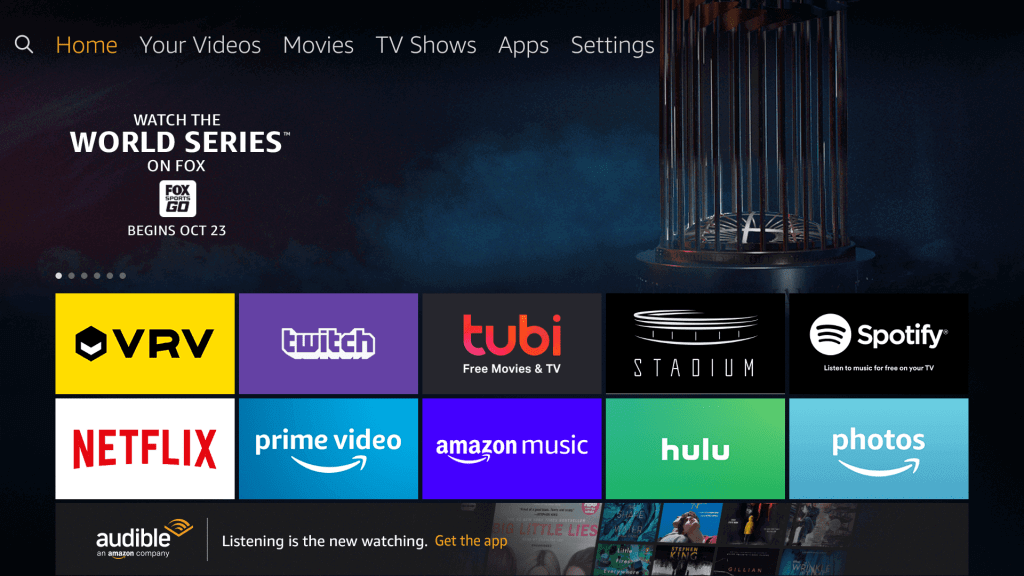
2. Move to the right to select My Fire TV (System or Device).

3. Go ahead to choose the Developer options.
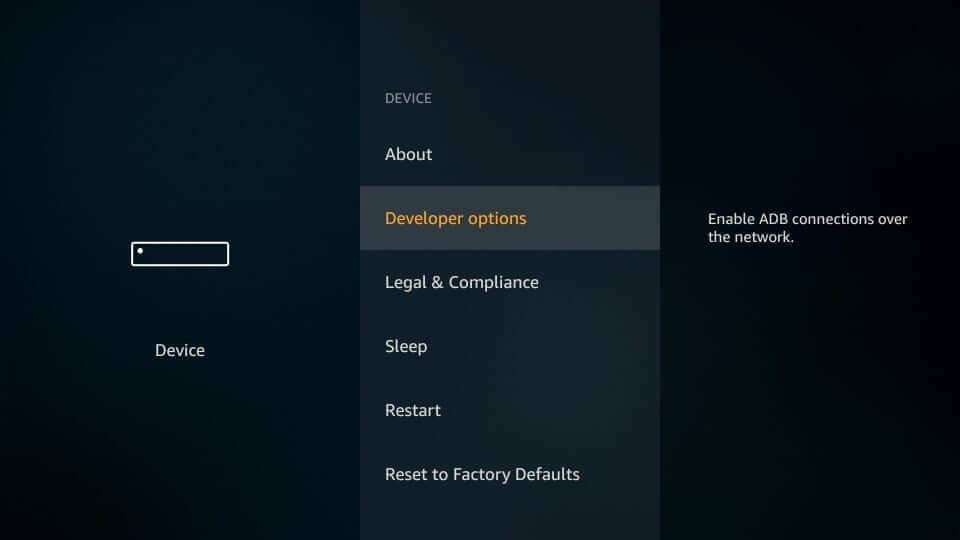
4. Scroll down to highlight Apps from Unknown Sources. Select it and turn it On if it shows Off.

5. Select Turn On to accept and proceed with the third-party app installation on Fire TV.
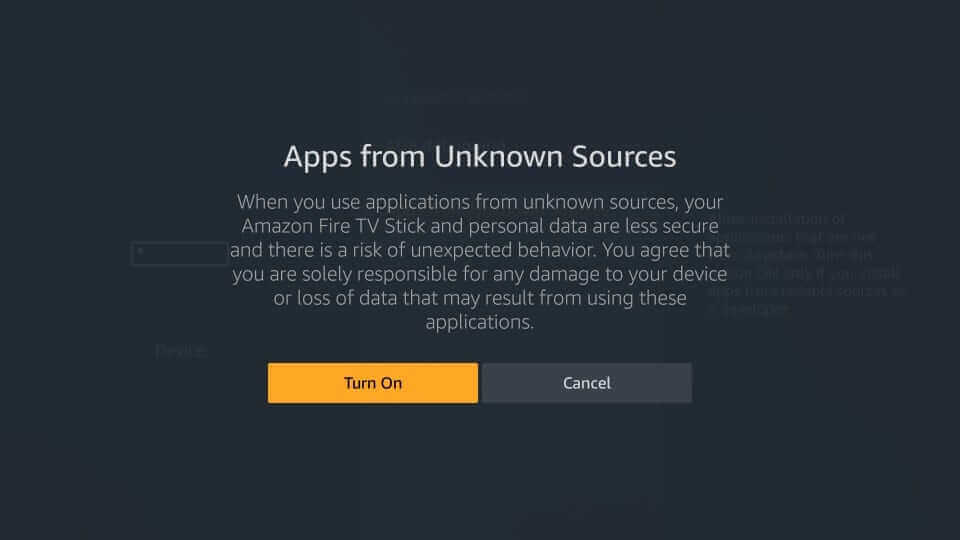
Steps to Sideload UkTVNow for Firestick using Downloader
UkTVNow isn’t official yet for Firestick, and thus, you should sideload it as an apk file. The section assumes you have already installed Downloader on Firestick.
1. Launch the Downloader on your Firestick from the home screen.
2. Dismiss or Allow any prompts if Downloader brings you any.
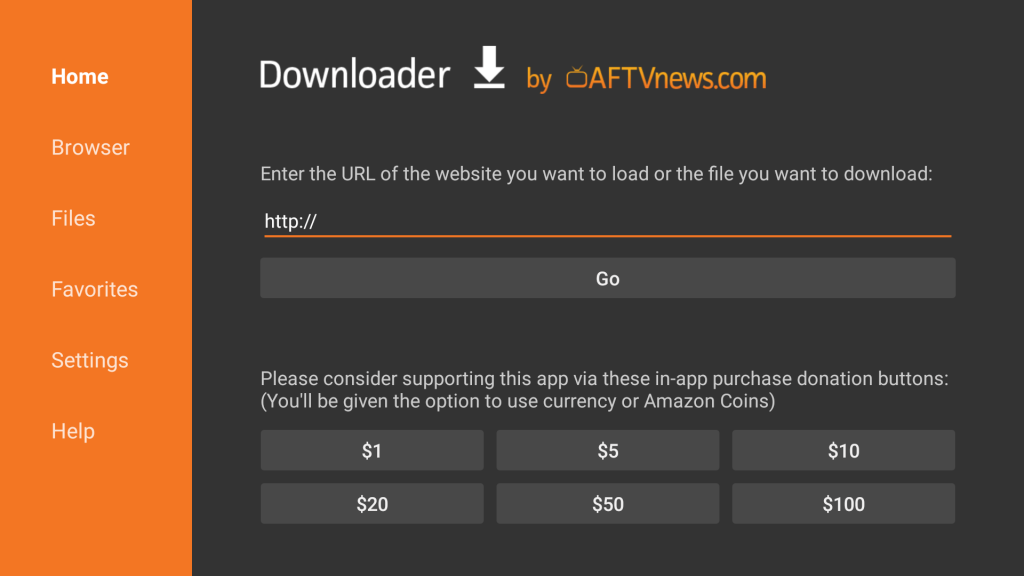
3. Select the http:// field using your Fire TV remote controller.
4. On the search window, type the URL of UkTVNow apk as http://bit.ly/2AIzyUq and click GO.
5. After the download completes, select the Next button on the installation window.
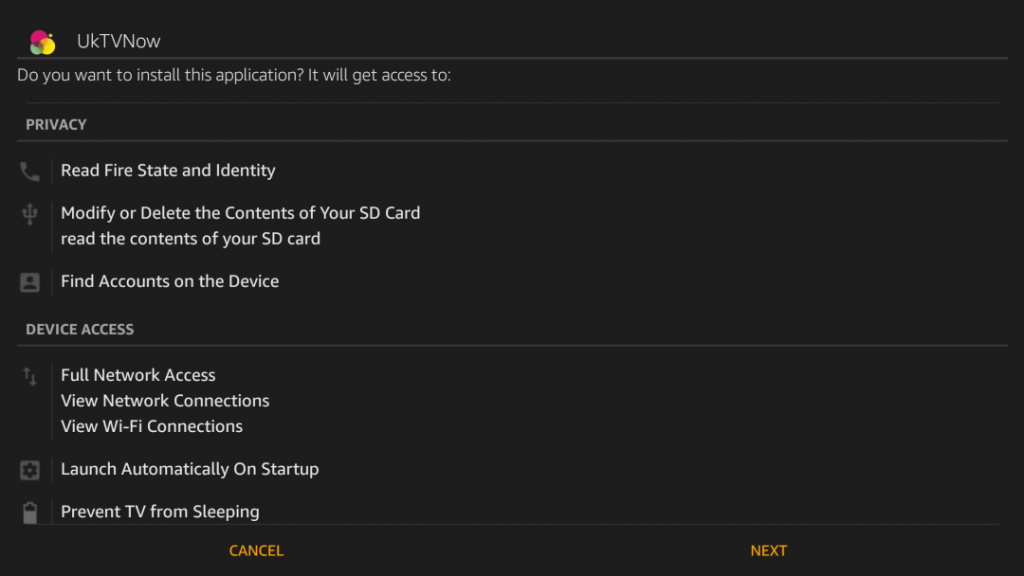
6. Choose the Install button to complete the UkTVNow apk installation process.
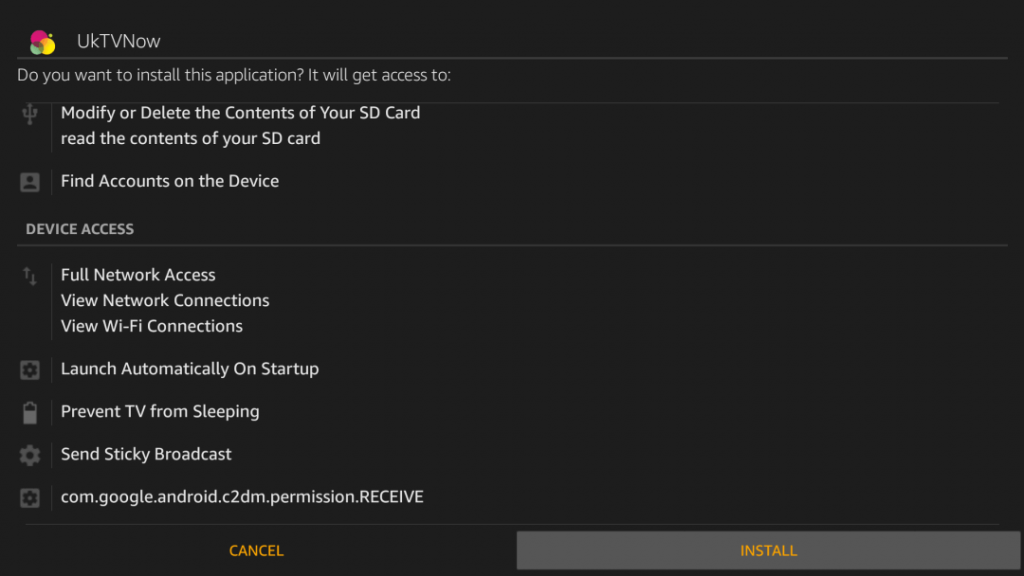
7. If you get App installation message on the screen, select Done to proceed. Choose open to launch it.
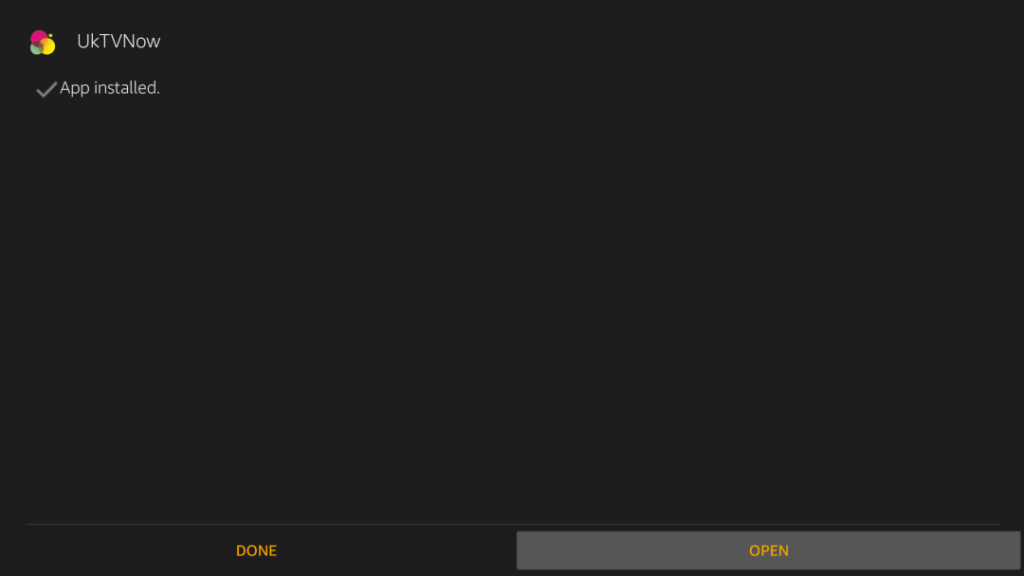
8. Click on the Delete button to remove the apk file of UkTVNow from Fire TV.
Related: How to Install Freeview on Firestick
Why Use VPN on Firestick?
To stay away from ISP and government surveillance, Firestick users shall opt for a VPN. It will help you unblock the geo-restrictions efficiently and access apps or services without any limits. VPN will hide your online identity, and you can stay anonymous online. The video playback will begin instantly, and there will be no buffering issues when you use a VPN.
Guidelines to Use UkTVNow for Firestick
Follow the steps given below to navigate on the UkTVNow interface on your Firestick.
1. Go to Your Apps & Channels section of Firestick.
2. Scroll down to the bottom to highlight the UkTVNow.
3. Press the Menu button on the remote to select Options.
4. Choose the Move to front option to access UkTVNow from the Fire TV home screen.
5. When UkTVNow opens up, it will open up with its main screen showing the following menu.
- All Channels
- League Pass
- Entertainment
- Movies
- Music
- News
- Sports
- Documentary
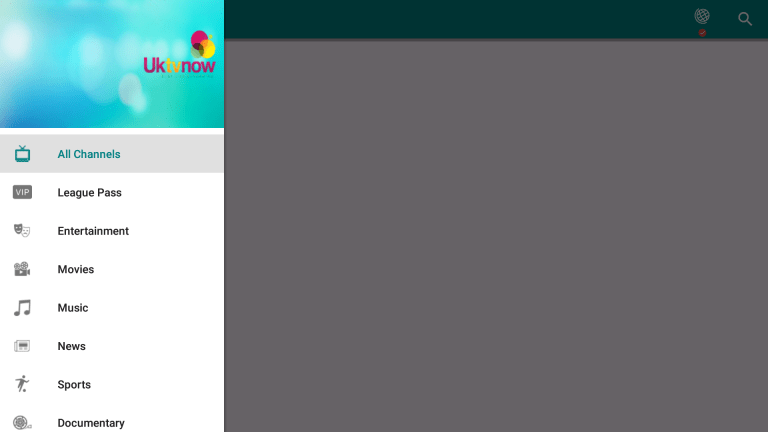
Now that you have learned the installation of UkTVNow on Fire TV. We hope the guidelines are simple to follow and helped you out with streaming it. Drop a comment below if you have any queries or suggestions for us.
Frequently Asked Questions
Is UkTVNow available for Android and iOS?
No. You cannot find it officially on Google Play Store or App Store. It is available as a third-party streaming service.
Do I need to create an account to use UkTVNow?
No. To use UkTVNow, you need to create an account, nor you need to log in. Also, it is a subscription-free streaming service.
Is UkTVNow legal?
The legality of UkTVNow lies somewhere in the grey area as it may bring you streams from illegitimate sources. However, with a VPN, you can stay away from copyright issues.











