UFC Fight Night: Cannonier vs. Strickland is taking place on December 17, 2022, at UFC Apex located in Nevada. The main event of the day is between Jared Cannonier and Sean Strickland. If you are planning to stream UFC Fight Night on Firestick, then you need a PPV (Pay Per View) subscription for the event. You can purchase the PPV on the ESPN+ app and stream the matches on your Firestick.
UFC Fight Night: Cannonier vs. Strickland Schedule
Main Card
| Weight Class | Event | Date |
| Middleweight | Jared Cannonier Vs. Sean Strickland | 17-Dec-2022 |
| Lightweight | Arman Tsarukyan Vs. Damir Ismagulov | 17-Dec-2022 |
| Flyweight | Amir Albazi Vs. Alessandro Costa | 17-Dec-2022 |
| Featherweight | Alex Caceres Vs. Julian Erosa | 17-Dec-2022 |
| Lightweight | Drew Dober Vs. Bobby Green | 17-Dec-2022 |
| Middleweight | Cody Brundage Vs. Michal Oleksiejczuk | 17-Dec-2022 |
Preliminary Card
| Weight Class | Event | Date |
| Women Strawweight | Cheyanne Buys Vs. Cory McKenna | 17-Dec-2022 |
| Welterweight | Jake Matthews Vs. Matthew Semelsberger | 17-Dec-2022 |
| Middleweight | Julian Marquez Vs. Deron Winn | 17-Dec-2022 |
| Bantamweight | Said Nurmagomedov Vs. Saidyokub Kakhramonov | 17-Dec-2022 |
| Lightweight | Rafa Garcia Vs Hayisaer Maheshate | 17-Dec-2022 |
| Welterweight | Bryan Battle Vs. Rinat Fakhretdinov | 17-Dec-2022 |
| Flyweight | David Dvorak Vs. Manel Kape | 17-Dec-2022 |
| Bantamweight | Sergey Morozov Vs. Journey Newson | 17-Dec-2022 |
How to Stream UFC Fight Night: Cannonier vs. Strickland on Firestick?
You can stream UFC Fight Night on Firestick using the ESPN+ app. ESPN+ app is available on the Amazon App Store. You can install it on your device and activate it to stream its content on the TV.
1. Turn on your Firestick and go to the home page.
2. On the home screen, hover over to the Find tab and select the Search option.
3. Using the on-screen keyboard, search for the ESPN app.
4. From the search results, select the ESPN app.
5. On the app info page, click on the Get or the Download button.
6. The ESPN app will download and install on your device.
7. Once the installation process is over, click on the Open button.

8. The ESPN app will open. Select the Settings gear button on the app and then choose Subscriptions.
9. Now, choose ESPN+.
10. You will land on the purchase page. If you are already a subscriber, then choose the Login option.
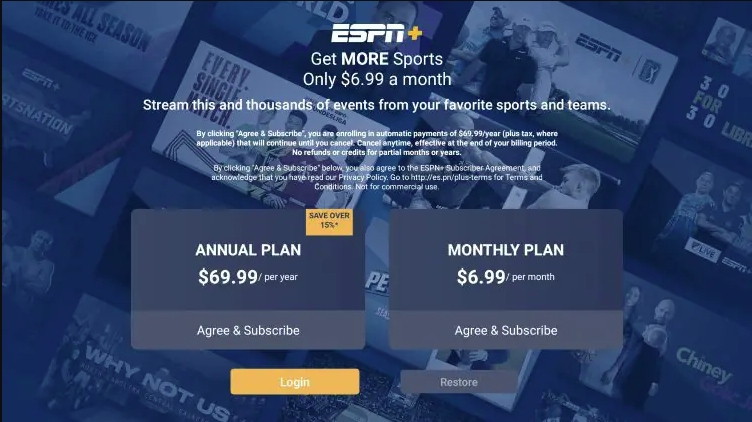
11. An activation code will appear on the TV.
12. On any browser, visit https://www.espn.com/watch/activate and log in with your credentials.
13. Enter the code you see on the TV and click on the Continue button.
14. The ESPN app on your TV will refresh and log in to your account. Click on the Finish button.
15. Now, select the ESPN+ app again to use the ESPN + account.
The ESPN+ is now available on your Firestick. UFC is Pay Per View content. You need a separate PPV subscription to stream UFC Fight Night on your TV.











