Kodi, an irreplaceable media center, has been the top choice among entertainment enthusiasts. It is attracted mostly for its free and open-source nature. Kodi features the most prominent community and lots of addons and builds. The best Kodi Build will have lots of addons, and thus users can stream almost anything under one roof. In the list of builds, this article covers information about installing Supreme Builds Wizard in brief. For more details, read the section below.
What is Supreme Builds Wizard?
Those using Kodi for a long term would know about Supreme Builds Wizard. For others, it is a popular Kodi build repo with lots of builds pre-installed. It is a lightweight build that comes packed with lots of working addons. With this, its users can watch movies, live TV, news, sports, etc. There are no limitations while streaming any of its content.
Why Use VPN with Supreme Builds Wizard?
A VPN is an essential requirement if you are about to use any third-party builds like Supreme Builds Wizard. It will safeguard your privacy even if you come across streaming any illegal contents. This way, a VPN connection will ensure your privacy and security. Besides this, it will not let anyone keep tracking your online activity. With VPN, Kodi users can stream geo-restricted content without any issues.
Guidelines to Install Supreme Builds Wizard
To install Supreme Builds on Kodi, you shall need to carry out the instructions as given below.
Configure Kodi
Users of Kodi need to make specific changes to its settings as Supreme Build is a third-party build.
1. While on the Kodi home screen, navigate to select the Gear (Settings) icon available beneath the Kodi icon.
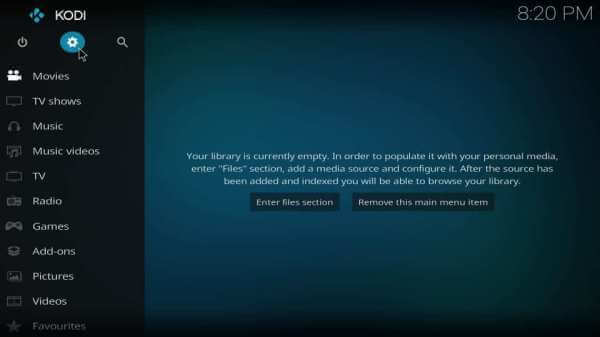
2. Under the Settings section, look for the System tile and click on it.

3. Select the Add-ons menu on the left pane on the following screen.

4. Highlight Unknown Sources and tap on the slider next to it to Turn On.
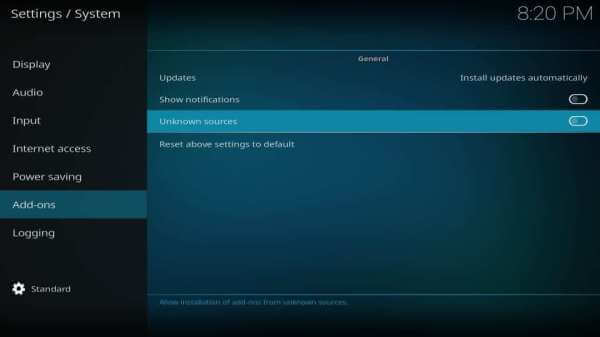
5. Read the warning message and choose Yes to install a third-party build.
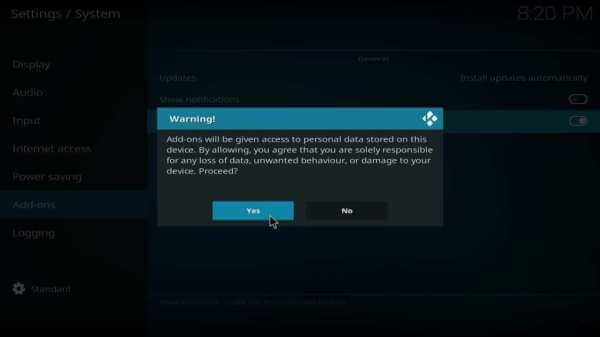
Related: Guide to install Sandman Kodi Builds
Steps to Add Supreme Builds Repo Source
With the above changes done, you shall proceed to add Supreme Builds repo source on Kodi. Here are the step-by-step instructions.
1. Start from the Kodi home screen by selecting the Settings icon.
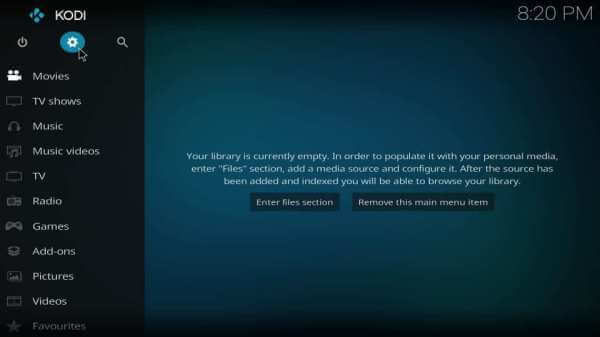
2. Choose the File Manager tile on the System window.

3. Now, double-click on the Add source option.
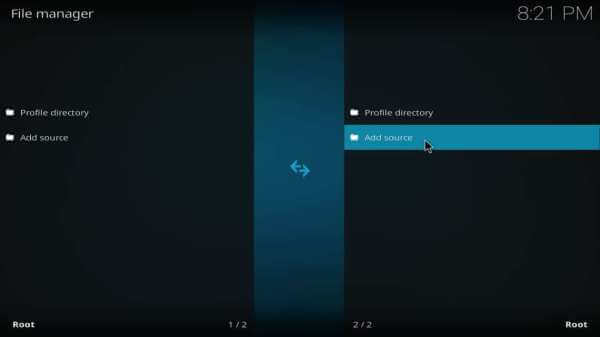
4. Under the Enter path field, select <None> to proceed.
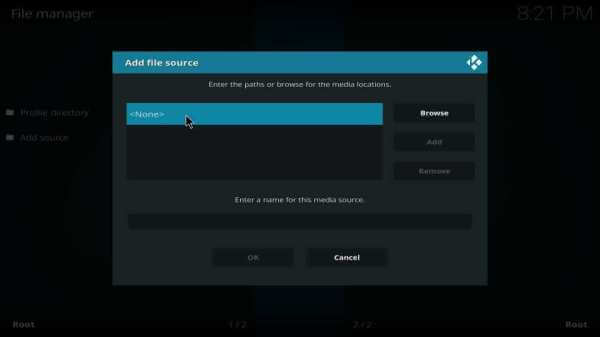
5. Key in the source of Supreme builds repo source as given and press OK.
Supreme Build Repo Source: http://repo.supremebuilds.com/

6. When asked for the source name, type as SupremeBuild and click the OK button.
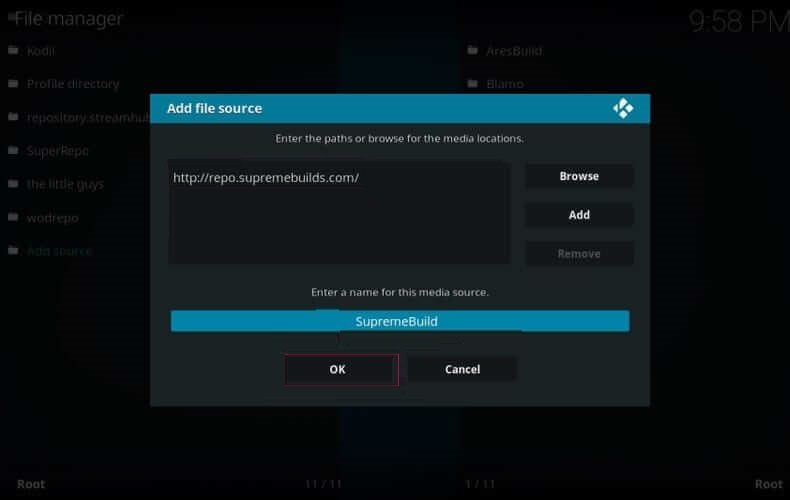
Steps to Install Supreme Build Repo & Supreme Build Wizard
The section below will let you install the Supreme Build repo and the Supreme Build Wizard.
1. On the home screen of Kodi, select the Add-ons option on the left pane.
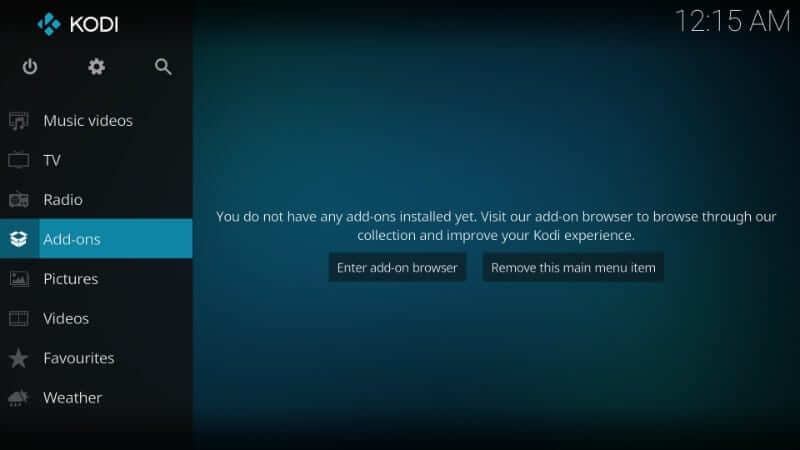
2. Select the Package Installer icon from the top-left portion.
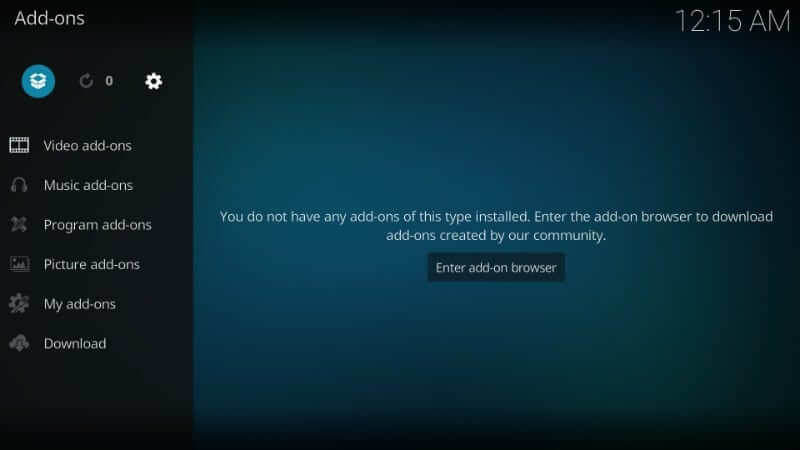
3. Choose Install from Zip file on the Add-ons screen.
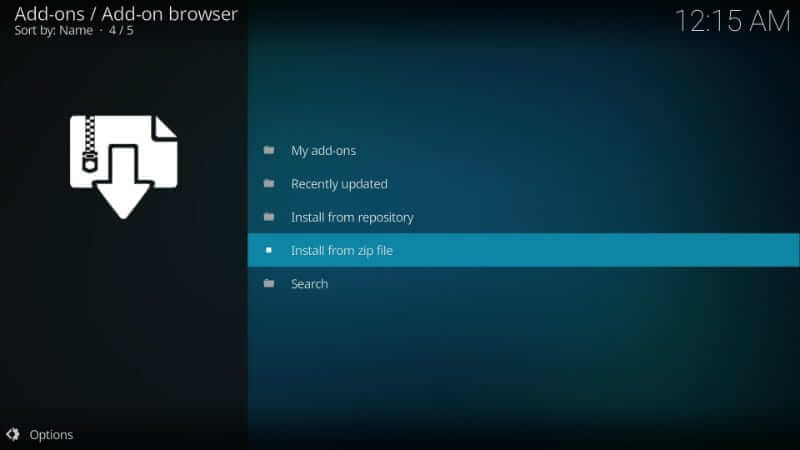
4. Click on the source name as you have provided previously. i.e., SupremeBuild.

5. On the Install from Zip file window, choose the associated zip file of Supreme Build. Click OK.
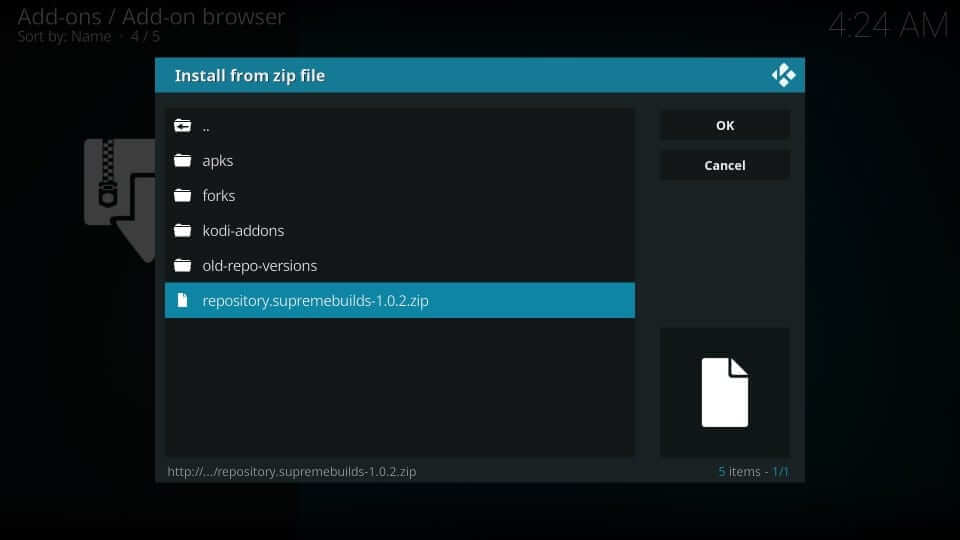
6. Allow Kodi to display the Supreme Build Repository add-on installed message.
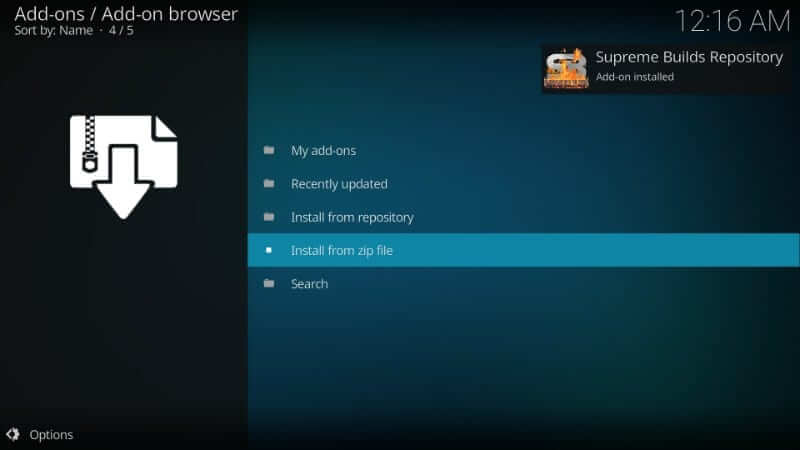
7. Select the Install from repository option to continue.
8. Under the installed repositories, select Supreme Builds Repository.
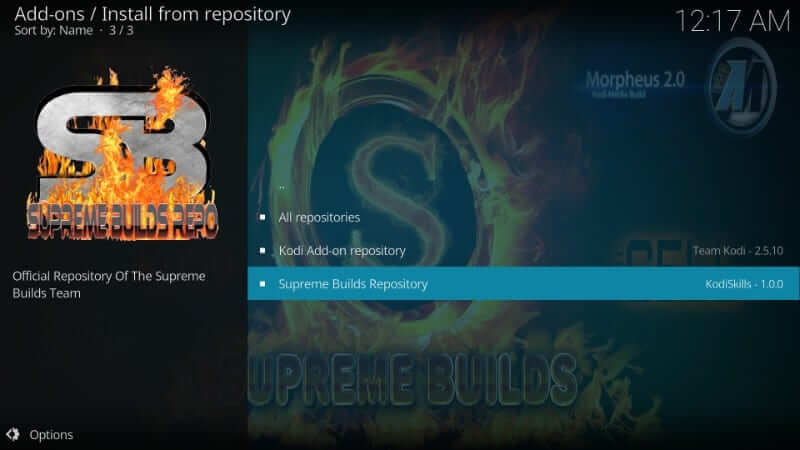
9. Select the Program add-ons option.
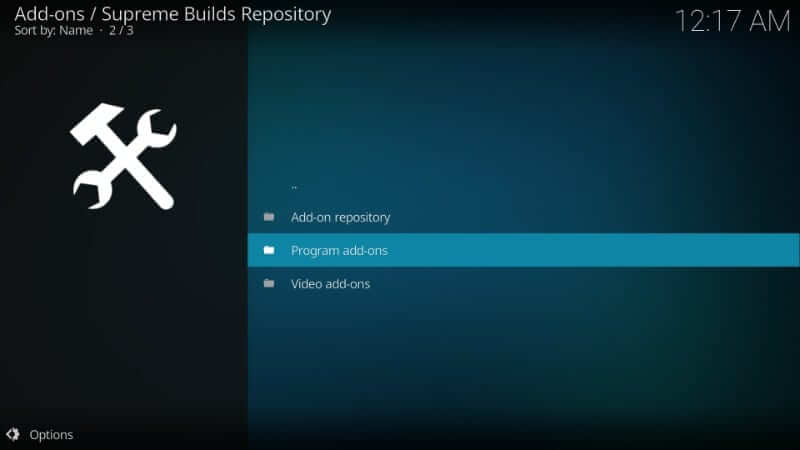
10. Click Supreme Builds Wizard.
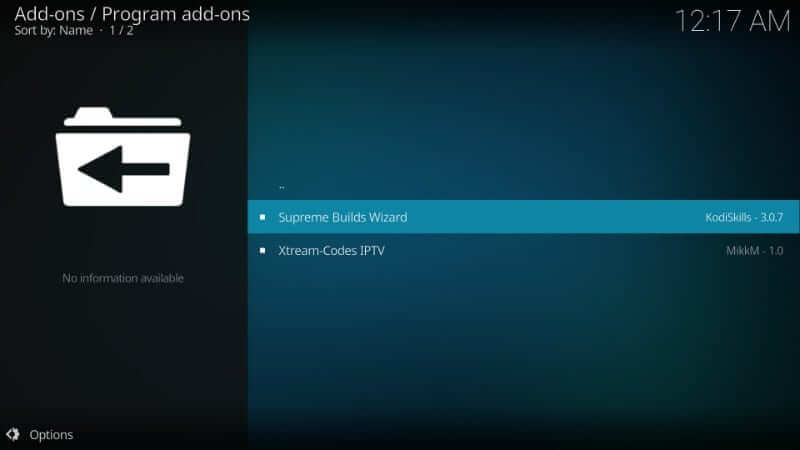
11. Navigate to the bottom to click on the Install button.
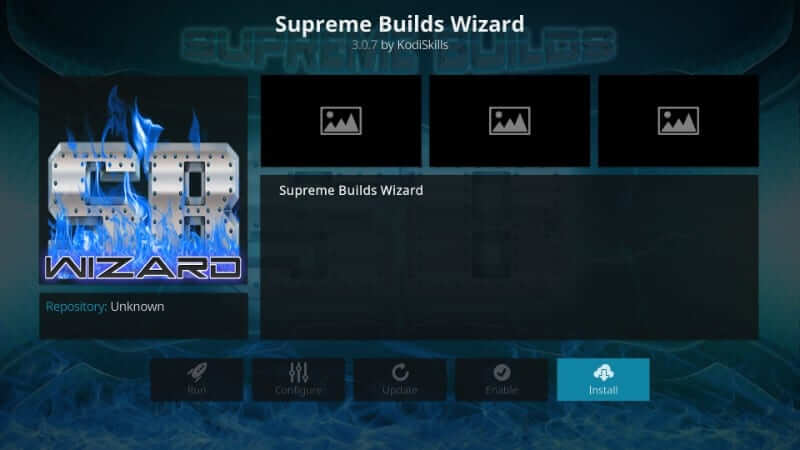
12. If Supreme Builds Wizard addon installed notification appears, then the build is installed successfully.

13. If you get any pop-up, select the Dismiss button to proceed.
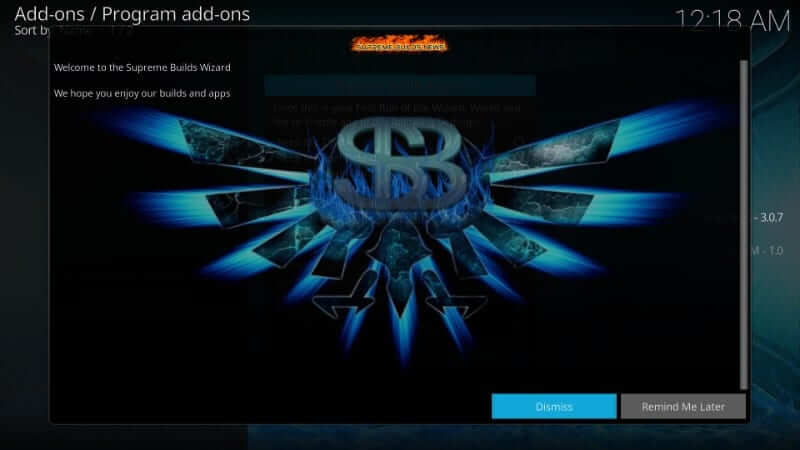
14. Click the Continue button if you get the Supreme Builds Wizard pop-up.
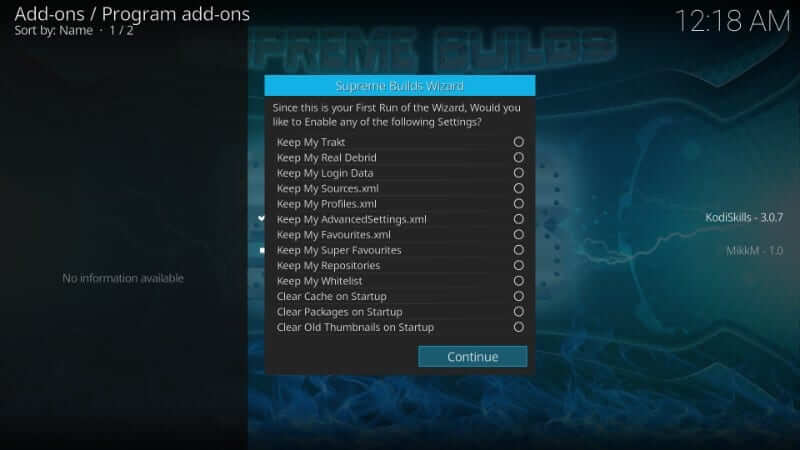
Steps to Use Supreme Build Wizard on Kodi
The procedure given below will help you better navigate the Supreme Build Wizard. i.e., you shall follow the same steps to install any Kodi builds available on Supreme Builds Wizard.
1. On the Kodi home screen, select Add-ons option.
2. Choose Program Add-on to click on the Supreme Build Wizard tile.

3. Select (Supreme Builds) Builds.
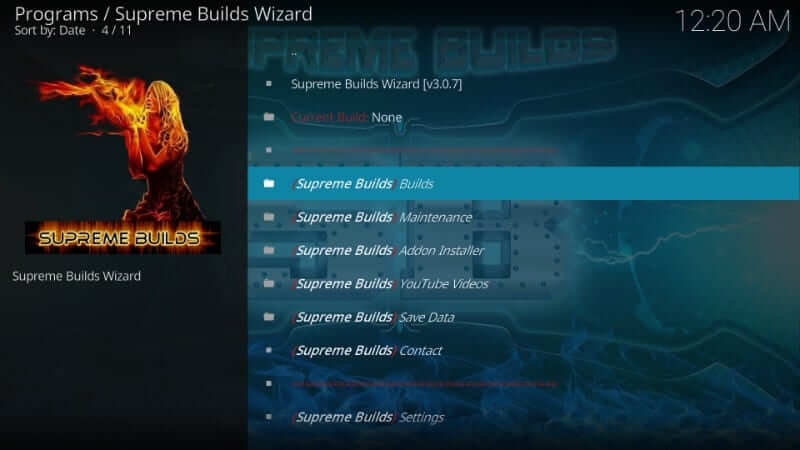
4. The following screen will show you the list of servers available from which you can install the build.
5. Choose any server of your choice. For instance, USA Sever.
6. Further, click on (Supreme Builds) Fresh Install.
7. If you get a pop-up that asks you to restore Kodi configuration to default settings, press Continue.
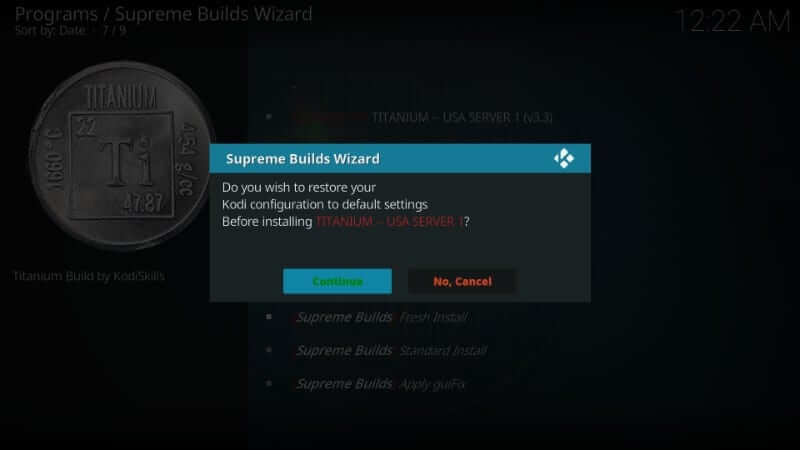
8. With this, the chosen build from Supreme Builds Wizard will install.
9. Finally, click on Force Close if you get a prompt requesting you to force close or reload the profile.
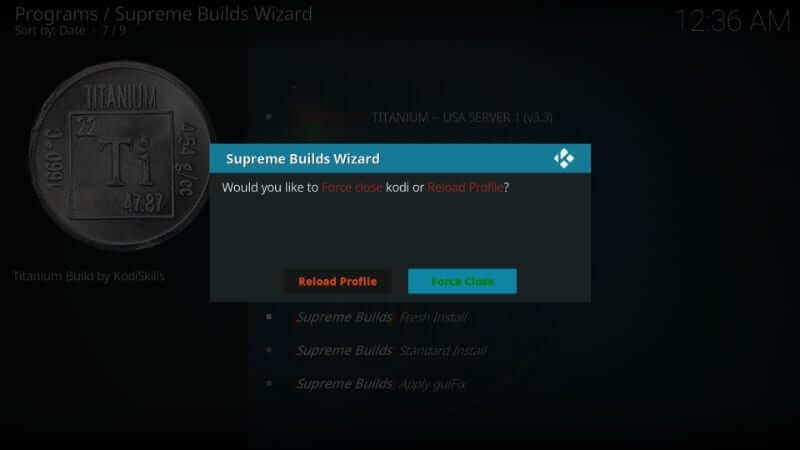
Related: How to install Titanium TV on Firestick
That was all about installing Supreme Builds on any Kodi installed devices. Hope that has been a useful section for you. If you have got any questions, you shall leave a comment below.
Frequently Asked Questions
What are the popular builds that are available on Supreme Builds Wizard?
The best Kodi builds you can install with Supreme Builds includes, Titanium Build, Supremium Build, X4 Build, X5, Juggernaut, and more.
Is Supreme Builds working?
Yes. The build is working without any issues. If there are any issues, get back to this article and look for the latest Supreme Builds updates.
Does Supreme Builds have pre-packed addons?
Yes. Like any other builds, Supreme Builds Wizard also has pre-packed Kodi addons. So, you will get endless hours of the streaming experience.
How to fix Supreme Builds Wizard installation failed issue?
You should clear the cache of Kodi and try installing Supreme Builds Wizard on any Kodi compatible devices.











