Firestick is the cheapest streaming device available in the market. It allows you to stream movies, TV shows, play games, and more. With the Amazon App Store, you can instantly access 460,000 apps under various categories such as utilities, education, entertainment, gaming, and social. It is built on an Android platform that converts your normal TV into a smart TV. Moreover, it comes with parental controls to restrict your children from accessing mature content. Shudder on Firestick is a well-known service to stream horror movies of all the apps. The article guides you through installing and streaming the same in detail.
What is Shudder?
Shudder TV is a subscription-based streaming platform that features horror, thriller, suspense films, TV shows, and Shudder originals. You can binge-watch popular TV shows such as The Last Drive-In with Joe Bob Briggs, Channel Zero, Creepshow, and more. You can also watch Shudder originals like Revenge, Gwen, Deadtectives, and Belzebuth. The subscription plan starts from $4.75/month with a 7-day free trial. It is supported on various devices like Amazon Fire TV, Firestick, Android TV, Apple TV, Roku, Xbox, and Chromecast.
Best Movies on Shudder
- Audition
- Deep Red
- Halloween
- Mayhem
- Bliss
- Spring
- Train to Busan
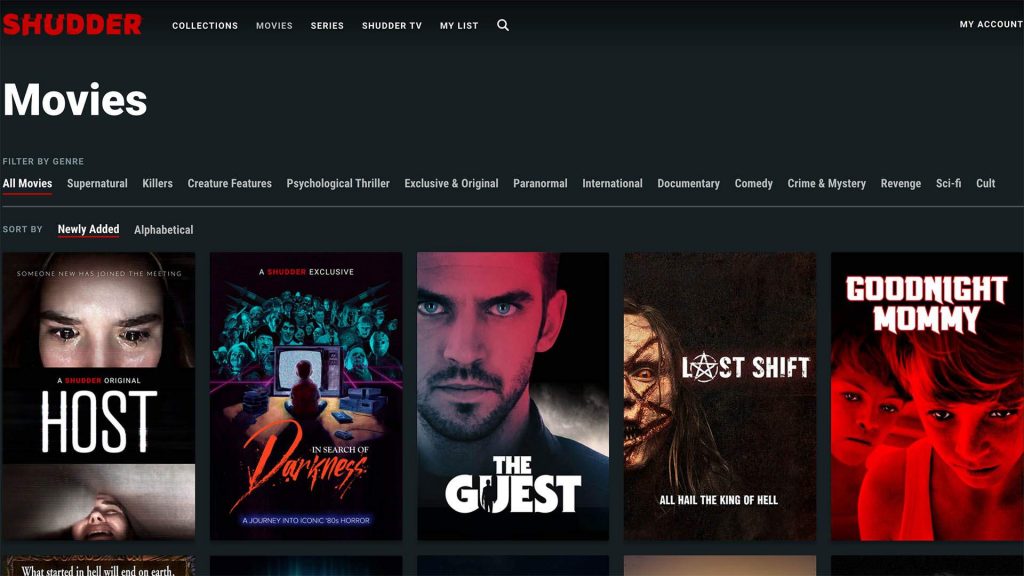
Guide to Install Shudder on Firestick
The steps to install the Shudder app on a Firestick are given below.
1) Set up your Firestick, and connect to a wireless network.
2) On the home screen, hover to the Find menu and tap on the Search tile.
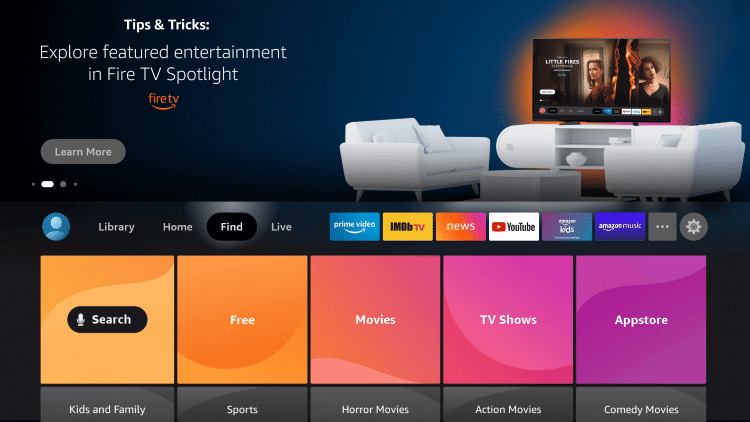
3) Using the virtual keyboard, type Shudder and search for it.
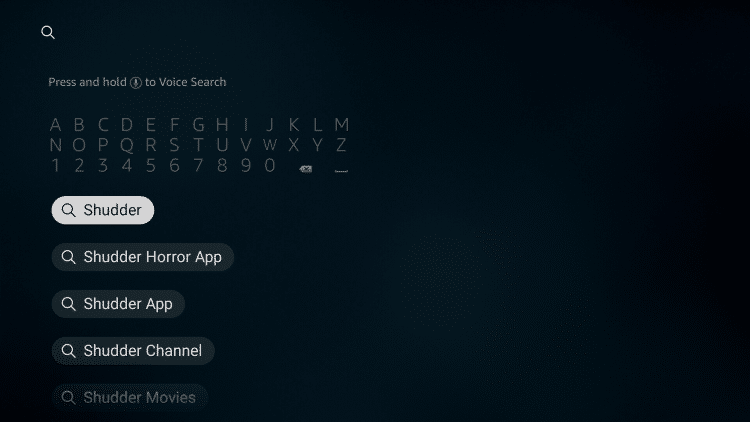
4) From the search results, highlight the Shudder app under the Apps & Games section.
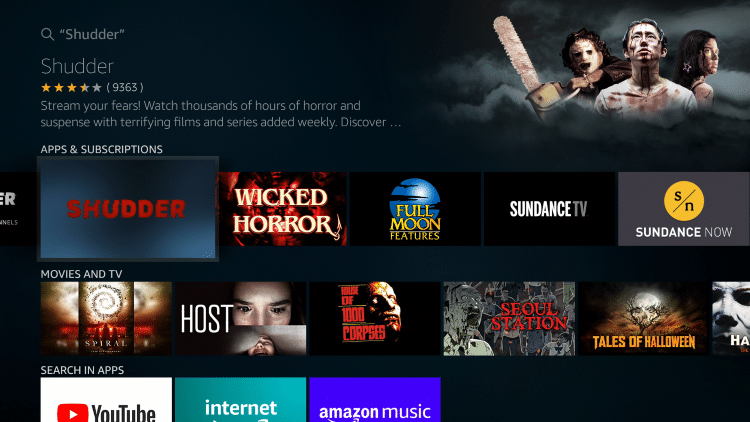
5) After that, click on the Get option to install the app.
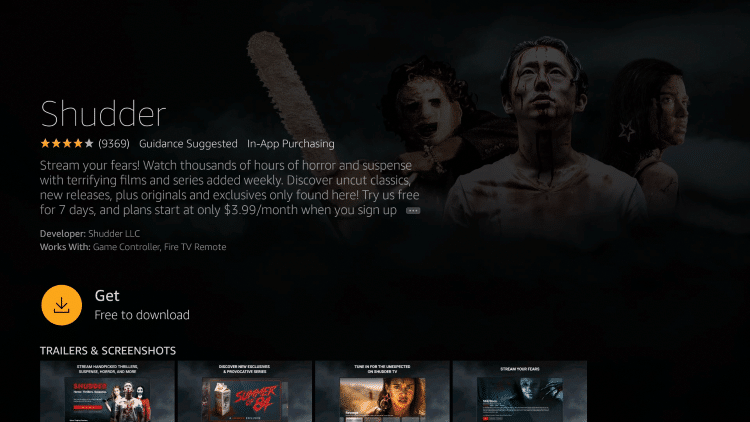
6) This will take a minute to complete the installation.
7) At last, hit the Open button to launch the app.
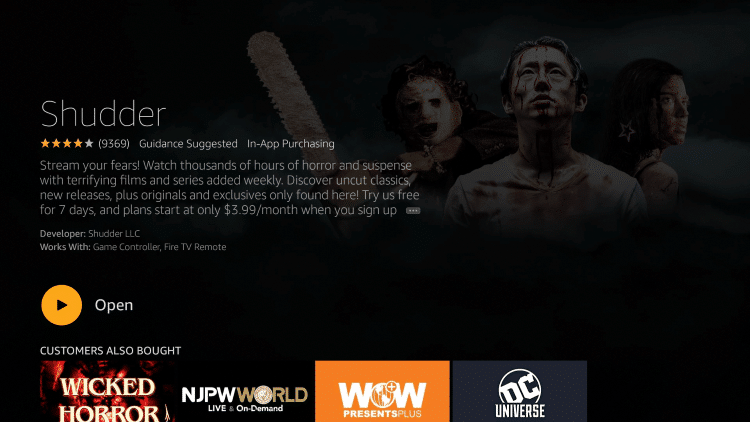
Alternative Method: Guide to Sideload Shudder on Firestick
Shudder is available only in the US, Canada, UK, and Ireland. If you want to access Shudder from other countries, you need to sideload it using a third-party app. The following will guide you to do so.
Note: It is vital to get Downloader on Firestick installed before you proceed with the below steps.
Configure Firestick
1) Go to the Firestick home screen and click on the Gear icon to launch settings.
2) Select on the My Fire TV tile using your remote.
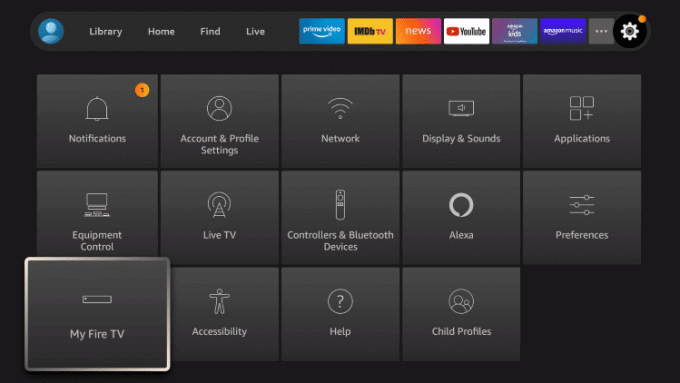
3) Further click on the Developer Options.
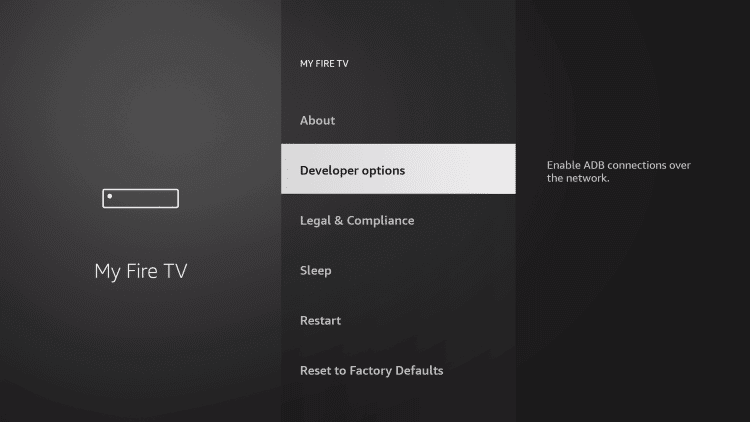
4) Next, tap on Install Unknown Apps from the next screen.
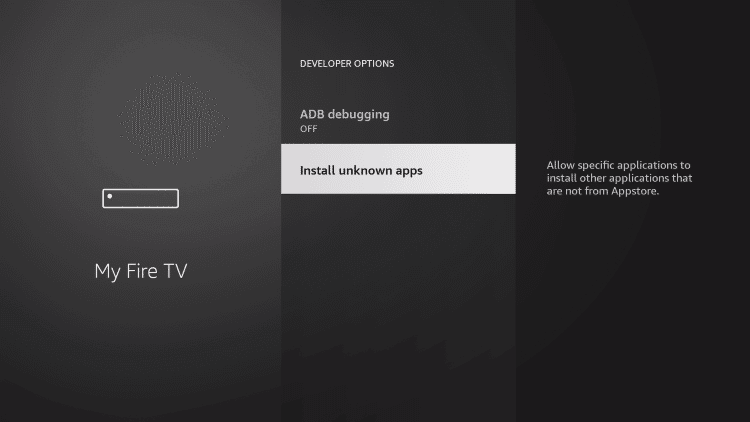
5) Turn on Downloader to allow access to install unknown apps.
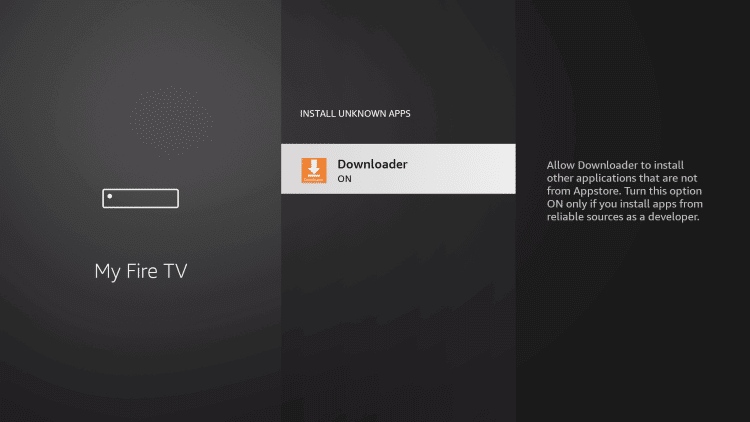
Steps to Sideload/Download Shudder App on Firestick
1) Launch the Downloader app from the home screen.
2) Click Accept or Dismiss if you see any notification.
3) Go to the left pane, click on the Home tab and select the URL field.
4) Provide the download link of Shudder apk as https://bit.ly/3G4ObBH and click on the Go option.
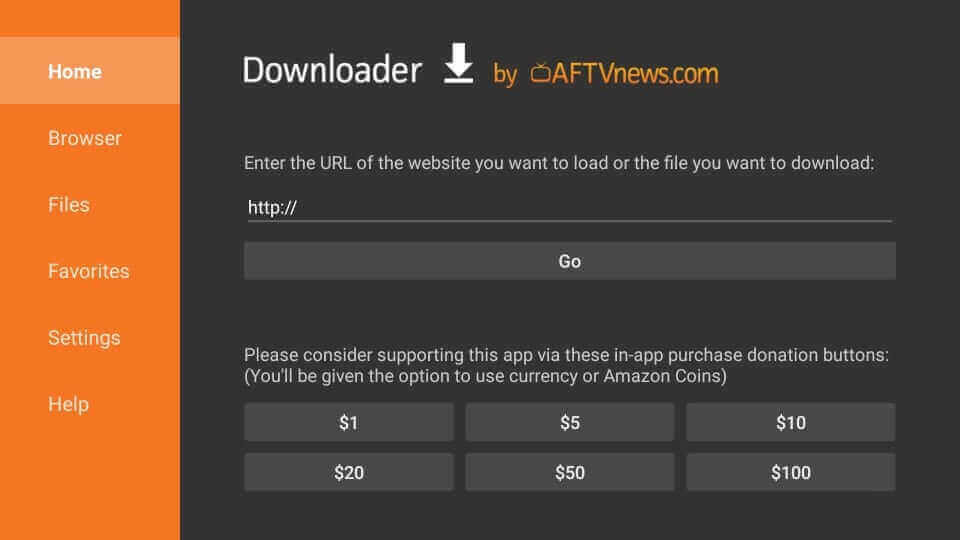
5) Once it gets downloaded, you should click Install.
6) If the pop-up appears, click on Allow to continue.
7) Click Open to launch the Shudder app immediately, or else click Done.
8) Finally, choose the Delete option twice to delete the apk file.
Related: Crave on Firestick: How to Install, Activate, & Use
Why Use VPN on Firestick
VPN protects your data from spammers and intruders. If you wish to stay safe from copyright infringements and ISP throttling issues, you should use a VPN. Moreover, it hides your IP address and passes your web traffic through an encrypted tunnel. So there is no way for the government, third parties, spammers to spy on your online activity and steal your data. It is why the users prefer the best VPN on Firestick to unblock geo-restricted apps.
How to Use Shudder on Firestick
Proceed with the below steps to start using Shudder on a Firestick upon installing the app.
1) Take your Firestick remote and hold the Home button for a few seconds.
2) From the tiles list, choose Apps.
3) Then, hover to select the Shudder app and click on Move.
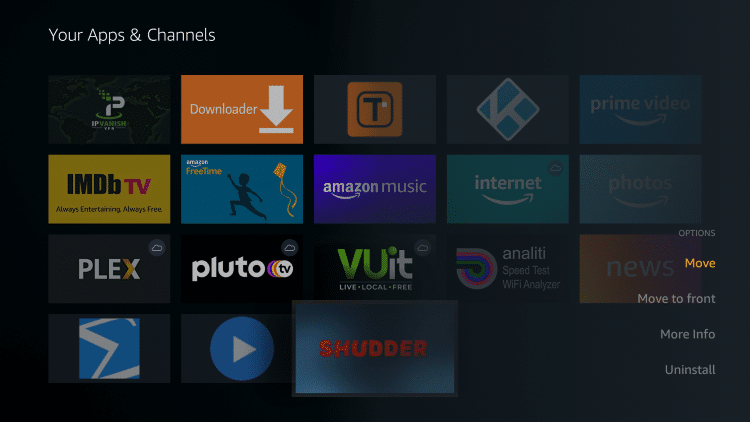
4) Drag the Shudder TV tile to the desired location. With that, select and launch the app by clicking on it.
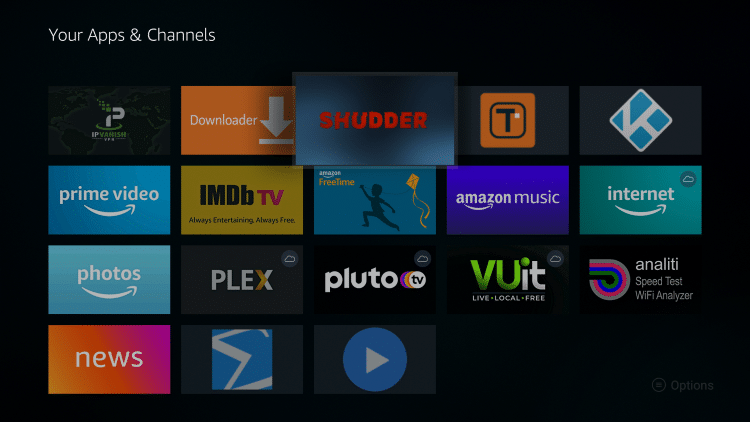
5) Click Skip on the welcome message that appears.
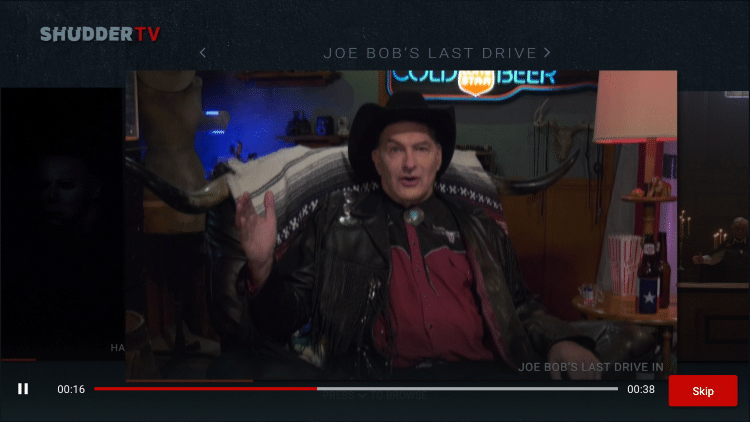
6) Tap the Log in option if you have an account, or else click on Start Your Free Trial and follow the on-screen instructions.

7) With the Shudder login, you can access its library on your Fire TV. Start watching your favorite Shudder movies or horror shows.
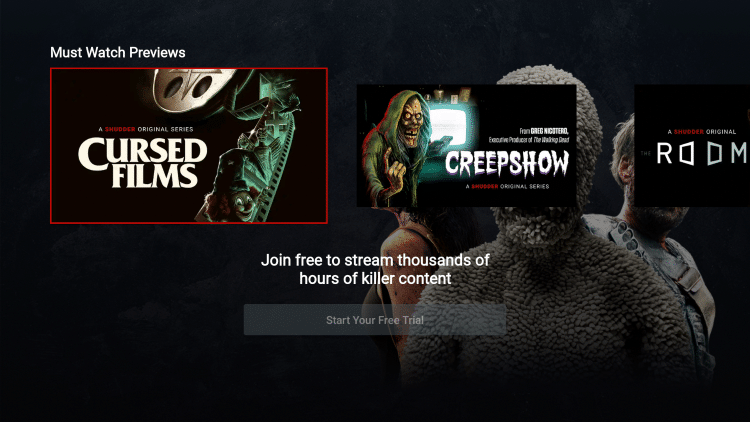
Frequently Asked Questions
1) Is Shudder free with Prime?
Shudder is not free with Amazon Prime, but you can get Shudder through Amazon Prime Video Channels by paying $5.99/month additionally with the base plan.
2) How to get Shudder for free?
You can sign-up to Shudder on a Firestick and access their services with a 7-day free trial.
3) How many subscribers does Shudder have?
It has more than 1 million subscribers.











