The increase in internet usage paves the way to choose portable streaming players like Firestick. In recent times, we have found that OTT platforms and IPTV services are growing exponentially in all countries. Nowadays, people wish to watch their favorite content such as movies, series, and live TV just at a low cost. With Relax TV Apk app, users can stream international and local TV channels for free without any registration. Here, you will find out the features and methods to install Relax TV Apk on your Firestick.
What is Relax TV?
Relax TV is a streaming service offering more than 2 million channels worldwide. It allows you to watch content on movies, TV series, sports, news, and more. In addition, Relax TV brings you exciting sports events from top countries, including Spain, England, the USA, and Italy. The app is supported on various devices, including Amazon Firestick, Android smartphones, tablets, computers, etc. But make sure to install external video players like VLC, MX Player, or Wuffy Media Player as it does not contain a built-in video player.
Guide to Install Relax TV Apk on Firestick
Relax TV is a third-party application. So it is not available on the Amazon App Store. Instead, you can sideload the app on Firestick using any one of the following apps.
- Downloader
- ES File Explorer
Steps to Install Downloader on a Firestick
Firstly, you must install Downloader on your Firestick to proceed further. It is a safe platform, and you can easily get it from the Amazon App Store. Here are the steps to do so.
1) From the Firestick home screen, click the Find menu and choose the Search tile.
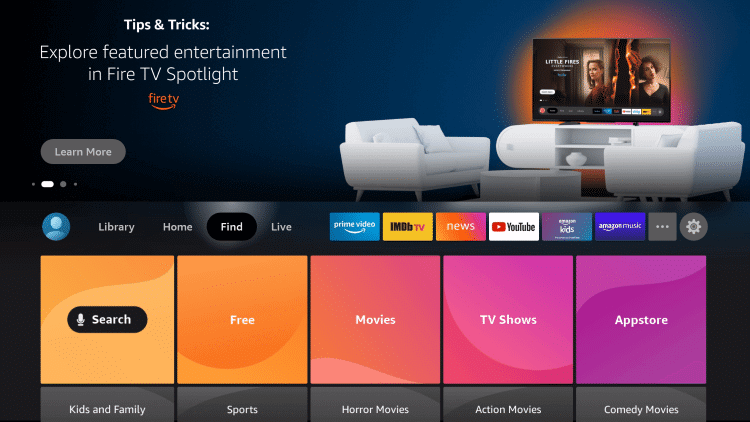
2) Type Downloader using the on-screen keyboard and search for it.
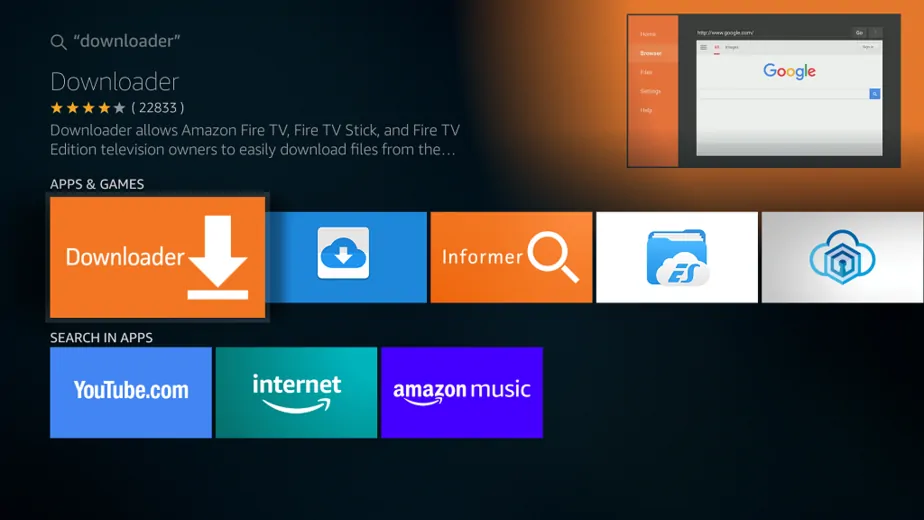
3) Select the Downloader icon and click the Get button to install.
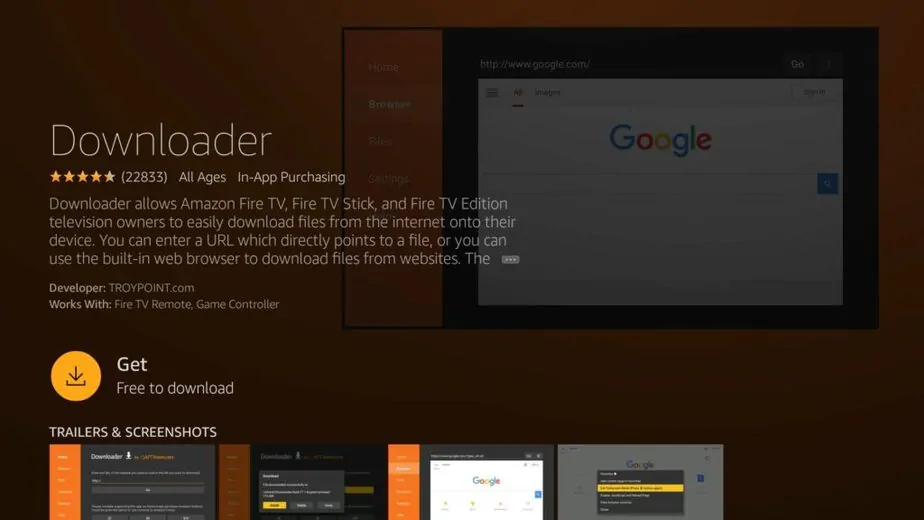
4) Once the installation is done, tap Open to run the app.
Configure Firestick
You should make the following changes for sideloading Relax TV Apk on your Firestick.
1) Tap the Gear-shaped icon to open the Firestick settings.

2) Click My Fire TV from the list of icons.
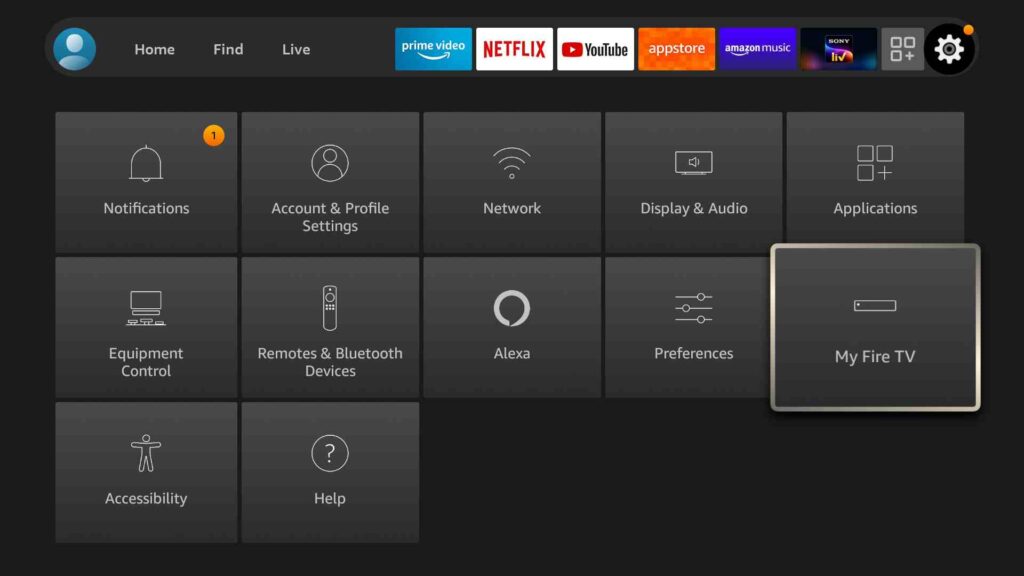
3) Further, select Developer Options.

4) After that, click on Install unknown apps.
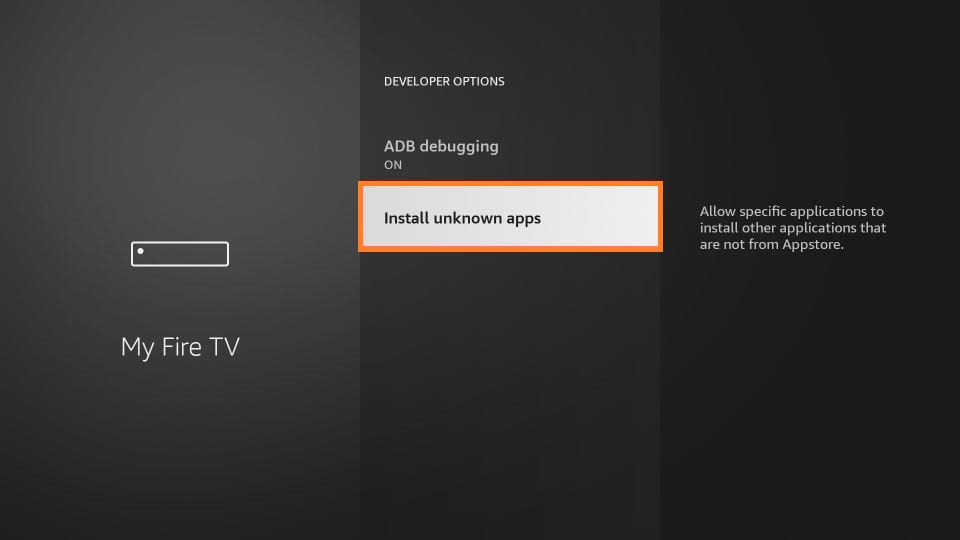
5) Finally, turn on the Downloader option by highlighting your remote.
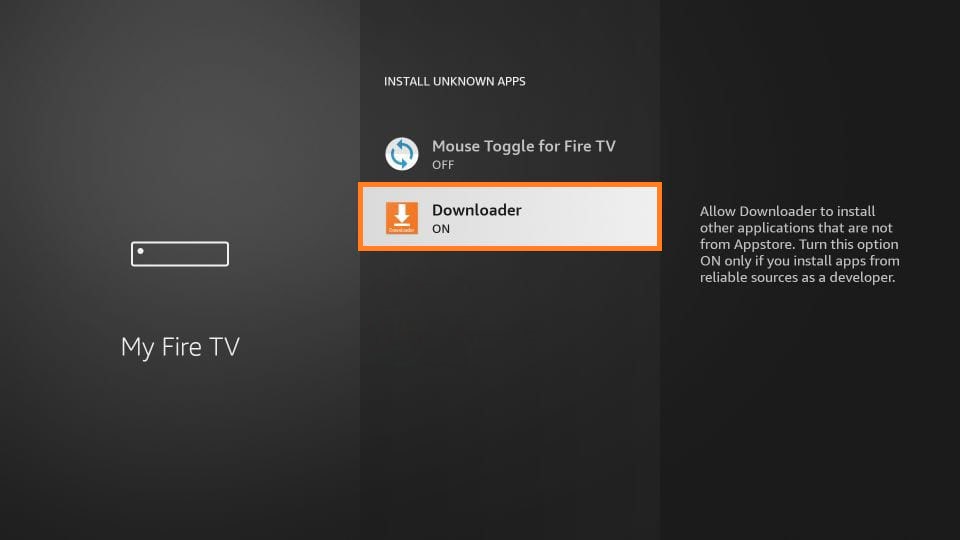
Steps to Sideload Relax TV Apk [Using Downloader]
1) Launch the Downloader app from the Apps tab on Firestick.
2) If a pop-up appears, click Allow to grant permission for accessing files on a Firestick.
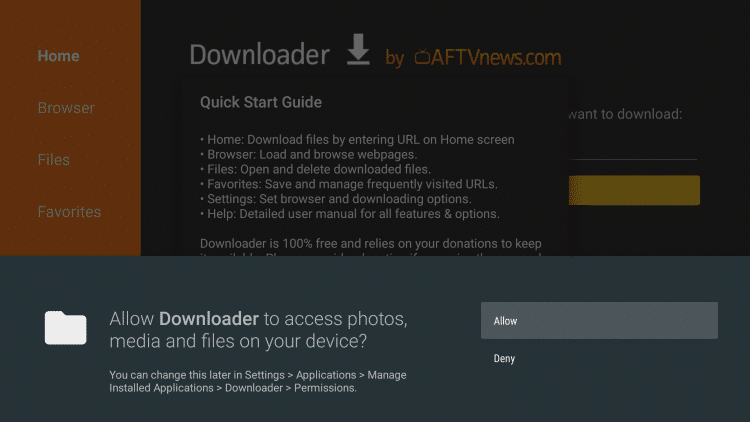
3) After that, click Ok and select the Home tab on the left pane.
4) Type the download link of Relax TV Apk in the URL field and tap the Go option.
Download link: https://bit.ly/3IXKMFy
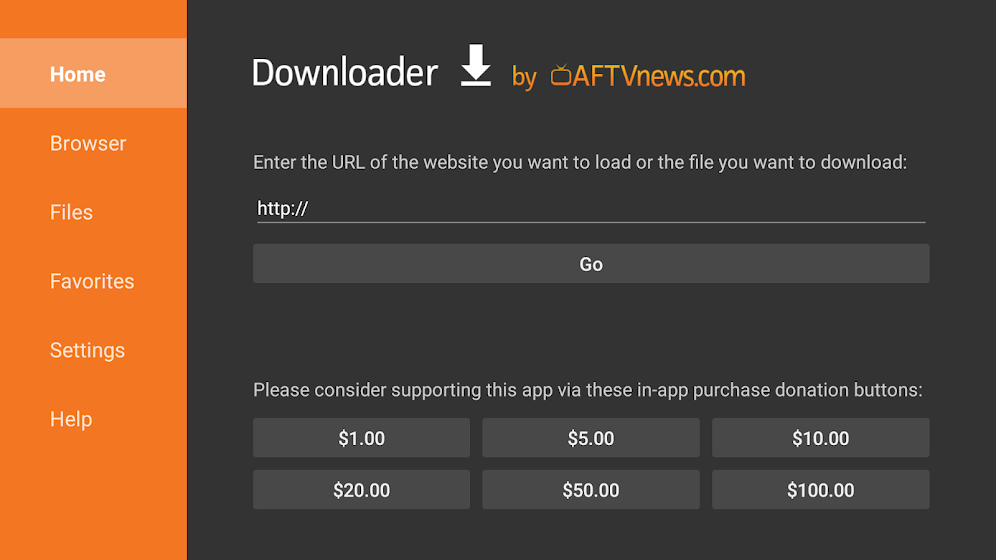
5) The progress bar will display the download status on a Firestick.
6) Once done, click on the apk file and tap Install.
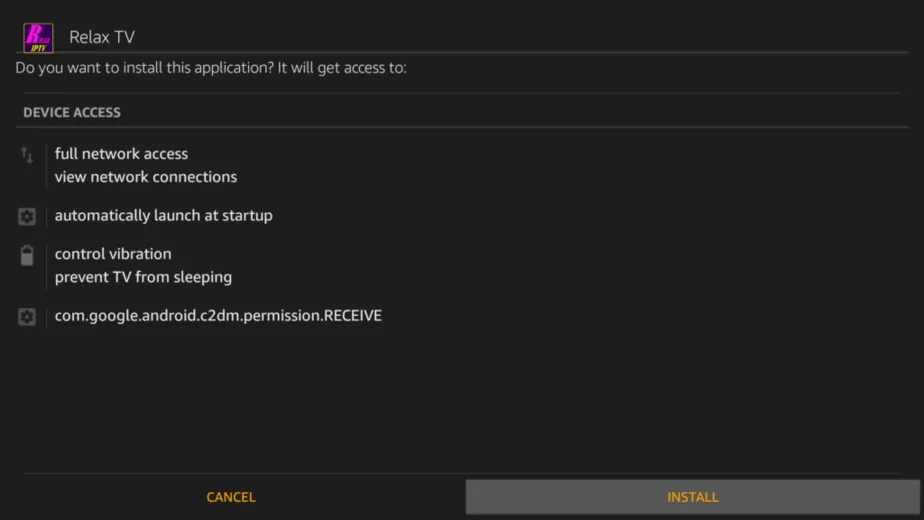
7) After the installation, tap Open to run the app instantly or click Done.
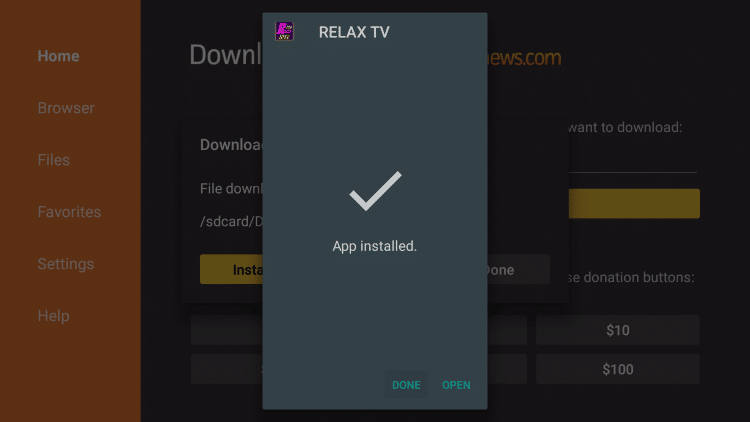
8) Finally, remove the apk file permanently by clicking the Delete button.
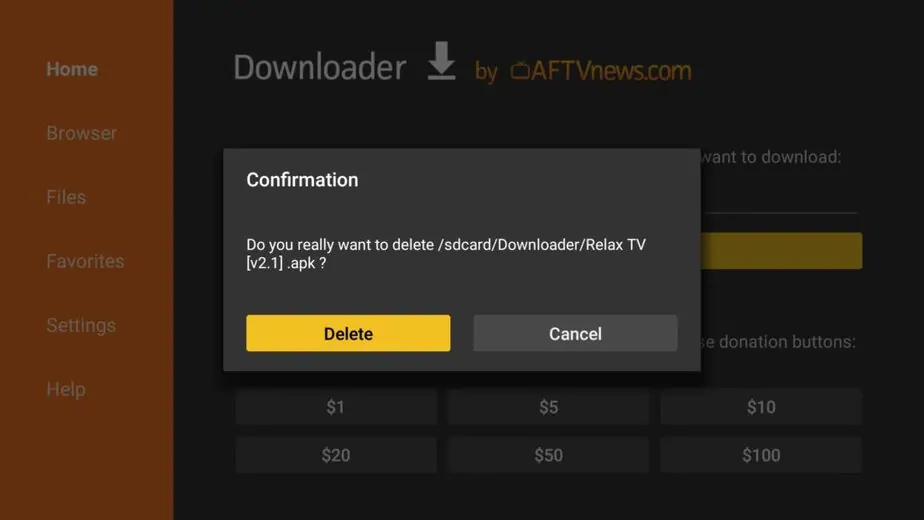
Related: How to Install and Use Sofa TV Apk on Firestick
Alternative Way to Install Relax TV Apk on Firestick [Using ES File Explorer]
ES File Explorer is mainly used for sideloading third-party apps on a Firestick. You can also use this app as a file manager for organizing files stored on your device. Let’s see the steps to install ES File Explorer to sideload Relax TV Apk on a Firestick.
1) Go to the Firestick home screen and click the Search option.
2) Enter ES File Explorer in the field and locate the app.
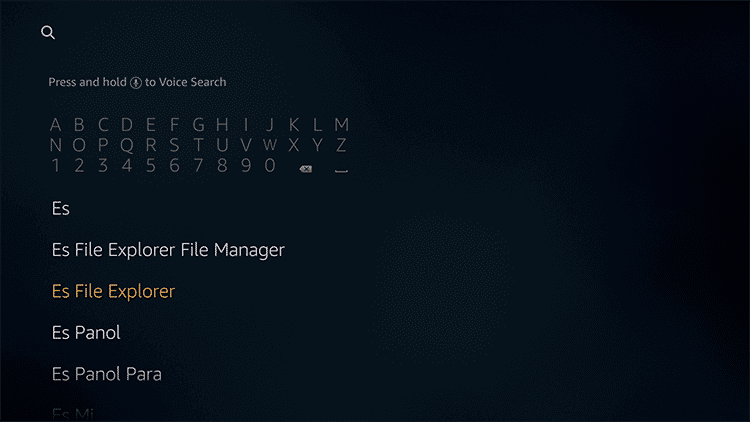
3) Hit the ES File Explorer icon from the suggestions.
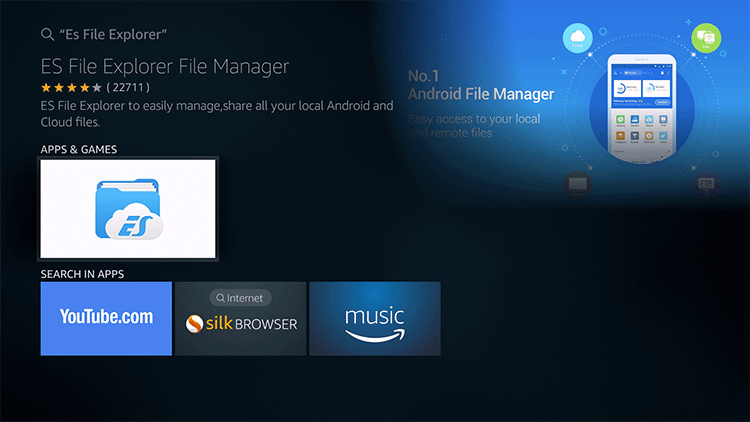
4) After that, click the Get button to install it.
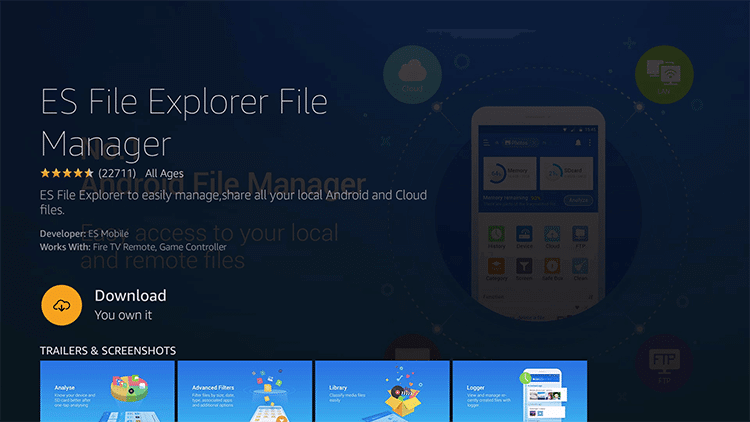
5) If the installation is complete, run the app by tapping the Open button.
6) From the home screen, click the Downloader icon.
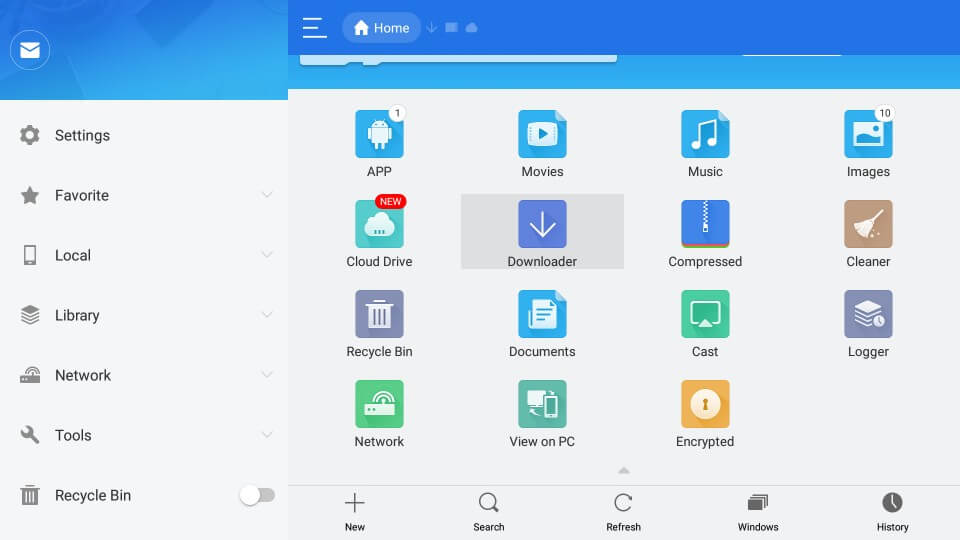
7) Further, select the New button at the bottom of the screen.
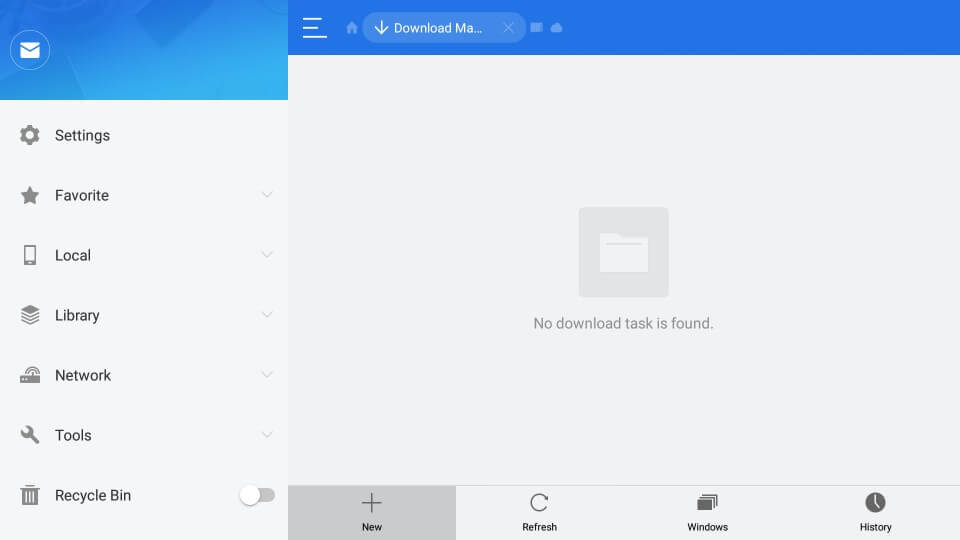
8) Enter the download link of Relax TV Apk in the Path field.
- https://bit.ly/3IXKMFy
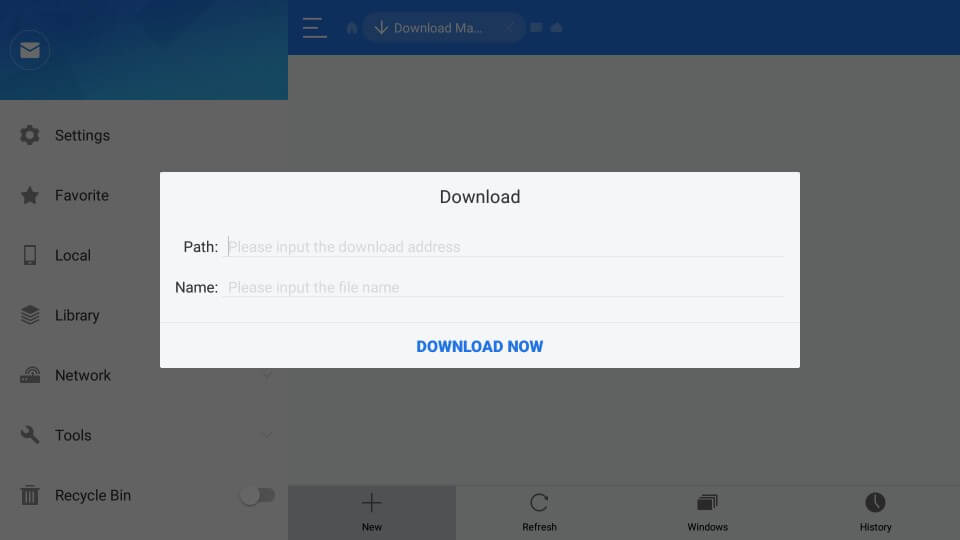
9) Input the file Name as Relax TV and click the Download Now option.
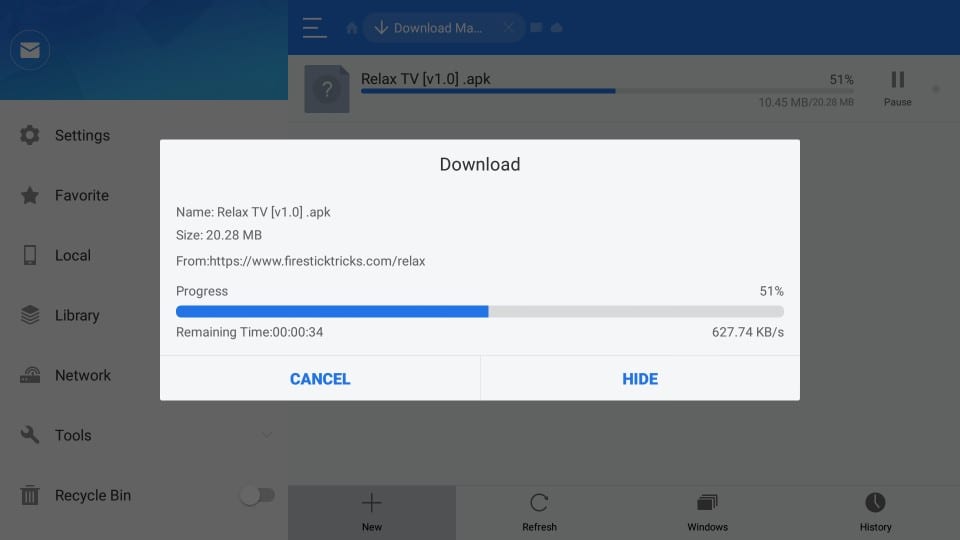
10) Once the download is complete, choose the Open File option.
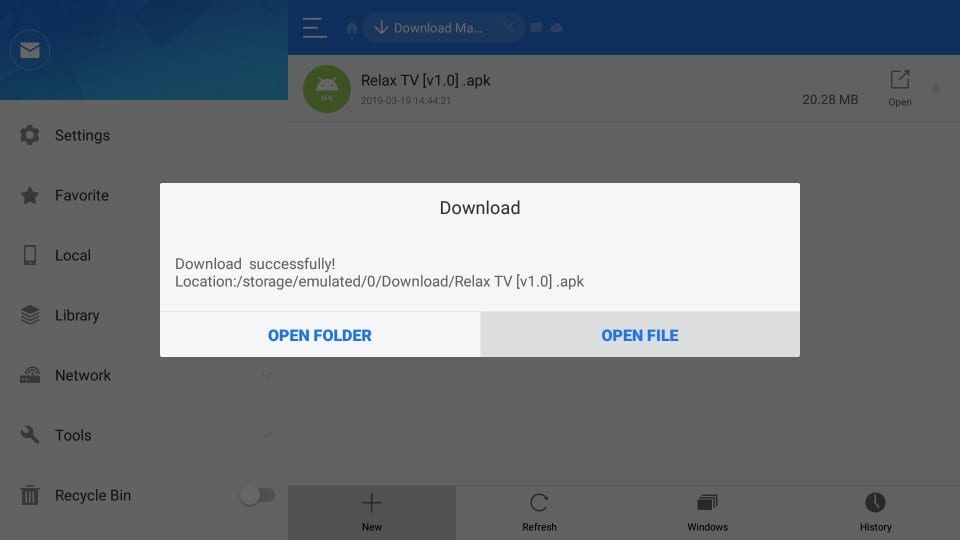
11) Now, tap on Install to install the Relax TV Apk on Firestick.
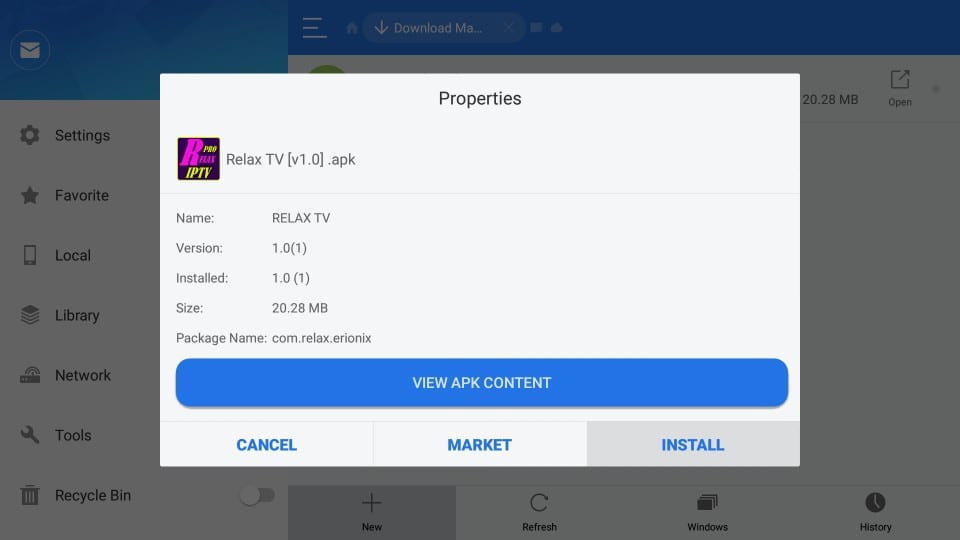
12) Finally, launch the app by clicking the Open button.
Why Use VPN on Firestick
VPN allows the users to stay anonymous online. It masks your IP address and powerful network protocols. A VPN is most recommended for streaming IPTV services or third-party apps. It will keep you stay away from being caught by Government authorities and ISP who frequently spy on your internet activity. Some VPN providers also block vulnerable ads and ransomware.
How to Use Relax TV Apk on Firestick
Here are the steps to create a home screen shortcut and use Relax TV Apk on a Firestick.
1) Pres and hold the Home button on your Firestick remote for a few seconds.
2) A pop-up flashes on the screen. Choose Apps from the list.
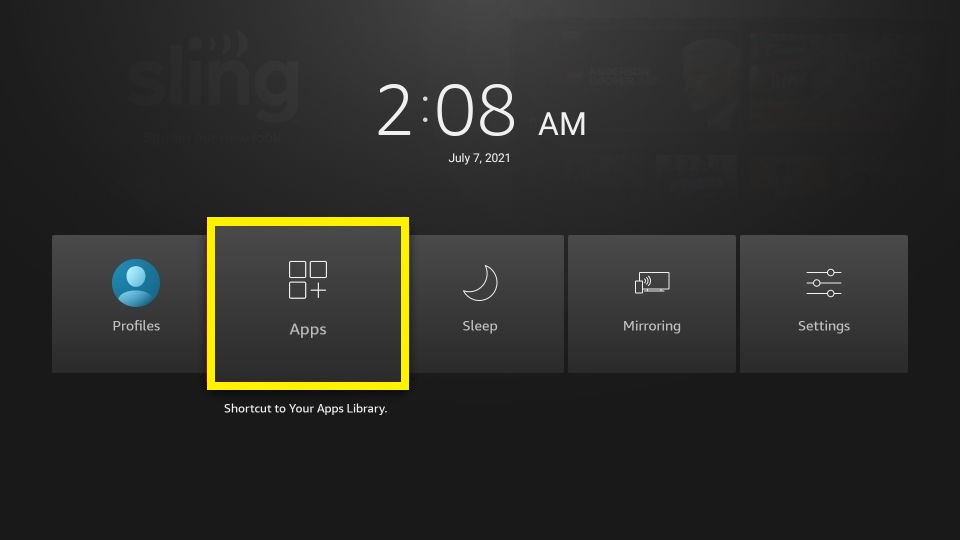
3) Now, you will see the Apps & Channels section on the screen.
4) Scroll down and highlight the Relax TV app.
5) Tap the 3-lines menu on your remote and select the Move to Front option.
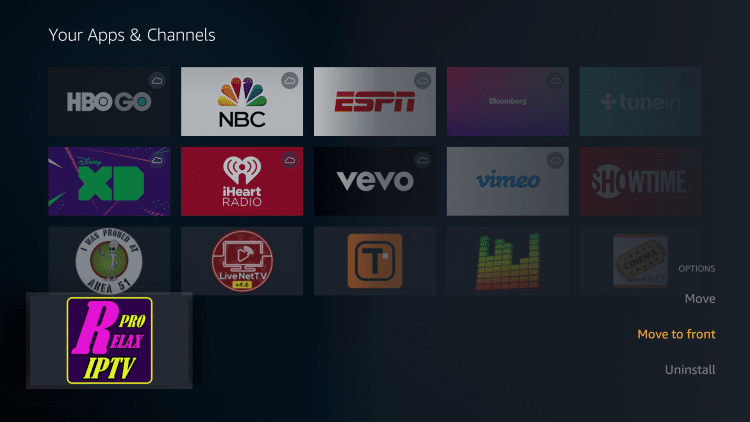
6) Run the Relax TV app from the Firestick home screen.
7) You may see error messages related to Google Play. Keep pressing the Ok button until you see the home screen.

8) The library of Relax TV app appears on the screen.
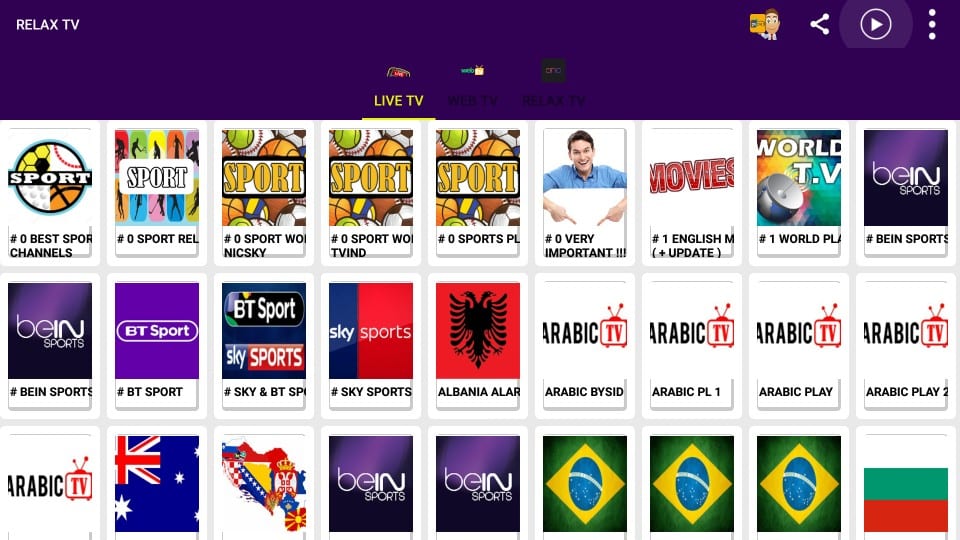
9) Start watching your favorite channels from sections, Live TV, Web TV, and Relax TV.
Note: It requires either an MX Player or VLC Media Player on Firestick to play the videos.
10) Click Continue to install the respective app from the Amazon App Store if prompted.
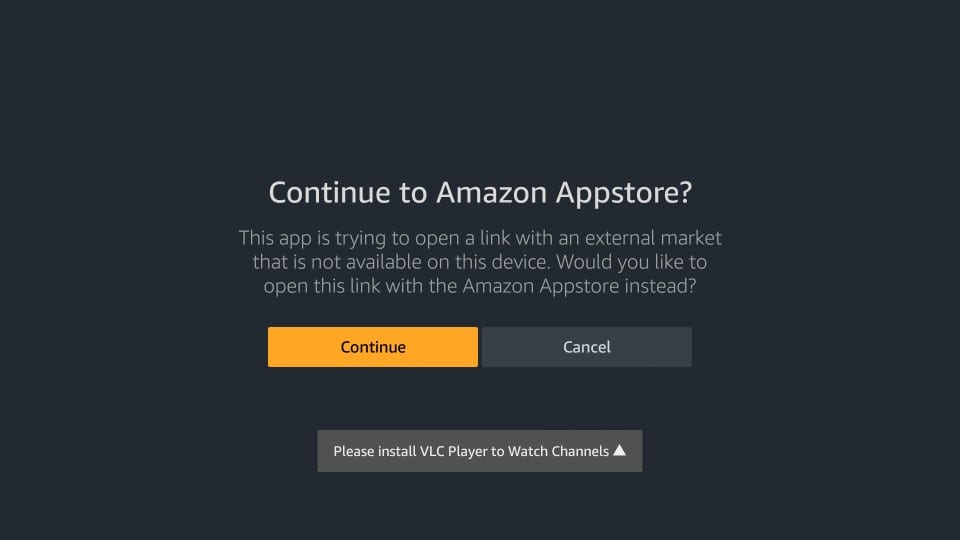
Frequently Asked Questions
1) Is Relax TV Apk free?
Yes, it is free to use even without any registration.
2) What can I watch on Relax TV app?
You can watch movies, series, live TV, news, and sports.
3) Is Relax TV Apk Safe?
It is recommended to use Relax TV with a VPN connection for privacy and security.











