Peloton is a streaming fitness application that lets you access thousands of on-demand fitness classes, including strength, yoga, running, and more. You can join live classes to make a studio class at your home. It lets you filter the workout videos by the instructor, class type, music genre, and difficulty level Therefore, you can easily find the workout videos that will fit your goals. Peloton is compatible with Android and iOS devices, including Firestick. Since Firestick has a good streaming quality, many love to stream their workout videos on the big screen using Firestick. First, you can enjoy its 30 days free trial to stream it on any device. After that, you need to get the App Membership which will cost $12.99 monthly.
Peloton Features
- Peloton offers live fitness classes to work out from your home at a convenient time.
- You can get workout videos from the 30 world-class instructors.
- Over 30 live classes are updated every day.
- Get thousands of in-demand content to stream.
How to Download Peloton App on Firestick
The Peleton app has native support for Firestick, so you can directly download the app from the Amazon App Store.
Quick Guide: Launch the Firestick Home >> Tap Find and click Search >> Browse Peloton >> Pick the app and hit Download >> Select Open to launch the app.
1. Initially, plug in your Firestick device to the HDMI port on your TV.
2. Make sure your Firestick device is connected to the Wi-Fi network.
3. Launch the Firestick home screen and select the Find and tap the Search tile.

4. Browse Peloton using the on-screen keyboard.
5. Choose the official app from the search results.
6. Tap the Get option to install the app.
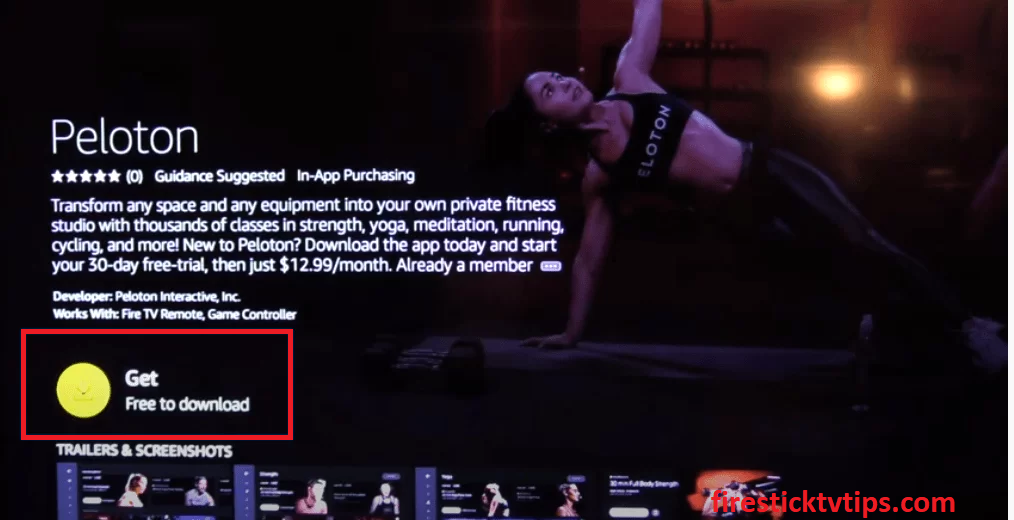
7. Wait till the app is installed on your Firestick.
8. Finally, hit Open to launch the app on your Firestick device.
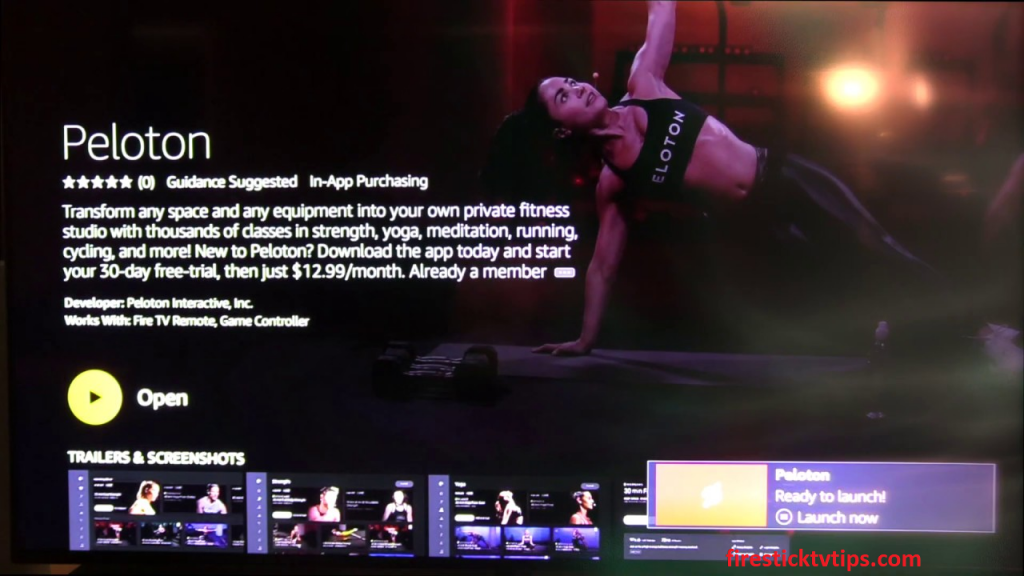
Note: If you can’t find Peloton on Firestick, you can go to the Amazon Website using any browser to get Peloton on Fire TV.
Alternative Method to Get Peloton on Amazon Firestick
If you are unable to install the app directly on your Firestick, you need to sideload the app using the Downloader app for Firestick.
1. Go to the Firestick home screen.
2. Search for the Downloader app using the on-screen keyboard.
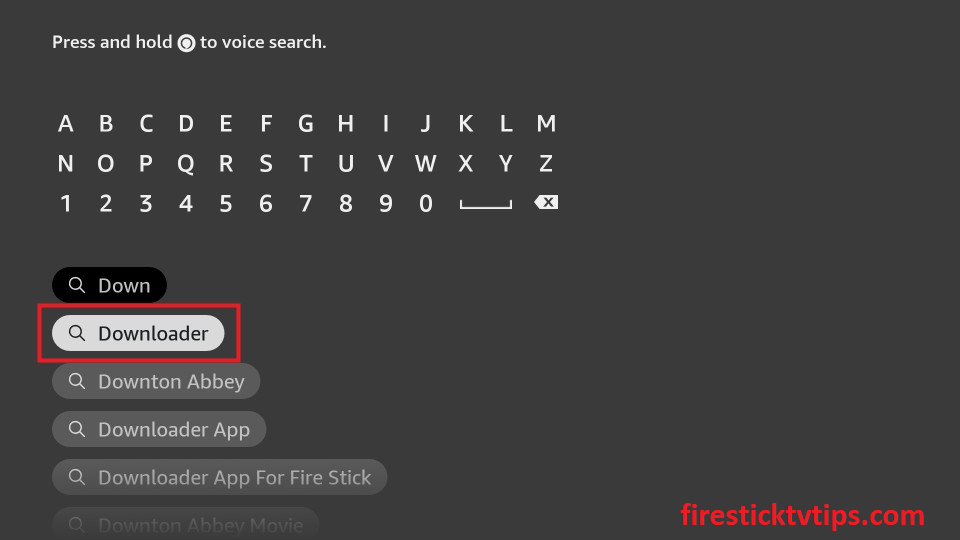
3. Pick the app from the search results.
4. Tap the Download button to get the app.
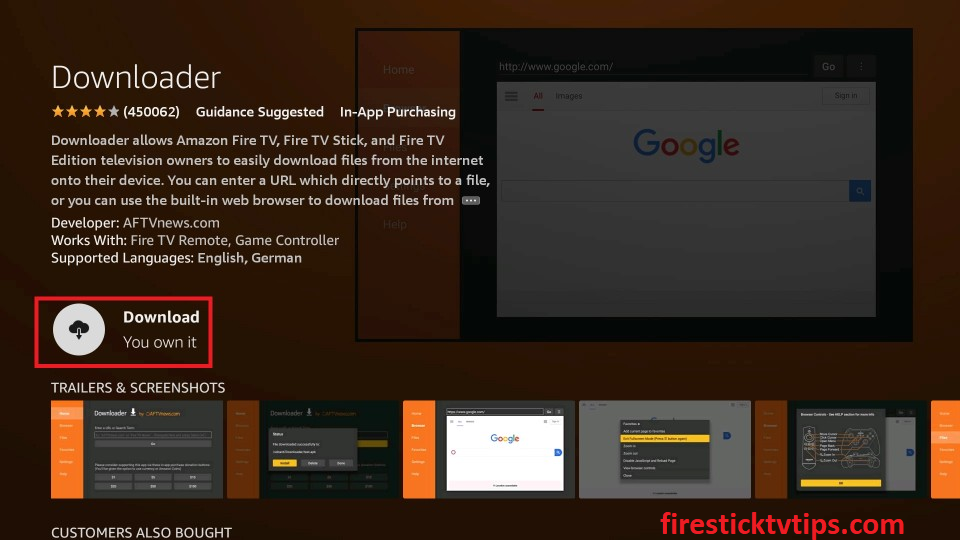
5. After installing the app, hit Open to launch the app on your device.
Configure Firestick
1. Click the Settings icon at the top of the Firestick home screen.
2. Select the My Fire TV tile.
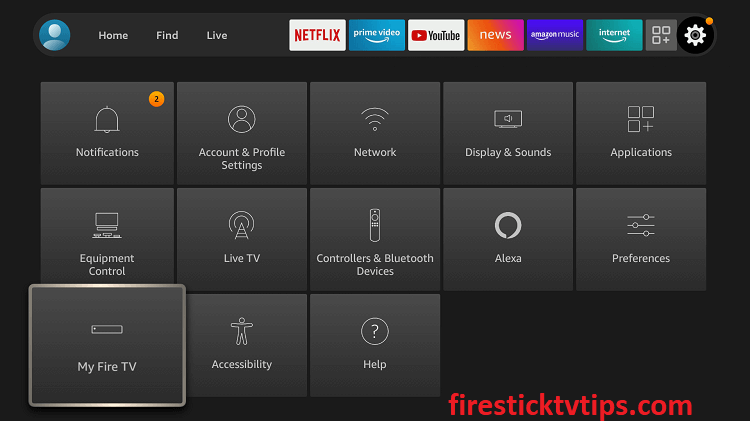
3. Tap the Developer Options.
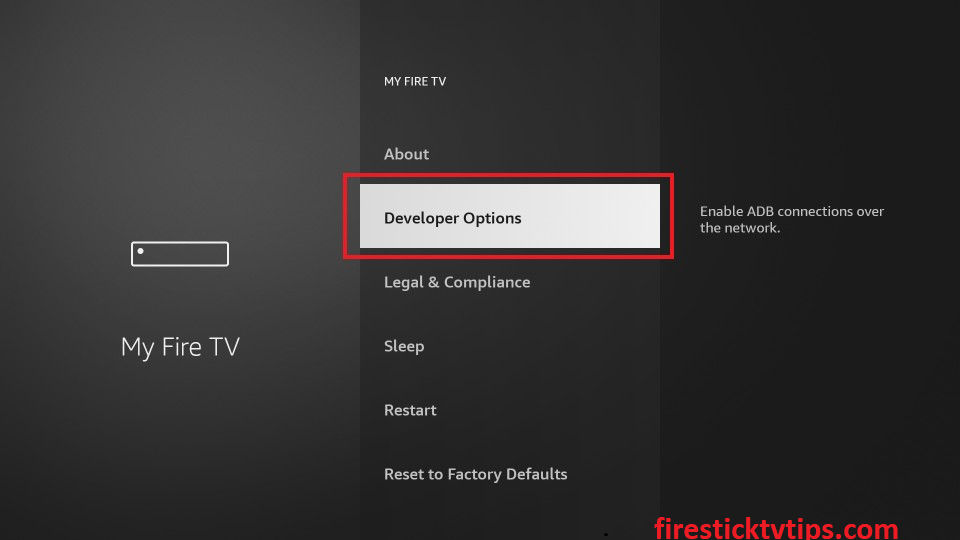
4. Choose the Install Unknown Apps option.
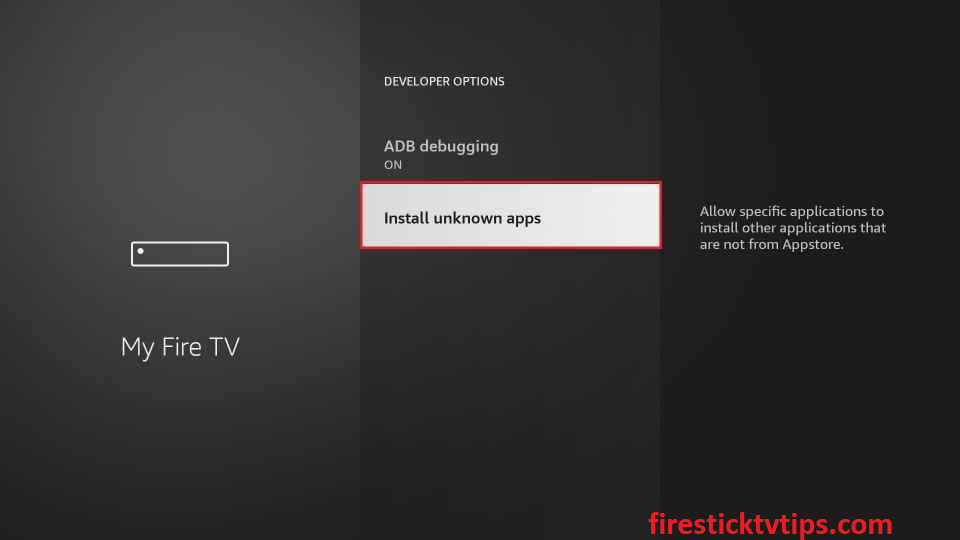
5. Turn on Downloader to install unknown sources on your Amazon Firestick.
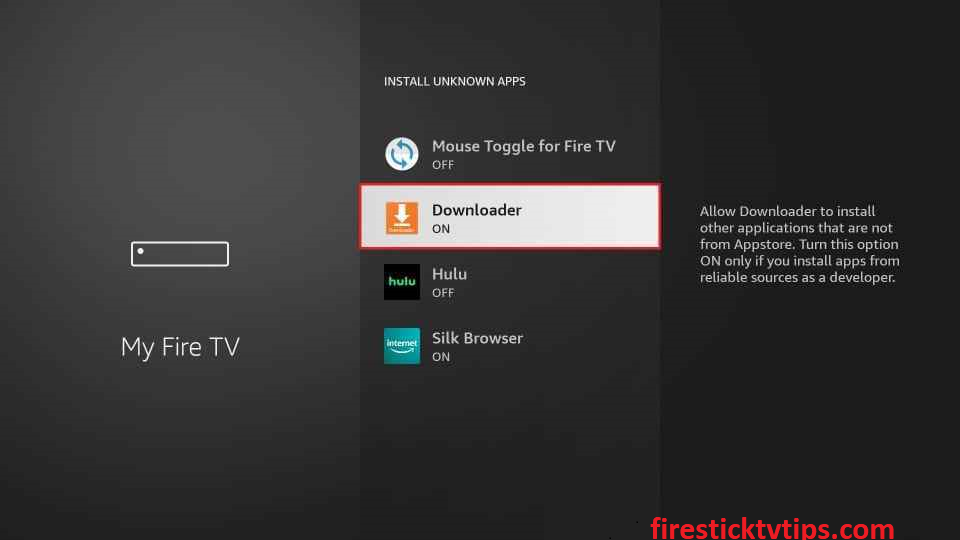
How to Sideload Peloton on Firestick using Downloader
1. Locate the Downloader app from the Apps section.
2. If a prompt message appears on the screen, click the Allow button.
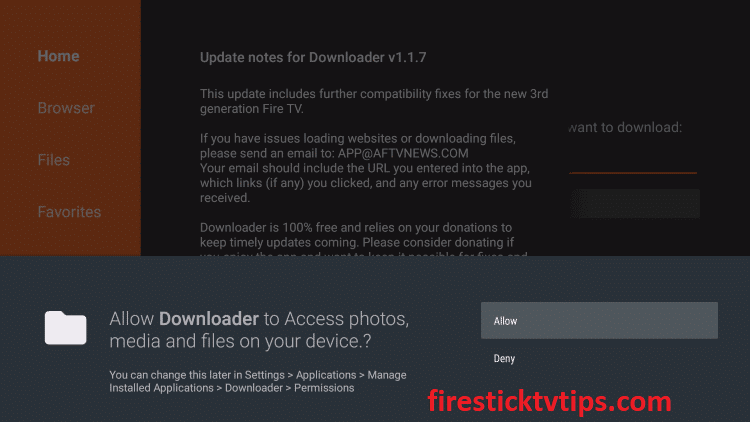
3. Go to the Home section.
4. Enter the Download link of the Peloton apk in the URL field.

5. Click the Go button to download the apk file.
6. Next, tap the Install button to install the app.
7. Once the installation is over, hit Open to launch the app.
8. Finally, tap the Delete button to remove the apk files permanently from your Amazon Firestick.
Why use VPN on Firestick
The Peleton app is only available in the US, Canada, and the UK. So if you are in a country where the Peleton app is not available, you need to use VPN. You can spoof your location and access the location-specific content by using the best VPN available in the market. In addition, it will also hide your IP address, so no online snoopers and government agencies can track your online activity.
How to Watch Peloton on Firestick
1. Press the Home button on your Firestick remote until a quick menu appears on the screen.
2. Select the Apps tile from the menu.

3. Select the Peloton app from the available apps.

4. Press the Menu button on your Firestick remote.
5. Select Move to launch the app on your Firestick home screen.
6. Login with your Peloton account details.
7. Finally, choose a workout video to stream on your Firestick.
How to Fix the Peloton App Firestick Not Working
If the Peloton app on Firestick is not working or the Peloton app won’t open on Firestick, you need to follow the troubleshooting methods mentioned below.
1. Check the Internet connection.
2. Restart your Router or Modem.
3. Close the Peloton app and reopen it.
4. Update the Peloton app on Firestick.
5. Clear cache on your Firestick.
6. Restart your Firestick.
7. Contact Peloton customer support.
Many people around the world love to stay fit, so Peloton will be an amazing option to explore thousands of workout videos and join live classes. So, you can try out any of the above-mentioned methods to install and stream the Peloton app on Amazon Firestick.
Frequently Asked Questions
Yes, the Peloton app is available on the Amazon App Store.
Yes, you can get the Peloton app on your Amazon Firestick.
The Peloton app can be installed on your Firestick from the Amazon App Store and also can be sideloaded through the Downloader app for Firestick.
Yes, you can cast Peloton to Firestick from your Android Smartphone.
Gaia and Apple Fitness are the best Peloton alternatives.











