Quibi offers an all-new entertainment app to watch shows and episodes in ten minutes or less. It includes original comedies, action, documentaries, drama, and more. With Quibi, you will stay informed about sports, news, finance, and culture. It brings a personalized feed, and you can watch the latest and trending episodes. Besides streaming, Quibi supports downloading episodes for offline access. Quibi has announced it’s shut down after six months of operation. However, you can access Quibi as APK on Android-based devices like Android TV, Nvidia Shield, iOS, Firestick, Firestick Lite, etc.
How to Download Quibi on Firestick
As the Quibi app on Firestick is no longer available, you have to download it using the apps like Downloader and ES File Explorer.
Configure Firestick
1. Run Firestick and choose the Settings option by navigating to its menu bar at the top.
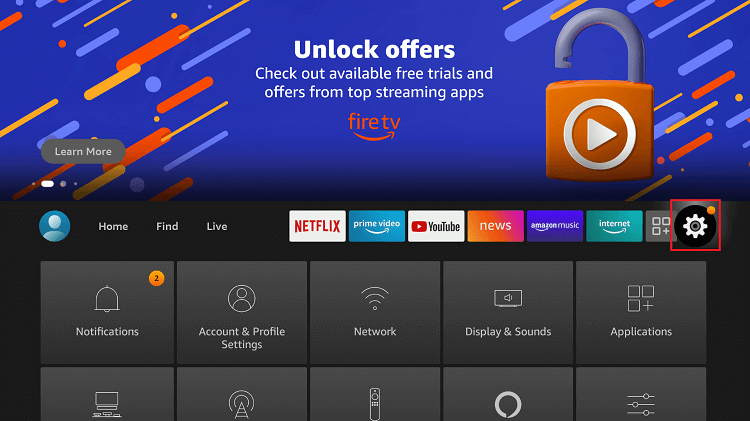
2. Choose My Fire TV by navigating on the right. When not found, click on System or Device.
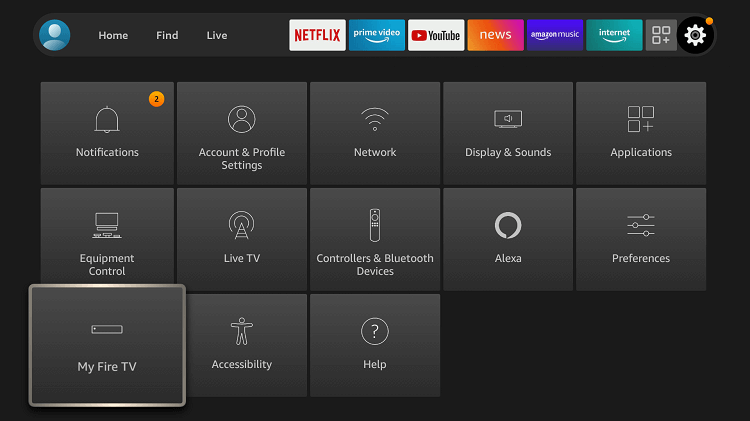
3. With the Fire TV remote keys, you should select Developer options.
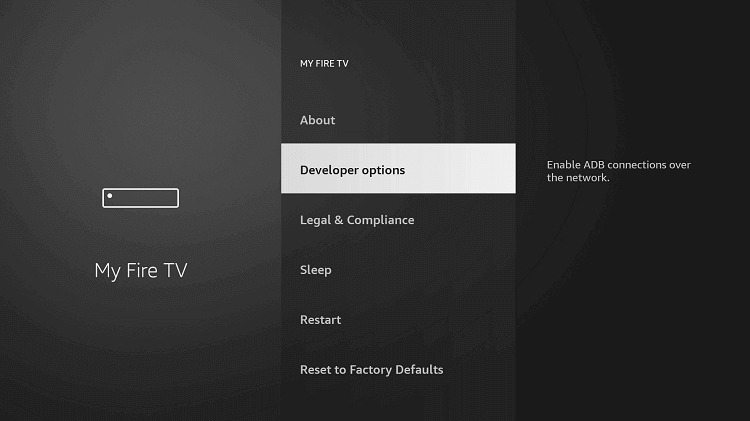
4. Highlight to select the Apps from Unknown Sources option and turn it On.
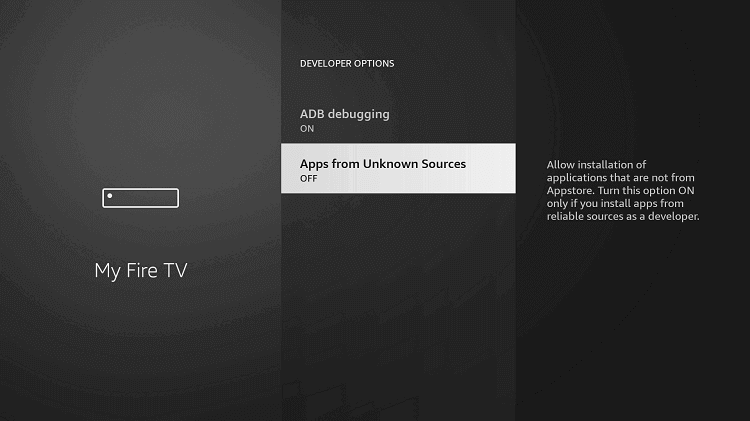
5. If you are a message about installing third-party apps, click Turn On to proceed.
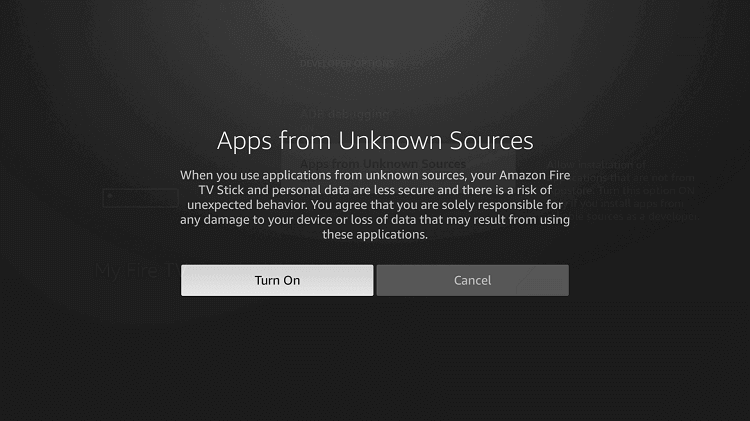
How to Sideload Quibi on Firestick using Downloader
Since Quibi is unofficial, the below section guides you on sideloading it using the Downloader app on Fire TV.
1. Press the Home key on the Fire TV remote and select Apps.
2. Look for the Downloader app and select it to launch it on your device.
3. Click Ok or Accept if Downloader brings in any prompt upon launching it for the first time.
4. If the Downloader loads up with the Home tab selected on its home screen, select the URL field.
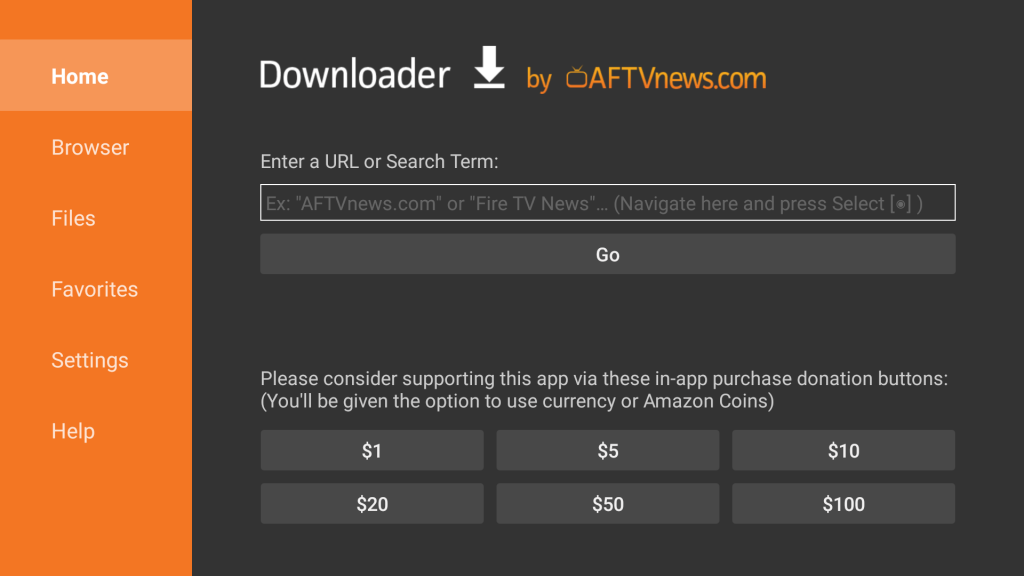
5. On the following screen, type the URL of the Quibi apk and click the GO button.
6. The file will begin the download progress once the Downloader connects with the server of Quibi.
7. On the installation window, choose the Install option.
8. With the App installed notification, select Done. Click Open if you don’t want to proceed any further.
9. Select the Delete option twice to remove the apk file of the Quibi app from Firestick to free up some space.
How to Install Quibi on Firestick using ES File Explorer
Another method to get Quibi on Firestick is through ES File Explorer on Firestick. Once you install the app, you must enable the unknown sources on Firestick.
Click Settings on Firestick home screen >> My Fire TV >> Developer Options >> Install Unknown Apps >> Turn on ES File Explorer.
1. Open the ES File Explorer app on Firestick.
2. Tap the Downloader icon on the home screen.
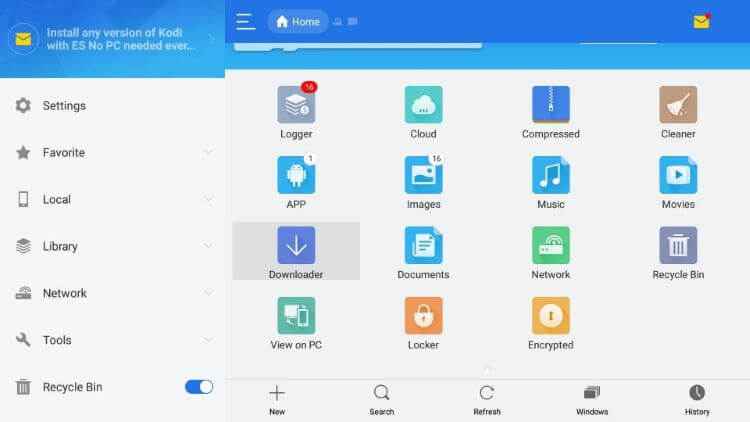
3. Click the +New icon at the bottom of the screen.
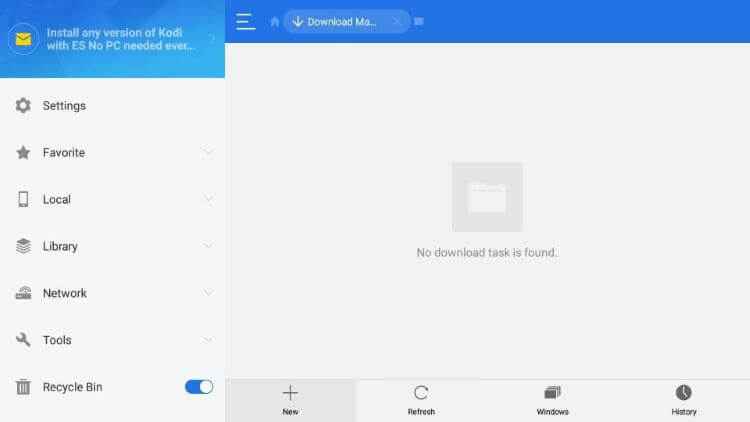
4. Type the URL link of the Quibi apk and the Name in the given fields.
5. Next, click the Download Now option.
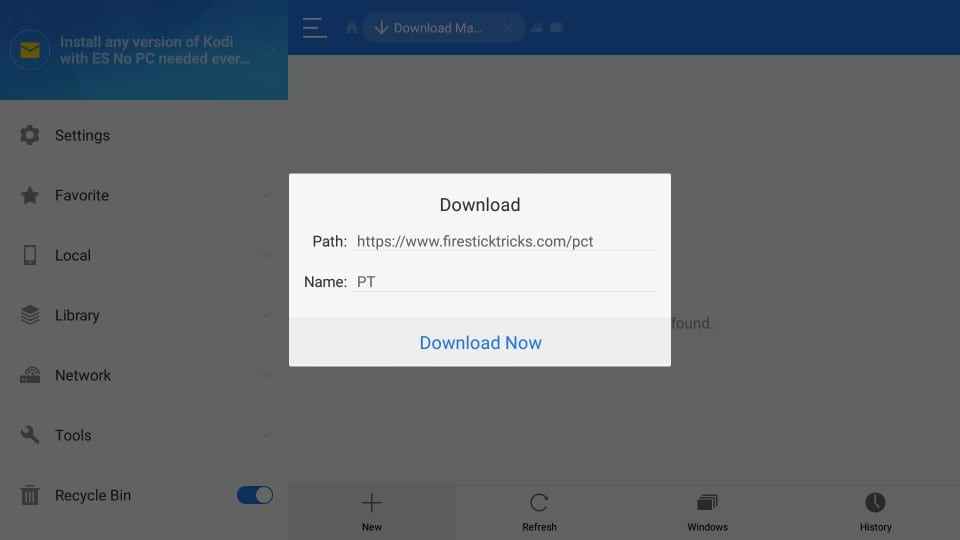
6. After downloading the apk file, click Open File and the Install button.
7. Once the installation is over, click Open to launch the Quibi app on your Firestick.
Why Use VPN on Firestick?
Firestick users are recommended to connect the device to a VPN connection. It will keep your online identity anonymous and secure from ISP, the government, etc. With a VPN, you will not be restricted to location-specific content and services. It unblocks ISP throttling, and thus, you will not face video lagging issues.
How to Use Quibi on Firestick
The procedure given below will help you out with using the Quibi app on Fire TV.
1. From the Firestick home page, choose the Settings option.
2. Select Application and click on Manage Installed Applications.
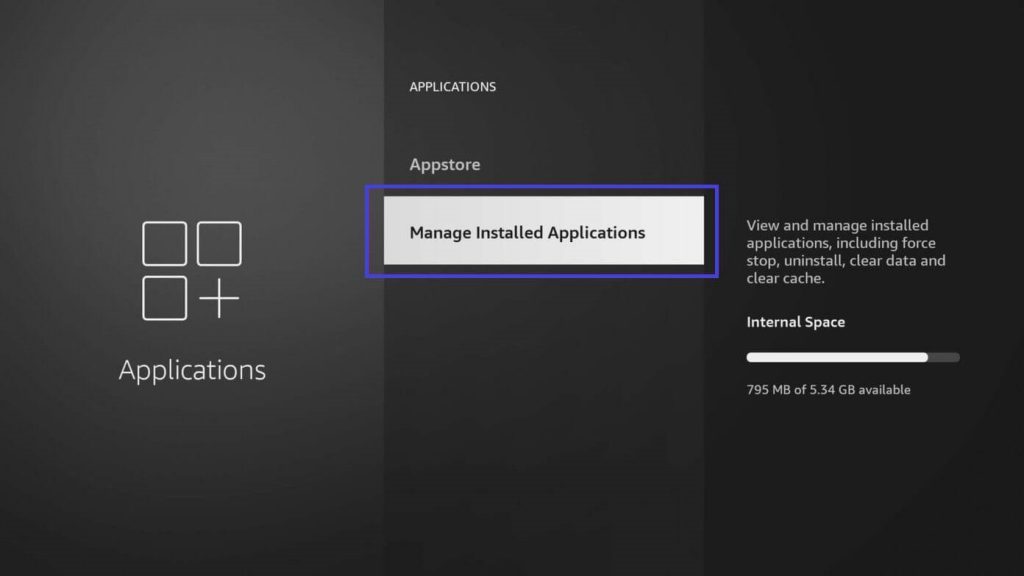
3. Scroll down to highlight the Quibi app and press the Menu key.
4. Choose the Move to front option to access it from the Fire TV home screen.
5. Click on the Quibi app and select Launch Application to start streaming Quibi.
Frequently Asked Questions
Quibi is about to end its service on or before December 1, 2020.
No. Although Quibi can be used on multiple devices, you cannot access multiple profiles with the Quibi subscription.
No. Quibi offers a single-user account only to deliver a personalized experience.











