If you are a sports lover, you might have heard of this special streaming service Optus Sport. It lets you watch all the on-demand and live matches like Barclay’s FA Women’s Super League and Junior League. With that, you can also watch the mini matches, extended highlights, and Football shows. Further, Optus Sports will make you fit with its hundreds of fitness workouts. Using OS fitness, you can improve your balance movement with yoga and pilates, work on strength and cardio with high intensity, dancing, and football skills. Optus Sport is compatible with Android iOS devices, Firestick, Fire TV Stick, etc. If you own a Firestick, you can install the Optus Sport app and stream your favorite content with the good video quality.
How to Download Optus Sport on Amazon Firestick
Since the Optus Sport app is available on the Amazon App Store, so you can install the app directly on your Firestick.
Quick Guide: Navigate to Firestick home >> click Find and tap Search >> enter Optus Sport >> pick the app and click Get >> hit Open to launch the app.
1. Set up Firestick and connect it to your home Wi-Fi network.
2. Press the Home button on your Firestick remote to launch the Firestick home screen.

3. Click the Find and tap the Search tile.
4. Enter Optus Sport in the search bar using the on-screen keyboard.
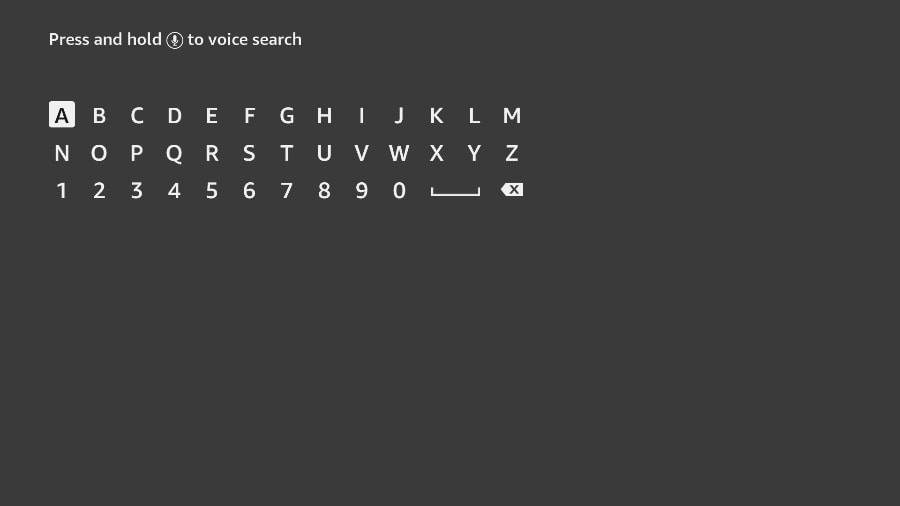
5. Pick the official app from the search results and tap the Get button.
6. After installation, hit Open to launch the app on your Firestick
How to Get Optus Sport on Firestick using Downloader
If you cannot install the app directly on your Firestick, you can sideload the Optus Sports apk through the Downloader app on Firestick.
Quick Guide: Enable Apps from Unknown Sources > Launch Downloader > Enter the URL > Click Go > Install.
Install Downloader
1. Navigate to the Firestick home screen.
2. Search for the Downloader app using the on-screen keyboard.
3. Choose the app from the search results and click the Download button.
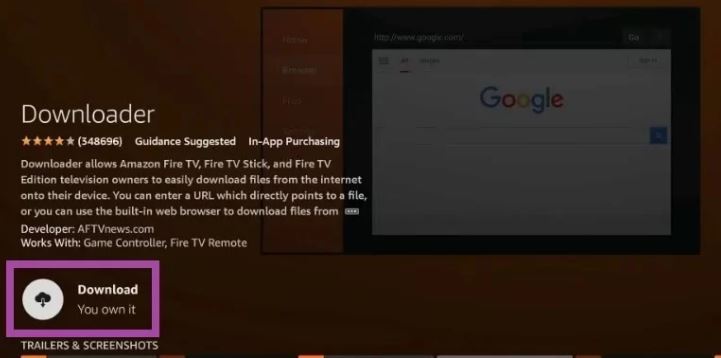
4. Wait till the app is installed.
5. Hit Open to launch the app on your Firestick.
Enable Unknown Sources
1. Click the Settings icon at the top right corner of the Firestick home screen.
2. Tap the My Fire TV tile.

3. Click the Developer Options.
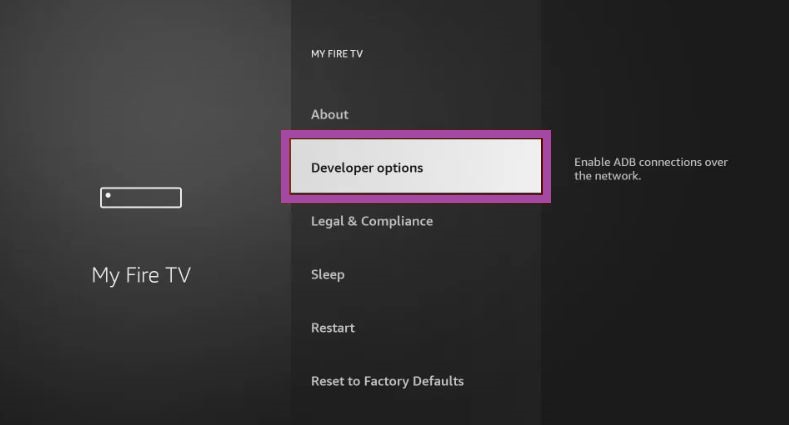
4. Choose the Install Unknown Apps option.
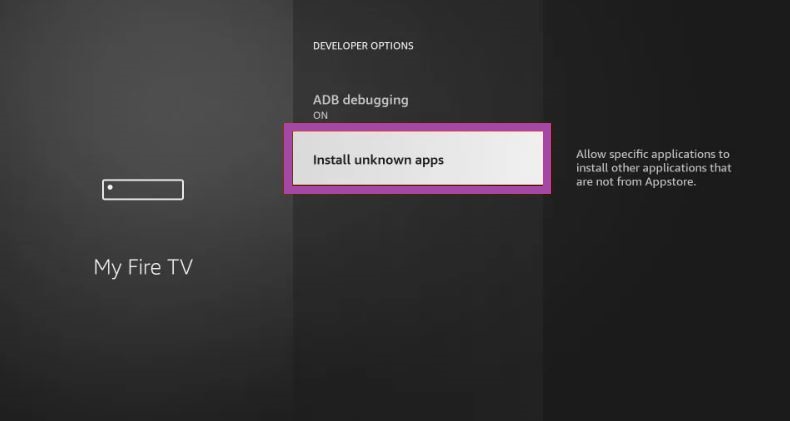
5. Turn on Downloader to install third-party apps on your Firestick.
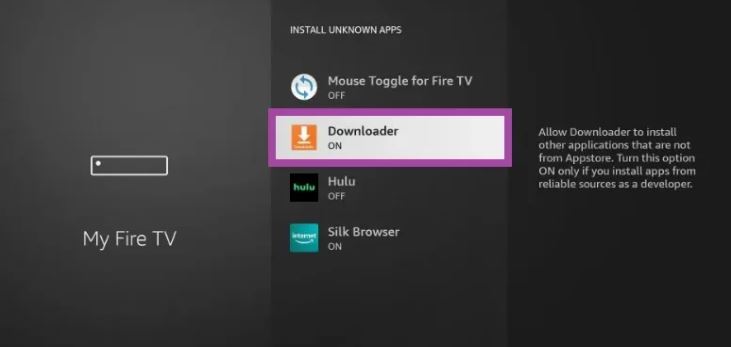
How to Sideload Optus Sports APK on Firestick
1. Open the Downloader app from the Apps section.
2. Click the Home tab on the left pane.
3. Enter the download link of the Optus Sport apk for Firestick in the URL field.

4. Tap Go to download the apk file.
5. Once the apk file is downloaded, hit the Install button.
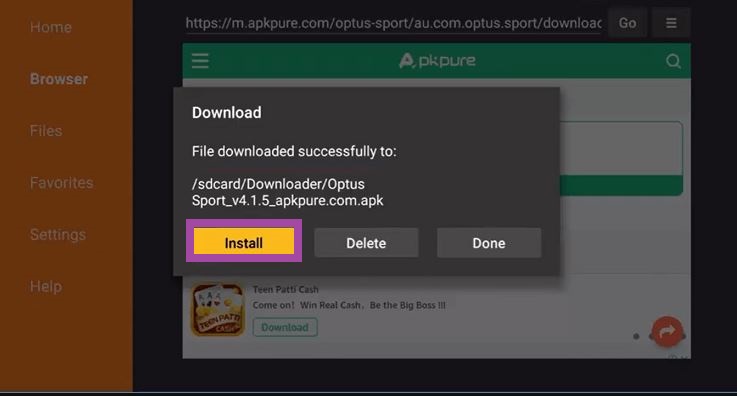
6. Click Open to launch the app on your Firestick.
Why Use VPN on Firestick
If you are a person who has a concern about your privacy, you need to use a VPN with your Firestick that puts a curtain on your online activity by hiding your IP address. It helps you stay away from the ISP throttling issue. Further, if you cannot Optus Sport in your region, you need to use a VPN to unblock the geo-restrictions. Hence, we suggest you use the best VPN for Firestick to have an endless streaming experience with your Firestick.
How to Use Optus Sport on Firestick
1. Navigate to the Apps section on your Firestick.

2. Select the Optus Sport app among the available apps.
3. Press the Menu button on your Firestick remote.
4. Choose Move to launch the app on the Firestick home screen.
5. Open the app and log in with Optus Sport account details.
6. You can start streaming your favorite content on your Firestick.
Install the Optus Sport app to stream your favorite event and upcoming events such as FIFA Women’s World Cup 2023 and UEFA Euro 2024, or you can also screen mirror the Optus Sport app from your Android Smartphone to Firestick.
Is Optus Sport Server Down?
No, the Optus Sport server is still up and reachable by the US with a quick response time of 7.48 ms. The last down date was more than a week ago. Thus, you can install the Optus Sport on Firestick and start streaming without any lack or server issues.
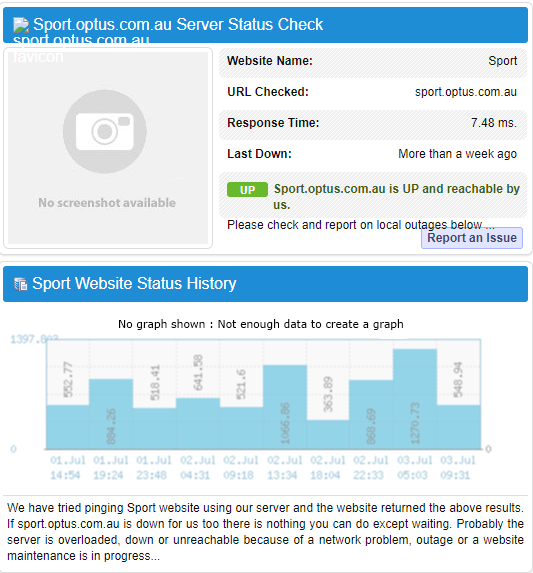
Optus Sport Alternatives
You can also check other streaming platforms as a replacement for Optus Sports, such as
Yahoo Sports is one of the major sports streaming apps that let you stream NFL games, MMA, NBA, Tennis, etc. Moreover, you can get Yahoo Sports with HD streaming for free.

Dofu Sports is the best live streaming app to stream popular events for free. It has some notable sports events like MLB, NFL, NHL, NCAAF, NBA, etc.

NBC Sports is yet another sports streaming application that is officially available on Amazon App Store. It lets you stream wrestling, boxing, marathon, rally, etc.

Frequently Asked Questions
You can access Optus Sport for free by creating a free account, and to get more features, you need to get the Optus Sport subscription plan costs $24.99 per month.
If the Optus Sport app is not working, you need to check the internet connection, restart your router or modem, update Optus Sport, and update and restart Firestick.











