Newsmax TV is an American-based television channel that primarily focuses on opinion-based news and talk shows. Newsmax TV was termed a “news powerhouse” by Forbes. This gets breaking news in politics, world events, finance, and health. Newsmax TV also telecasts popular TV shows, interviews, and documentaries. They telecast news and program 24/7. The best part about Newsmax TV is that it is completely free to use and doesn’t require any prior registration. Newsmax TV is available on most streaming platforms and websites, including Firestick.
How to Download Newsmax TV on Firestick
Newsmax TV is available on the Firestick App Store. Here is a step-by-step guide on the installation process.
Quick Guide: Select Find >> Select Search >> Type Newsmax TV >> Select Newsmax TV >> Click Get to Install.
1. Select the Find option from the Firestick homepage.
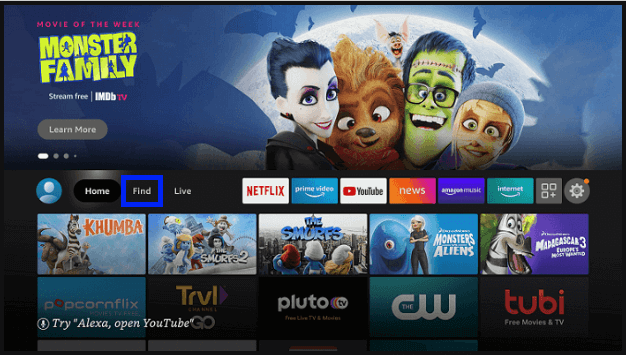
2. Select the Search Tile.
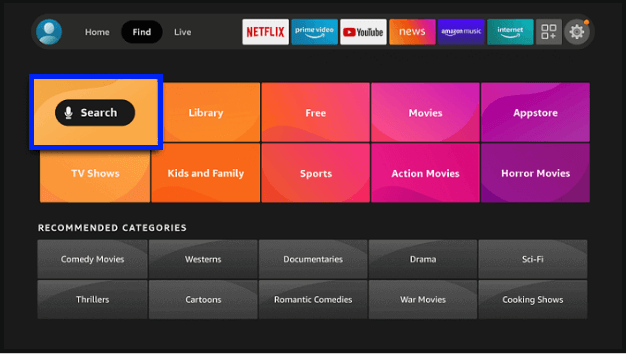
3. Type Newsmax TV and click on the suggestion.
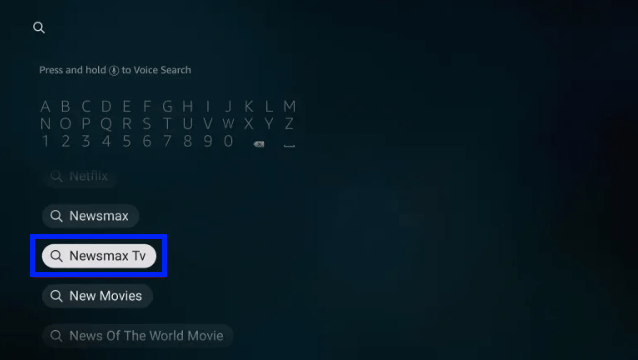
4. Click on the Newsmax TV app.

5. Select Download (or Get).
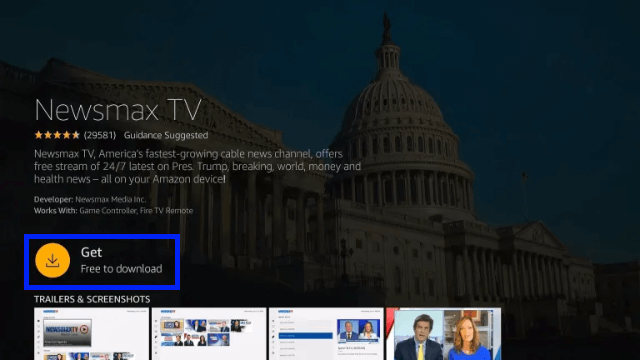
6. Wait for the app to install.
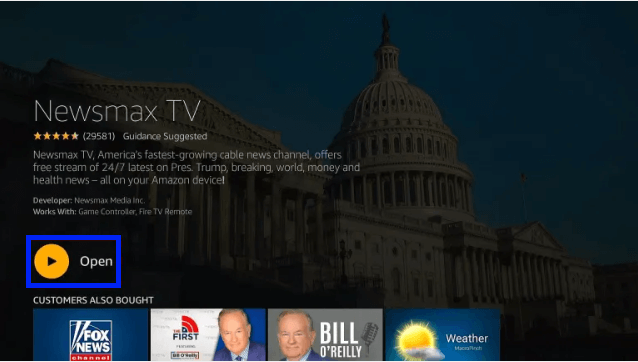
Newsmax TV has been successfully installed on your Firestick.
How to Sideload Newsmax TV on Firestick
If you cannot find the Newsmax TV app on the App Store, you can sideload it through the Downloader app.
1. Download the Downloader app.
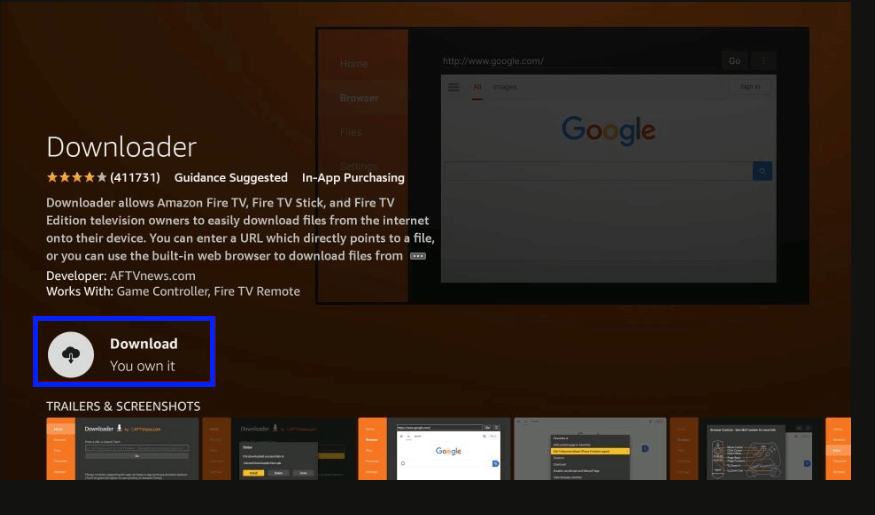
2. Go to Firestick Settings >> My Fire TV >> Developer Options >> Install unknown apps >> Select Downloader >> Turn it On.
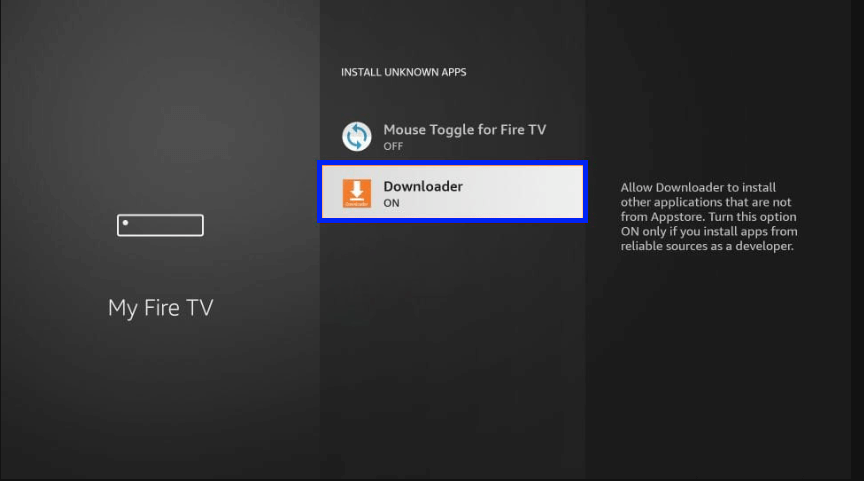
3. Open the Downloader app, and click Allow.
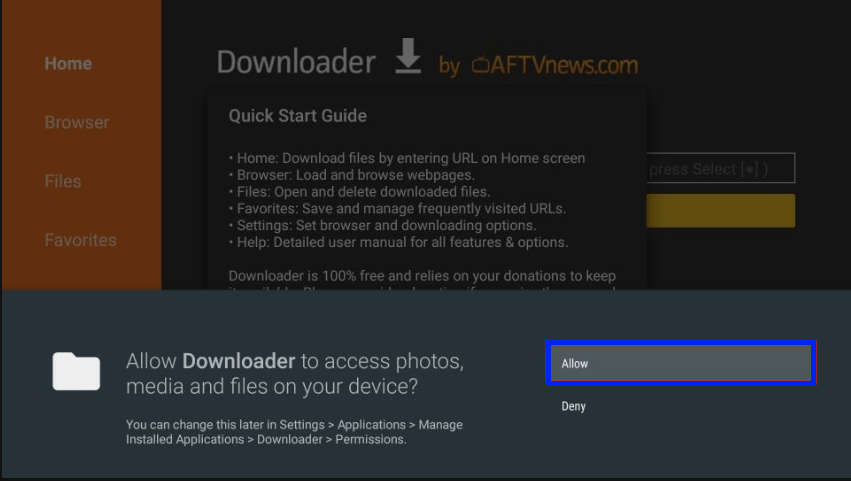
4. Select OK.
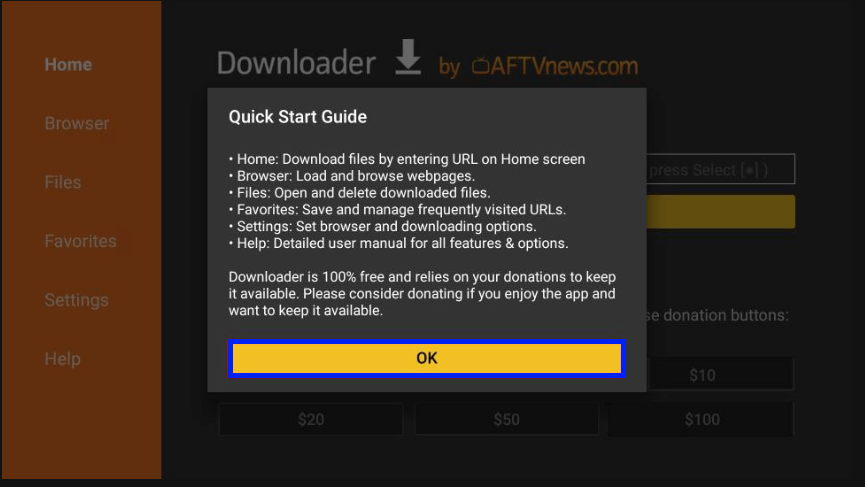
5. Select the search bar.
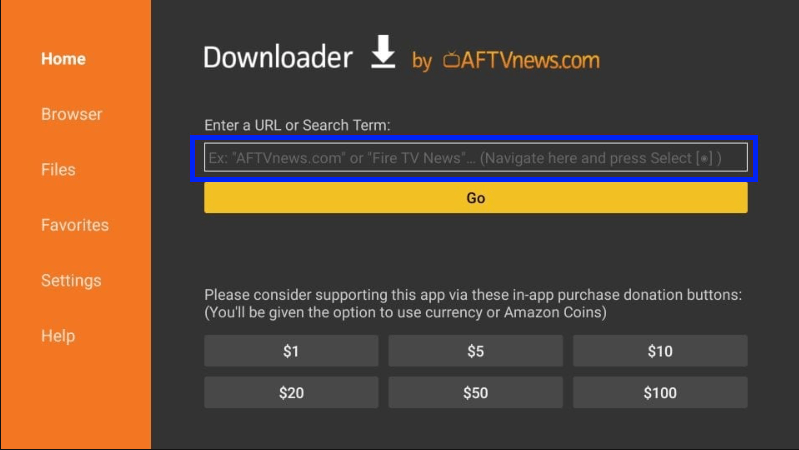
6. Type the URL https://m.apkpure.com/newsmax/com.fli.android.newsmaxapp and click Go.
7. When the download is complete, select INSTALL.
8. Wait for the installation to complete, select DONE.
9. Select the Delete option for the following two prompts.
Newsmax TV has been successfully sideloaded on the Firestick.
How to Use Newsmax TV on Firestick
1. Newsmax TV has a very user-friendly interface that is easy and intuitive.
2. The home page shows the suggested content and on-air shows.
3. From the tab, you can navigate to Live TV, Schedule, TV Shows, Special Programs, Search, and About.
4. You can also search for a particular channel or TV show using the search option.
5. You can just click on the content to start streaming.
Why use VPN?
We always recommend VPNs while surfing the web or streaming online content. Using a VPN will help you stay anonymous online by hiding your IP address and online activity. Also, it allows you to watch unavailable content in your region.
Key Components of Newsmax TV on Firestick
24/7: Get to know what is happening worldwide from the comfort of your home anytime.
Free: Newsmax app is completely free to use, it doesn’t require any registration.
Ad-free: Despite being completely free, Newsmax TV does not display ads.
TV Shows: Watch popular shows by Greg Kelly, Sean Spicer, Chris Salcedo, Nancy Brinker, and more.
Quality: High-definition quality to stream News and TV shows.
Is the Newsmax TV server down?
Yes, the Newsmax TV server is down for some maintenance work. It will be up soon anytime. All you can do is wait a little while for the server to respond.
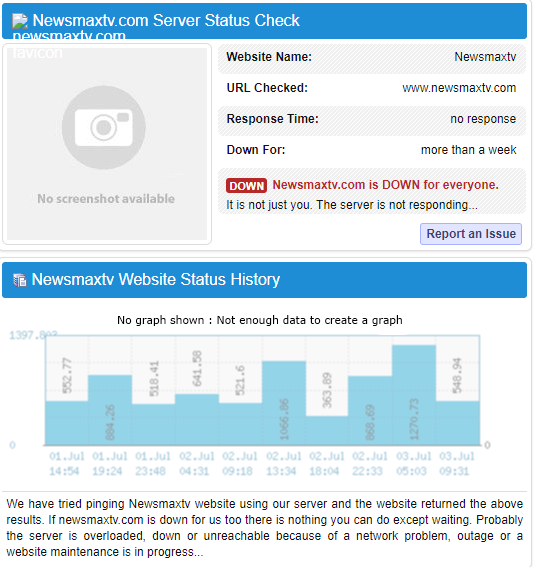
Newsmax TV Alternatives
News 12 is a streaming application that streams local news, weather, and traffic from certain regions of North America.

CNBC is a top-rated American TV network that instantly updates the stock market, business, and finance-related news.

Fox News is the most popular news channel in America, which will bring you live and breaking news as it happens 24/7

Frequently Asked Questions
Yes, Newsmax TV is completely safe to use
No Newsmax TV is ad-free despite the app itself being free.











