News 12 is a streaming application that is used to stream local news, weather, traffic, and more. It is a dedicated application that covers Long Island, Connecticut, Westchester, The Bronx, Brooklyn, New Jersey, and Hudson Valley. News 12 is compatible with Android and iOS devices. But News 12 doesn’t have native support for Firestick, and the News 12 app is not available on the Amazon App Store. You need to sideload the app on Firestick using third-party apps. So we have explained the step-by-step methods to install and stream News 12 on your Firestick using Downloader and the ES File Explorer app.
How to Download News 12 on Firestick
As the News 12 app can be downloaded using third-party apps, before the installation, you have to enable unknown sources on Firestick.
Pre-Requisite
1. Click the Settings icon on your Firestick home screen.
2. Select My Fire TV from the settings menu.
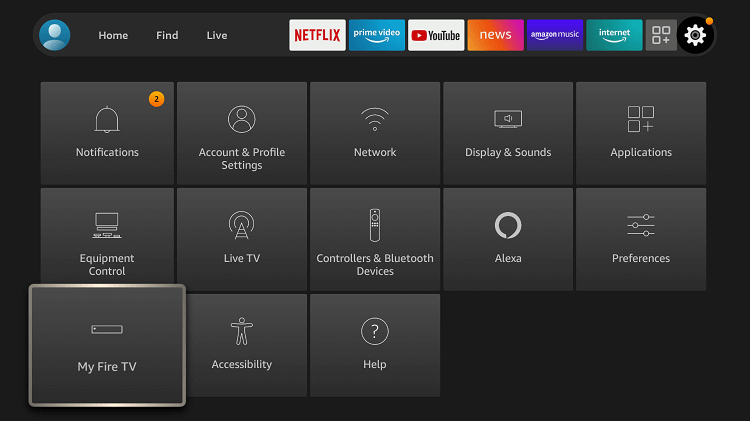
3. Tap the Developer Options.

4. Hit the Install unknown apps.
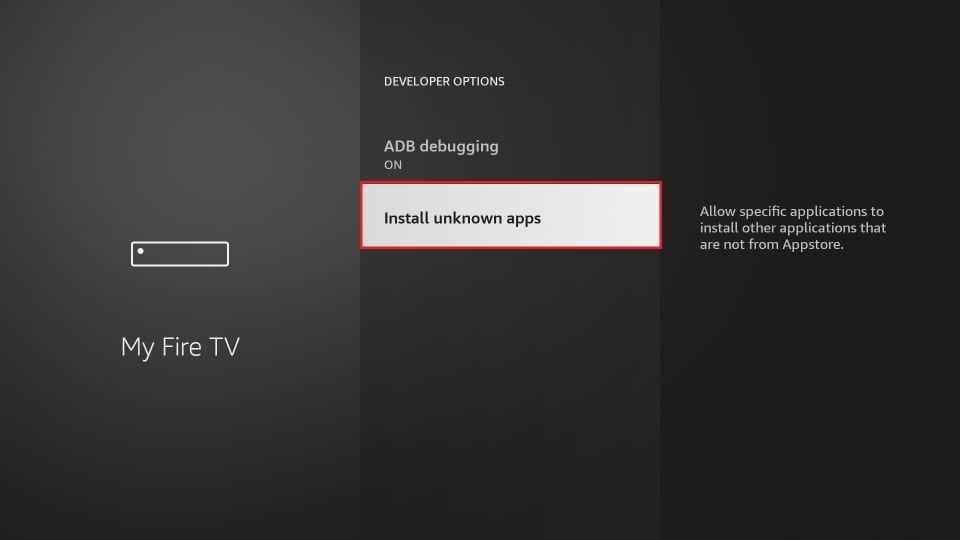
5. Turn on Downloader to install unknown sources on Firestick.
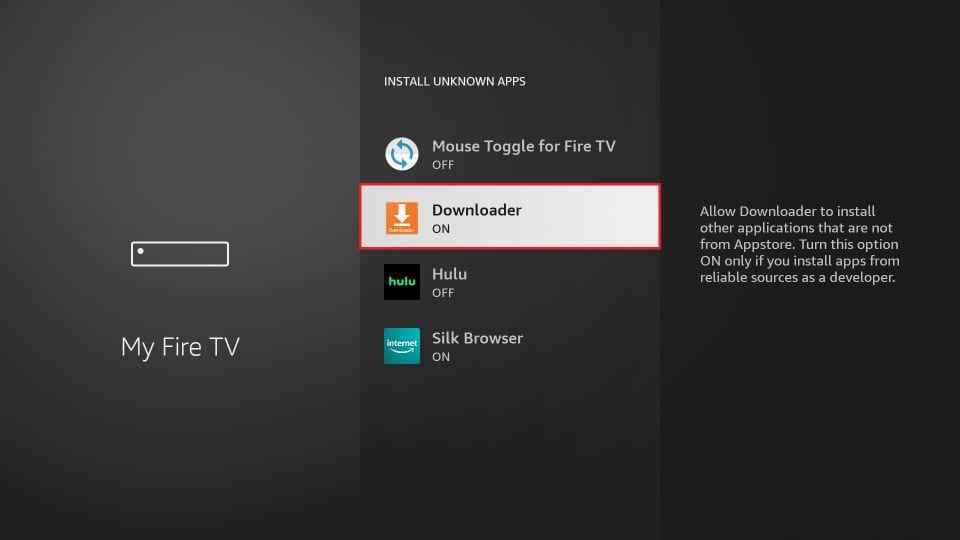
How to Install Downloader on Firestick
1. Initially, plug in your Firestick device to the HDMI port on your TV.
2. Connect your Firestick device to the home or mobile Wi-Fi network.
3. Press the Home button on your Firestick remote to launch the Firestick home screen.

4. Click the Find tab and click the Search tile.
5. Type Downloader on the search bar.
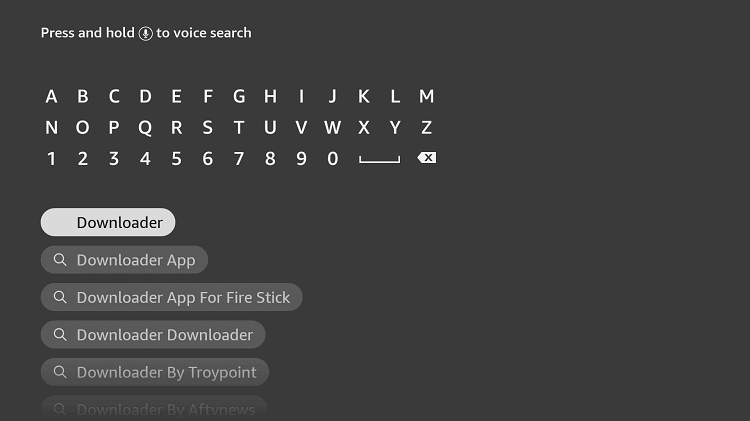
6. Select the app from the search results.
7. Tap the Download button to install the Downloader app on Firestick.
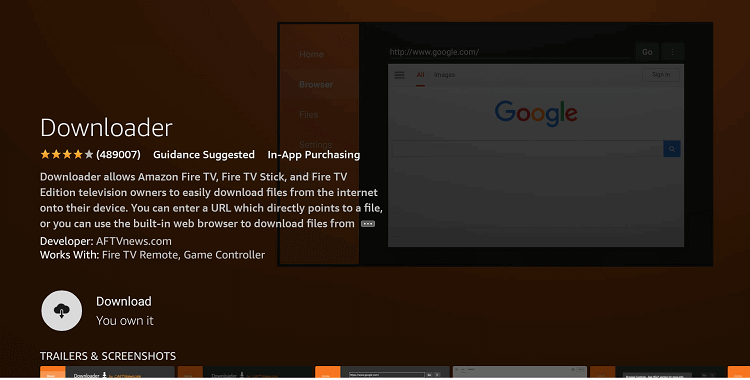
8. After installation, click the Open button to launch the app.
How to Sideload News 12 on Firestick using Downloader on Firestick
1. Locate the Downloader app on your Firestick.
2. When you open the app, a prompt message will appear on the screen.
3. Tap the Allow button to allow the downloader app to access the files stored on your Firestick.
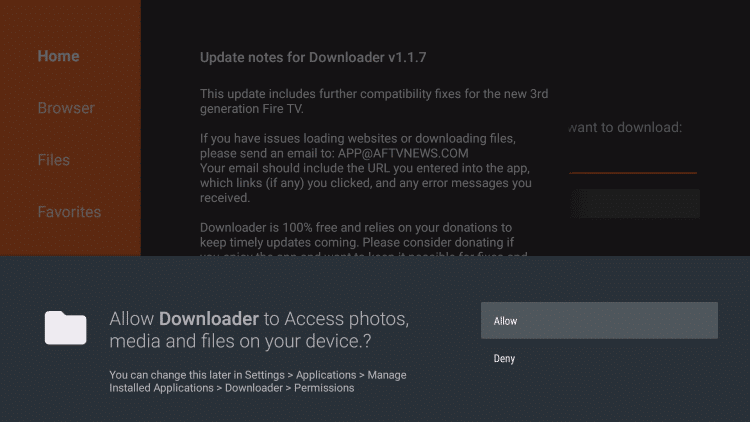
4. Click the Home tab on the left pane.
5. Type the Download link of the News 12 apk for Firestick in the URL field.
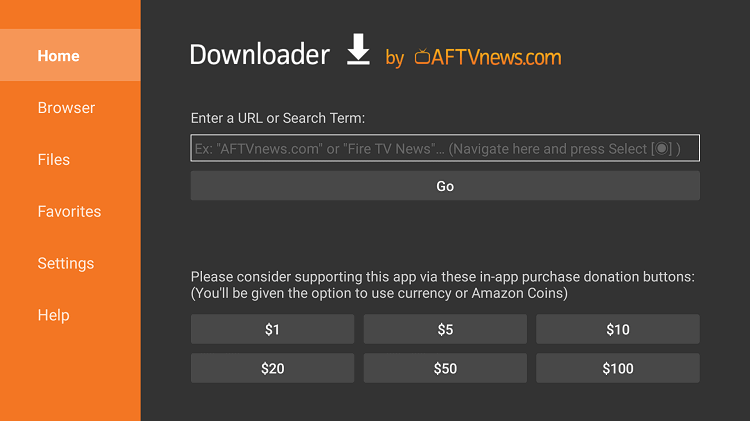
6. Tap the Go button to download the apk file.
7. After downloading the News 12 apk file, open it and click the Install button.
8. Wait till the app is installed.
9. Once the installation is over, hit the Open button to launch the app.
10. Finally, click the Delete button to delete the apk files permanently from your Firestick.
Alternative Way to Get News 12 on Firestick using ES File Explorer
You can also sideload the app using the ES File Explorer on Firestick.
1. Launch the Firestick home screen.
2. Tap the Find and click the Search tab.
3. Type ES File Explorer on the search bar using the on-screen keyboard.
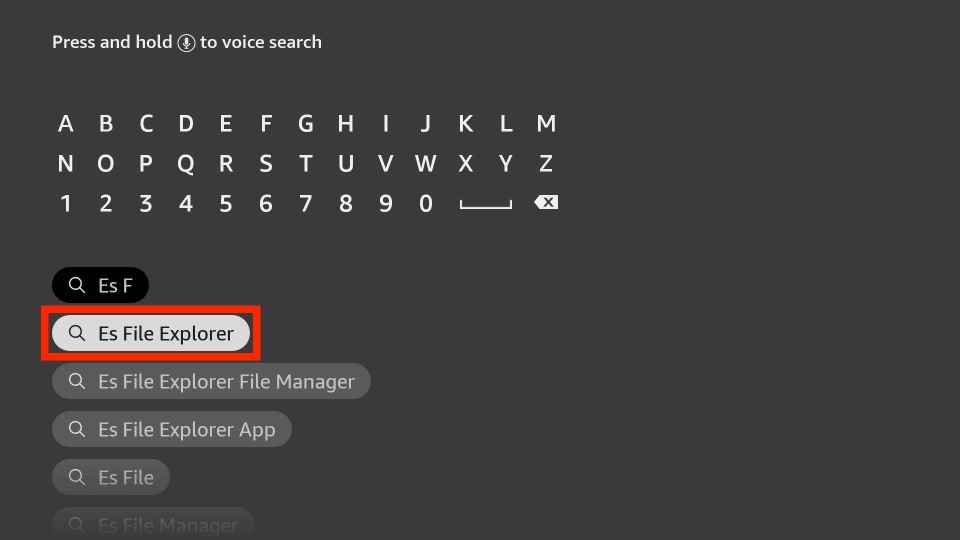
4. Hit Download to install the app.

5. Once the app is installed, click the Open button to launch the app.
6. Get back to the Firestick home screen.
7. Click Settings >> My Fire TV >> Developer Options >> Install Unknown Sources >> Turn on ES File Explorer to install the unknown sources.
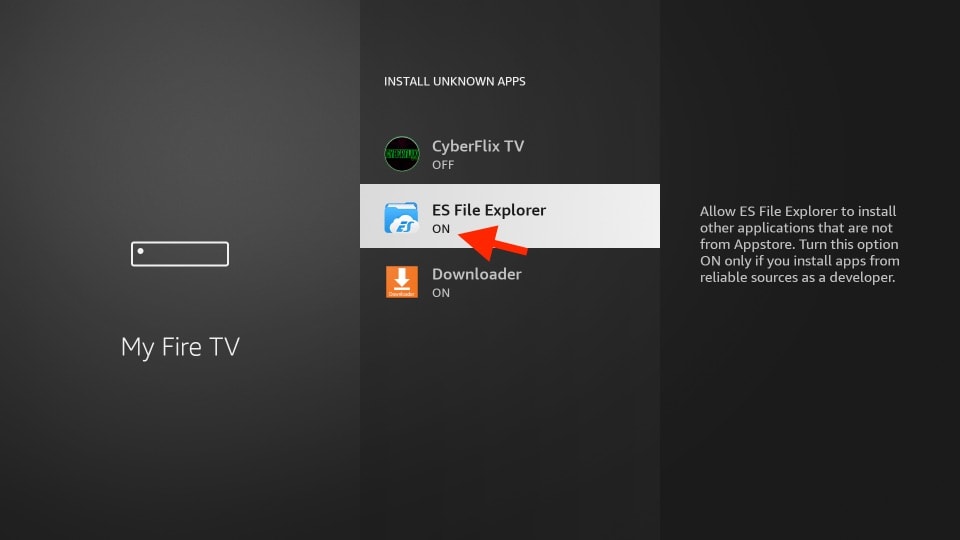
8. Next, Open the ES File Explorer app and click the Downloader icon.
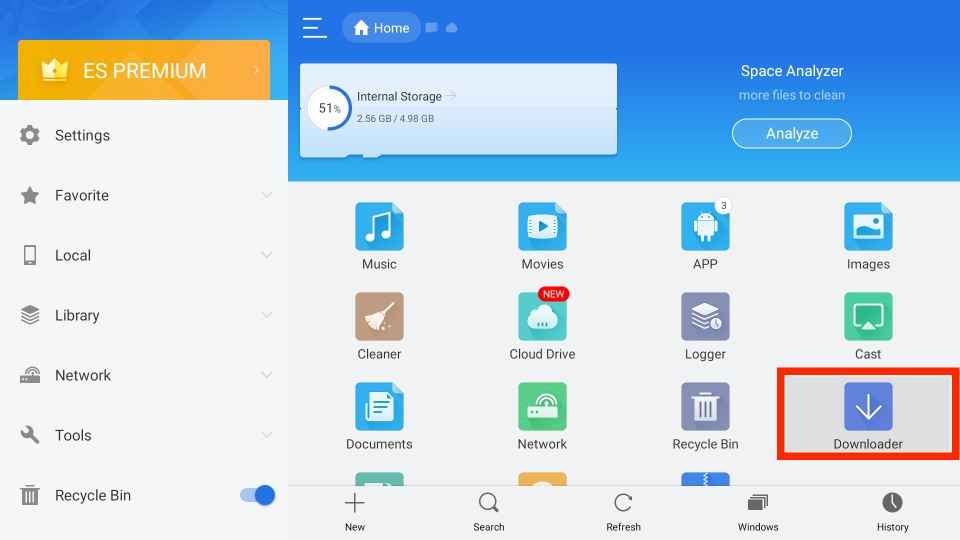
9. Hit the +New icon at the bottom of the screen.
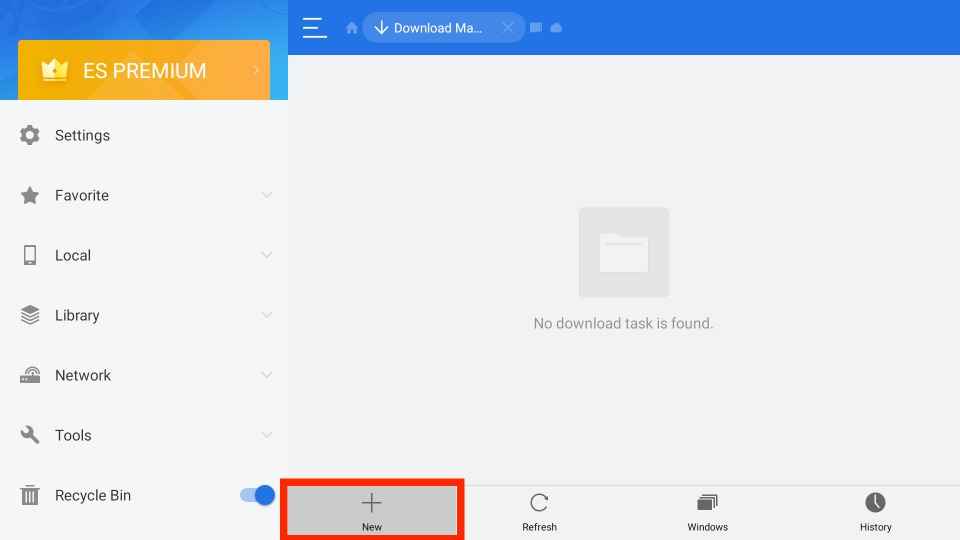
10. Type the Download link of the News 12 apk in the Path field and the file name in the Name field.
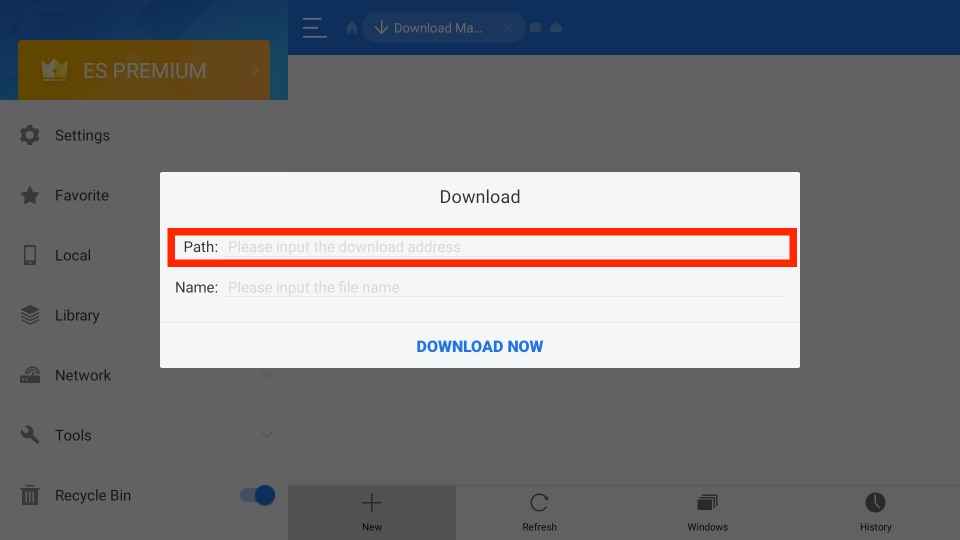
11. Once entered, click on the Download Now option.
12. After downloading the apk file, tap the Open File button.
13. Click the Install button to install the app.
14. Finally, hit the Open button to launch the app.
Why use VPN on Firestick
A Virtual Private Network (VPN) is used to make sure you are safe whenever you are online. By using a VPN, you can hide your IP address and provide a new IP for private streaming. So that no online snoopers and government agencies can track your online activity. With that, you can access the geo-restricted content from where you are by connecting to the server in various countries. So we highly recommend you use the best VPN available in the market to ensure your privacy and online security.
How to Use News 12 on Firestick
1. Navigate to the Your Apps and Games section on Firestick.

2. Select the News 12 app from the available apps.

3. Click the Options button on your Firestick remote.
4. Choose Move from the menu to launch the app on the Firestick home screen.
5. Finally, Open the app and start streaming News 12.
Frequently Asked Questions
Yes, you can install News 12 on Firestick using Downloader and ES File Explorer on your Firestick.
If News 12 is not working on Firestick, check the internet connection and update the News 12 app and your Firestick.
You can stream News 12 without cable using Amazon’s news app.











