Amazon Firestick is an outstanding media player to make your TV function as a smart TV. Once you set up the device, you can start using it. You just need three things to get the entertainment from Firestick. It includes a strong internet connection, an Amazon account, and a subscription to the streaming apps. It is similar to Android, and you can install the Android apps from Amazon App Store. You can enjoy streaming movies, TV shows, series, sports, news, documentaries, music, and many more on Fire TV. With NBC on Firestick, you can access live TV for free and stream a lot of on-demand videos as well. Have a look at the below section of this guide to install and activate NBC on Firestick.
What is NBC?
NBC, aka National Broadcasting System, is an American English language commercial broadcast television and radio network. You can access NBC shows on the big screen through the NBC streaming app. It includes full episodes available from shows like Las Vegas, Heroes, Medium and Late Night with Conan O’Brien, and many more. The app is known for streaming live TV for free. Further, you can watch classic hits, local news, TV series, and more. You can even rewatch your favorite throwback TV series as well. It is essential to create the NBCUniversal profile to save and continue watching TV shows across any device.
Guidelines to Install NBC on Firestick
Amazon App Store includes the official NBC app for Firestick, and you shall follow the steps below to get it.
1. With your Firestick turned on, press the Home button on the remote.
2. From the Fire TV home screen, click on the Find menu and click the Search option.
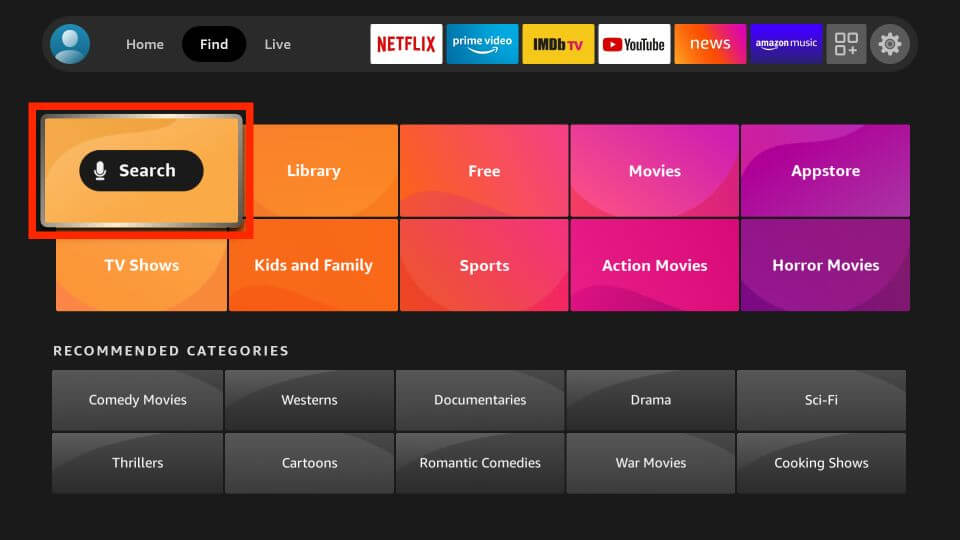
3. Type and search NBC using the on-screen keyboard and click the search icon.
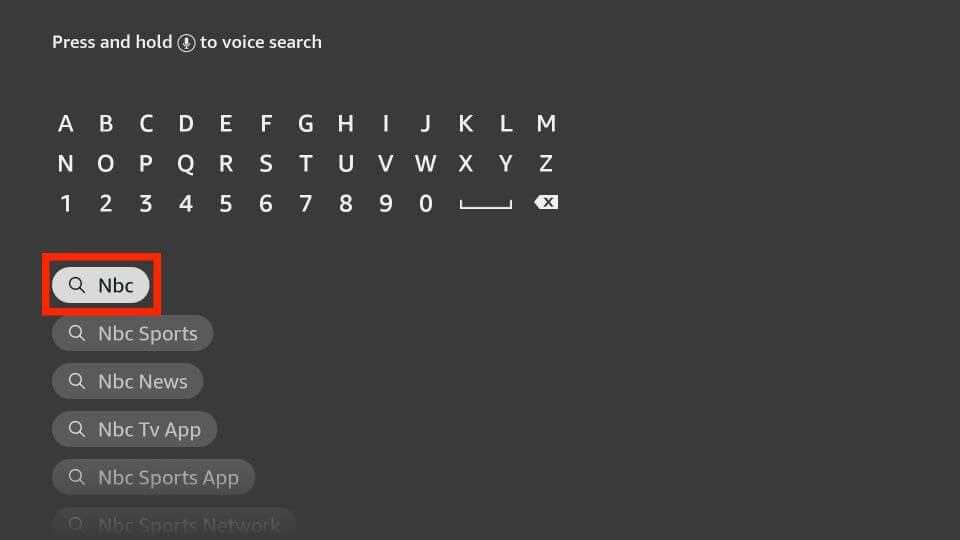
4. Choose the NBC app tile from the search results.
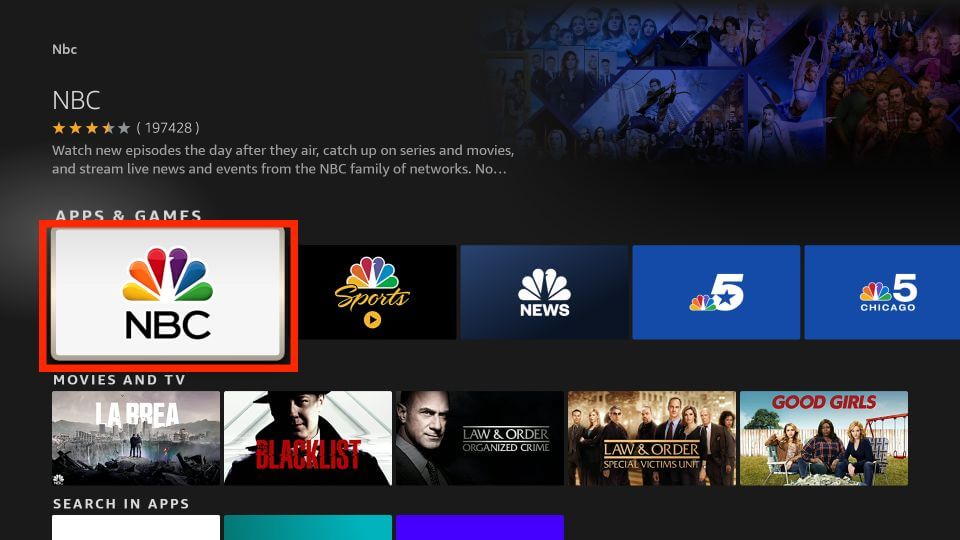
5. On the NBC app information page, click on Get or Download button.
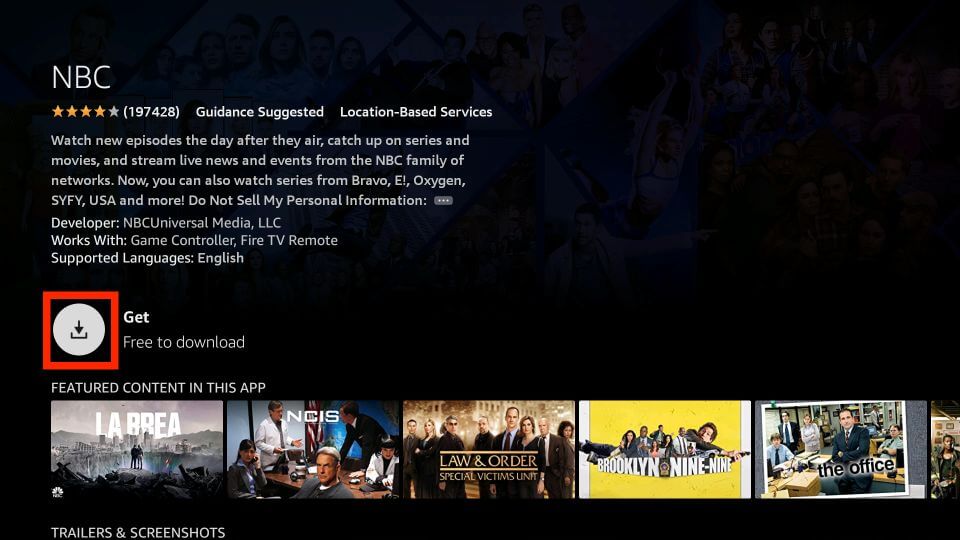
6. Wait for the app to get downloaded. Once installed, the app will install automatically.
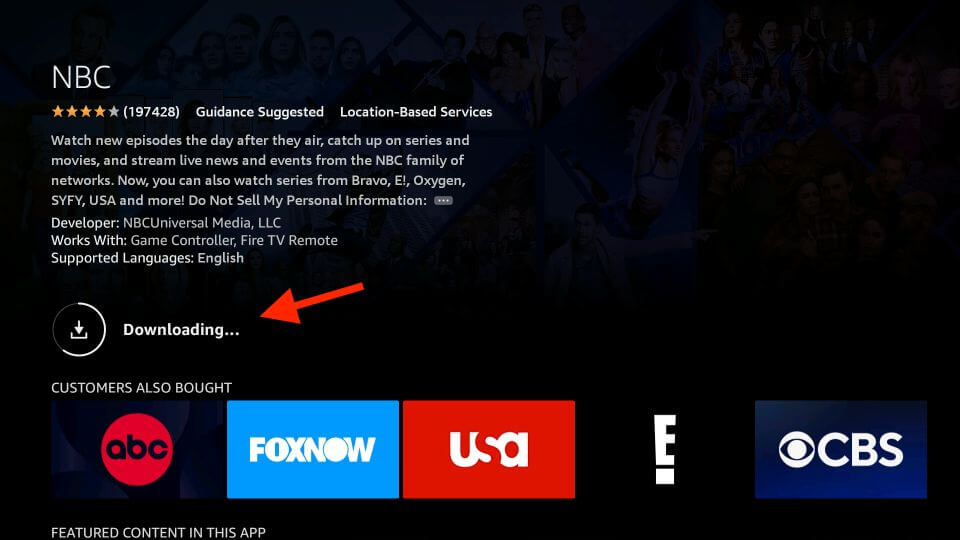
7. After the installation, click Open to launch the app.
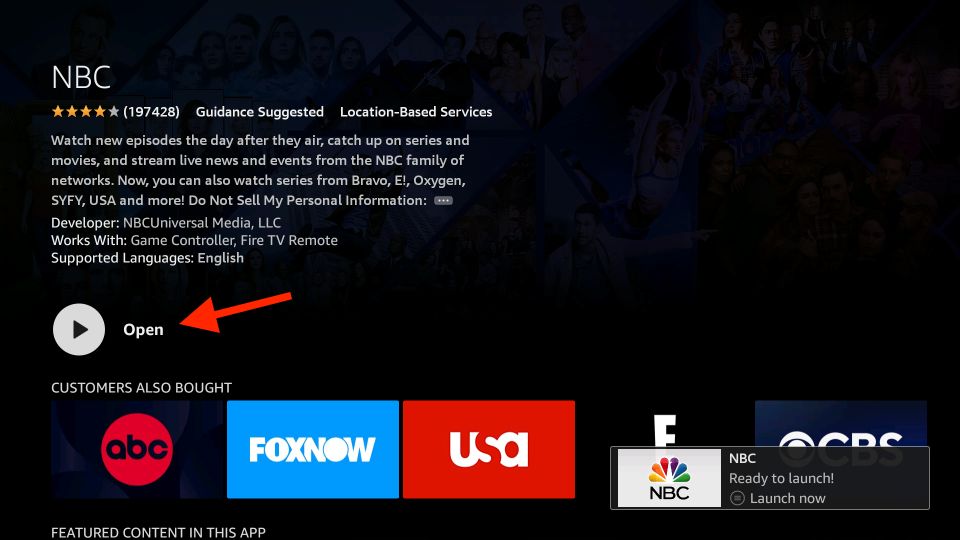
Related: CBS on Firestick: How to Install and Watch Live TV
Alternative Way: Guidelines to Sideload NBC on Firestick
If you find any complications while installing the app, use the below-given procedure to sideload NBC on Firestick.
Configure Firestick
Enable the unknown sources on Firestick settings to get the NBC apk file from the third-party source. It is essential to get the Downloader app on Firestick before making the below changes.
1. Navigate to Firestick Settings from the home screen.
2. Choose My Fire TV tile from settings.
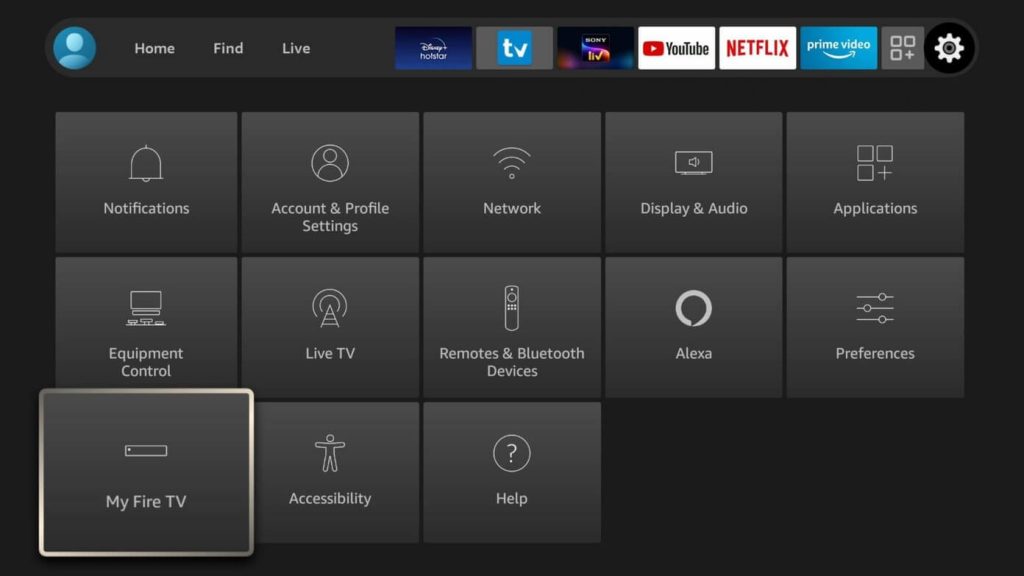
3. Navigate to click on the Developer Options from the next screen.
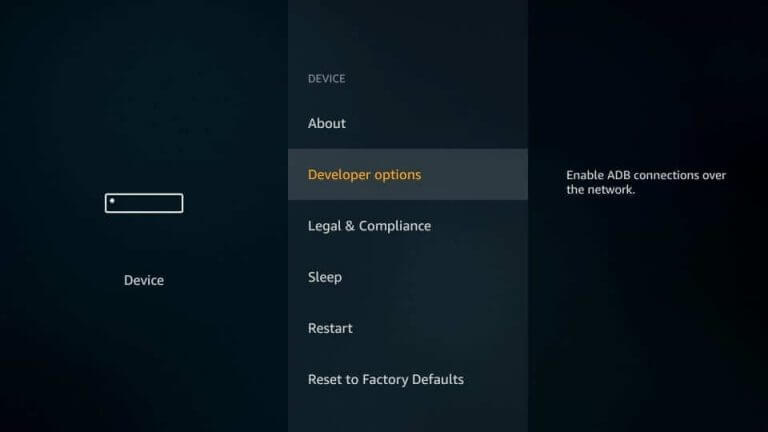
4. Further, click the Apps from Unknown Sources option.
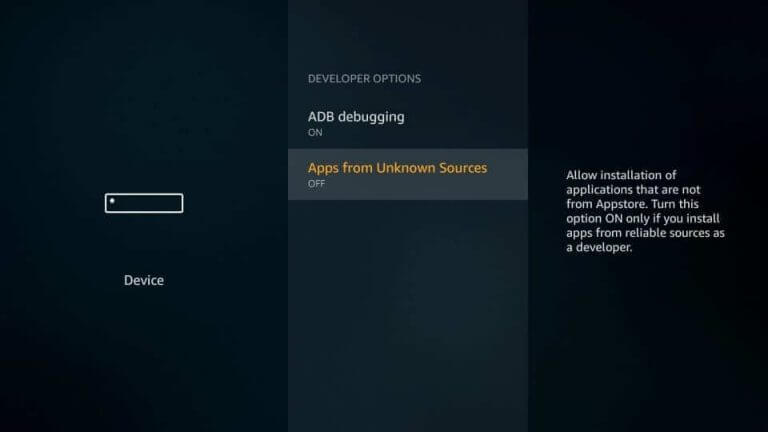
5. Select Downloader and choose Turn On.
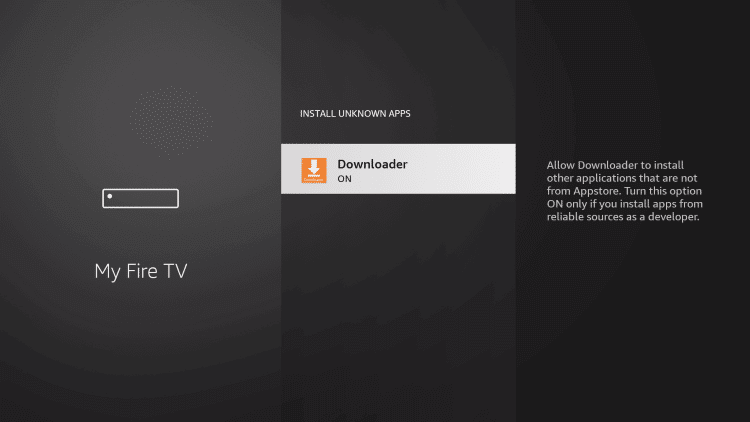
Steps to Sideload NBC on Firestick using Downloader
You should use the Downloader app to sideload NBC on Firestick. So, install the Downloader on Firestick and proceed with the steps given below.
1. Launch the Downloader app, and click Allow if prompted.
2. Provide the NBC apk file link in the URL field and click the Go button.
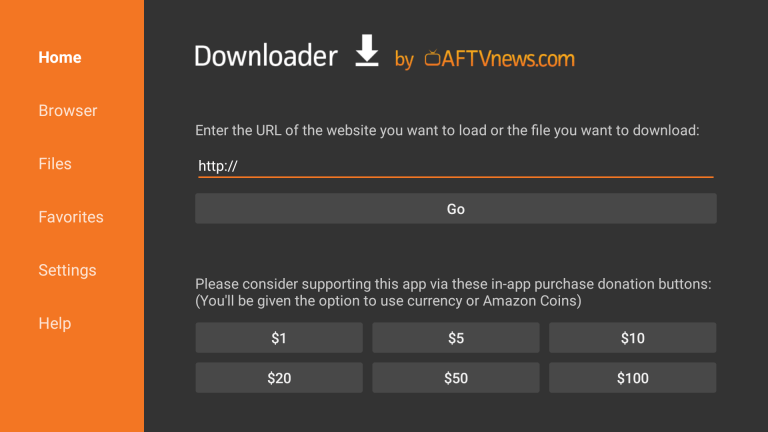
3. Next, Allow the server and Downloader to connect and start downloading.
4. Once downloaded, click Install to install the app.
5. After that, click Open to launch the app or click Done to proceed ahead.
6. Further, click Delete to remove the apk file from the device.
7. Finally, click Delete for confirmation.
Why Use VPN on Firestick?
If you want to be safe online, you must protect your device with a VPN. It keeps all your personal information confidential and anonymous. With the VPN on Firestick, you can stream and surf anything on your device without being tracked. Further, it also allows you to unblock geo-restricted websites as well. With the best VPN on Firestick, you will get unlimited access to everything.
Guidelines to Use NBC on Firestick
The procedure given below will help you to use NBC on Firestick/Fire TV.
1. Go to Your Apps & Channels section of Firestick/Fire TV.
2. Scroll until you see the NBC app. Select the app and press the Menu button.
3. Select the Move to front option to access the app from the home screen.
4. Click the More tab from the top panel of the screen.
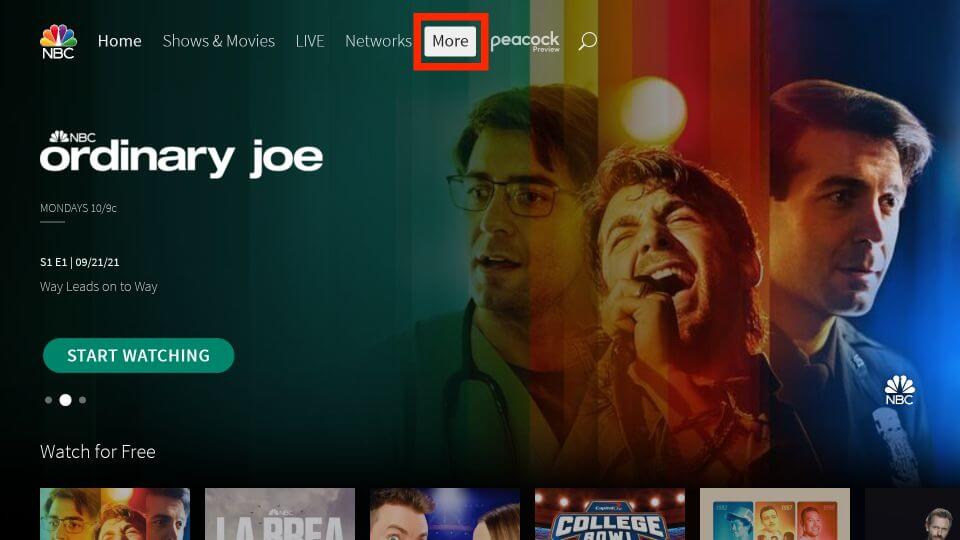
5. Under that, select the My Profile option.
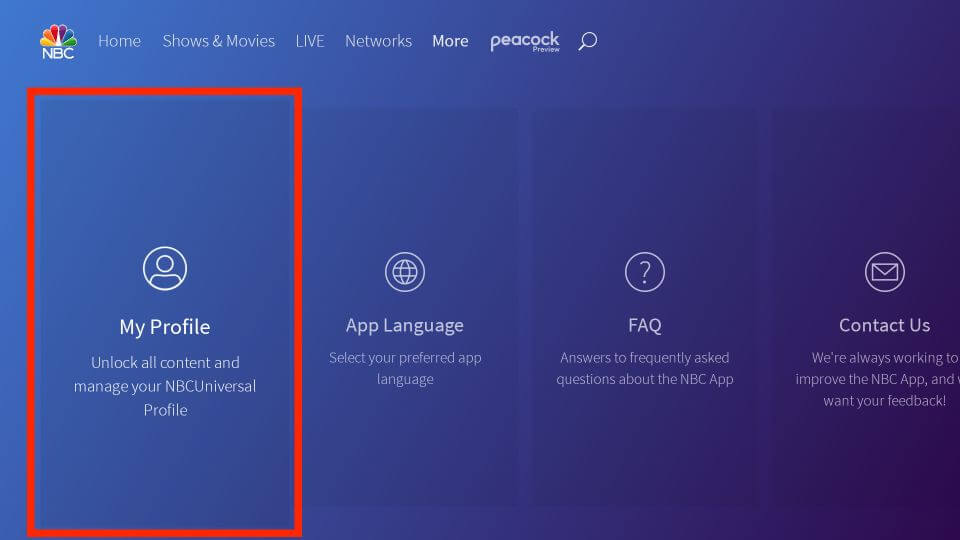
6. Further, Login with an NBCUniversal profile or your TV provider.
7. Select Sign in next to the NBCUniversal Profile option.
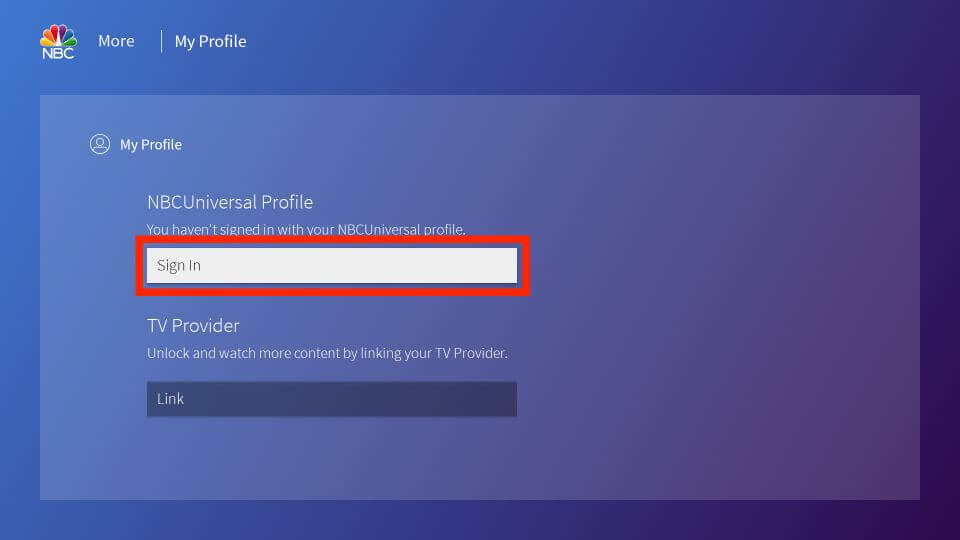
8. Now, you will receive an Activation Code on the TV screen.
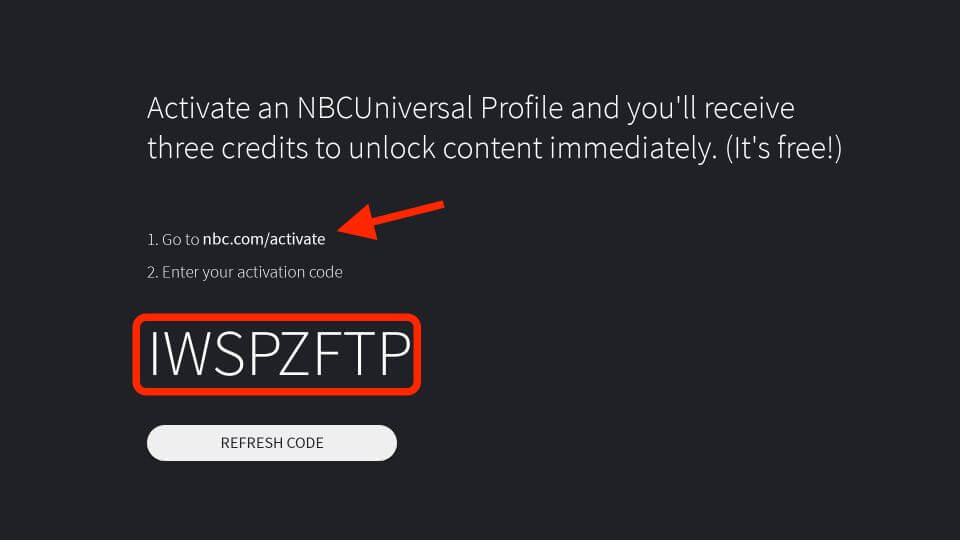
9. Visit the nbc.com/activate website from your PC or mobile.
10. Enter the Activation Code of NBC and click on the Continue button.
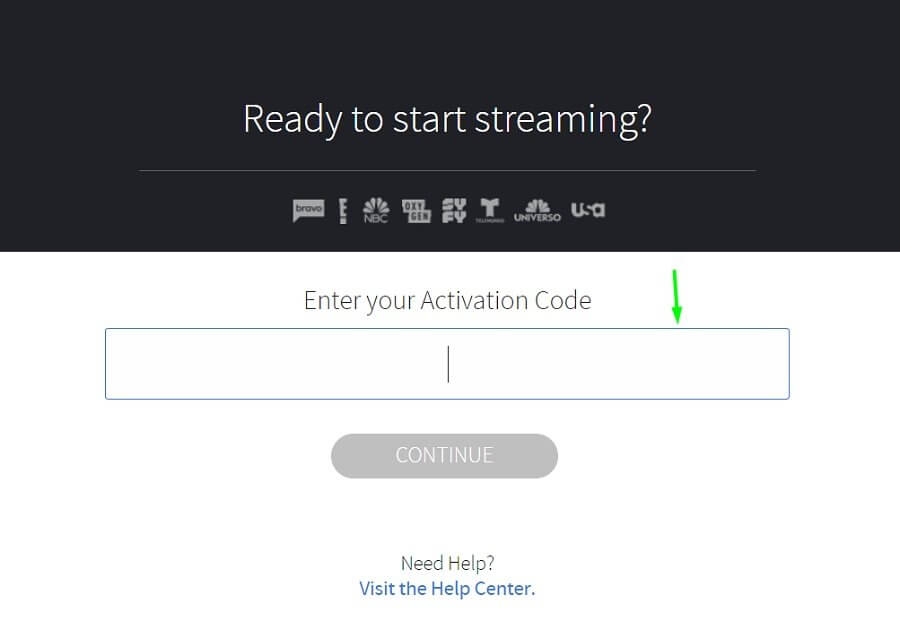
Related: How to Install and Stream ABC on Firestick/Fire TV
11. Again, Login with your NBCUniversal account and link it with your TV provider account.
12. Now, you can access the live TV channels and on-demand videos from NBC on Firestick.
That was all about NBC on Firestick. Install the app without mistake and start streaming the live TV for free. Hope this article meets your needs. If there is any query, drop us a comment below and let us resolve them.
Frequently Asked Questions
Can I watch NBC live on Amazon Firestick?
Yes, by installing the NBC app on Firestick, you can stream NBC live for free.
Do we need a subscription to stream the NBC app?
No. you just need a TV provider subscription to stream from the app.
Is NBC on Firestick for free?
Yes, the NBC app is free to download and install.











