With the Planet MMA Kodi addon, you will never miss any MMA fights. It was formerly known as UFC Finest and was popular among fight fans. It was shut down and returned as Planet MMA. The addon is the one-stop source to stay tuned with MMA, UFC, and PPV fights. You will find many fight streams from the past telecast, episodes, and series to the latest events and documentaries. Besides, you will also find other MMA-related shows, UFC events, games, etc.
Note: The installation of Planet MMA on the Kodi interface is similar to most devices. You can follow the instructions on Firestick, Windows PC, Mac PC, Android TV, Android Phone, etc.
Guidelines to Install Planet MMA Kodi Addon
Planet MMA is a third-party Kodi addon. So, follow the instructions given in the section below carefully to get it on any of your Kodi-compatible devices.
Configure Kodi
The primary requirement before installing any third-party addon on Kodi is to enable the unknown source.
1. Launch Kodi and make a click on the Gear or Cog icon.
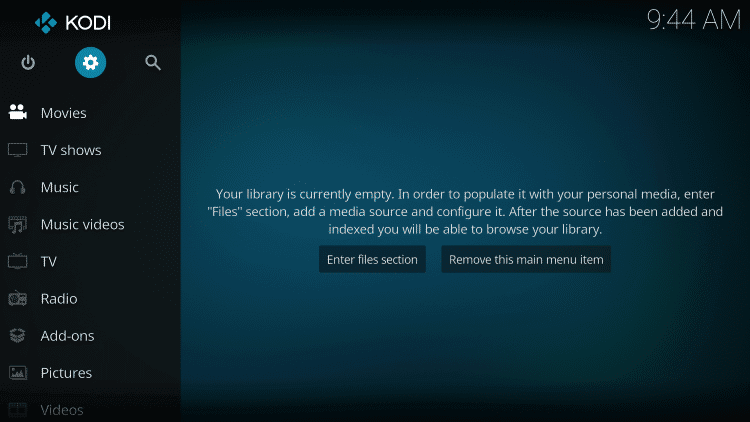
2. When the settings window opens up, choose the System or System Settings option.
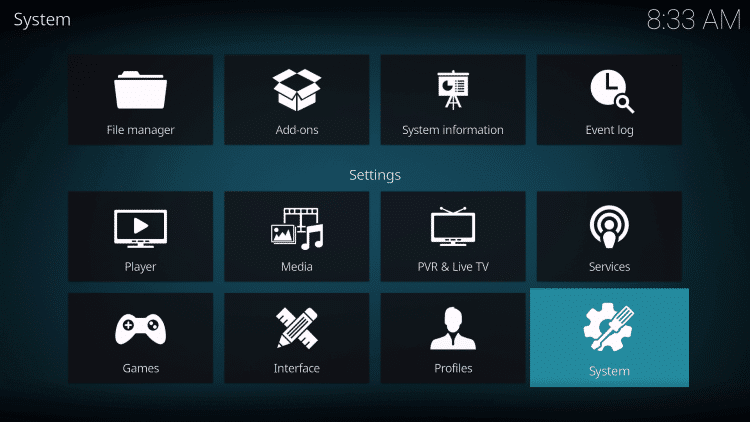
3. Choose Add-ons from the left sidebar. Tap the slider of Unknown Sources to enable it.
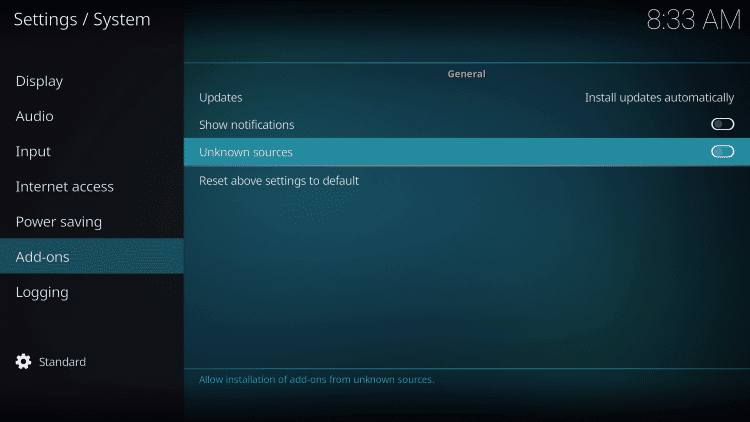
4. If you receive a warning prompt, choose Yes to proceed.
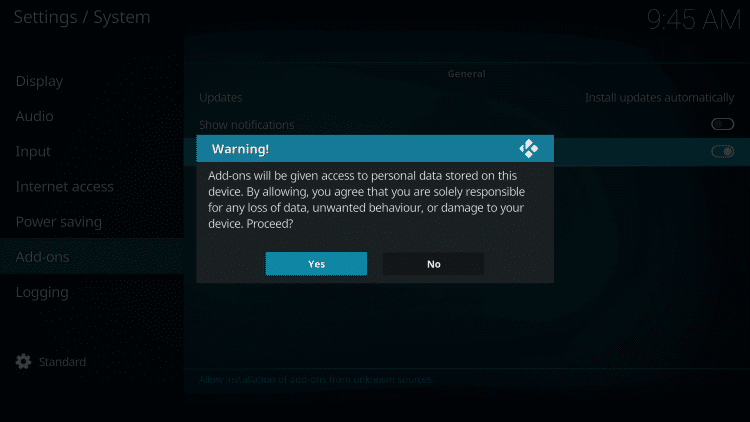
Steps to Add Repo Source of Planet MMA Kodi Addon
You should add OneNation as the repo source to access Planet MMA addon on Kodi Krypton or Leia.
1. Begin from the Kodi home screen by selecting Settings.
2. Choose the File Manager tile to open it.
3. Select Add source from the left or right side of the screen.
4. Click on <None> on the dialog box that appears.
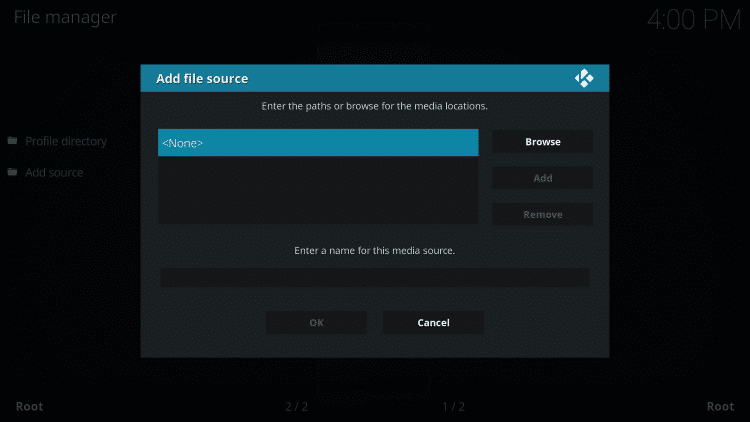
5. Now, enter the repo source URL of OneNation as http://onenation.info/Repo/ and press OK.
6. Provide the source name as OneNation and click OK.
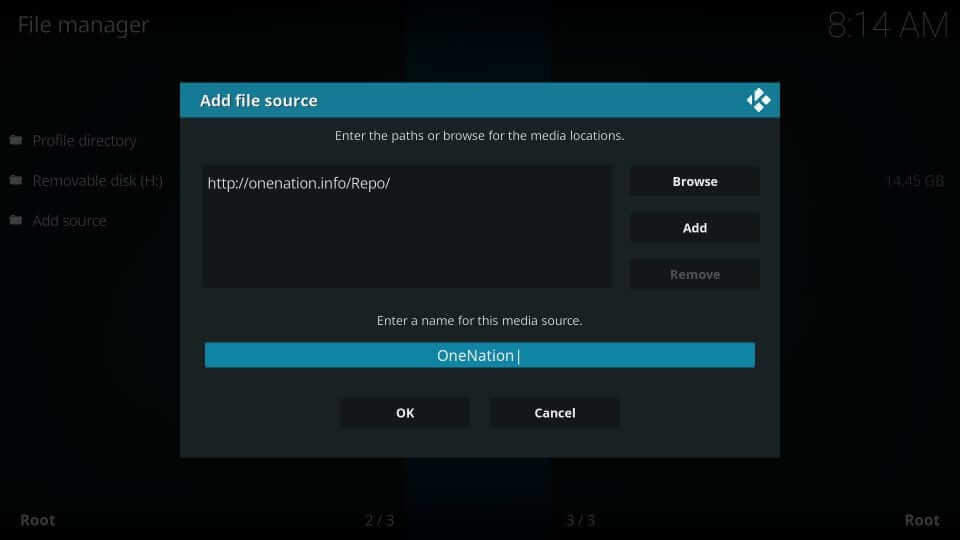
Related: How to Install Yify Movies HD Addon on Kodi
Steps to Install Planet MMA on Kodi from OneNation Repository
The procedure given below will help you install the OneNation repo on Kodi first. With this, you can install the Planet MMA addon.
1. Navigate back to the Kodi home screen using the directional keys.
2. Select Add-ons and then choose the Package Installer icon.
3. On the dialog box, click Install from Zip file.
4. Now, scroll down and select the media source name. i.e., OneNation.
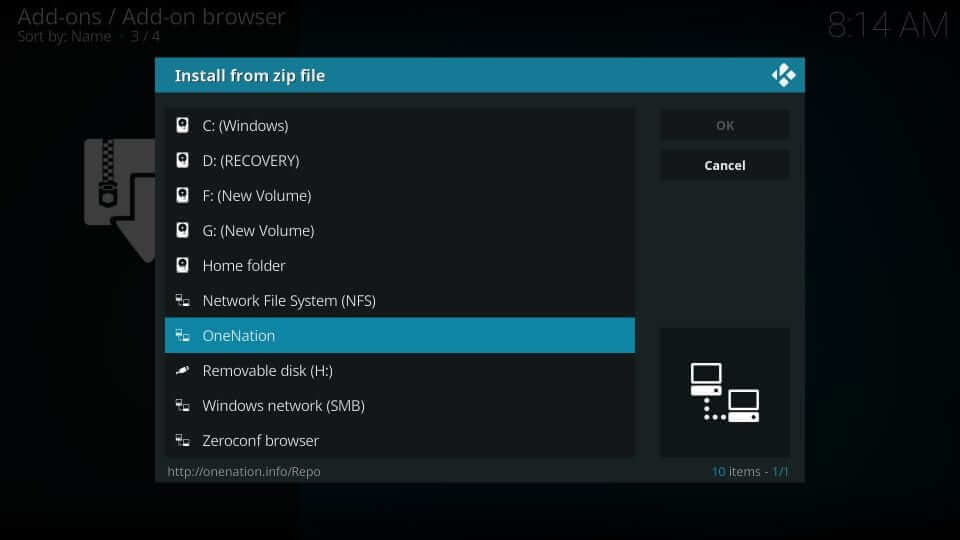
5. On the next screen, click on the latest version of the zip file associated with the OneNation repo.
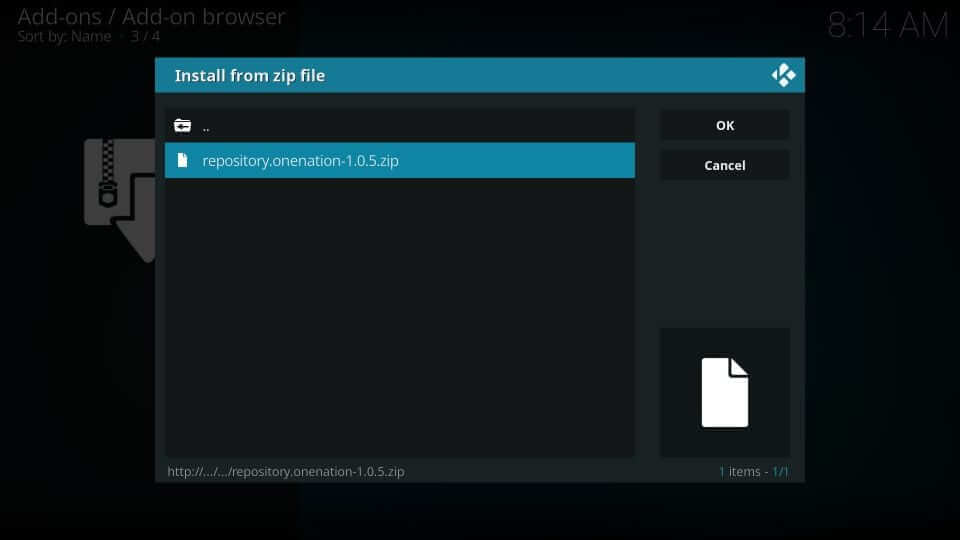
6. If you get the OneNation add-on installed message on the top-right, proceed further.
7. Choose the Install from Repository option.
8. Under All repositories, choose the OneNation repo.
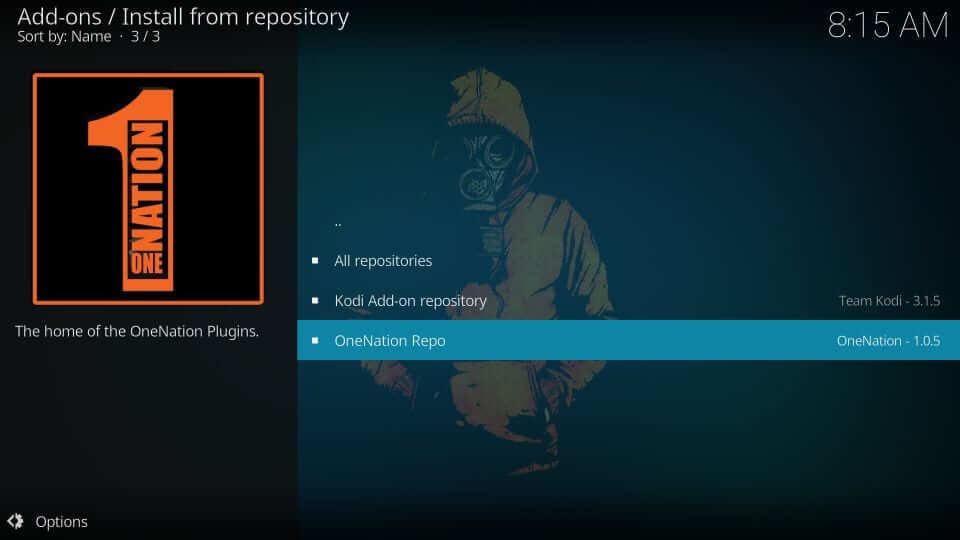
9. Navigate to click on Video addons and then choose Planet MMA.
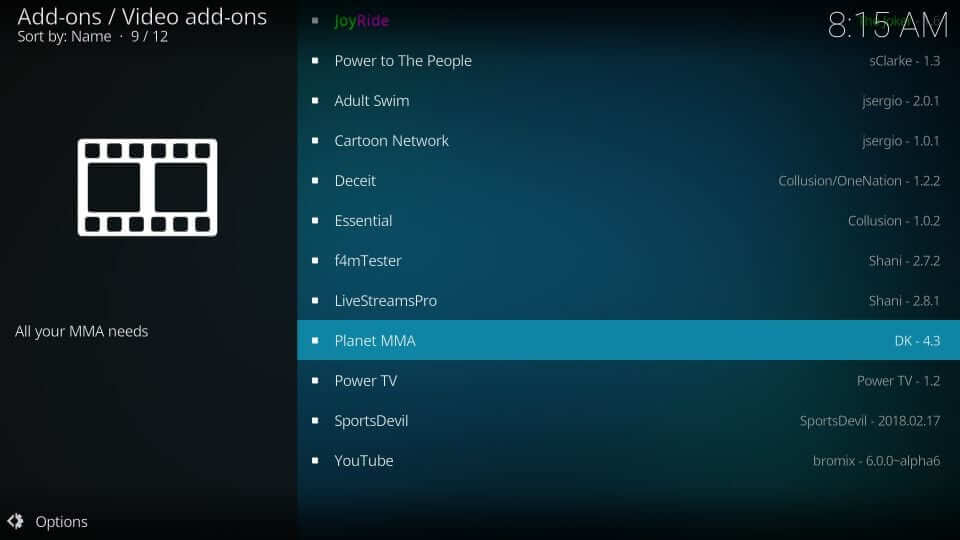
10. When you get the addon installation window, select Install.

11. If you have Kodi Leia, choose OK on the dialog box to accept installing additional addons.
12. Wait until you get the Planet MMA Kodi addon installed message to appear on the screen.
Why Use VPN on Kodi?
The content you stream or surf on the web is exposed to your ISP and government. So, if you accidentally stream copyrighted content, you are at the risk of getting into legal problems. Hence, Kodi users are recommended to connect the device to a VPN. It will bypass the surveillance and lets you stream location-specific streams without limits. A VPN will let you stream content faster without buffering issues. You already know that Kodi supports various devices, including your Fire TV. So, install the Kodi on Firestick to get the sports experience on the big screen. Also, you can install the NordVPN on your Firestick to stream on the Planet MMA Kodi addon safely.
1. Go to your Fire TV’s home screen and select Find.
2. Next, select the Search tile.
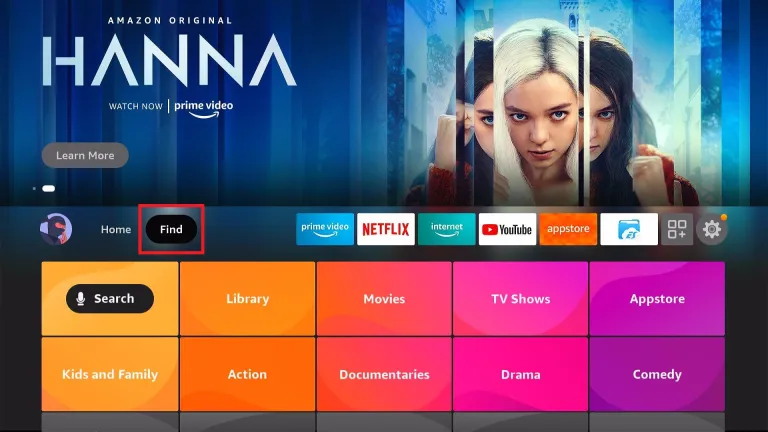
3. With the virtual keyboard, use the Fire TV remote to type as NordVPN and search for it.
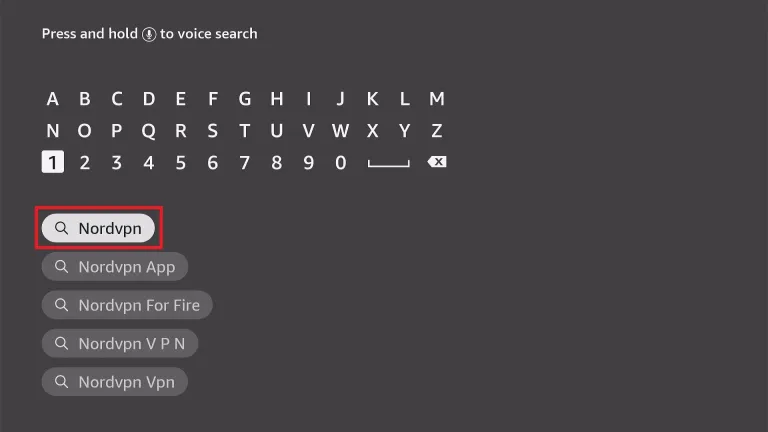
4. Next, choose NordVPN from the search result.
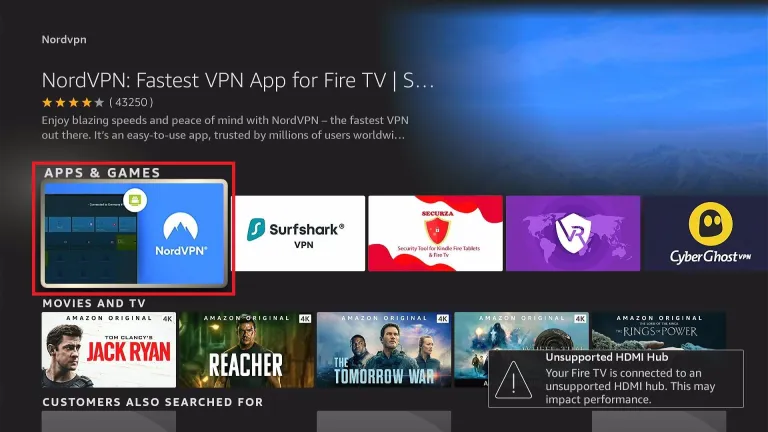
5. Click on the Get or Download button.
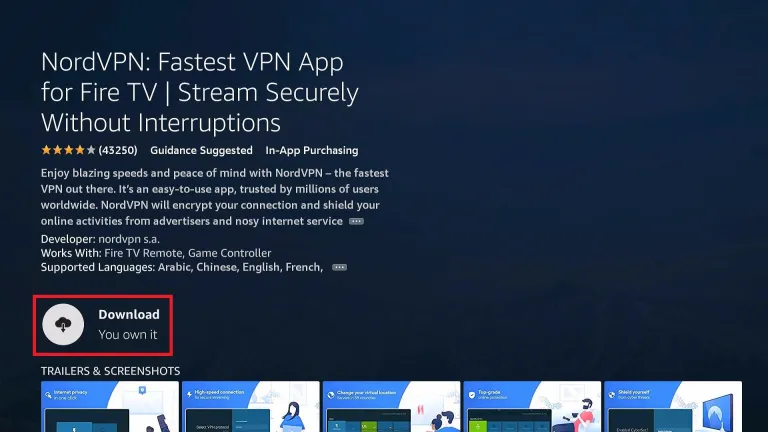
6. Now, the NordVPN will be installed on your Firestick.
7. After installing the NordVPN app, select the Open button.
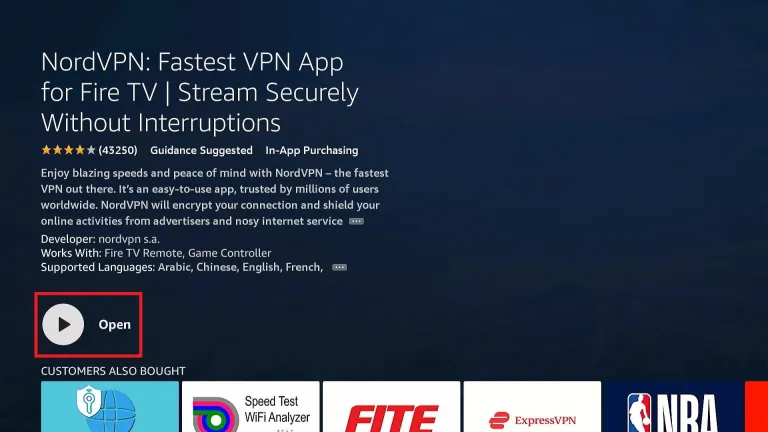
8. Select the Log In button from the NordVPN app home screen.
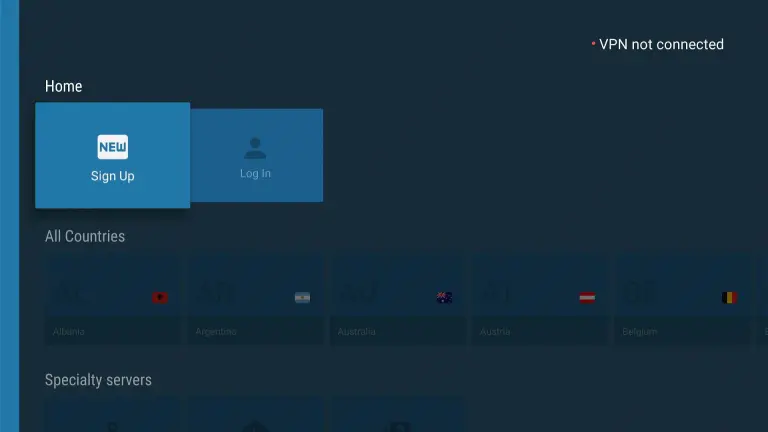
9. Input your credentials and log in to your account.
10. Next, from the All Countries section, choose any VPN server location.
11. Then, select the Connect Now button.
12. Finally, you can you have connected to NordVPN.
13. You can open the Planet MMA Kodi Addon to stream your favorite fighting games safely.
Also, you can check the detailed procedure for getting the NordVPN on Firestick.
Guidelines to Use Planet MMA Kodi Addon
Here are the steps to access Planet MMA Kodi addon on Krypton or Leia.
1. On the home screen of Kodi, select Addons from the left sidebar.
2. Choose Video addons and click on the Planet MMA tile.
3. With this, the home screen of the Planet MMA addon will appear. Select any MMA content and start streaming.
Planet MMA Issues & Fixes
The section below addresses some of the common issues you face with the Planet MMA addon on Kodi Leia and Kodi Krypton.
How to Fix If the Planet MMA is Not Working
You may get this issue if you try using the previous version of Planet MMA. i.e., UFC Finest was shut down. You shall try installing the revamped version to stream MMA events. If Planet MMA isn’t working, you shall uninstall and reinstall the addon. It will work without any further complications if that is going to be a server-end issue.
Although Planet MMA is stable, server problems might result in this issue. Unfortunately, the users cannot resolve it. To fix this, you should wait until the developer fixes it. The issue occurs if you have failed to install Planet MMA properly or if it has any corrupted files. Ensure you get it from a legitimate source.
If nothing works, exit Kodi and reboot your device. It will refresh the OS and memory of the device. The final option to fix this issue is to uninstall and reinstall the Planet MMA addon. To do this, go to Add-ons > Select My add-ons > Planet MMA > Uninstall.
How to Fix If the Planet MMA Addon is Not Installing on Kodi
You will face this issue if you have entered the wrong URL of the repository. Make sure you enter the right server location of the repo. In this case, you need to reinstall the addon with the correct URL. When there is an issue with the source, it needs to be resolved from the developer’s end. However, you can try rebooting the device, and if that doesn’t resolve, you should reset Kodi.
Frequently Asked Questions
Yes, the Planet MMA addon is available on Kodi.
Yes, the Planet MMA addon is free to install and use.











