Microsoft Xbox tops the list of the best gaming consoles. It lets you immerse yourself in your favorite games. Xbox Series X and Series S are the series of latest lineups. They are powerful, the fastest, and you will experience next-gen speed and performance. Besides gaming, Xbox supports streaming media content. Lots of services are gradually adding support. Kodi seems to be made available initially in the lineup as it was initially launched for Xbox. Upon installing Kodi on Xbox, you can access all your favorite streams in no time. The section will help you to know more about installing and using Kodi on Xbox gaming consoles.
What is Kodi?
Kodi, formerly known as XMBC, is a multi-platform media center application. It is free, open-source, and works as a home theatre software. Kodi is designed to provide entertainment content without limits. Hence, the software is continuously upgraded with addons, builds, skins, etc. It is well maintained by the community of users around the world. Kodi is capable of handling almost anything on all of your devices. Besides being an entertainment hub, it functions to organize your media files.
Installation Guidelines of Kodi on Xbox One & Xbox 360
Kodi is officially available on the Xbox Store. So, the gaming console users can get Kodi on the go. The step-by-step procedure given below is the same for installing Kodi on Xbox One and 360.
1. Firstly, you need to connect your Xbox console to your TV.
2. Turn on the console and TV. Then, connect the console to WiFi.
3. From the home screen of Xbox, you should press Y on the controller.
4. If the Search screen launches, make a click on the Search box at the top.

5. You can use the virtual keyboard to type as Kodi.
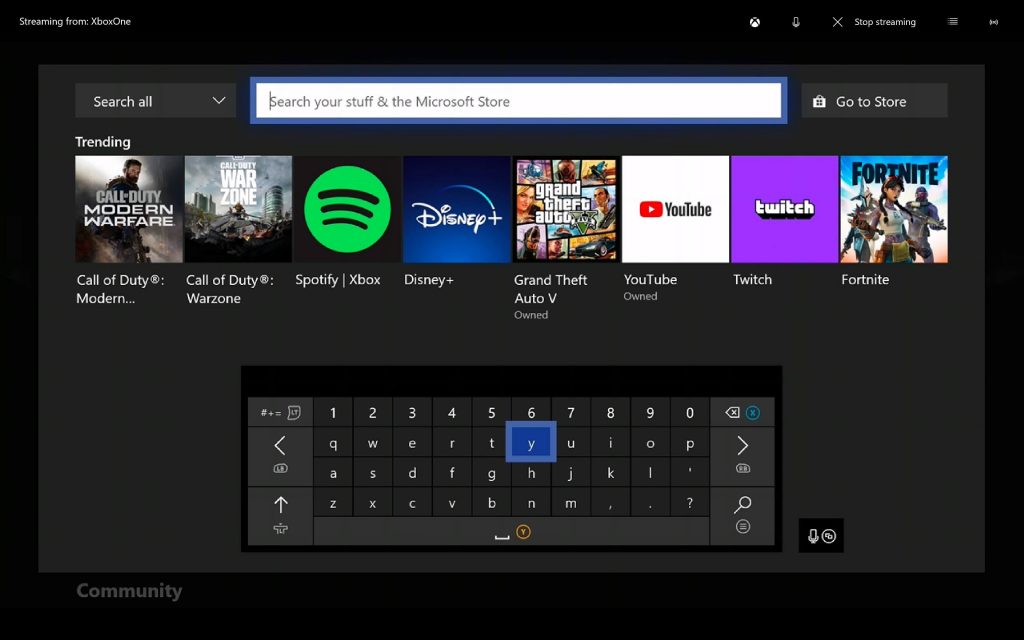
6. Choose the app when you get suggestions.
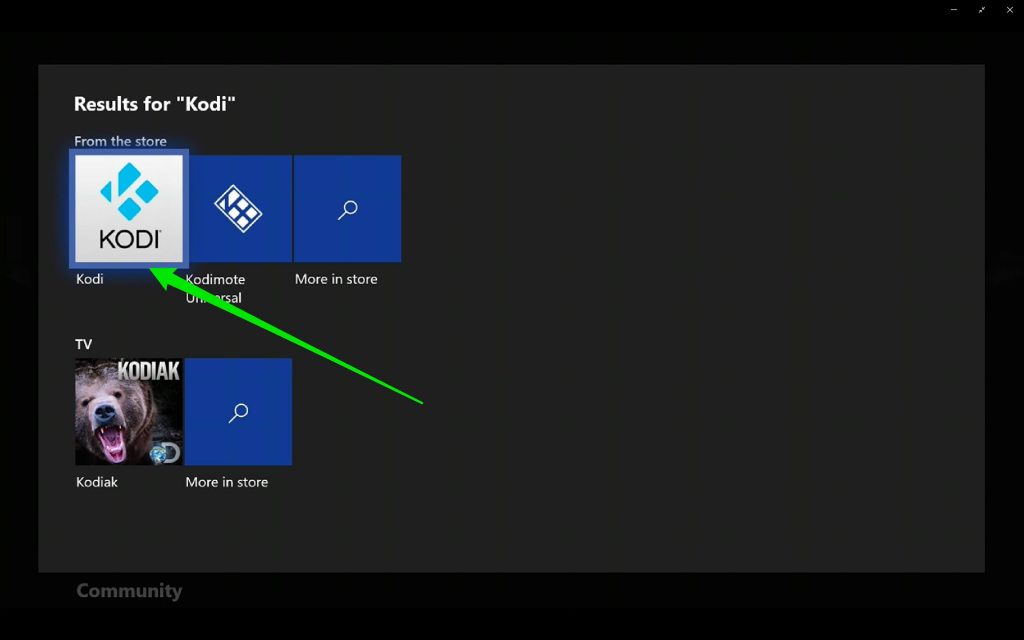
7. After you get redirected to the home screen of Kodi, click the Get button.

8. In some time, the Kodi app will complete its download and installation.
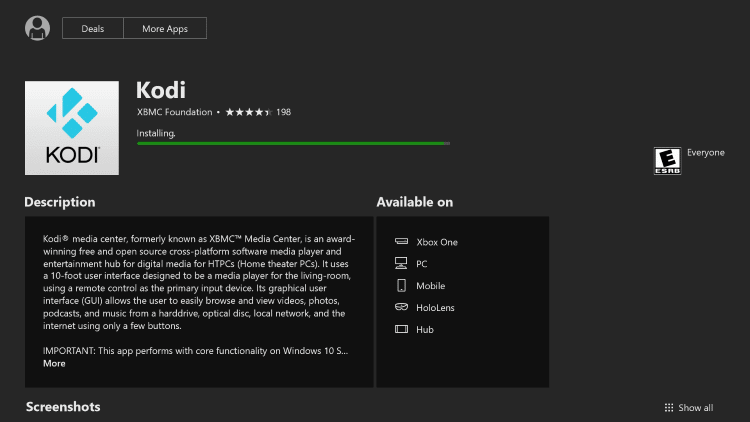
9. Hover to click on the Launch button to open the Kodi app.

10. Allow the Kodi app to load up on your Xbox.
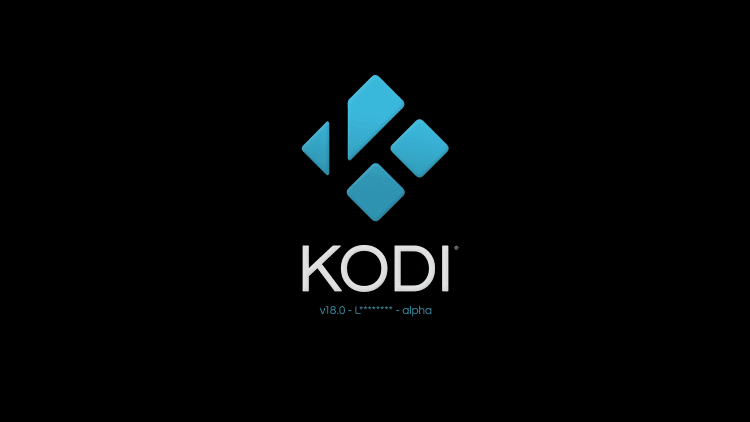
11. Once done, you will get access to the home screen of the Kodi media center.
Alternative Way: Installation Guidelines of Kodi using Microsoft Store
As Xbox uses the Microsoft account, you can install the app from Microsoft Store from your Windows PC. Make sure you have logged into the same Microsoft account on your Xbox and Windows PC.
1. On your PC, press the Start button to scroll and select Microsoft Store.
2. Hover to the top-right to click on the Search field.
3. With the screen keyboard, type as Kodi. If you see the suggestions, select the official app.
4. On the next window, choose the Kodi app tile.
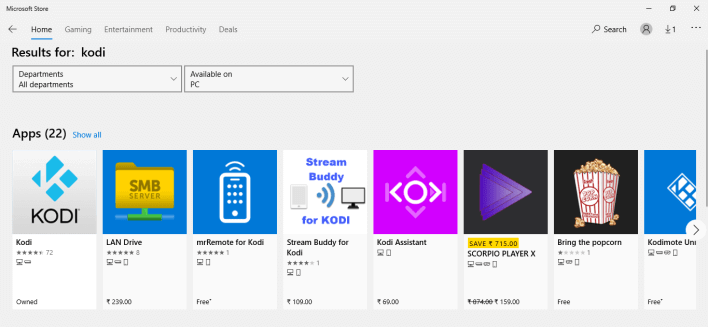
5. You will be redirected to the app info screen. Click Install.
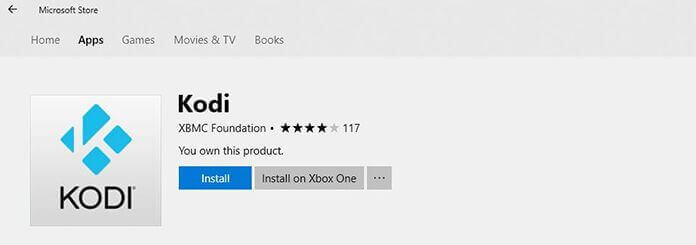
6. Wait for the download and installation to finish.
7. With this, your Xbox console will show the Kodi app. Launch it to use its features on Xbox.
Why Use VPN with Kodi?
It is vital to install any of the best VPN for Kodi to keep your online identity private and anonymous. Although Kodi doesn’t offer or host any content, it deals with addons. Those third-party Kodi addons will bring you free movies, shows, live TV, etc. We cannot find if all the streams are from legitimate sources. If you happen to stream them accidentally, you will get into legal issues. But with a VPN, your activity cannot be tracked by the government and ISP. So, you can stream anything, including the location-specific streams.
Kodi Builds Compatible with Xbox One & 360
Kodi interface will be empty when you open it for the first time. It goes fully functional when you choose the best Kodi addons and builds.
Duff X Kodi Build
It is one of the working Kodi builds available on Stream Digital Repository. It is an extensive build to feature lots of addons. You can use it to stream movies, TV shows, music, sports, kids, etc. Some of the addons available on Duff X include The Crew, Numbers, Rising Tides, Joker, etc.
Golf Build Leia
It is one of the Xbox-compatible Kodi build to stream sports content. It beings the best quality streams from reliable sources. With this build, you will never miss any events related to Golf, MMA, NFL, WWE, etc. Some of the addons it supports include Voodoo, USTV Now, ESPN, Fox Sports, Golfing World, etc.
Leia Silvo
Silvo is a Kodi build with lots of regular options. You can use it to stream sports, shows, live TV, kids shows, documentaries, etc. It is available on the MultiBuild Wizard and works on low RAM devices.
Magic Dragon
Watch TV shows, movies, documentaries, and more with Magic Dragon addon. It is the successor of The Dogs Bollocks addon. You will find high-quality content like 4K movies, catch-up TV, kids, sports, music, etc. It works with Real-Debrid, and you can access high-quality links.
Exodus Kodi Addon
Exodus Kodi addon is the most popular among Kodi users. It features a wide range of movies, TV shows, kids shows, documentaries, etc. You can use the filter options to stream content from different genres.
Cerebro
With Cerebro Kodi addon, you can stream movies and shows from UK and US. It features lots of categories and genres. So, you will never run out of streaming contents. With Cerebro, you can watch live streams, VPD, and more.
Related: Check out our Best Kodi Addons
Covenant
Covenant is yet another best working addon on Kodi. It is a fork of Exodus addon and brings movies and shows. Covenant addon is all about bringing high-quality streaming links. It works with Real Debrid, and you get buffer-free streaming.
That was all about installing Kodi on Xbox gaming consoles. We hope you were able to install it with the above guidelines. For any queries, you shall leave a comment below.
Frequently Asked Questions
Is Kodi legal and safe?
Yes. Kodi is legal and safe as it doesn’t host any content. However, if you stream illegitimate contents, then Kodi is illegal.
Is Kodi addon and Kodi build the same?
No. Kodi builds features the collection of Kodi addons and you can access them under one-roof. Kodi addons features different media content.
Does Kodi works efficiently on Xbox?
Yes. Kodi is officially available for Xbox consoles and thus it works efficiently.











