USTVGO also called United States TV is a popular streaming service that offers more than 80 Live TV Channels of different categories such as sports, entertainment, news, kids, and more. The neat and simple interface of this service allows you to navigate easily. USTVGO is a free service and does not require any registration process. To stream USTVGO without any buffering, you need a stable internet connection. You can stream USTVGO on any device that has browser support. This service is also available as an apk file. Streaming the content of USTVGO on Firestick is the best way to experience the videos. In this article, let’s look at the steps to install USTVGO on Firestick.
How to Watch USTVGO on Firestick Using Amazon Silk Browser
The best option to stream USTVGO on Firestick is the Silk Browser. You shall download the Amazon Silk Browser on Firestick to stream USTVGO. To do it, follow the steps listed below.
1. Navigate to the Find menu on your Firestick home screen and click Search.
2. Using the on-screen keyboard, type Amazon Silk browser on the search box.
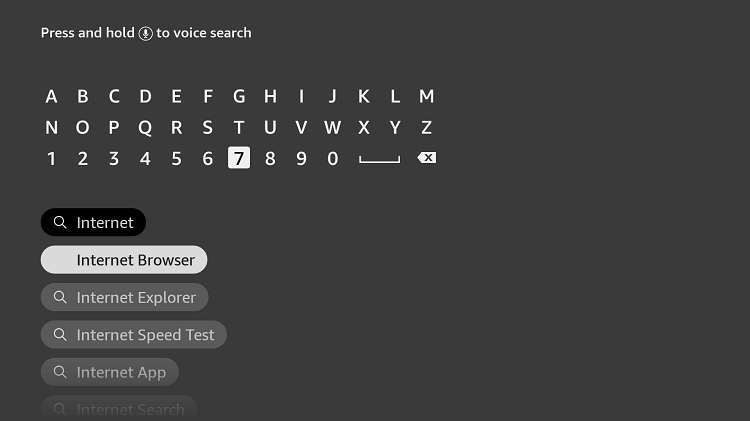
3. Select the Silk browser from the search results.
4. Click the download icon to install the app on Firestick.
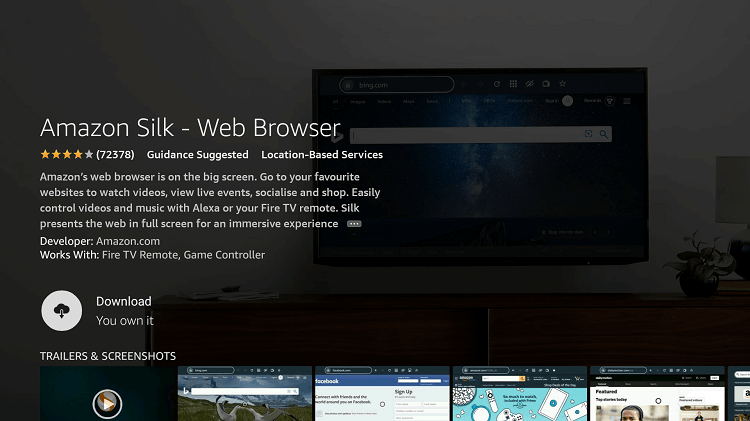
5. Once installed, tap the Open button to launch the app.
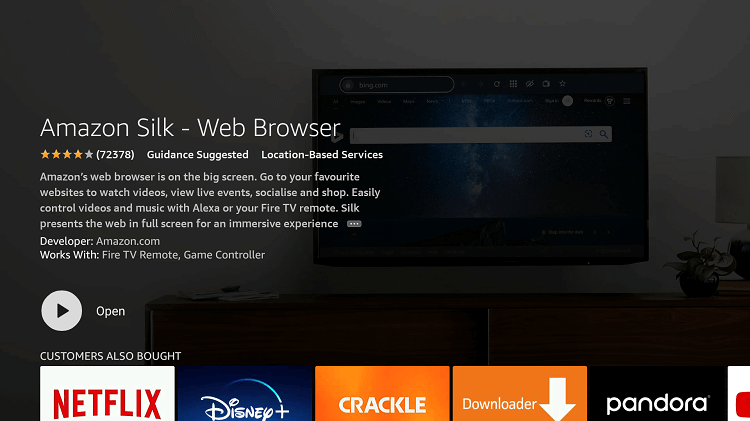
6. Select the Accept Terms option.
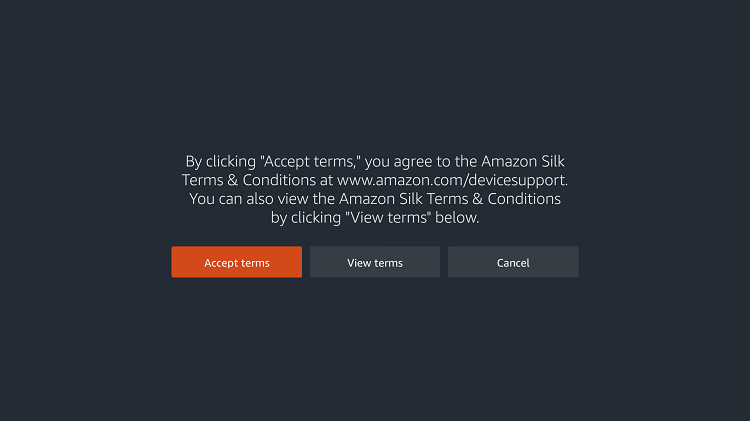
7. Now, the Bing.com page will be opened by default.
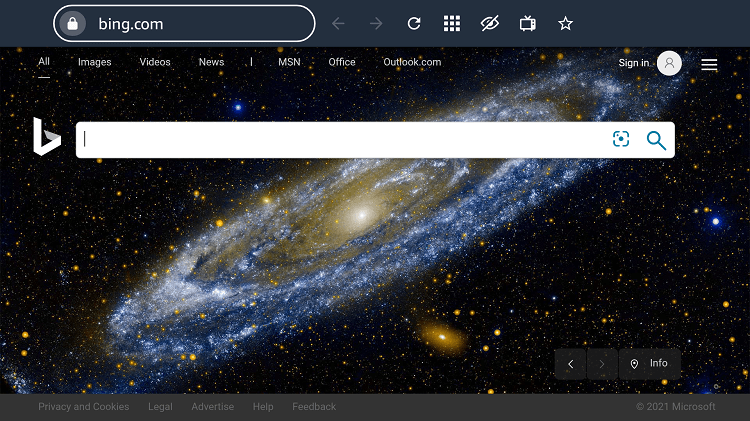
8. Type ustvgo.tv in the search bar and click the Go button.
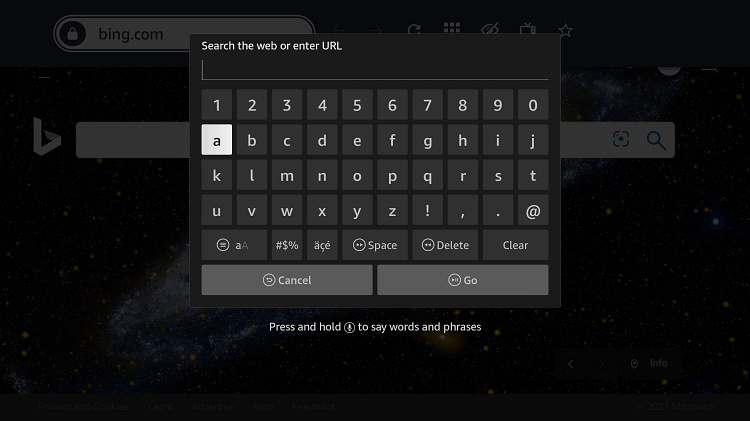
9. On the website, you can see plenty of channels displayed under the heading USTVGO channels list. select any channel and stream the video on your Firestick.
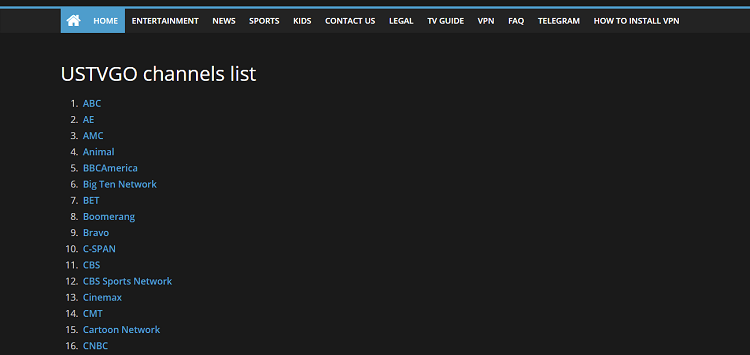
Related: How to Install Eros Now on Firestick
Alternative Way: How to Stream USTVGO on Firestick using Downloader
1. Turn On your Firestick-connected TV and connect it to a strong internet connection.
2. Click the Find tab and select the Search tile displayed in the first row.
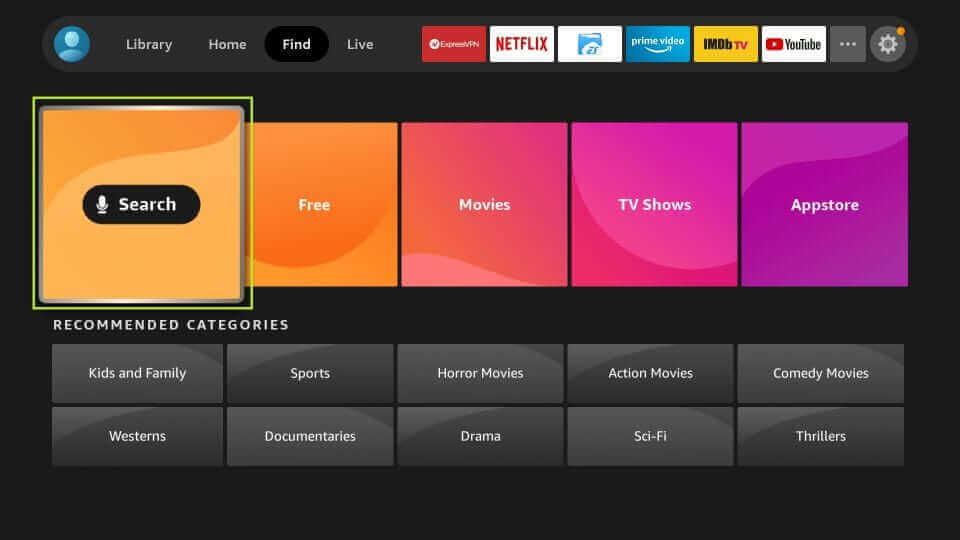
3. Use the virtual keyboard and type Downloader in the search bar.
4. Look for the downloader app in the search results and select it.
5. Click the Get button to install the app.
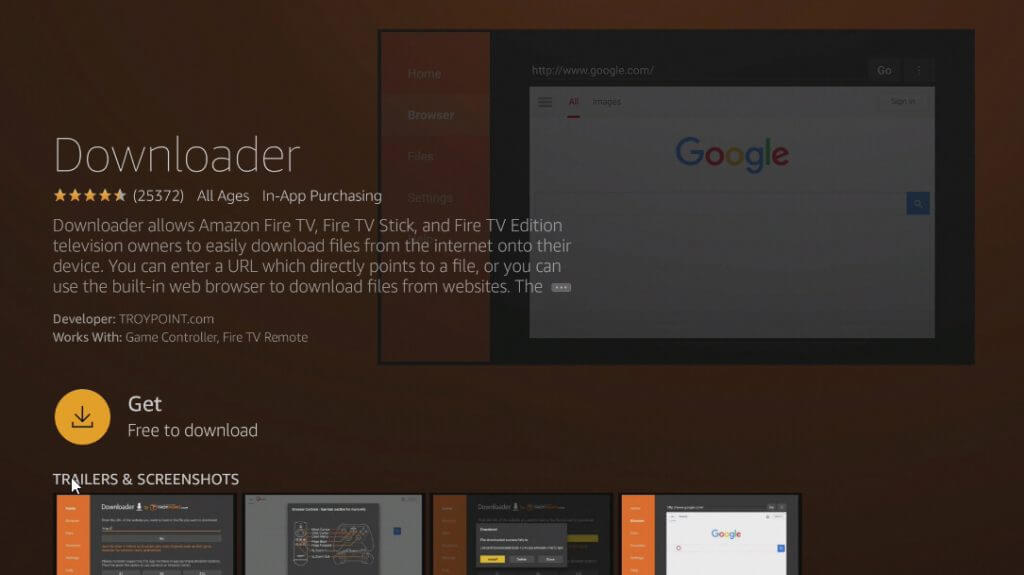
6. After installing the app, open it and follow the on-screen instructions to access the app.
7. Now, navigate to the home screen and click the Settings icon.
8. Locate and select the option My Fire TV.
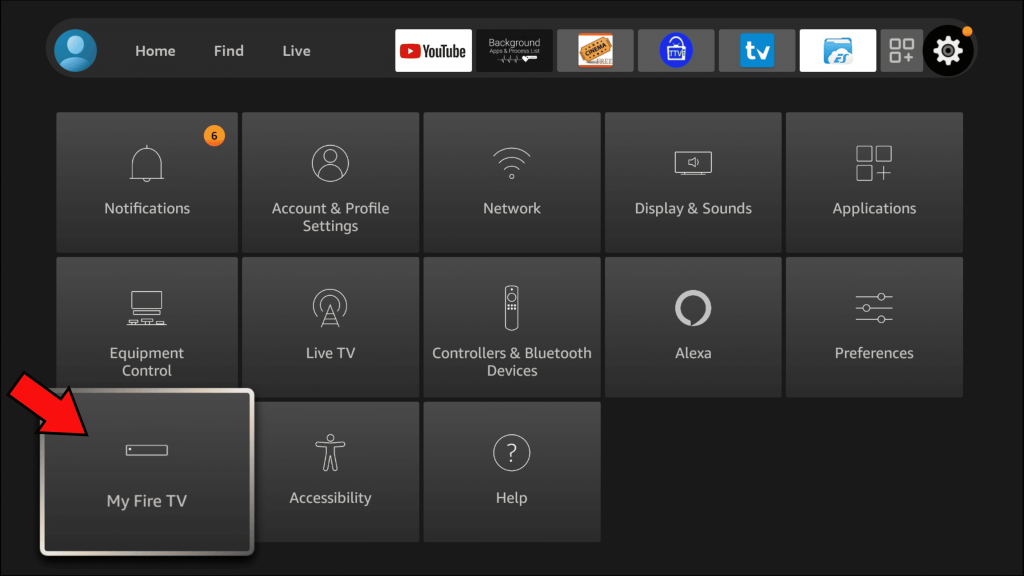
9. Tap Developer Options and hit the option Install Unknown Apps.
10. Look for the Downloader app and enable it by tapping the toggle button next to it.
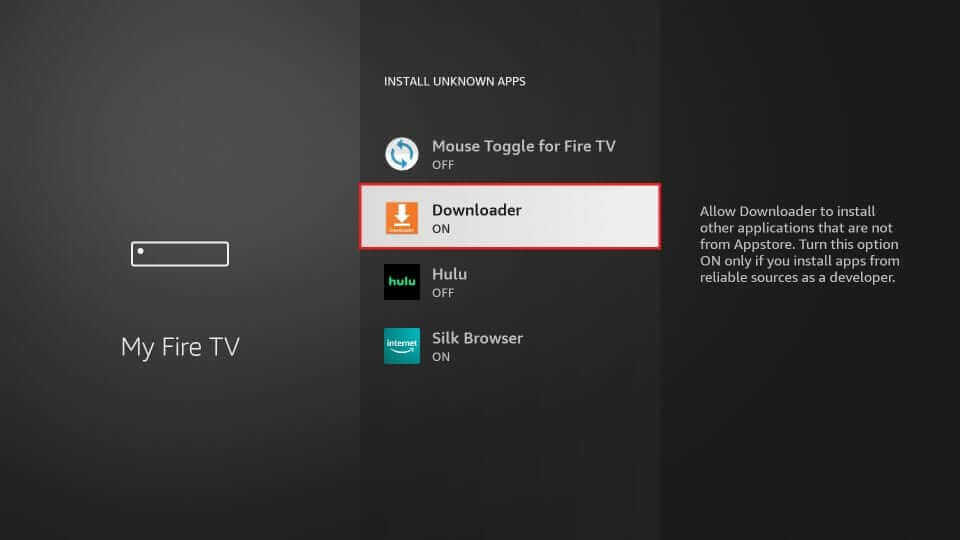
11. Now, launch the Downloader app on Firestick and enter the apk link of USTVGO.
12. Finally, tap Go and click Install on the pop-up menu.
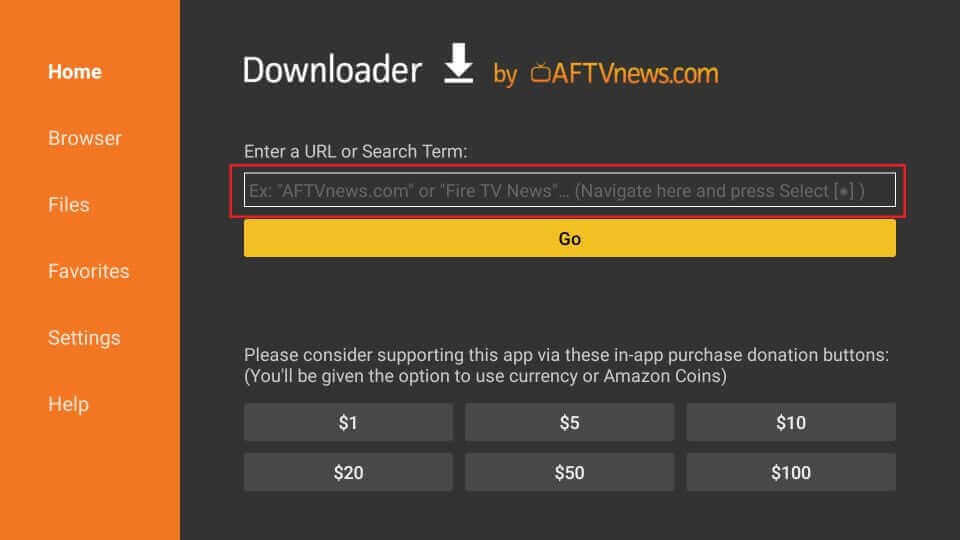
13. Wait for the app to install on Firestick.
14. After installation, open the app and enjoy streaming your favorite channel on a larger screen.
Related: How to Watch Live Sports on Firestick
Why Use VPN on Firestick
VPN is a necessary tool while streaming unofficial streaming services. You need to confirm your privacy twice when using third-party sites like USTVGO. Because using free services leads to legal issues. To avoid this, you need to use a VPN to hide your IP address from private or government agencies. VPN also helps you to unblock the content that is geo-restricted. There are tons of VPNs available in the market. Make sure to choose the VPN that satisfies your basic needs. We would recommend you to use the VPNs like Surfshark VPN and Nord VPN.
How to Use USTVGO on Firestick
1. Go to the USTVGO website on the silk browser or launch the USTVGO app on Firestick.
2. Make sure to use a VPN to bypass the geo-restrictions.
3. On the home page, you can see more than 80 channels arranged in alphabetical order.
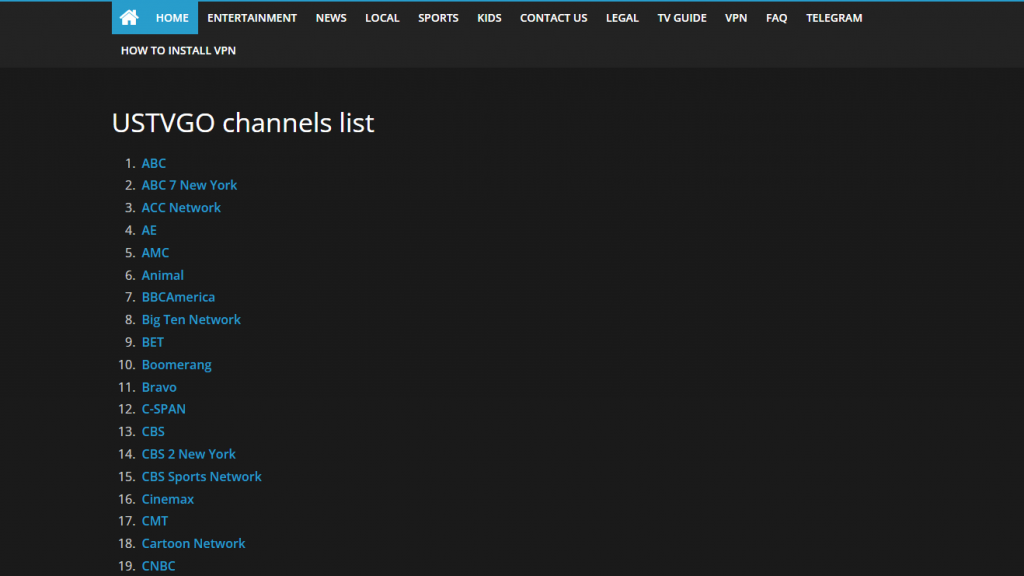
4. Choose any channel and tap it.
5. The live video of the channel will start playing. You can turn On subtitles by clicking the Closed Captioning icon.
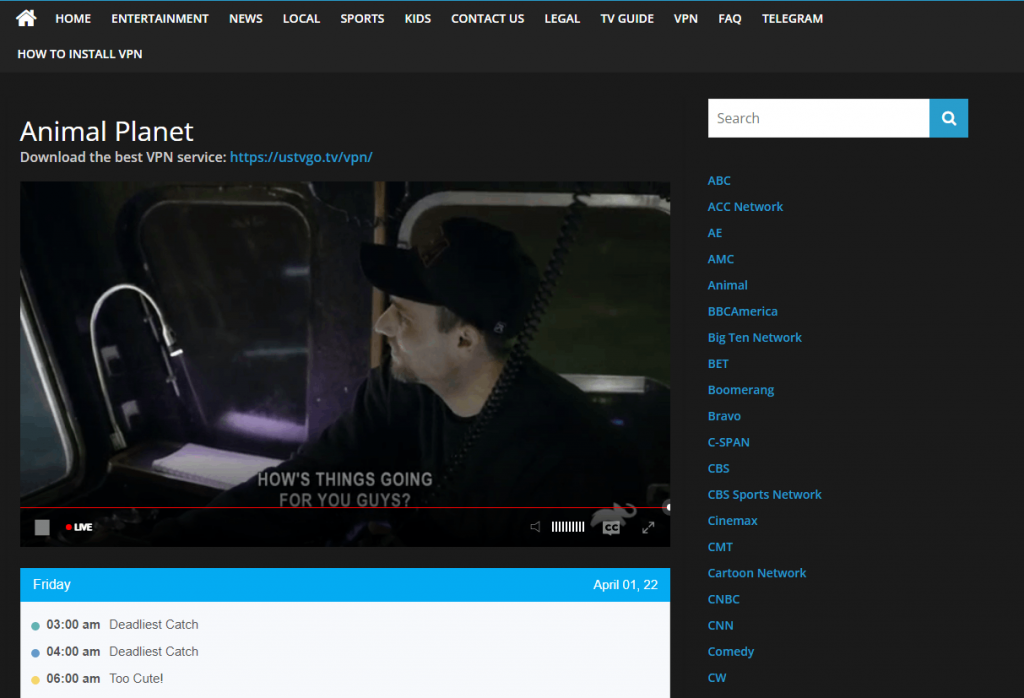
6. Below the video, you’ll be able to see the schedule for the upcoming programs.
7. You can use the search box to find your desired channel quickly.
Frequently Asked Questions
You can stream USTVGO on Firestick through a web browser. In addition, you can also install USTVGO using Downloader.
Yes, the USTVGO is completely free to use on Firestick.
If USTVGO is not working on your Firestick, follow the below steps to solve the issue.
* Check internet connection.
* Update Firestick.
If the problem persists, restart your Firestick











