With the Eros Now platform, you can start streaming Bollywood and regional Indian movies, TV shows, music, etc. It is the best Indian entertainment service with Hindi, Tamil, and other Indian language titles. You will never miss streaming the latest HD movies and TV episodes. Moreover, it supports Bookmarking movies to watch them later from the Watchlist. With Eros Now, you can access the most extensive premium video and music entertainment collection in Indian languages. Also, there is a method you can use to watch Eros Now on Firestick.
For your convenience, the Eros Now app is available on the Amazon App Store. So, you can directly install the Eros Now app on your Firestick. And for more detailed procedures, you can check out the steps below.
Related: How To Install Amazon Prime Video on Firestick
Installation Guidelines of Eros Now on Firestick
Eros Now is available on the Amazon App Store, and the steps given below will let you install it on Fire TV.
1. On the Fire TV home, select the Find > Search
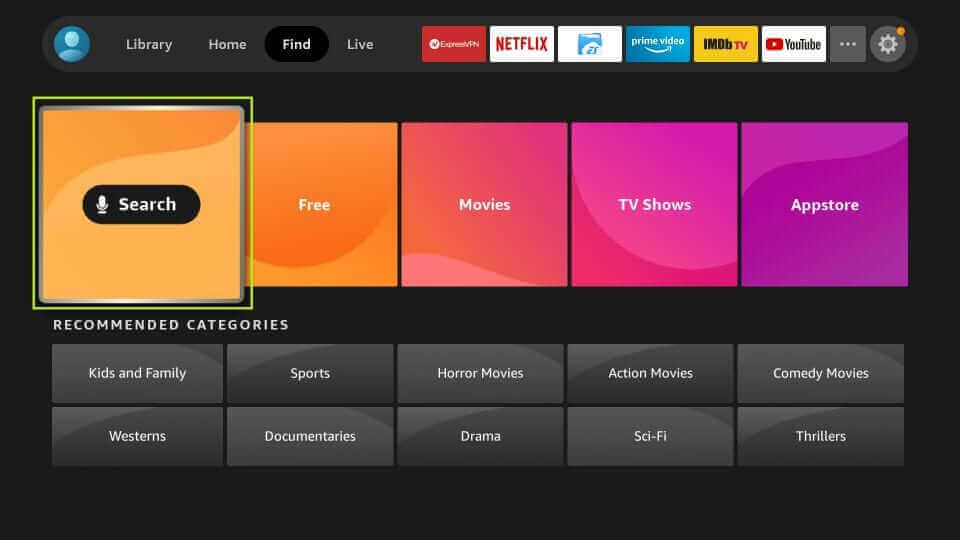
2. Type in the app name as Eros Now with the help of the virtual keyboard. Next, select Eros Now in the suggestions list below the virtual keyboard.
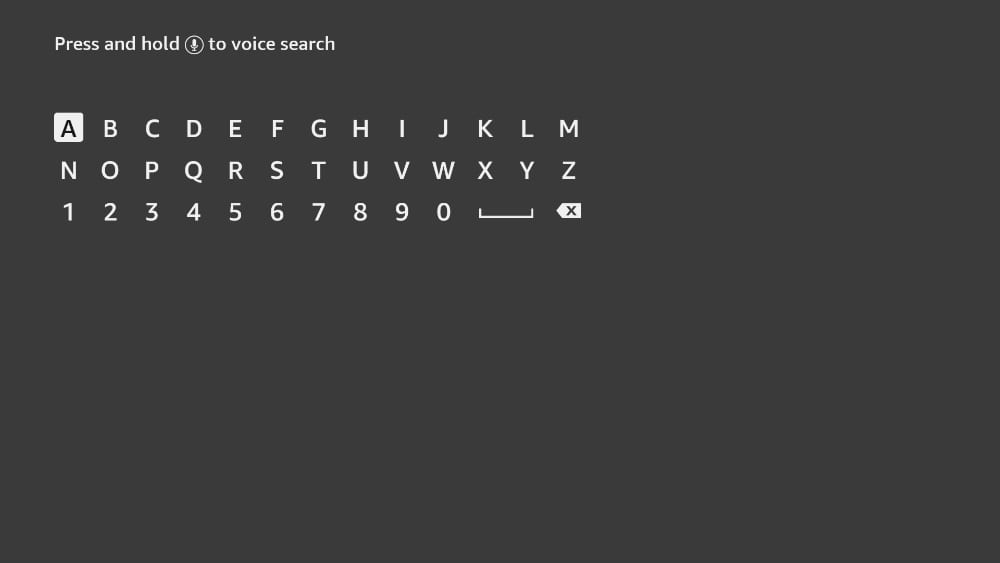
3. Under the Apps & Games section, you should click on the Get or Download button.
4. Allow the app to complete its download process on Fire TV.
5. After the installation, press Open to launch the app.
Guidelines to Sideload Eros Now on Firestick
Eros Now is a region-specific app, and you can sideload it if you can’t find the app on Amazon App Store.
Configure Firestick
The following changes are the pre-requisite to installing any third-party apk on Firestick.
1. Select the Settings option from the menu bar on the Fire TV home.
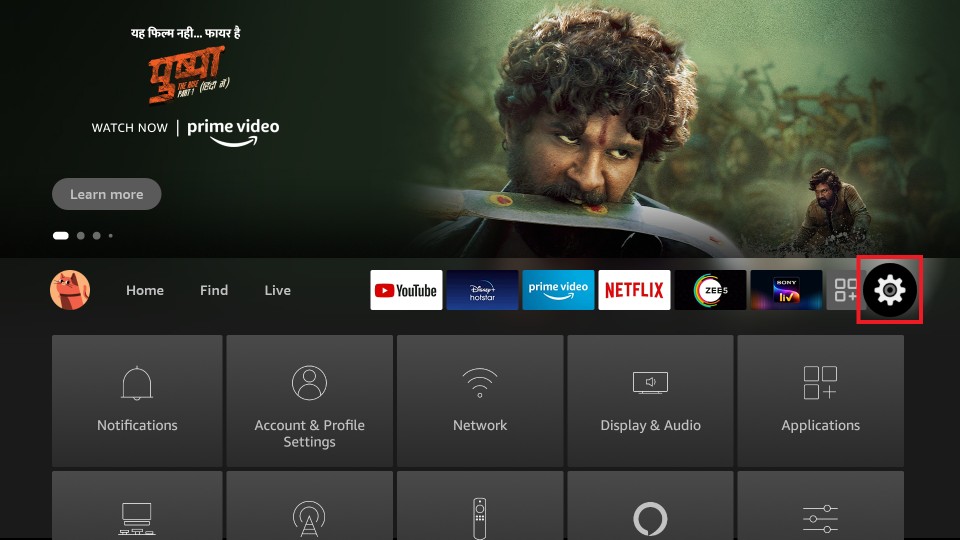
2. Using the right navigation keys of the remote, scroll to select My Fire TV or System or Device.
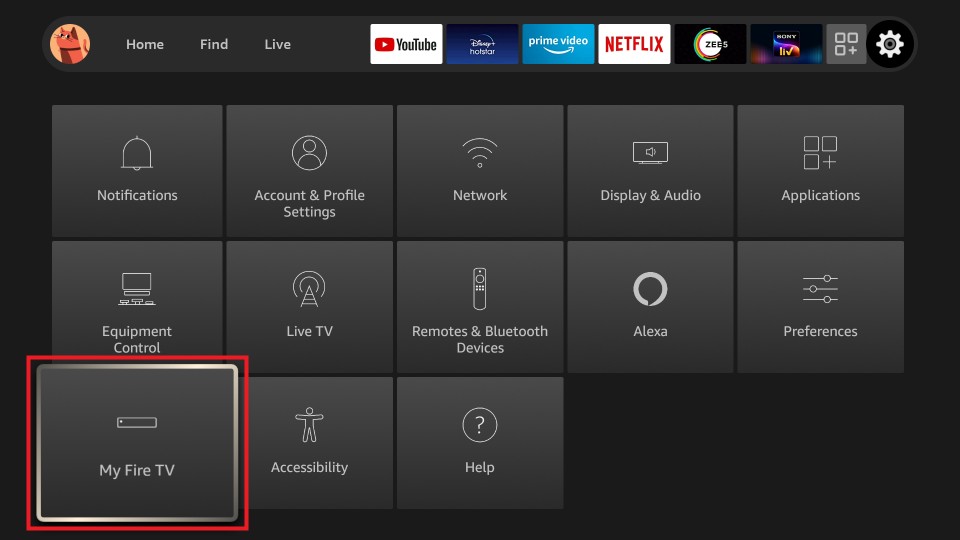
3. Navigate down to click on the Developer options.
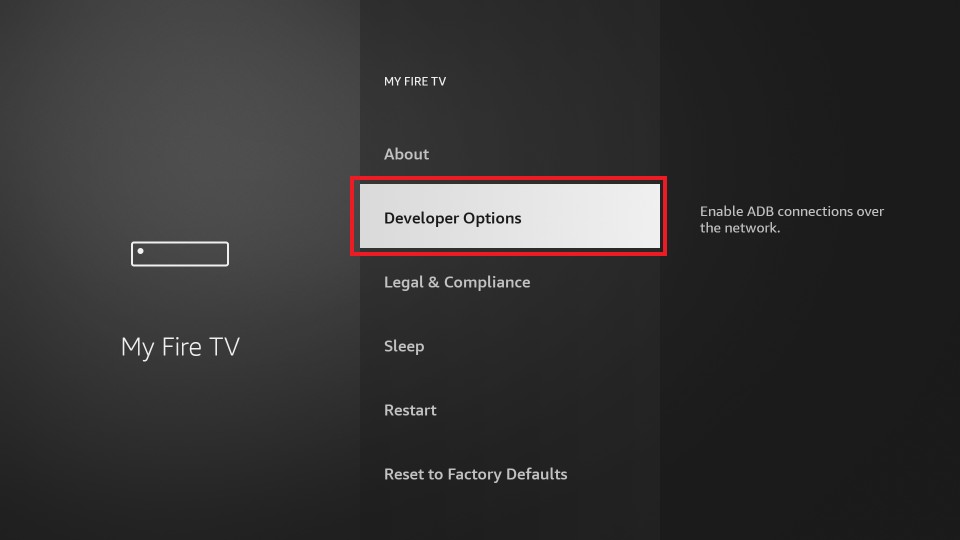
4. Tap Apps from Unknown Sources to turn it On.
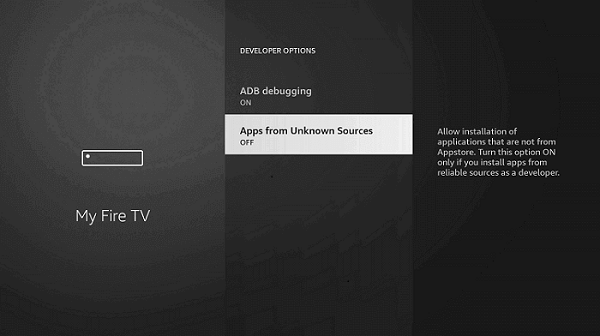
5. If Firestick shows the warning message, select Turn On.
Steps to Sideload Eros Now on Firestick
The below steps will let you install Eros Now as an apk on Fire TV. For this, you should have installed Downloader on Firestick.
1. Launch the Downloader app on your Fire TV from the Apps section.
2. If it brings you a series of pop-ups, select Dismiss or Accept.
3. When the Downloader opens up with the Home tab, click on the URL field.
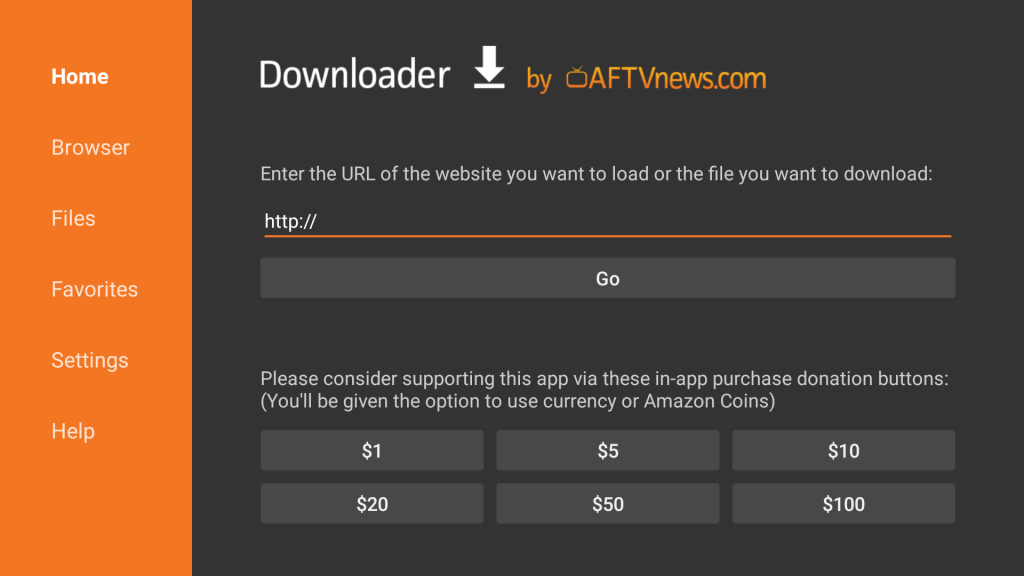
4. Use the on-screen keyboard to type the source URL of Eros Now, bit.ly/3ciRSXc, and press Go.
5. Let the apk file download on your Firestick.
6. If you see the installation pop-up, hover to click on the Install option.
7. Wait for a minute or less to let the app complete the installation.
8. When you get the App installed notification, select Open. Click Done to proceed.
9. Select the Delete button to remove the apk file of Eros Now.
10. If you see the confirmation pop-up, click Delete.
Related: How to Install MediaBox HD on Firestick
Why Use VPN on Firestick?
Whenever your Firestick is connected to the internet, your activity gets monitored by default. So, the government and ISP will keep an eye on what you stream and surf. With a VPN, you can block them from tracking you, including your IP address, location, etc. You can stream geo-restricted content without any limits. A trustworthy VPN will help you stay away from legal problems associated with illegal titles.
Guidelines to Use Eros Now on Firestick
Once after installing Eros Now on Amazon Fire Stick, you shall proceed with accessing it. Follow the steps given below for the same.
1. Press the Home button of the provided remote and highlight Apps.
2. On the following screen, navigate to highlight the Eros Now tile.
3. Press the Play/Pause button to select the Options.
4. Go ahead to choose the Move option and launch it.
5. You will find the activation code on the screen. Make a note of it.
6. On your PC browser, visit https://erosnow.com/activate.
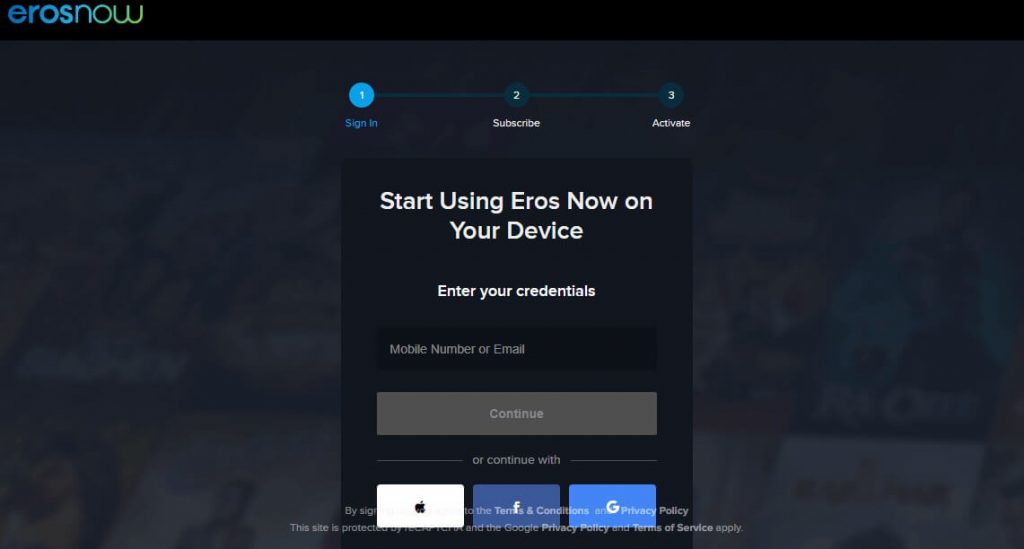
7. Enter your Eros Now login details to sign in to your account.
8. Choose the subscription plan and enter the activation code.
9. Press Activate and Eros Now will activate on your Amazon Fire TV.
10. You can now start streaming its titles on your Firestick.
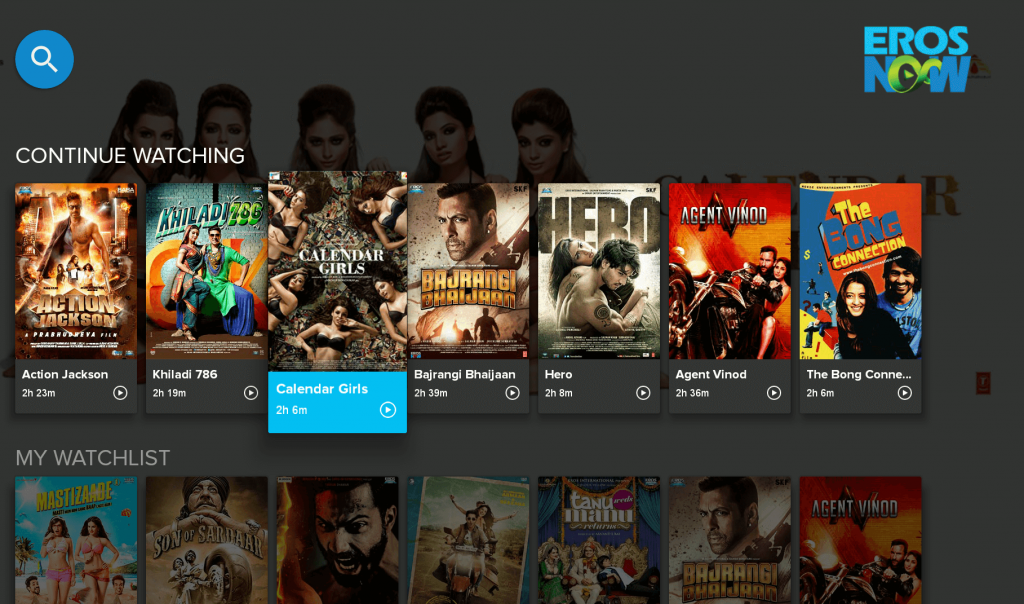
That’s all about Eros Now on Fire TV. If you find geo-restriction, we recommend choosing the best VPN for Firestick to take advantage of it.
Frequently Asked Questions
You have to pay for a subscription to access the Eros Now on Firestick.
You can add the Eros Now free trial for $0.0 and watch it on Amazon Prime Video.











