ITV Hub is a Britain streaming service that can be accessed only in the UK. It offers popular movies, TV shows, ITV originals, and more. It is not very common, but the ITV Hub app screen freezes at the most unexpected time. Sometimes you can see an error message on the app screen. The error message occurs due to various reasons like the ITV Hub server being down or the pending update on your Firestick. If not, it is because of a pending update on your ITV Hub app. If you find it difficult to access the ITV Hub app, try the below troubleshooting tips to resolve the ITV Hub not working on the Firestick issue.
ITV Hub Not Working on Firestick: Common Causes
- Weak or Unstable internet connection.
- Outdated ITV Hub app.
- Improper installation of ITV Hub app.
- Outdated FireOS version.
- No free space on Firestick.
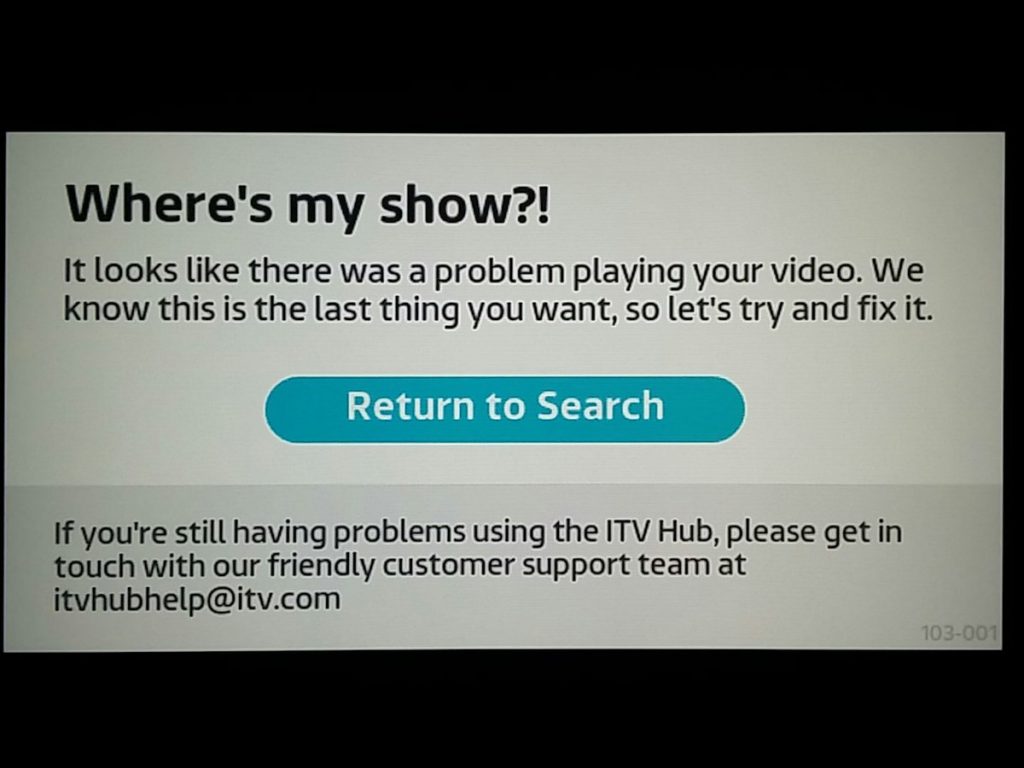
ITV Hub Not Working on Firestick: Troubleshooting Tips
Fix the issue on your ITV Hub app by following the below troubleshooting steps.
1. Check the Internet Connection
The first thing you need to check is the internet connection. Poor internet connection often leads to buffering issues. If you’re using network devices for internet connection, forgot the network device from the Firestick device and re-pair it again. If the problem still persists, restart the router. To restart, follow the steps given below.

1. Remove the plug of your router from the power source.
2. Next, keep the device disconnected for at least 30 seconds.
3. Then, reconnect the plug to the power source.
Now, the app will start working properly on your Firestick. If not, contact the Internet Service Provider (ISP). Also, try using an Ethernet cable to connect to the internet.
2. No 4K Support

Not all versions of Firestick support 4K. So, if you try to play any 4K content from the ITV Hub app, you can’t watch it. Ensure that your Firestick device supports 4K before streaming 4K titles. Also, try watching other titles on the ITV Hub app.
3. Try Using a VPN

ITV Hub includes geo-restricted contents. If you try to access these types of content on your Firestick, you will find an error message. VPN is the only way to overcome these types of issues. VPN not only blocks the ads and malicious activities on your Firestick but also unblocks content that is restricted.
4. ITV Hub Server is Down
When the server of the ITV Hub app is down, it is obvious that the app buffers or crashes down on your Firestick device. You can check whether the ITV Hub is down or not on the Down Checker website. You can also check the availability status of the ITV Hub app on the official Twitter account. If the server is down, you need to wait until the developer team solves the issue.
5. Update the ITV Hub app
An outdated version of ITV Hub is also the reason for the freezing and buffering issues. So, make sure to check and update the ITV Hub app on your Firestick. To easily update ITV Hub, you need to enable Automatic Updates on Firestick. By enabling this option, the apps in the Firestick will be automatically updated when connected to the internet.
6. Clear Cache on ITV Hub
Clear the cache on the ITV Hub app to fix the minor bugs. Follow the below steps to clear the cache files on the app.
1. Press the Home button on your remote to go to the Home screen and click the Settings icon.
2. On the Settings menu, select the Applications option.
3. Next, click the option Manage Installed Applications.
4. Pick up the ITV Hub app from the list and tap Clear Cache to delete the cache files.
7. Uninstall and Re-Install ITV Hub
Uninstalling and Re-installing the ITV Hub app helps you to fix the not working issue. To Uninstall the app, follow the steps listed below.
1. Go to Firestick Settings.
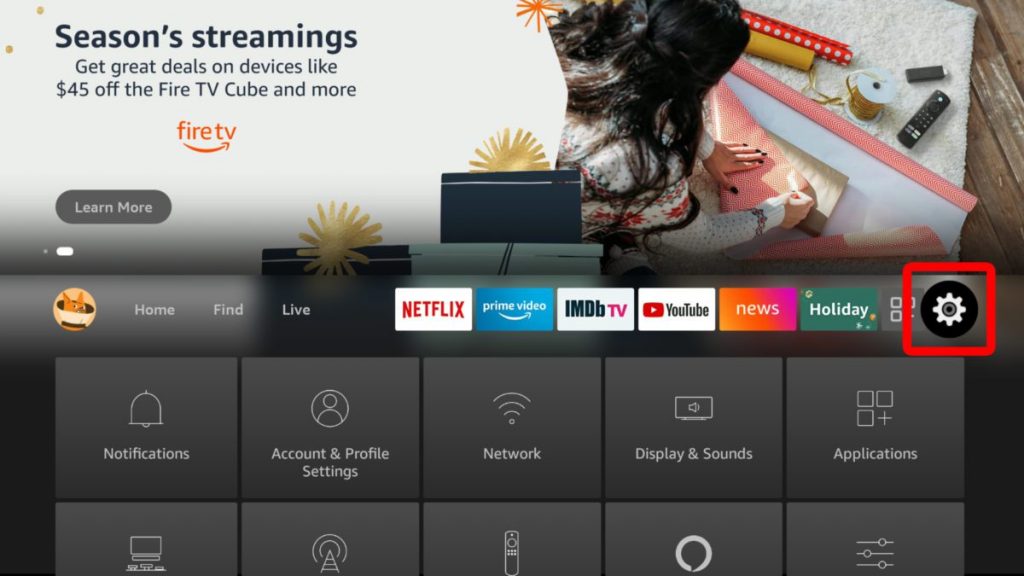
2. Next, select the Applications tile and tap the Manage Installed Applications option.
3. Pick up the ITV Hub app from the list and then select Uninstall.
4. Finally, open the Amazon App Store and re-install the ITV Hub app.
8. Update Firestick
To fix the bugs and loading issues on your Firestick, you have to update the Firestick to the latest version.
1. Navigate to the Firestick Settings and select the My Fire TV tile.
2. Click on About and select Check for Updates.
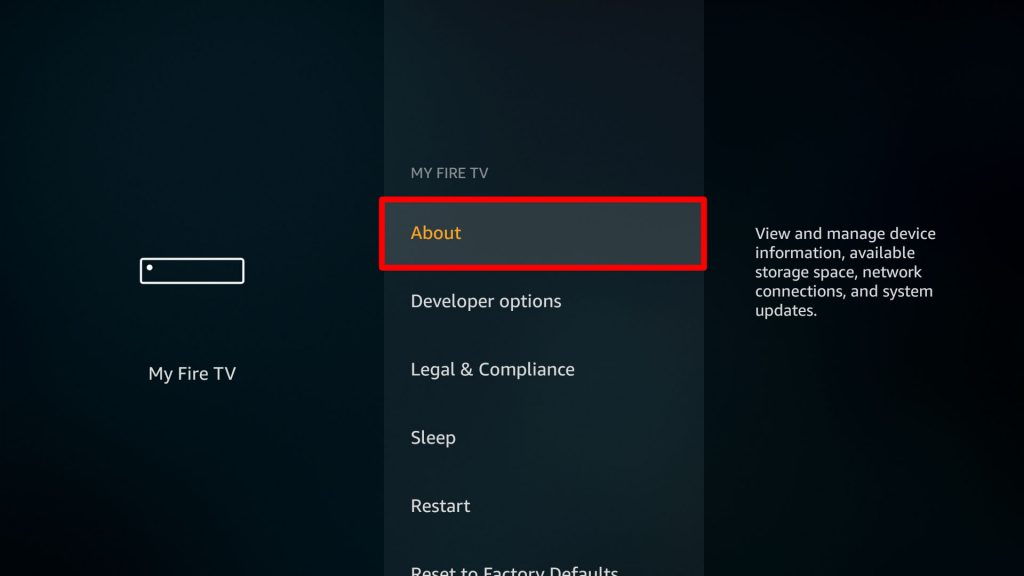
3. If there is an update, select the option Install Updates.
9. Restart Firestick
Restarting Firestick is the best way to fix all the issues on ITV Hub or any apps on Firestick.
1. Open the Settings menu from the Firestick home screen.
2. Select the My Fire TV tab and then select the Restart option.
10. Factory Reset
Factory Reset is one of the last things that you should do if the above-mentioned methods fail to work. Resetting removes all the apps, customized settings, and data on your Firestick.
1. Open Firestick Settings and navigate to the tile, My Fire TV.
2. Select the option Reset to Factory Default and tap Reset.
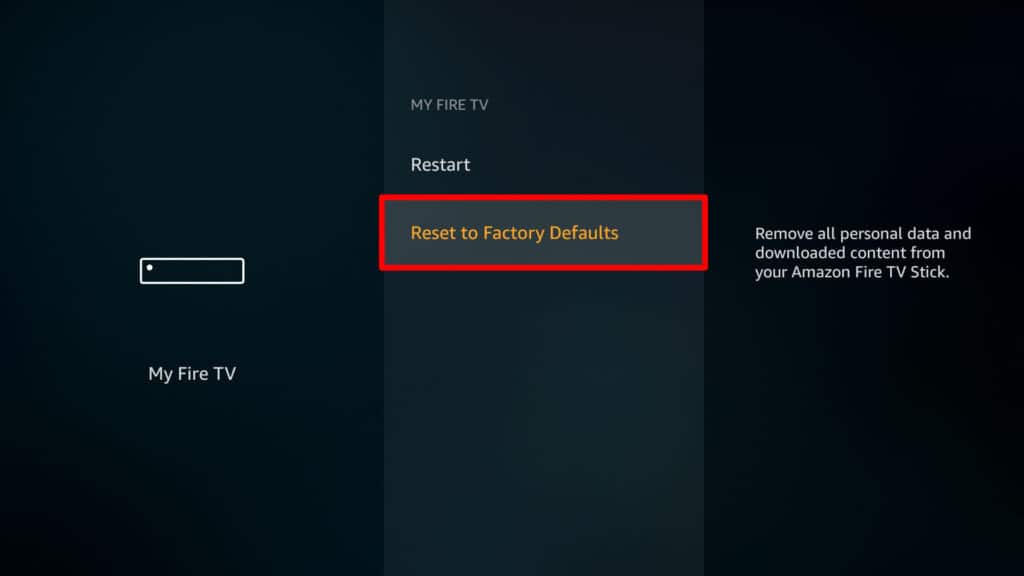
Frequently Asked Questions
The ITV Hub does not work properly because of one or many of the reasons listed below.
* Poor Internet connection and outdated FireOS.
* outdated ITV Hub app.
On the Firestick home screen, select Settings > Applications > Manage Installed Applications > ITV Hub > Clear Cache.
The ITV Hub app buffers because of a poor internet connection or server issue.











