Paramount+ is a streaming app that focuses on live sports, breaking news, entertainment shows, and movies. In Paramount+, you can watch 30,000+ episodes from hit series like Survivor, Sponge Bob Square Pants, etc. And it also includes plenty of Paramount original series. You can also watch live sports like NFL & UEFA champions league. Paramount Plus is compatible with many devices such as Android, Smart TV, Firestick, Roku, Apple TV, and more. It offers two types of subscription plans – Essential and Premium. In addition, it offers a free trial for 7 days. You can subscribe to the free trial and can cancel the subscription anytime. Canceling the Paramount Plus subscription is quite easy and can be done within minutes. If you no longer want to stream Paramount Plus on Firestick, follow the methods in this blog to cancel the subscription.
Subscription Plans
Essential: (limited ads)
- Monthly Plan – $4.99
- Yearly Plan – $49.99
Premium: (No ads)
- Monthly Plan – $9.99
- Yearly Plan – $99.99
How to Cancel Paramount Plus Subscription on Firestick
If you’ve signed up to Paramount+ via Amazon Fire TV, you can cancel the subscription only on the Amazon website.
1. Initially, go to the Amazon website on a web browser.
2. Type your Amazon Username and Password. Then, click Sign-In.
3. Click your Account name displayed at the top and select the option Membership and Subscriptions.
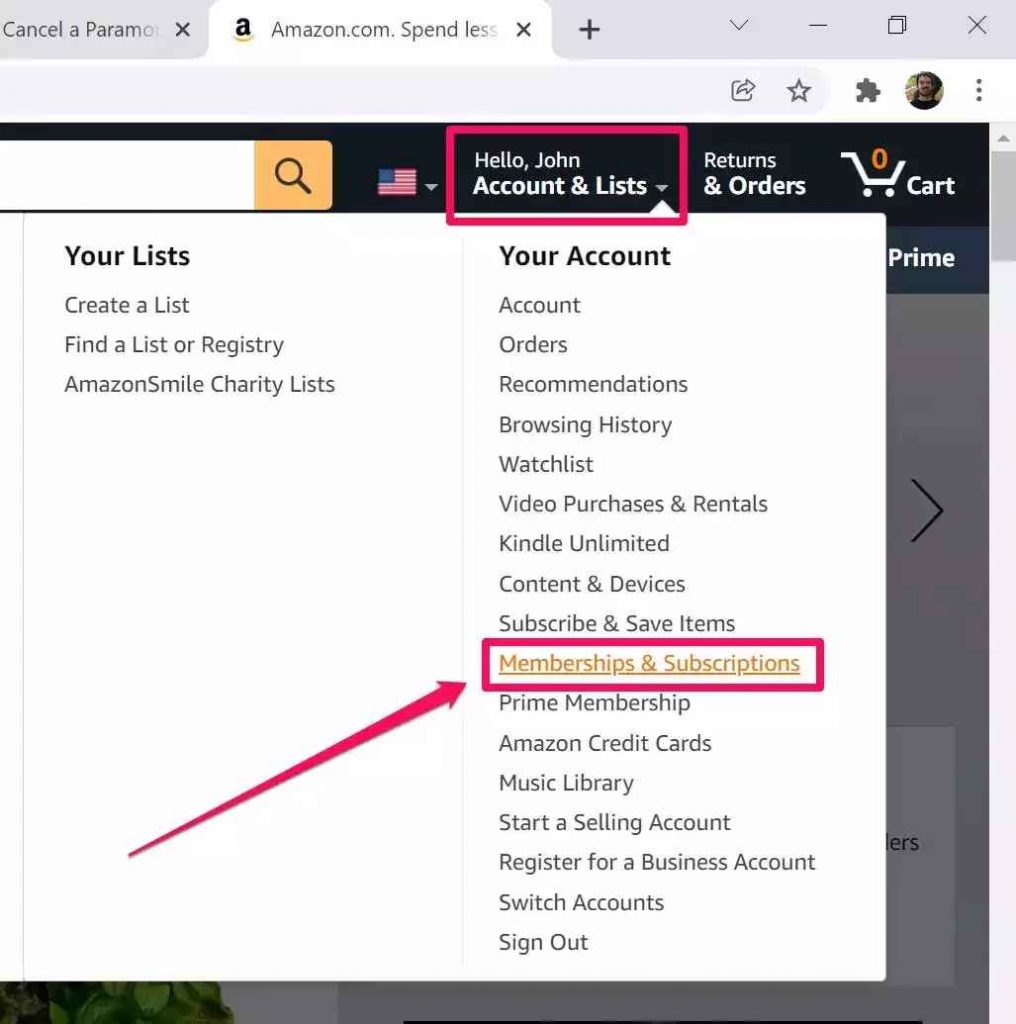
4. Further, select the option Manage Subscription next to Paramount +.
5. Tap Cancel Channel and click Confirm to complete the cancellation.
Related: How to Install Paramount Plus on Firestick
How to Cancel Paramount Plus Subscription through the Website
1. On any device, open a browser and visit the Paramount Plus official website.
2. Sign in with your Paramount Plus login credentials.
3. Tap the Profile icon exhibited in the top right corner.
4. Scroll down and select the option Account.
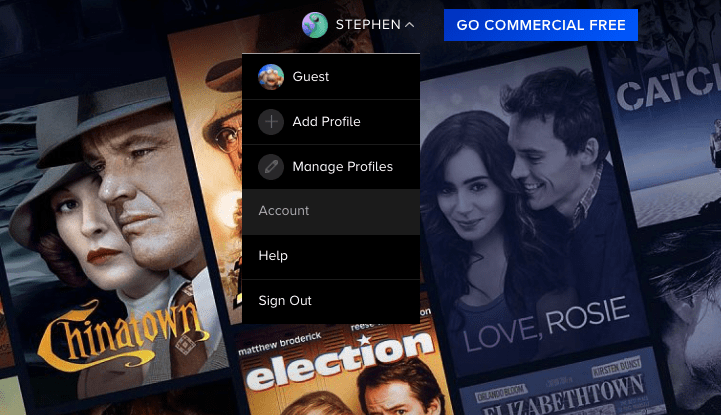
5. All your account details will appear on the screen.
6. Navigate to the Subscription & Billing section.

7. Tap the Cancel Subscription option right to the subscription.
8. Finally, click the Cancel button to confirm your cancellation.
Uninstalling the Paramount Plus app on your device only removes the app from your device. Your subscription will be renewed every month and the amount for your subscription will be deducted automatically from your account. To avoid further deductions, use any one of the above methods and cancel your Paramount Plus subscription on Firestick.
Related: How to Fix Paramount Plus Not Working on Firestick
Frequently Asked Questions
You can directly install the Paramount Plus app from the Amazon App Store on Firestick.
Navigate to Amazon’s official website >> click the Accounts and lists tab >> select Memberships and subscriptions >> Tap Cancel subscription near Paramount+.
No, Paramount Plus is a premium service that does not offer its content for free. However, it offers a 7-day free trial to the new users.











