Nowadays, many prefer listening to audiobooks more often than watching live TV. Hoopla is the perfect destination to get e-books and comics online for free. It is the leading digital media streaming service to borrow audiobooks, comics, movies, music, eBooks, and TV. You can easily access it 24/7 for free with a library card. Besides, it has more than 1,000,000 titles derived from best-selling novels and groundbreaking hit movies. It lets you sync your borrowed content and watch it on all devices. There is a kids mode option that helps you to filter family-friendly content. You can search and personalize your favorites or share them with friends. Let’s deep dive in and explore all the simple ways to watch Hoopla on Firestick.
How to Install Hoopla on Firestick
The Hoopla Digital app is directly available on the Amazon App Store for free. So, the installation is very easy. Check out the steps given below to do the needful.
One-Step Guide: From Fire TV Home >> select Find menu >> Choose Search tile >> Input as Hoopla >> Select Hoopla Digital >> Click Get.
1) Set up your Firestick after connecting to the TV and make sure to connect Firestick to a WIFI connection.
2) Launch the home screen by clicking the Home button on the Firestick remote.
3) After that, hit the Find menu and select the Search option.
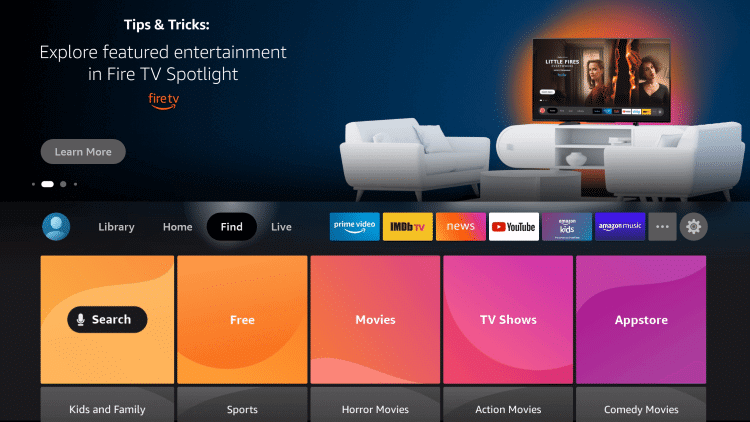
4) Enter Hoopla Digital using the on-screen keyboard and locate it.
5) From the suggestions, choose the Hoopla Digital app icon.

6) Tap Get to download the app on Firestick.
7) Finally, click Open to launch Hoopla Digital on Amazon Fire Stick.
Alternate Way to Install Hoopla on Firestick
Hoopla app is accessible only in the US and Canada. To get the app from other regions, you have to sideload it using Downloader. It is widely used for downloading apps that are not available on the Amazon App Store. For the installation guide, you can read the following steps.
Steps to Install Downloader on Firestick
If you haven’t installed the Downloader app on Firestick, you can check out the below steps.
1) Select the Find menu by using your Firestick remote and clicking the Search button.
2) Search for Downloader and choose the respective app icon.
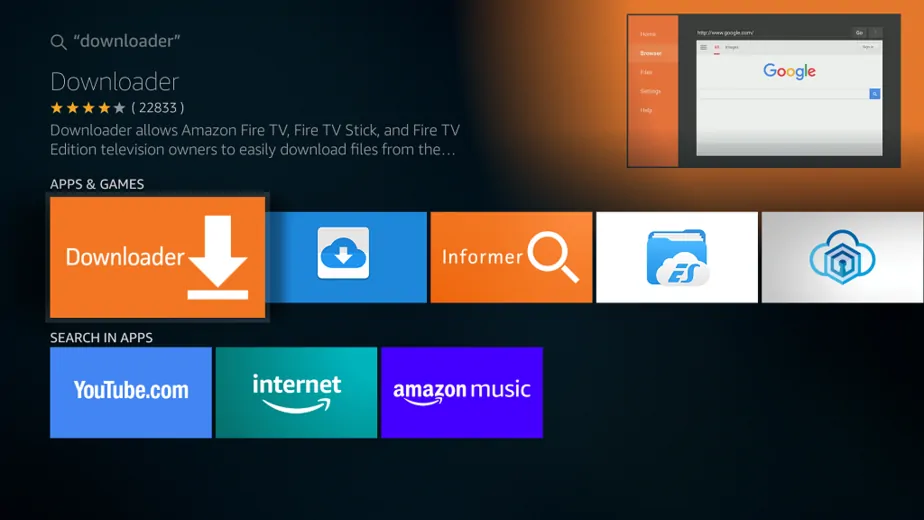
3) When the description page appears, tap Get to install Downloader.
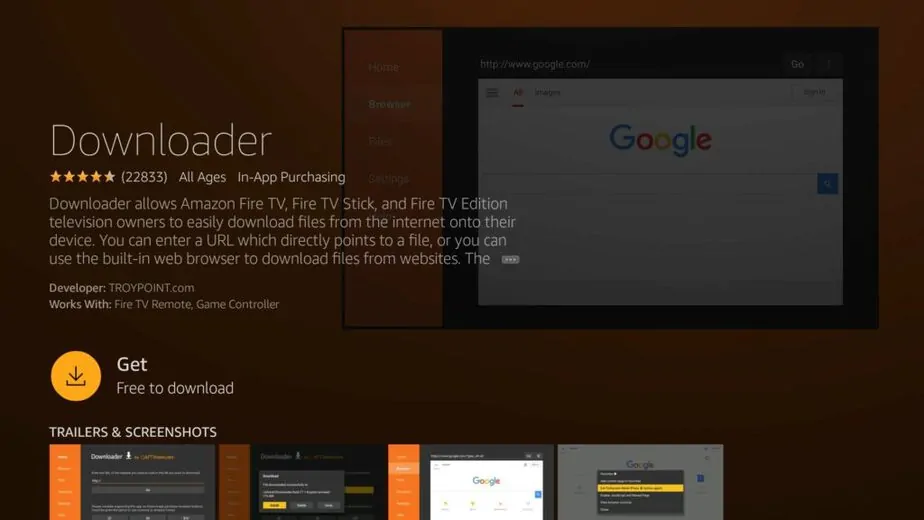
4) After it gets done, click Open to launch the app.
Configure Firestick
If you want to install apps from unknown sources, you should enable a few settings on Firestick.
1) Go to the Firestick home screen and tap the gear-shaped icon to launch settings.

2) Select My Fire TV from the list of icons.
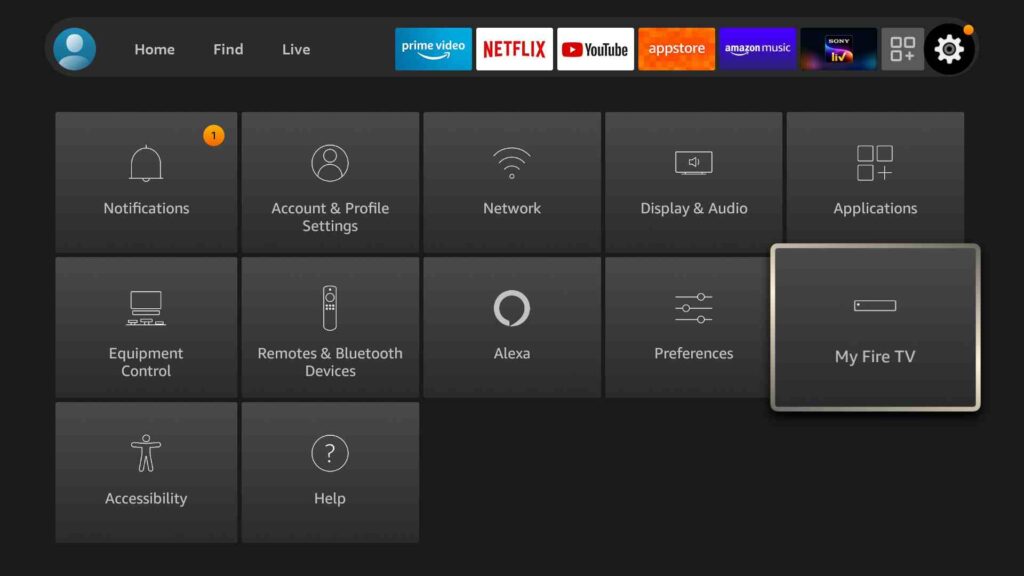
3) Further, click on Developer Options.

4) Following that, tap Install unknown apps.
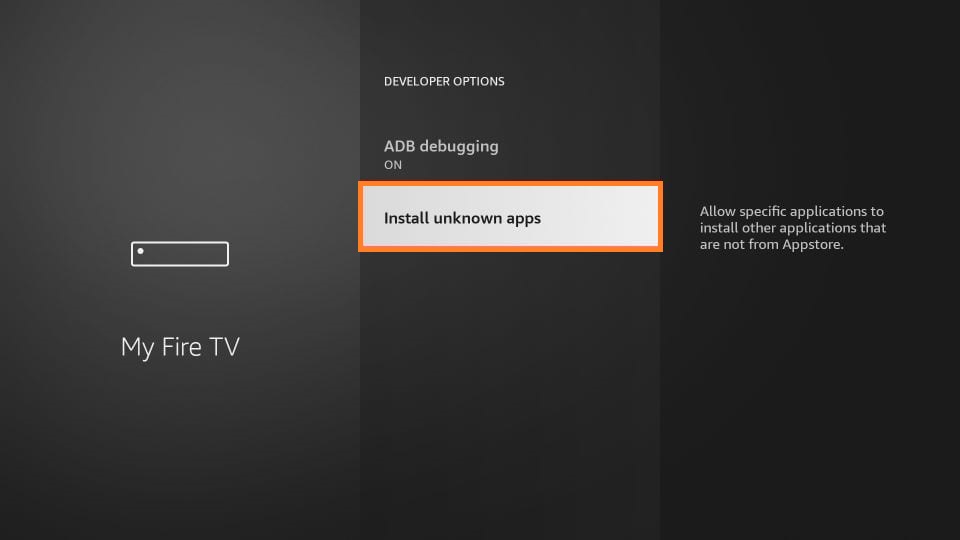
5) At last, turn on Downloader by highlighting with Firestick remote.
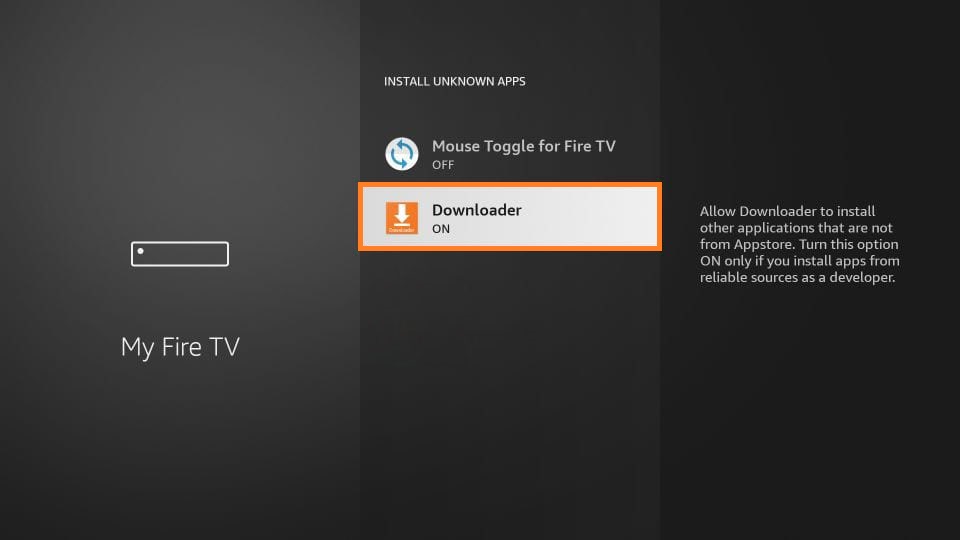
Guide to Install Hoopla on Firestick [Using Downloader]
1) Click the Apps icon from the Firestick home screen.
2) Select Downloader from the listed apps and click on it to open.
3) Further, tap Allow to grant the required permissions.
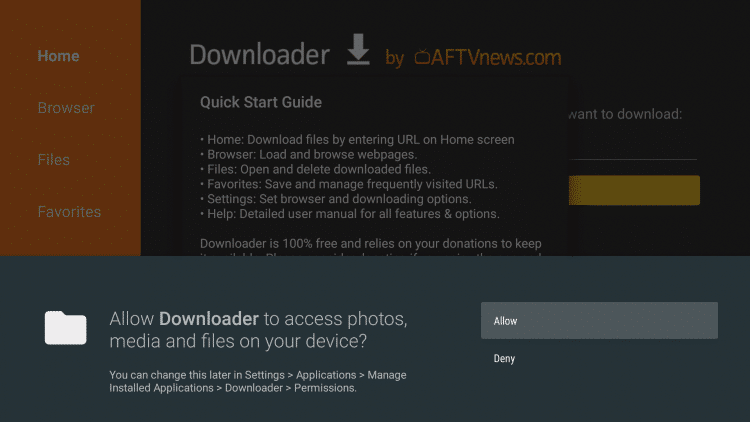
4) Now, enter the download link of the Hoopla Digital apk on the URL field and hit the Go option.
- Download link: https://bit.ly/3H7DWvP
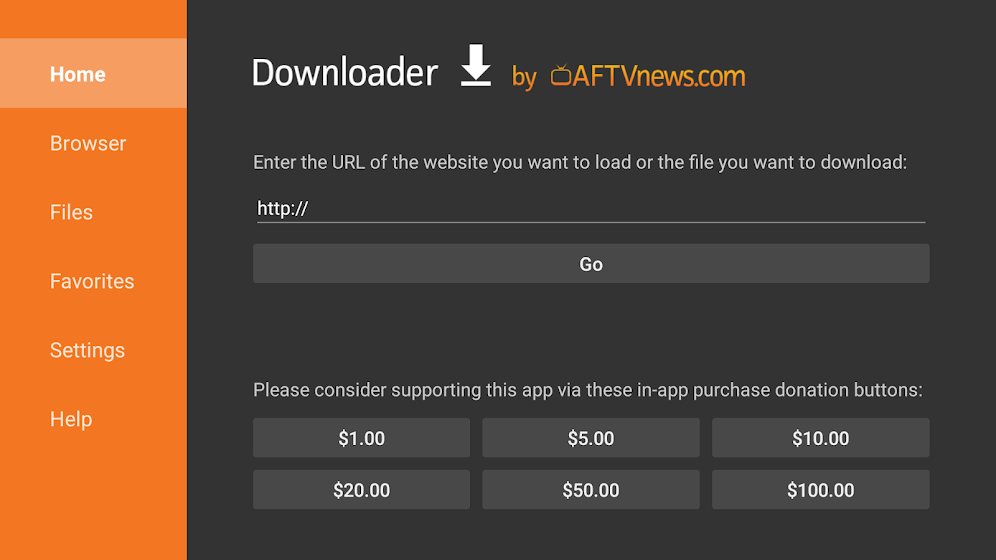
5) In a few minutes, the Hoopla Digital app gets downloaded on your Fire TV
6) After that, open the downloaded file and select the Install option.
7) Hoopla Digital app starts installing on your Firestick.
8) Once it is completed, click Done to proceed. To launch the app immediately, you shall click Open.
9) Further, tap Delete to remove the apk file from your device.
10) Again, click Delete to confirm the selection.
Related: How to Install and Stream 123movies on Firestick
Why Use VPN on Firestick
Virtual Private Network is a secure internet technology that encrypts your data before it reaches out to cybercriminals and snoopers. You will get access to a vast number of VPN servers situated worldwide. It compromises the users with powerful military-grade encryption like AES-256 for enhanced protection for privacy. So, you can install third-party apps from external websites without worrying about legal issues. Additionally, it allows you to access geo-censored apps from any location without any jurisdiction.
How to Use Hoopla on Firestick
The Hoopla Digital app can be found under the Apps & Channels section. You shall create a shortcut on your Firestick home screen for quick access to Hoopla. The following are the guidelines on how to use Hoopla Digital on Firestick.
1) Long press the Home button on the Firestick remote for 2-3 seconds.
2) The list of settings will appear in the form of tiles. Choose Apps.
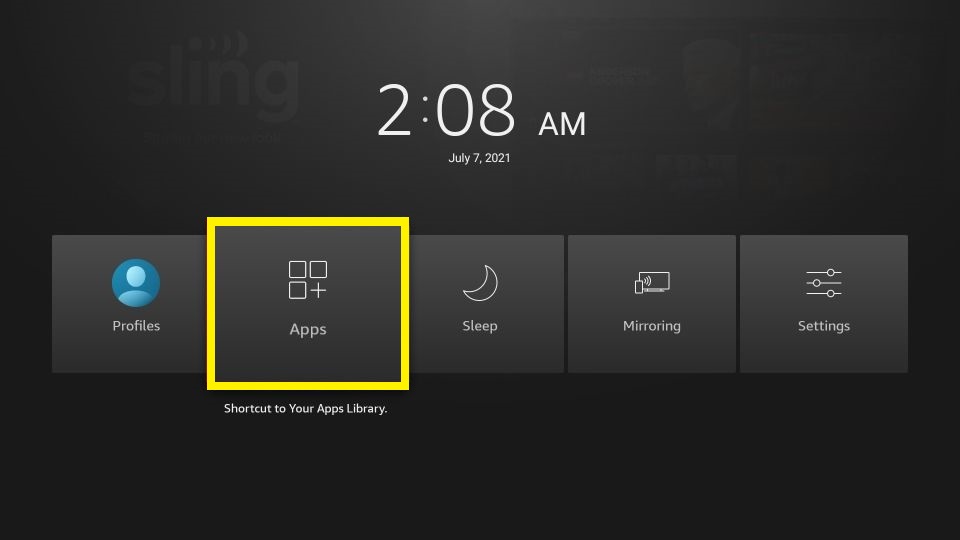
3) It will display the installed applications on your TV screen.
4) Click the Play/Pause button on Firestick remote to highlight the Hoopla Digital app.
5) Further, select the 3-lines menu and tap the Move to Front option.
6) You have added the Hoopla Digital app to the home screen.

7) Run the Hoopla Digital app by clicking on it.
8) Click on Next if you see the welcome message.
9) Note down the 4-digit activation code.
9) Go to hoopladigital.com/link from a browser and log in with valid credentials.
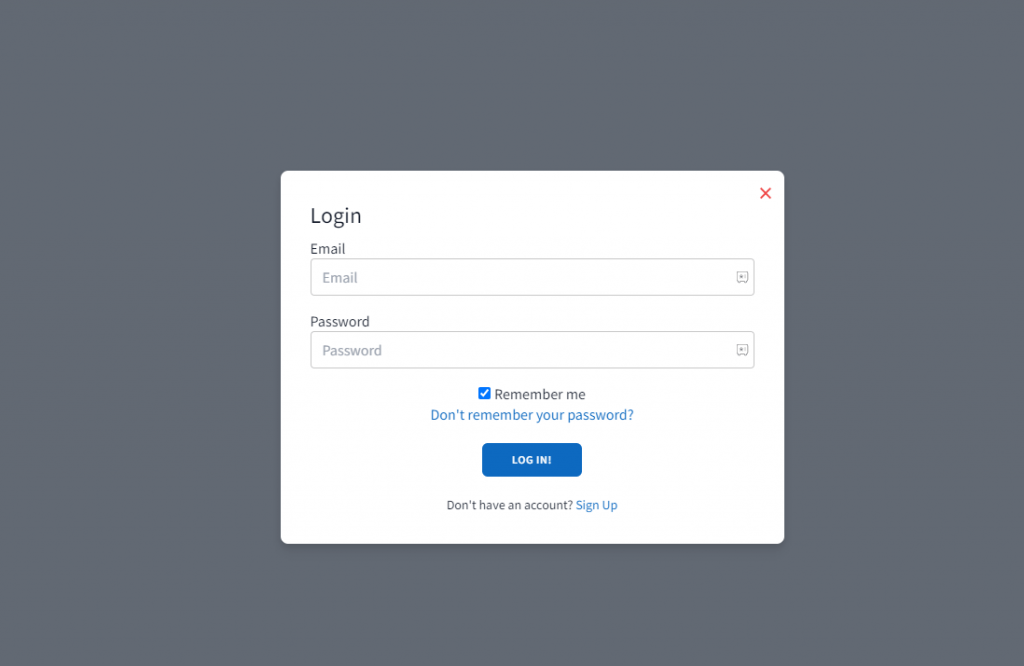
10) Now, enter the code carefully and click Submit.
11) Within a few minutes, it will sync your Hoopla account to refresh the media.
Congratulations! Now you are ready to borrow free digital eBooks, audiobooks, movies, music, etc.
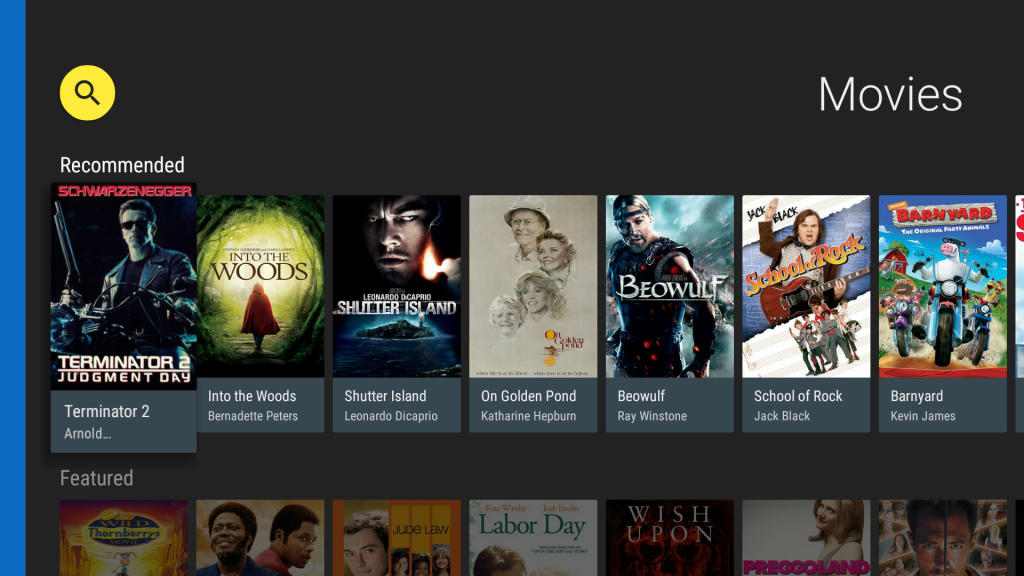
With either of the methods, you will get access to groundbreaking audiobooks, ebooks, and public library access on your Firestick. The library gets updated every day, and so you will find new titles every time you open the Hoopla app.
Frequently Asked Questions
From the Firestick home screen, click Search >> Enter Hoopla >>Select Hoopla Digital >> Click Get >> Tap Open.
Hoopla Digital is supported for Amazon Fire TV, Apple TV, Roku, Android TV, Chromecast, iPhone, iPad, and Android.
No, it does not contain ads and commercials while you access the app.











