Amazon Fire Stick, the most preferred cord-cutter, uses the internet to deliver the content. Thus, the device is exposed to internet traffic, and it important to encrypt it for ultimate security. To protect your online identity and stay anonymous, you shall opt for a VPN service. It is a reliable option to block those who spy on your online activity. While there are hundreds of VPNs available, this section is all about Getflix VPN for Firestick. Read the section further for more details about the same and the installation procedure.
What is Getflix VPN?
Getflix is a secure VPN that provides you with secure and private internet access. It is free and encrypts your internet traffic to the fullest. You will get complete freedom to browse anything on the internet without letting others trace your footprints. Getflix VPN will protect your data from ISPs, governments, hackers, by hiding your IP address. It has security protocols, including PPTP, L2TP, SSTP, and OpenVPN UDP. Getflix is SSL secured with 256-bit encryption. It is easy to set up and use on Windows, Mac, Android, iOS, Roku, Apple TV, PS, Xbox, Wii, etc.
- No.of.Server: 91 servers in 39 countries
- Kill Switch: Yes
- Free Trial: Yes
- AES Encryption: Yes
Guidelines to Install Getflix VPN on Firestick
The step-by-step instructions given below will help you install Getflix VPN on Fire TV.
Configure Firestick
Fire TV users should tweak the settings to make the following changes. You could follow the steps once after installing Downloader on Fire TV.
1. On your Fire TV home, select the Gear icon.
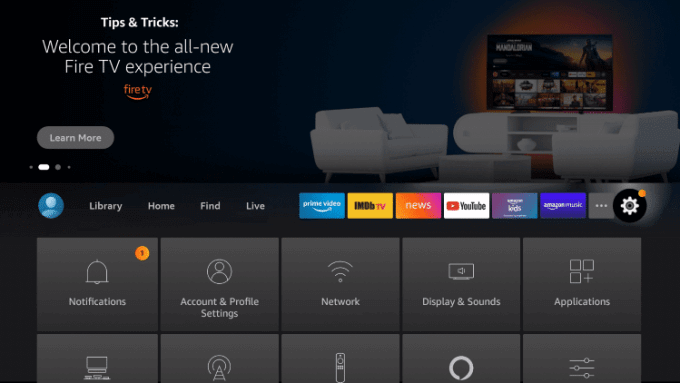
2. Choose My Fire TV with the help of remote keys.
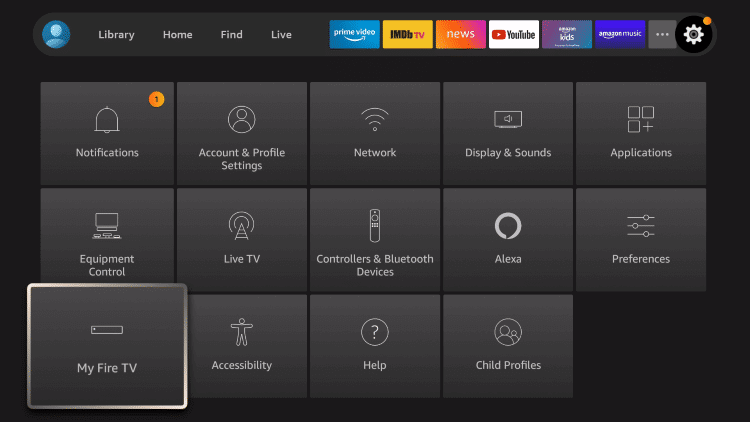
3. On the following screen, choose the Developer options.
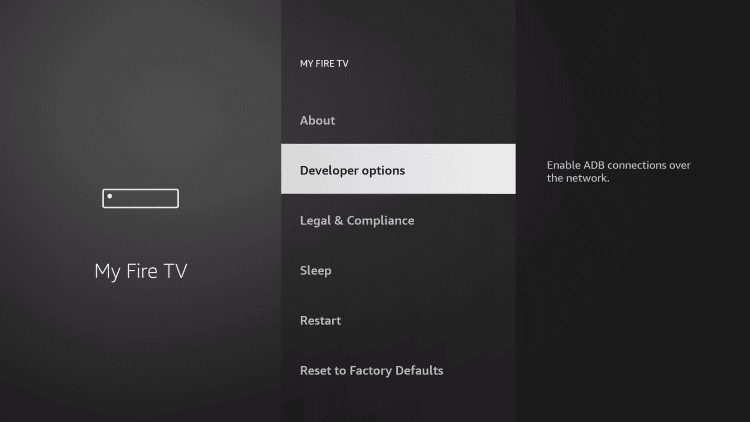
4. Highlight Install Unknow Apps.
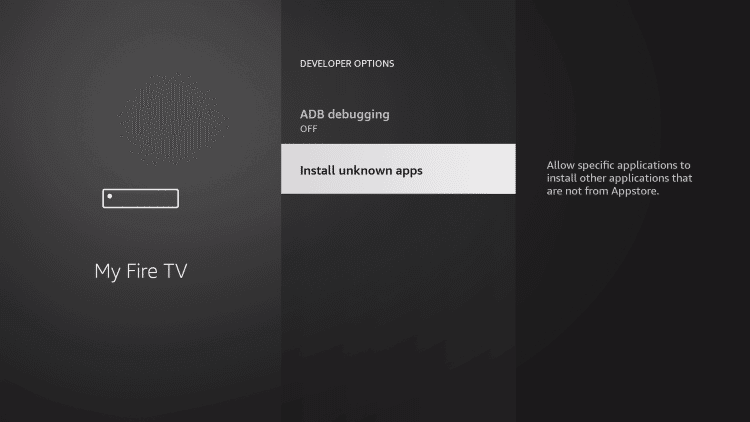
5. Click on the Downloader and enable it if it shows Off.
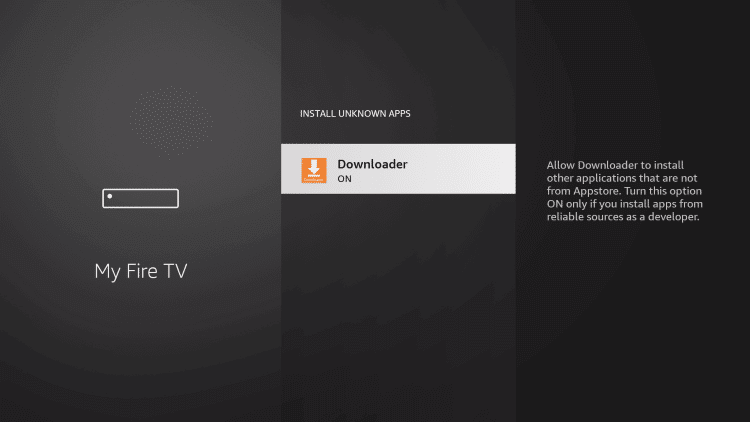
Related: Best VPN for Firestick | Compared and Reviewed
Steps to Sideload Getflix VPN on Firestick
In this section, you will find the installation procedure of Getflix VPN as an apk with the help of Downloader.
1. Get back to the Fire TV home to choose the Find option and click on Search.
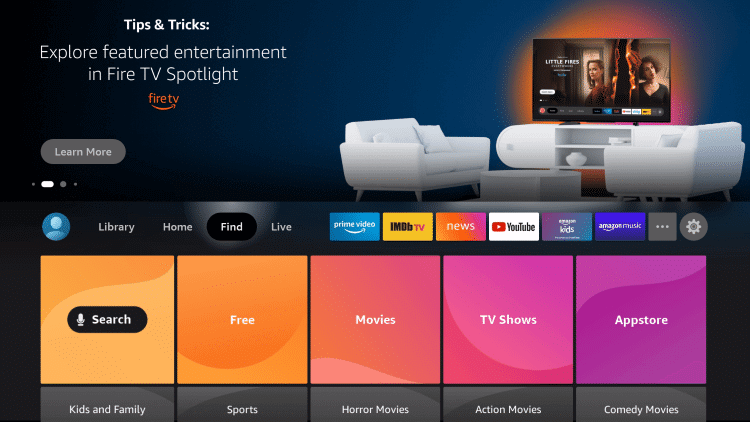
2. Highlight and select Downloader to open it on Fire TV.
3. Go ahead and type the URL of Getflix VPN apk bit.ly/34Hk8Pi and click GO.
4. Choose the apk file to start downloading it.
5. If you get the installation prompt, you should select Install.
6. Wait for the process to complete, and then click Open.
7. With this, you can start using Getflix VPN on your Fire TV.
Related: How to Install VyprVPN on Firestick
Why Use VPN on Firestick?
If you want to access the secured internet connection on your Firestick, you are recommended to use a VPN. It will keep your identity hidden from those spying on your online activity. With a VPN, you shall access the location-specific content without any limits. It unblocks the ISP throttling, and you will not face any video lag.
Guidelines to Use Getflix VPN on Firestick
The below section covers the steps you should follow to use Getflix VPN on Fire TV.
1. From the Firestick home, choose Applications.
2. Navigate to the bottom and select Getflix VPN.
3. Wait for Getflix to load on your device.
4. If it brings you any prompt related to privacy, select Accept.
5. Now, you shall proceed to enter the login details like username and password.
6. Click on the Login button, and you shall start using the VPN on Fire TV.
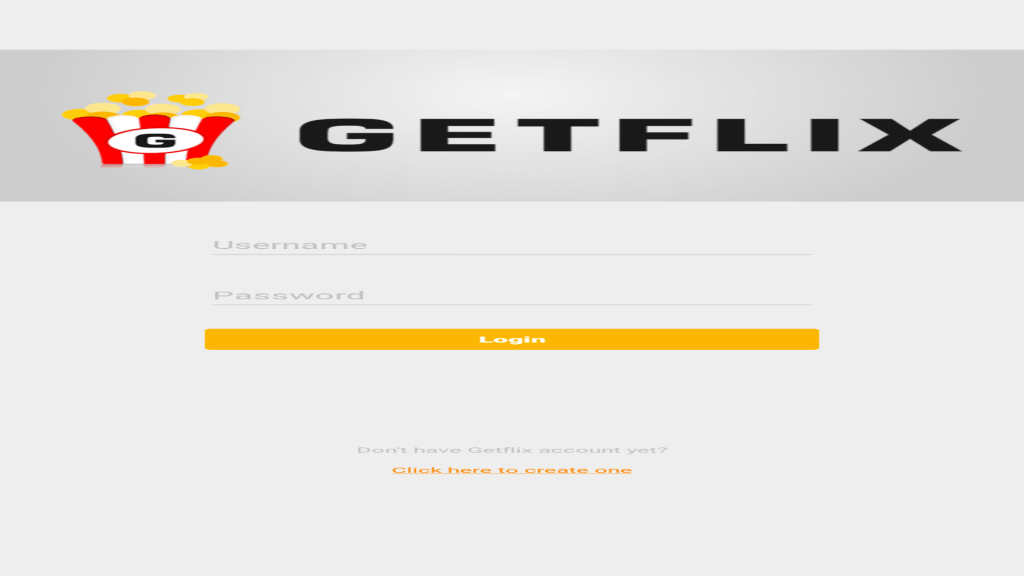
That’s all about Getflix VPN features and installation. With this VPN, you can take advantage of the internet without any limits. For any queries, you shall leave a comment below.
Frequently Asked Questions
How does Getflix VPN cost?
There are five subscription plans, and you can choose between any of them. It costs $4.95/mo, three months plan is $12.95, six months plan costs $22.95, one year plan is $39.90, and a two-year plan costs $54.90.
Is there a free trial with Getflix VPN?
You will get a 14-day free trial if you subscribe to Getflix VPN. You can cancel the subscription at any time.
Does Getflix VPN unblock streaming services?
Yes. It unblocks most popular apps like Netflix, HBO, Hulu, Disney+, BBC, Prime Video, and more.











