With the shut down of Genesis, Genesis Reborn has been introduced as an updated version. It has the biggest collection of movies and TV shows. The addon keeps updating its contents frequently. Apart from the extensive catalog of contents, it has channels listed under different genres. They are further subcategorized into Trending, Years, People, Popular, Rating, etc. With Genesis Reborn, users can easily search for the videos to stream on the go.
Note: Genesis Reborn works on Android, Windows, Mac, Android TV, Raspberry Pi, and more. This section deals with Genesis Reborn Kodi Addon on Firestick.
How to Download Genesis Reborn Addon on Kodi
Follow the steps given here in the below section to install Genesis Reborn addon on the Kodi app.
Configure Kodi
To install third-party addons on Kodi, you need to make some changes in the settings.
1. On the Kodi home screen, click on the Gear icon next to the power button.
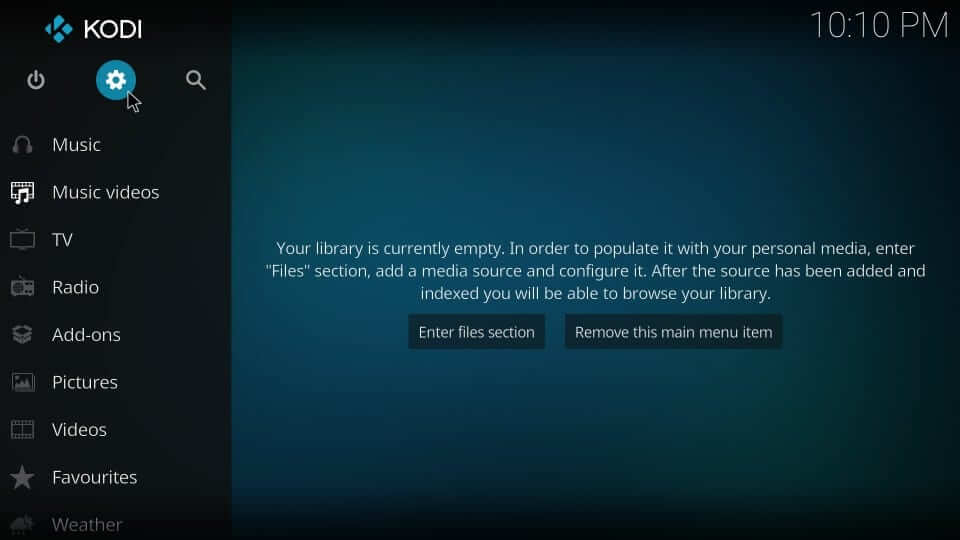
2. Choose the System Settings tile on the next screen to proceed further.
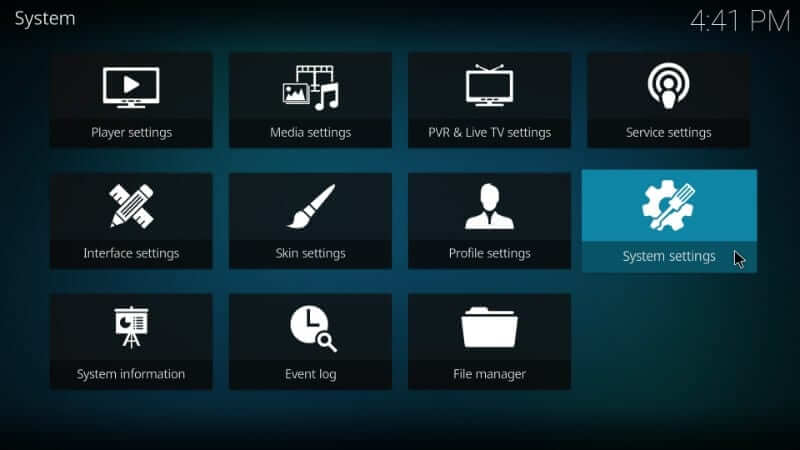
3. Select Add-ons on the left pane. Then, click on the slider next to Unknown Sources to turn it on.
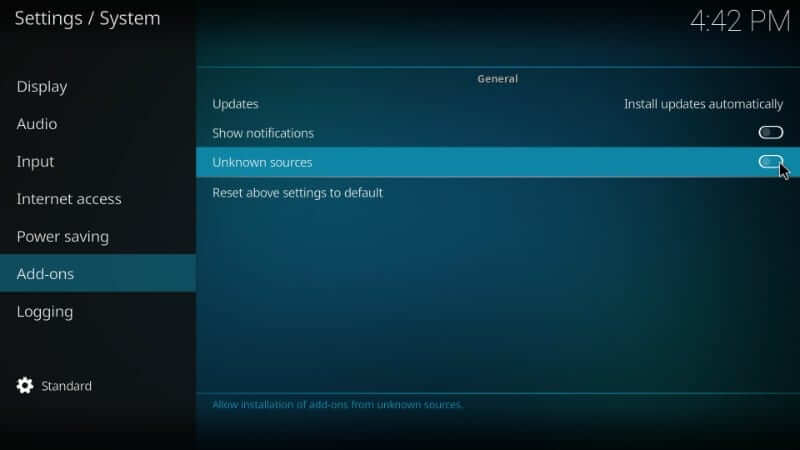
4. On the warning prompt, you should click Yes to accept the result of using a third-party addon on Kodi.
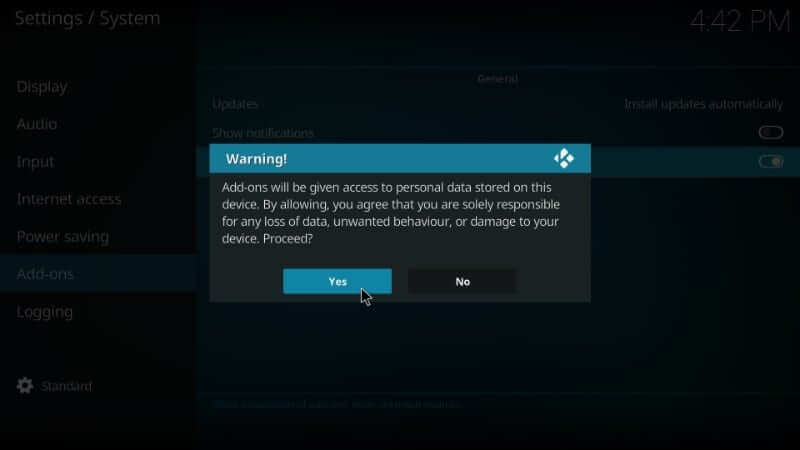
Steps to Add Jesus Box Repo Source to Kodi
With the above changes, you shall proceed with the steps to add the repo source URL of Genesis Reborn.
1. Go back to the main screen of Kodi and click on the Settings icon.
2. Navigate to select the File Manager tile on the system window.

3. You should now choose the Add source option.
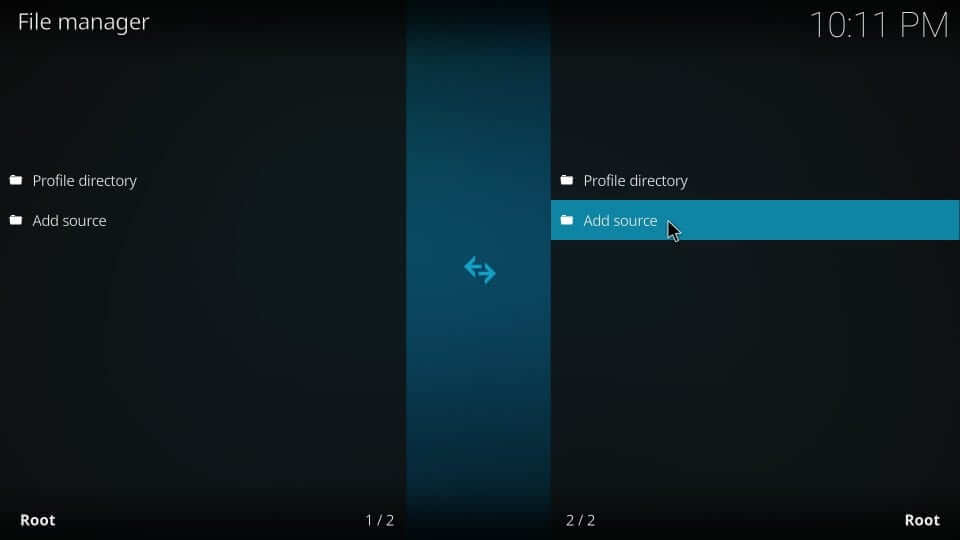
4. On the Add file source dialog box, select None.

5. Enter the URL of Jesus Box as given below and then click OK.
Jesus Box Repo Source URL: http://jesusboxrepo.xyz/repo/

6. Select the media source field to enter the source name JesusBox and press OK.

How to Get Genesis Reborn Kodi Addon
Get to know the procedure for installing Genesis Reborn addon on any Kodi-compatible device.
1. Navigate back to the home screen of Kodi to select Add-ons and My Add-ons option.
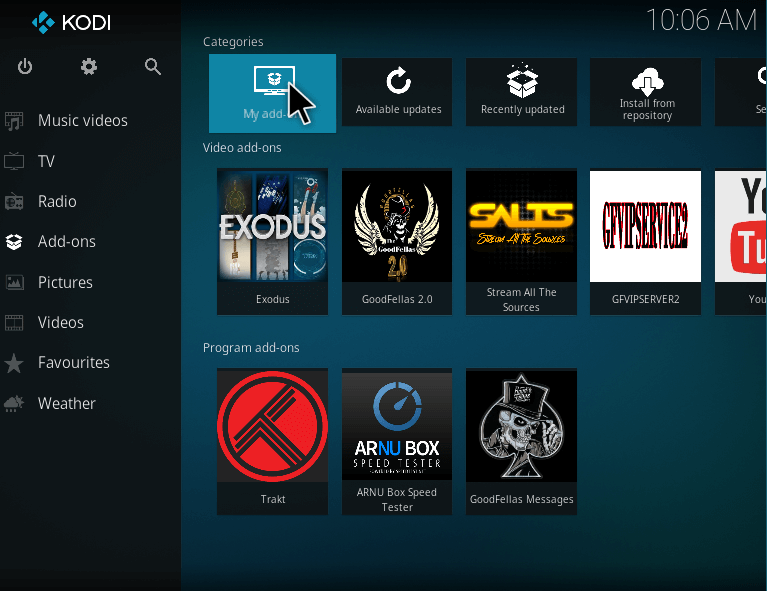
2. Click on the Package Installer icon on the following screen.
3. On the Add-ons window, select the Install from zip file option.
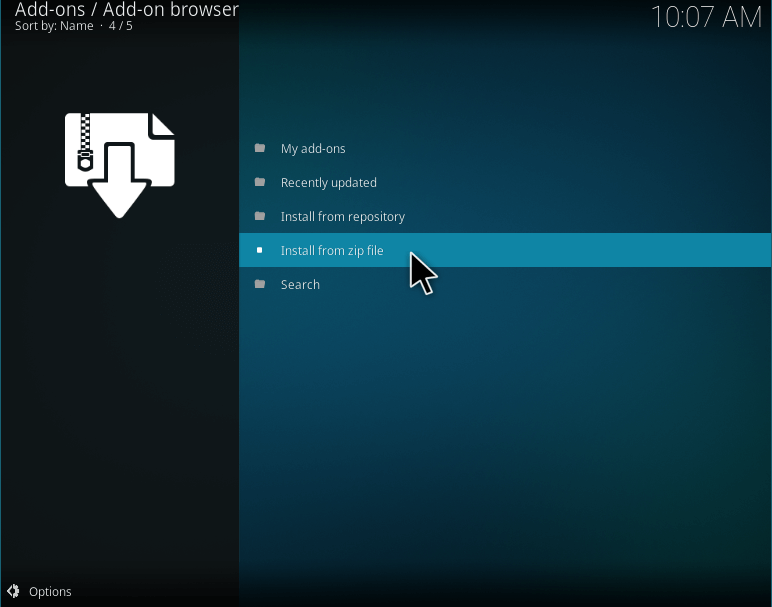
4. Scroll to select the source name as you have typed. i.e., JesusBox.
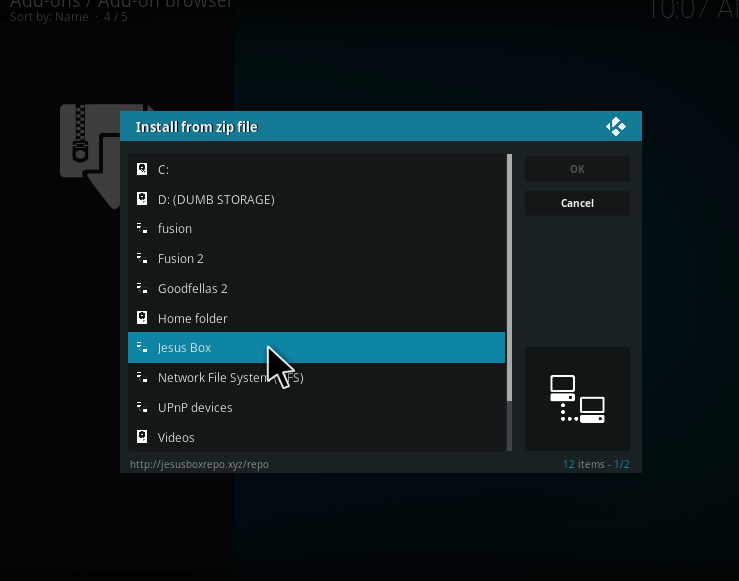
5. When you get the pop-up, select the zip file extension of the JesusBox.
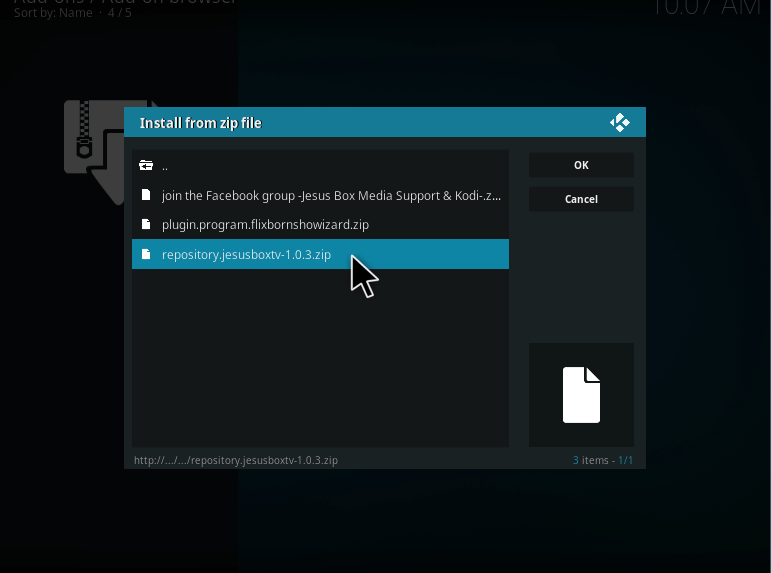
6. Wait until you get the JesusBox repo add-on installed notification to appear.
7. Now, you shall need to choose the Install from Repository option.
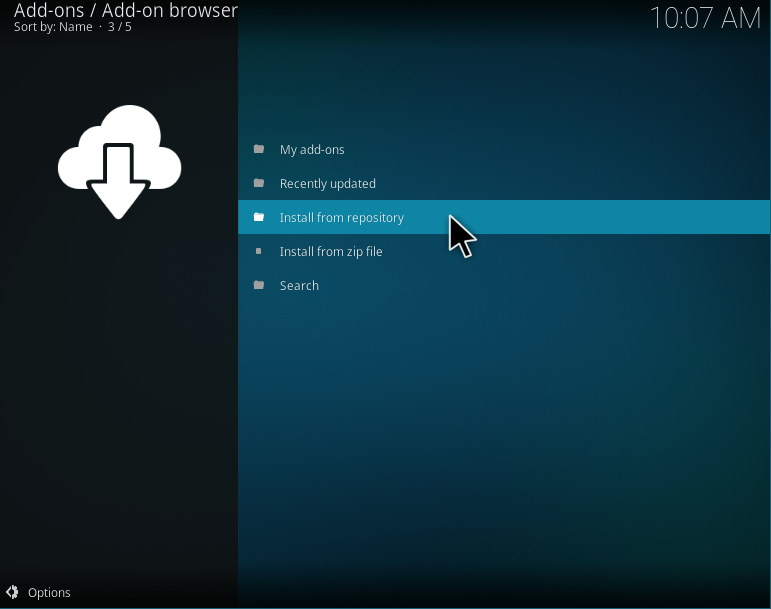
8. On the list of installed addons, select JesusBox Repository.
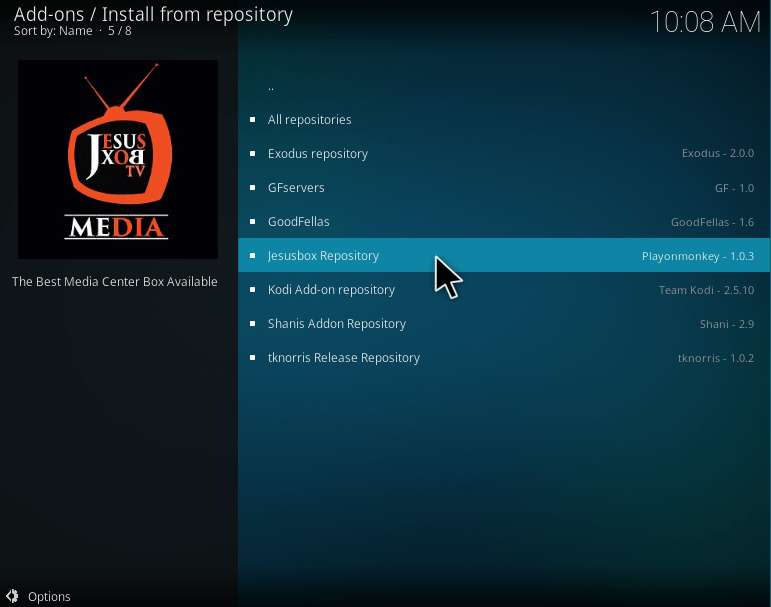
9. Then select Video add-ons to click on Genesis.
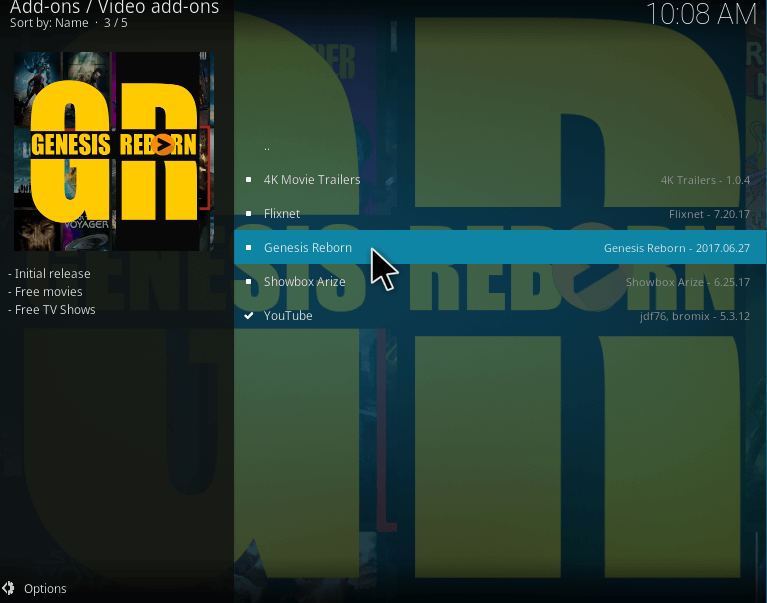
10. Navigate to click on the Install button to start downloading it.
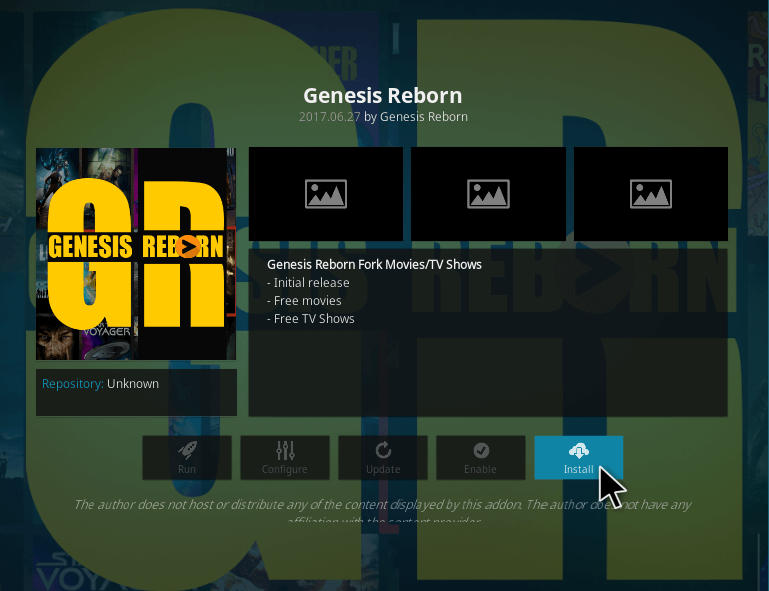
11. You should wait for Kodi to display Genesis Reborn addon installed notification.
Why Use VPN with Genesis Reborn Addon?
A VPN is a must-have tool irrespective of the device you use Kodi. In other words, one should especially use a VPN while using third-party Kodi addons like Genesis Reborn. VPN will bypass government surveillance, ISP throttling, and geo-restrictions. Also, you will not experience buffering and copyright infringement issues upon using a VPN with Kodi.
Guidelines to Use Genesis Reborn Addon
After installing Genesis Reborn Addon successfully, you must need to know the steps to use it on Kodi.
1. Head back to the home screen of the Kodi app and select Add-ons from the left pane.
2. Select Video add-ons to click on Genesis Reborn tile.
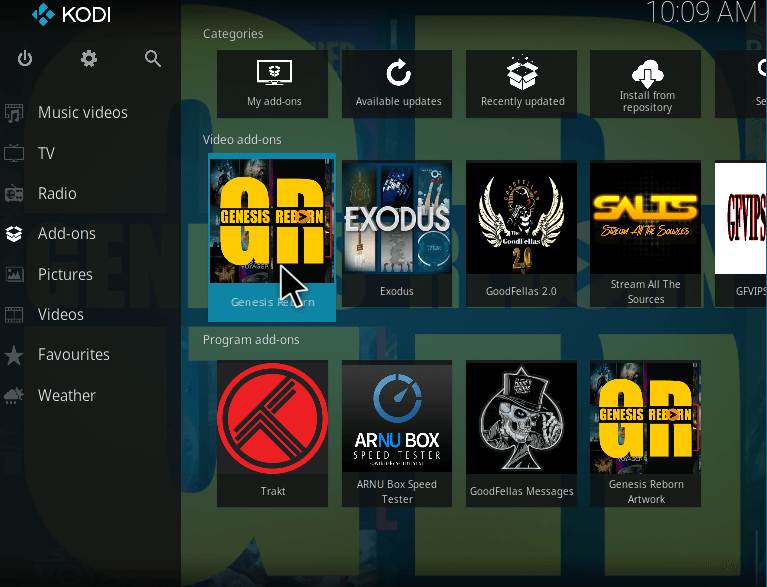
3. On its home screen, you shall access categories like Movies and TV Shows.
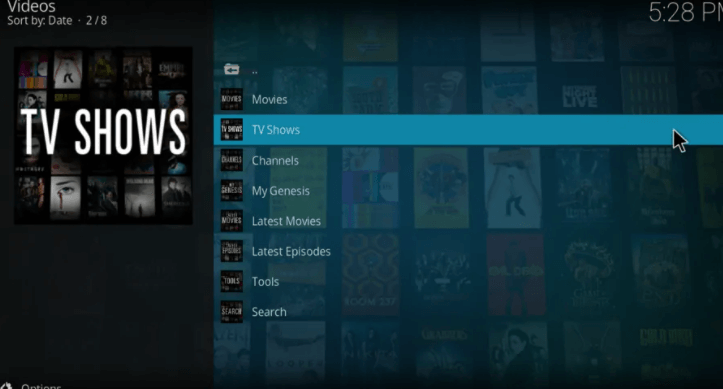
4. Apart from this, it shows plenty of options like
- Latest Movies
- Latest TV Shows
- My Genesis
- Channels
- Tools
- Search menu.
Best Alternatives for Genesis Reborn Addon
The best Genesis Reborn alternatives include the
Gaia Kodi Addon
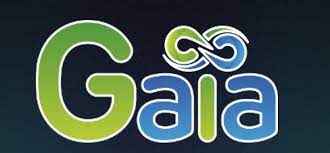
If you are looking for the best Genesis Reborn alternative, then Gaia Kodi Addon with be one of the best options. It has a massive collection of movies and TV shows. You can stream all the video titles in HD. It is worth binge-watching on-demand shows as you can get the premium links using Trakt.TV and Real Debrid. It is a third-party addon and it can be downloaded from the Gaia repository.
Venom Kodi Addon

Venom Kodi Addon is one of the lightweight Kodi addons. With the best interface and an extensive library, it stands as the best alternative for Genesis Reborn Kodi Addon. Venom Addon is most similar to Exodus Kodi Addon with different scrappers. Moreover, the contents are updated regularly. You can easily integrate with Real-Debrid or Trakt accounts.
Neptune Rising addon

With the Neptune Rising addon on Kodi, you can get a huge collection of movies, TV shows, series, etc. It is one of the oldest third-party add-ons with a simple layout for easy navigation. Not only the latest shoes, but you can also stream all the classic dramas from the 80s on Neptune Rising Addon. You can get this addon from the MRfreeworld repo.
Frequently Asked Questions
Genesis Reborn Kodi’s addon was one among the few add-ons to be made available later with an updated version. You can stream TV shows, movies, etc., with Genesis Reborn Addon on Kodi.
You will find Settings, Subtitle Settings, Playback, Account Settings, Provider Settings, etc., under the Tools option.
Yes. You can integrate Trakt.tv account from the Trakt.TV website with the Genesis Reborn addon to stream high-quality content. Apart from this, it supports Real Debrid, and IMDb accounts as well.
In such a case, you shall need to clear the cache of the Genesis Reborn addon. If the problem persists still, you shall try changing the Set Providers Timeout to 20-30 under the General option in Settings.











