ESPNU is part of the popular sports network ESPN known by all sports lovers. With ESPNU, you can watch college sports, basketball, hockey, soccer, volleyball, and more. It lets you stream all of your favorite sports events in high quality. Further, you can watch all the live sports events and past events. Though ESPNU is a familiar service, it doesn’t have a dedicated app. Still, it can be streamed on all the major platforms, including Firestick. But there are other workarounds to stream ESPNU on Firestick, like the ESPN app and streaming website.
How to Watch ESPNU on Amazon Firestick
The premium method to stream ESPNU on Firesick is through the ESPN app, as ESPNU doesn’t have a dedicated app. The ESPN app has native support for Firestick, so you can install the app directly on your Amazon Firestick.
Quick Guide: launch Firestick home >> tap Find and click Search >> enter ESPN >> pick the app and click Get >> hit Open to launch the app.
1. Navigate to the Firestick home screen by pressing the Home button on your Firestick remote.
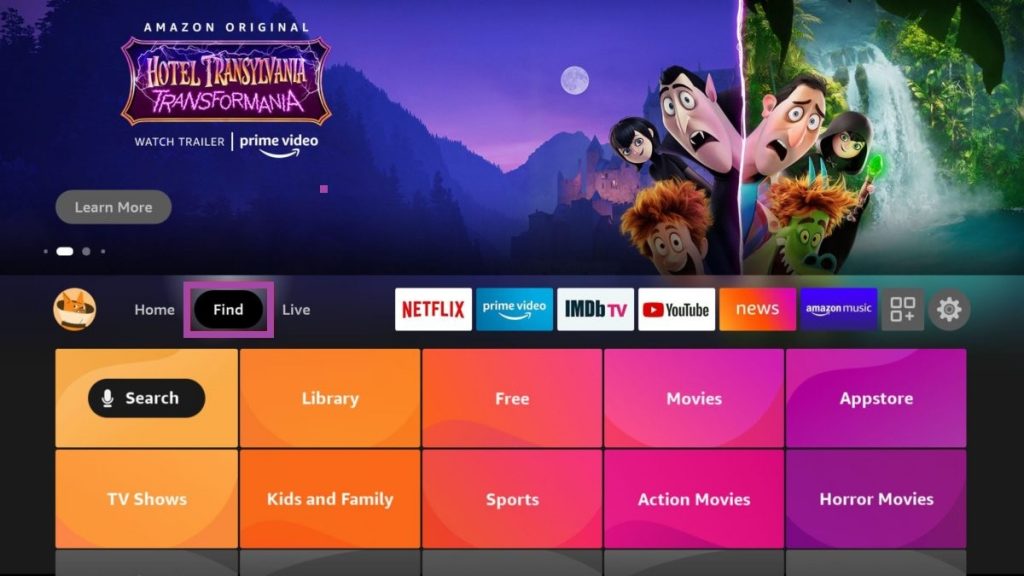
2. Select the Find and click the Search tile.
3. Enter ESPN in the search bar using the virtual keyboard.
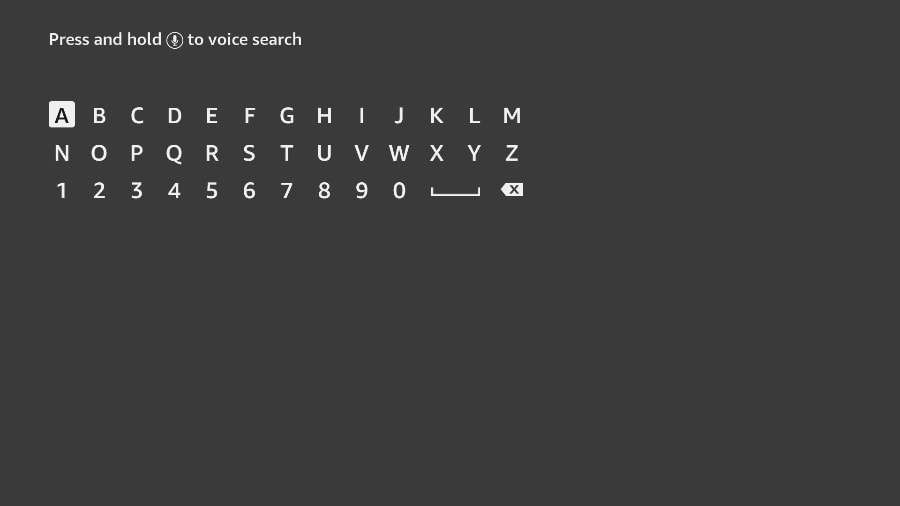
4. Pick the app from the search results and hit Get to install the app.
5. Once the app is installed, tap Open to launch the app.
How to Activate and Use ESPNU on Firestick
1. Go to the Apps section on your Firestick.

2. Select the ESPN app among the available apps.
3. Press the Menu button on your Firestick remote.
4. Choose Move to launch the app to the Firestick home screen.
5. Open the app and write down the activation code that appears on the screen.
6. Locate a web browser and navigate to the ESPN activation website.
7. Type the activation code in the given field and click the Continue button.
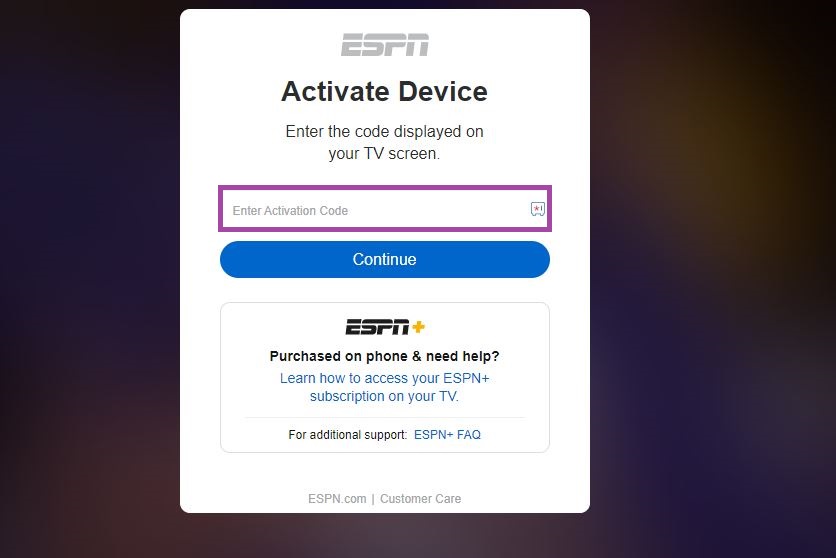
8. Open the ESPN app and log in with your TV provider account details.
9. Search for the ESPNU content.
10. You can start streaming your favorite event on your Firestick.
Why Use VPN on Firestick
A VPN has become a must-have tool on your Firestick to ensure your privacy and online security. When you use a VPN, it will hide your IP address, so no third parties can track your online activity. Further, using a VPN will help you to bypass the geo-restrictions and access the location-blocked content from various countries. So we recommend you use the best VPN for Firestick to have an endless streaming experience with your Firestick.
How to Get ESPNU on Firestick using Silk Browser
The alternative method to stream ESPNU on Firestick is using the Amazon Silk Browser for Firestick.
1. Go to the Firestick home screen.
2. Search for the internet browser using the on-screen keyboard.
3. Pick the app from the search results.
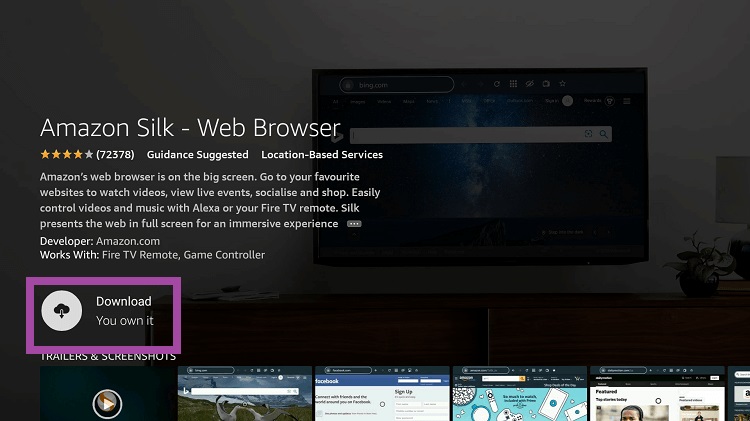
4. Click the Download button to install the app on your device.
5. After installation, tap Open to launch the app.
6. Open the app and hit the Accept Terms button.
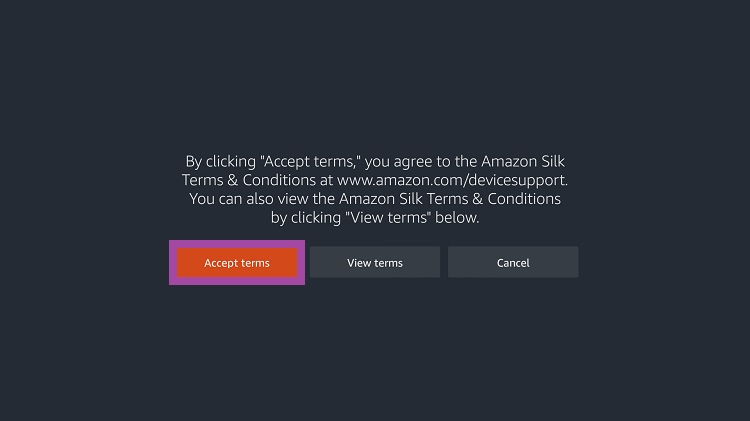
7. Now, the Bing.com screen will appear by default.
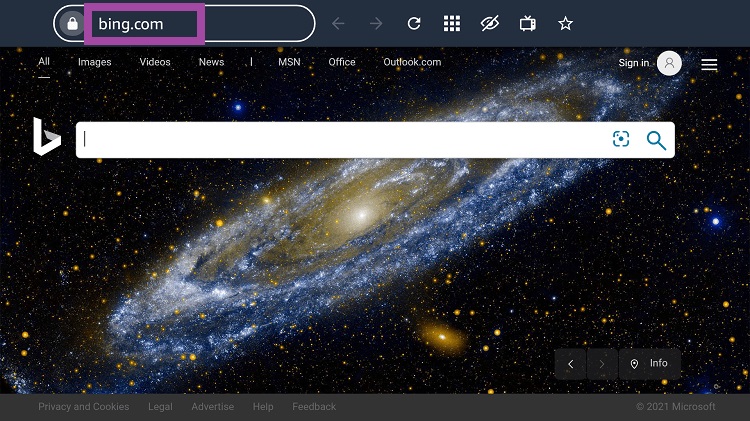
8. Type the URL link of the USTVGO on the search bar.
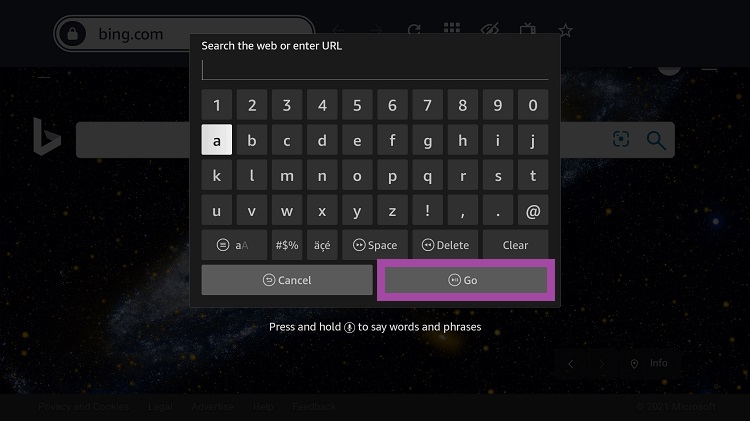
9. You will be redirected to the USTVGO official website.
10. Select the ESPNU channel from the channel list.
11. Choose your favorite event and start streaming your favorite event on your Firestick.
If you are interested in using the premium method, you can use the ESPN app to stream ESPNU on Firestick or the free streaming website USTVGO on Firestick to stream ESPNU for free. But don’t forget to use a VPN while streaming services on Amazon Firestick.
How to Stream ESPNU on Firestick without Cable
You can stream ESPNU on Firestick without cable using streaming services that offer ESPNU. However, you will need a separate susbcription to the steaming service. The subscription cost varies with no. of streaming channels they offer, features, etc. Popular streaming services such as Sling TV, fuboTV, and YouTube TV has ESPNU.
Frequently Asked Questions
You can watch ESPNU for free using the free streaming website USTVGO.
Yes, ESPNU is available on Hulu.











