Black Ghost is all about Latino TV content from across the globe. It is a one-stop destination for all your favorite Latino live TV content. Black Ghost addon is free-to-use, and you can stream live TV content from different Latino channels. This includes sports, movies, TV shows, and more. With the M3U list, users will get access to new content every day. In addition, it has live IPTV links from more than 20 different sources. So, if you like to watch Latin movies, you can install the Black Ghost Kodi addon to watch it free.
In my option, the Black Ghost Kodi addon is worth it because there are very limited sources where you can find Latin movies. And if you find Latin movies, you could not watch them free. But with the Black Ghost Kodi addon installed, you can watch Latino movies free with no hidden fee.
How to Install Black Ghost Kodi Addon
The installation guidelines of the Black Ghost addon are split into different sections. Follow each of them in the right order to install it on Kodi.
NOTE: You can also install the Kodi on Firestick
Configure Kodi
Since Black Ghost is an unofficial Kodi addon, users need to make changes in the Kodi settings.
1. Run Kodi app on your device and click on the Settings icon present at the upper-right portion.
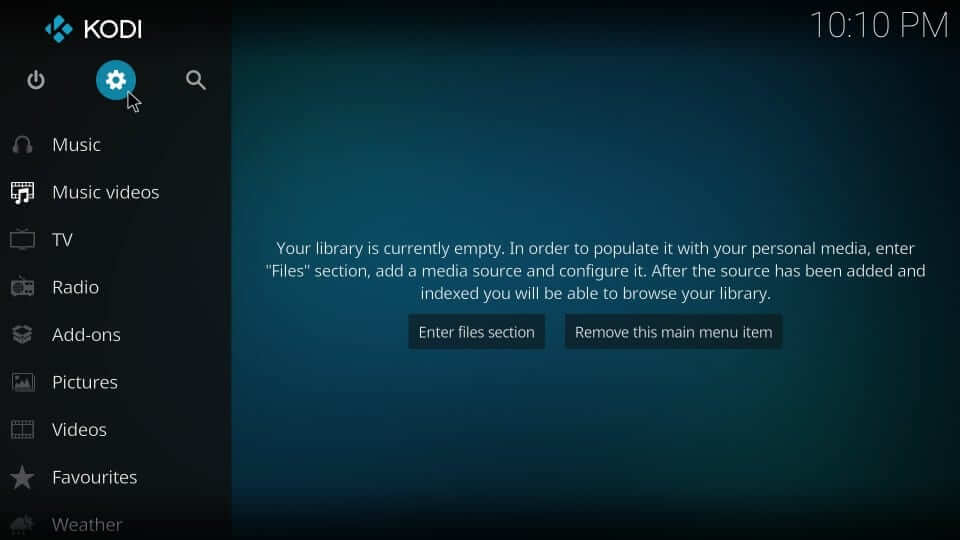
2. When the settings menu opens up, highlight and select the System Settings option.
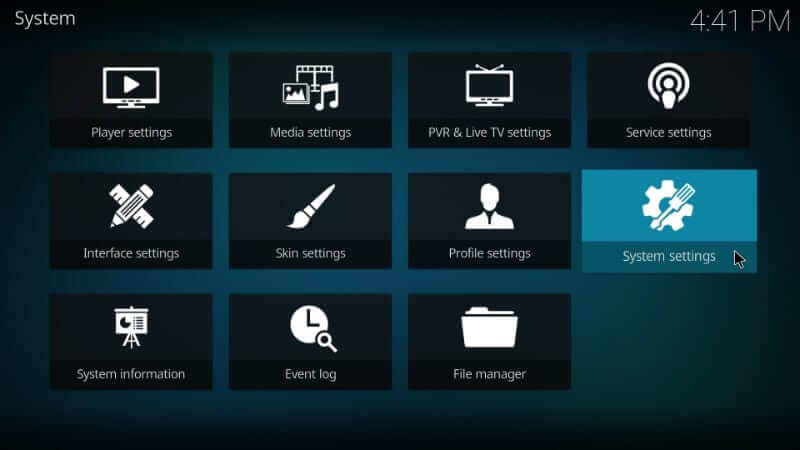
3. On the following window, select Add-ons from the left pane.
4. While on the same screen, click the toggle next to Unknown Sources to turn it On.
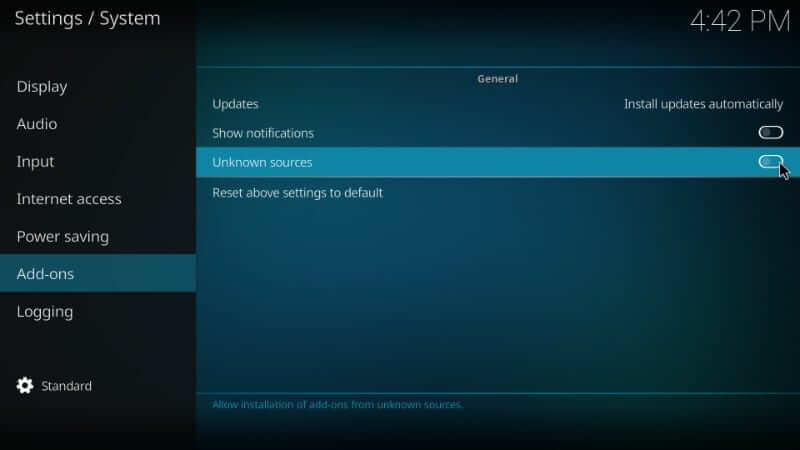
5. If you get a warning pop-up, select Yes to agree with any further result of using the third-party addon.
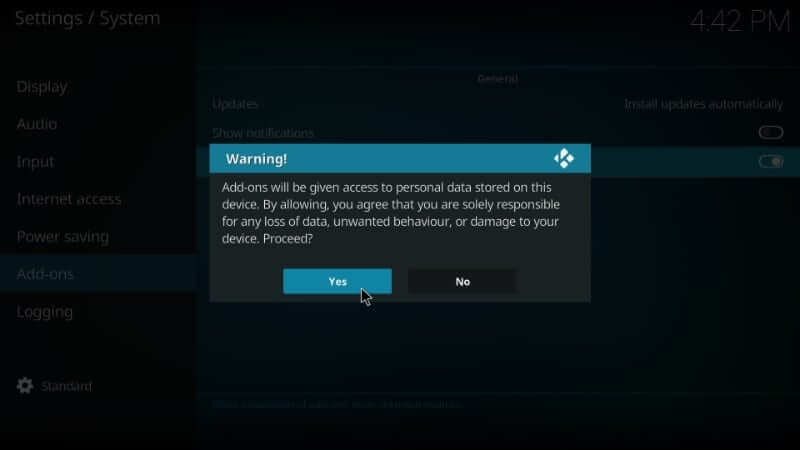
Steps to Add CanalRepo Source to Kodi
The next step of Black Ghost installation is to add its repo source URL to Kodi. Here goes the procedure.
1. Start over from the Kodi home screen by clicking on Settings or the Gear icon.
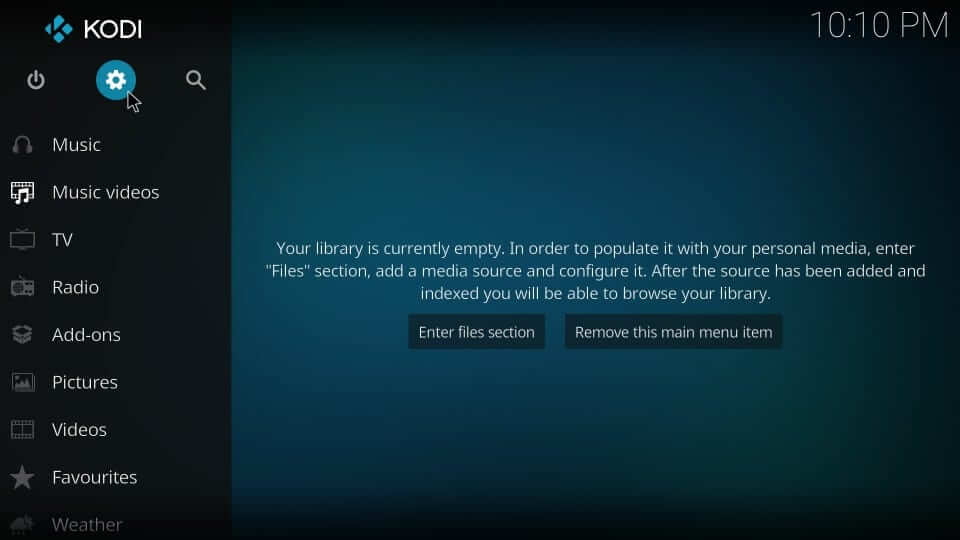
2. When on the System window, select File Manager tile.
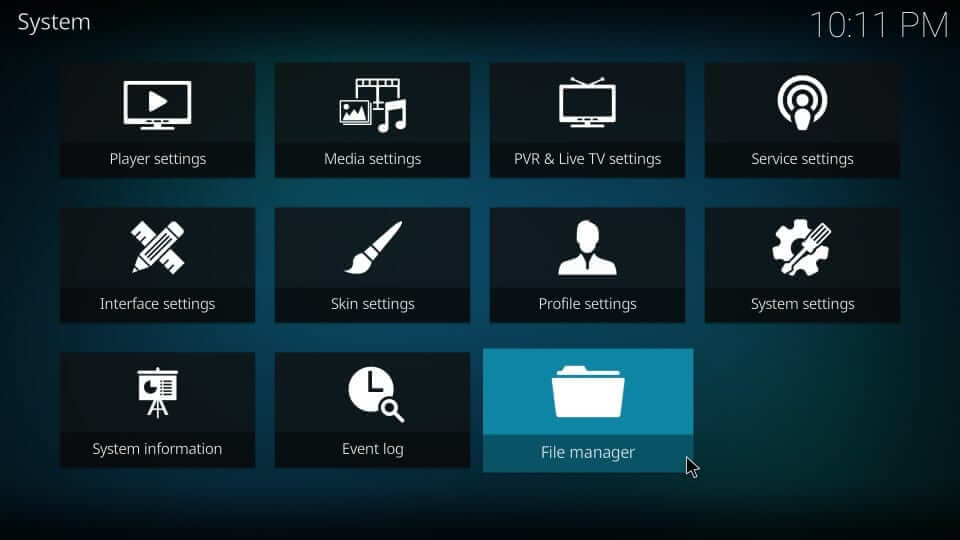
3. On the following window, choose Add source from left or right.
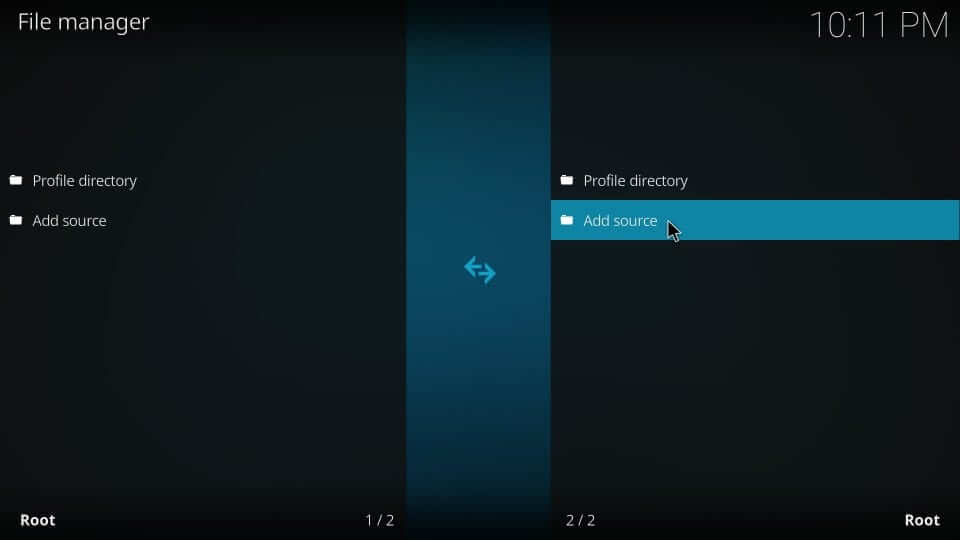
4. If you get Add file source pop-up, select the <None> option.
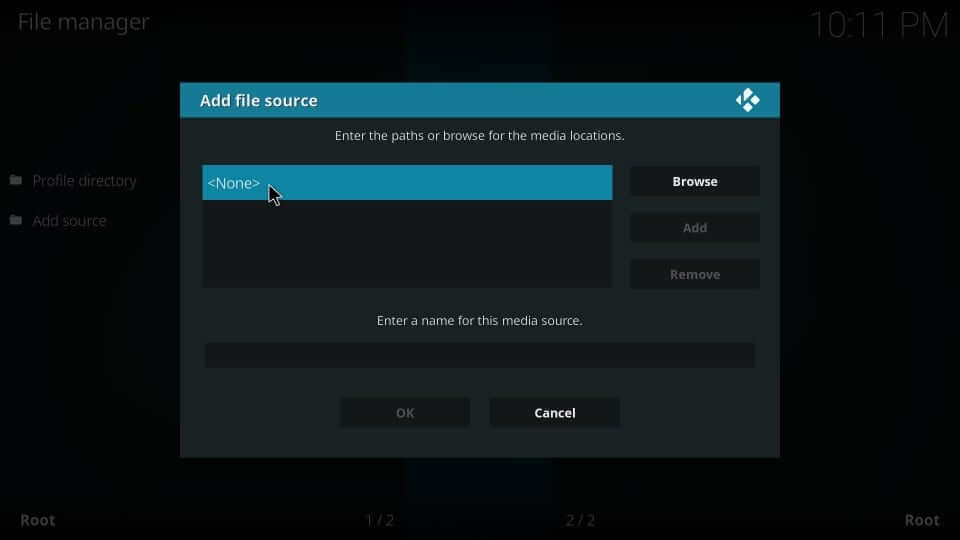
5. When prompted, enter the CanalRepo source URL as given and press OK.
CanalRepo Source URL: http://canalnereo.com/canalnereo/REPOS
6. On the next window, input the media source name as CanalRepo and click OK.
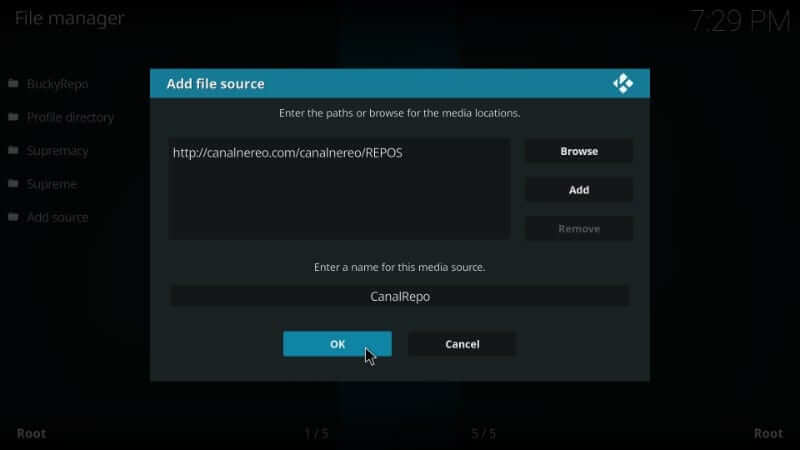
Steps to Install Canal Nereo Repo & Black Ghost Kodi Addon
In this section, you will deal with the steps to install Canal Nereo Repo and then proceed with the installations of the Black Ghost addon on Kodi.
1. Get back to the home screen of Kodi to select the Add-ons option on the left pane.

2. Navigate to select the Package Installer icon that looks like Dropbox from the top-left corner.
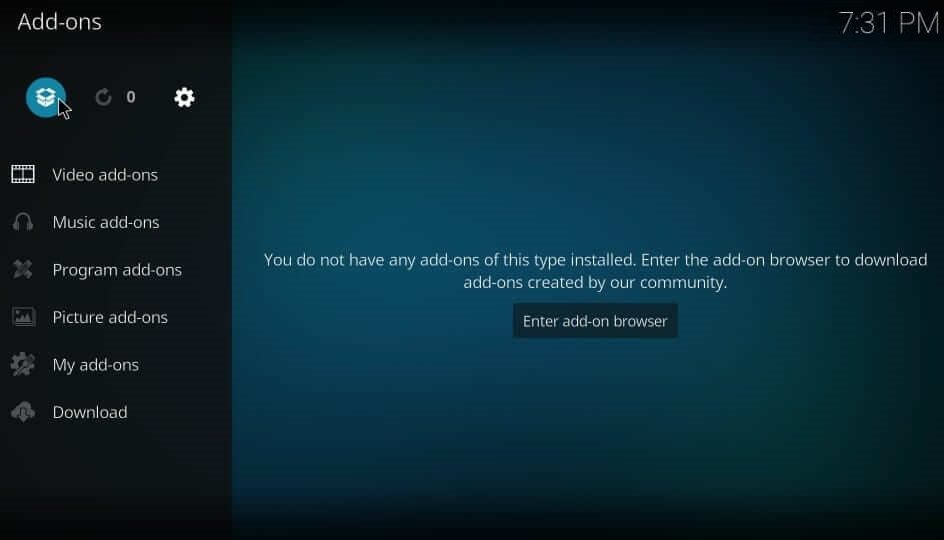
3. Choose Install from Zip file on the Add-ons or Add-on browser window.
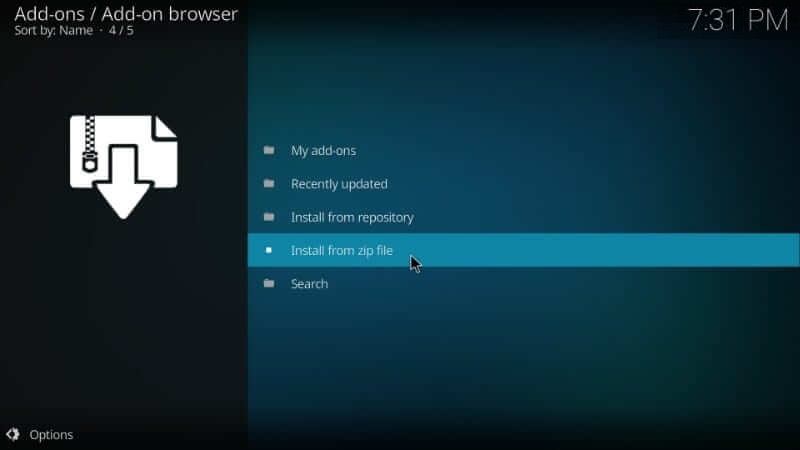
4. You should select the CanalRepo option or the source name you provided.
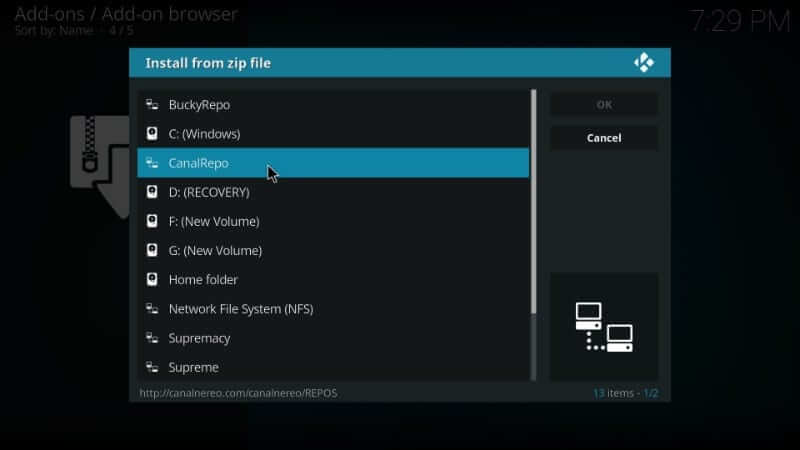
5. On the following pop-up, click on the CanalNereo Zip file as shown below.
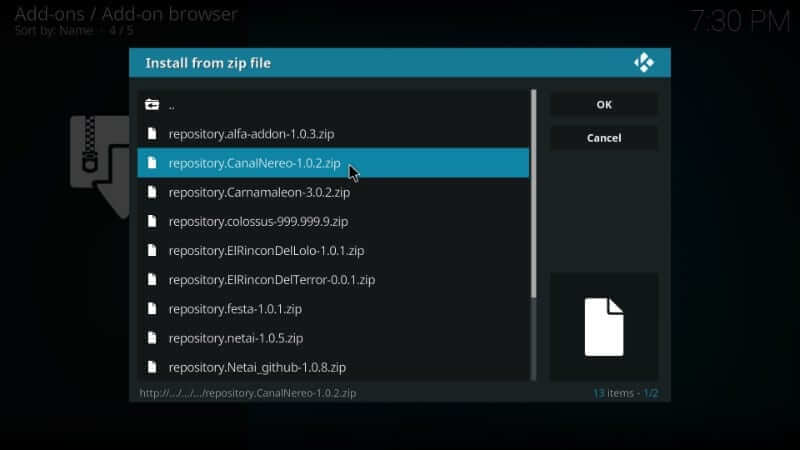
6. Allow Kodi to display Canal Nereo Repo addon installed notification.
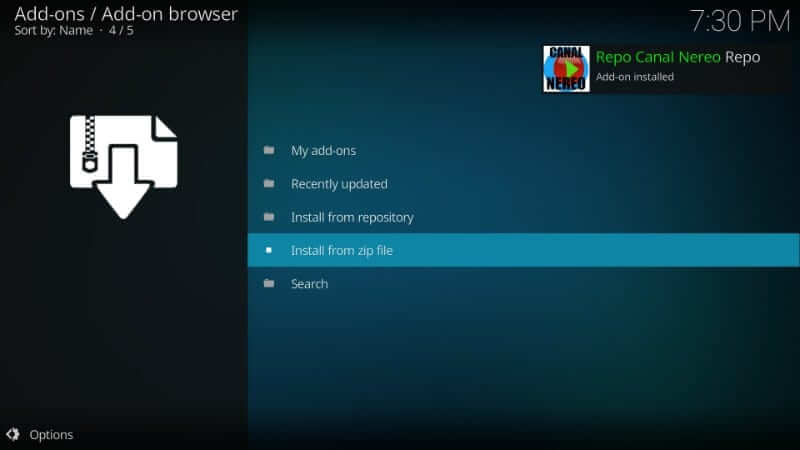
7. With this, select the Install from repository option to proceed.
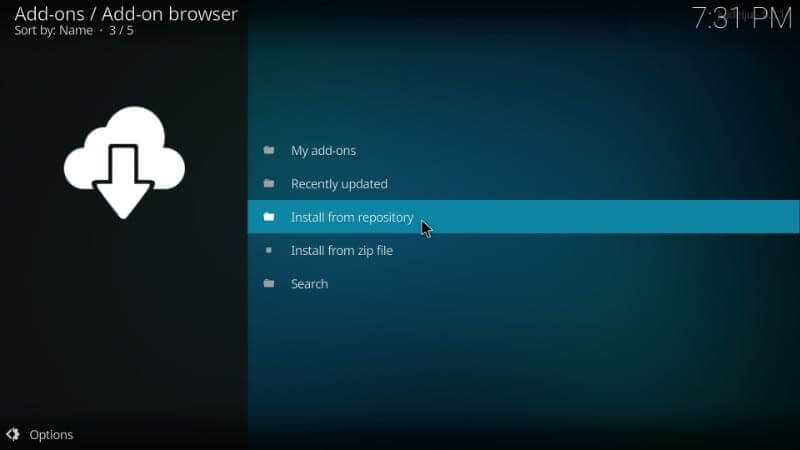
8. From the list of available installed repositories, select Repo Canal Nereo.
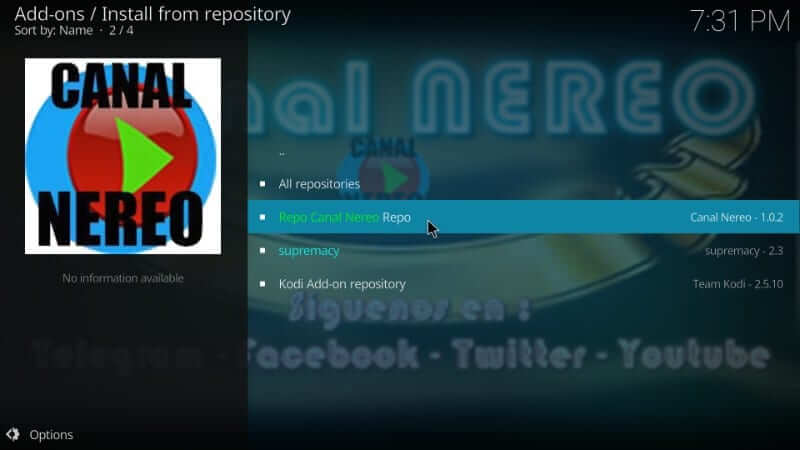
9. You need to then choose the option called Video addons.
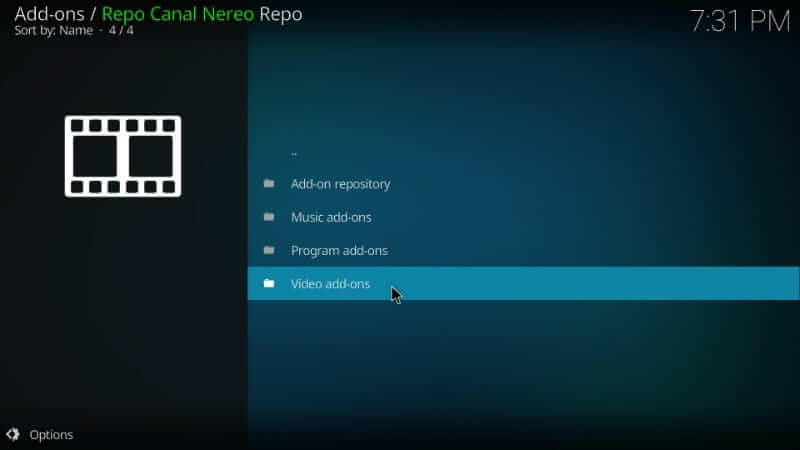
10. When the addons for the repo are displayed, look for Black Ghost and select it.
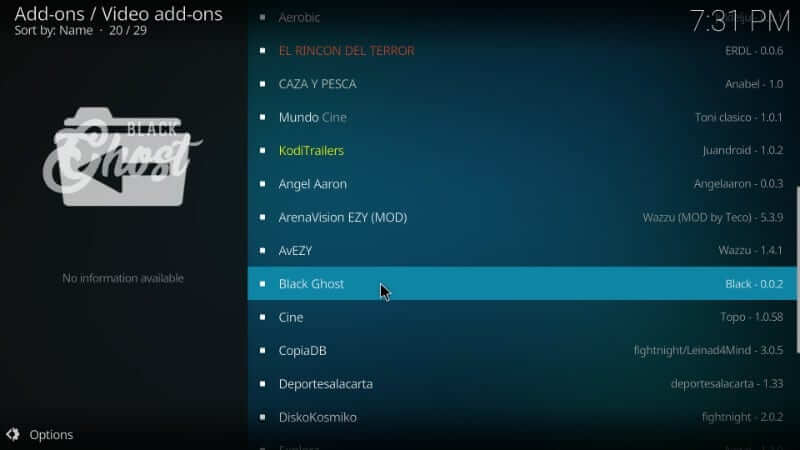
11. To get it, Kodi users need to click on the Install button available at the bottom right.

12. In a few minutes, you will get Black Ghost Add-on installed notification. With this, Kodi users can stream content.
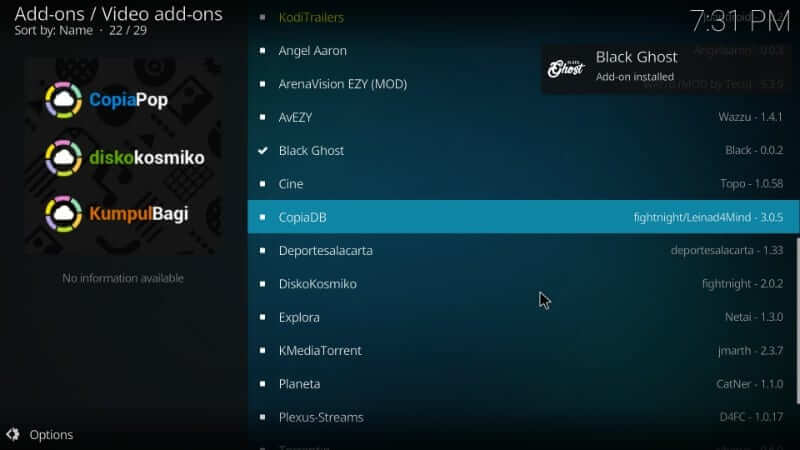
Why Use a VPN with Black Ghost Addon?
For the best Kodi experience, a VPN connection is highly recommended on all its compatible devices. However, since the Black Ghost addon is a third-party addon, it might hold illegal or copyright-protected contents. Therefore, accessing the copyrighted content would attract legal issues. But if you have a VPN, it will hide your online identity with a virtual IP address. Other advantages of using VPN with Kodi addon include unblocking geo-restrictions, restricting ISP throttling, and government surveillance. And for instance, you can install IPVanish VPN on Firestick.
1. Go to your Fire TV’s home screen.
2. Next, select Find on your Fire TV’s home.
3. Next, click on Search below the Find tab.
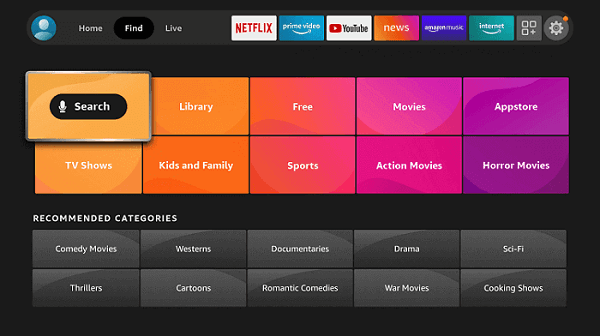
4. Type IPVanish VPN using your Fire TV remote from the virtual keyboard.
5. Select the IPVanish VPN option below the Find tab.
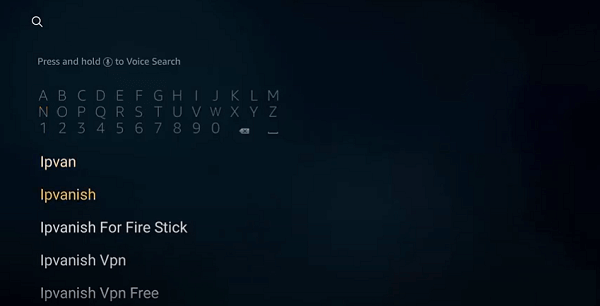
6. Choose the IPVanish VPN app from the search result.
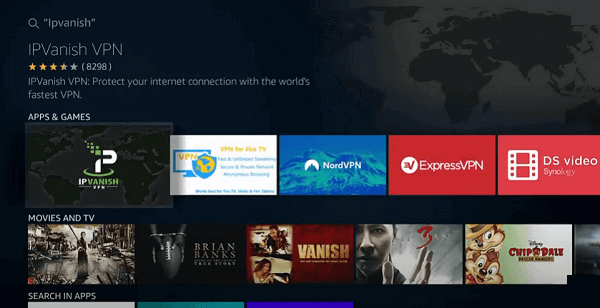
7. Click on the Download button to install the IPVanish VPN app on your Firestick.
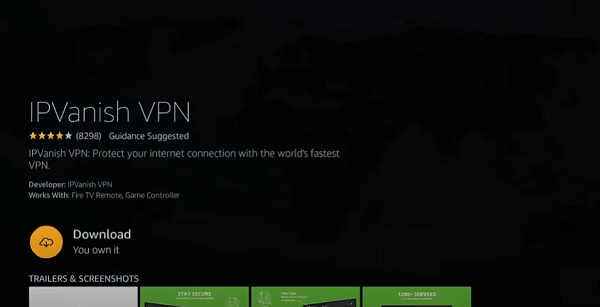
8. Then, you can click on the Open button to launch the IPVanish VPN app. Next, sign in to your account.
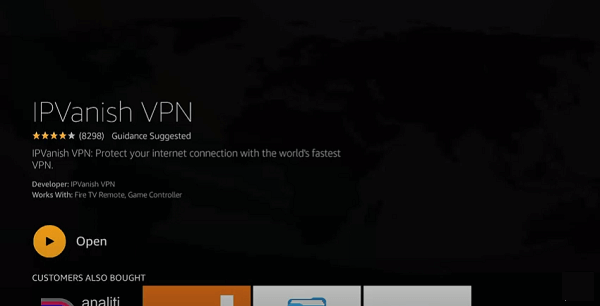
9. Choose the VPN server location you want and click on the Connect button.
10. Now, you are connected to the IPVanish VPN.
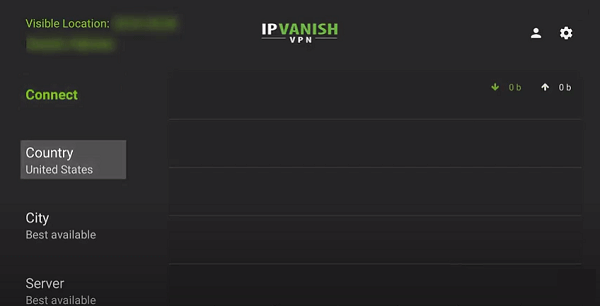
Then, you can launch the Kodi app on your Firestick and watch Latino movies safe and secure with the Black Ghost Kodi addon.
Guidelines to Use Black Ghost Kodi Addon
After successfully installing the Black Ghost addon, you shall proceed with the steps to use its features.
1. On the main screen of Kodi, click on the Add-ons menu available on the left pane.
2. Choose Video addons to thereby click on the Black Ghost Kodi Addon tile.

3. When it open ups, the following options will be available on its home screen.
- Deportes
- Extratime
- Peliculas
- Espana
- Torrents
- Series de TV
- IPTV
- Entertainment
- TotalPlay
- Television 24/7
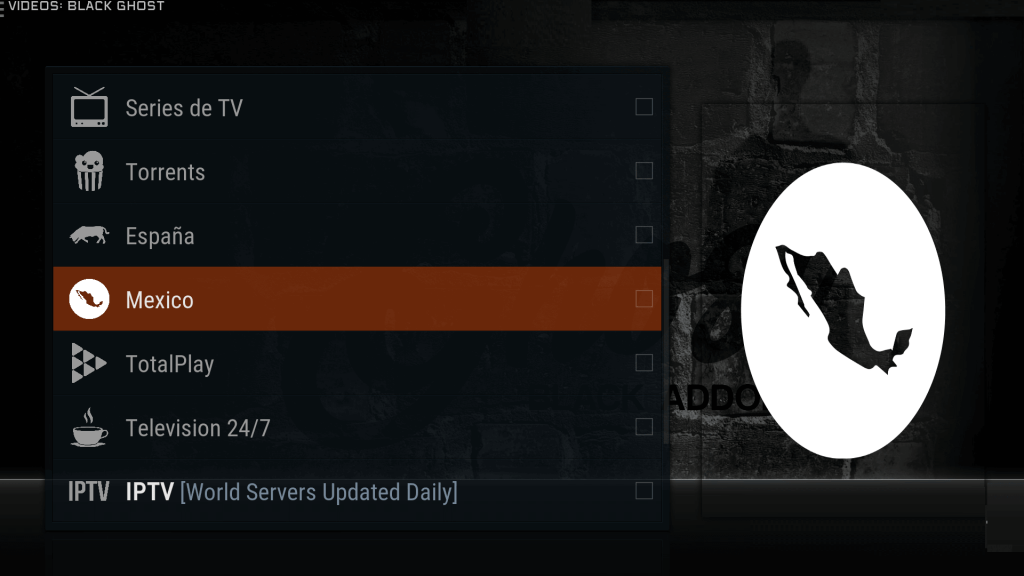
Related: How to Install IPTV Bonanza Live TV Kodi Addon
Frequently Asked Questions
It is a type an addon that you can install on Kodi to watch Latin movies.
You can install the CanalRep to get the Back Gost Addon.
Yes, the Black Ghost Kodi addon is still working.











