Amazon Fire Stick is regarded as the best cord-cutter for more than a decade. If you are looking for an affordable and worth streaming service, you should give Firestick a try. It provides you with whole entertainment absolutely for free. Also, the device is very easy to set up and takes not more than 5 minutes. Firestick with 4K capabilities and more power is available these days. The main reason why people opt for Firestick is that it contains a massive library of apps. Since the pandemic, many fitness freaks have started looking for home fitness apps, and fortunately, Firestick has lots of options. If you want to access world-class workouts at your home, then Beachbody On Demand on Firestick is all you need.
What is Beachbody On Demand?
Beachbody is a famous supplier of exercise DVDs and food supplements, and it now owns an app called Beachbody On Demand. The service is available on various devices and still receiving positive feedback from beginners and fitness freaks. It provides hundreds of fitness programs that help to meet our fitness goals. You can access a complete list of exercise, workout, and fitness-centric programming. Its library contains several workouts which take around half an hour or an hour to complete without any need for fitness equipment. Whether it is yoga, cardio, mixed martial arts, or strength and musical training, you can choose according to your preference from the app.
Installation Guidelines of Beachbody On Demand on Firestick
Amazon App Store officially features Beachbody On Demand app. So you can directly download it from its store.
1. Switch on your Fire TV and connect to the internet connection.
2. Navigate to the Search tile using the remote keys.
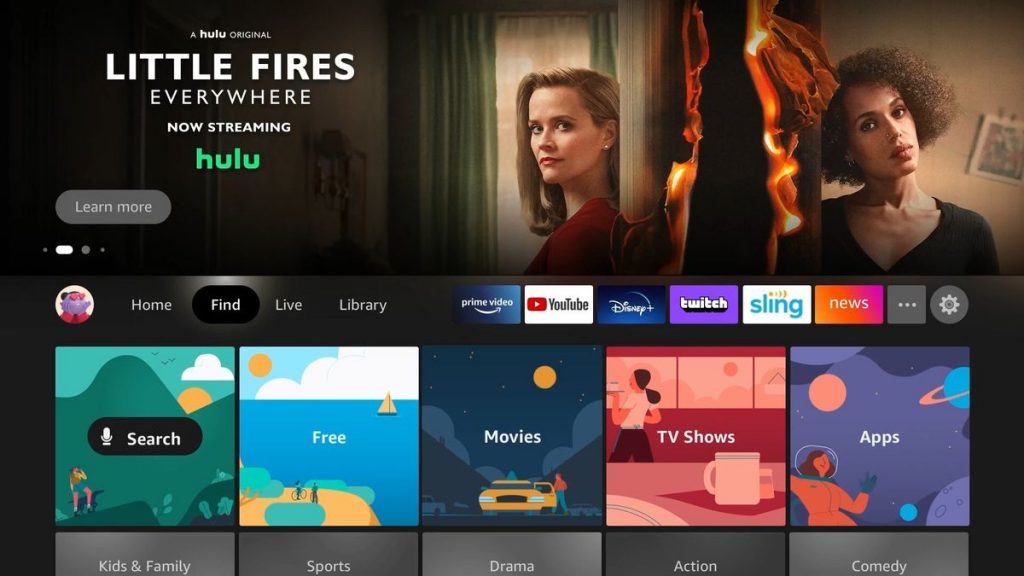
3. An on-screen keyboard will pop up. Use that to type Beachbody On Demand and search for the app.
4. Select the same app from the app suggestions on the screen.
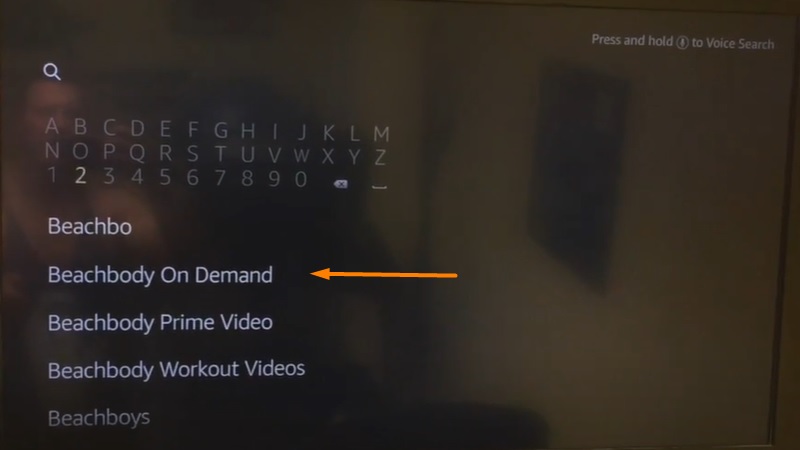
5. Click Beachbody On Demand under Apps & Game. Then tap Get or Download.
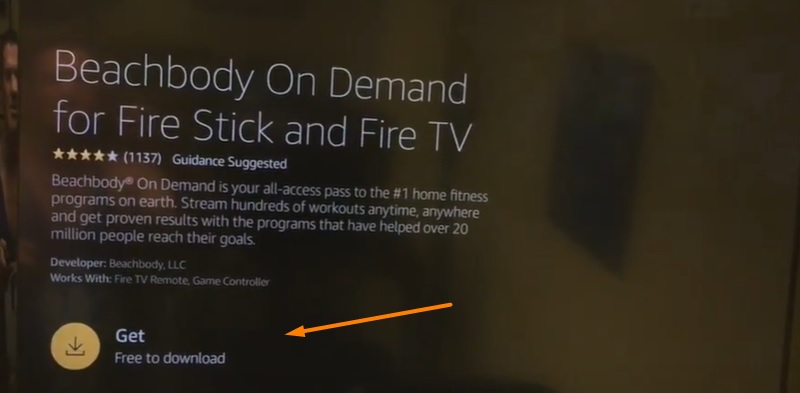
6. Once you complete the installation, select Open to launch the app.
Guidelines to Sideload Beachbody On Demand on Firestick
You cannot install any third-party apps on the Fire TV directly. i.e., you need to change some settings and sideload apps on your Fire TV.
Configure Firestick
1. Select the Settings option from the menu bar on the home screen.
2. Then, choose My Fire TV tile.
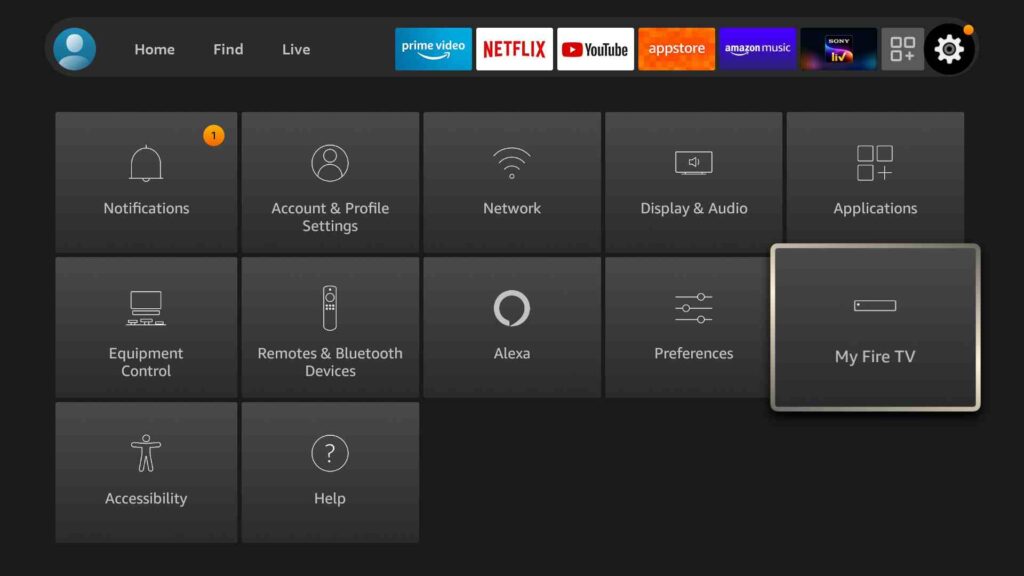
3. You have to highlight Developer Options on the screen.

4. Enable Install Unknown Apps.
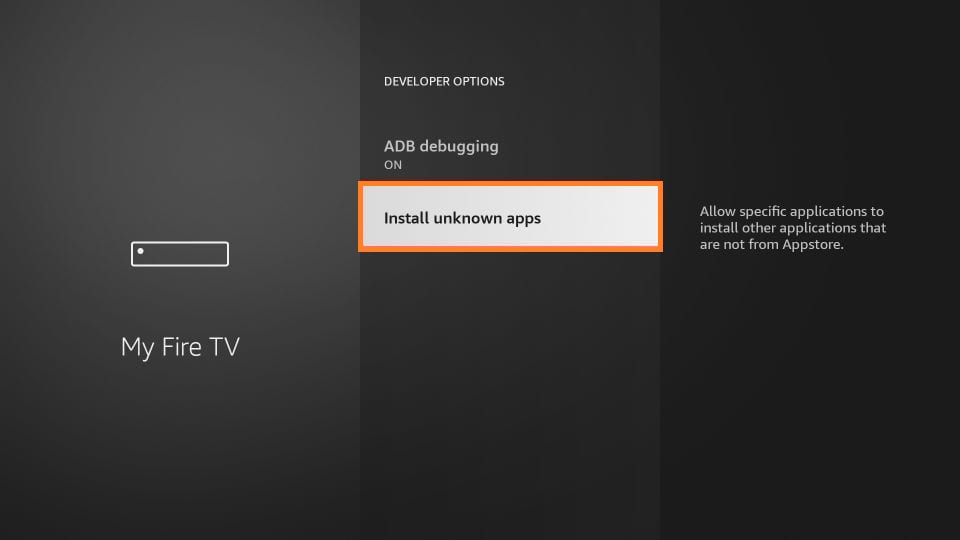
5. Turn on the Downloader to proceed further.
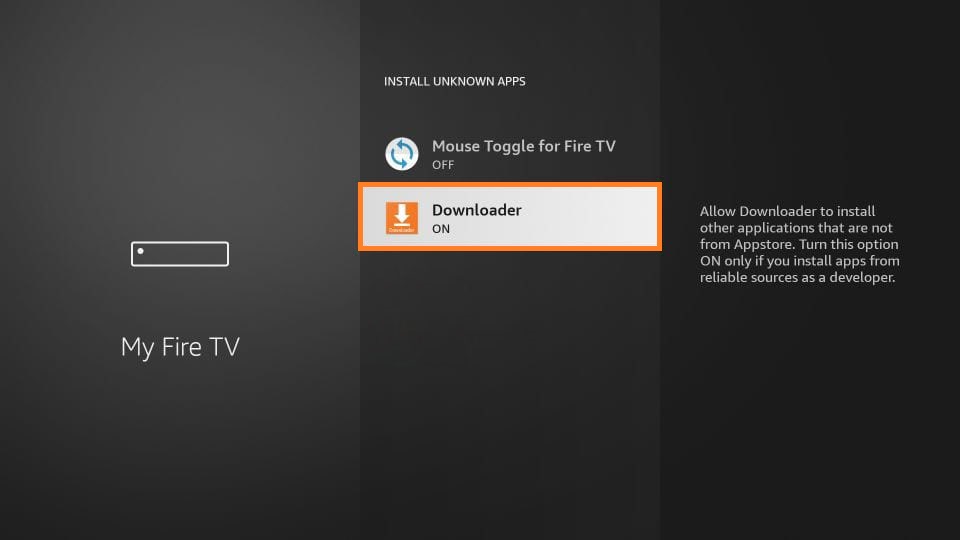
Guidelines to Sideload Beachbody On Demand on Firestick
With the help of Downloader on Firestick, you can sideload Beachbody On Demand app on Firestick.
1. Go to the Apps section of the Fire TV and search for the Downloader app.
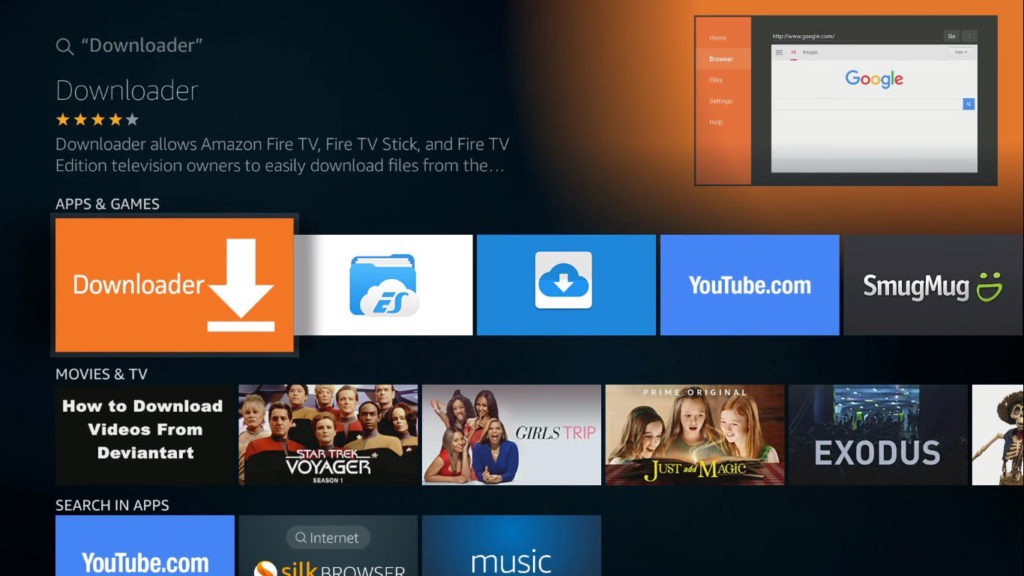
2. Launch the app to proceed further.
3. You will get some prompts on the screen. Select Accept or Dismiss accordingly.
4. Click on the URL Field. Type the Beachbody On Demand apk URL. Then, press Go.
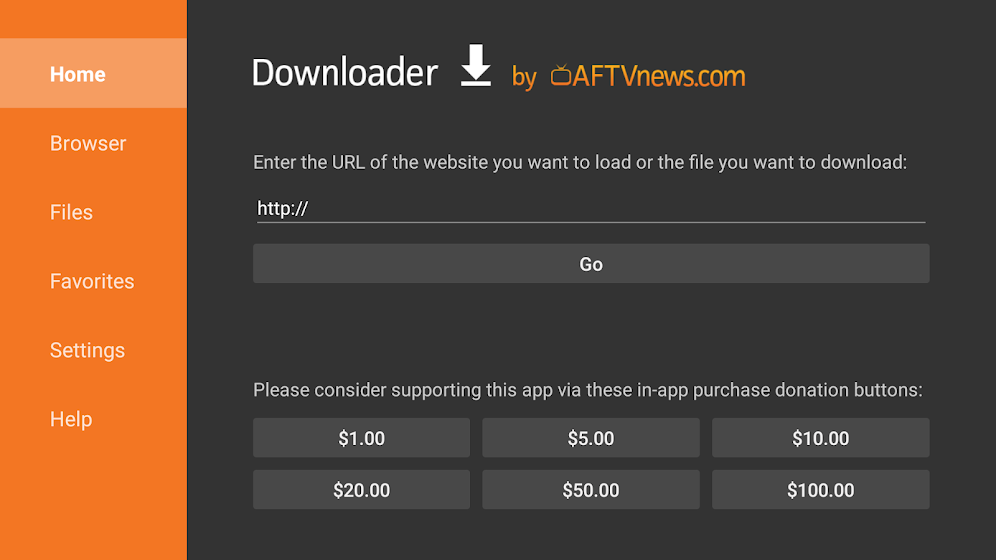
5. Wait for the Downloader to connect to the file server and download the file on your Fire TV.
6. Select Install to proceed. It will complete its installation soon.
7. Once done, click Open to launch the Beachbody On Demand app.
8. To remove the Beachbody On Demand apk file from your device, click the Delete button.
9. It will ask for confirmation. Click Delete again to remove the file.
Why Use VPN?
Most of the Firestick users end up streaming copyright-protected or illegal content. It eventually makes the users face many legal issues. To avoid this, we recommend you use VPN. It will hide your original identity and enables you to use the internet to the fullest. With a VPN, you can access geo-restricted app services and their contents. It also unblocks censorship issues, so the video you stream will not load for a long time.
Guidelines to Use Beachbody On Demand on Firestick
After installing the app, follow the given steps to use the app on your Firestick
1. Scroll down on the Firestick home screen and select Your Apps & Channels.
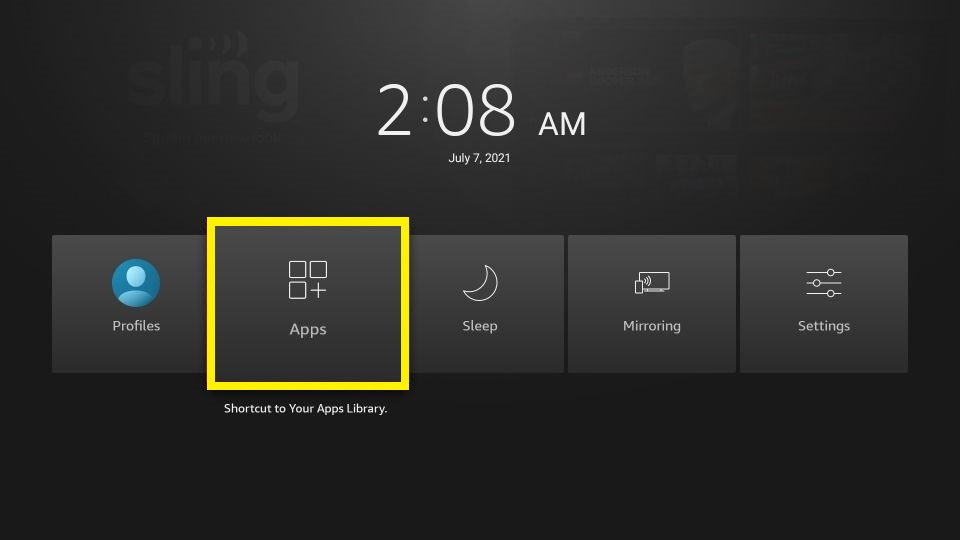
2. Move to the bottom and highlight the Beachbody On Demand app.
3. Press the Play/Pause button to select Options and choose the Move to Front tile.
4. Then launch the Beachbody On Demand app on your Firestick.
5. You will now receive an Activation code on your TV.
6. Visit the Beachbody On Demand activate site from your PC or Smartphone. Sign in to your account. Enter the Beachbody On Demand activation code and click Activate.
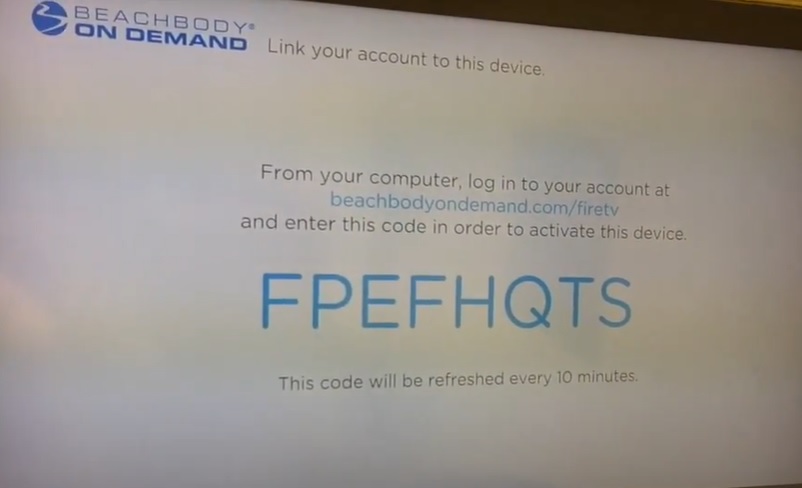
7. You are all set. You can go ahead to choose your workout activity and start working out in your comfort space.
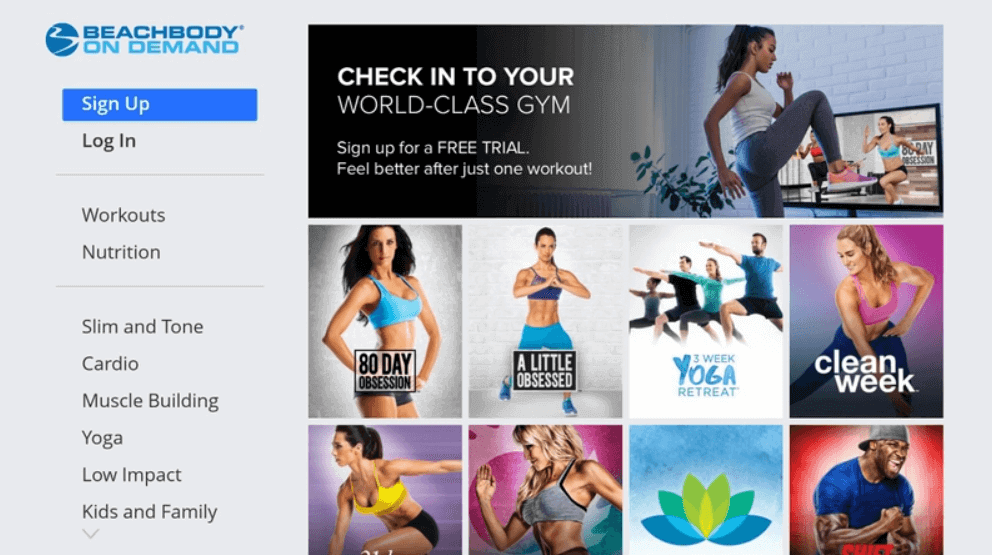
Beachbody On Demand is a must-have app if you are more concerned about your fitness. However, if you have any doubts, let us know in the comment section.
Frequently Asked Questions
1. Is Beachbody On Demand available in India?
No. The app is not available in India.
2. What kind of app is Beachbody On Demand?
Beachbody On Demand is a fitness app.
3. Is it available on Firestick?
Yes. The app is available.
4. Does Beachbody On Demand have a free trial?
Yes. Those new users will get 14-days of Beachbody On Demand free trial.
5. How much does Beachbody On Demand cost?
The three-month membership costs $59.85, the six-month plan costs $77.70, and the twelve-month membership costs $99.











