If you have a smart TV, opt for a media streaming player like Amazon Fire Stick. It gives you a personalized streaming experience and is unlike the cable or satellite connection. Since it has a dedicated app store, you shall watch almost anything for free or at a subscription cost. At times you may find some apps or content to be geo-restricted, and you may not stream it. To overcome this issue, Fire TV users can look into a VPN. It will help you unblock the restrictions you face while using the internet. While we have discussed some of the best ones, this section deals with Astrill VPN for Firestick.
What is Astrill VPN?
If you want a fast and secure VPN, look into Astrill VPN. It is a leader in the VPN service with which you can surf anonymously. Astrill VPN lets you connect to servers across the world and it will unblock favorite websites or apps. It keeps your internet traffic protected from hackers, and you can browse the web securely. With Astrill VPN, you can bypass internet censorship and experience the web without limits. You can make unlimited server switches and works on multiple devices. It has a separate business plan with which you can secure work-related emails, manage accounts for employees, avoid industrial espionage, etc.
- No.of.Locations & Countries: 113+ locations in 58 countries
- Customer Support: 24/7 Support
- Unlimited Bandwidth: Yes
- Kill Switch: Yes
- Simultaneous Connection: 5 Devices
- Free Trial: 7-days
- No Log Policy: Yes
Guidelines to Install Astrill VPN on Firestick
The section below helps you download Astrill VPN on Fire TV with step-by-step guidelines. You are required to get Downloader on Firestick from the Amazon App Store.
Note: The same step will help you install Astrill VPN on Android TV.
Configure Firestick
Fire TV users should make the below changes before proceeding to install Astrill VPN on Fire TV.
1. Start from the Fire TV home by selecting the Gear icon.
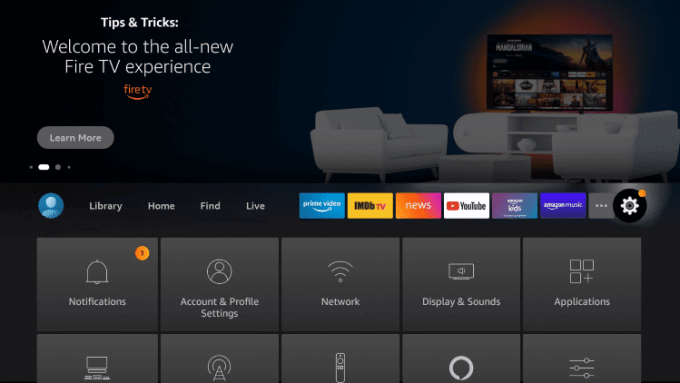
2. Navigate to click on the My Fire TV tile with the help of the Fire remote.
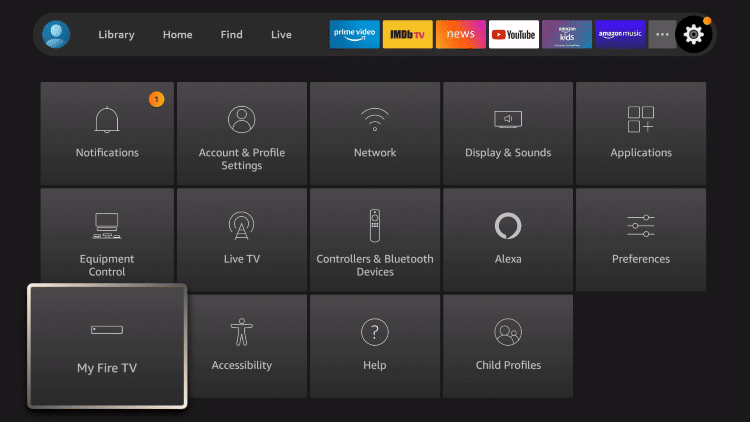
3. Choose the Developer options on the window that appears.
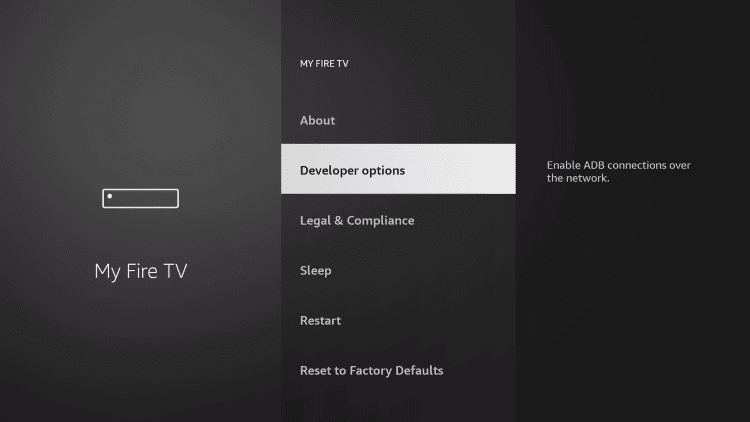
4. Select the Install Unknown Apps option using the remote.
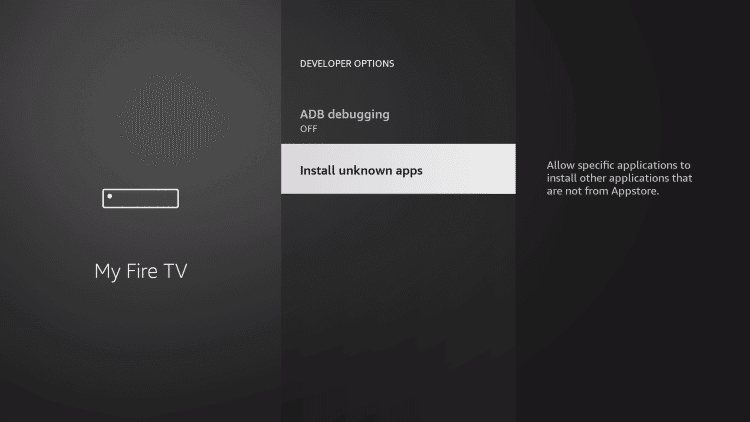
5. Highlight Downloader. If it shows Off, you need to select it and turn it On.
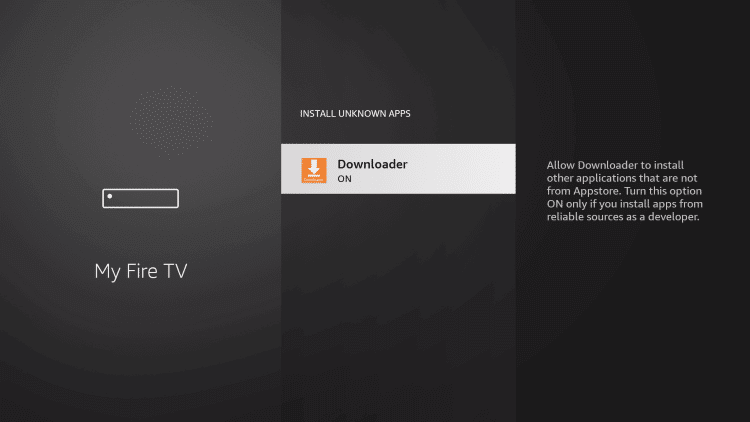
Related: Best VPN for Firestick
Steps to Sideload Astrill VPN on Firestick
Follow the steps given in this section to sideload Astrill VPN on Firestick using Downloader with the above changes.
1. Start from the Firestick home and choose the Find option.
2. Select the Search tile among the list of available options.
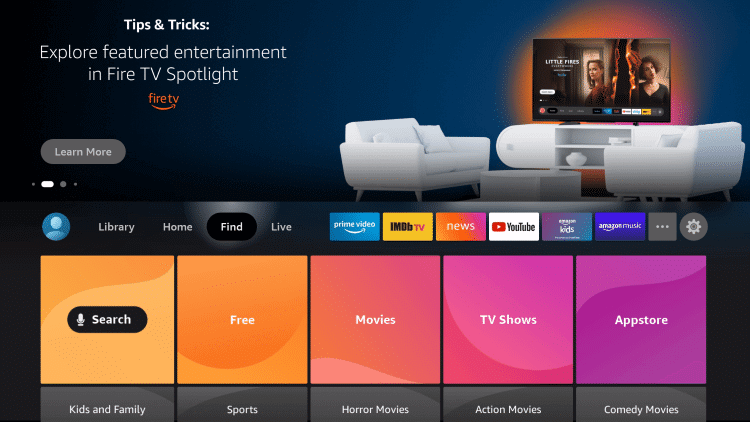
3. Navigate to click on the Downloader to launch it.
4. Proceed further by clicking on the URL field under the Home tab.
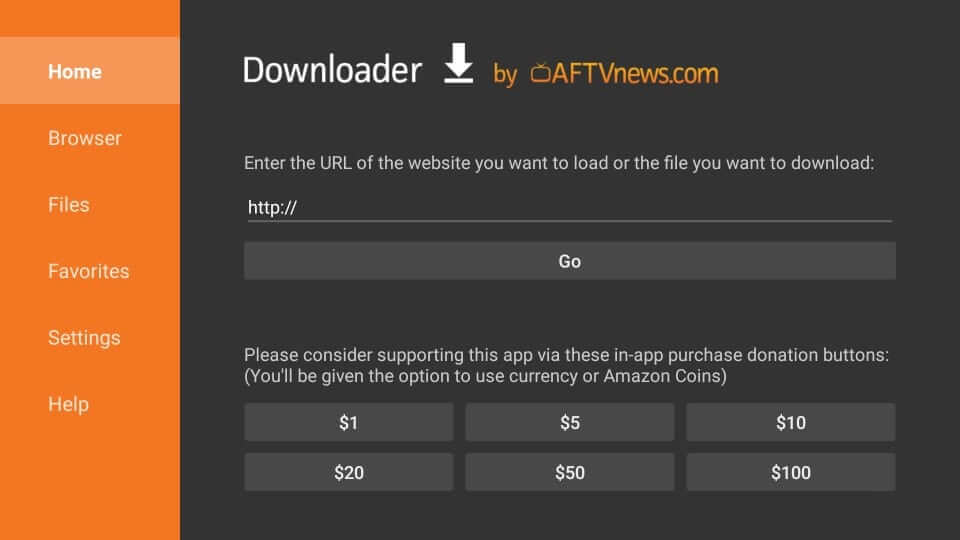
5. Enter the URL of the Astrill VPN apk as https://bit.ly/30YucRS using the screen keys and press GO.
6. Wait until the download process to complete and click Install on the pop-up.
7. The installation will take a minute or less, and you need to wait for it.
8. Once done and if you see App installed, select Open to launch it.
Why Use VPN on Firestick
It is vital to use a VPN on any device, including Firestick. It will keep your online activity and identity anonymous. With this, your connection will stay hidden from the ISP, government, and hackers. A trustworthy VPN will have servers across the world, and it will let you unblock the geo-restrictions. Further, you will get to stream videos without buffering issues with the help of the VPN.
Guidelines to Use Astrill VPN on Firestick
Here go the steps you should follow to use Astrill VPN on Fire TV.
1. On the home screen of your Firestick, hover to click on the Applications tile.
2. Scroll to the bottom-most portion and of the screen and select Astrill VPN.
3. You need to provide the email address and password to log in to your account.
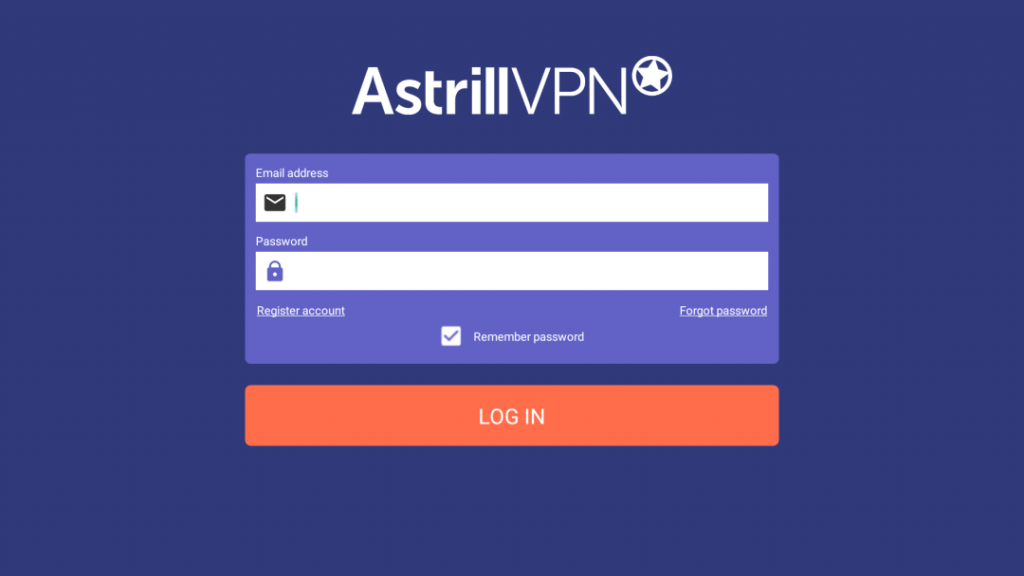
4. Now, choose the server of your choice from the available ones to connect your Firestick.
5. With this, you will experience a safe internet browsing experience.
That was all the info we have gathered regarding Astrill VPN on Fire TV. It is definitely the best choice if you prefer a virtual private network with all the advanced features. For any suggestions, queries, or feedback, leave a comment below.
Frequently Asked Questions
What are the protocols Astrill VPN support?
It supports different protocols like OpenWeb, Wireguard, OpenVPN, PPTP, SSTP, IPSec, StealthVPN, etc.
What the subscription plans of Astrill VPN?
There are three different subscription plans of Astrill VPN available with a 7-day free trial. A one-month plan costs $20/mo, a 6-month plan costs $15/mo ($90 every 6 months), and a yearly plan costs $10/mo ($120 every year). The Business plan costs $9 per account/mo.
What are the devices Astrill VPN is compatible?
You can install Astrill VPN on Android, iOS, Windows PC, Mac PC, Linux, and Routers.
What are the best alternatives to Astrill VPN?
If you want to use other VPN as a replacement to Astrill, you shall choose NordVPN, ZenMate VPN, PureVPN, etc.











