Amazon Firestick is the best streaming media player that brings you home unlimited entertainment. Unlike cable TV, you can stream all your favorite media content at the time you like with the Firestick device. It supports thousands of steaming app to stream various content like movies, TV shows, music, news, sports, and more. If you want to have hassle-free streaming, you should use the best VPN for Firestick devices. A VPN protects your privacy by routing your web traffic through an encrypted connection to a remote server, shielding your personal data and making it harder to track online. CyberGhost VPN is one of the popular VPNs for Firestick. In this section, you shall learn to install and use CyberGhost VPN on Firestick.
What is CyberGhost?
CyberGhost is one of the biggest VPN service providers which is powered by the latest VPN technology. It is a Romanian-based VPN service. This VPN comes with loads of features and unblocks sites like Netflix, Amazon Prime, Disney+, and many more. Moreover, it offers 5,900 servers in 89+ countries. The app has a 256-bit AES encryption tool to secure your personal information. You can use one CyberGhost subscription on up to 7 various devices. CyberGhost costs $12.99 per month with 45 days money-back guarantee. Overall, CyberGhost will be the best VPN service to be safe online.
Features of CyberGhost
- It has impressive speeds on local servers.
- The app gives you military level encryption and extra security features.
- CyberGhost unblocks more than 35 popular streaming platforms.
- It uses P2P-optimized servers for torrenting.
- It has strict zero-logo policy based in Romania.
- The app offers you excellent speeds for streaming, torrenting and gaming.
- Native app is available for Android, iPhone, Windows, Mac and more.
- You get 24/7 live chat to the customer support system.
Guidelines to Install CyberGhost VPN on Firestick.
CyberGhost VPN is available on Amazon App Store. So, the installation process is very easy.
1. Turn on your Firestick and connect it to the internet or Wifi connection.
2. From the Firestick home screen, click the Find menu and select the Search option.
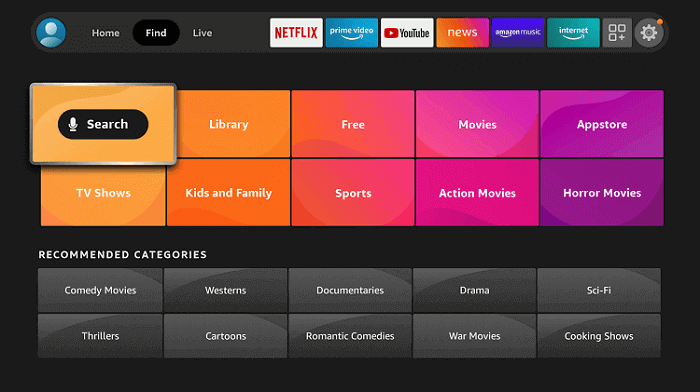
3. Now, search for the CyberGhost VPN using the on-screen keyboard.
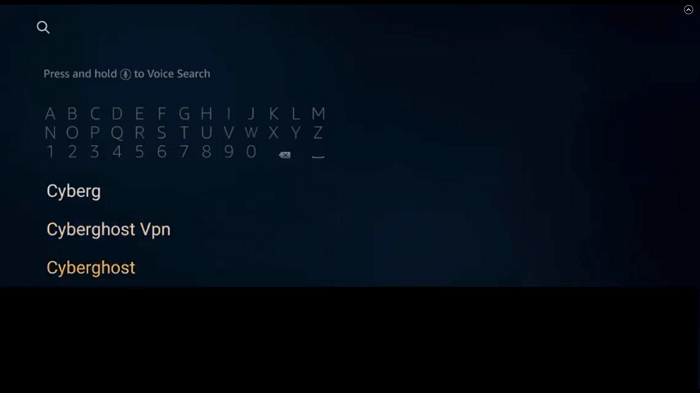
4. Select the CyberGhost VPN from the search results. You will find the app under Apps & Games section.
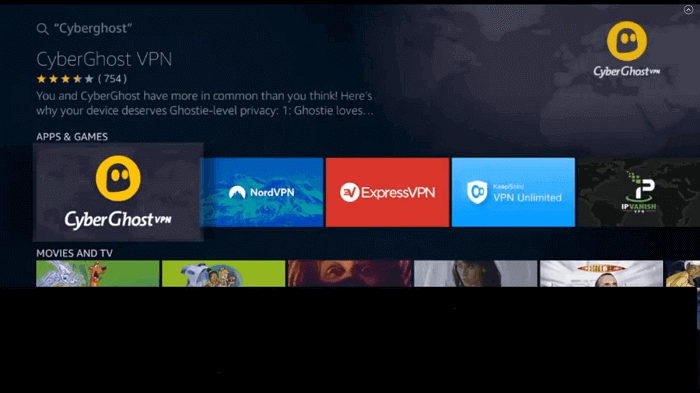
5. On the app description window, click the Get or Download button to download and install CyberGhost on Firestick.
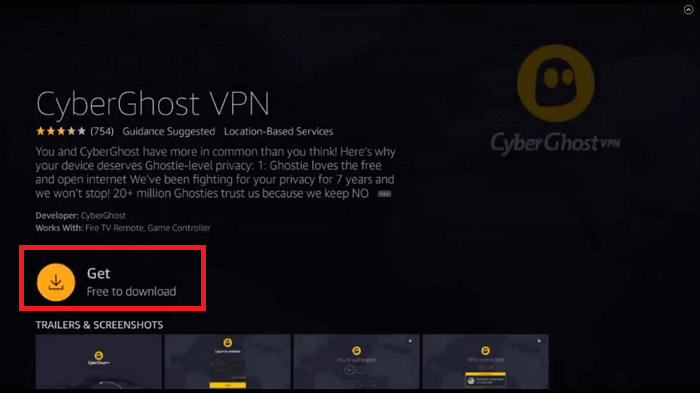
6. After the installation, click Open to launch the app.
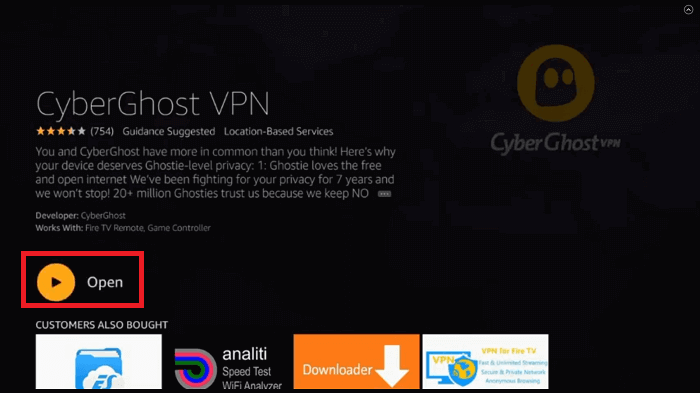
Alternative Way
If you have any problems with the official version, or CyberGhost is not available in your region, you can always use the sideloading method. Learn to sideload CyberGhost on Firestick using Downloader from the below section.
Configure Firestick
The following changes are mandatory if you are sideloading the third-party apk files on Firestick.
1. From the home screen click on the Find menu and select Search tile.
2. Search for the Downloader app and install it on your device.
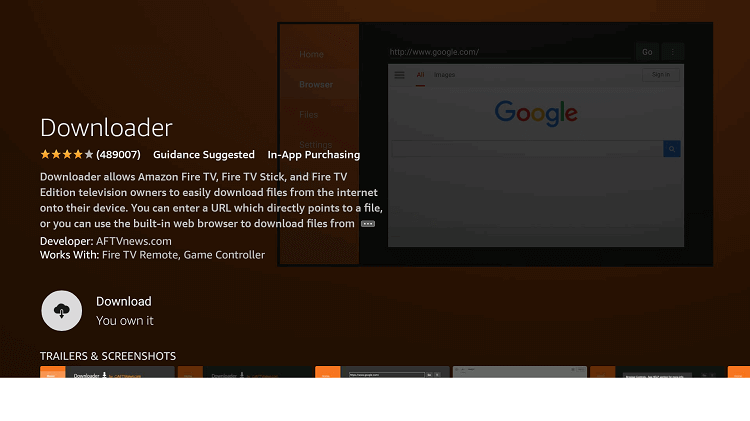
3. On the Firestick home screen, click on Settings.
4. Under that select the My Fire TV option.
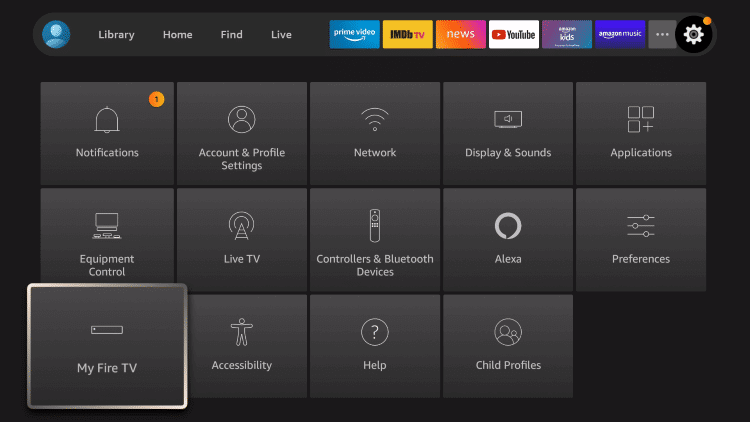
5. Further, click Developer Options from the next screen.
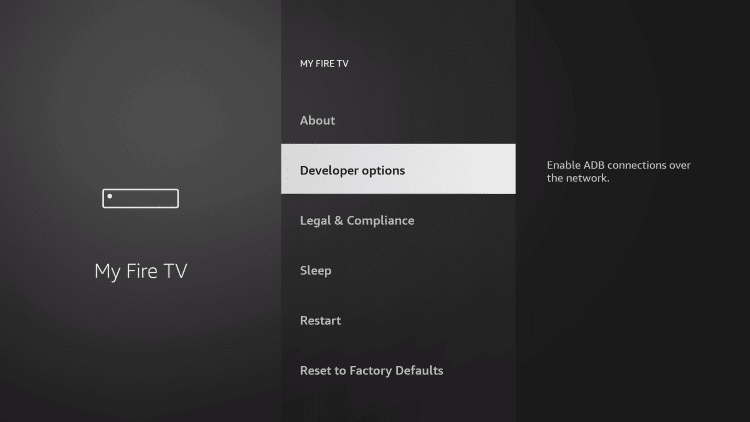
6. Next, click on Install Unknown Sources.
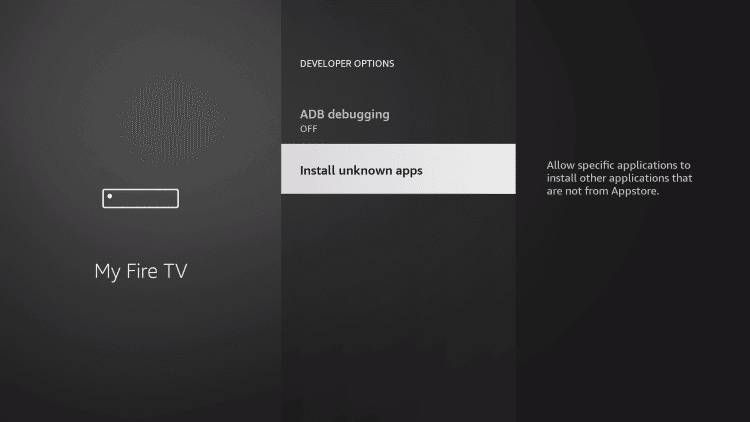
7. Go ahead and highlight the Downloader app and turn it on.
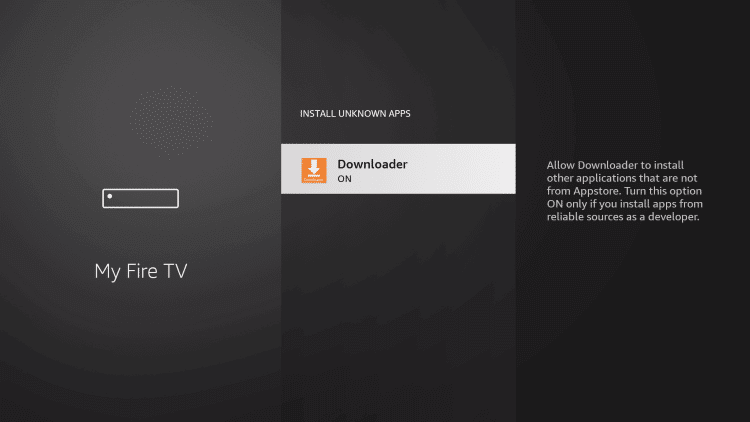
8. Next, launch the Downloader app from the home screen.
9. Then, enter the download link of CyberGhost VPN in the URL field https://bit.ly/2YUmFGu and click the Go button.
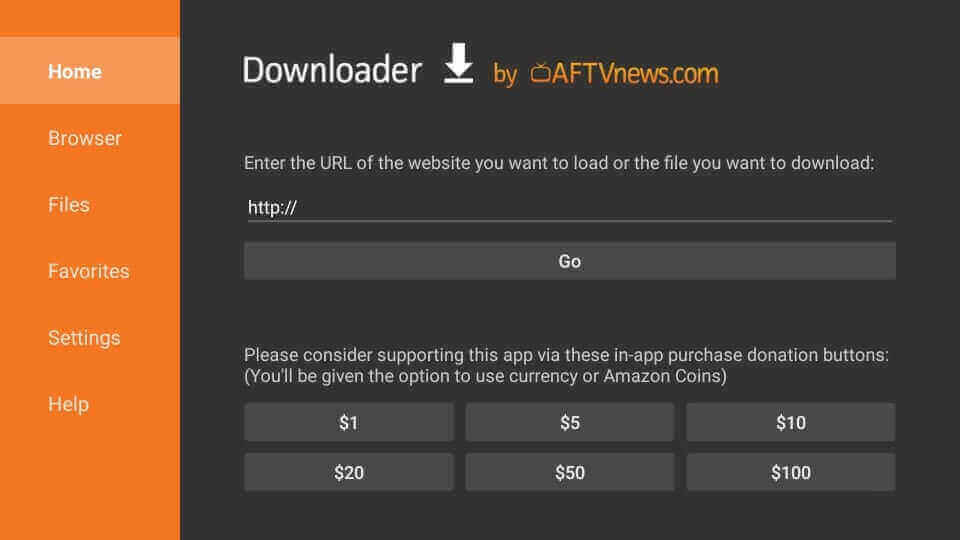
10. Wait for some time for the apk file to download.
11. Once downloaded, click Install to install the app.
12. After the installation, click Open to launch the app.
Why VPN on Firestick
VPN is one of the must-have applications on your Firestick device. Having VPN will give you lots of advantages. Additionally, you can also be safe online. With VPN, you can access geo-restricted content from anywhere in the world. And it will hide your IP address with the virtual address, so no one can track you. It is a powerful tool that should be there on your Firestick device.
Guidelines to Use CyberGhost VPN on Firestick
The below-given steps will guide you to use CyberGhost VPN on Firestick.
1. Press the Home button on your remote and select Apps.
2. Choose Manage Installed Applications to highlight CyberGhost VPN.
3. Further, press the Menu icon to select the Move to Front option on the pop-up.
4. Choose the CyberGhost tile from the top of the screen and select the Launch Application.
5. Now, you will receive an Activation code on your TV screen.
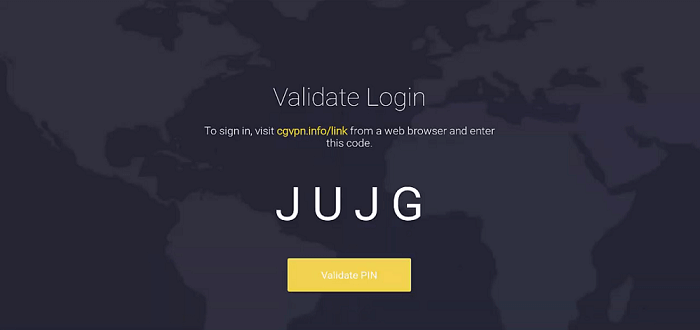
6. Then, visit CyberGhost’s official website from your PC.
7. There, enter your email id and password for your subscription.
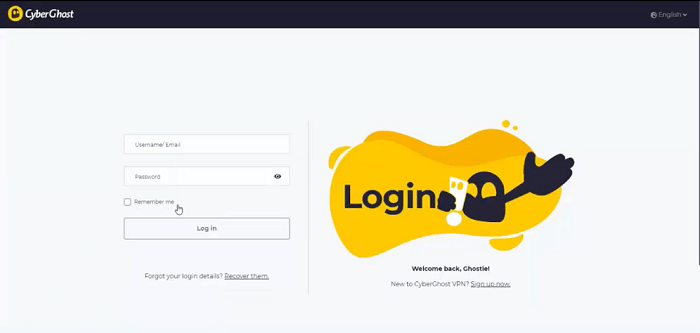
8. Further, from the dashboard click on Smart TV and select Connect to your Fire TV.
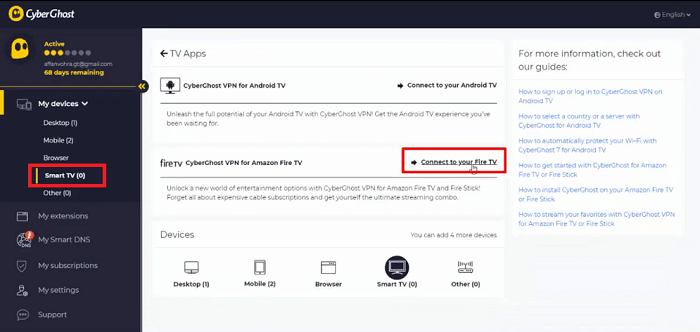
9. Proceed to enter the PIN code and click on Validate.
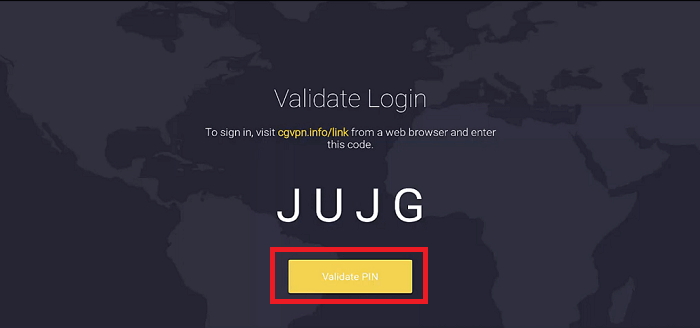
10. Then, the app will be activated and the interface will look like this.
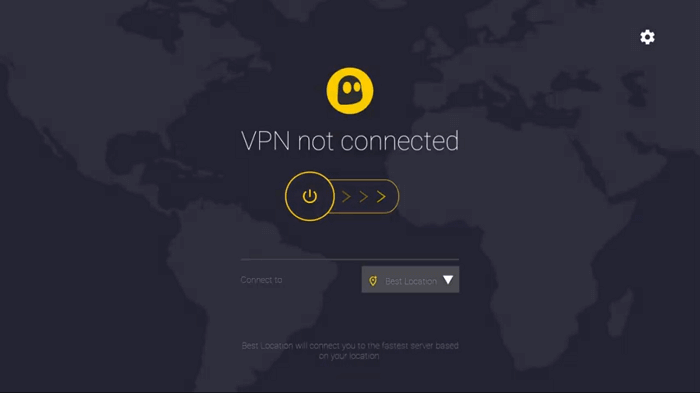
11. Select the server from the list.
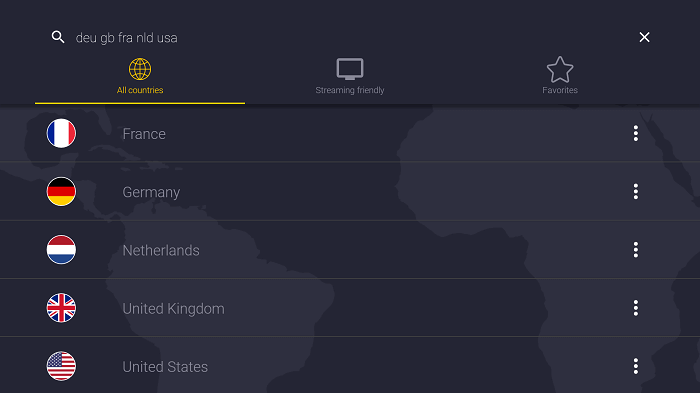
12. Next, click OK for the connection request.
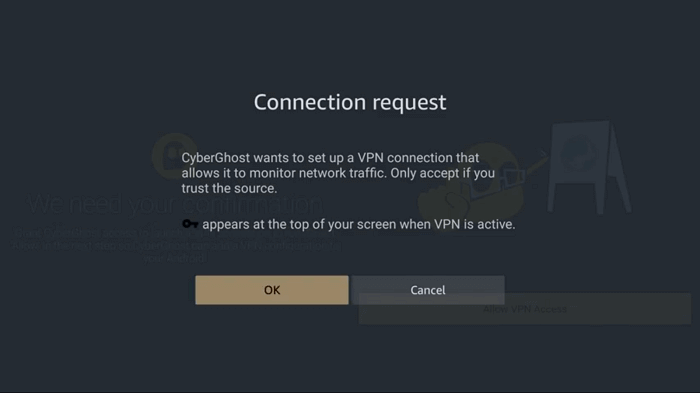
13. That’s it, now you have successfully connected the server that you want to connect.
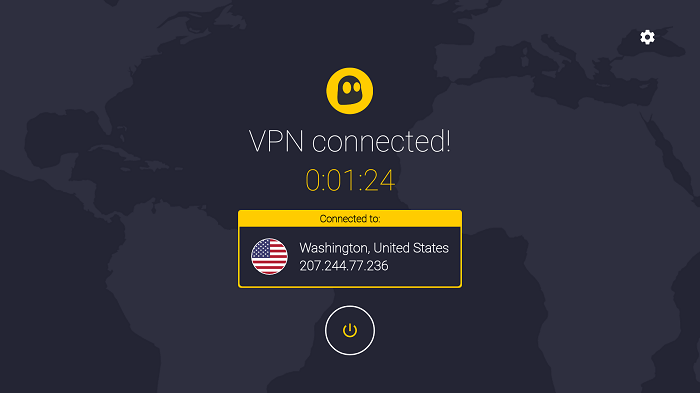
Frequently Asked Questions
1. How Many devices can I have on CyberGhost?
One subscription lets you use up to seven devices at the same time.
2. Is CyberGhost anonymous?
Yes, it guarantees complete anonymity because it uses a zero-logs policy. With this policy, it doesn’t log your activities and connection.
3. Is CyberGhost available on Amazon App Store?
Yes, the app is officially available on Amazon App Store.











