Boomerang is an American Cable TV channel and targets Kids’ audience. With this channel, you can watch your favorites like Looney Tunes and Scooby-Doo’s reboot. Also, you can watch other popular anime shows like Tom and Jeet, The Flintstones, The Jetsons, and more. So, the only thing you need to watch the Boomerang Channel on your Firestick is the Boomerang app. And to your notice, the Boomerang app is available on the Amazon App Store.
With the Boomerang app, you can get access to more than 5000 cartoons and movies under-one-roof with Boomerang. You will not miss your favorite characters like Scooby-Doo, Tom & Jerry, Looney Tunes, Bugs Bunny, Garfield, and more. It is all you need for unlimited cartoons without any ads. Besides streaming, you shall download cartoons to stream on the go. With Boomerang, users get the chance to watch exclusive original cartoons like Wacky Races, Dorothy, Wizard of Oz, etc.
How to Watch Boomerang on Firestick without a Cable TV Subscription
If you don’t have a cable TV subscription, you don’t want to worry because you can subscribe to Boomerang on its official website. And the steps to subscribe to Boomerang are as follows:
1. Visit the official website of Boomerang on a web browser.
2. Click on the Watch free for 1-week tab.
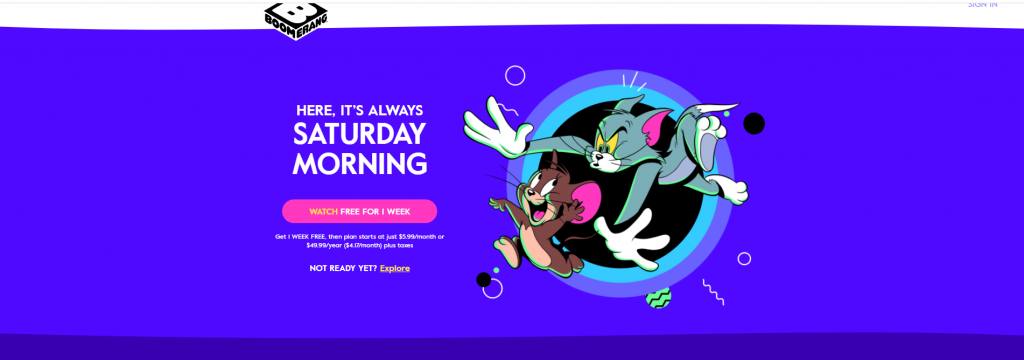
3. Next, select a plan and click on Next.
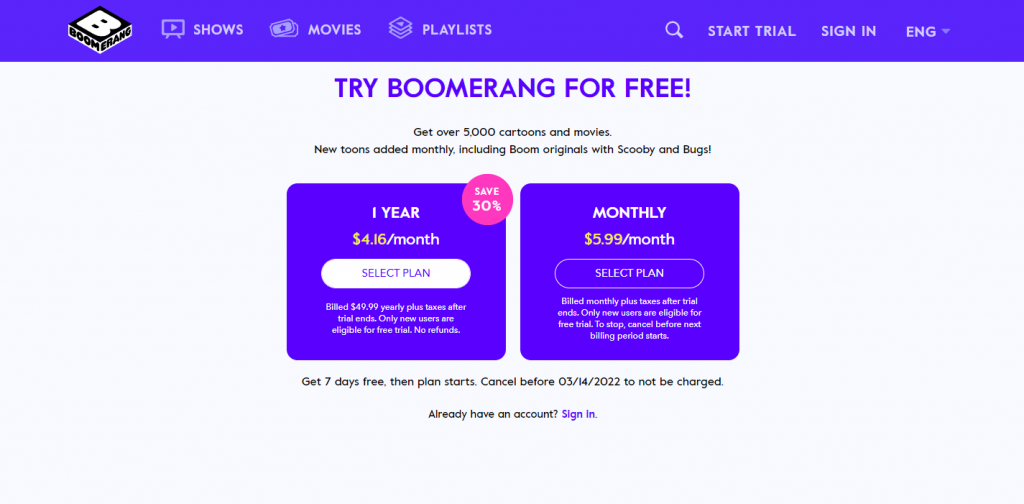
4. Enter your Email address and password and click on I Agree, Sign me up!.
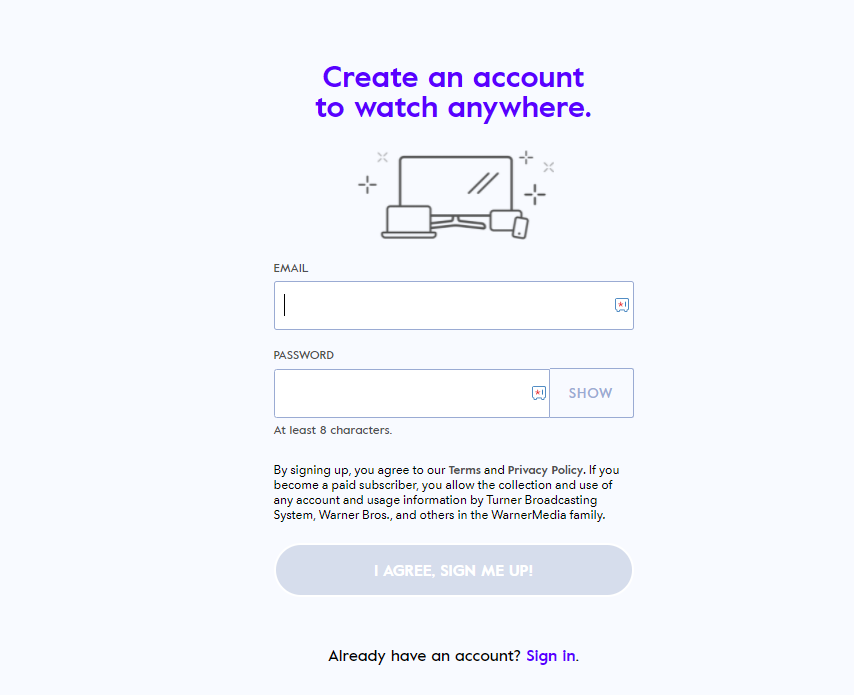
5. Now, enter your Credit or Debit card details and click on Subscribe to get a subscription from Boomerang.
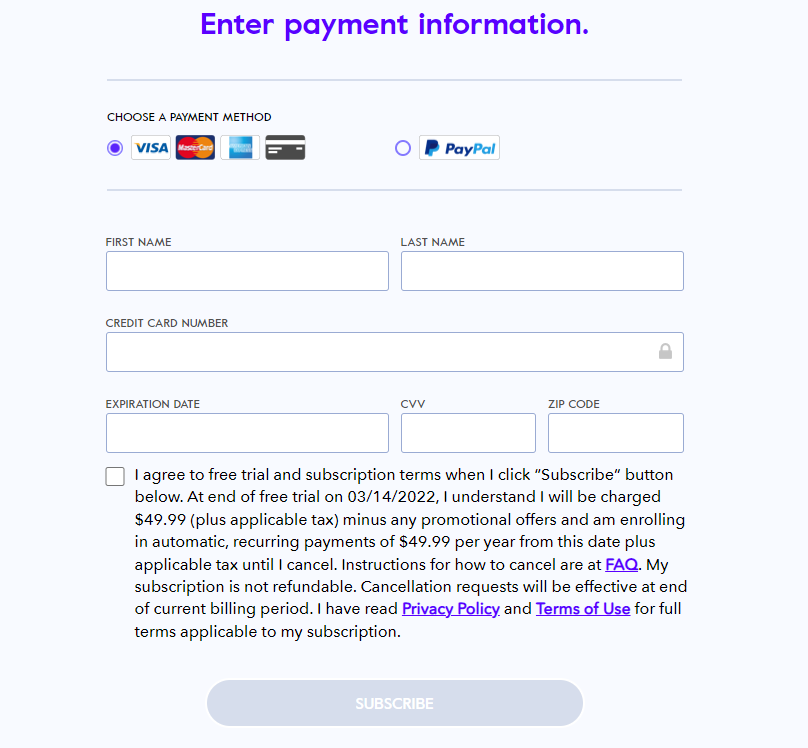
Finally, you have subscribed to Boomerang. Then, you can use your account to access the Boomerang app.
Installation Guidelines of Boomerang on Firestick
Boomerang is officially available for US customers on the Amazon App Store. The below steps is all you need to follow.
1. On the Fire TV home, you shall select the Find menu and press the Search tile.
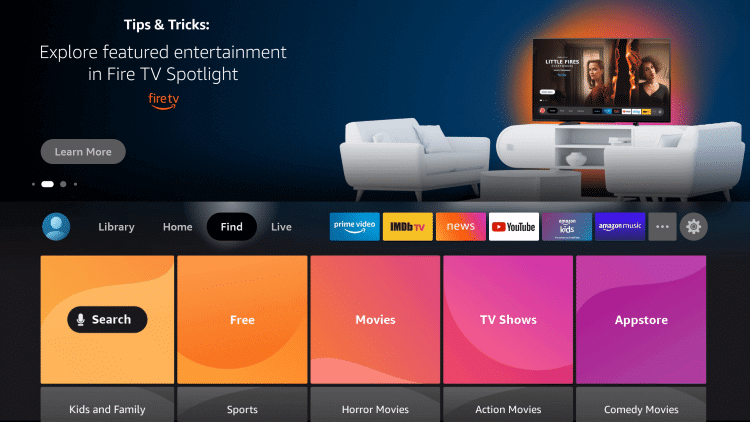
2. Using the screen keys, type the app name as Boomerang and select it from the suggestions.
3. Choose Boomerang on the search result under My Apps & Games.
4. When directed to the app info window, you shall select the Get or Download button.
5. Allow the channel to get installed on your Fire TV. To launch it, select Open.
Alternative Way: Guidelines to Install Boomerang on Firestick Outside US
The below steps is all you need to follow to sideload Boomerang on Fire TV using the Downloader app.
Configure Firestick
The below changes on the Fire TV Settings are mandatory before installing any unofficial app.
Note: It is assumed you have installed Downloader on Firestick.
1. On the Fire TV home, select the Cog icon on the menu bar.
2. Choose the My Fire TV tile with the help of the remote controller.
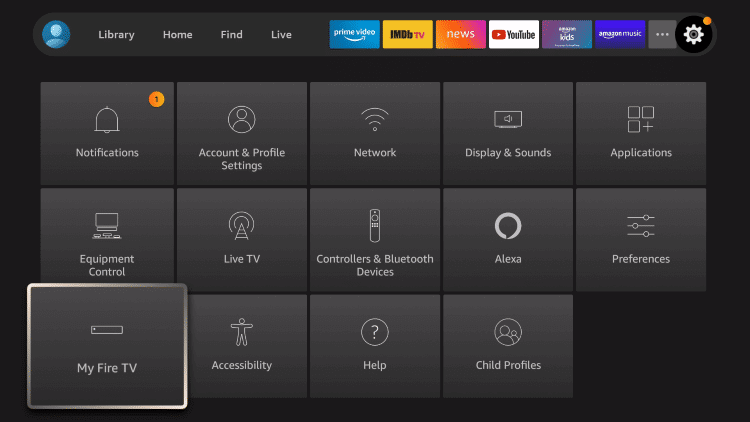
3. Tap on the Developer Options on the next screen.
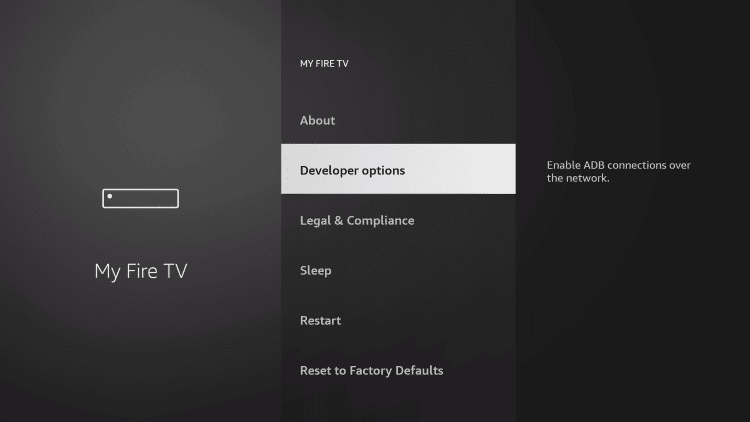
4. Go ahead and tap on the Install Unknown Apps.
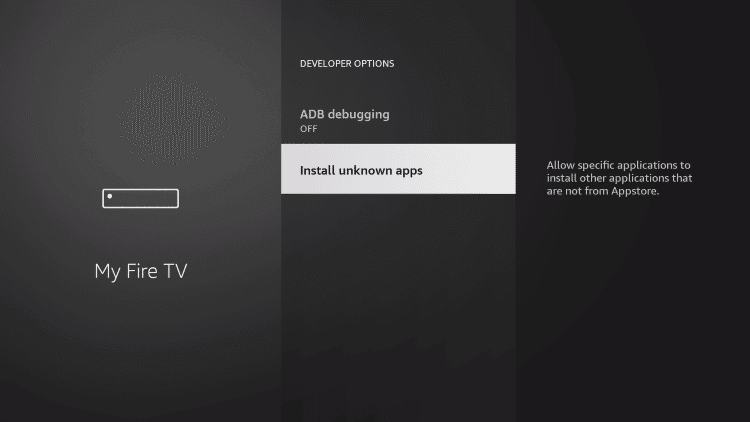
5. Highlight the Downloader option and turn it On.
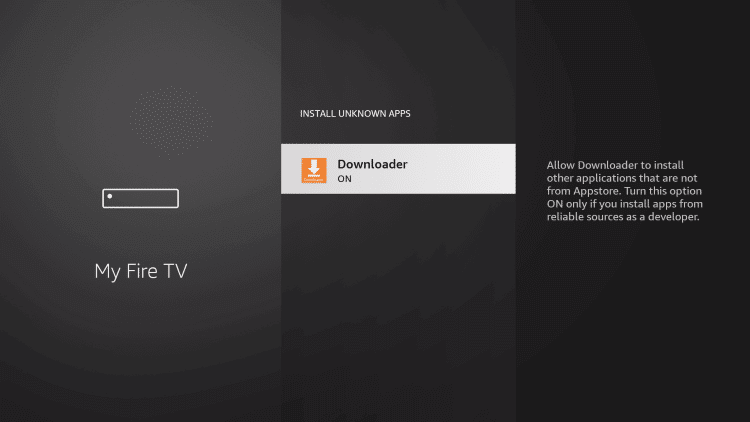
Steps to Sideload Boomerang on Firestick
The below steps is all you need to follow to sideload Boomerang on Fire TV with the help of Downloader.
1. From the home screen of Firestick, select Downloader to launch it.
2. If you get any pop-up, you shall select Accept or Dismiss.
3. Under the Home tab of Fire TV, you need to click on the http:// field.
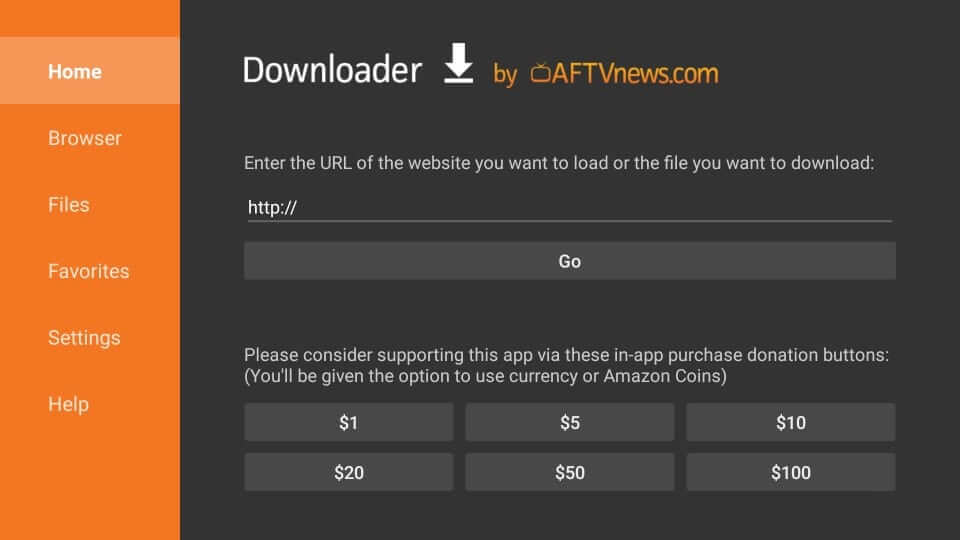
4. Provide the URL of the Boomerang apk as https://bit.ly/3sMZsC9 and press GO.
5. Wait for the Downloader to connect to the server to download the apk.
6. Once the download completes, you should select Install.
7. Allow the installation of Boomerang apk to complete.
8. Once you get the App installed message, select Open to launch it immediately. Else press Done.
9. Click Delete on the Download pop-up.
10. Choose the Delete option once again to confirm your action to remove the Boomerang apk.
To get the services of the Boomerang platform outside the US, sideloading the Boomerang app is not enough. You also need to connect to a VPN.
Related: Check out our Best Firestick Channels
Why Use VPN on Firestick
If you prefer to safeguard your data from intruders and those spying, you shall need a VPN. It will create an encrypted tunnel, and your internet traffic will pass through it, and no one can track your activity. Further, a VPN lets you change your location to any country virtually provided if there is a server available in the region. With this, you can access the location-specific titles without any limits. For all these reasons and more, it is vital to use NordVPN on Firestick.
Guidelines to Use Boomerang on Firestick
Once the installation of the Boomerang app on Firestick, you shall start accessing it.
1. Go to the Your Apps & Games section of Fire TV and scroll down to highlight Boomerang.
2. Now, press the Play/Pause button of the remote to select the Options.
3. Select Move to Front on the pop-up and get back to Fire TV home.
4. Launch Boomerang and click on the login option.
5. Go ahead and use your Cable TV provider account or the account that you have used to subscribe to the Boomerang.
6. Once you are logged in, you shall start streaming Boomerang on your Fire TV.
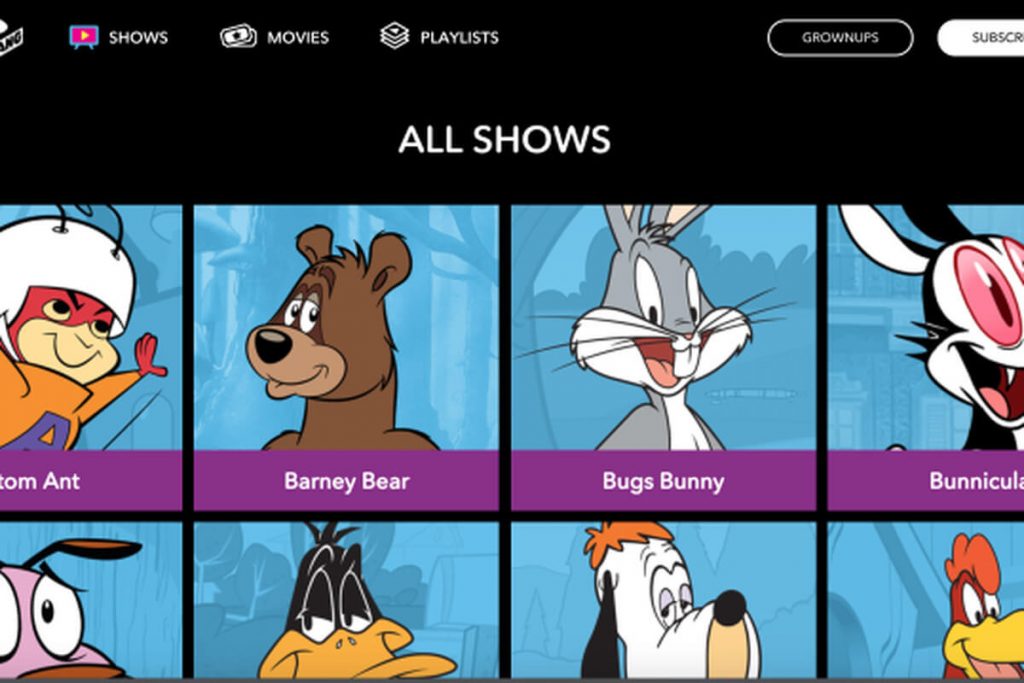
Frequently Asked Questions
No. You don’t need TV provider support to stream Boomerang on Fire TV.
Yes. Boomerang offers a free 7-day trial for those new subscribers.
It costs $4.99/month, or you can opt for $39.99/year for 33% savings.











