Amazon Fire Stick does out-of-the-box performance when used right. It is a widely used cable TV replacement for a long time. As far as the Firestick is concerned, you can install apps from sources other than the Amazon App Store. i.e., you can install and access several third-party apps on it. With this, its users will experience more than TV streaming. Most often, the Downloader is used to install the unofficial apps on the Firestick. However, there are lots of other options, and FileLinked is one among them. You can try FileLinked on Firestick to sideload any apps without any second thought. For its features and installation procedure, you shall proceed with this article.
Note: FileLinked is available on Fire TV, Firestick, Fire TV Cube, Kindle Tablet, Nvidia Shield, Android TV boxes, etc.
What is FileLinked?
FileLinked, previously known as DroidAdmin, is a file-sharing app. The app supports sharing files of different formats. It includes images, videos, music, apk, etc. It also helps with sideloading third-party app as Apks on Firestick and Android devices. FileLinked has tons of apps that you could otherwise not find on the Google Play Store or Amazon App Store. You can share files privately by uploading them, create a code and share the code. Those who have the code can enter it on the FileLinked app and download the files. There are official FileLinked codes for apps. Upon entering it, you can sideload the apps on your device.
Guidelines to Install FileLinked on Firestick
If you want to proceed with the installation of FileLinked on Fire TV, here is all you need to follow.
Configure Firestick
FileLinked is no longer available on Amazon App Store. Hence, you should do the below changes as a pre-requisite.
1. When in the Fire TV home screen, select Settings on the menu bar.
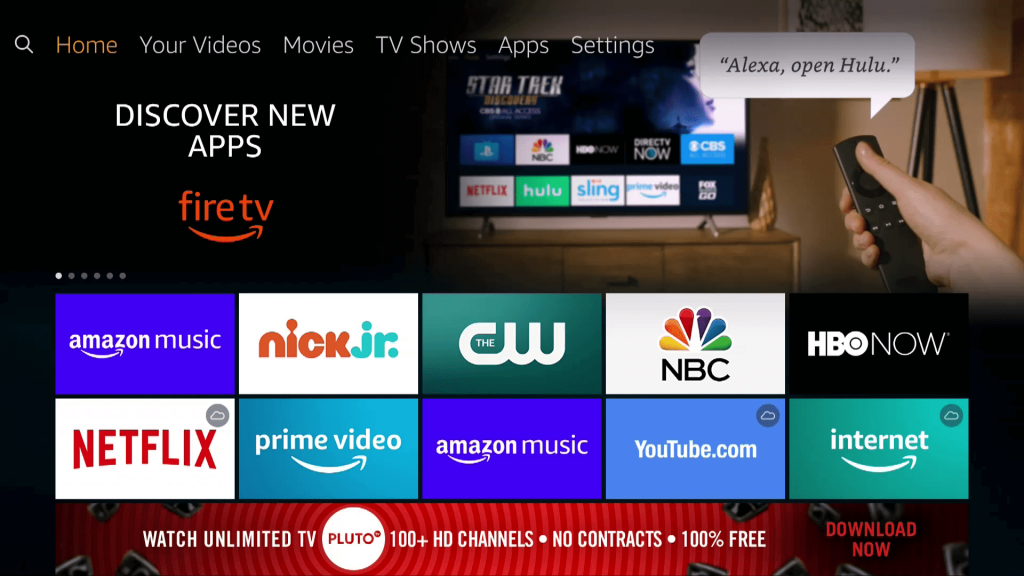
2. Choose the My Fire TV or Device or System option as per your device.

3. Use the down arrow to select the Developer Options.
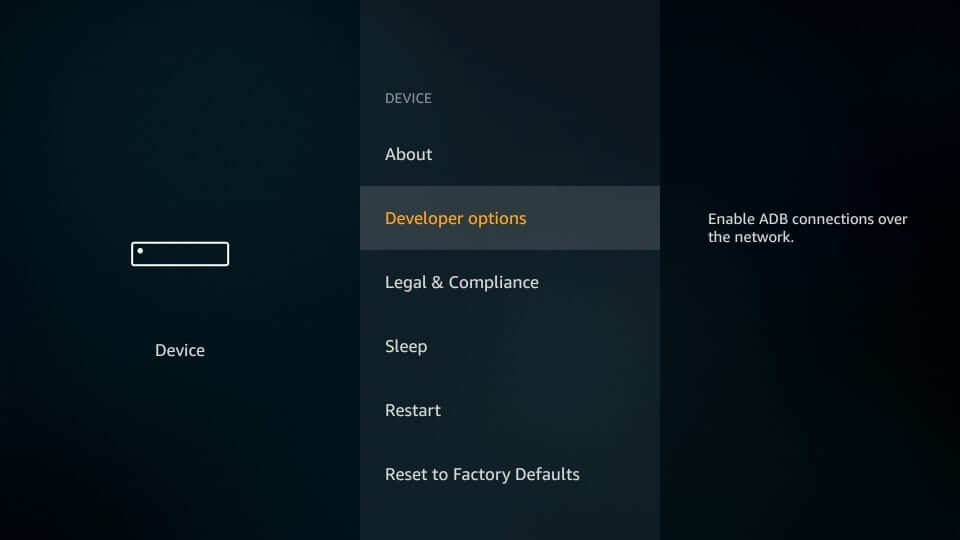
4. Apps from Uknown Sources will display Off by default. Click on it to turn it On.
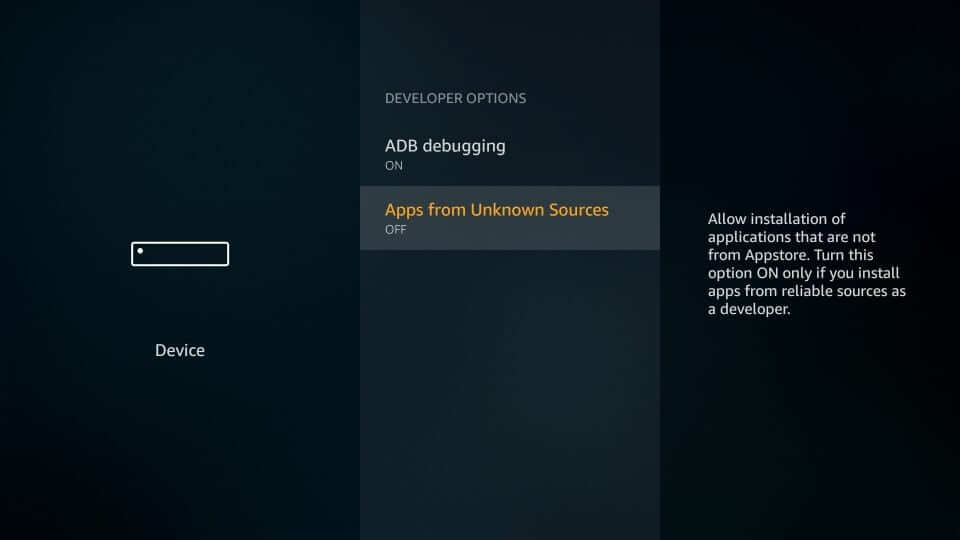
5. Click Turn On to accept the warning message and thereby proceed.
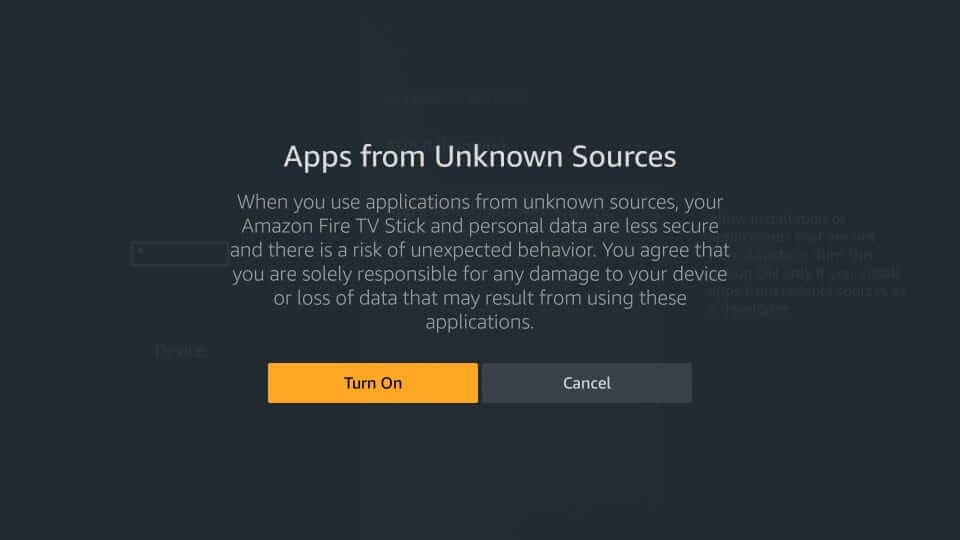
Steps to Sideload FileLinked on Firestick
Sideloading a third-party app like FileLinked wouldn’t be easy without the Downloader on Firestick.
1. Having installed Downloader, launch it from the Firestick home screen.
2. If it loads up its main screen with the Home tab selected, click on the URL field.
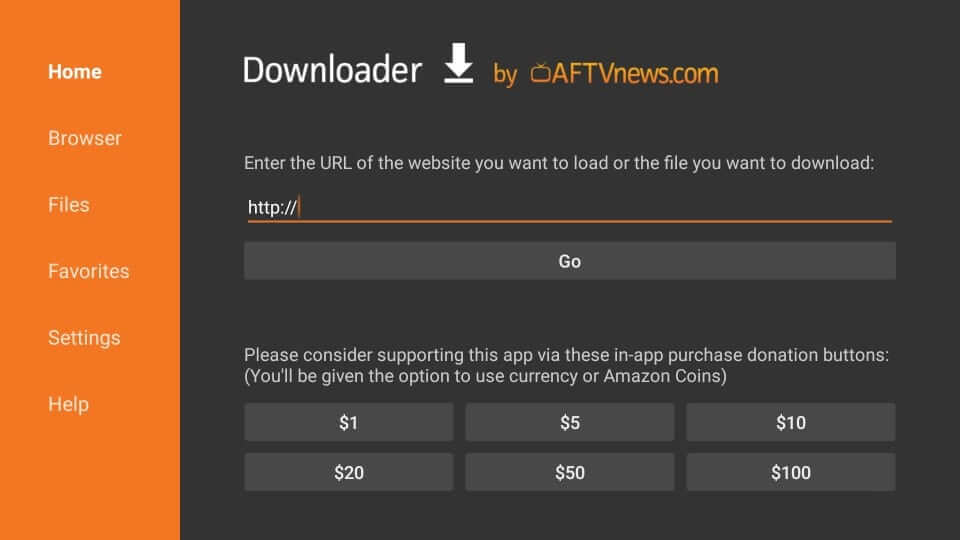
3. Provide the source URL as https://bit.ly/2ZnU8Wm with the help of the virtual keyboard. Press GO.
4. You should wait for few minutes to let Downloader completes the FileLinked apk download.

5. If you are prompted with the installation screen, choose Install from the lower-right.
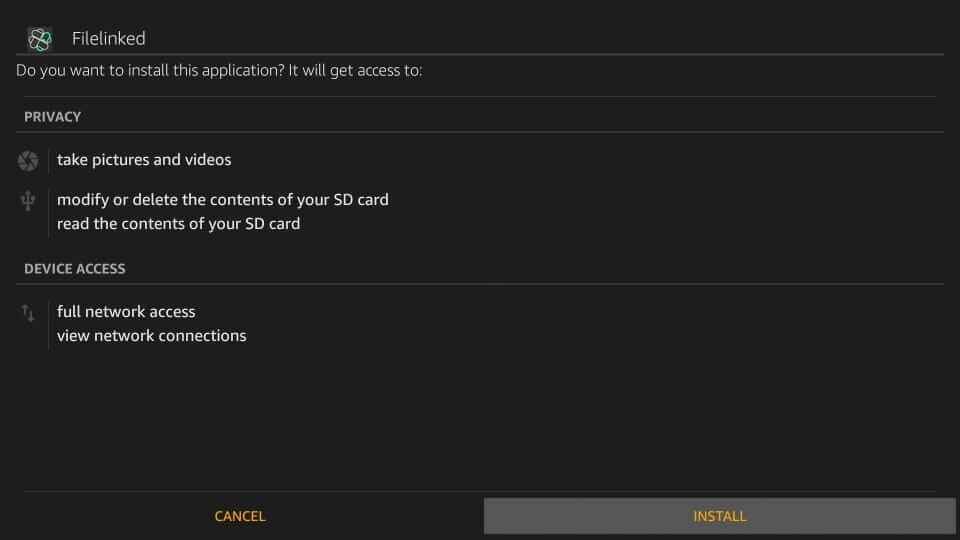
6. Allow the installation process to begin and complete. It may take a minute or less.
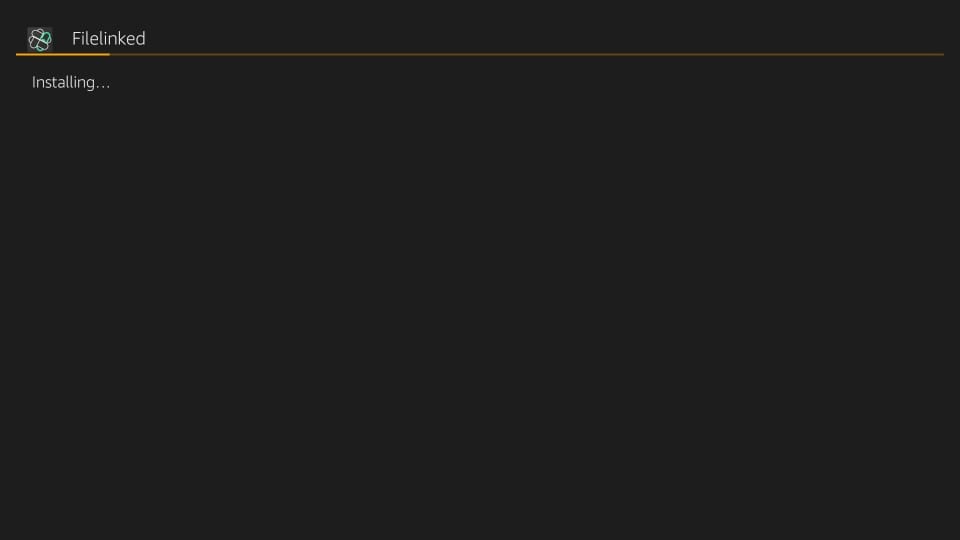
7. With the App installed notification, select Open to launch it and exit the installation process.
- Click Done to proceed further with removing the apk file of the FileLinked on Fire TV.
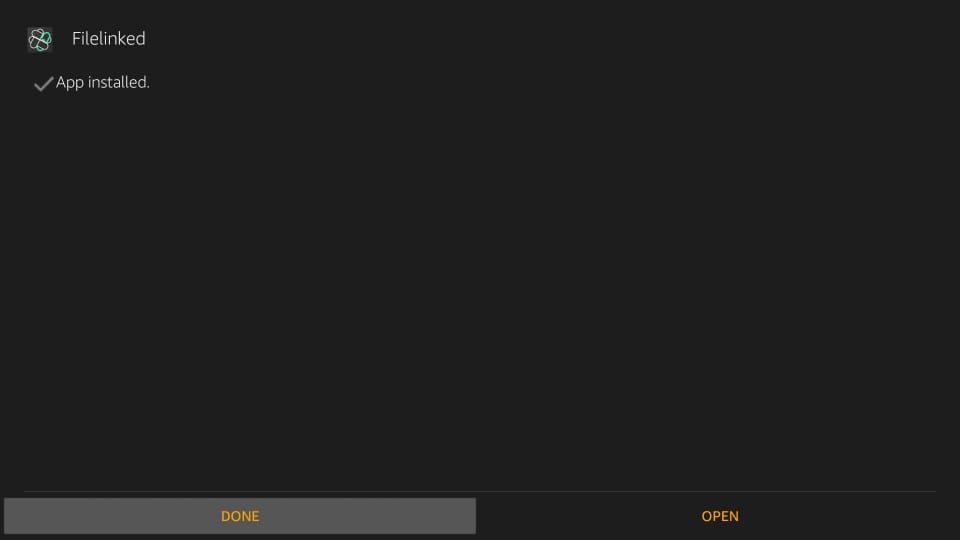
8. You will get the Download pop-up. Select Delete to remove the FileLinked apk.
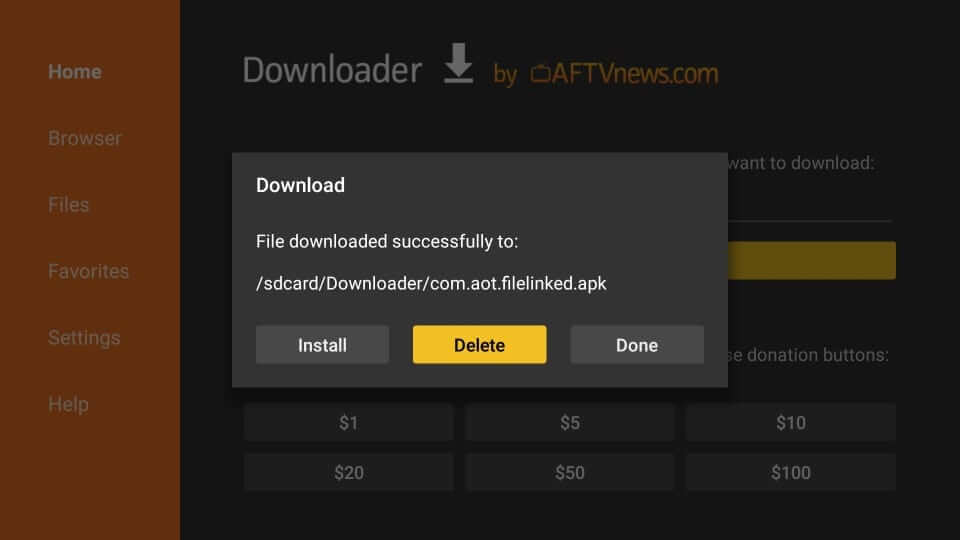
9. Click Delete once more to confirm removing the apk file on your Fire TV.
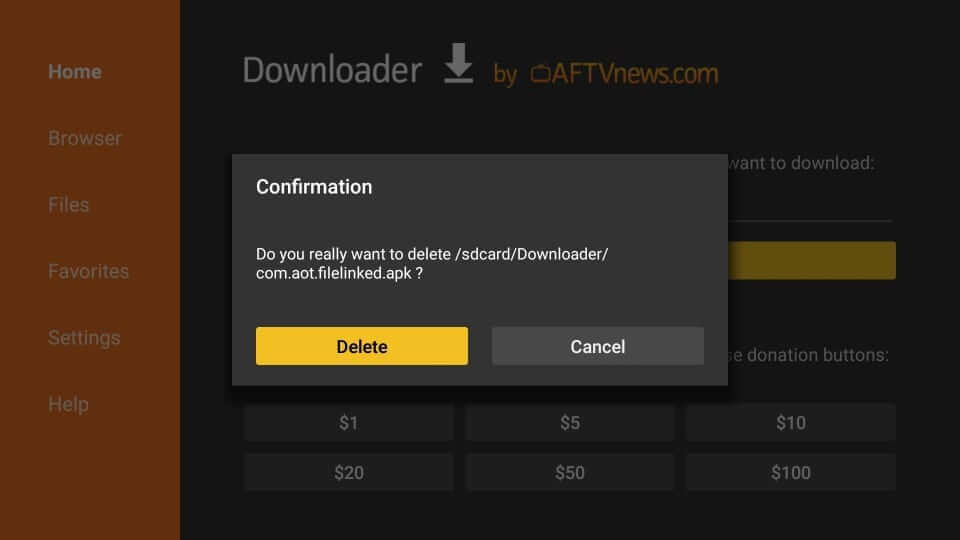
Why Use VPN on Firestick?
Using a trustworthy VPN service on your Firestick is highly beneficial. It will block the government and ISP from tracking your online activity. You can surf or stream the web without losing your privacy. VPN lets you bypass censorship and access the apps or services that are blocked. It will prevent your ISP or third-parties from viewing your location, browsing history, etc.
Guidelines to Use FileLinked on Firestick
Below given step will help you quickly navigate the interface of the FileLinked app on the Fire TV.
1. On your Fire remote, press the Home key and select Apps.

2. Navigate to the lower-most portion of the screen to highlight FileLinked.
3. Press the Menu to select the Options menu and then choose Move to front.
4. When FileLinked opens up, it will ask you for the code. Click on it Your Code filed.
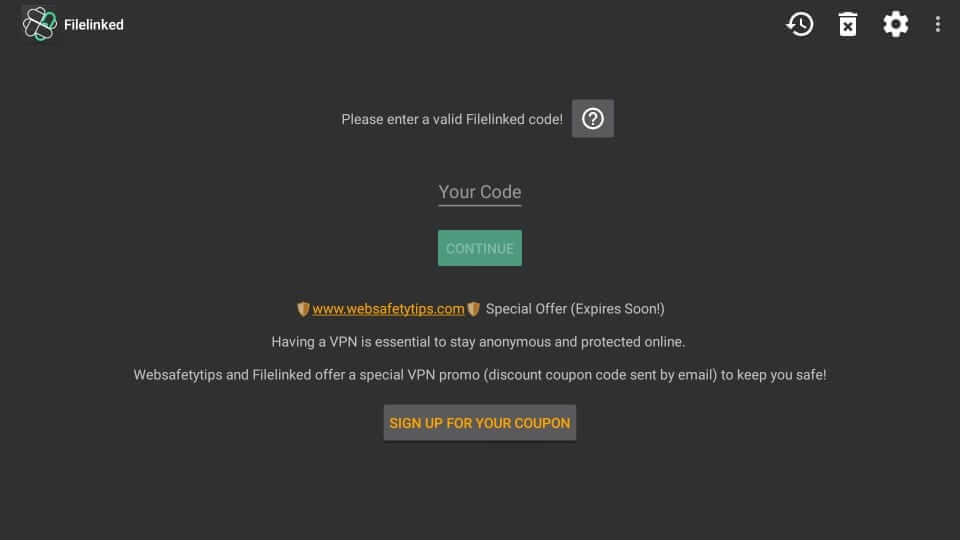
5. On the following window, use the number pad to enter the app’s FileLinked code and select Next.
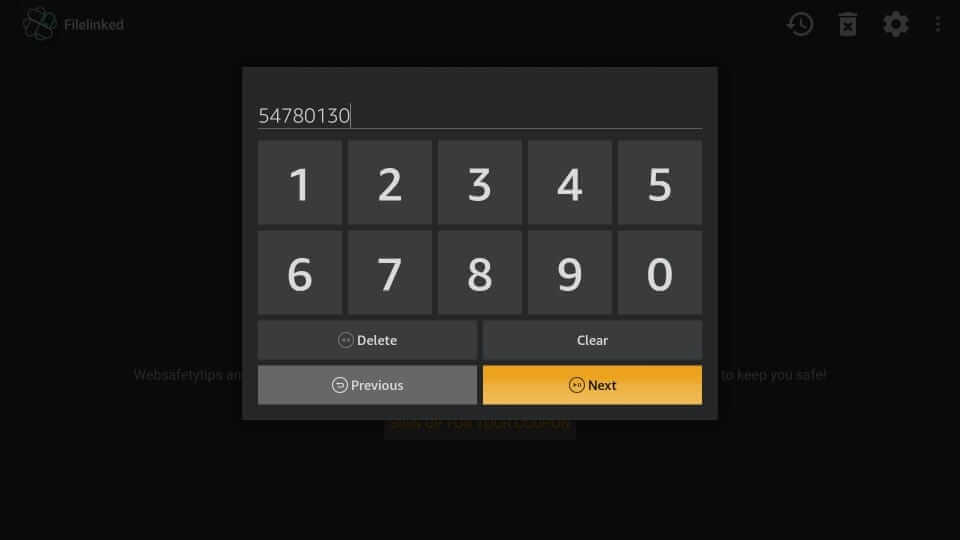
6. When directed back, click on the Continue button to proceed.
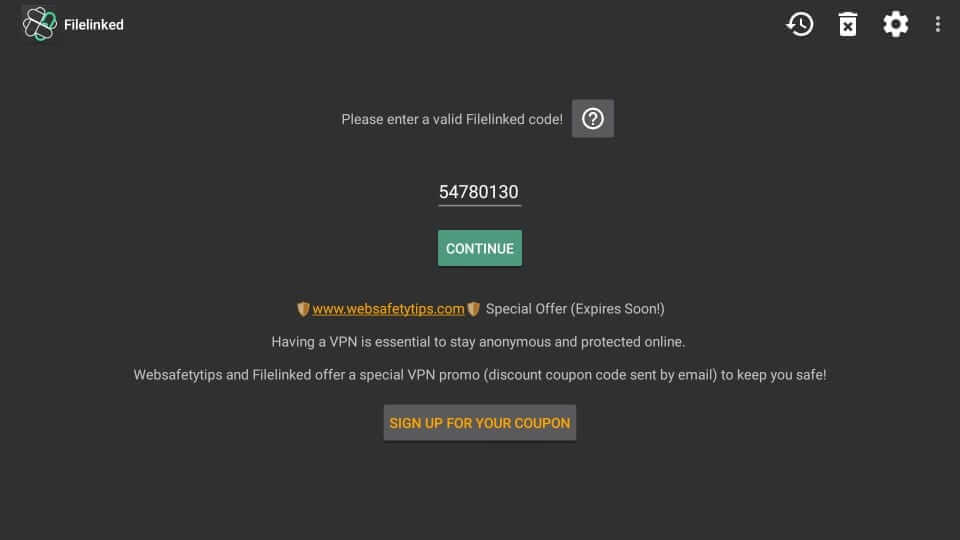
7. If you get the Newsletter pop-up from FileLinked, select Dismiss. Optionally, you can subscribe.
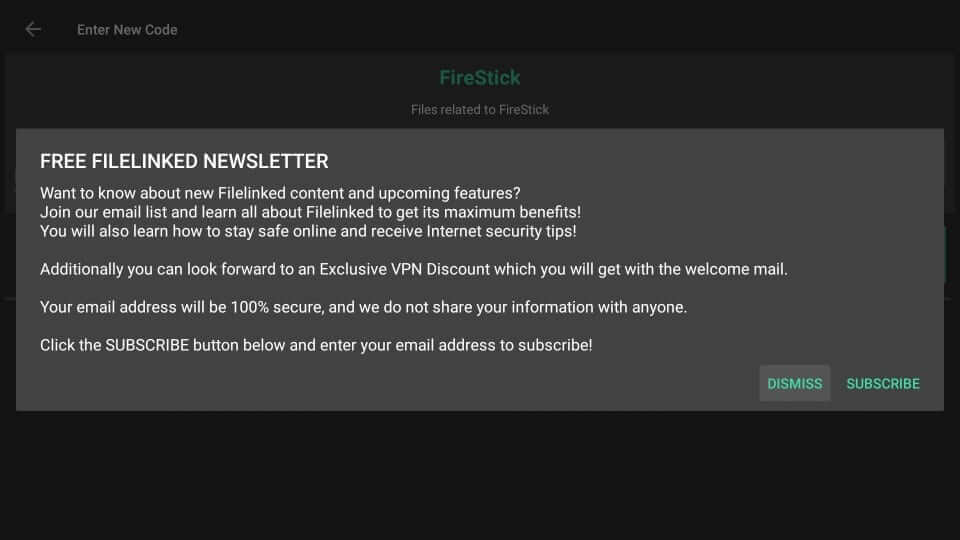
8. The file associated with the code you have entered gets configured.
9. Go ahead to click on the Download button to download it.
10. When the download button changes to Play, it means the download is a success. Click on it.
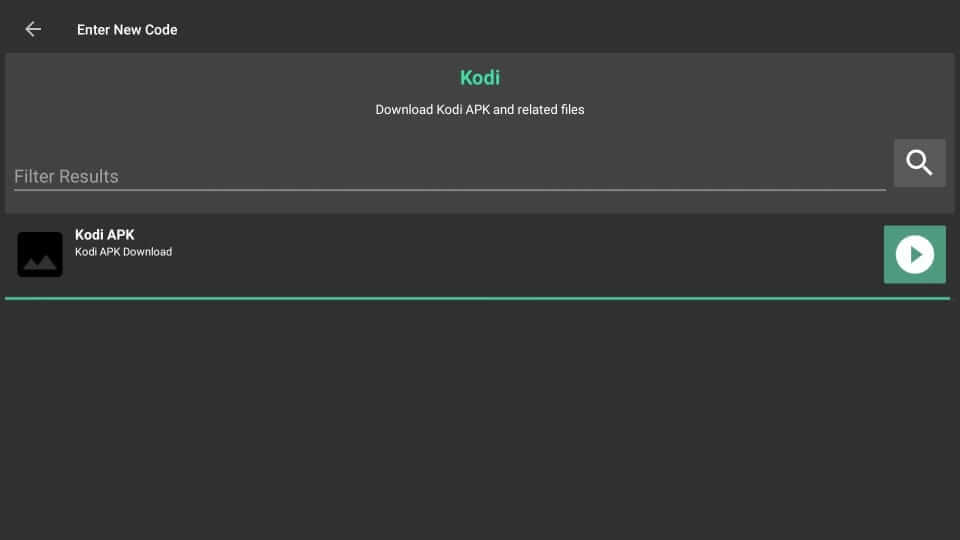
11. Select Install to begin the installation of the app.
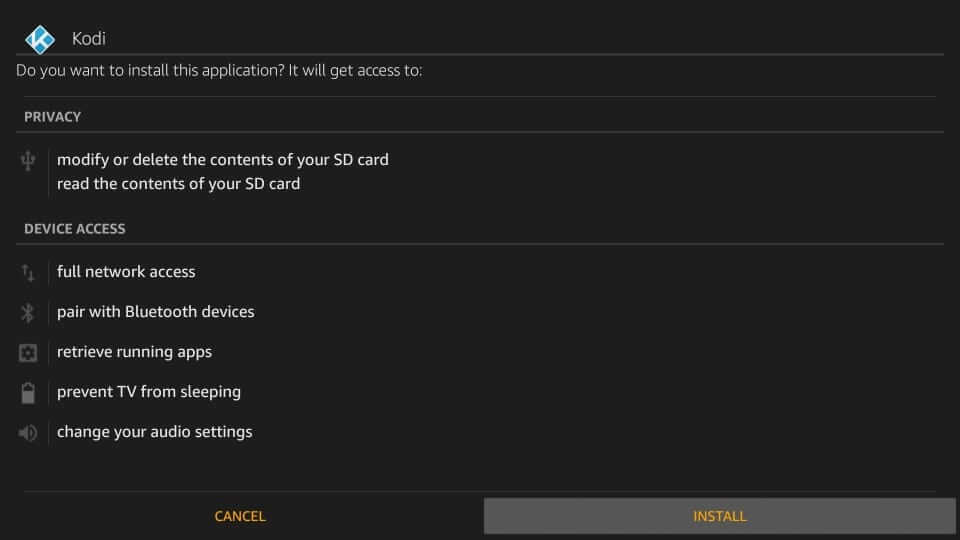
That was all about the FileLinked on Fire TV or Firestick. We hope you have been able to sideload apps and files using FileLinked with or guidelines. In case of facing issues, you shall ask us through comments.
Frequently Asked Questions
Can I become an uploader with FileLinked?
Yes. Initially, you need to create a FileLinked account. Visit https://www.filelinked.com/ >> Create Code >> Sign Up > provide details and sign up. To upload files and create a code on FileLinked, visit the official website of FileLinked. Choose Create Code > Login > Create a new configuration. Provide the name and optional Description.
You can set custom messages, 4-digit PIN protection, etc. Press Save >> Create File > upload a file > file name and more details > Save. Click Add new file > Go Back > the code gets displayed under YOUR CODE.
What are the best FileLinked codes for movies, live TV, and shows?
The FileLinked code provides access to different services.
22222222 – Bee TV, CyberFlix TV, Cinema APK, etc.
85810914 – CyberFlix, Mobdro, CatMouse Apk, Cinema HD, Live NetTV, Mouse Toggle, etc.
67664537 – Bee TV, CyberFlix, Mobdro, etc.
11039868 – It has 500+ 0n-demand and the live show apps.
95030652 – You will find lots of modded apps.
33627466 – Access movies, live TV, shows, etc.
51829986 – It gives access to Xenon Build, Slamious BUild, Xanax Build Wizard, Insomniacs Build.
67664537 – You can access Slamious, Diggz Xenon Plus Wizard, Xanax Build Wizard, etc.
71607934 – It has Xanax Build Wizard, Supreme Builds Wizard, Chef Builds Wizard, Diggz Xenon Wizard.
28002962 – You can access apps like ES File Explorer, Mouse Toggle, CDMC, etc.
Is FileLinked safe to use?
Yes. FileLinked app is safe to use on any device when the FileLinked apk is downloaded from a trusted source. However, it doesn’t apply to the apps or files you download using the FileLinked app.
How to Fix FileLinked not working on Firestick issue?
In such a case, try clearing its cache memory and load it. If that doesn’t resolve, you can uninstall and reinstall the FileLinked app.











