If you want a smart TV-compatible music streaming app, Country Music is all you need. It brings you music videos of all your favorite country artists. The best part of Country Music TV is that it is free and has no video ads. You need not pay any subscription fee or in-app purchases to listen to music. The users can watch on-demand music videos from more than thousands of country music artists. The Country Music app features 12 channels and holds the most extensive on-demand music video catalog globally. So, if you are interested in listening to Country Music TV (CMT )on Firestick, the following guide will be useful.
How to Install Country Music TV (CMT )on Firestick?
Amazon App Store features Country Music TV for Fire TV, and you shall follow the steps below to get it.
1. With your Firestick turned on, press the Home button on the remote.
2. From the home screen, select the Find tab and choose the Search tile.
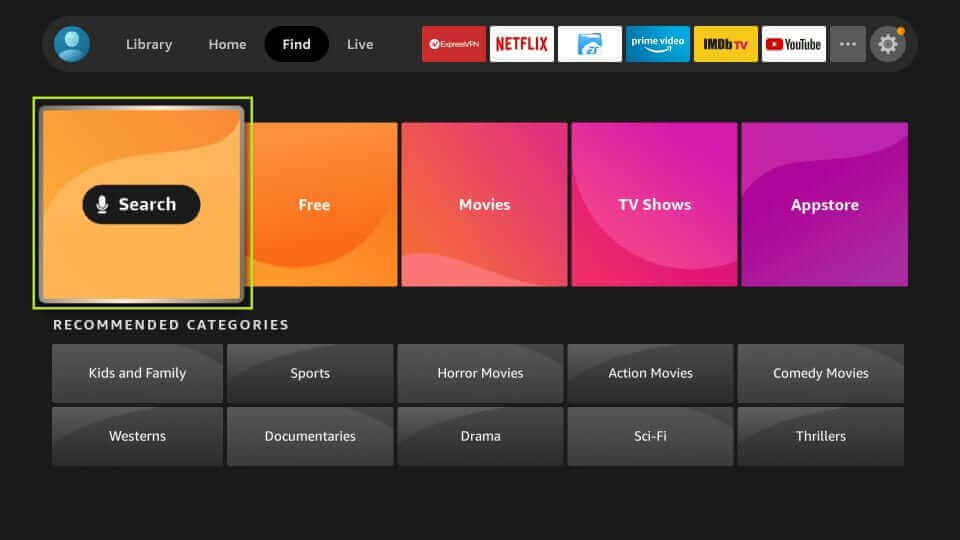
3. Type the app name as Country Music TV and select the same if you get any suggestions below.
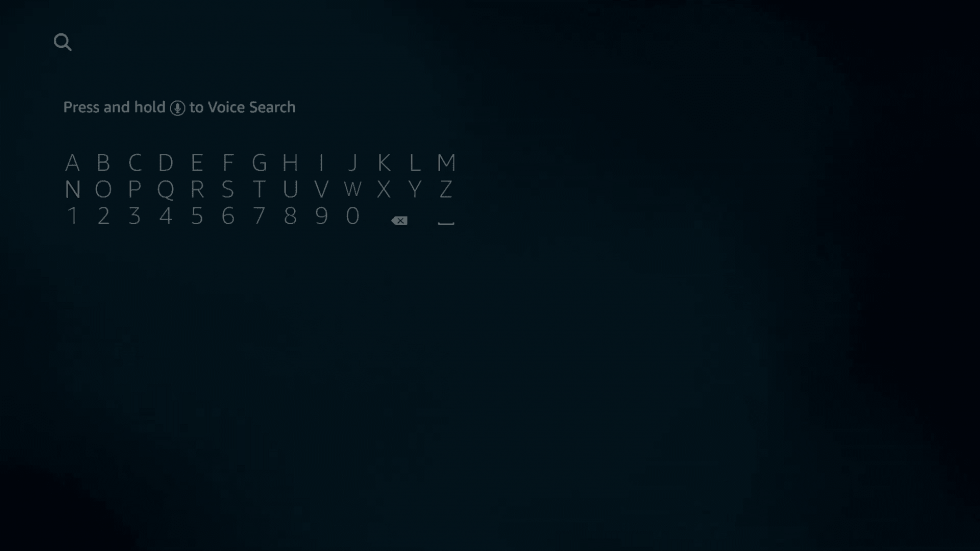
4. Under Apps & Channels, click on the Country Music TV tile.
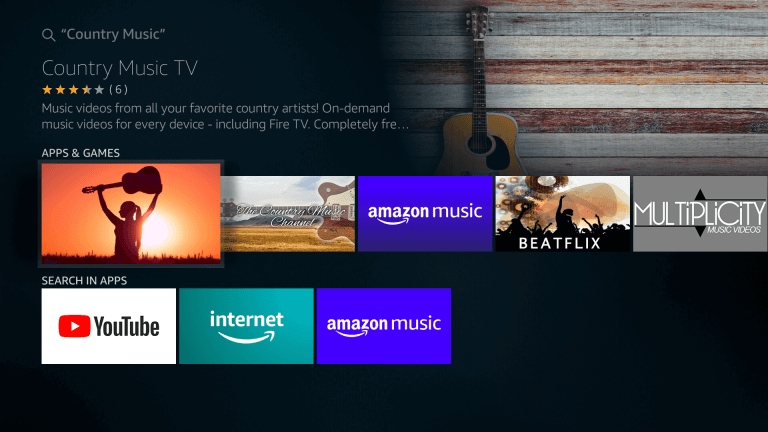
5. If it directs you to the app info screen, select the Get button to download it.
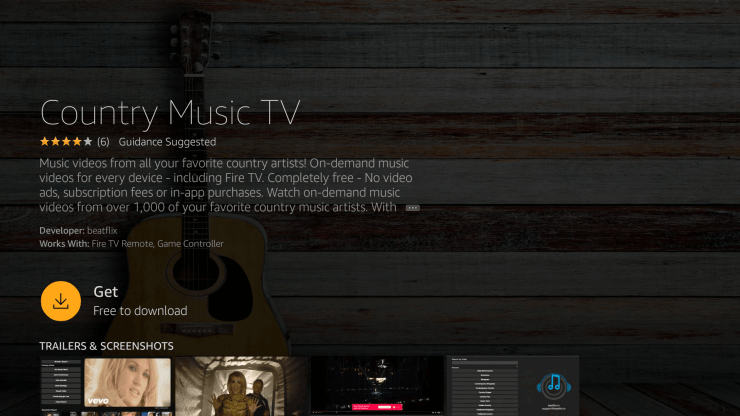
6. Allow the app to complete its download and installation on Fire TV.
7. Once done, select the Open button to launch the app.
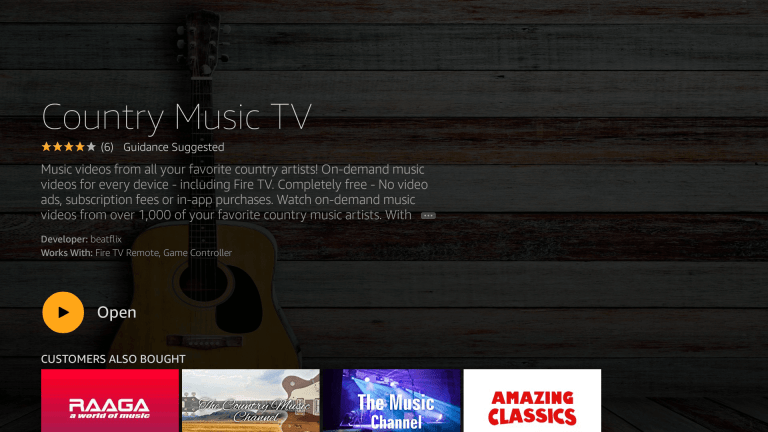
Alternative Way: Guidelines to Sideload Country Music TV on Firestick
If you have difficulty installing the Country Music app using the above procedure on Fire TV, follow the guide below.
Note: County Music is available officially on the Amazon Store. This method is useful if you cannot install the app directly from the store.
Step 1: Configure Firestick
Enable Unknown Sources on Firestick settings to get the Country Music TV apk from the third-party source.
1. Go to Firestick Settings by selecting the Cog or Gear icon.
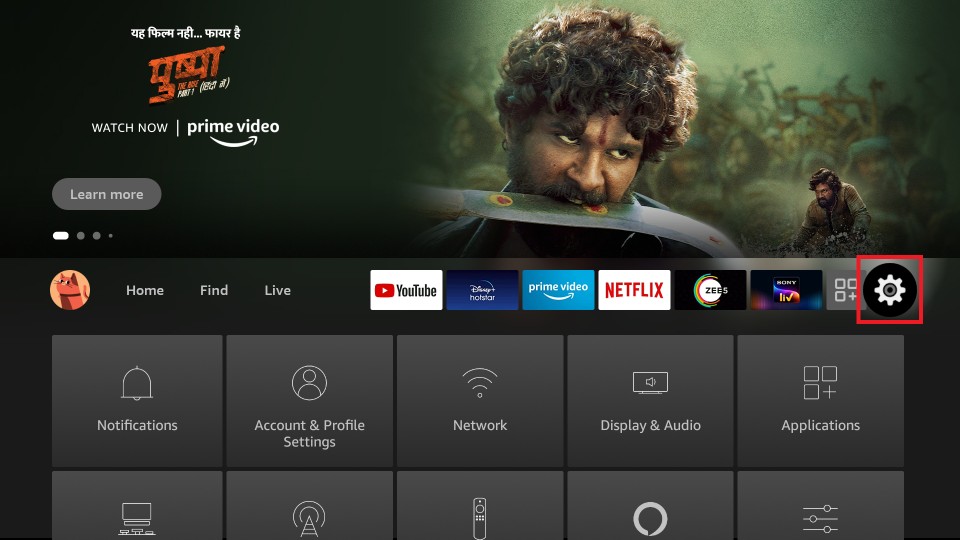
2. Choose My Fire TV or Device. Few older model devices show System.
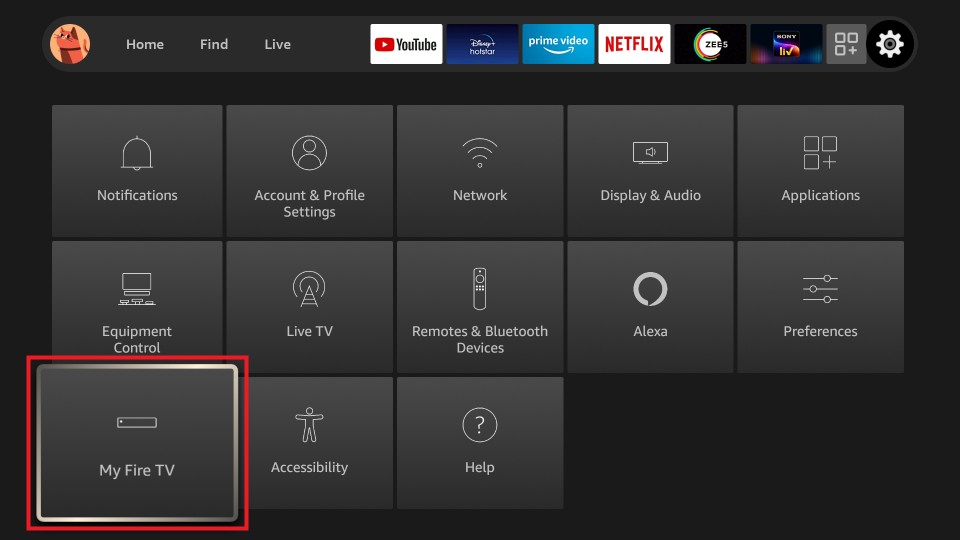
3. Navigate to click on the Developer options.
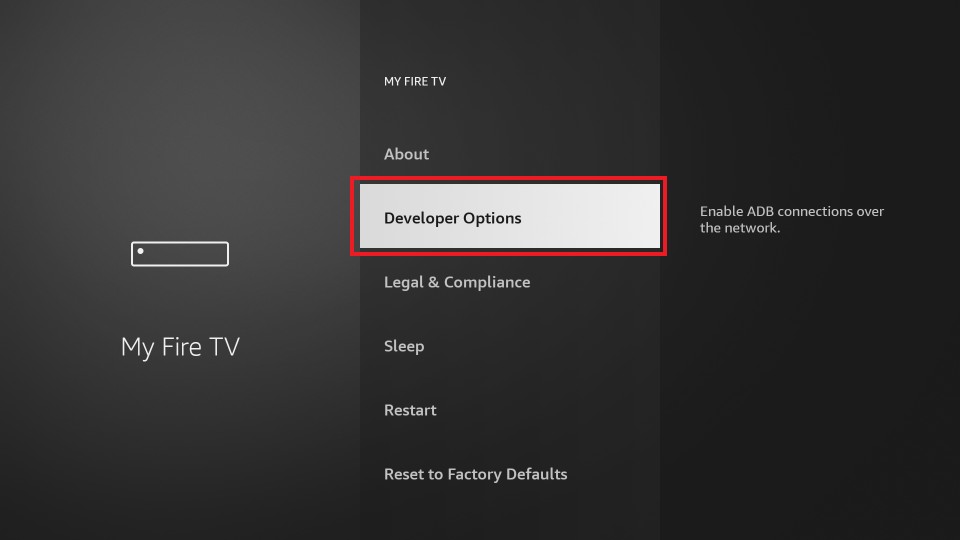
4. Apps from Unknown Sources show Off by default. Select it to turn it On.
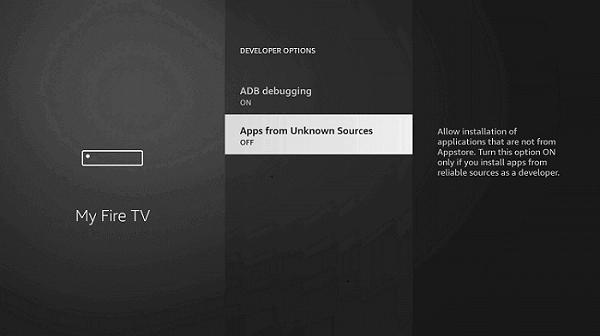
5. Read the warning message and click Turn On to proceed.
Related: How to get Spotify on Firestick
Step 2: Sideload Country Music on Fire TV using Downloader
We are about to help you get Country Music as an apk file to use on Fire TV using Downloader. The section assumes that you have installed Downloader on Firestick.
1. Launch the Downloader app on your Fire TV from the home screen.
2. Click on the https:// field and type the URL of the Country Music apk as https://bit.ly/3ypbmFJ and select the Go button.
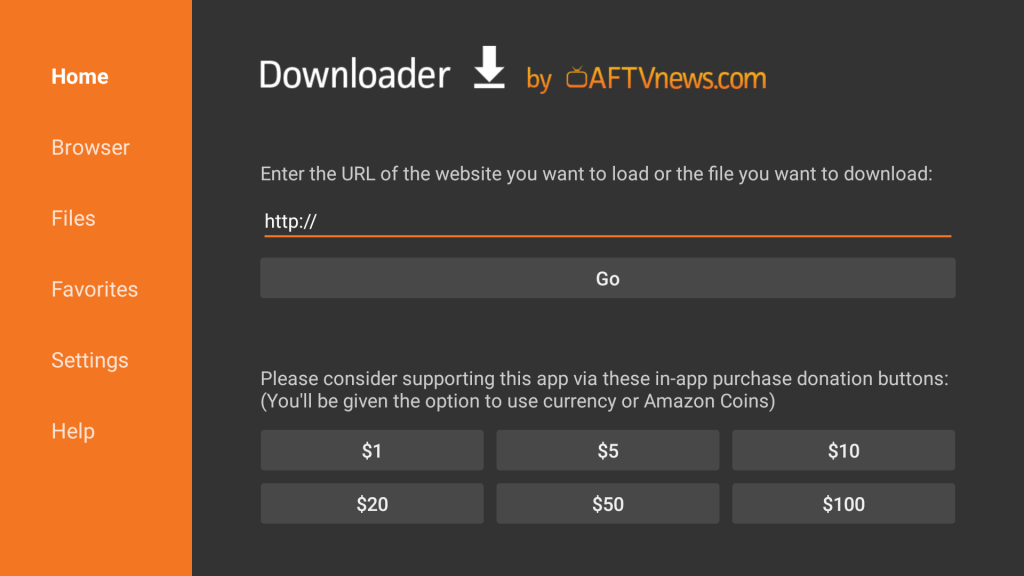
3. Allow the server and Downloader to connect and begin the downloading.
4. Click Install to proceed further.
5. When you see the App installed notification, click Open to launch it.
Why Use VPN on Firestick?
A VPN for Firestick is all you need to stay safe and private while using the internet. It keeps your online identity confidential and anonymous. As a result, you can stream or surf anything on Fire TV without letting others track you. Even it allows you to unblock the geo-limitations and ISP throttling. With this, you can stream anything without limits and video loading issues.
Guidelines to Use Country Music TV on Firestick
The procedure given below will help you with using Country Music on Fire TV.
1. Go to the Your Apps & Channels section of Fire TV.
2. Scroll until you see the Country Music tile. You can select it and press the Menu button.
3. Choose the Move to front option to access it from the home screen.
4. When it opens, its home screen shows a few menus on the left. It displays the cover art of popular country music on the right.
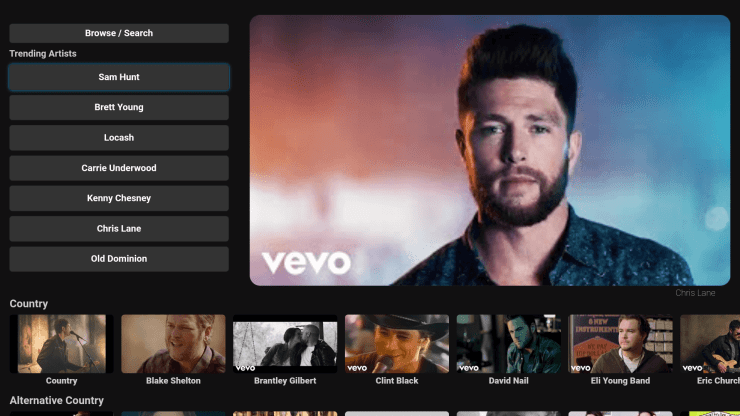
5. On the bottom, you will find the top recommendations, recently played, etc.
That was all about Country Music on Fire TV. We hope this section is useful to you in dealing with the same. Drop a comment below with your queries, and let us resolve them.
How to Screen Mirror Country Music TV on Firestick?
If you are not planning to install Country Music on your Fire TV Stick, you can use the screen mirroring option to stream music on your TV.
1. Press and hold the Home button on your Fire TV remote until a menu appears on the screen.
2. From the new screen, select the Mirroring tab.
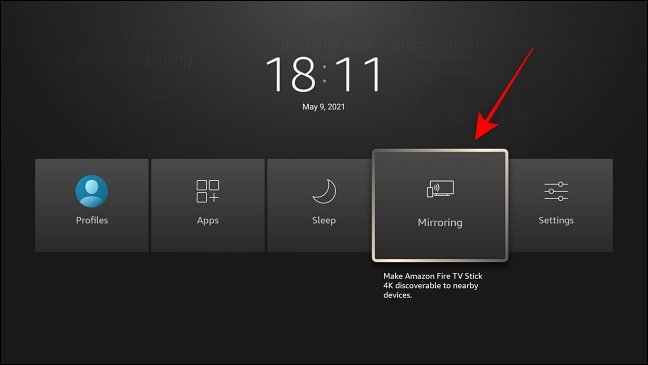
3. Connect your Roku device and Android Smartphone to the same Wi-Fi network.
4. Go to the Google Play Store and install the Country Music app.
5. Open the Notification Panel and tap on the Cast icon.
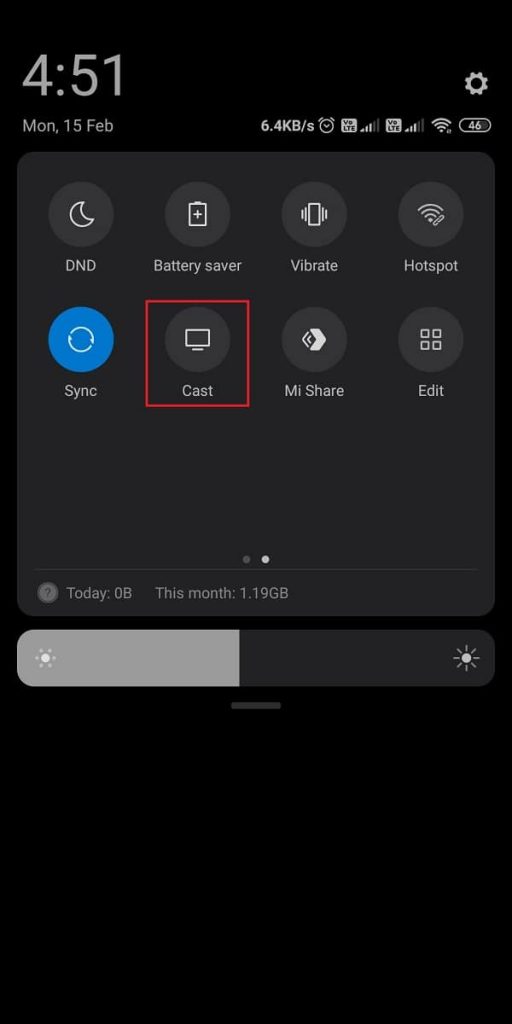
6. Now, choose your Firestick device.
7. Launch the Country Music app and sign in to your account.
8. Play any country music of your choice and listen to it on your Fire TV.
Frequently Asked Questions
No, Country Music is unavailable on Amazon Prime.
You can get Country Music directly from the Amazon App Store.











