Stadia is a Google-developed game streaming platform in which you don’t need to download the game to your device but can play it. It is like Netflix for games, where you can play AAA titles. Stadia has over 100 games in its library. The games can be purchased and played also. Stadia have a subscription plan called Stadia Pro, which unlocks a growing collection of fun to play. This plan costs $9.99 per month. You can build a game library and play it as long as you are a Stadia Pro subscriber. Stadia is not available on Firestick App Store, so to install Stadia, the only option is sideloading.
How to Sign Up for Stadia
1. Go to Stadia Website from your PC or Smartphone.
2. Click on the Try Now option.
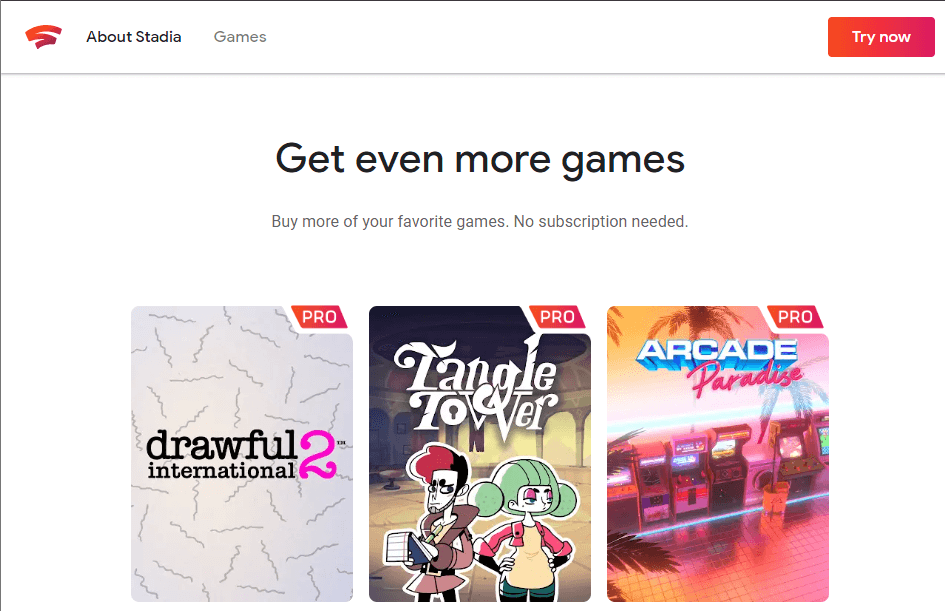
3. Proceed with entering the credentials of your Google Account.
4. Select the Stadia name & avatar option from the left pane.
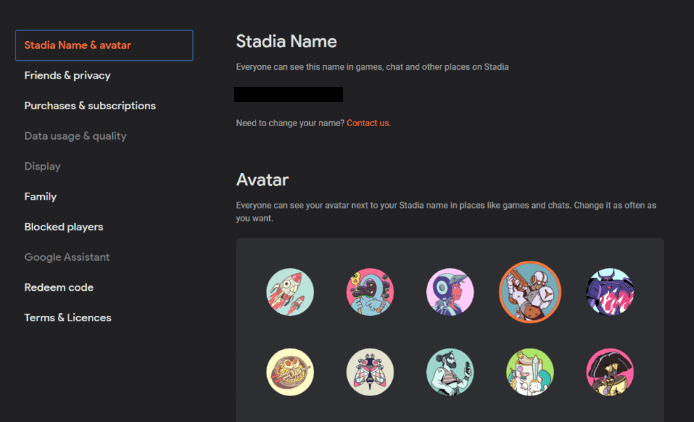
5. Select an avatar and enter a screen name.
6. Sign up for a free trial to start playing games.
How to Install Stadia on Firestick
Quick Guide: Enable Install Unkown Apps > launch Downloader > Click Enter the URL > Click Go and Install.
There is no official app for Stadia on Playstore, so to install stadia on Firestick, the only option is to sideload it through the Downloader app. Here are the steps,
1. Install the Downloader App on Firestick.
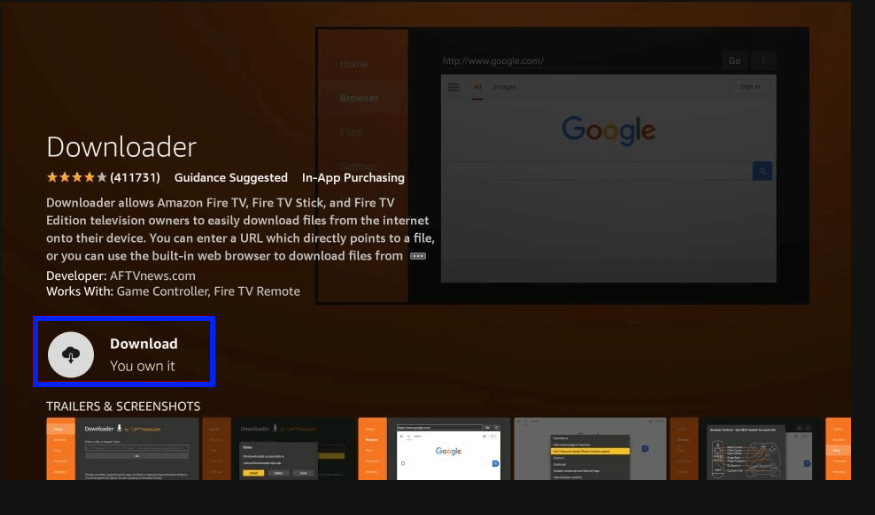
2. Go to Firestick Settings >> My Fire TV >>Developer Options >> Install unknown apps >> Select Downloader >> Turn it On.
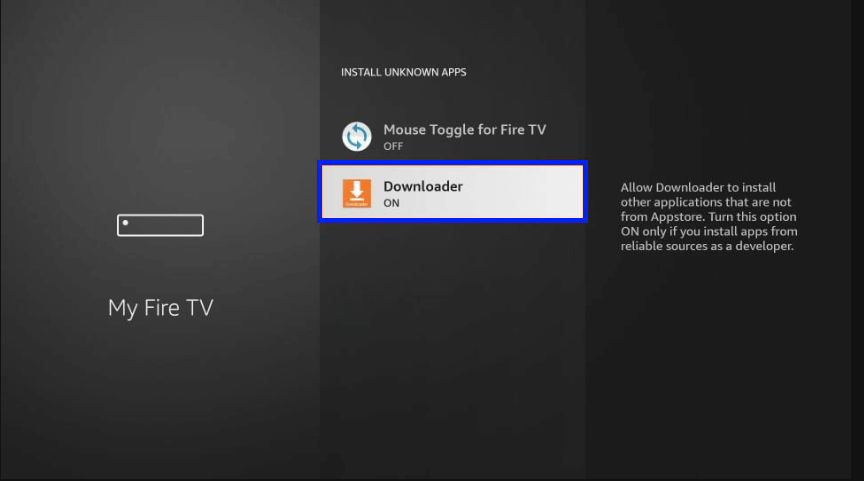
3. Launch the Downloader app and select the search tab.
4. Enter the URL https://bit.ly/3AdAJcf and click Go.
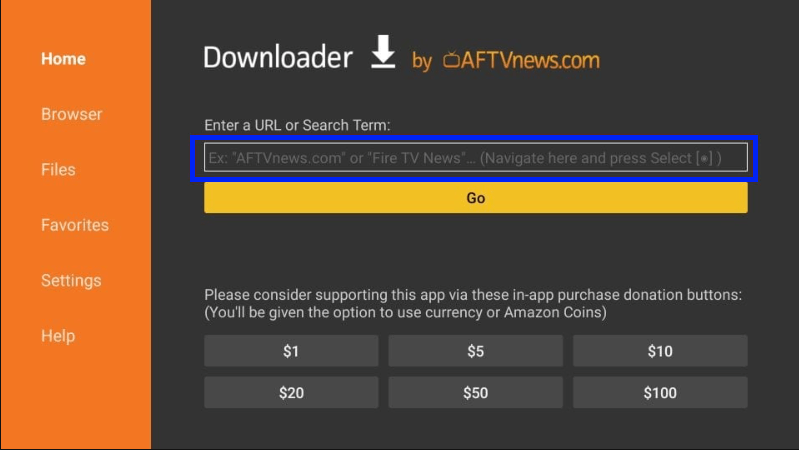
5. After the download is complete, click INSTALL
6. Once the installation is complete, select DONE.
7. To delete the Stadia APK file, click Delete for the following two prompts.
Now you can connect the controller, open the Stadia app, and start playing games.
How to Sideload Stadia on Firestick using ES File Explorer
The other way to sideload the Stadia app is through ES File Explorer. Here are the steps,
1. Install ES File Explorer on your Firestick.
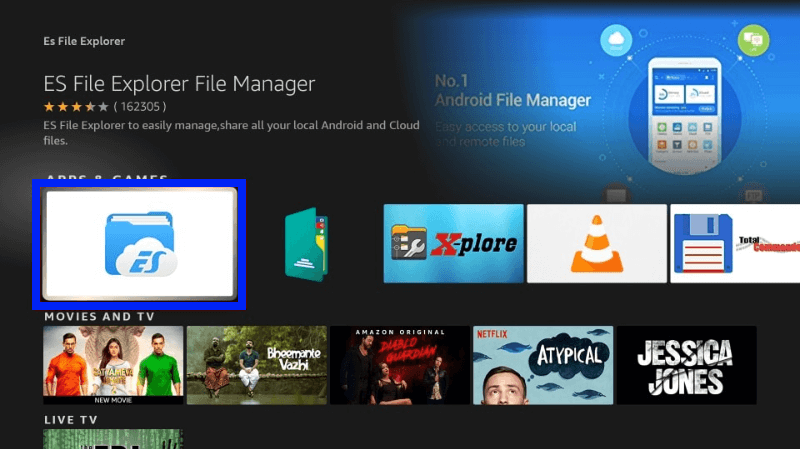
2. Go to Firestick Settings >> My Fire TV >>Developer Options >> Install unknown apps >> Select ES File Explorer >> Turn it On.
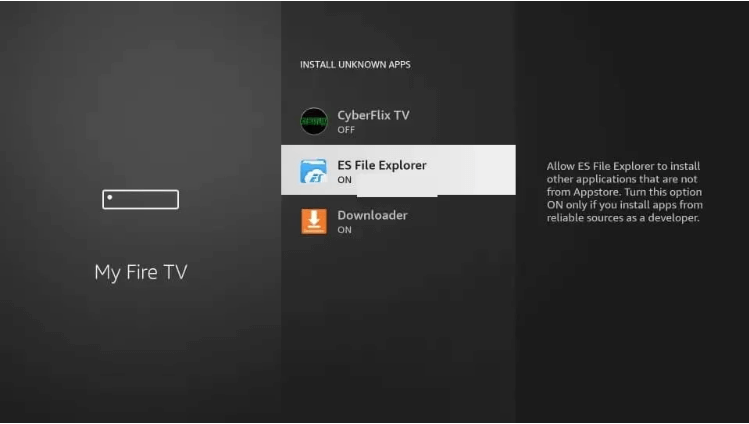
3. Launch the ES File Explorer, and select Tools >> Download Manager from the left pane.
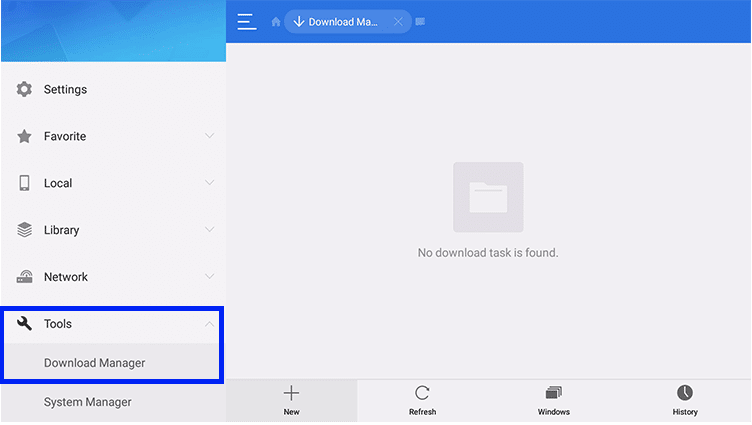
4. Select the + icon from the bottom.
5. Now, type the Stadia APK URL on the Path feed and type Stadia on the Name feed, then select Download Now.
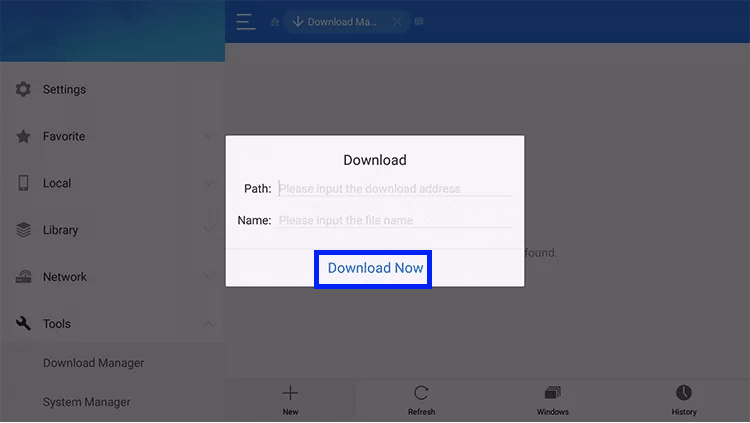
6. When the download is over, select the OPEN FILE >> INSTALL option.
Once you install Stadia, you can connect the controller and start playing.
How to Connect Game Controller to Firestick
1. On the Firestick Home page, select Settings.
2. Choose Controller and Bluetooth devices.
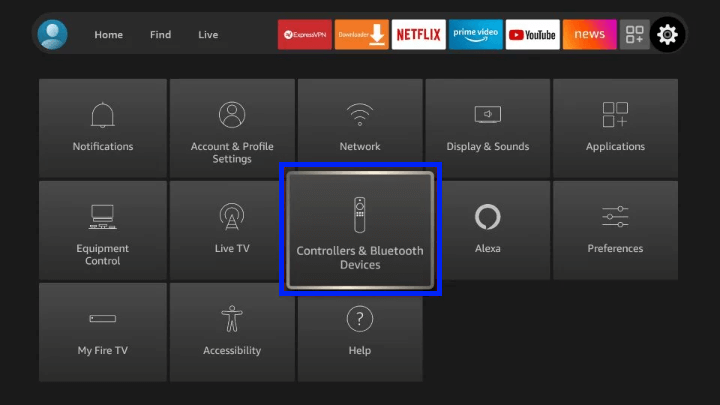
3. Select Game Controller >> Add New Game Controller and select Stadia Controller.
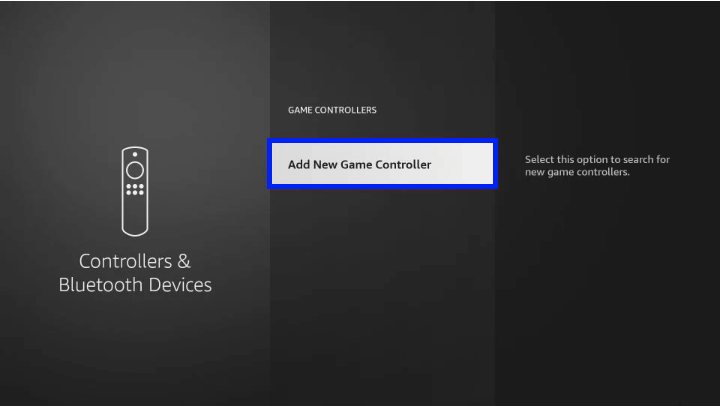
How to Play Stadia on Firestick from Smartphone
1. Long press the Home button on your Firestick and select Mirroring.
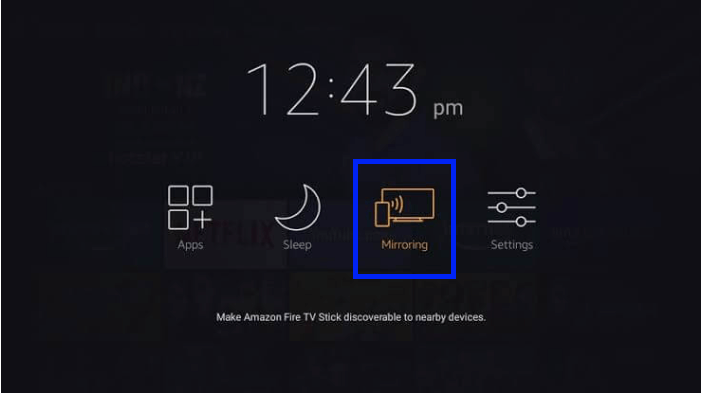
2. Download the Stadia app from the Play Store.
3. Launch the Stadia app and log in to your Stadia account.
4. Now, select the Cast option from your phone.
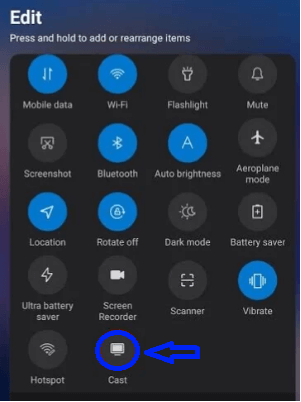
5. Select your Firestick device from the list. ( Make sure your Smartphone and Firestick device are connected to the same Wi-Fi network.
6. Select a game to play in Stadia, and it will display on your Firestick TV Screen.
This method doesn’t need a controller, you can use your mobile screen as a virtual gamepad.
Why Use VPN
While surfing the web or streaming online content, it is recommended to use a VPN service. Using a VPN will help you stay anonymous online and hide your IP Address. Plus, it will allow you to bypass geo-restrictions to access blocked content in your region.
Is Stadia Server Down
The stadia server is up and reachable by us, but there is not enough data about the server response time or the last date when the server was down. In case the server is down, there is nothing we can do apart from waiting. The server might be down due to an outage, network problem, or website maintenance.
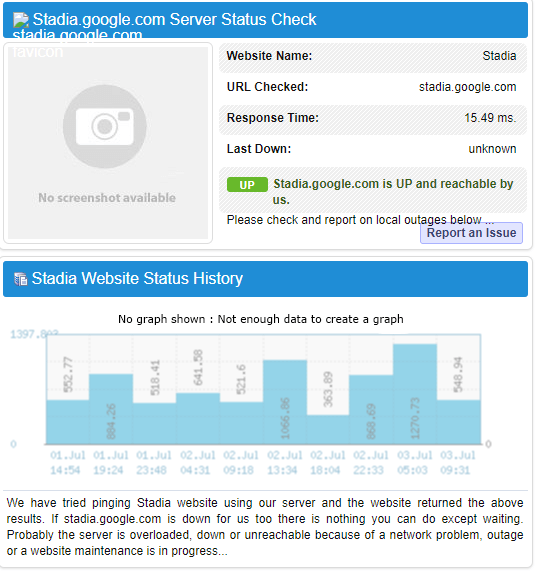
Key Components of Stadia
- New games every month: Stay subscribed to Stadia Pro for $9.99/month to keep playing and adding new games to your library.
- Get more for less: Stadia Pro subscribers can purchase other games on Stadia at reclusive offer prices.
- No download or updates: You don’t need to download any games or update them on your device to play them.
- Quality: Get up to 4k 60 fps gameplay experience with a Stadia Pro subscription.
Alternatives for Stadia
Twitch is an excellent game streaming platform that is most preferred by game lovers to enhance and exhibit their skills.

Xbox Cloud Gaming offers 100+ Xbox Series and Xbox One games to play on multiple devices.

Nvidia GeForce Now is a cloud gaming platform that offers cloud access to PC games you have bought in Stream and Epic Games Store.

Frequently Asked Questions
Upon signing up, Stadia has a trial period of 2 months.
Open Stadia app >> Purchases & Subscriptions >> Cancel subscription.











