9Anime is a familiar streaming website that is dedicated to anime movies and series. With Anime Sports, watch anime in all genres, including Firestick comedy, action, adventure, comedy, fantasy, horror, kids, music, magic, and thriller. You can stream subbed and dubbed animes on the 9Anime website with an HD streaming quality. New movies and series are updated regularly, so you will get something new whenever you open the 9Anime website. You can pick your favorite content depending on the genre, season, country, region, year type, and status. If you have a Firestick device, you can stream 9Anime using the Amazon Silk Browser.
Highlights of 9Anime
- Offers content in different formats like 460p, 720p, and 1080p.
- Both subbed and dubbed animes are available.
- It supports subtitles.
- It offers an easy-to-use interface with over 42 categories.
- Completely free to use.
- You can mark your favorites with a heart for quick access.
- With regular updates, you will never miss your favorite episodes.
How to Get 9Anime on Amazon Firestick with Silk Browser
1. First, plug in your Firestick device to the HDMI port at the back of your TV.
2. Connect your Firestick device to your home modem or mobile Wi-Fi network.
3. Launch the Firestick home screen by pressing the Home button on your Firestick remote.
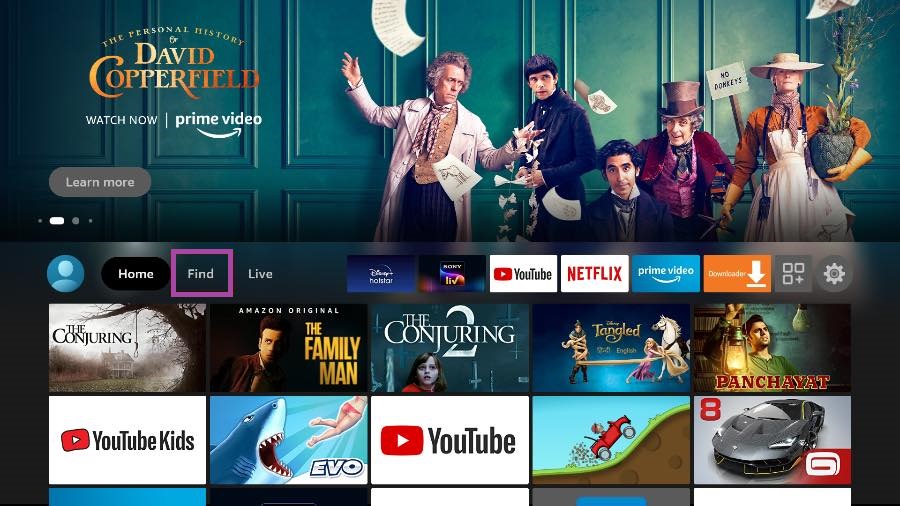
4. Tap the Find and click the Search tile.
5. Enter the internet browser in the search bar using the virtual keyboard.
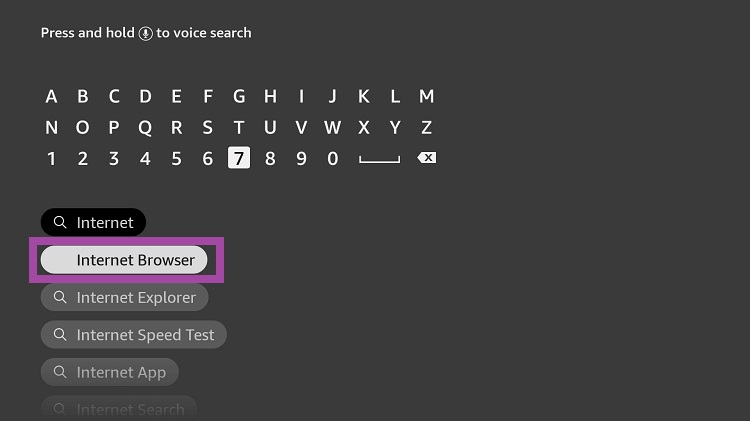
6. Pick the official app from the search results.
7. Click the Download button to install the app.
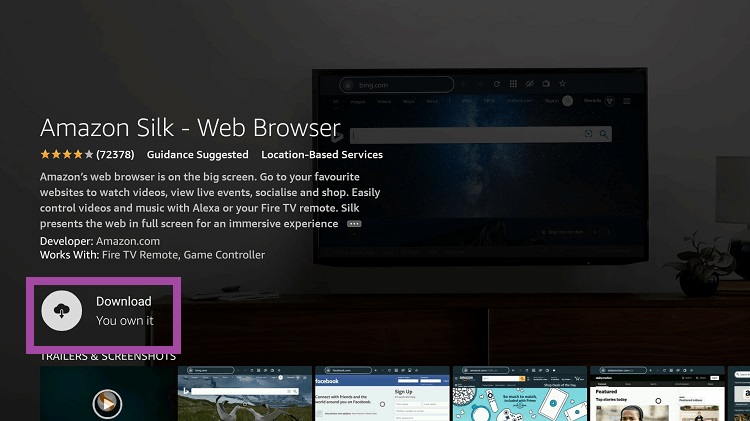
8. After installation, hit Open to launch the app.
9. Once the Silk Browser is launched, click the Accept Terms button.
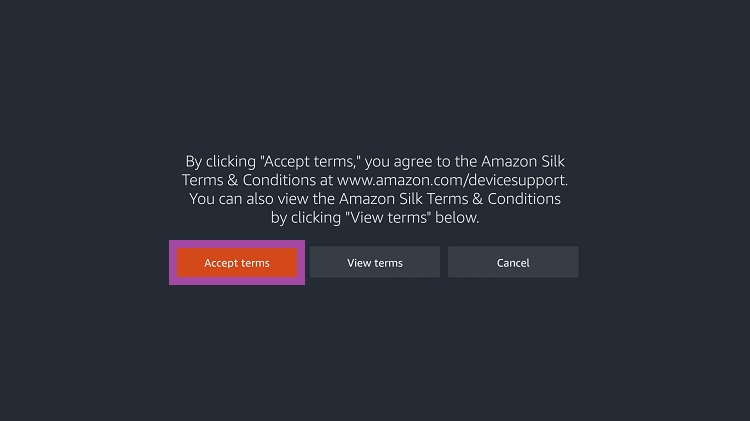
10. Now, the Bing.com screen will appear by default.
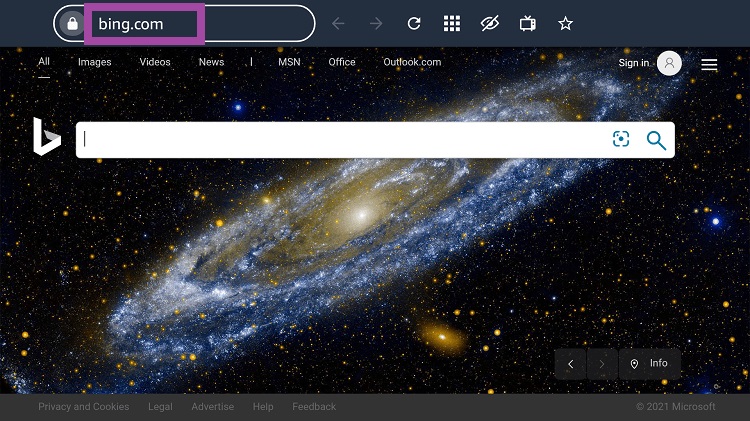
11. Enter the URL of 9Anime https://9anime.ru in the search bar using the on-screen keyboard.
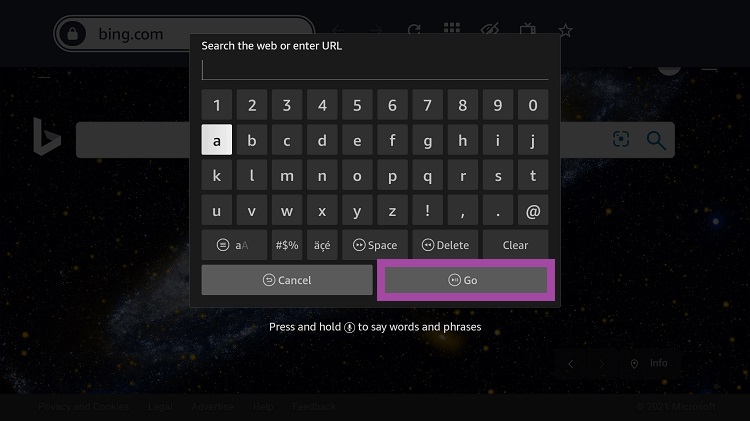
12. You will be redirected to the 9Anime official website.
13. If an alert message appears on the screen, tap Block.
14. Click the search icon on the home page to search for your favorite anime.
15. Choose your favorite content from 9Anime on your Firestick.
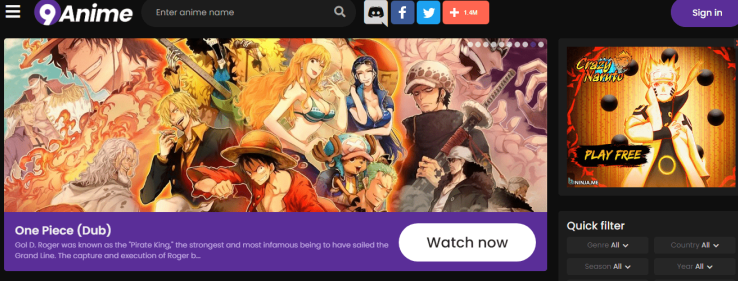
Why Use VPN on Firestick
It is a must to use a VPN on Firestick through free streaming websites like 9Anime on Firestick. Generally, free streaming websites may contain content leading to top legal issues. When you use a VPN, it will hide your IP address and provide you with a new one. So no third parties can track your online activity. So we recommend you use the best VPN on Firestick to ensure you are safe whenever you go online.
9Anime Alternatives
You can also try out the other alternatives mentioned below to stream your favorite anime movies and series
1. Terrarium TV
Terrarium TV on Fire TV is the best app to stream popular anime movies and series. It has an elegant and intuitive interface. Contents are translated into different languages. Further, it lets you stream another language anime in your language with the subtitle feature. It can be streamed on Android and iOS devices, including Firestick.

2. Animelab
If you are an anime lover, you might have heard the Animelab name at least once. With that, you can stream all your favorite animes, including Naruto Shippuden and My Hero Academia. Using the subtitle feature, stream the other language animes easily. AnimeLab is an official service as it is available on the Google Play Store.

3. Crunchyroll
Crunchyroll on Firestick is the official source for Anime and Drama and the best alternative for 9Anime. Stream it on Firestick using the official streaming services and also using the Kodi addon. The popular anime content of Crunchyroll is Demon Slayer, Lycoris Recoil, Kingdom, Fire Force, Engage Kiss, and more. It can also be accessed on other Android and iOS devices.

4. AnimeFlix
Another best option for popular anime movies and series is AnimeFlix. It is familiar as the popular streaming service Netflix. It lets you stream all your favorite content in HD quality. Stream it on Firestick using the AnimeFlix official website through the Amazon Silk Browser. As it also offers a subtitles feature, you can stream all the other language series. The popular shows offered by AnimeFlix are Dragon Ball Super, My Dress-Up Darling, Batman, and Ranking of Kings

5. GOgoAnime
Gogoanime is the last best alternative to watch your favorite shows on Firestick. It lets you stream your favorite shows both online and offline. It is completely free to access, so you directly visit the GogoAnime official website and watch your favorite anime movies on Firestick. Use the above steps to stream Gogoaime on Firestick through the Amazon Silk Browser.

If you want to stream anime on Firestick without a penny, you can use the above streaming website using the Amazon Silk Browser on Firestick.
Frequently Asked Questions
The 9Anime is safe to use until you stream the content that will not lead to legal issues. So it is better to use a VPN with your Firestick.
No, 9Anime is currently up.
If 9Anime is not loading or not working, check the internet connection, restart the router or modem, and make sure you are using the current domain of the 9Anime official website.
You can stream some of the most popular Anime shows like Lucifer,
Yes, 9Anime is completely free to install and use.











