FilmPlus is a free streaming service that is used to stream the latest movies and TV shows in HD and 4K. With that, you can access Real-Debrid, Premiummize, and AllDebrid. It lets you download your favorite content and watch it offline. Since it supports multi-language subtitles, you can easily enjoy streaming your favorite movies in your language. Further, you will receive notifications when new episodes and TV shows are added to FilmPlus. FilmPlus is compatible with Android devices. But the FilmPlus app is not available on most app stores, such as the Amazon App Store. So, you need to sideload the app on Firestick using the FilmPlus apk file. Flow with this guide to know how to install FilmPlus on Firestick using Downloader and ES File Explorer.
How to Download FilmPlus on Firestick
To download Firestick on your device you have to install third-party apps. Before that, enabling the install unknown apps option is a must to allow access to unknown apps on Firestick.
Enable Downloader on Firestick
1. Tap the Settings icon on the top right corner.
2. Choose My Fire TV on the settings page.
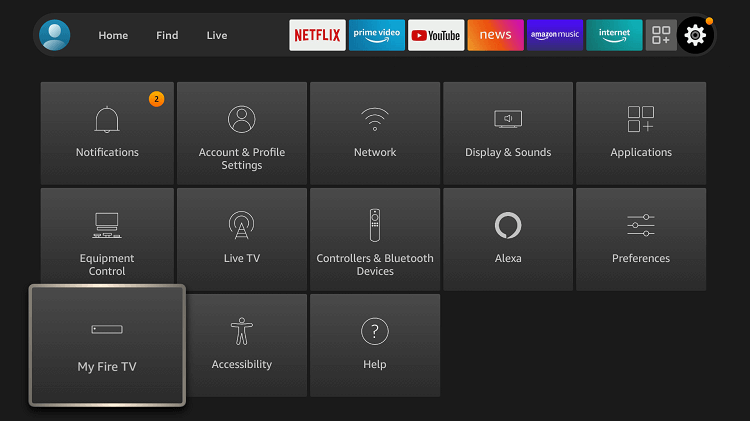
3. Tap the Developer Options option.

4. Click the option Install unknown apps.
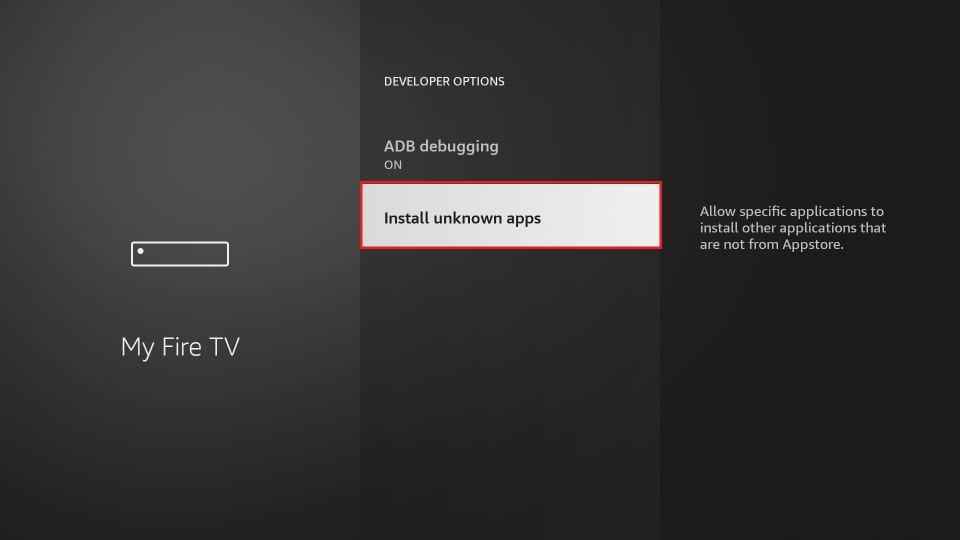
5. Enable Downloader by clicking the toggle button next to it.
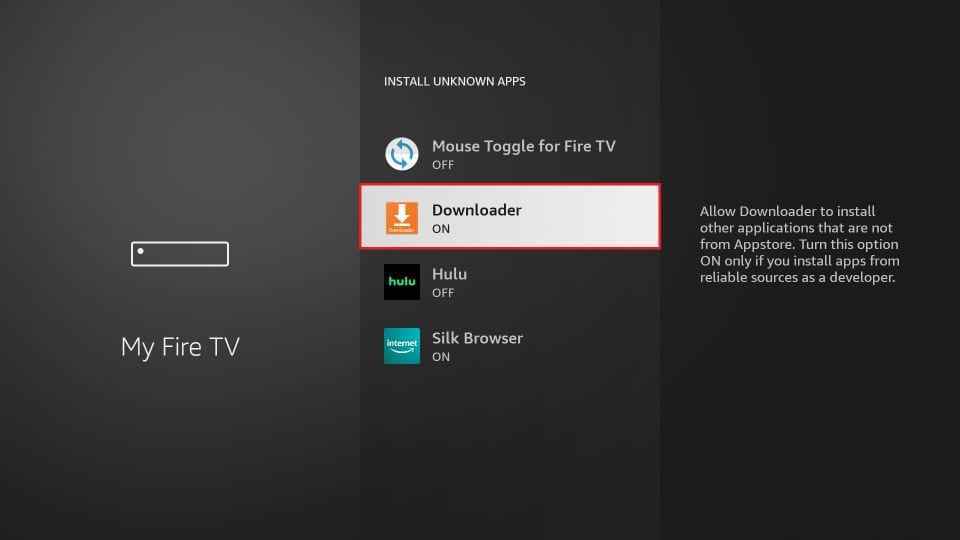
How to Sideload FilmPlus using Downloader on Firestick
1. First, go to the Home screen on your Fire TV Stick.
2. Click the Find tab and select the Search tile.
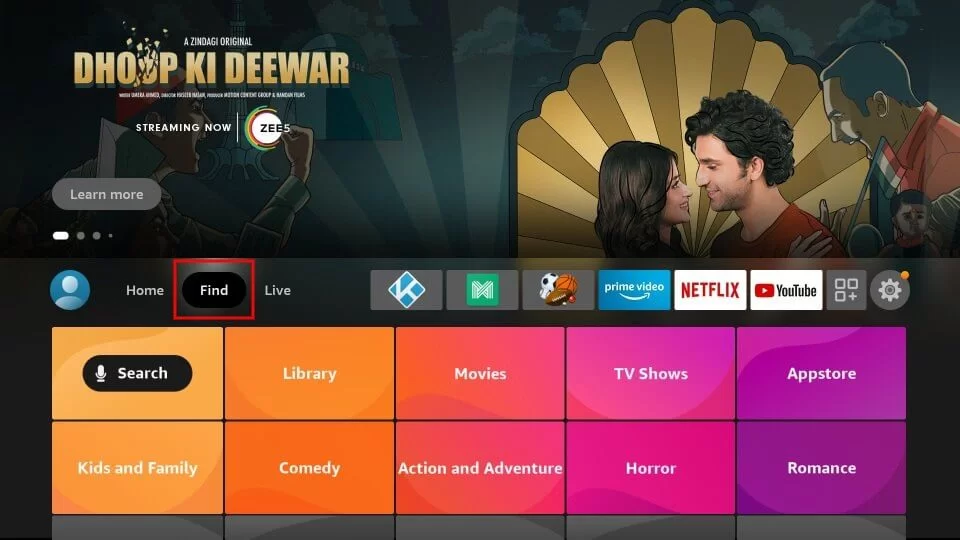
3. Use the on-screen keyboard to type Downloader on the search bar.
4. Locate the app and tap the Download icon.
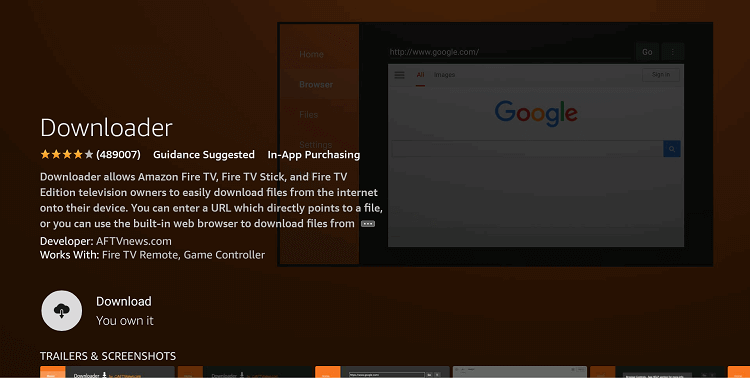
5. Once the app is downloaded, click the Open button to launch the app.
6. Open the Downloader app on your Firestick.
7. A prompt message will appear on the screen.
8. Hit the Allow button and grant access to the media files on Firestick.
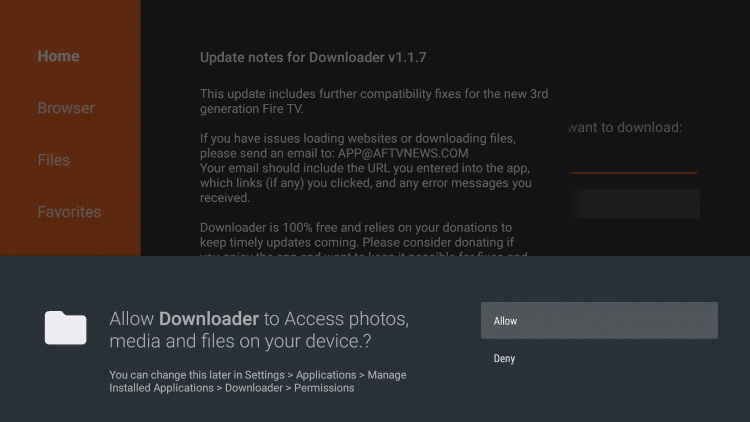
9. Click the Home tab and type the FilmPlus apk link app in the URL field.
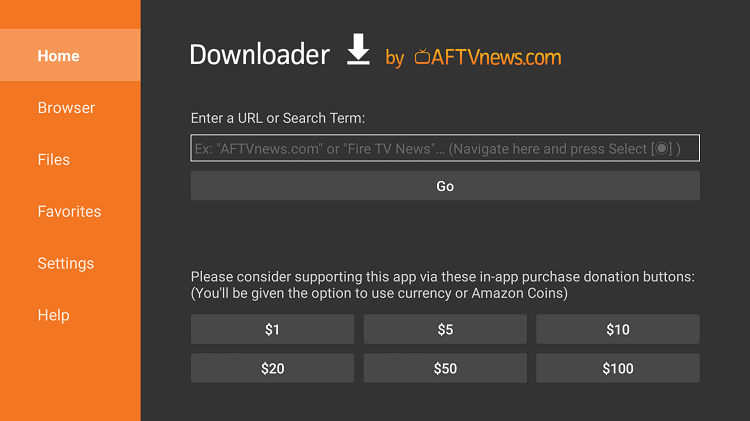
10. Tap the Go button and hit the option Install on the pop-up menu.
11. Wait for the app to install on your Firestick.
12. Once the app is installed, click the Open button to launch the app.
13. Finally, click the Delete button twice to delete the apk files permanently from your Firestick
How to Install FilmPlus on Firestick using ES File Explorer
You can also sideload FlimPlus using the ES File Explorer on Firestick. Before jumping into the steps, make sure to install the ES File Explorer on your Firestick device. Then, you need to enable Unknown Sources for ES File Explorer in Settings.
Go to Firestick Settings >> select My Fire TV >> Tap Developer Options >> click Install unknown apps >> turn on ES File Explorer.
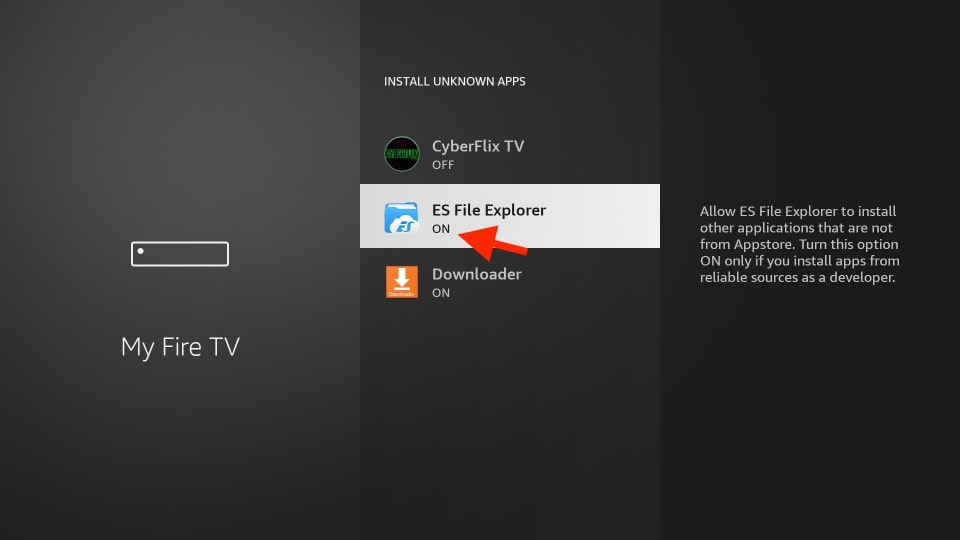
1. Open the ES File Explorer app after installation.
2. Hit the Downloader icon displayed on the home screen.
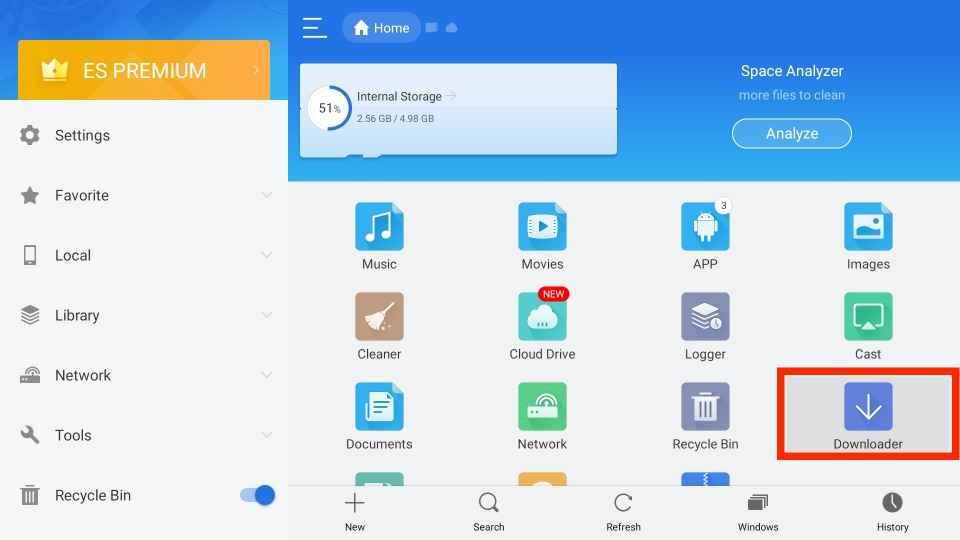
3. Next, click the +New icon located at the bottom.
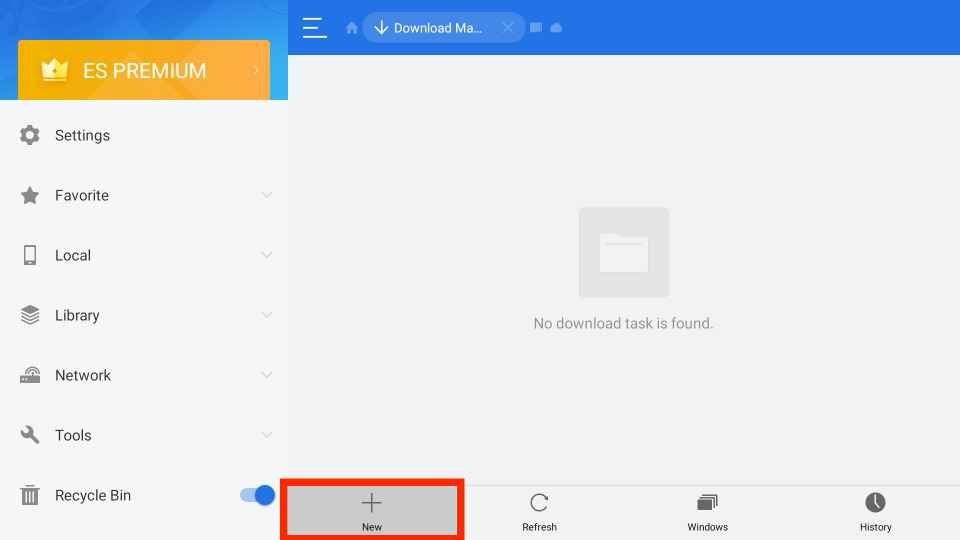
4. A menu pops up on the screen. Type the FilmPlus apk link on the Path field and the name of the app in the Name field.
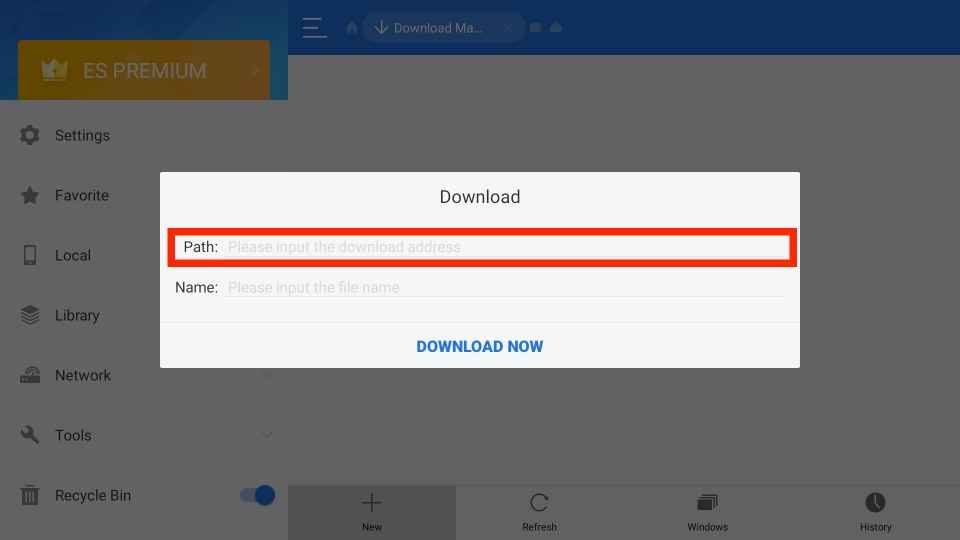
5. Tap the Download now button and wait for the app to download.
6. Next, click Open File the FilmPlus APK and click Install on the pop-up menu.
7. Now, you will see the installation page on the screen. Again, tap the Install button.
8. After installation, click the Open button to launch the app.
Similarly, you can also follow similar steps to install FilmPlus on Android TV Box or Nvidia Shield.
Why use VPN on Firestick
A VPN hides your actual IP address and provides you with the new one. So that no online snoopers and government agencies can track your online activity. And it makes you feel safe whenever you go online. Using a VPN when you are streaming content from unregistered services like FilmPlus will help you avoid legal issues. So we highly recommend you use the best VPN on Firestick available in the market to ensure your online security.
How to Use FilmPlus on Firestick
1. On your Firestick remote, press the Home button.
2. Select the Apps tile from the screen that appears on your Firestick.

3. Navigate to the FilmPlus app and press the Options button on your Firestick.
4. Scroll down and select the option Move to Front.
5. Now, you can easily access the FilmPlus app from the home screen.
6. When you open the app, a prompt message will appear on the screen.
7. Click the Allow button to access photos, media, and files on your device.
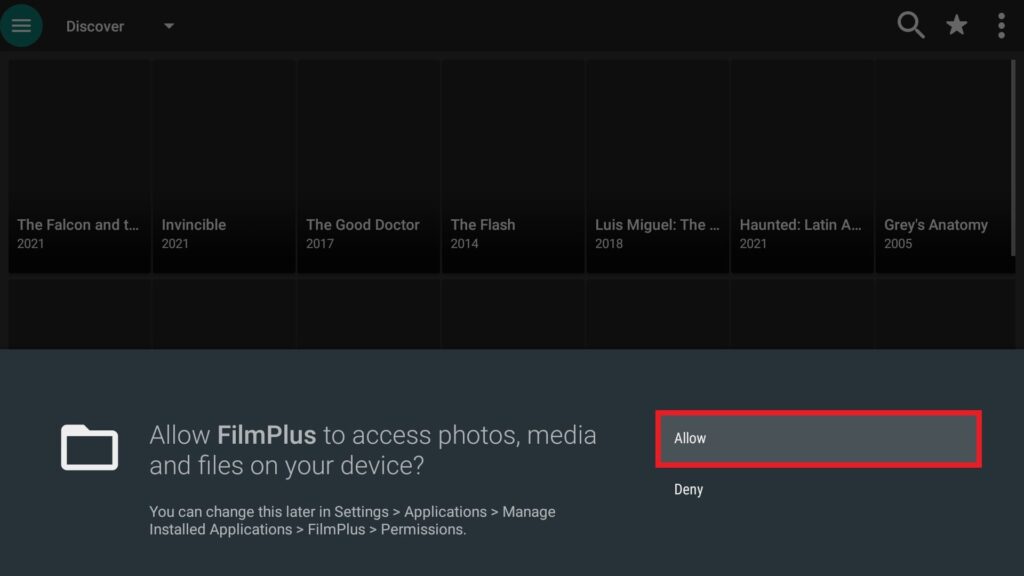
8. If prompted, tap the Update button to update the FilmPlus app.
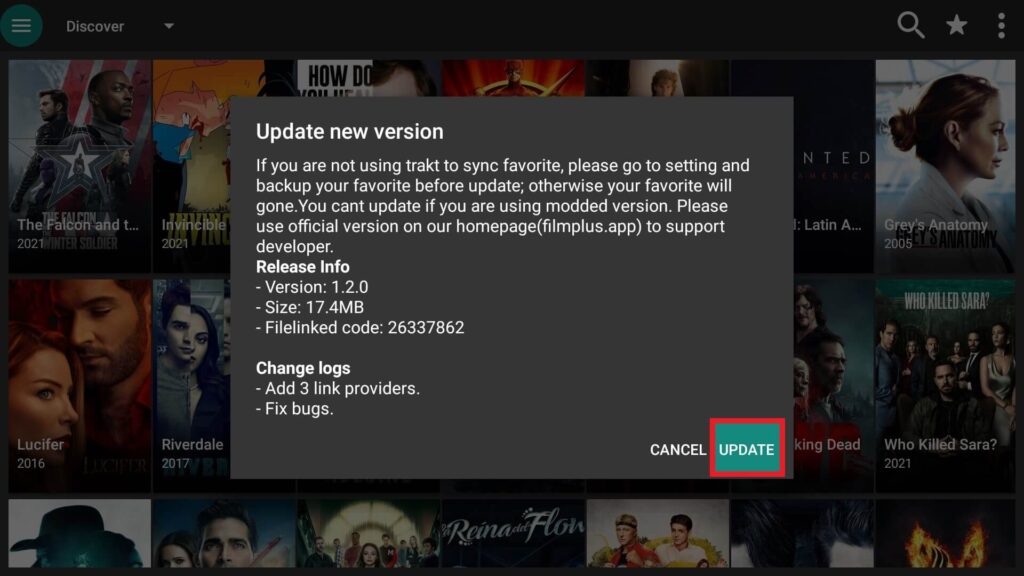
9. Next, hit the Menu icon on the top left corner.
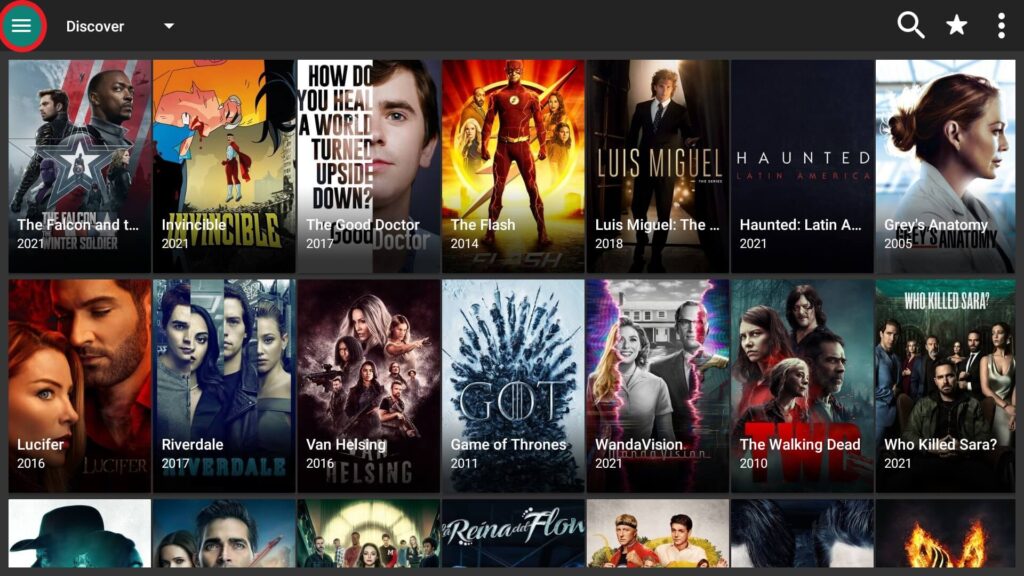
10. You can find the TV shows, Movies, and Favorite tabs on the screen.
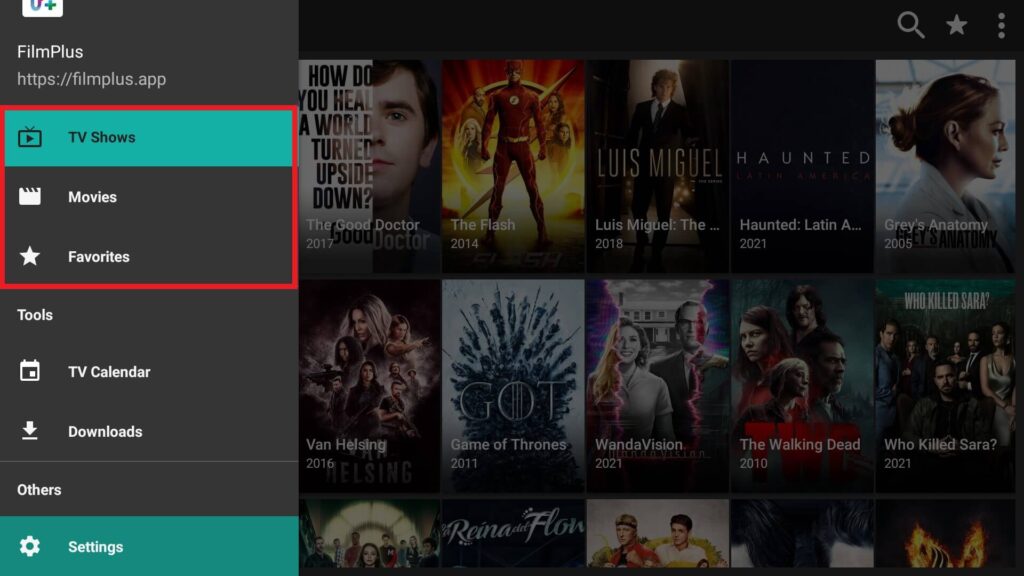
11. Tap the Settings icon at the bottom of the menu.
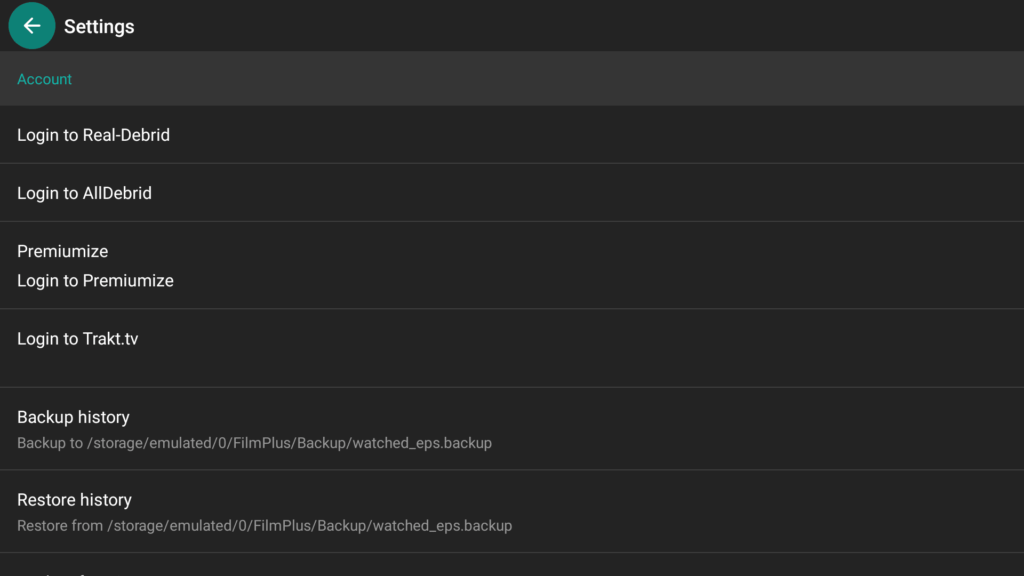
12. Select your default media player and integrate Real-Debrid, AllDebrid, or Premiumize, among other features.
13. Click the Discover option next to the menu icon.
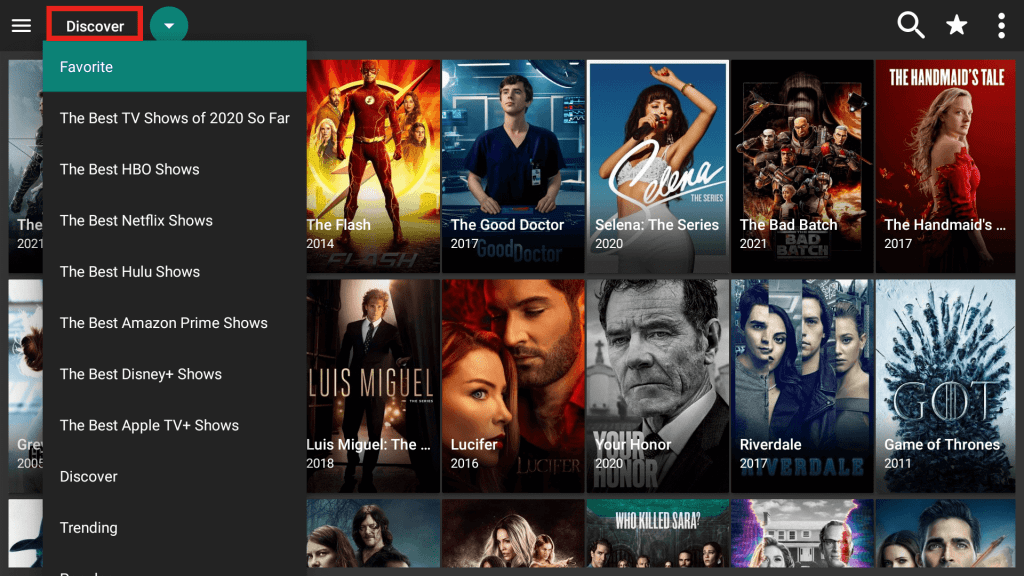
14. You can select any of your favorite content from various categories like Trending, Popular, and Top-rated.
15. Finally, start streaming your favorite show or movie from FilmPlus on Firestick.
How to Integrate Real-Debrid on FilmPlus
1. Open the FilmPlus app on your Firestick.
2. Tap the Menu icon at the top left corner.
3. Select the Settings icon at the bottom of the menu.
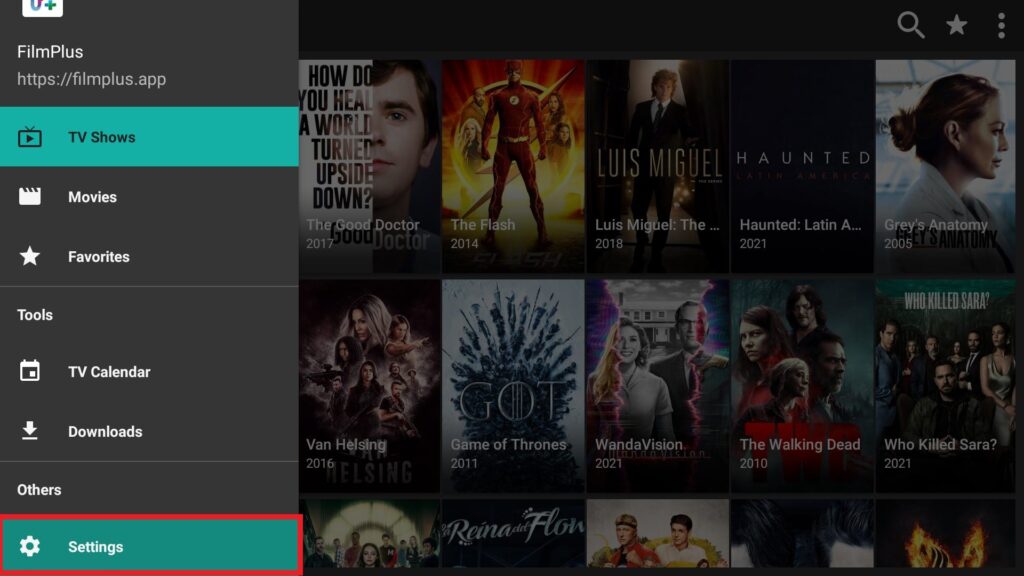
4. Choose the Login to Real-Debrid tile.
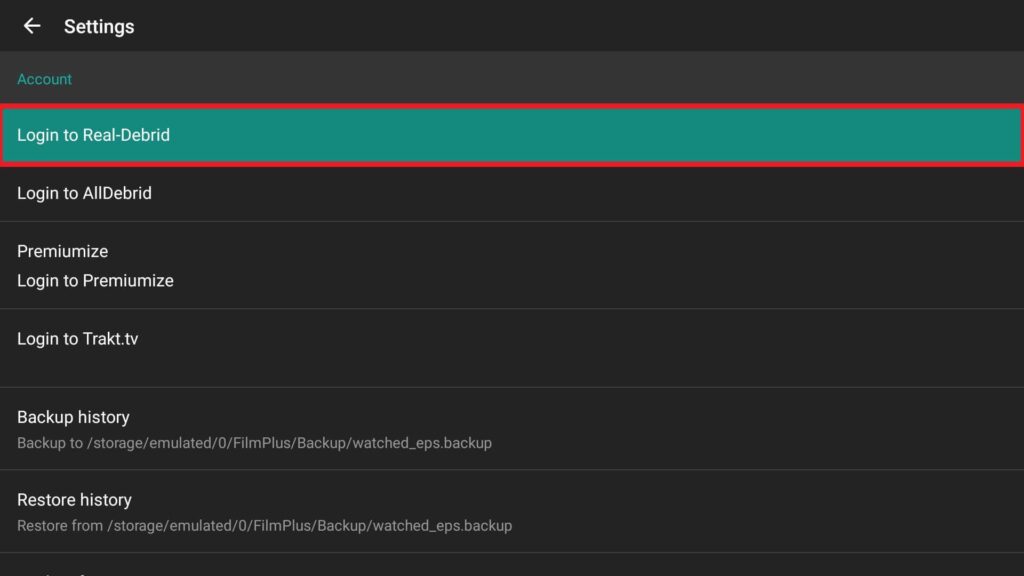
5. Write down the activation code that appears on the screen.
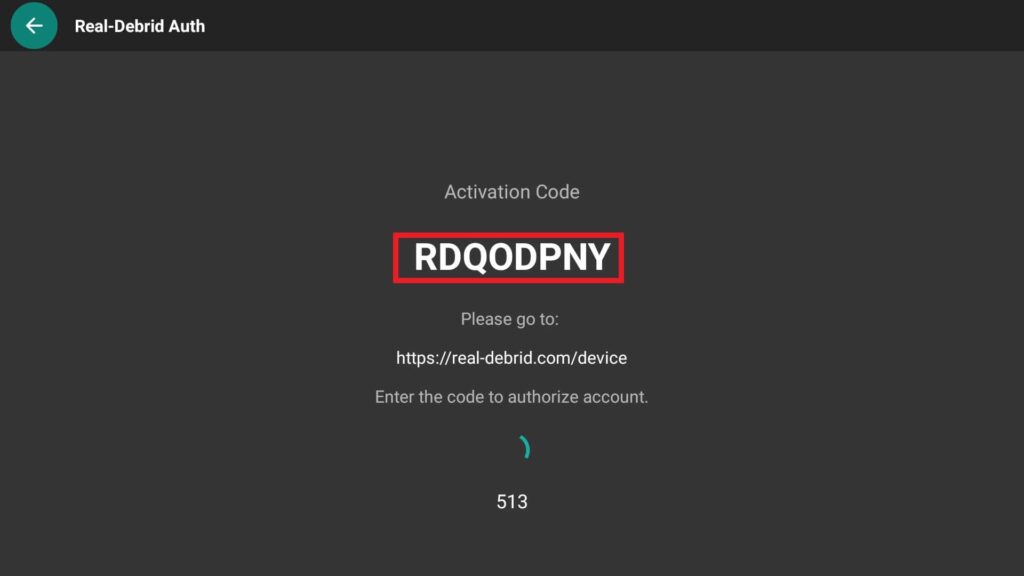
6. Next, open a web browser on your PC.
7. Navigate to the Real-Debrid official site.
8. Type the activation code in the given field.
9. Once entered, tap the Continue button.
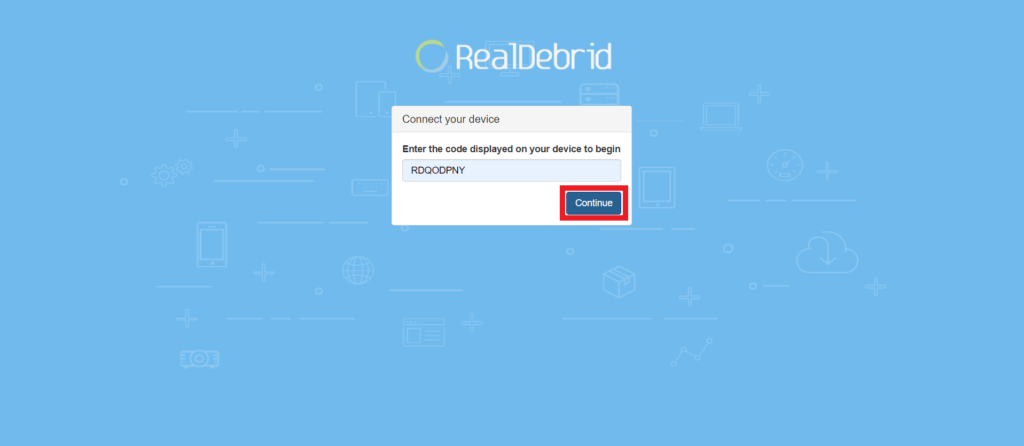
10. Finally, you are ready to use Real-Debrid on your Firestick.
You can follow any of the above methods to install and stream FilmPlus on Firestick. Once installed, you can download the app and stream your favorite movies with your family on your Firestick.
Frequently asked Questions
No, FilmPlus is not available on the Amazon App Store. But you can sideload the app using third-party apps on your Firestick.
If FilmPlus is not working, check the internet connection, restart your modem or router, Update FilmPlus latest version, and restart your Firestick.
FilmPlus is an unregistered streaming service. So it is better to use VPN while streaming FilmPlus on Firestick
Real-Debrid is a premium online service that allows you to access the restricted content that needs payment.
As the app s not available in the Amazon App Store, FimPlus is not completely legal to use.
Yes, FilmPlus is free to install and use on Firestick.











