Amazon Firestick is a stylish portable device to access tons of entertainment content in one place. It works as a cord cutter and gives access to plenty of apps from the Amazon App Store. So, you can watch movies, TV shows, play games, music, and more. It even supports installing Kodi and its addons. In addition, you can also install VPN apps to unblock geo-censored content. Zattoo is one of the streaming services to watch live sports, movies, and binge-worthy TV shows. Now we will discuss the installation guidelines of the Zattoo on Firestick.
What is Zattoo
Zattoo is a streaming service to enjoy blockbuster movies, series, live sport, exciting documentaries, and plenty of live tv channels. It is currently available for registered users in Switzerland, Austria, Germany, UK, and Spain. It requires an average internet speed of 5-8 Mbps for HD streaming and 50 Mbps to download for offline viewing. You can access top channels like TLC, Paramount Network, Eurosport, Channel 4, Swiss 1 HD, ARTE HD, and more. For more, subscribe to their premium plan and get channels like Pro7, Sat1, Kabeleins, RTL, and RTL2. Additionally, you will get a 30-day free trial to try their services.
Zattoo Subscription Plans and Pricing
Zattoo offers a free plan and two types of premium plans with additional features. On upgrading to paid plans, you can stream it on multiple devices at a time, record your favorite programs, replay the missed shows for up to 7 days. Most importantly, you can try their service without any cost using a 30-day free trial. For more details about their plans, visit the support page of Zattoo.
- Premium: $13.34/month (or) 12 CHF
- Ultimate: $22.23/month (or) 20 CHF
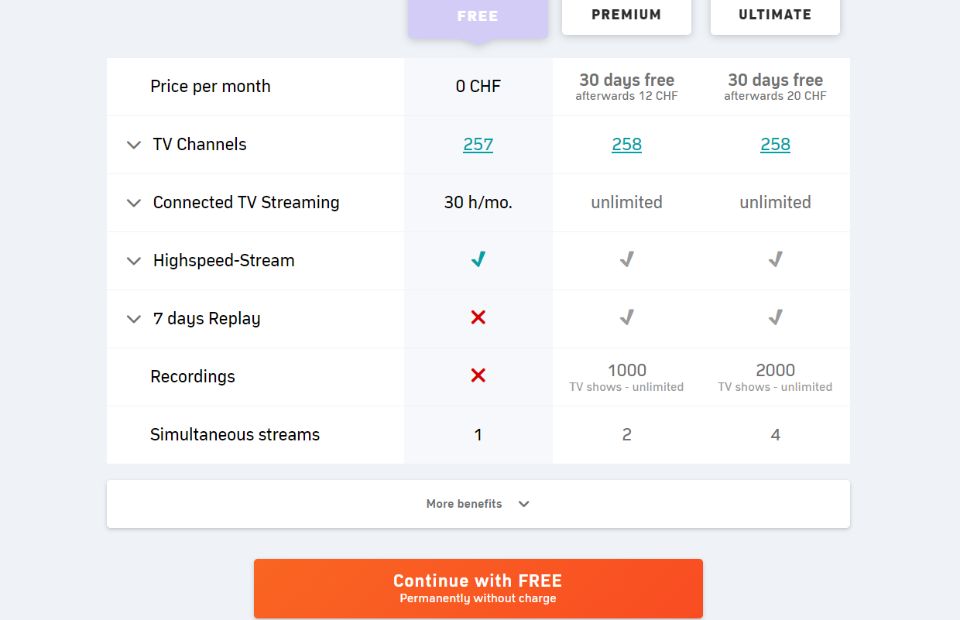
Guidelines to Install Zattoo on Firestick/Android TV
Here are the steps to install Zattoo on a Firestick which is applicable for the users in Switzerland, Germany & Austria.
(1) First of all, make sure to connect your Firestick to an active internet.
(2) Following that, press the Home button on your Firestick remote.
(3) From the home screen, click on the Find tab and choose the Search option.
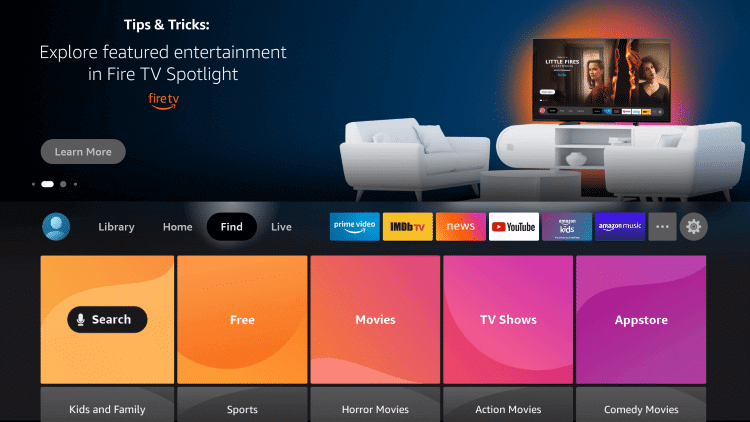
(4) On the search bar, enter Zattoo and search for it.
(5) Under the Apps & Games section, select the Zattoo icon.
(6) Wait for the Zattoo app information window to appear. Click on the Get option to install.
(7) Once done, click Open to launch the app.
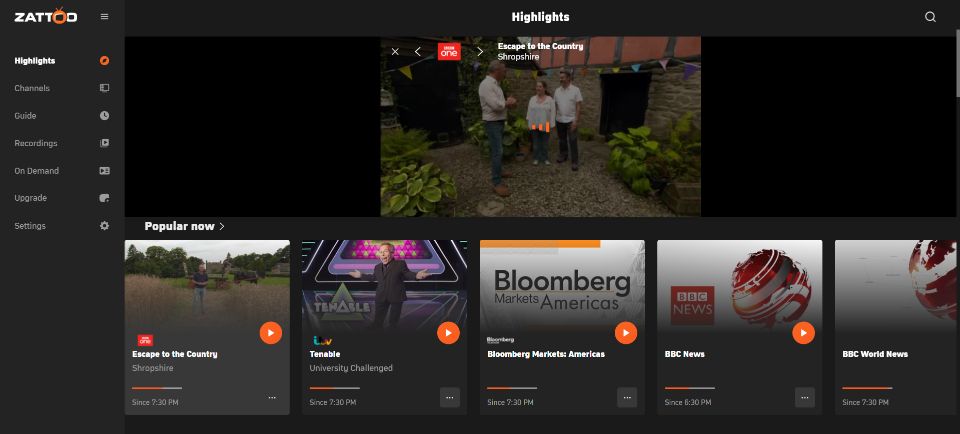
Guidelines to Sideload Zattoo on Firestick
Zattoo is not accessible from anywhere as it is region-specific. So, it cannot be installed directly from the Amazon App Store. You can take advantage of this if you know how to sideload apps on Firestick. Proceed with the steps to get done with sideloading Zattoo on Fire TV.
Configure Firestick
(1) On your Firestick remote, tap on the Home button.
(2) If the home screen appears, click on the Find tab and select the Search option.
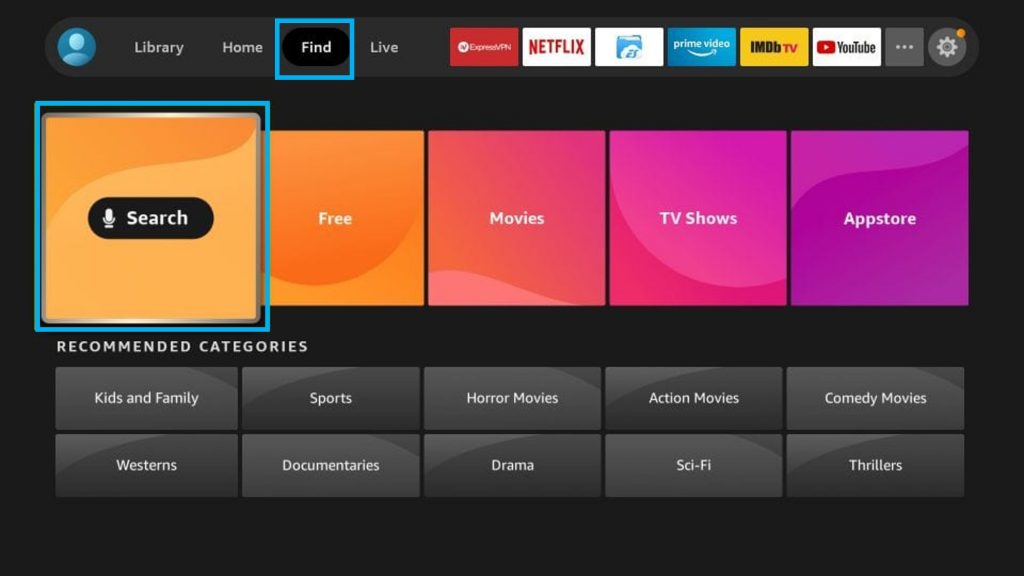
(3) Search for the Downloader and install it.
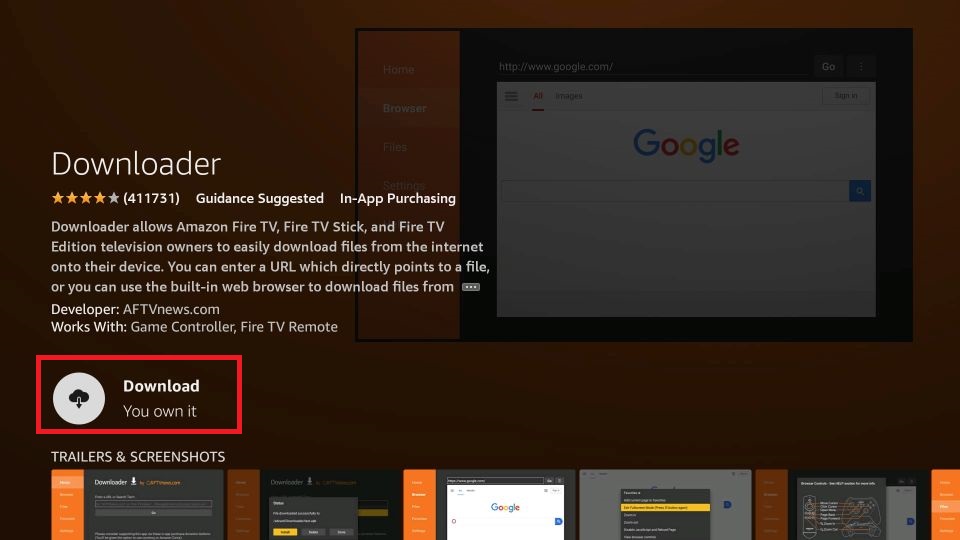
(4) Hover back to the home screen and click on Settings.
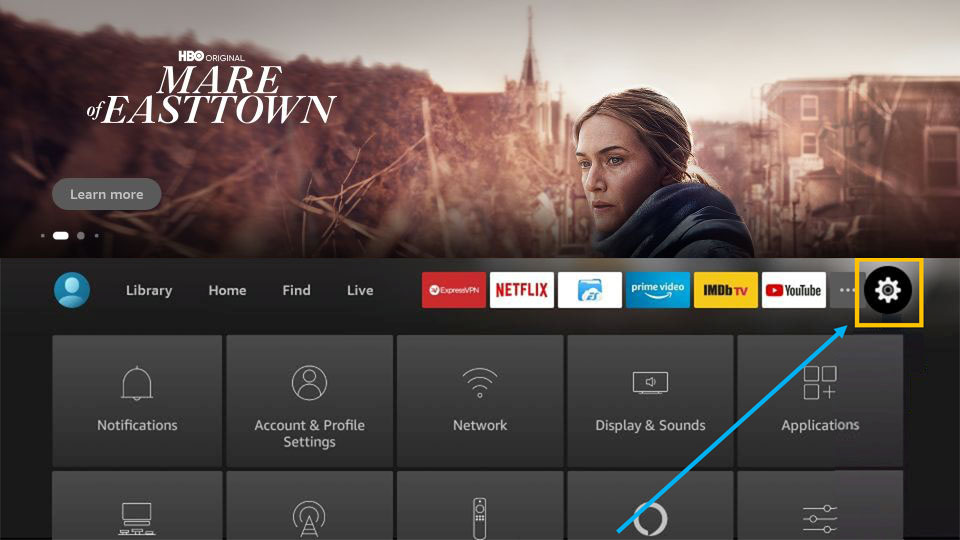
(5) You have to select My Fire TV from the list.
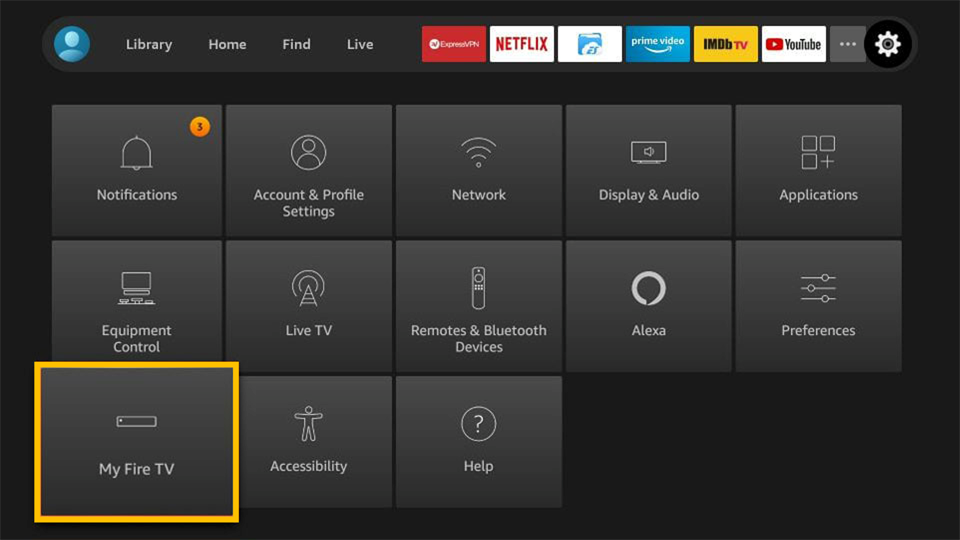
(6) Next, click on Developer Options.
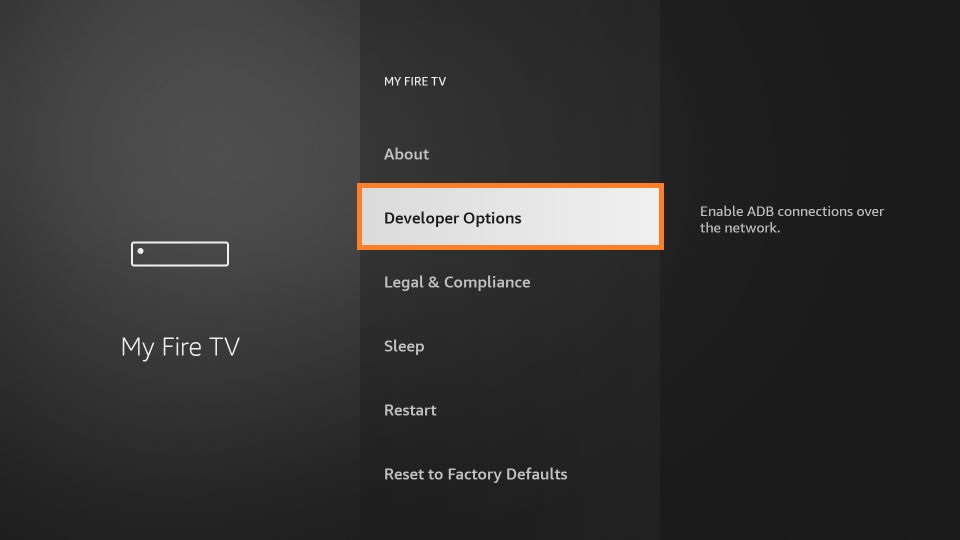
(7) Click on Install Unknown Apps that appear on the screen.
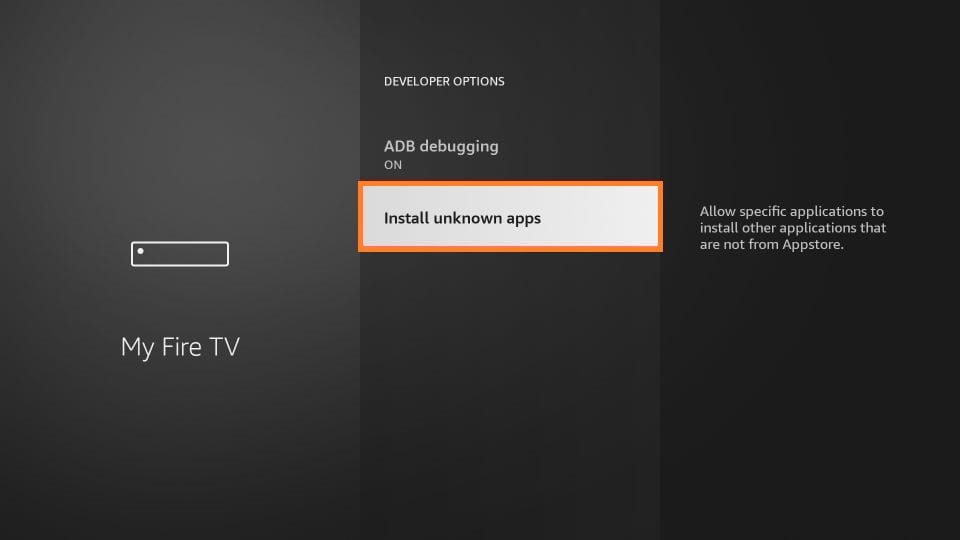
(8) Finally, enable the Downloader to allow access for installing unknown apps.
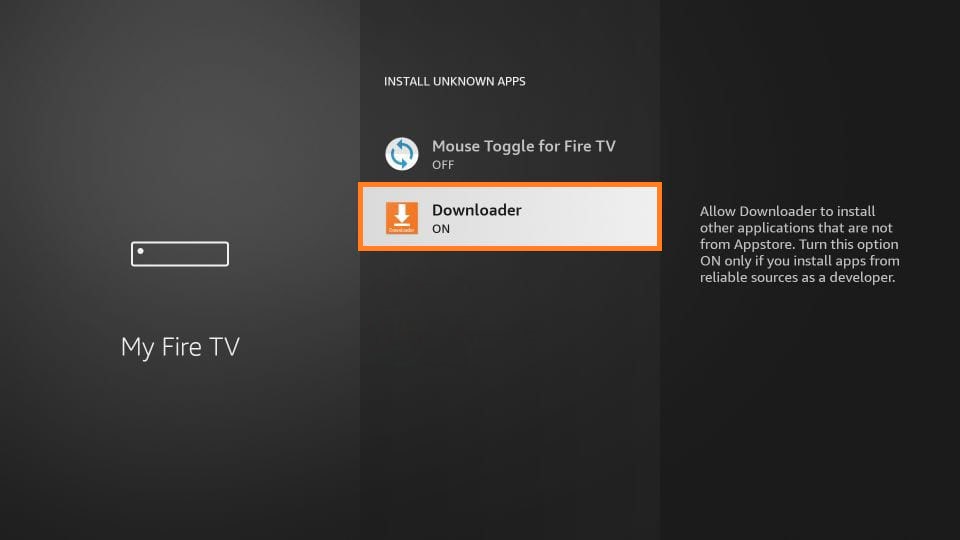
Steps to Sideload Zattoo using Downloader
(1) Open the Downloader app from the home screen or from the Apps section of Fire TV.
(2) Tap on the Home tab from the left pane of the Downloader app
(3) Enter the download link of the Zattoo apk as https://bit.ly/3pK2kOO in the URL field and select the GO option.
(4) Allow a few seconds for the Zatto apk to complete the download.
(5) Once it is completed, click on the apk file and tap Install on the screen that appears.
(6) Now, it will install the Zattoo app on your Firestick.
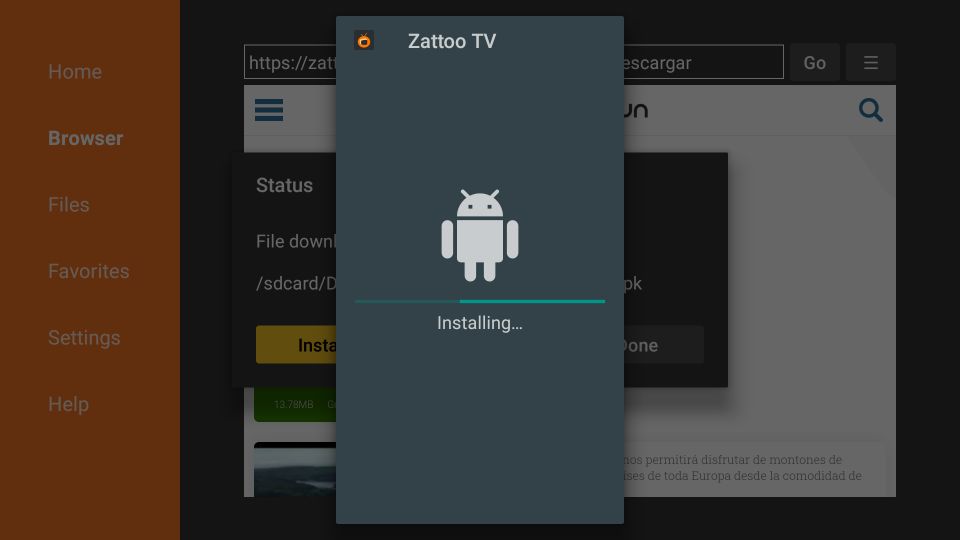
(7) On the next screen, it prompts to delete the apk file. Select Delete to proceed.
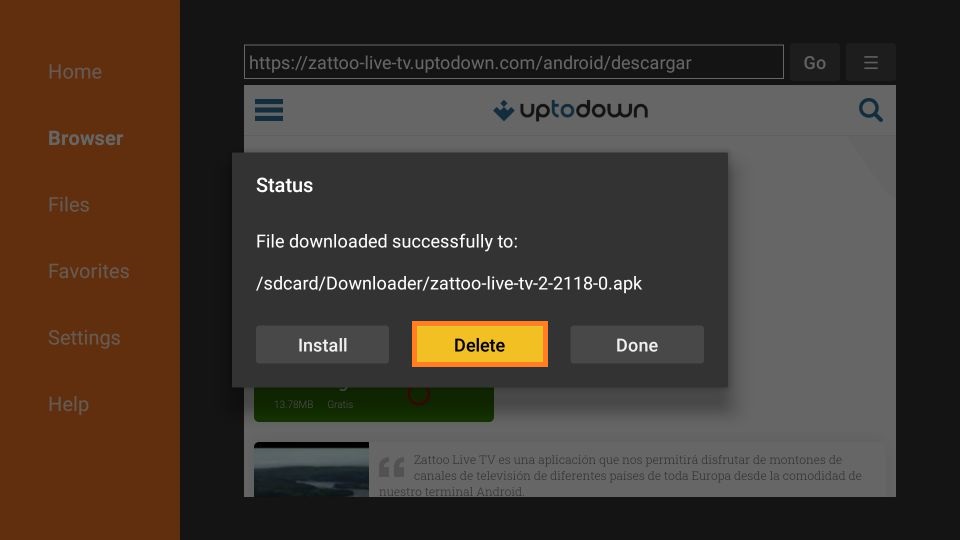
(8) Click on the Delete button once again to release some storage space.
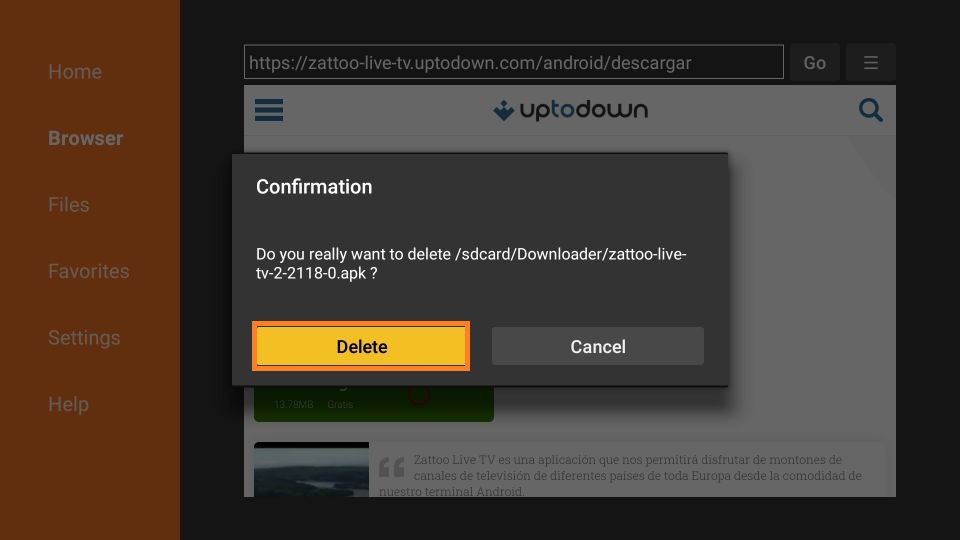
Related: How to Download & Use Shudder on Firestick [2 Ways]
Why Use VPN on Firestick
VPN or Virtual Private Network is a must-have app, particularly for streaming geo-censored apps on a Firestick. Sometimes, while using third-party websites, spammers can spread malicious threats, which may affect your data and online privacy. With a VPN, your personal information is safe and secured. Also, it will help you to hide the exact IP address while accessing the apps. Hence, VPN should be installed on the Firestick for secure browsing and streaming experience.
How to Use Zattoo on Firestick
The following are the steps to use Zattoo on a Firestick.
(1) Press and hold the Home button on your remote for a few seconds and click on Apps.
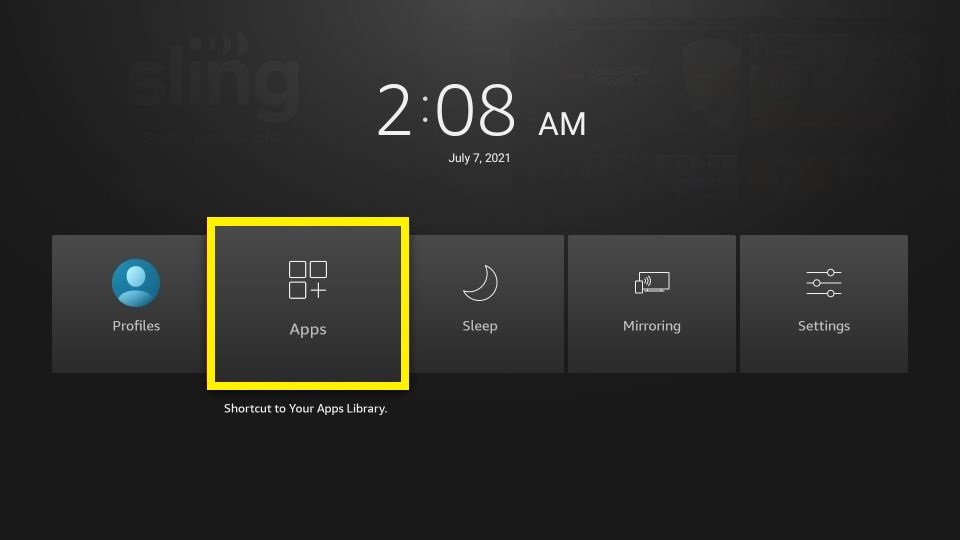
(2) From the Apps & Channels list, select Zattoo to run the app.
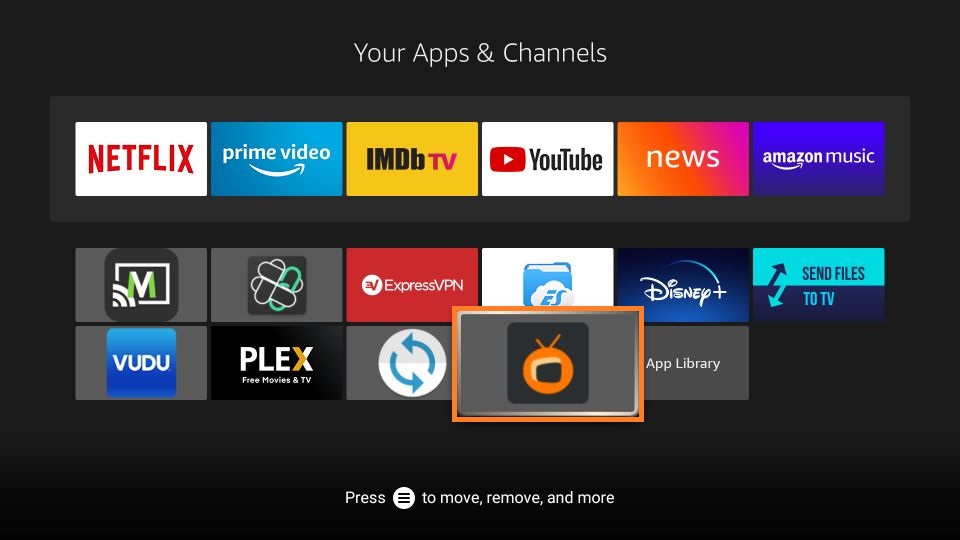
(3) Log in to your Zattoo account with valid credentials.
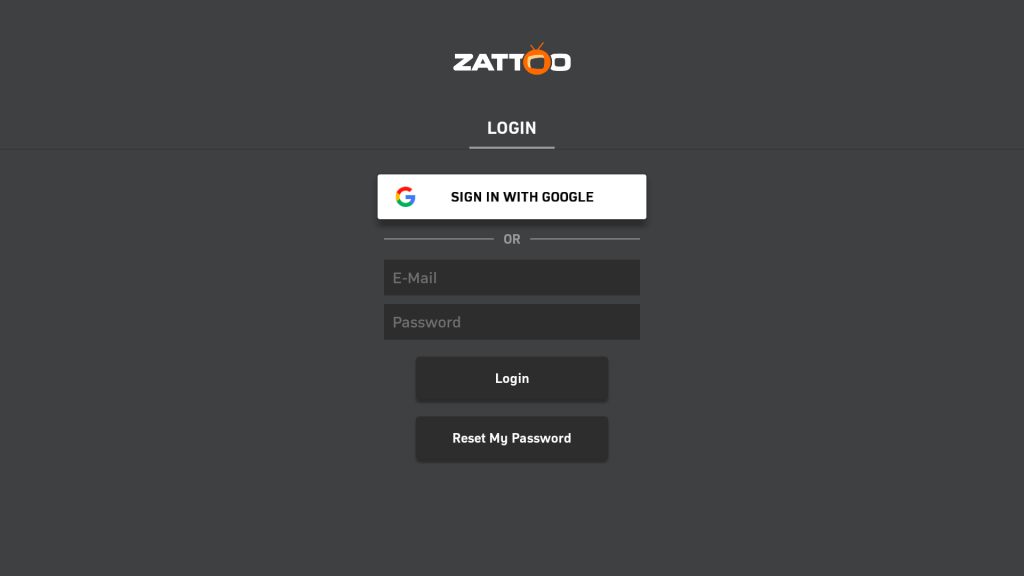
(4) Once you log in, you can see the home screen of Zattoo.
(5) Start streaming favorite Zattoo TV shows and popular movies.
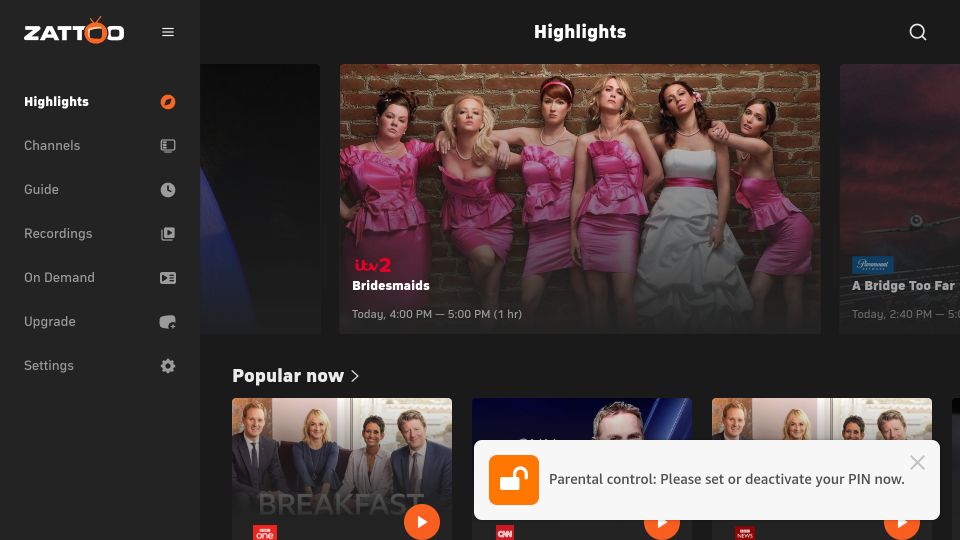
Frequently Asked Questions
1) Does FireStick have Zattoo?
Yes, it is available through the Amazon App Store.
2) Can I stream the Zattoo app for free?
Yes, a free plan allows you to stream 90 TV channels with on-demand content.
3) Is Zattoo available in the US?
You can unblock Zattoo by using a VPN to stream it from any country, including the US.











