Are you a fan of Korean movies and dramas? Viki is an American streaming network that streams Asian dramas, TV shows, and much more on your TV. You can install Viki on smart devices and stream the content anytime you wish to. Viki is available on Firestick and you can install the app from the Amazon store. With Viki on Firestick, you can stream all your favorite dramas and TV shows on the big screen.
Note: Apart from Firestick, Viki is also available for Android, iOS, Apple TV, Android TV, Roku, Chromecast, etc.
What is Viki?
Get access to all your favorite Asian dramas, TV shows, and movies with Viki. Most of the shows are from Korea, Japan, China, Taiwan, and more. Viki translates all the shows into more than 150 languages. The subtitles are available in English, Spanish, Portuguese, Arabic, and other countries. With the autoplay recommendations, you will discover popular shows. You can rate and review your favorite shows of Viki. It will bring you high-rated series recommendations by drama fans.
How to Install Viki on Firestick?
The step-by-step installation of Viki on Fire TV is discussed in the below section.
1. On your Fire remote, press the Home button and select the Search option.
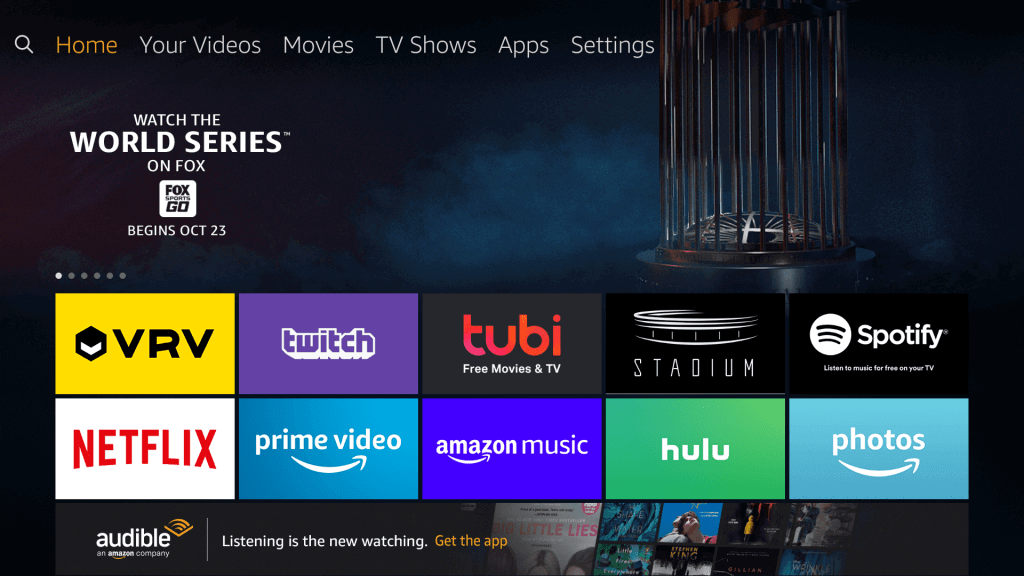
2. With the help of the on-screen keyboard, type Viki. Choose the same when you see the suggestions.
3. On the search result under the Apps & Games section, select Viki.
4. When redirected to the channel info screen, click Get or Download.
5. The app will start downloading and it will automatically get installed on your device.
6. Finally, select Open to launch the app on your Firestick.
Alternative Method: Sideload Viki on Firestick
Whether you cannot install Viki using the above method or facing geo-restrictions, you can sideload it with the steps given below.
Configure Firestick
Accessing any unofficial apps on Fire TV requires the following changes to be done.
1. On your Fire TV home, select Settings from the menu bar.
2. Hover to choose the My Fire TV or Device or System option.

3. Now, use the down directional key to select the Developer options.
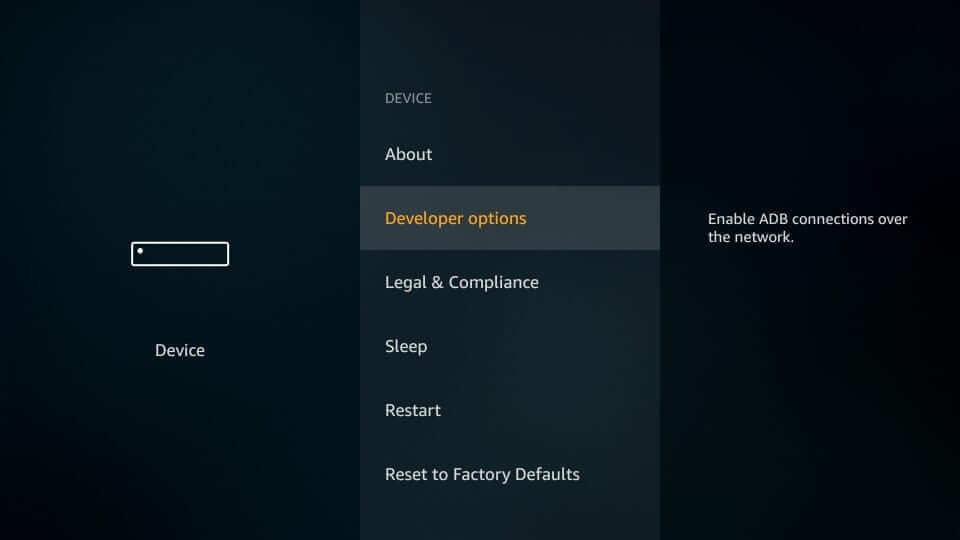
4. Highlight the Apps from Unknown Sources option and turn it On.
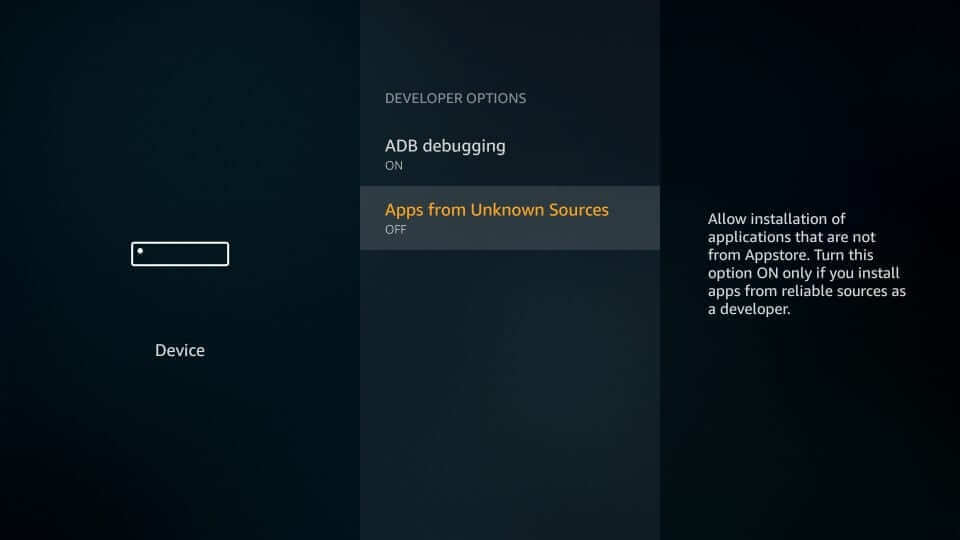
5. If you get the warning message, select Turn On.
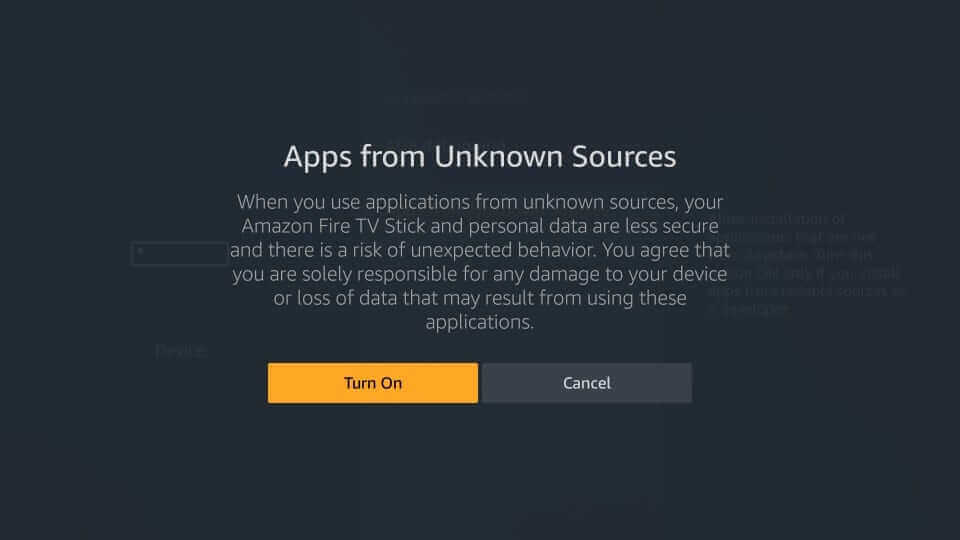
Steps to Install (Sideload) Viki on Firestick
Having done with the above changes, follow the steps to sideload Viki on Fire TV. Make sure you have installed Downloader on Firestick.
1. Launch the Downloader app on your Fire TV from the Apps section.
2. Accept or Dismiss any prompts if you get any upon opening it for the first time.
3. Under the Home tab on Downloader home, select the URL field.
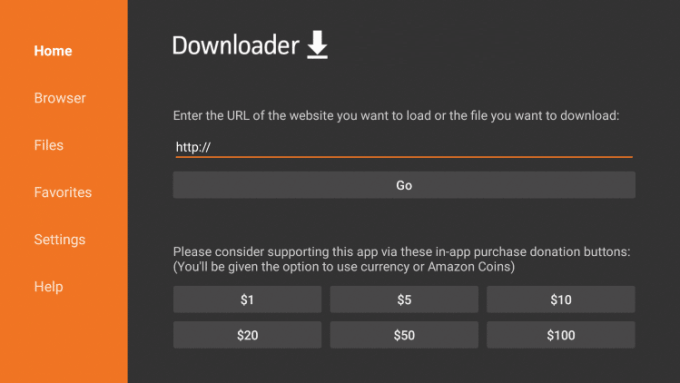
4. Provide the source URL of the Viki APK and press the Go button.
5. Allow the APK file to download on your Fire TV.
6. If prompted, click on the Install button on the pop-up.
7. The installation process will complete in a minute or two.
8. If you get the App installed notification, select Open. Else, click Done and proceed further.
9. On the Download pop-up, click Delete to remove the Viki APK from Fire TV.
10. If you get the confirmation pop-up, select Delete again.
Why Use VPN on Firestick?
There are many advantages associated with using the best VPN on Firestick. It will hide your identity online, and you can surf or stream anything. There will be no limitations, and no one can track what you are up to on the internet. A VPN will give you a virtual address by hiding your real IP, and no one can spy on you, not even ISP or the government. You can stream videos without video buffering and geo-restrictions.
Guidelines to Use Viki on Firestick
If you have successfully installed Viki on Fire TV, the below steps are all you need to carry out.
1. Scroll down on the Fire TV home to select Your Apps & Channels.
2. Navigate to the bottom and highlight the Viki app’s tile.
3. Press the Play/Pause button to select Options and then choose Move to front.
4. Now, launch the Viki app on your Fire TV.
5. To sign in, you should key in your email and password.
6. Select any content to start streaming it on your Firestick.
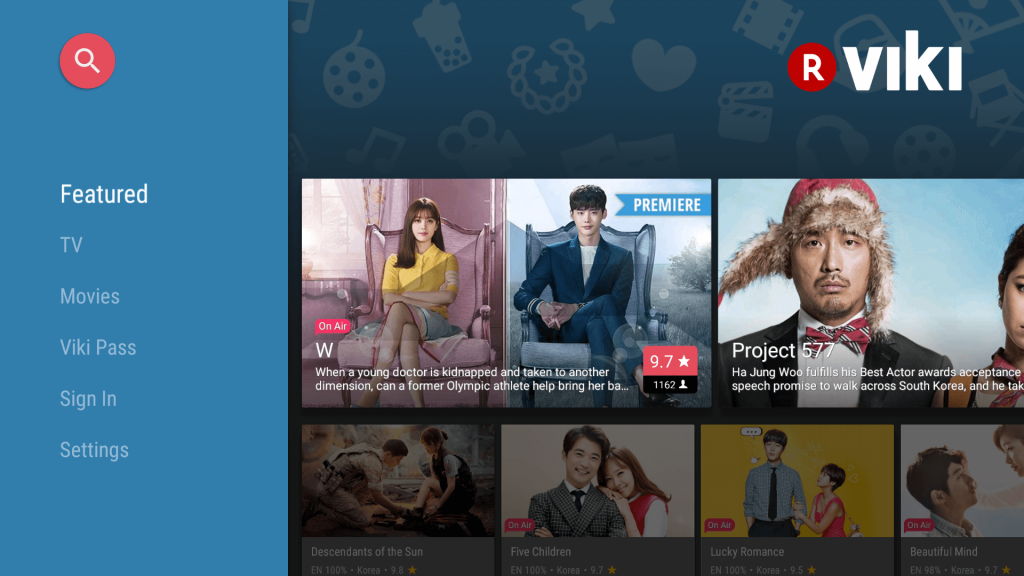
That’s all about installing and using Viki on Fire TV. You can watch your favorite dramas in front of your big screen. For any clarifications, you could drop us a comment below.
Frequently Asked Questions
Is Viki free?
Viki is available for free. However, you can get its in-app purchase for more entertainment. There are different Viki Pass plans available, and their pricing starts from $2.99.
Viki on Firestick
With the Viki Pass subscription, you can stream exclusive Viki content without any ads. Also, you can stream most of the titles that are of HD quality.
Does Viki Pass offer a free trial?
You can try Viki Pass free for the first 7-days and then choose any recurring subscription plan.











