Amazon Fire Stick is the most used media streaming player and tops the list of best cord-cutters. You have to plug the tiny USB device into the HDMI port of your TV. It works with the internet and Amazon account. With this, you get access to movies, shows, news, music, live TV, and lots more. Whether you want to install official or unofficial apps, Fire TV supports both. If you want to double your entertainment, Spectrum TV on Firestick is all you need. It will take your home entertainment to the next level as it is the one-stop destination to watch on-demand titles and live TV. You will find more about Spectrum TV features and its installation procedure on Fire TV in this article.
What is Spectrum TV?
Spectrum TV is a famous streaming application to watch your favorite shows without a cable connection. It features 250+ live channels and more than 40000 on-demand movies and TV shows. Finding your favorite programs is easy as Spectrum TV creates a personalized guide upon setting up a favorite channel. You can search by title, actor, sports, network, etc. It features an exciting collection of Spectrum Originals which you can add to your watchlist. Just choose an episode and click Record to access it from the DVR. It supports parental controls, and just by setting up a PIN, you can block shows or channels.
Guidelines to Install Spectrum TV on Firestick
Spectrum TV is yet to feature on Amazon App Store officially. Until then, you shall opt to sideload it using the Downloader app.
Configure Firestick
Make the below changes on the Fire TV Settings to access any third-party apk.
1. After connecting your Fire TV to the internet, select the Cog icon on the home screen.
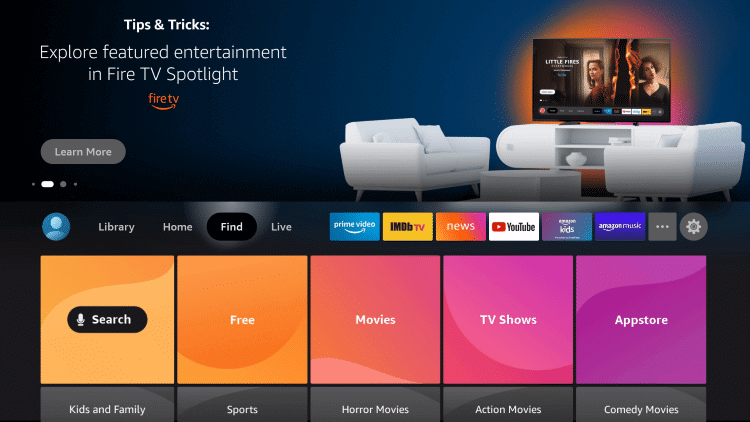
2. Navigate to click on the My Fire TV tile with the Fire remote.
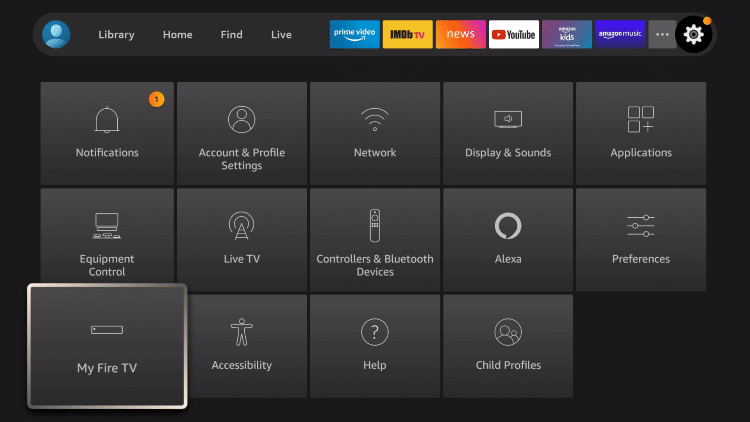
3. On the next screen, choose Developer Options.
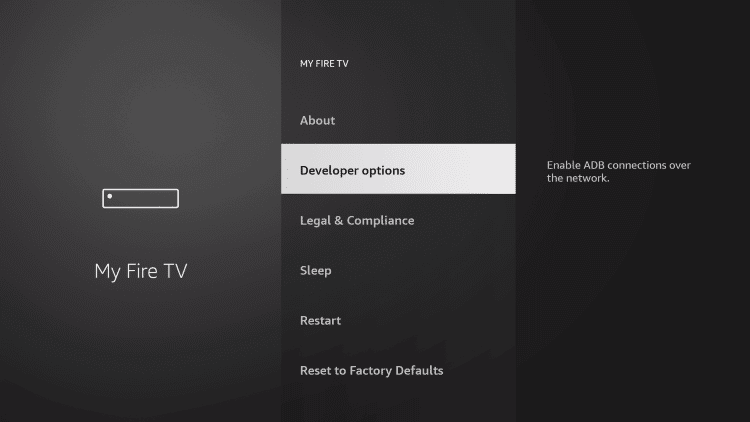
4. Now, highlight the Install Unknown Apps / Install Apps from Unknown Sources option.
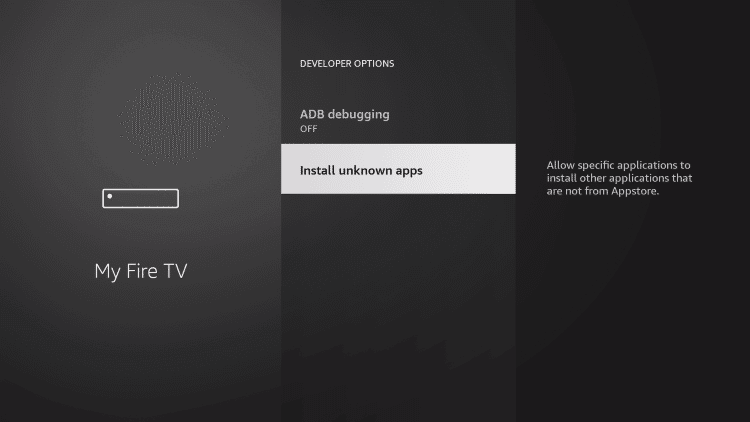
5. Select Downloader if you have installed it previously. Else skip this step.
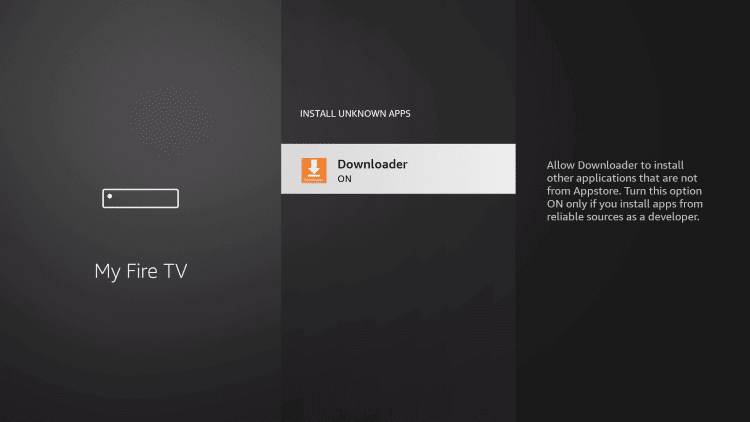
Related: How to Get Peacock TV on Firestick
Steps to Sideload Spectrum TV on Firestick using Downloader
The instructions given in the below section will let you get access to Spectrum TV on Fire TV. We will guide install Downloader on Fire TV and then with Spectrum TV.
1. On the Firestick home, select the Find menu to click on the Search tile.
2. Using the on-screen keys, type the name as Downloader and press Enter.
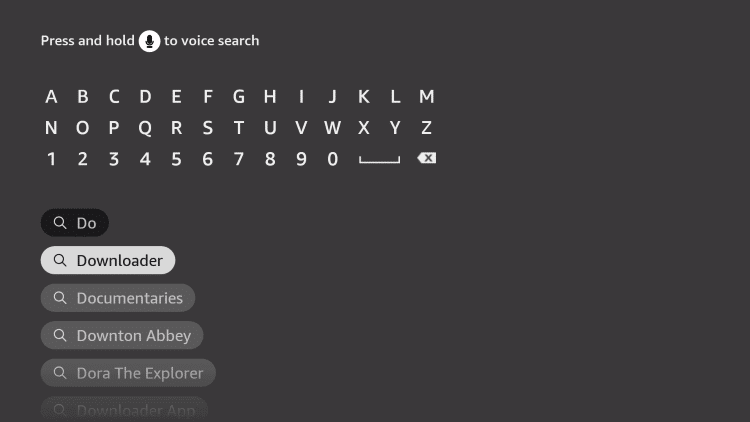
3. Select Downloader from the search result under Apps & Games.
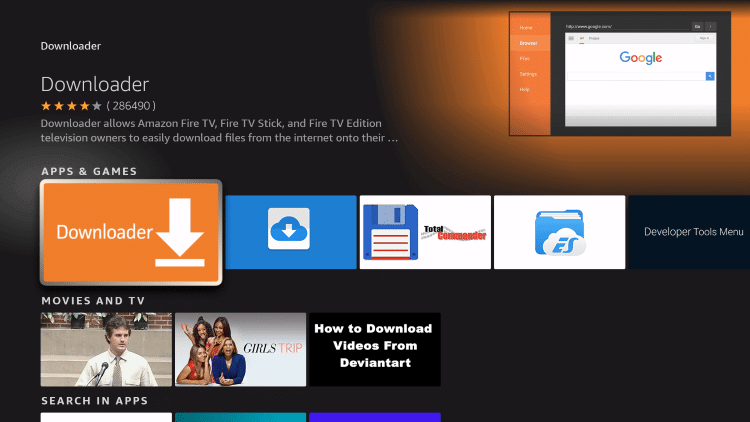
4. On the channel info page, click Get or Download to install the Downloader.
5. After the installation, choose Open to launch the app.
6. With the Home tab selected by default, you should click on the URL field.
7. Provide the source URL of the Spectrum TV app apk and press GO.
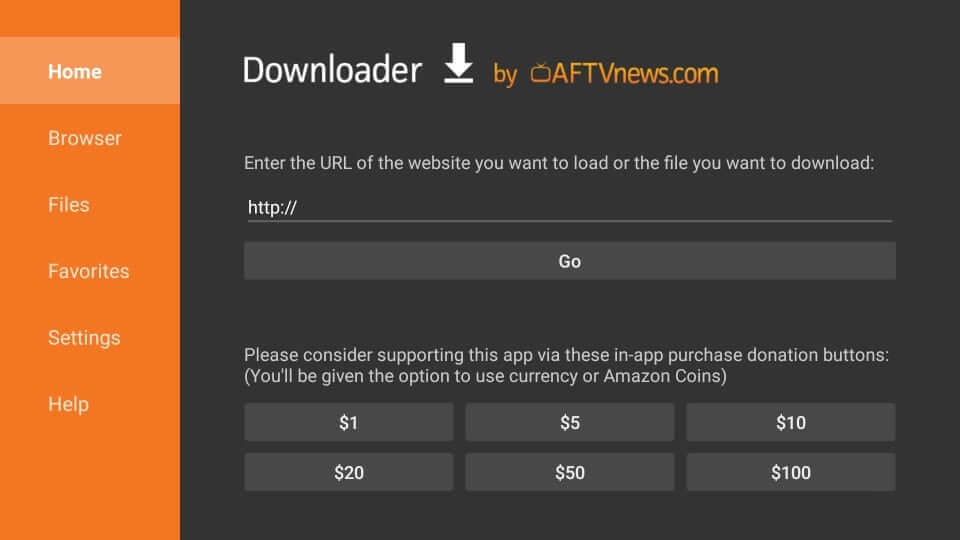
8. Allow the apk file to complete its downloading process on your Fire TV.
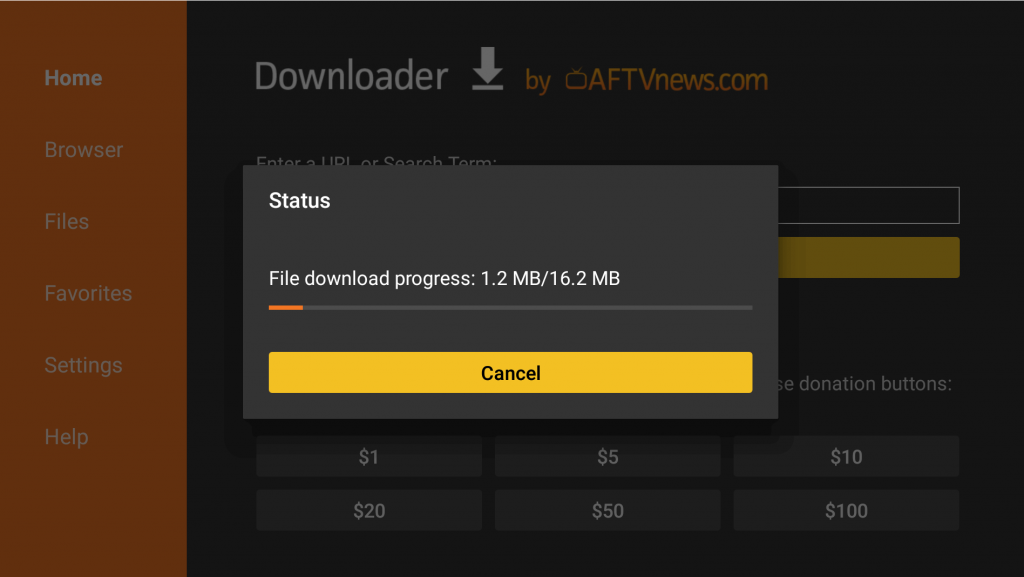
9. On the following window, select the Install button.
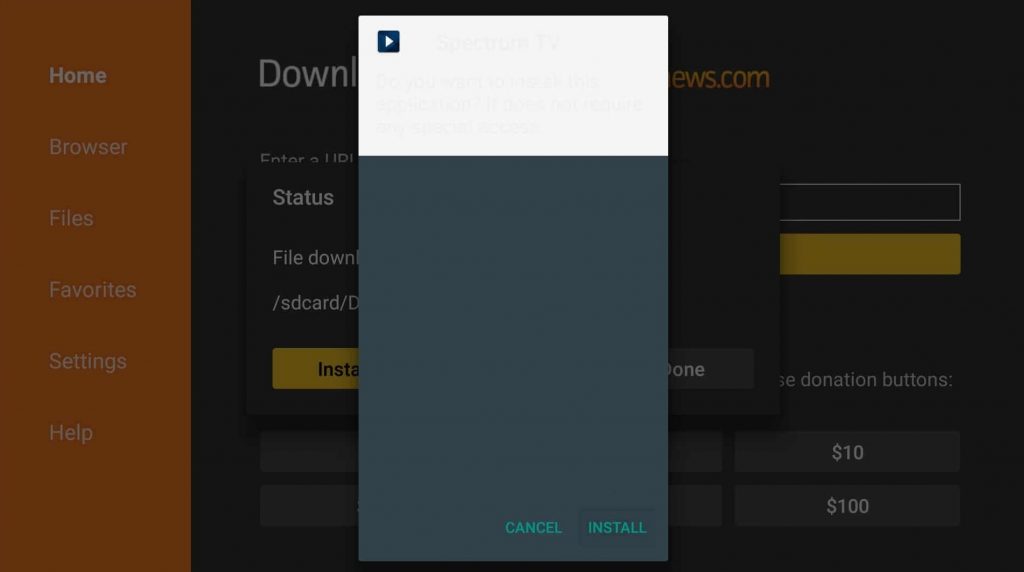
10. In a minute or two, Spectrum TV will complete the installation.
11. If you see the App installed notification, click Open to launch it.
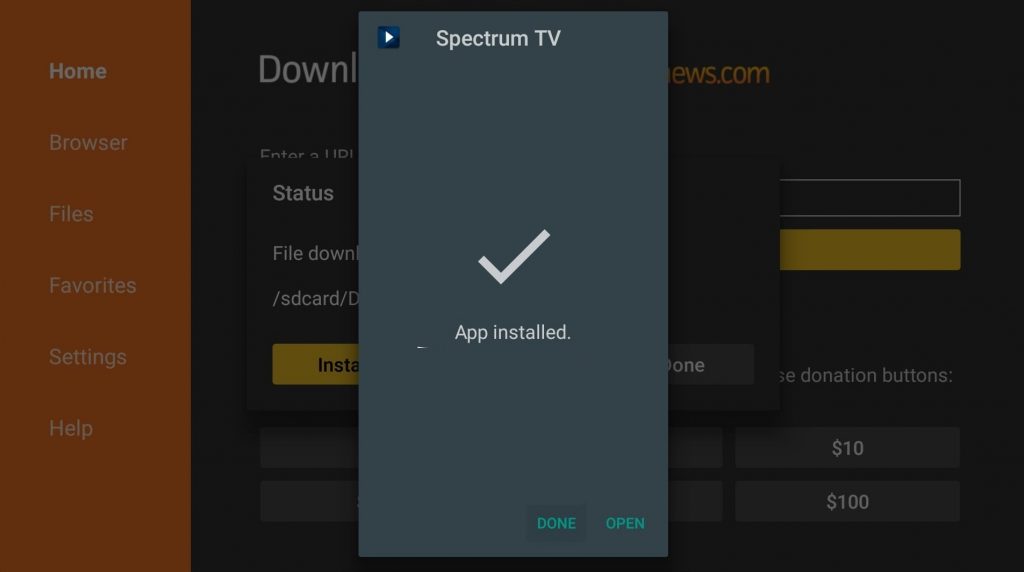
Why Use VPN on Firestick?
Fire TV users are recommended to use a VPN as it will hide their internet activity and location. With this, your activity cannot be tracked by the ISP, government, and hackers. You can get a VPN to overcome online censorship and unblock geo-restrictions. If you don’t want to risk personal information, you should get a trustworthy VPN. It will help you improve the internet connection and speed. So, you will not experience video buffering with a VPN.
Guidelines to Use Spectrum TV on Firestick
After installing Spectrum TV on Fire TV, you shall follow the steps given below to use it.
1. On the Fire TV home, select the Application tile.
2. Scroll to the bottom-most portion to highlight the Spectrum TV tile.
3. Press the Play/Pause button on the remote to select Options.
4. Now, choose the Move to front option and get back to Fire TV home.
5. Select the Spectrum TV to launch it.
6. Enter the login details to sign in to your account and stream any title of your choice.
That was all the info we gathered regarding Spectrum TV on Fire TV. You can sideload it and stream live TV, on-demand, DVR content. For any questions or suggestions about Spectrum TV, drop a comment below.
Related: How to Install & Watch Haystack TV on Firestick
Frequently Asked Questions
What are the available Spectrum TV pricing and plans?
There are three subscription plans available with Spectrum TV. Get the TV plan at $44.99/yr, the Internet plan costs $49.99/yr, and the Home Phone costs $12.99/mo.
On what device can I stream Spectrum TV?
It is a cross-platform service and works on Android, iOS, Roku, Apple TV, Android TV, etc.
Can I stream Spectrum TV content in 4K?
If you have 4K compatible TV and HDMI cable, you can stream any titles of Spectrum TV in 4K quality. You must also ensure the quality of the internet.











