Kodi is a digital media player to play as well as organize the media library on any device. It is powerful enough to play as well as view anything from videos, music, podcasts, etc. By default, Kodi doesn’t include any media content. So, the users need to provide their own content to stream. The one most popular thing with Kodi is it supports a large number of builds. However, not all of them are popular and most loved, unlike Mancave Wizard Kodi Builds. Let us see how to install Mancave Wizard Kodi Builds on Kodi support devices like Firestick, Fire TV, Android Box & TVs.
What Mancave Wizard Kodi Builds?
Mancave Wizard is a third-party Kodi build and is one of the best builds. Mancave is the source and has lots of addons and builds. It is a great source to watch movies, TV shows, and lots more. This source has builds that are compatible with Kodi Leia as well as Krypton.
Important: Currently, the Mancave repo is down and you will not find Mancave Wizard Builds. However, it is temporary and you shall choose other best Kodi builds for now.
How to Install Mancave Wizard Kodi Builds
The necessary steps you need to follow to install Mancave Wizard Kodi Builds are as given below.
Configure Kodi Settings
Mancave Wizard is a third-party build and you shall need to enable Unknown Sources on Kodi app.
1. Launch Kodi app and click on the Settings or gear icon from the left side.
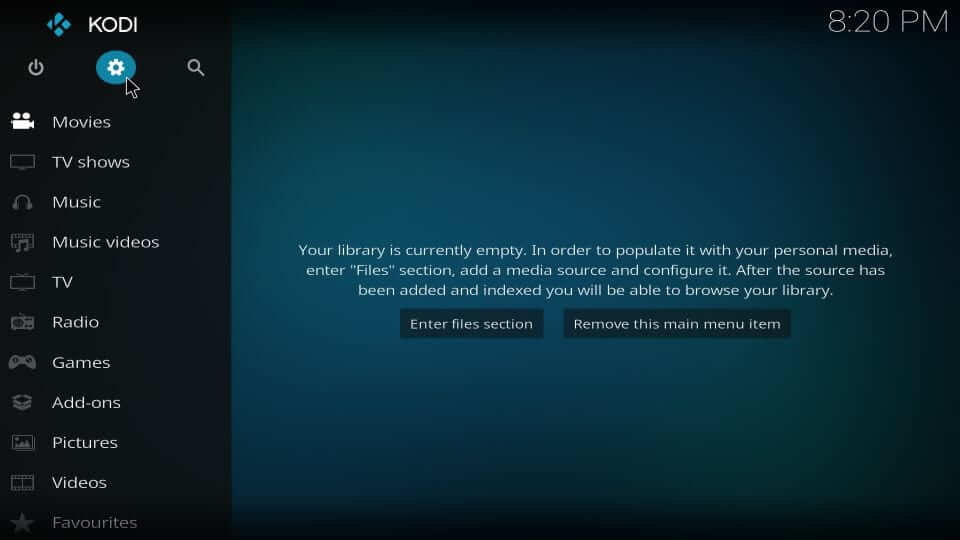
2. On the Settings menu, choose System tile.

3. You shall need to select Add-ons option on the left pane.
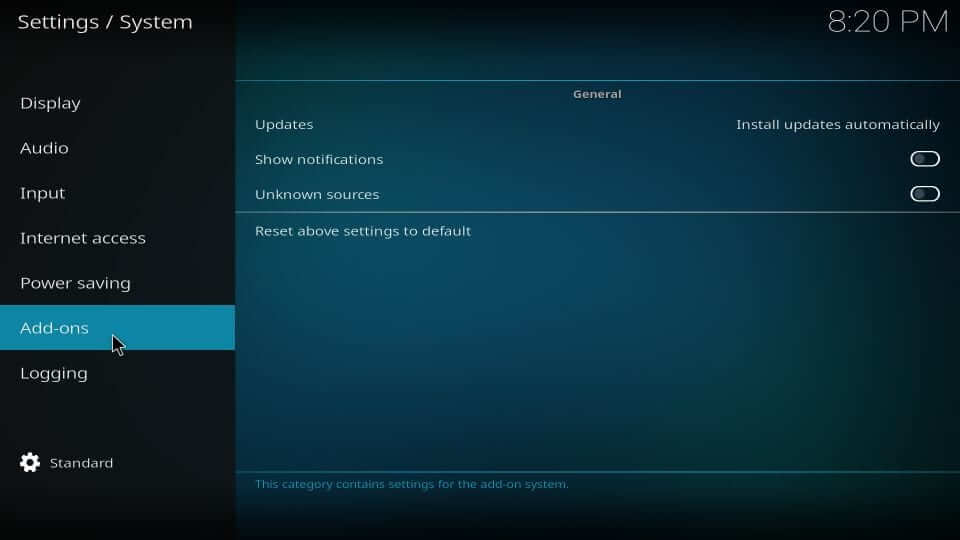
4. While on the same window, select Unknown sources on the right pane to turn On slider.
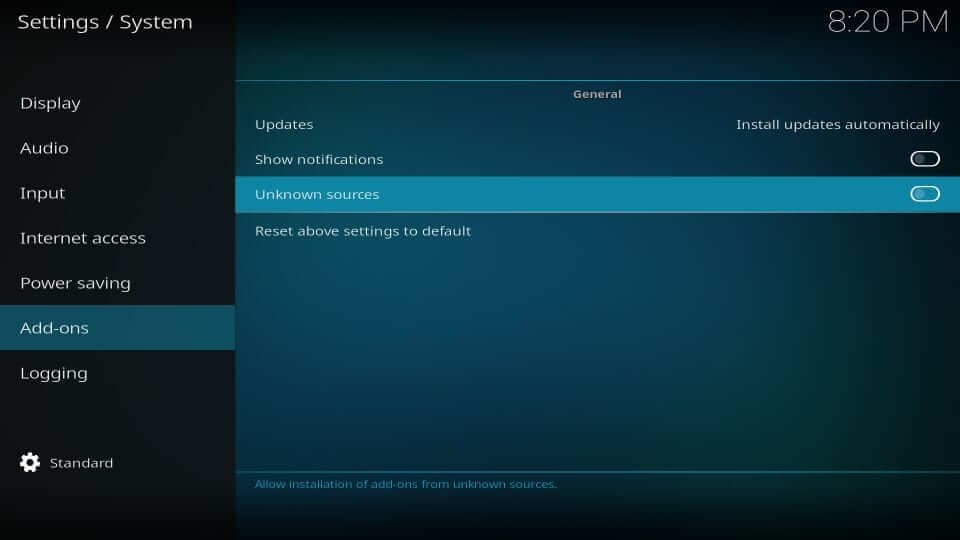
5. To proceed, you should accept the warning prompt by clicking on Yes.
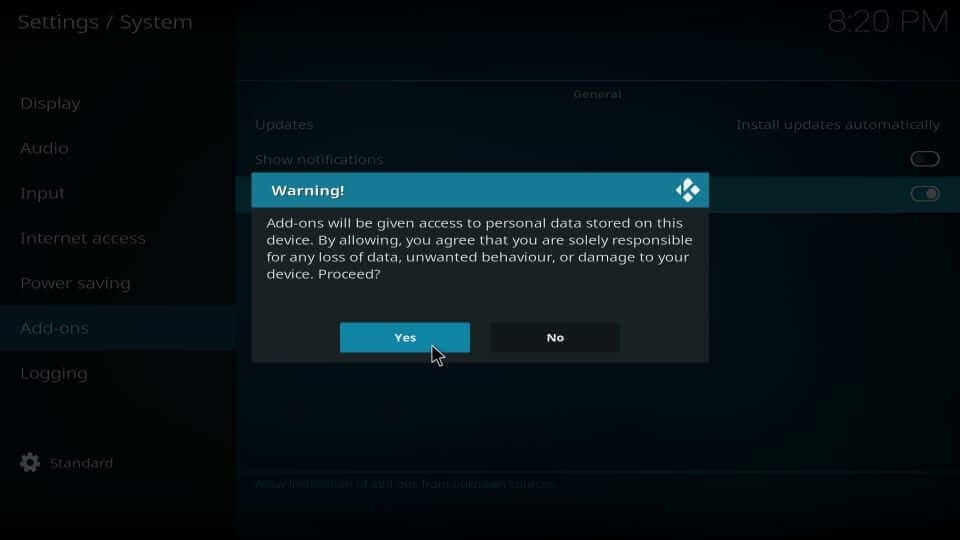
Steps to Add Mancave Wizard Kodi Builds URL
With the Kodi configuration, you shall follow the steps given here to add the URL of Mancave Wizard Kodi Builds.
1. Navigate back to the Kodi home screen to select Settings icon.
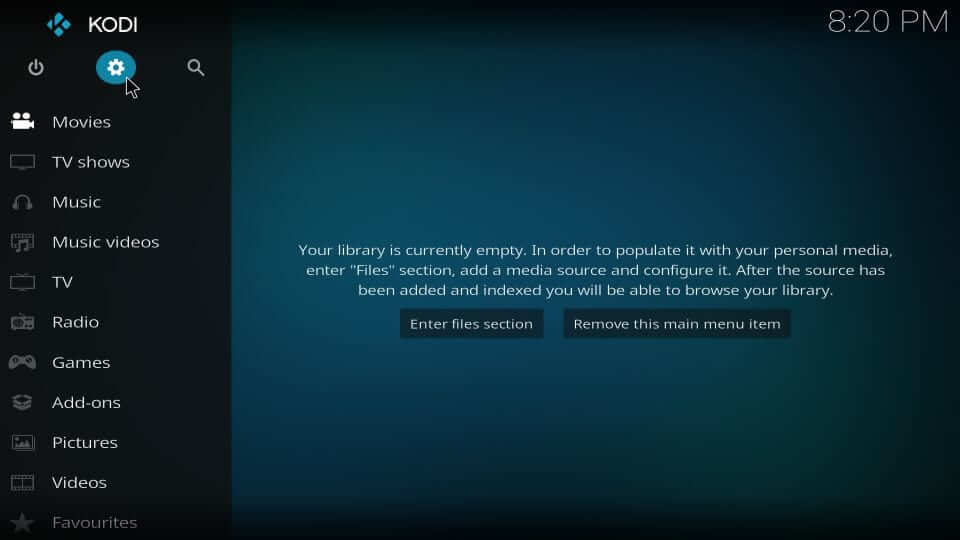
2. Select File manager tile on the next screen to open it.
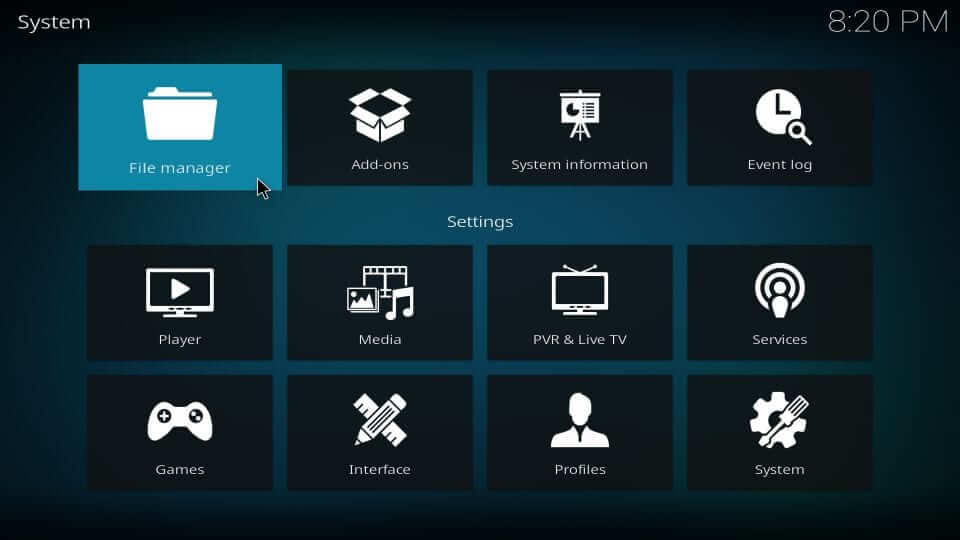
3. Click on Add source option to proceed with adding the source URL.
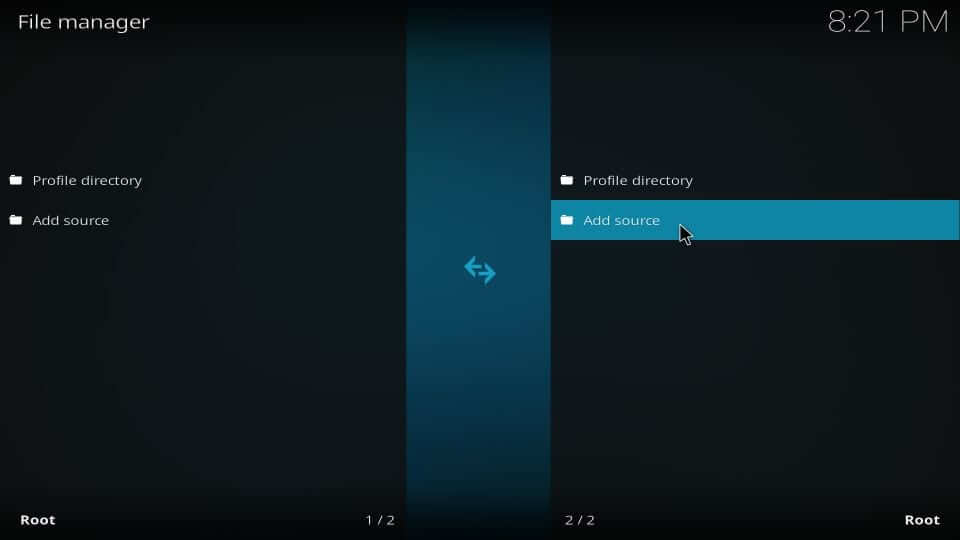
4. If you get a pop-up, select <None> as shown below.
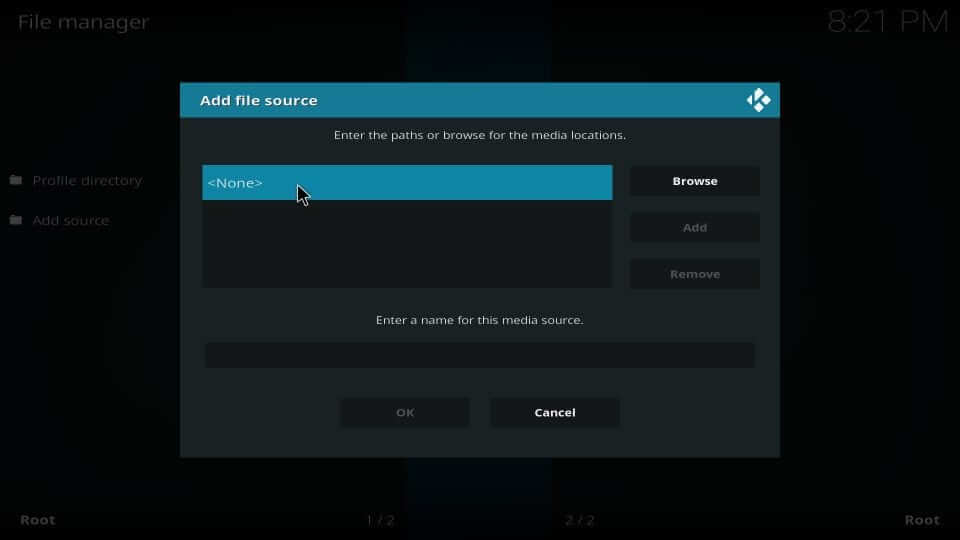
5. Enter the path of the media location on the path field as given below. Click OK.
Mancave Wizard Kodi Builds: http://mcteam.tech/repo
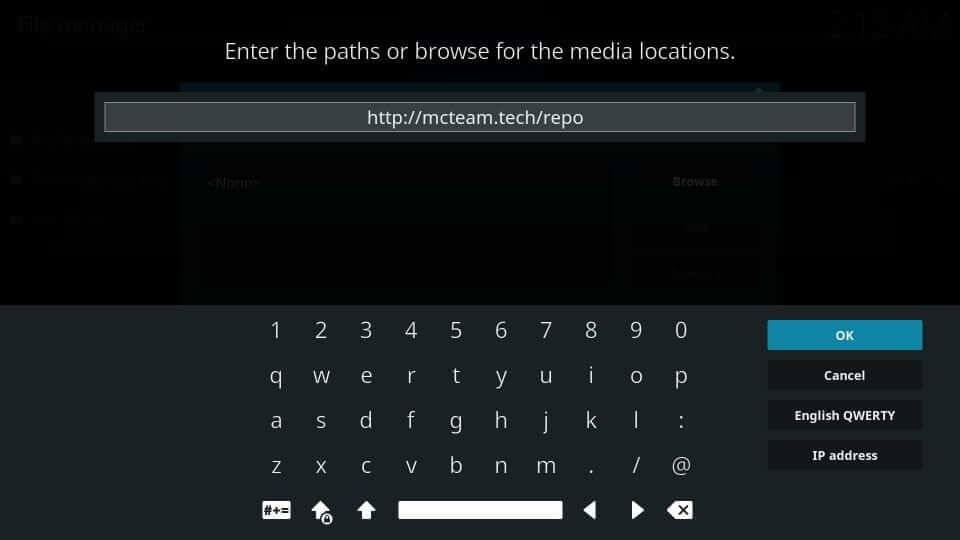
6. After which you need to click on the name field to type in as mancave and press OK.
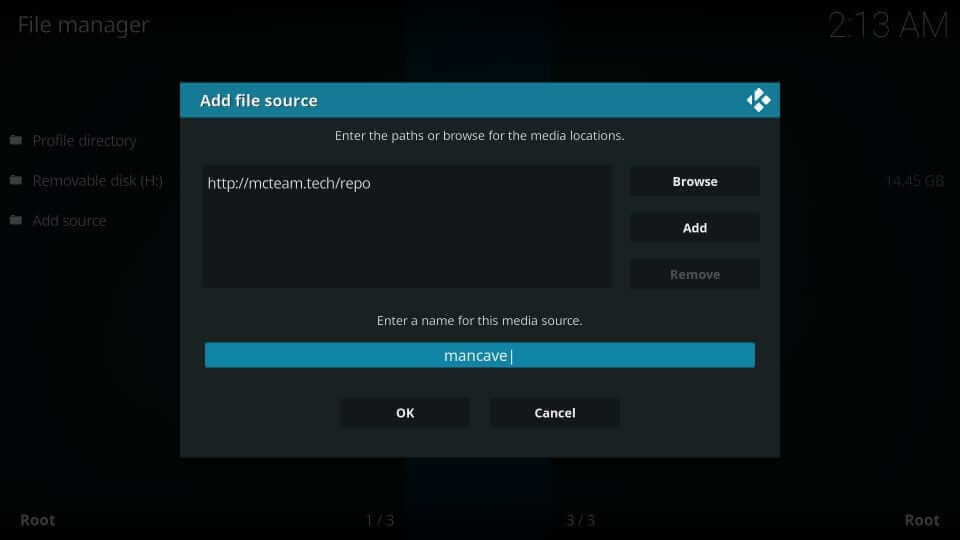
Steps to Install Mancave Repo & Mancave Wizard
Here are the steps you should carry out to install Mancave Wizard builds on Kodi.
1. Press the back button on the controller to get back to the Kodi main screen.
2. Hover to the top section of the screen to choose Settings.
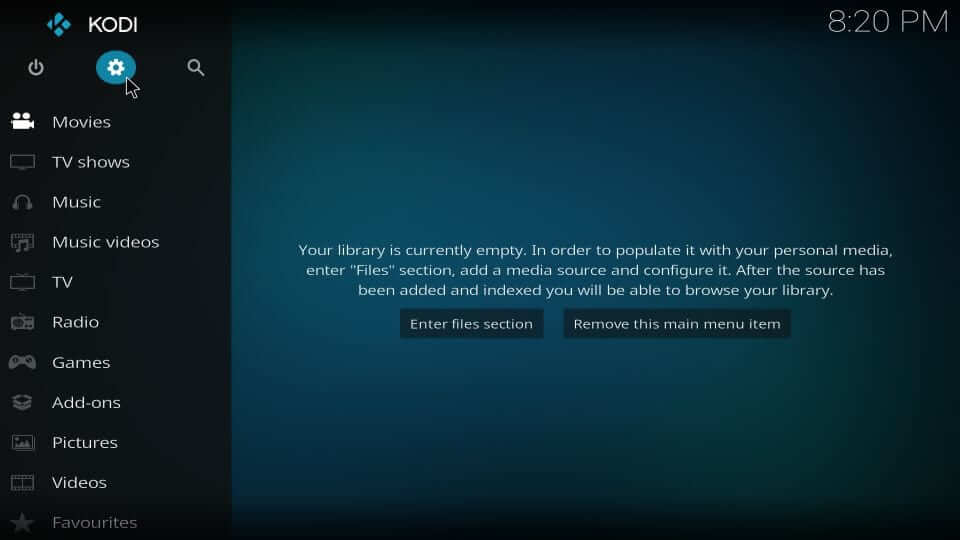
3. On the System settings screen, you need to click on Add-ons tile.

4. Select Install from zip file option on the add-ons window.
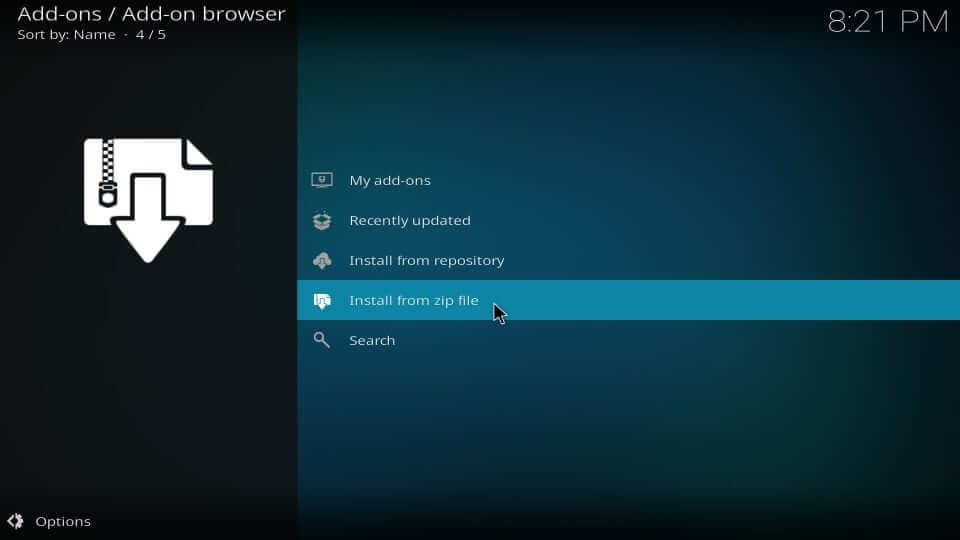
5. Choose the source name as provided on the dialog box. Here it is mancave.
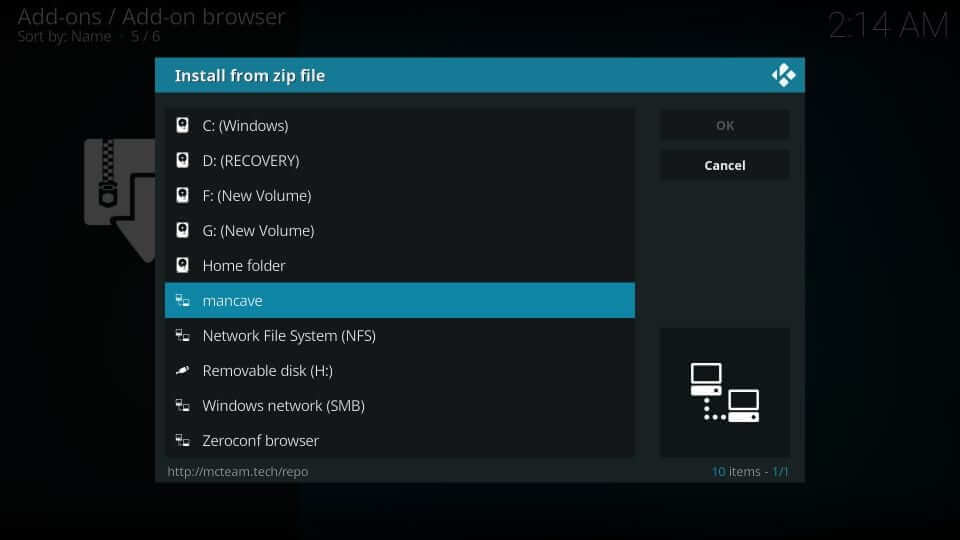
6. Click on the Zip file on the dialog box and press OK.
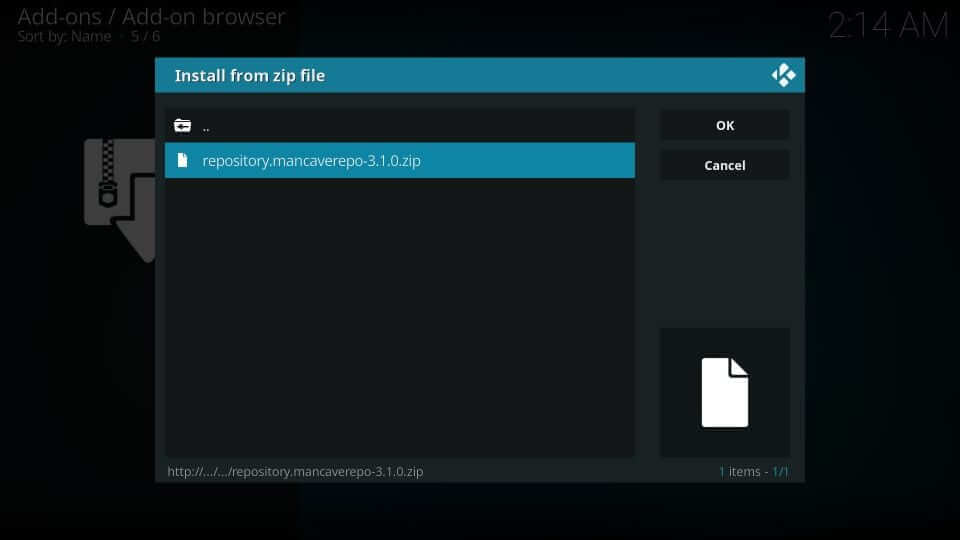
7. If you get Mancave repo installed notification, proceed further.
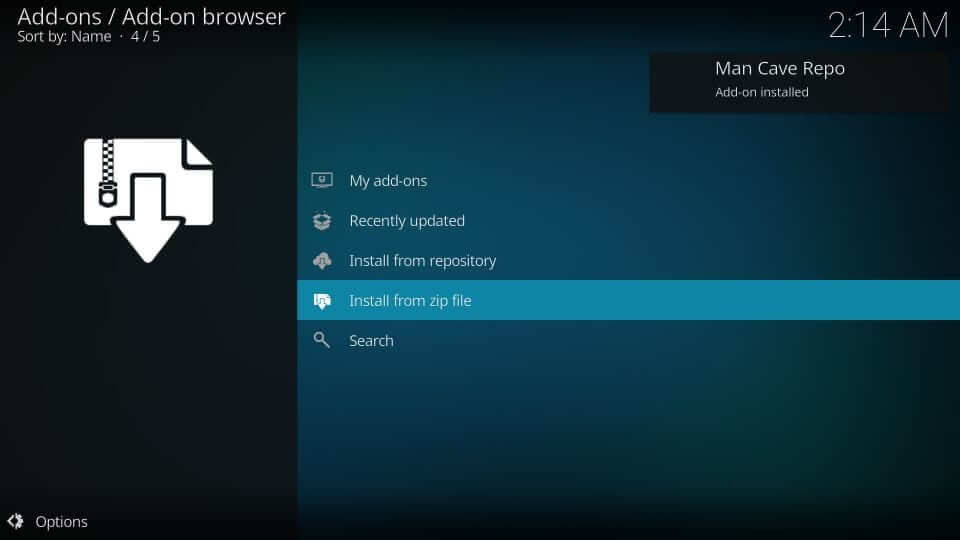
7. Select Install from repository option on the following screen.
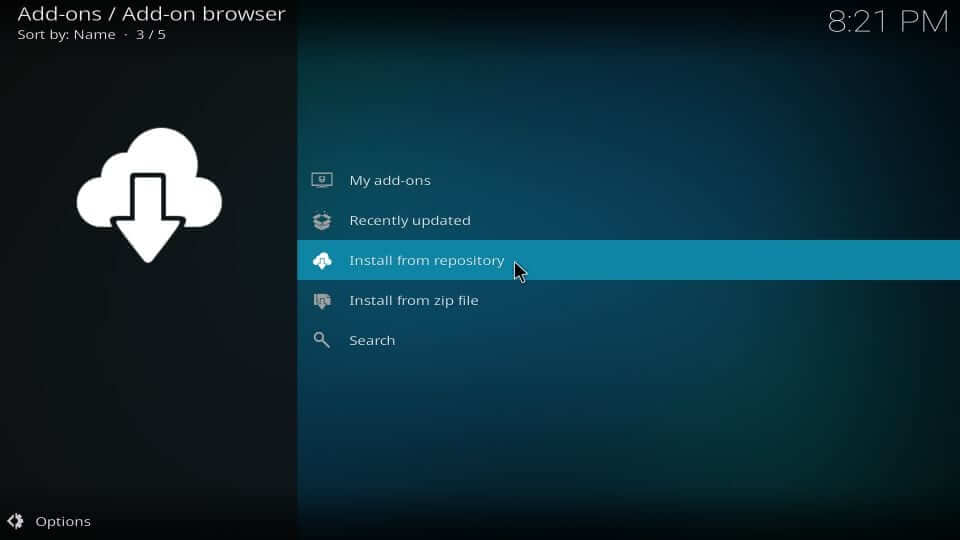
8. You shall now click on Man Cave Repo option.
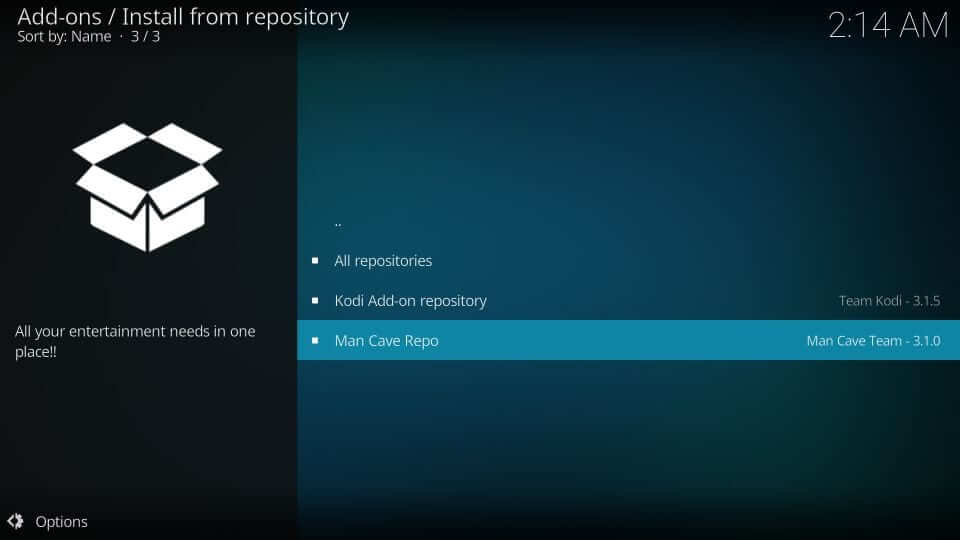
9. Then, select Program add-ons.
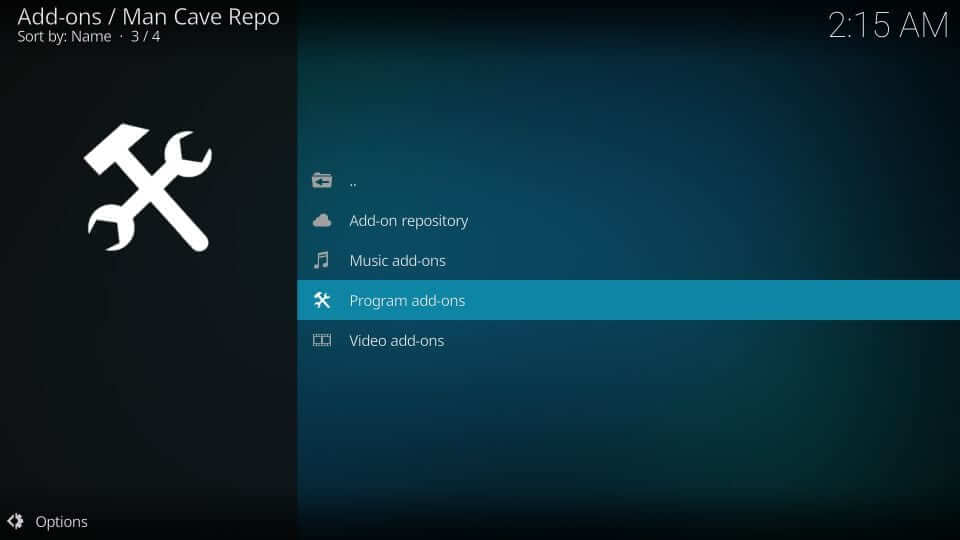
10. Click on the Man Cave Wizard on the program add-ons window.
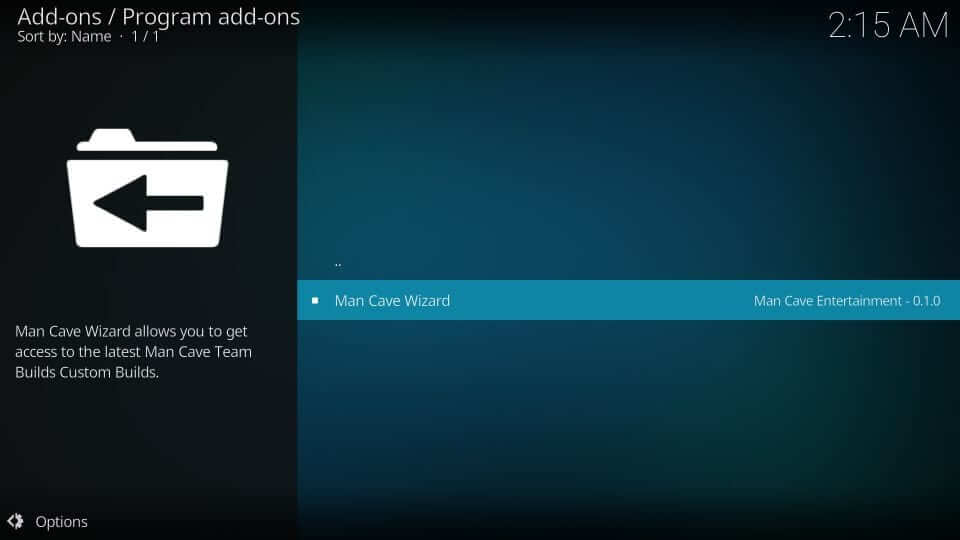
11. Navigate to the bottom right to select Install button.

12. If you get Man Cave wizard add-on installed notification, you shall start using it.
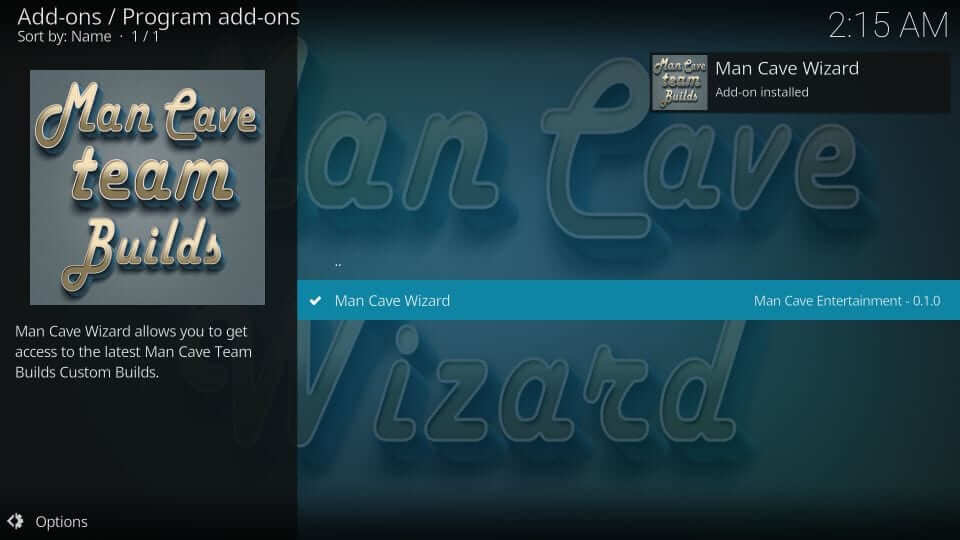
13. When you get the following pop-up, select Continue. Ignore it by pressing the back button.
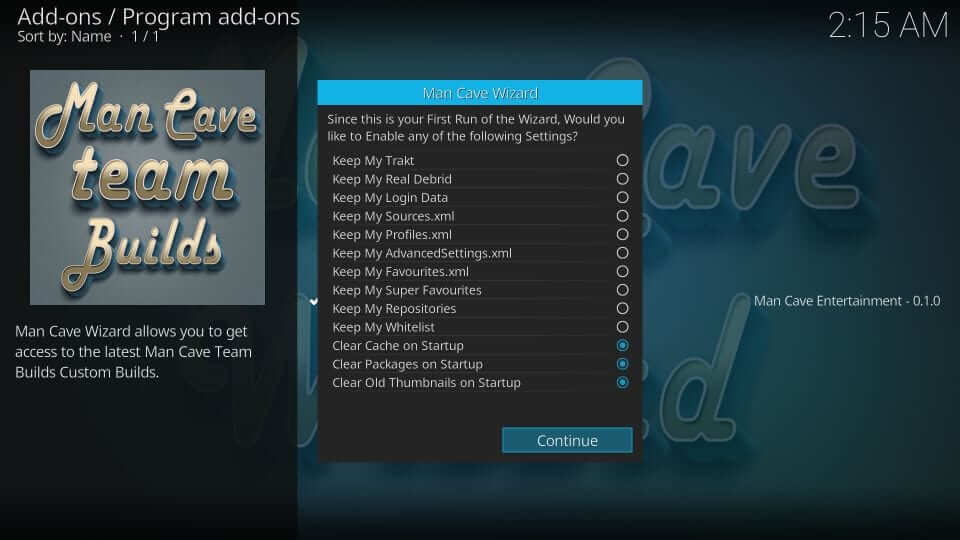
Steps to Install Mancave Wizard Kodi Builds
Finally, you shall need to follow the steps given below to install Mancave Wizard Kodi Builds.
1. Go to Kodi main screen to select Add-ons option.
2. Select Program add-ons from the left pane and click Man Cave Wizard on the right pane.
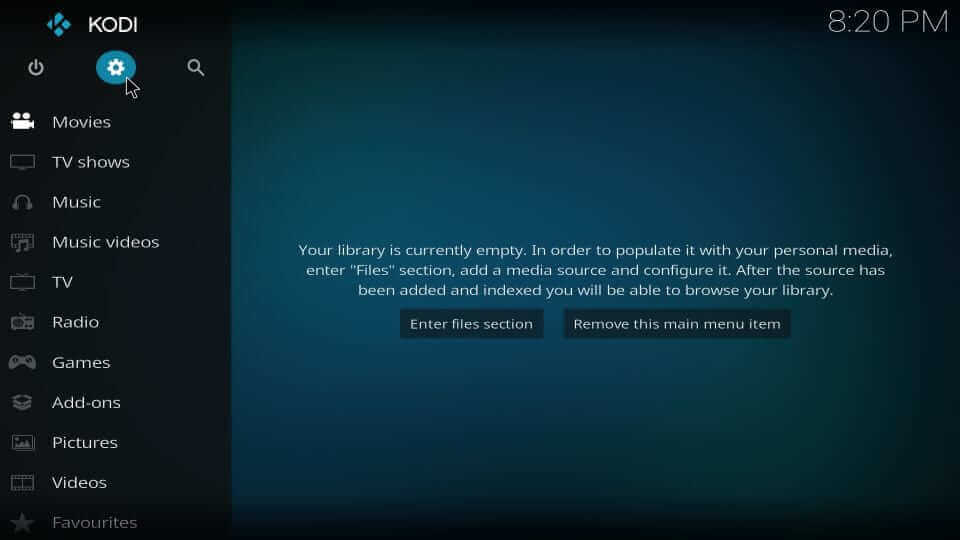
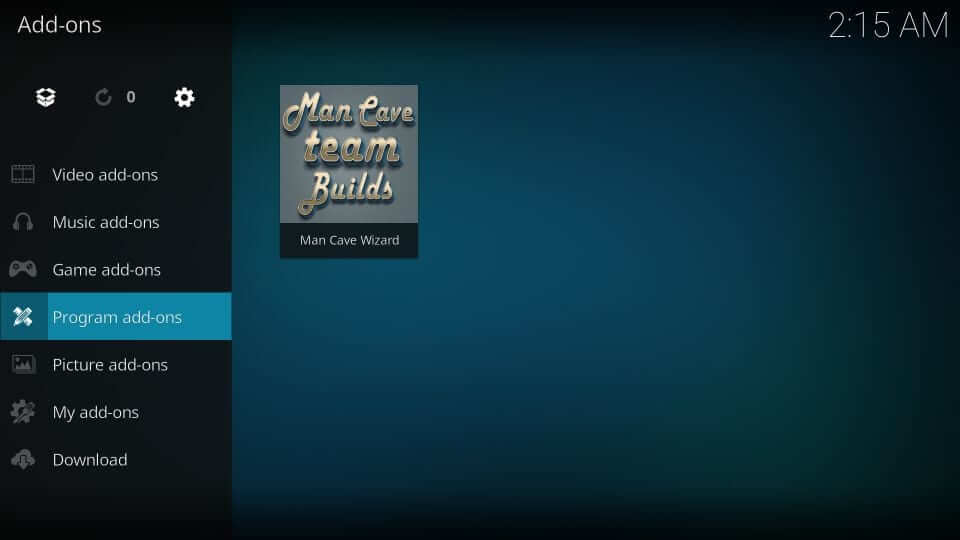
3. Choose (Man Cave) Builds to continue.
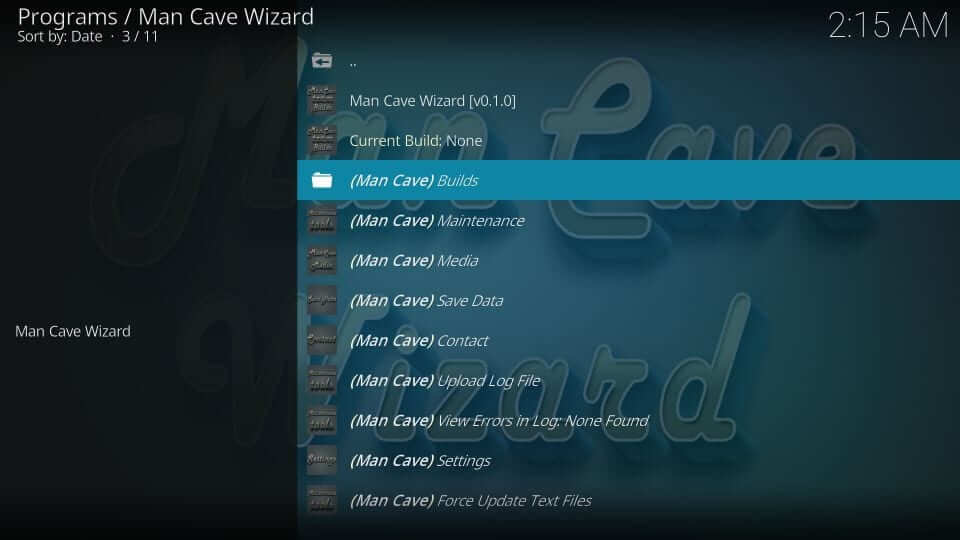
4. Scroll down to select Nightshade build.
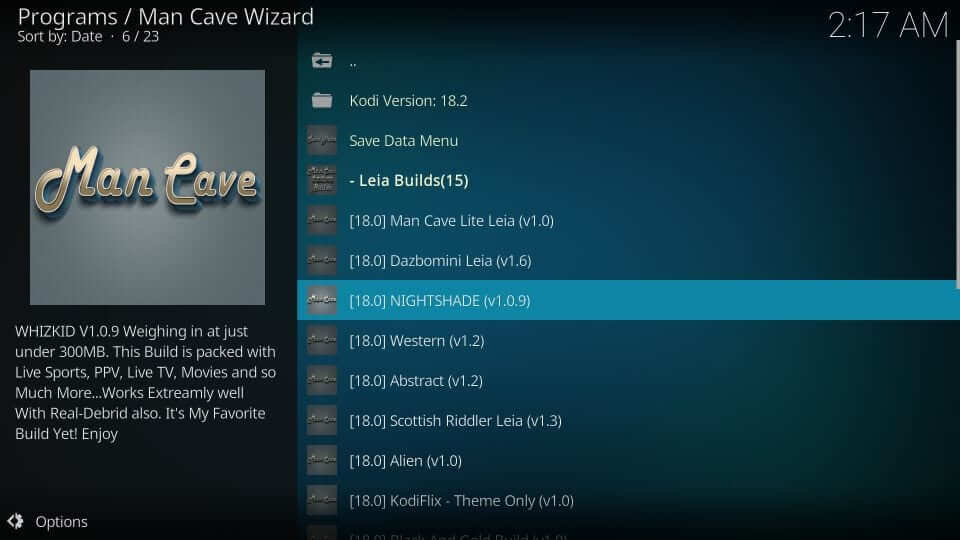
5. Now, select Fresh install or Standard install options.
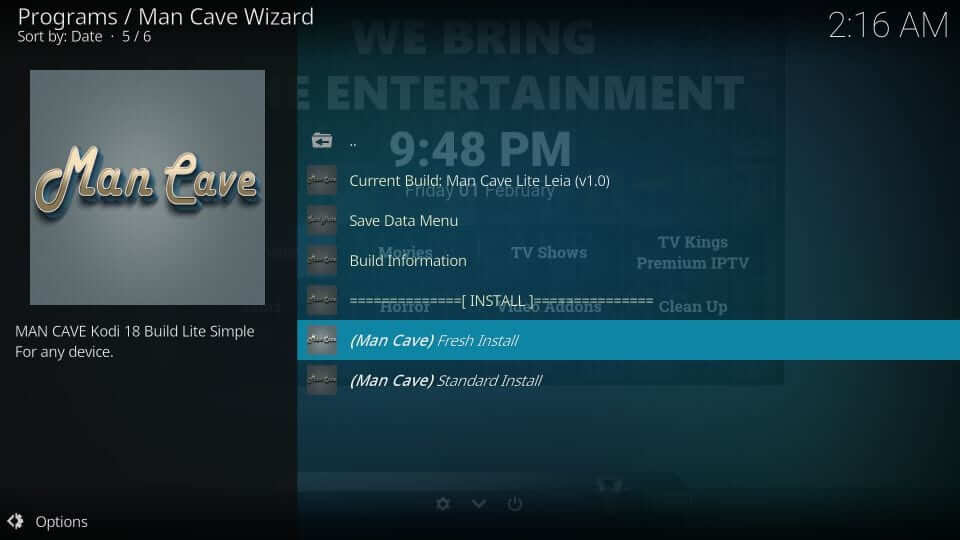
6. Then click Continue button to let Mancave Wizard Kodi Builds to install.
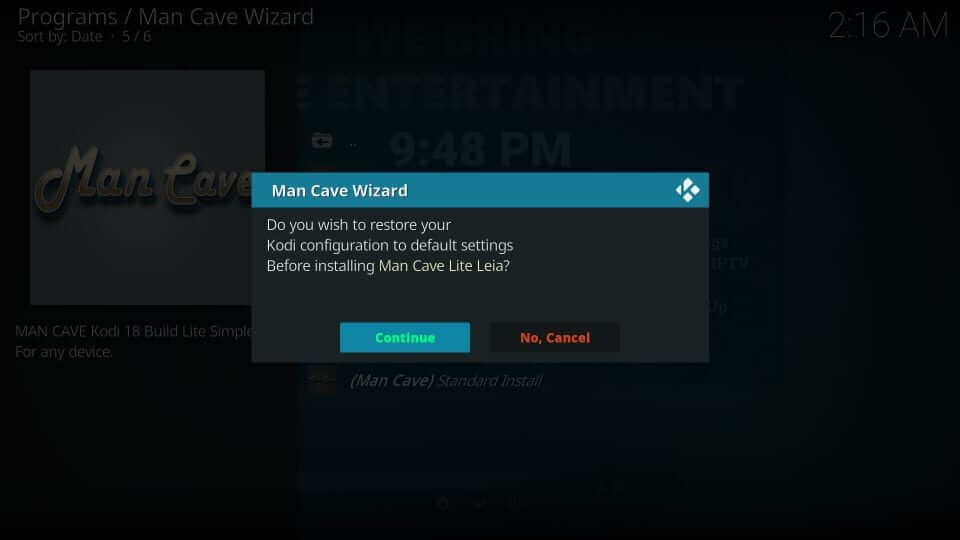
7. You will see the downloading progress pop-up. Wait for few minutes to let it complete.
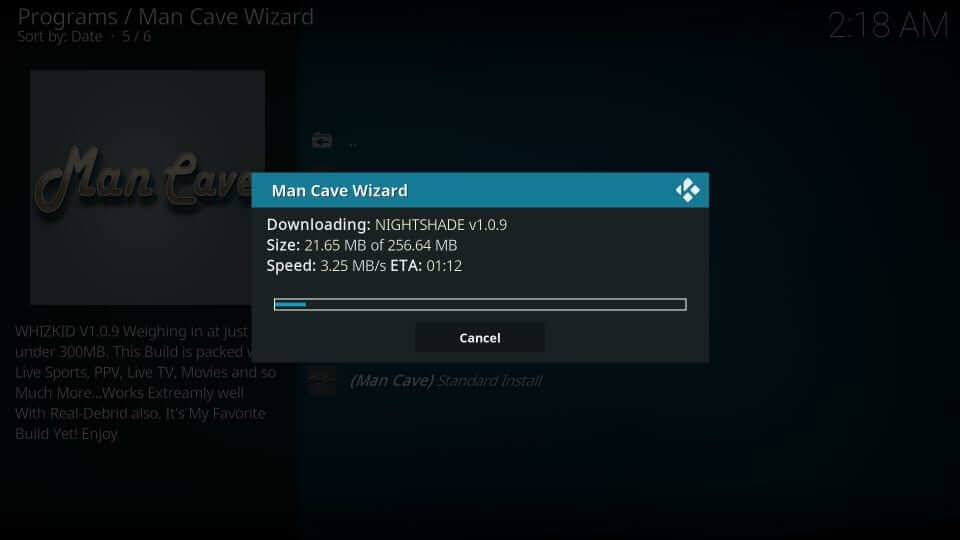
8. Click OK to force close Kodi and then click OK once again.
Why Use VPN with Mancave Wizard Build
Before you stream contents over Kodi builds or add-ons, it is mandatory to get a VPN connection. With this, no one can keep an eye on your streaming activity. Not even ISP or the government can find you online activity. Because a VPN will hide your online identity with a virtual ID. With a VPN, Mancave Wizard Kodi build users can stream content without geofencing and buffering. Above all, you will never face legal or copyright issues upon streaming videos through third-party add-ons or builds.
Mancave Wizard Build – What does it Hold?
This section has used Nightshade build from Mancave Wizard. It is one of the best Kodi builds and it uses Bello skin. The interface is minimal yet its design looks sleek. It has a home bar at the top while the list of menu each represents categories and shown in the middle. Upon selecting, the menu, the category gets enlarged. Users can even select the Sub-menu under each category. Some of the other video add-ons available with Mancave Wizard Build includes Deathstar, Exodus Redux, Seren, SportsDevil, Numbers, etc.
That’s all about Mancave Wizard Kodi. Hope that was a useful session to you. Got any queries? Drop a comment below.











