Magic Dragon is a familiar addon used by most Firestick users. With that, you can stream content in all the categories, including newly released movies, Real -Debrid movies, documentaries, kids, Kodi Channels, music, radio, and sport. The Magic Dragon is the rebrand of the Dogs Bollocks addon. Further, you can stream all your favorite videos in high quality, including 4K. Compared to other Kodi addons, it delivers quality and top-notch performance. To get more entertainment content, you can also integrate your premium Real Debrid account with this addon. In addition, it lets the users navigate fast and effortlessly. The Magic Dragon Kodi addon is compatible with Kodi 18 Leia, Kodi 19 Matrix, Android TV Box, Chromecast, Nvidia Shield, Smartphones, Tablets, and Firestick.
How to Download Magic Dragon Addon on Kodi
Before you begin the installation, you need to enable the unknown sources on Kodi. In this article, we are going to EzzerMacs Wizard Repo source to get the Magic Dragon Kodi Addon on Firestick.
Enable Unknown Sources on Kodi
1. Initially, locate Kodi and click the Settings icon at the top left corner.
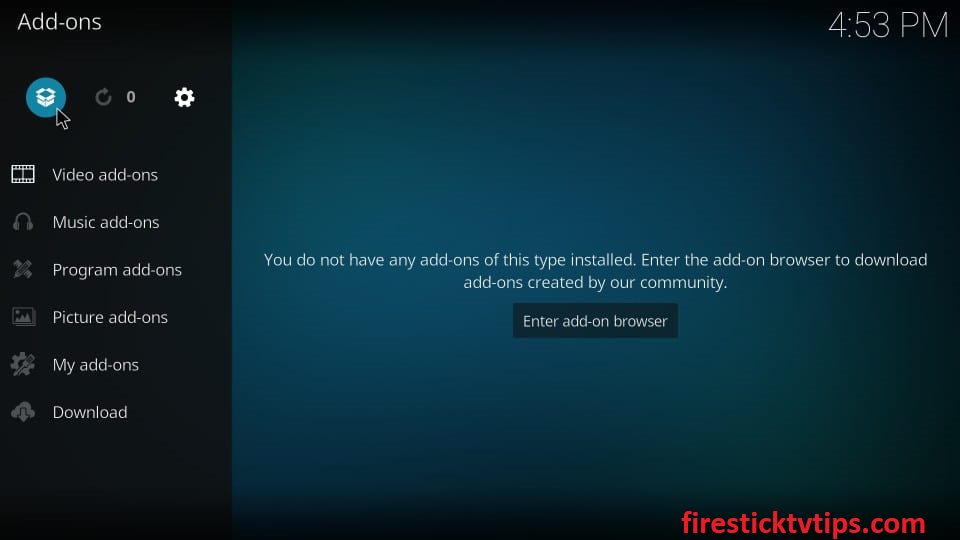
2. Scroll down and select the System Settings tile.

3. Click the Add-ons option on the left pane.
4. Swipe the toggle followed by Unknown Sources to enable the unknown sources on Kodi.
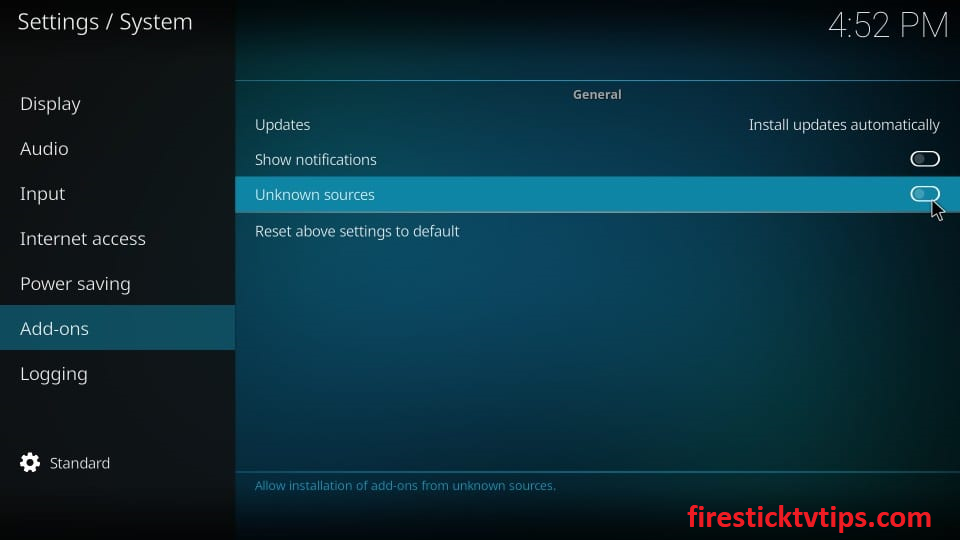
5. If a prompt message appears on the screen, tap Yes to confirm the process.
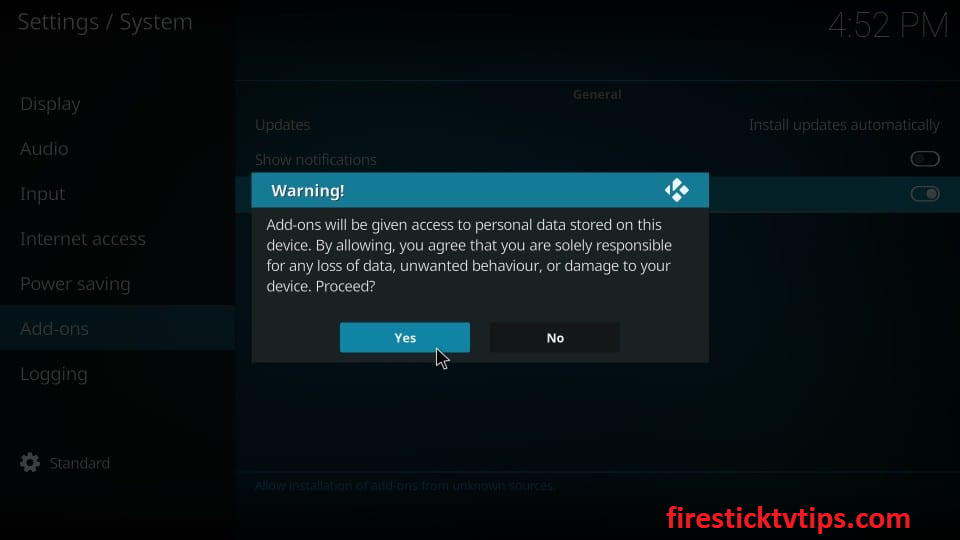
Steps to Install EzzerMacs Wizard on Amazon Firestick
1. Launch Kodi and click the Settings icon.
2. Tap the File Manager tile on the Settings screen.

3. Click the Add Source option.
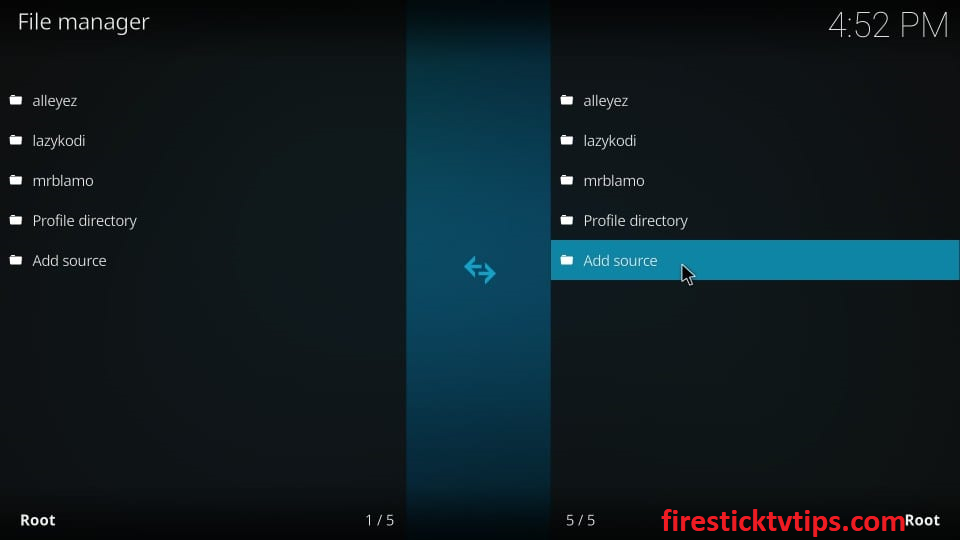
4. Hit the <None> tile and enter the URL of EzzerMacs Wizard.
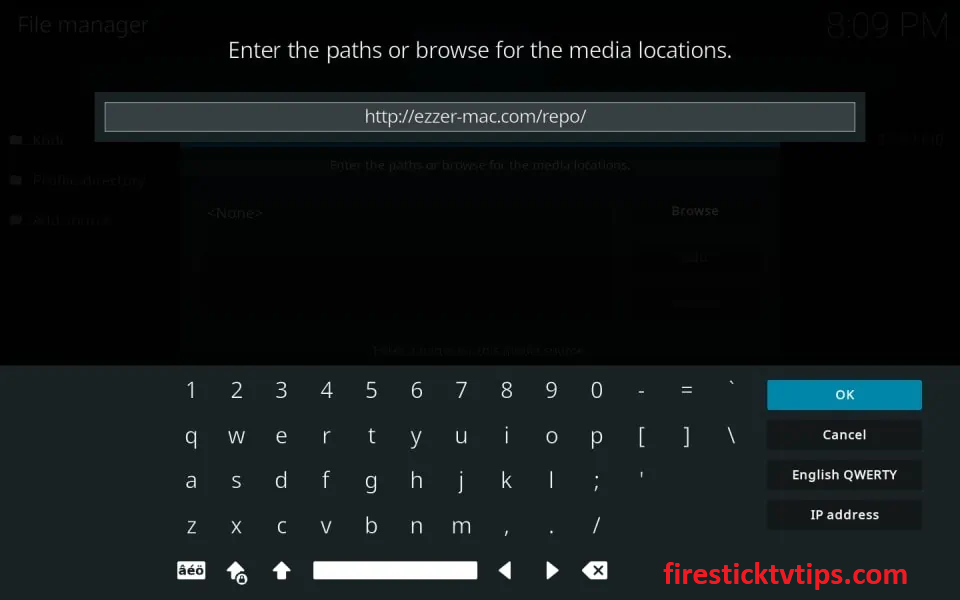
5. Once entered, click the Ok button.
6. Next, type the name as ezzer and tap OK.
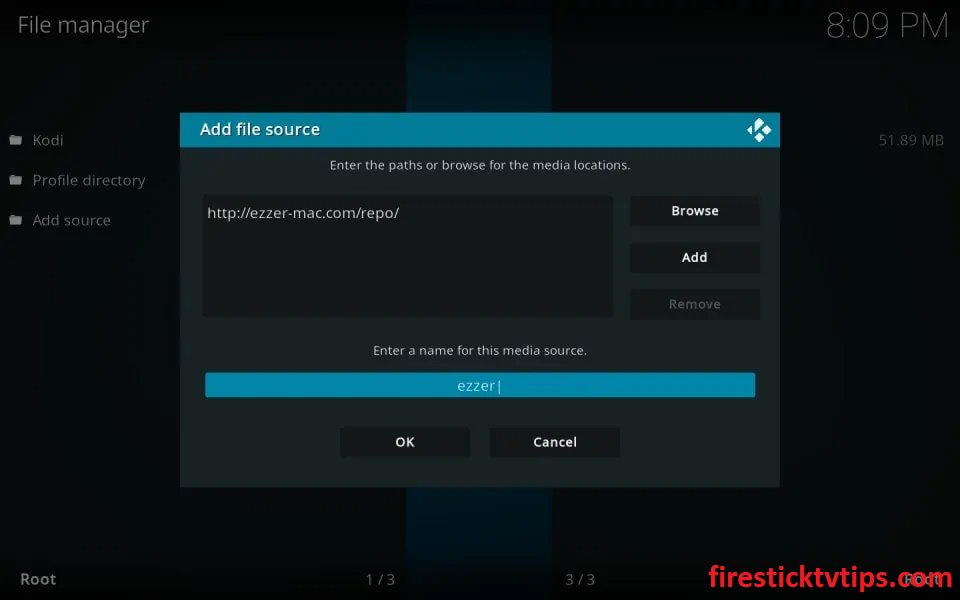
7. Get back to the Kodi home screen and select the Add-ons option.
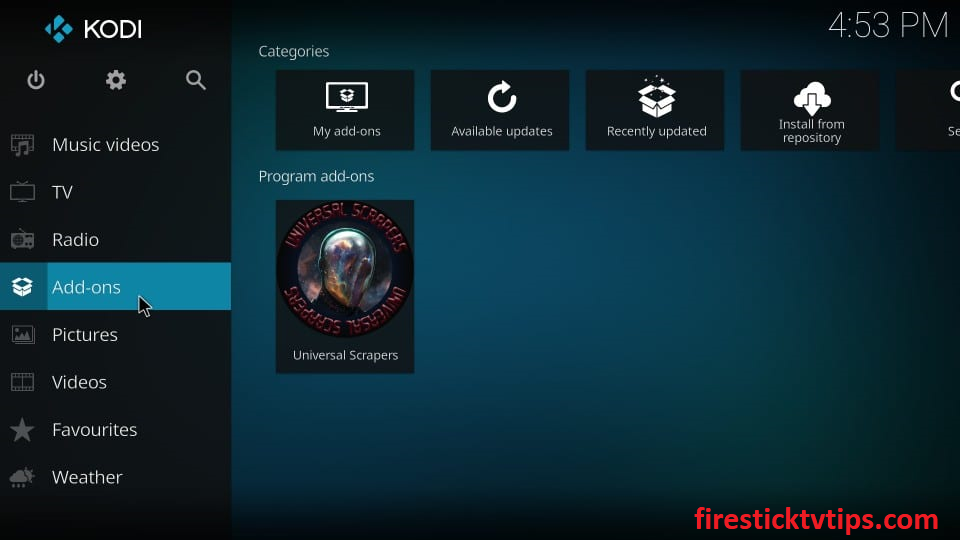
8. Hit the Package Installer icon at the top left corner.
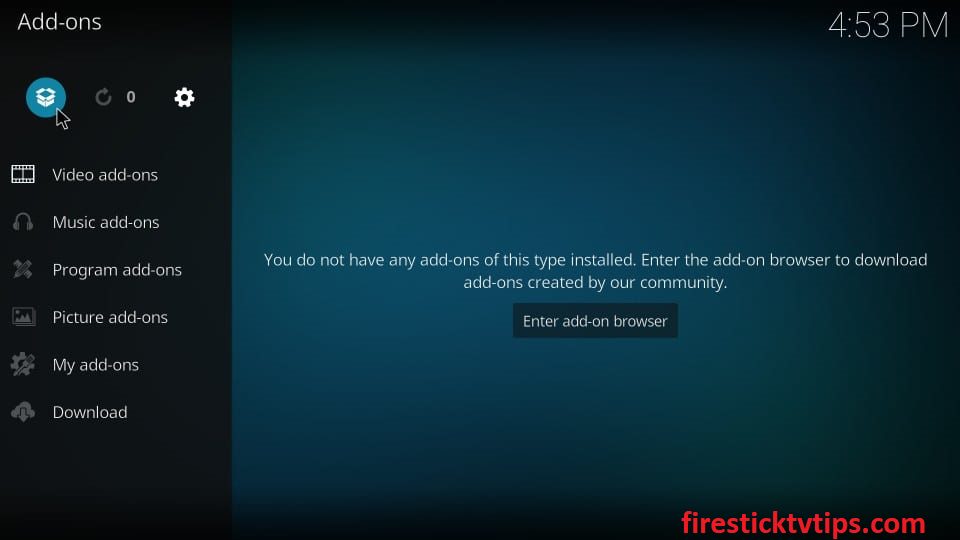
9. Click the Install from zip file on the left pane.
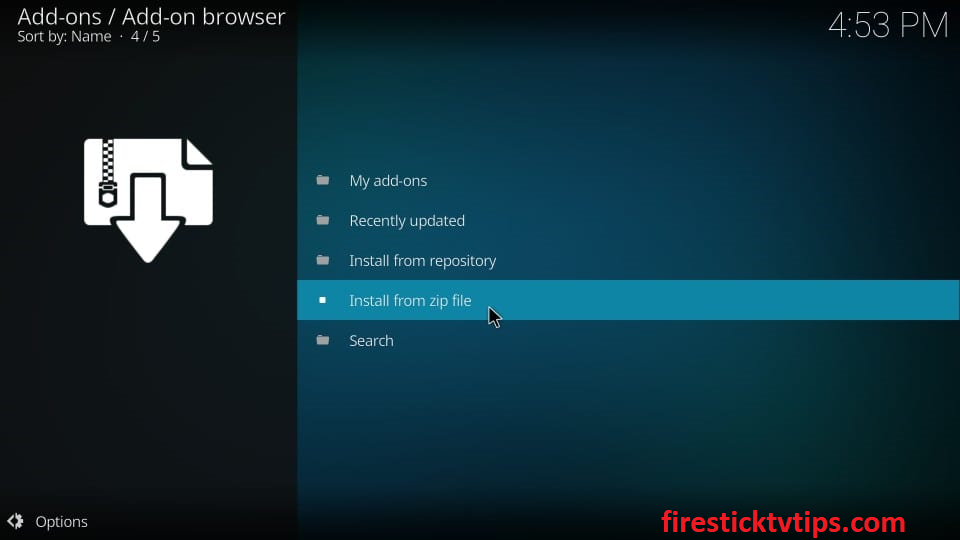
10. Choose the source file from the list.
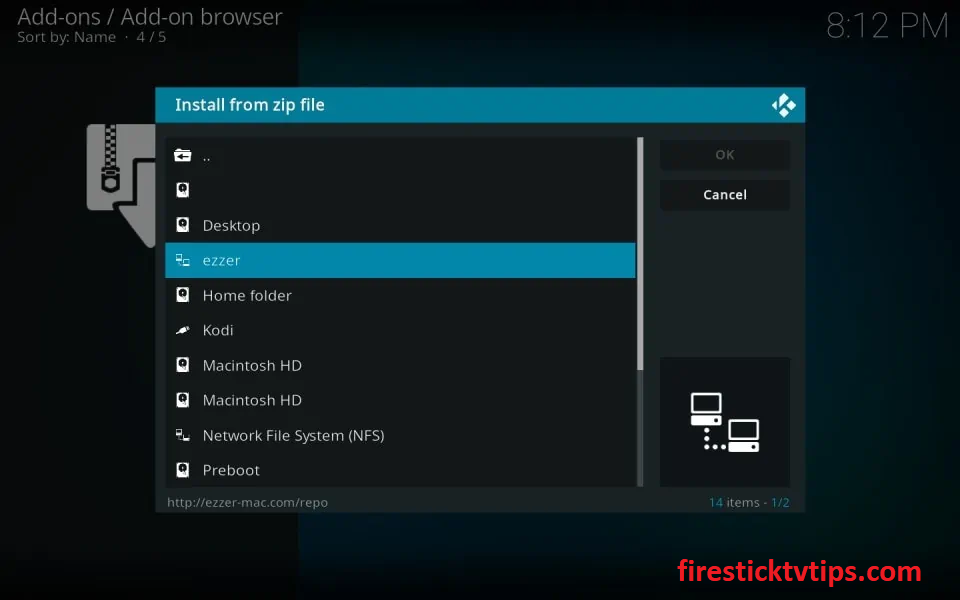
11. Next, open the zip file.
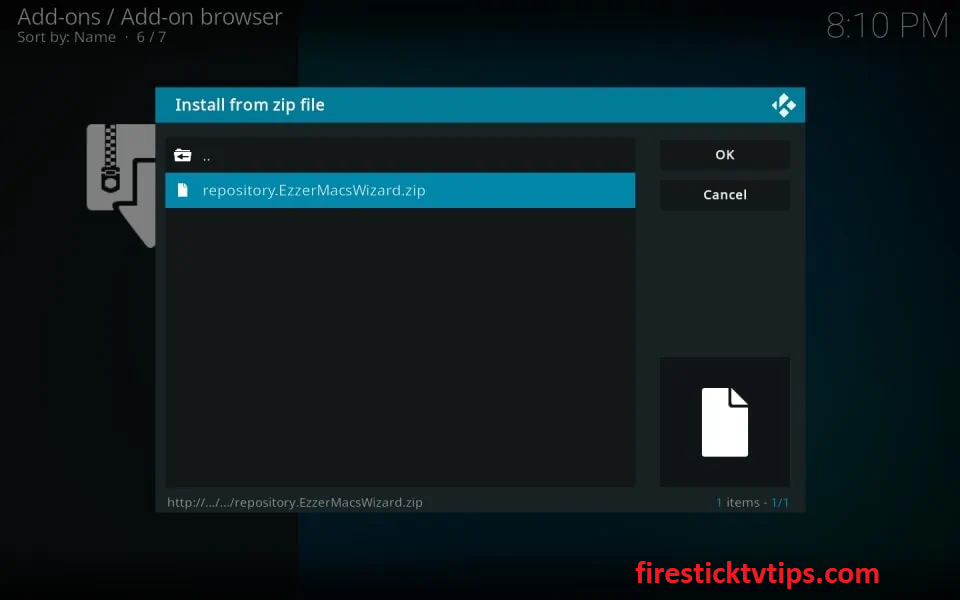
12. Now, the EzzerMacs Wizard Repository installed notification will appear on the screen.
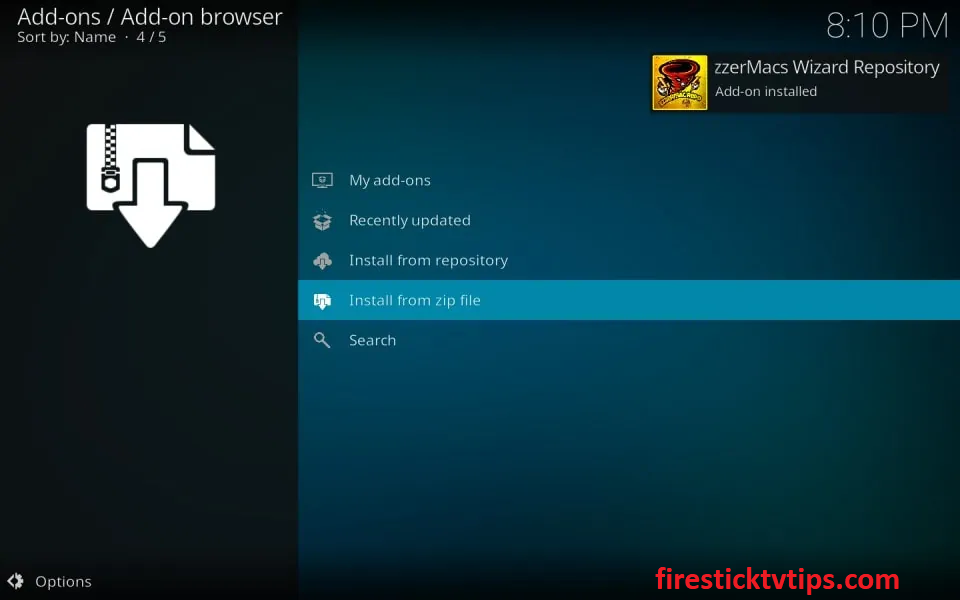
How to Get Magic Dragon Kodi Addon on Firestick
1. Select the Install from repository option.
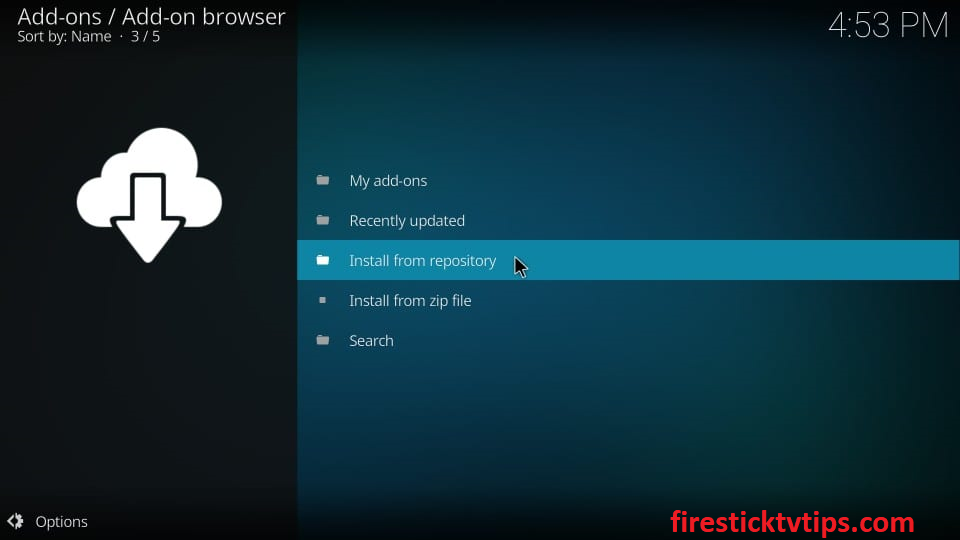
2. Choose the EzzerMacs Wizard Repository option on the next screen.
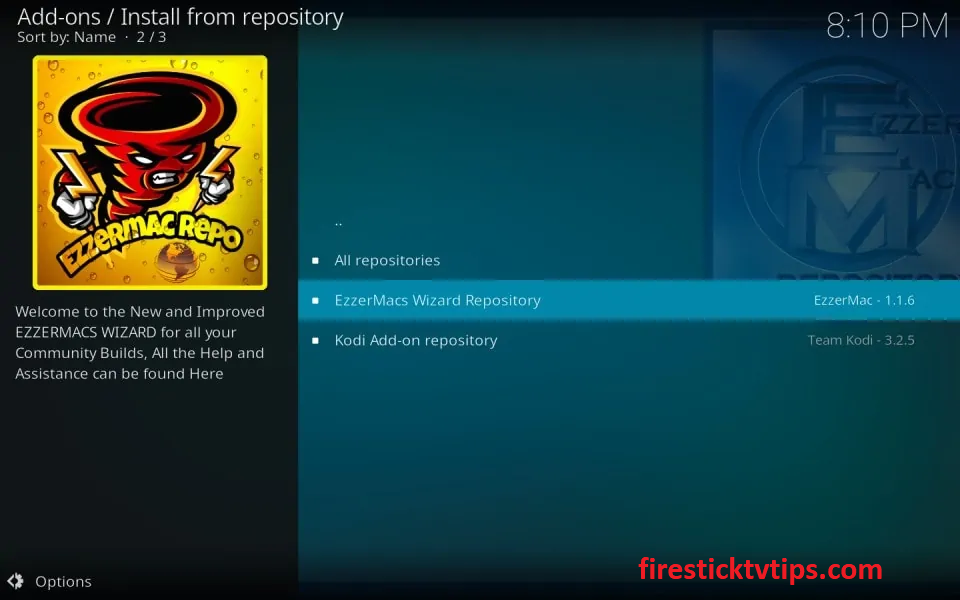
3. Click the Video add-ons option.
4. Scroll down and select the Magic Dragon from the menu.
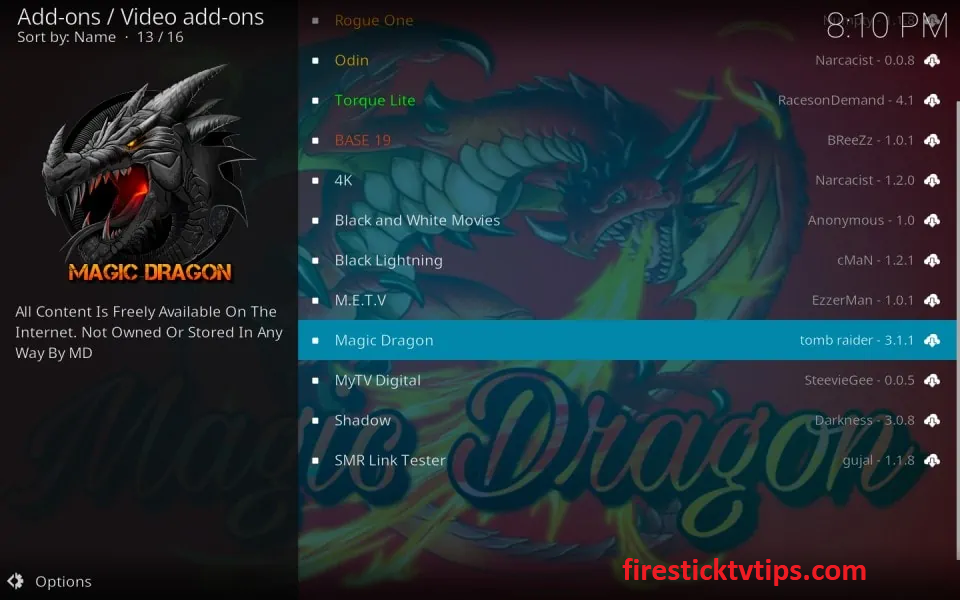
5. Tap the Install tile to get the add-on.
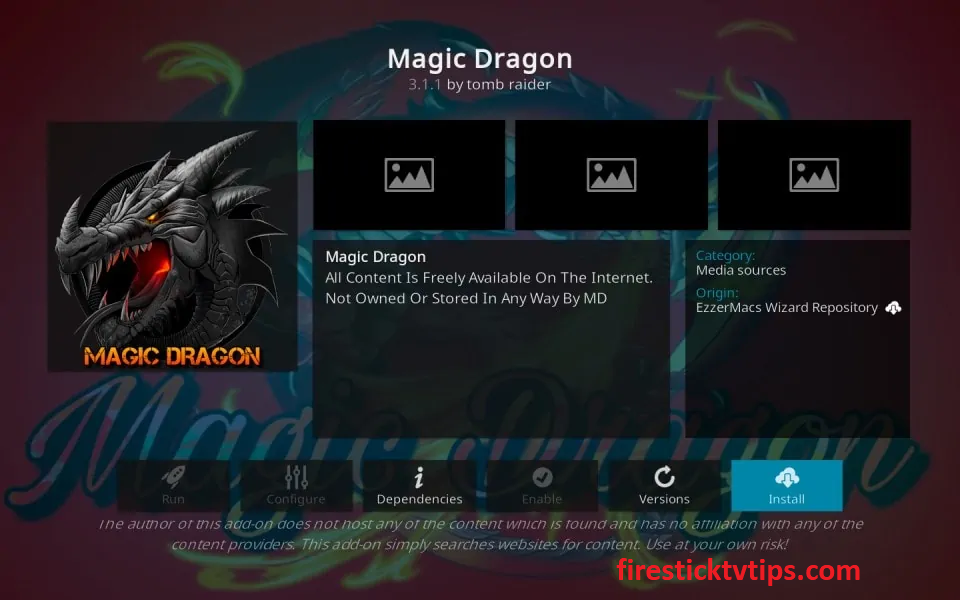
6. Finally, the addon installed message will appear on the screen.
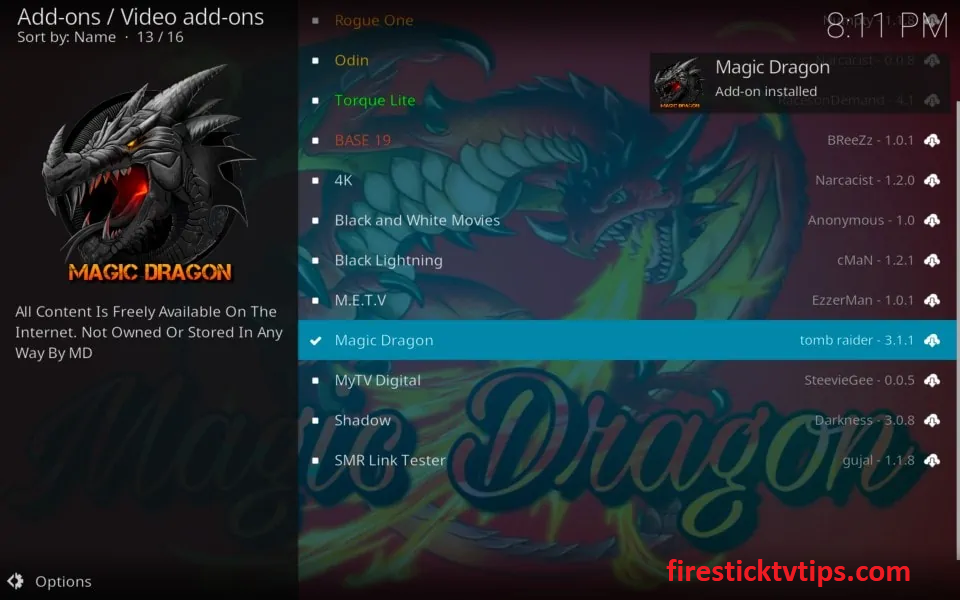
Why Use VPN on Firestick
A VPN( Virtual Private Network) is a must-have tool on Firestick, especially when you stream content from third-party addons like Magic Dragon. These types of add-ons may contain content that will lead to copyright infringement issues. Using a VPN, you can spoof your online location and access the location blocked content. So we recommend you use the best VPN available in the market with your Amazon Firestick to avoid legal issues and have an endless streaming experience.
How to Use Magic Dragon Kodi Addon on Amazon Firestick
1. Locate Kodi on your Amazon Firestick.
2. On the Kodi home screen, tap the Add-ons option on the left pane.
3. Next, select Video add-ons and tap the Magic Dragon Addon.
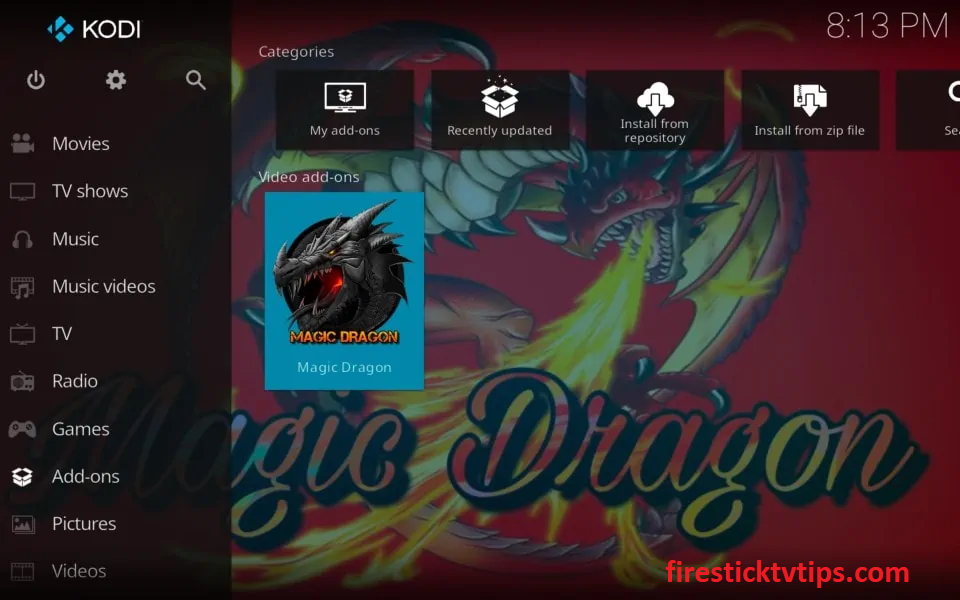
4. Now, you can view the home screen of the Magic Dragon and different tabs of content such as Movie World, TV World, MD New Releases, MD Box Sets, MD Stand up, MD Documentaries, and more.
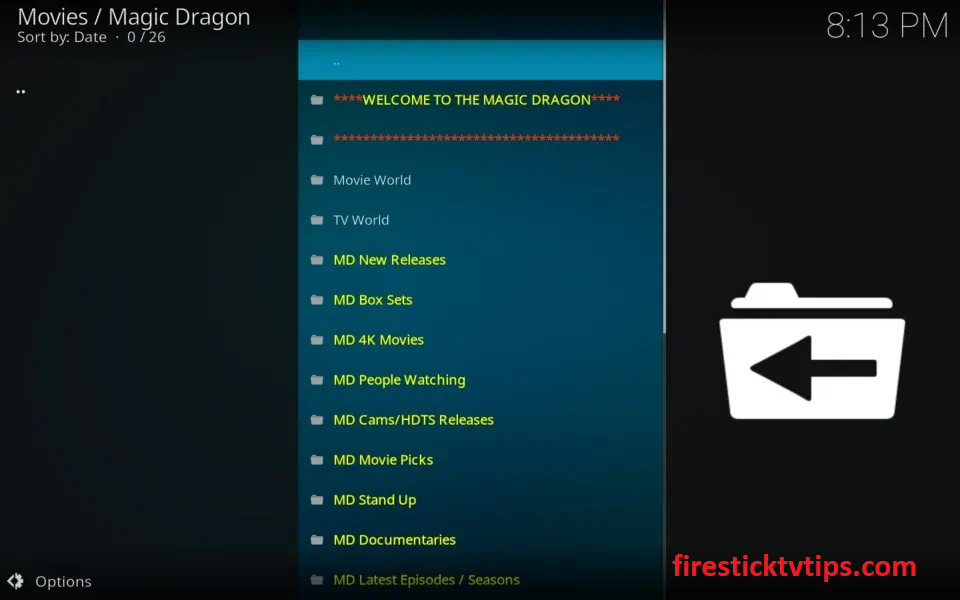
5. Choose your favorite content and stream the Magic Dragon movies to stream on Firestick.
Magic Dragon Kodi addon is the best choice for your favorite content Kodi on Firestick. Follow the above steps to install the Magic Kodi Addon on Firestick. Once the app addon is installed, you can stream your favorite Magic Dragon movies and TV shows on your Amazon Firestick.
Frequently Asked Questions
Magic Dragon is a popular Kodi addon that is used to stream movies and TV shows, and documentaries.
If the Magic Dragon Kodi addon not working on Firestick, you need to clear the Kodi cache, reauthorize the debrid services, disconnect VPN and use proxy VPN to bypass ISPs blocking.
The Magic Dragon is safe to use as long as you stream the public content. So we recommend you use a VPN on Amazon Firestick.
Venom, Gaia, Exodus Redux, and Death Star are the best Magic Dragon Addon alternatives.
You can stream various content in different categories. The category list includes Movies, Sports, TV/ Entertainment, Music, Kids, Real Debrid Movies, BlueRay Movies RD Only, Catch Up TV, etc.











