Amazon Fire Stick is a USB-styled streaming media player. It is a feature-rich streaming tool with tens and hundreds of apps support. In case if you want to access more content from third-party apps, then Firestick is always ready for it. All you need is to jailbreak Firestick. It is the process in which the users get the opportunity to unlock the Firestick features. With this, the users will be able to access those developer-made features that are usually restricted. Thus, you can install third-party apps and services that you otherwise don’t find on Amazon App Store.
Need for Firestick Jailbreak
Jailbreaking Firestick will unlock the fullest potential of Firestick. Thus you will get unrestricted access to Firestick without any boundaries. The most useful thing about jailbroken Firestick is it lets you download lots of third-party apps that aren’t featured on Amazon App Store. Thus, you will be able to stream hours of content instantly at absolutely free of cost.
Is Jailbreaking Firestick Legal and Safe?
Absolutely! Jailbreaking Firestick is legal and safe unless you stream any copyrighted contents. Unlike jailbreaking Android or iOS, jailbreaking Firestick doesn’t deal with rooting or accessing core files. It requires no technical skills as well. In much refined terms, this process doesn’t void your device warranty. So, this process is entirely safe as it doesn’t change the system files or OS.
Warning! While jailbreaking Fire Stick is 100% legal, it doesn’t mean you can stream copyrighted content. Firestick doesn’t encourage its users to stream such content any time.
How to Jailbreak Firestick?
If you aren’t sure of jailbreaking Firestick, then follow the simple steps given below in order.
Setup Firestick for Jailbreaking
The first thing you should carry out to jailbreak Amazon Fire Stick is to tweak the default settings.
1. On your Firestick home screen, select Settings option available at the top.
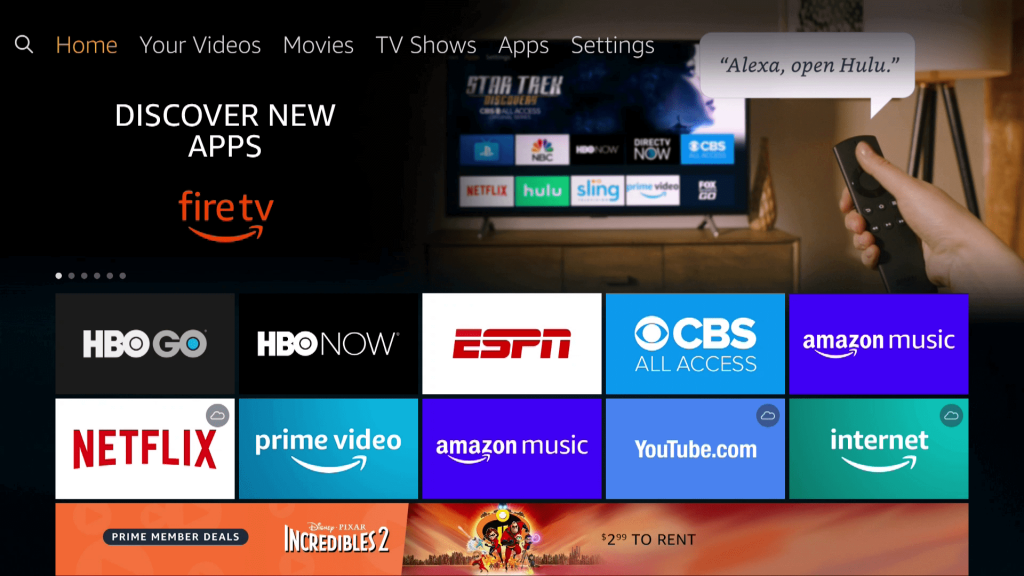
2. Scroll to the right and select My Fire TV option.
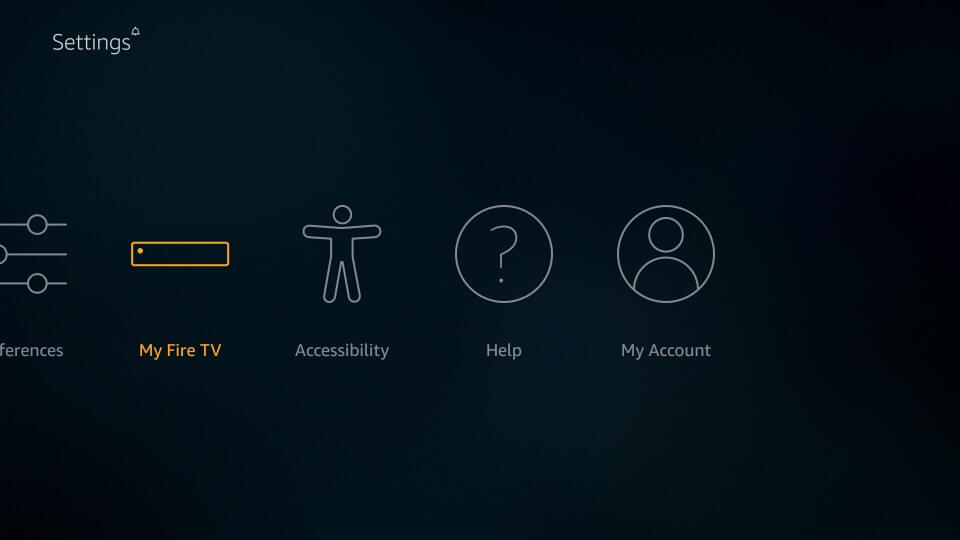
Few models shows System or Devices. Choosing any of them to proceed.
3. Select Developer options listed under Device
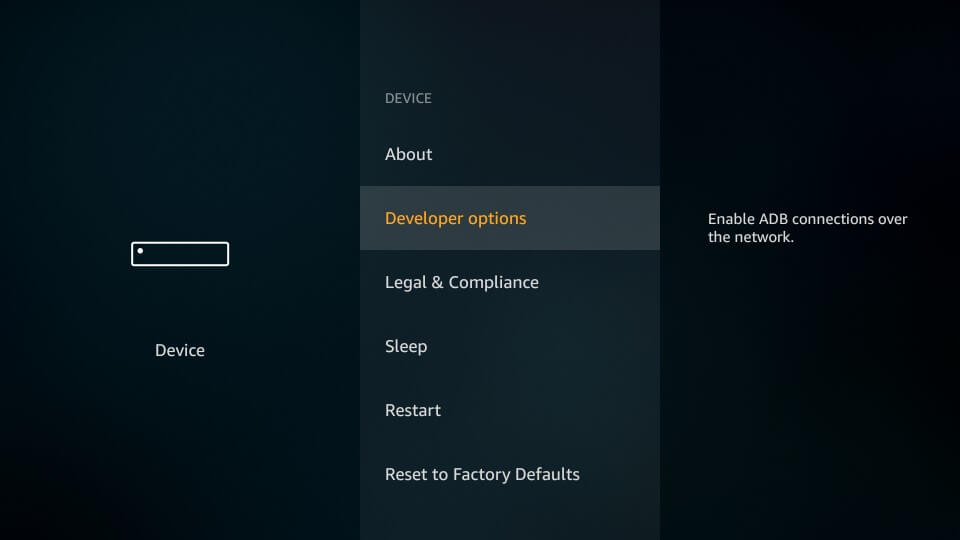
4. On the following screen, select ADB Debugging and turn in On.
5. Further, choose Apps from Unknown Sources to turn On the option.
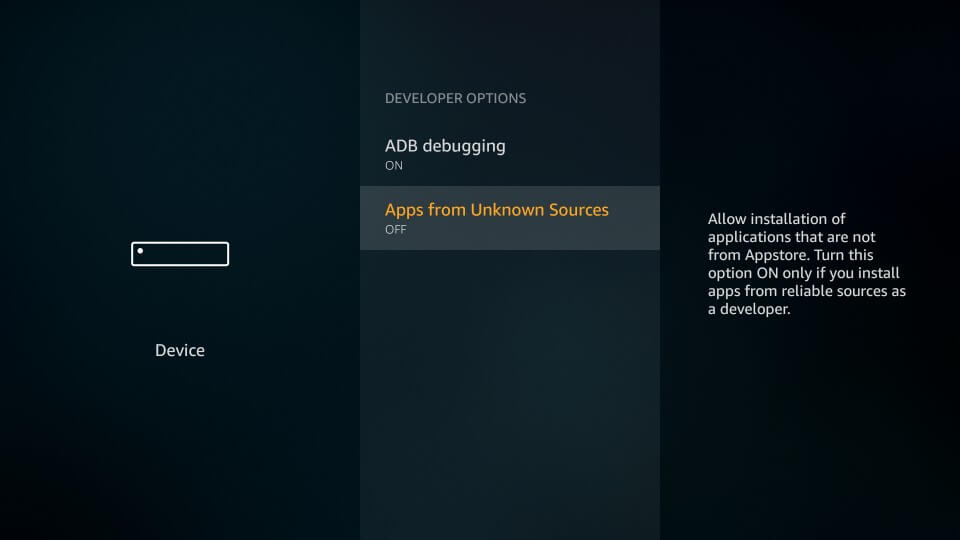
6. Firestick will bring you a prompt. Read it fully and select Turn On to approve third-party app installation.
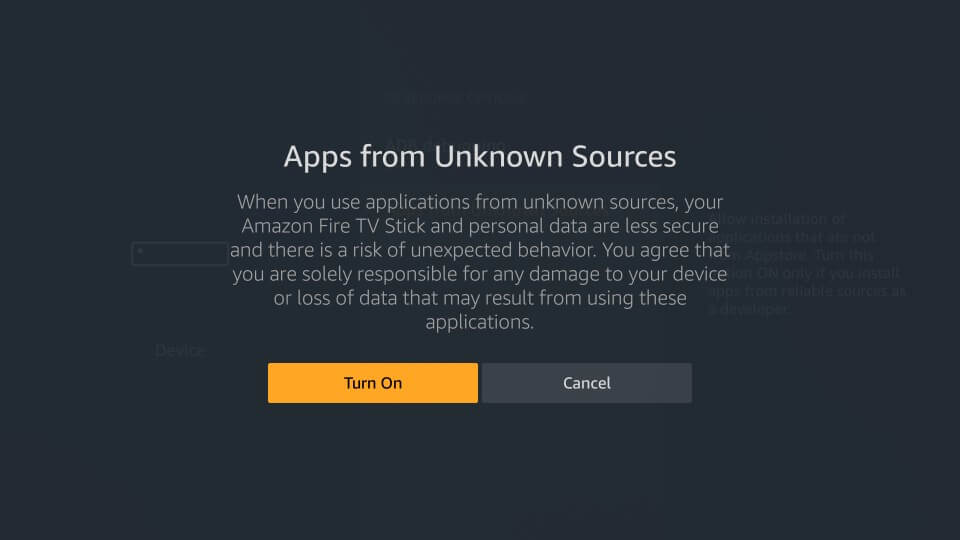
7. On your Firestick remote, press the back button to navigate to the Settings screen.
8. Choose Preferences option available just before My Fire TV.
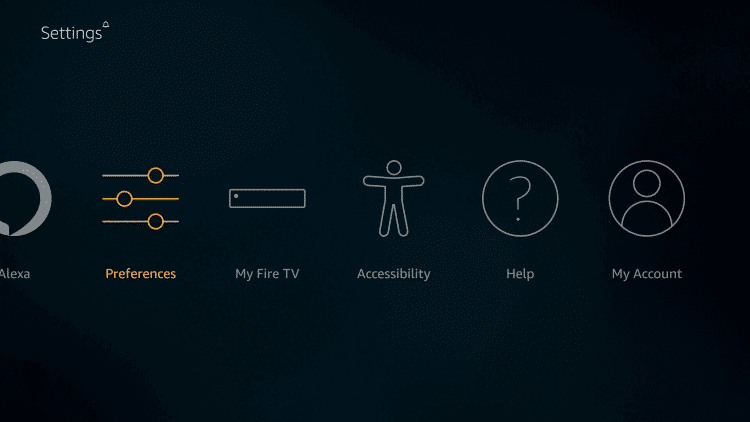
9. Select Privacy Settings on the following screen to manage device privacy settings.
10. You shall need to select Device Usage Data and Collect App Usage Data options to Turn Off. This will restrict sharing the usage data after jailbreaking Firestick.
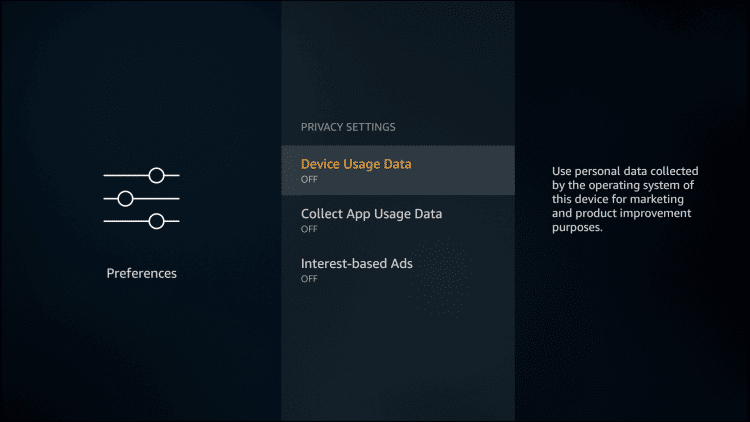
11. Press the back button on the remote to select Data Monitoring option on Preferences screen.
12. Select the Data Monitoring option and turn it off to restrict Firestick to monitor data consumption.
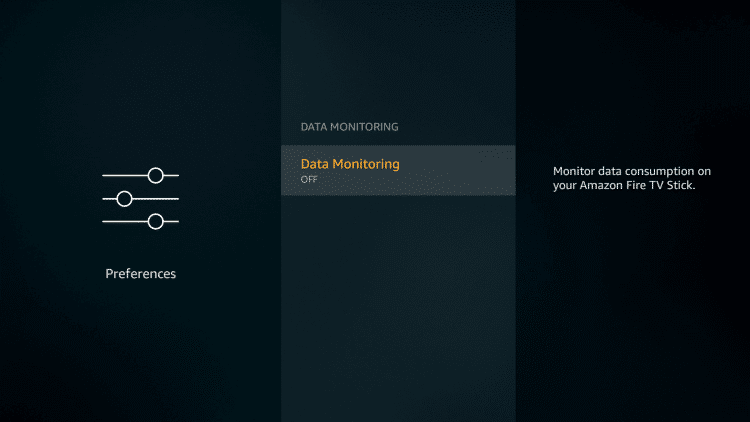
Install Downloader on Firestick
The jailbreaking process on Firestick will complete with the installation of Downloader. It is with this app, Firestick users can further download any third-party apps.
1. Navigate to click on the Search (magnifier) icon from the Home screen of Firestick.

2. Type in the app name as Downloader on the search window. Choose Downloader from the suggestions below.
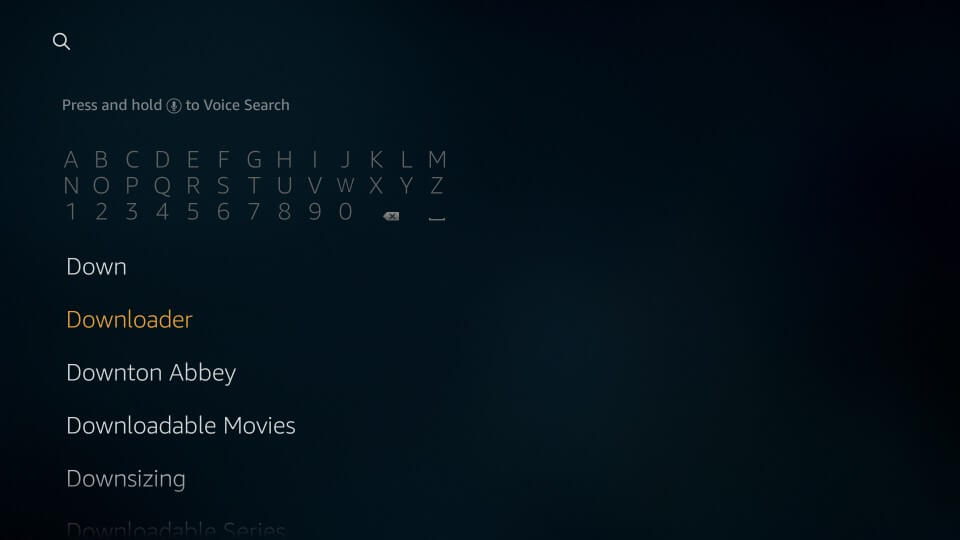
3. Under Apps & Games, you shall need to select Downloader tile.
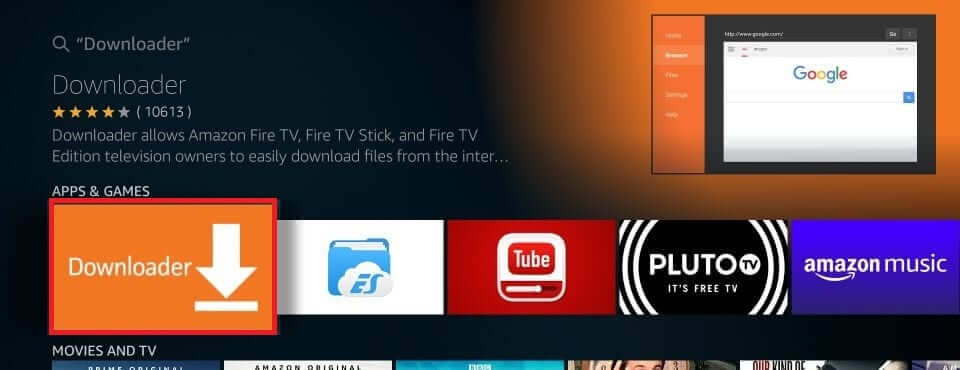
4. Click on Download or Get icon to start downloading it on your Firestick.
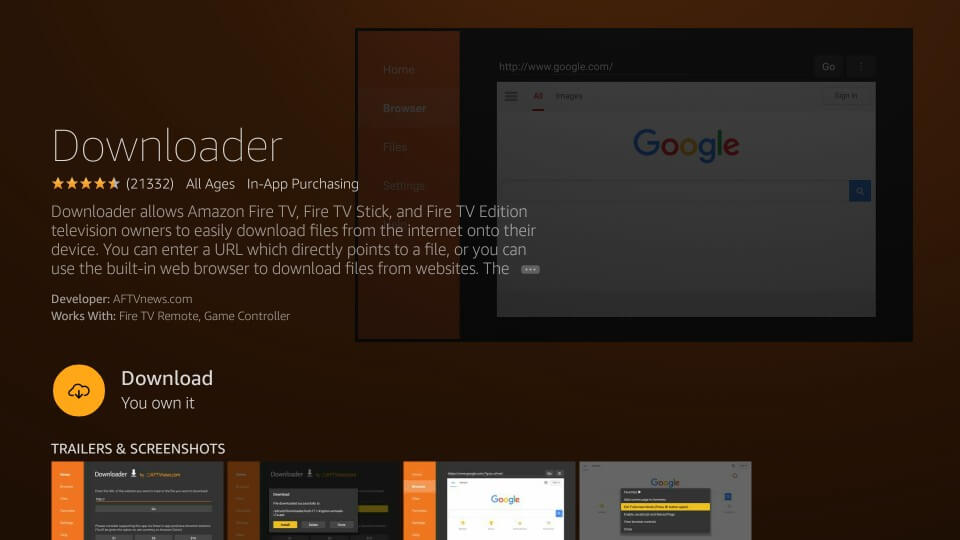
5. The installation time depends on the internet speed. Wait for it to finish.
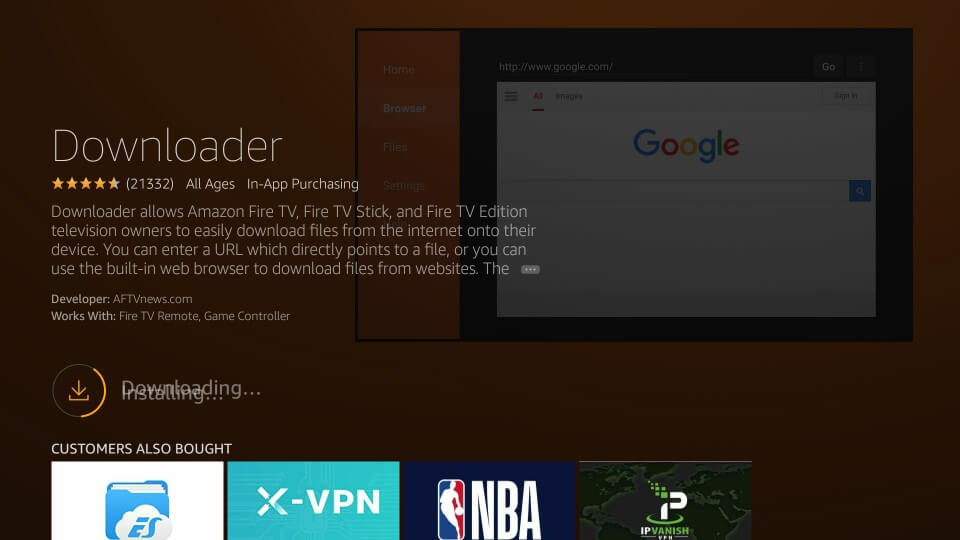
6. Once done, click on the Open button. The downloader shows a prompt if you launch it for the first time on the Firestick. Accept it to continue.
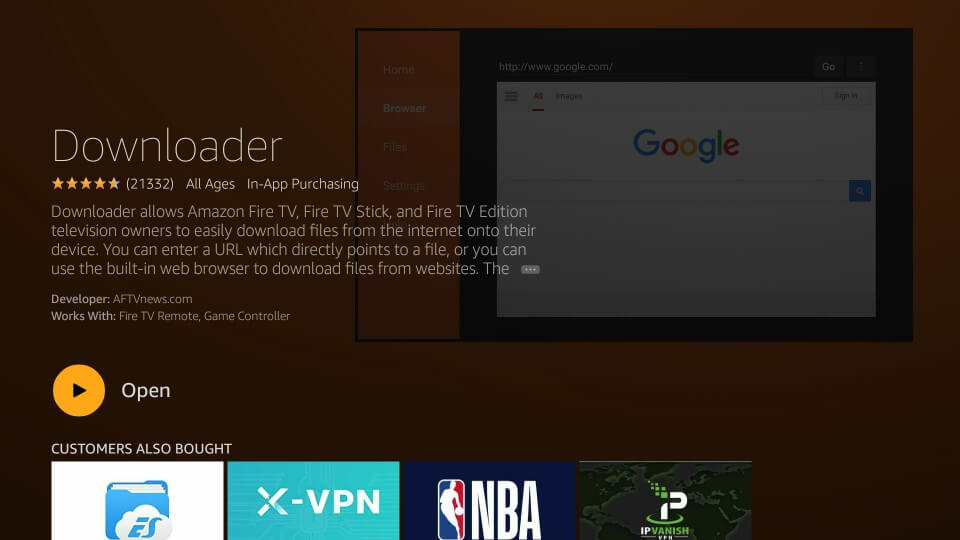
Jailbreak Firestick using Kodi
Since Kodi supports a lot of third-party streaming services, this section guides you with jailbreaking Firestick with it.
Use this guide to learn how to install Kodi on Firestick in detail.
1. Go to Your Apps & Channels section of Firestick and launch the Downloader app.
2. Select the filed that shows https and press OK button on the remote.
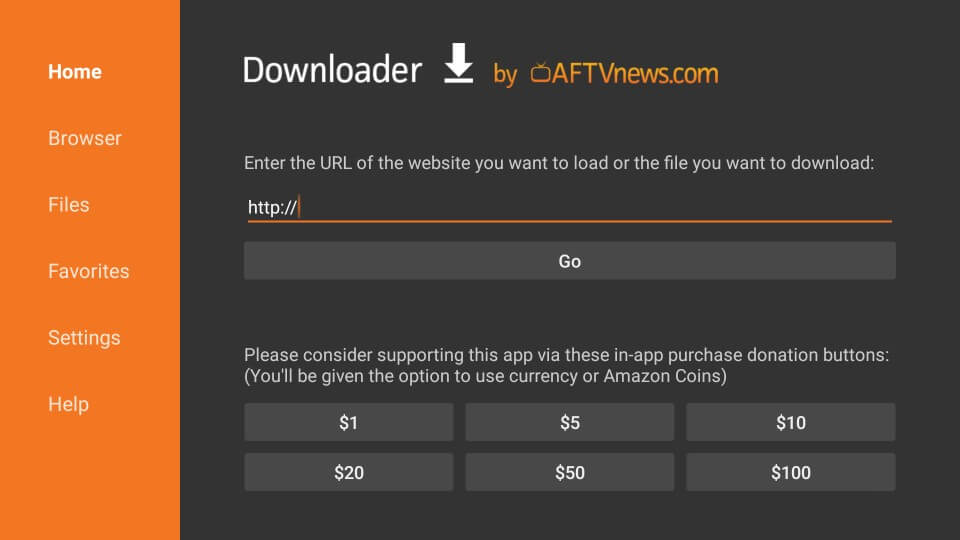
3. Type in the URL of Kodi as bit.ly/321kC2c (Leia 18.8) or bit.ly/kodi-176 (Krypton 17.6) and select GO.
4. Downloader will connect to the Kodi server and start downloading it.
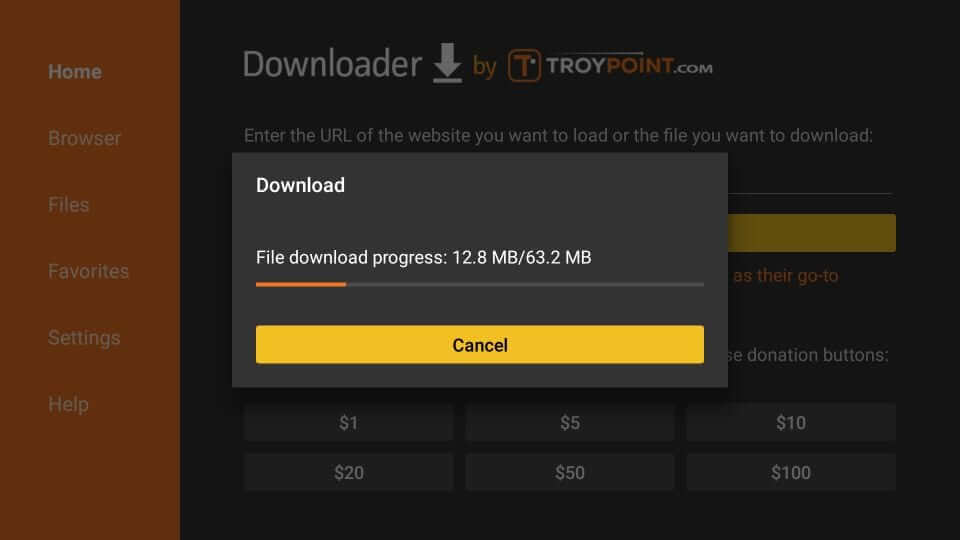
5. Once after the download, select Install button on the pop-up to install Kodi on Fire TV.
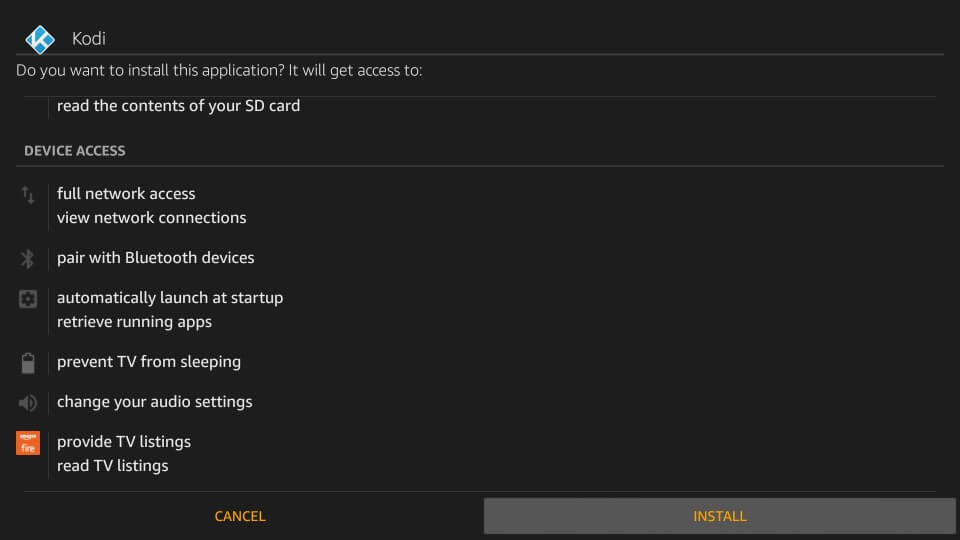
6. Kodi installation will take some time and you need to wait for it to complete.
7. When Firestick shows App installed notification, select Done to launch it later from Your Apps & Channels. Clicking on Open will launch Kodi app on Firestick in seconds.

With this, you will see the home screen of Kodi on Firestick.
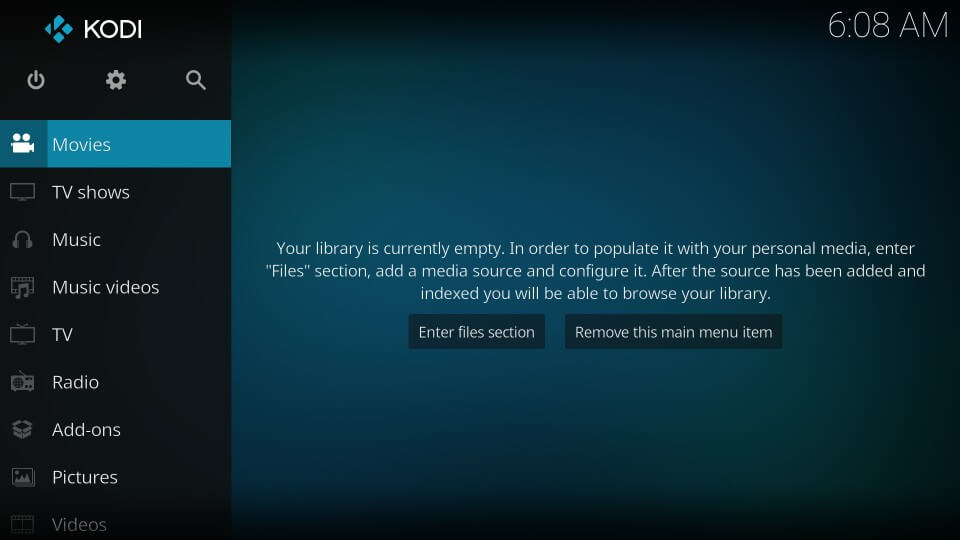
Importance of Using VPN on Jailbroken Firestick
If you have jailbroken your Firestick, then consider using a virtual private network (VPN). This will keep your connection private from ISP’s, government, and hackers. A trustworthy VPN will let you stream anonymously. In addition to all these, VPN will help you stream your favorite content without buffering issues by eliminating the internet throttling.
Since jailbreaking lets you access third-party apps and addons, VPN is a must thing to use on Firestick. Because some of the streaming services might have illegal or copyright contents and you will likely get into trouble.
VPN is all you need even if you want to take advantage of the geo-restricted apps on Firestick. You shall connect to the respective servers to start accessing such apps.
Popular Apps to Use on Jailbroken Firestick
The process of jailbreaking goes useless if you don’t install third-party apps. Among the huge list, you will find the curated collection of apps that are used by a large number of users.
Cyberflix TV – It is more or less similar to Terrarium TV and has improved features. It includes no ads, has subtitle support, more video sources, etc.
Kodi – It is actually an all-in-one streaming platform. It has been the top choice among those who want unlimited streaming content at no cost.
Stremio – Just like Kodi, Stremio has lots of add-ons and you will have something to stream every time.
Cinema HD – Stream your favorite TV shows and movies in HD quality. It supports accessing content from the premium streaming channels.
Mobdro – It is the best of third-party streaming services with lots of channels support. Mobdro has videos listed under every other topic and language.
Popular Kodi Addons
Upon jailbreaking, Firestick users can access lots of addons through Kodi. While there are tens and hundreds of them available, we have listed the most popular one below.
Exodus – It has an ever-growing library and contents classifies under a wide range of genres. Exodus is known for the filtering options it provides its users.
Venom – Streaming on-demand content would be better on Venom. With auto-play features, it will bring you high-quality video content.
The Crew – Offers just more than movies and TV shows and supports HD streaming. With The Crew addon, you will get real-debrid integration.
Covenant – It has high-quality streaming links and gives buffer-free streaming experience. With the new repository, Fire TV users can stream movies, shows, and on-demand content.
Seren – With real-debrid account, you can stream high-quality contents. It is a premium addon that works reliably on Firestick.
Frequently Asked Questions
Is there any other option available to jailbreak Amazon Fire Stick?
Yes. Just like Downloader, Fire TV users can opt to ES File Explorer (premium file manager) to jailbreak the Firestick.
Does jailbreaking Firestick costs?
No. Jailbreaking your Firestick is free and the users need not pay anything to Amazon.
Will jailbreaking slow down the Firestick performance?
Not at all. Jailbreaking Firestick doesn’t have anything to do with its performance. Make sure your device isn’t low on space as it might bring you slowing down issues. It is recommended to remove unnecessary files like third-party apk files.
Is it possible to jailbreak Firestick 4K?
Yes. In addition to Firestick’s second generation and Fire TV Cube, you can jailbreak Firestick 4K devices as well. You shall follow the same procedure as given this section.
Is buying pre-jailbroken Firestick worth?
No. You might expect a number of issues with it like malware, viruses, etc. Moreover, selling jailbroken Firestick isn’t legal and the sellers aren’t authorized. Hence it isn’t recommended to buy the pre-jailbroken models. It is better to buy the original Firestick and then jailbreak it to make it function out-of-box.











