TSN is a Canadian sports streaming app that is specially designed for android and iOS users. It comprises sports content on five national feeds including TSN1, TSN2, TSN3, TSN4, and TSN5. In addition, you can also watch the sports leagues and highlights of NHL, NBA, CFL, NFL, MLS, MLB, ATP, PGA, F1, NASCAR, UFC, and NCAA. With TSN 5G view, you can control the angle on every play and can perform zoom functions from different angles. TSN app is available on the Play Store and App Store. Currently, this app is not available on the Amazon App Store. So, you need to install the TSN app on your Firestick using Downloader. This article covers the installation guide of TSN on Firestick.
How to Install TSN on Firestick Using Downloader
Install the Downloader app
1. Initially, power on your Firestick-connected TV or Fire TV.
2. Select the Find tab and click the Search tile.

3. Type Downloader on the search bar using the on-screen keyboard.
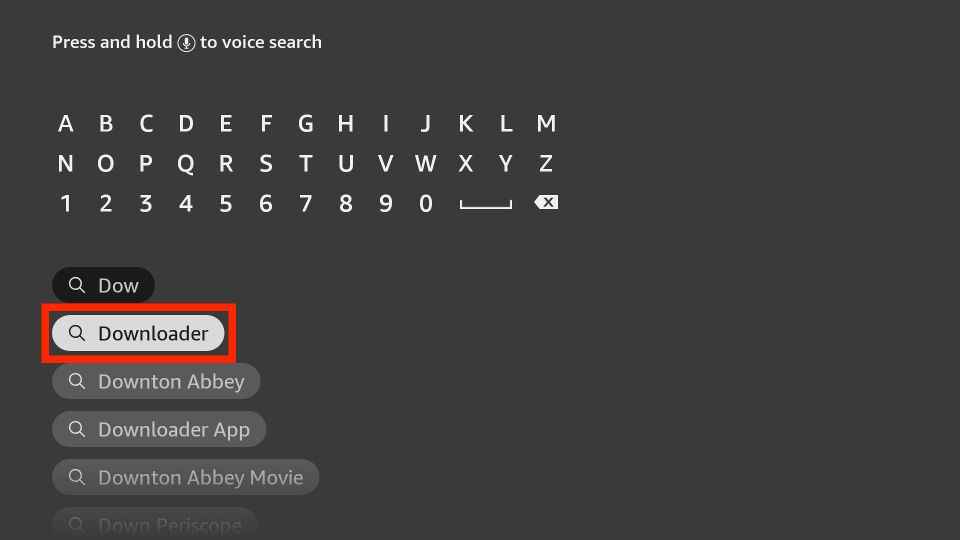
4. Pick the app from the search results and click the Download button to install the app on your Firestick.
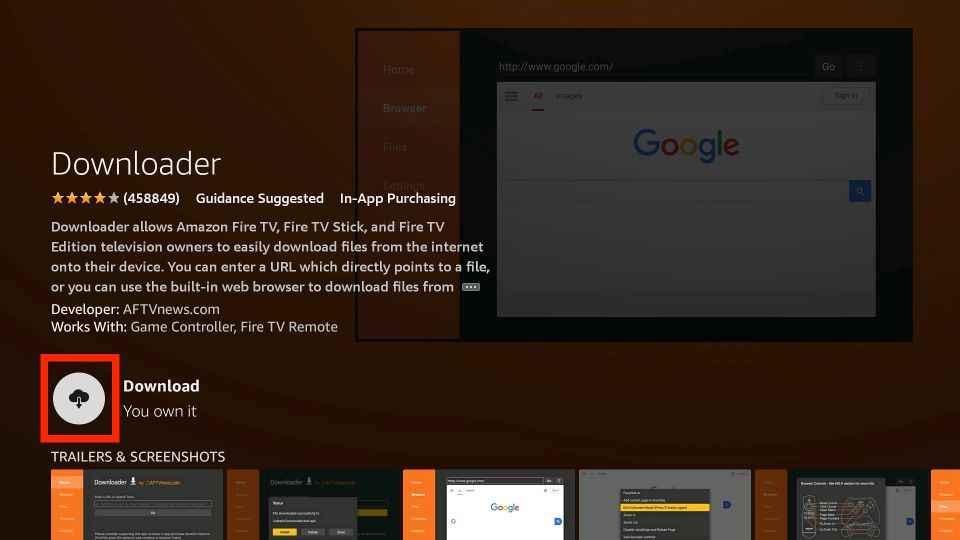
5. Once installed, open the app and grant access to the required permissions.
Enable Install Unknown Apps
You need to customize some settings to download third-party apps on Firestick.
1. Tap the Settings icon displayed on the Firestick home screen.

2. Select My Fire TV from the settings menu.
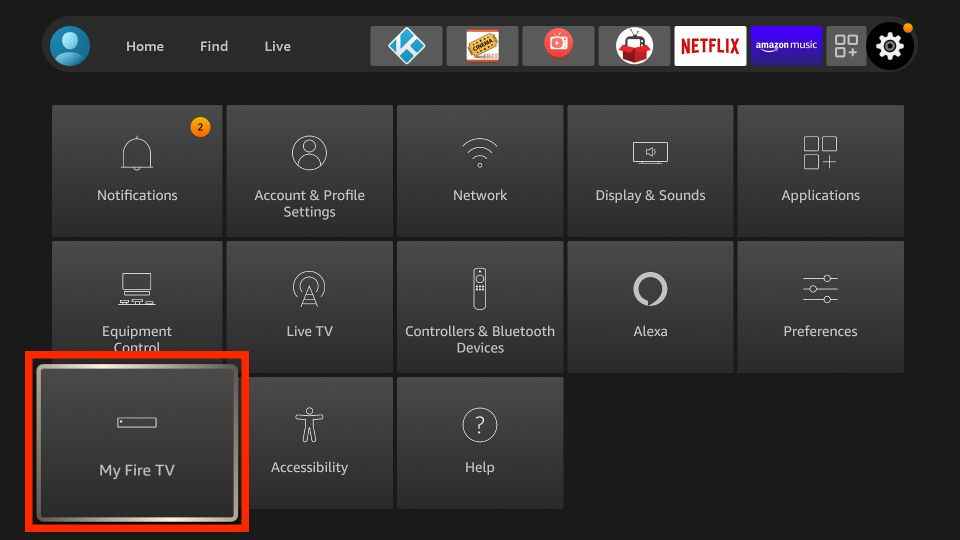
3. Tap the Developer options.
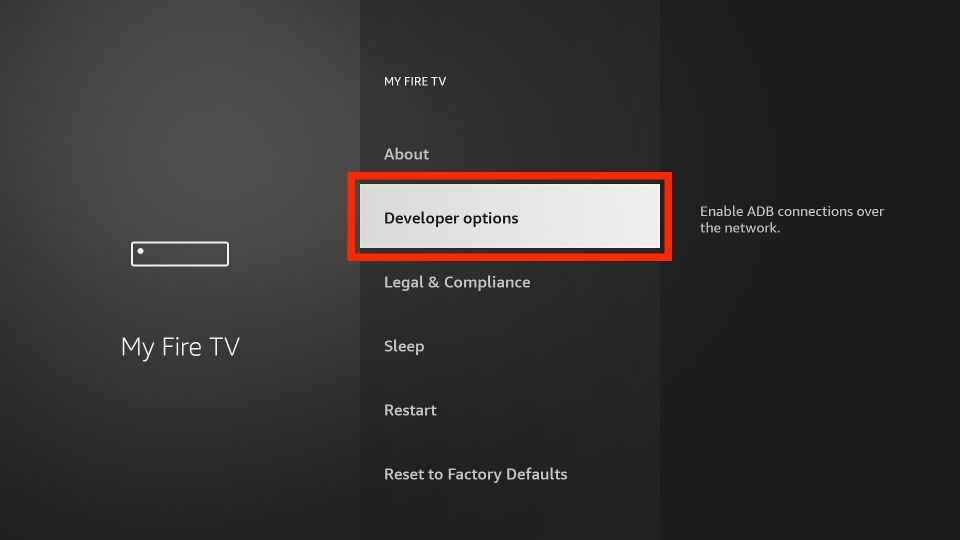
4. Click Install unknown apps.
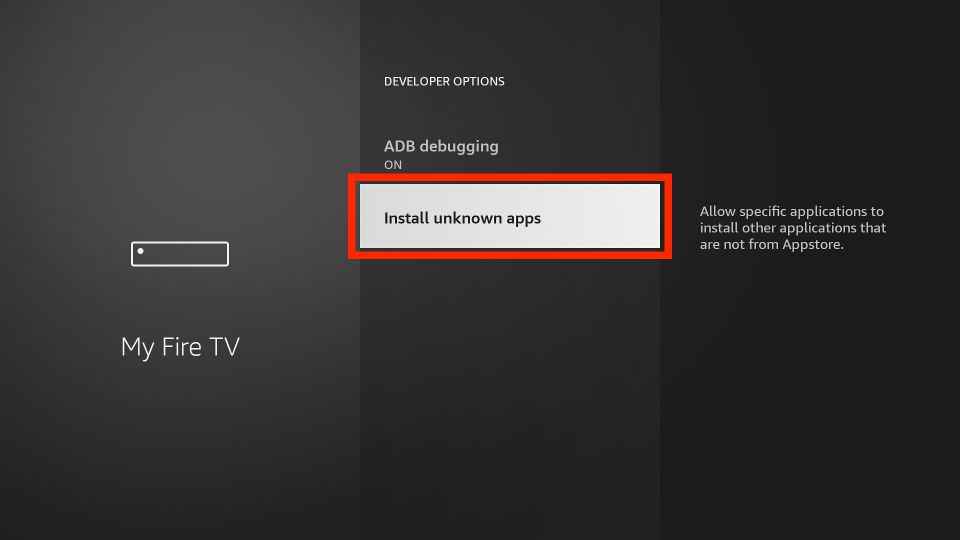
5. Enable the downloader to sideload the third-party apps on your Firestick.
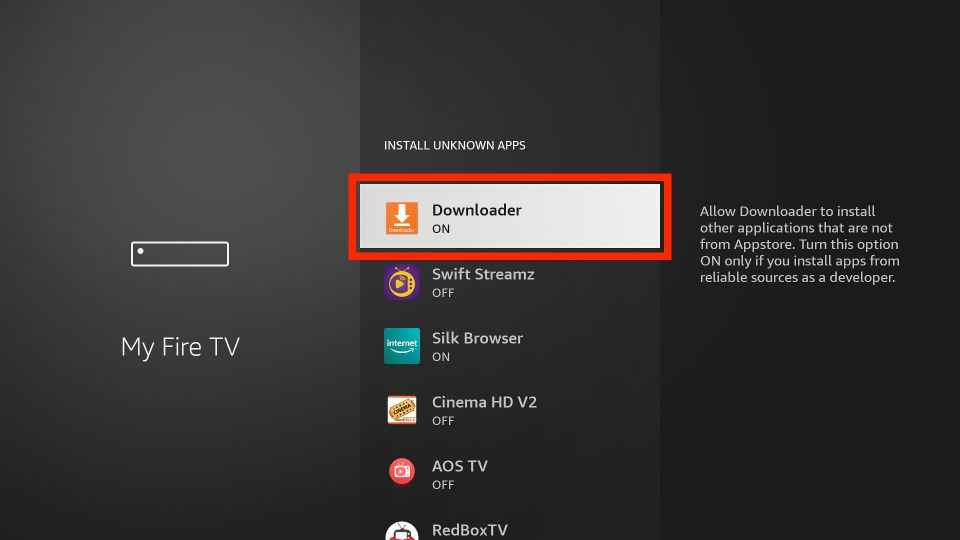
Sideload TSN on Firestick
1. Navigate to the Apps section and launch the Downloader app on your Firestick.
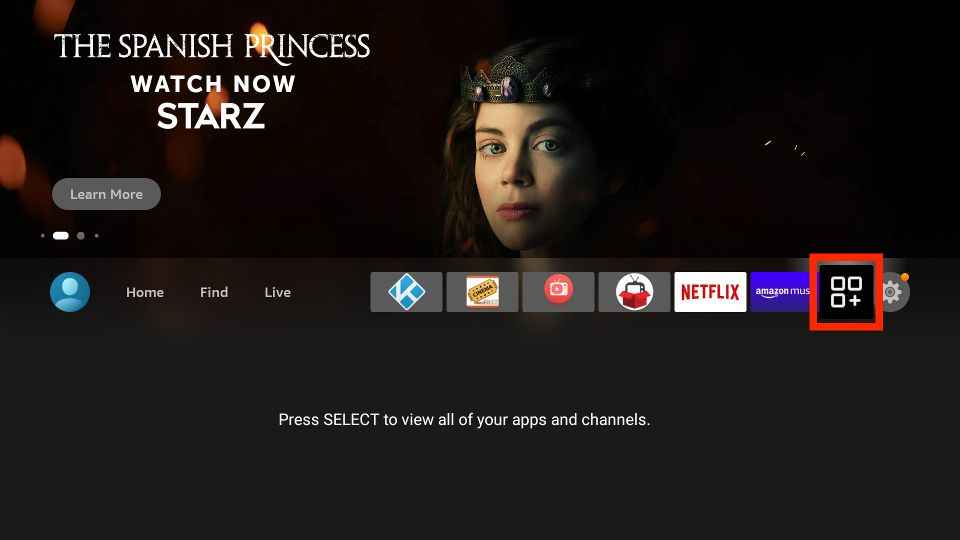
2. Tap the Home tab and click the URL field.
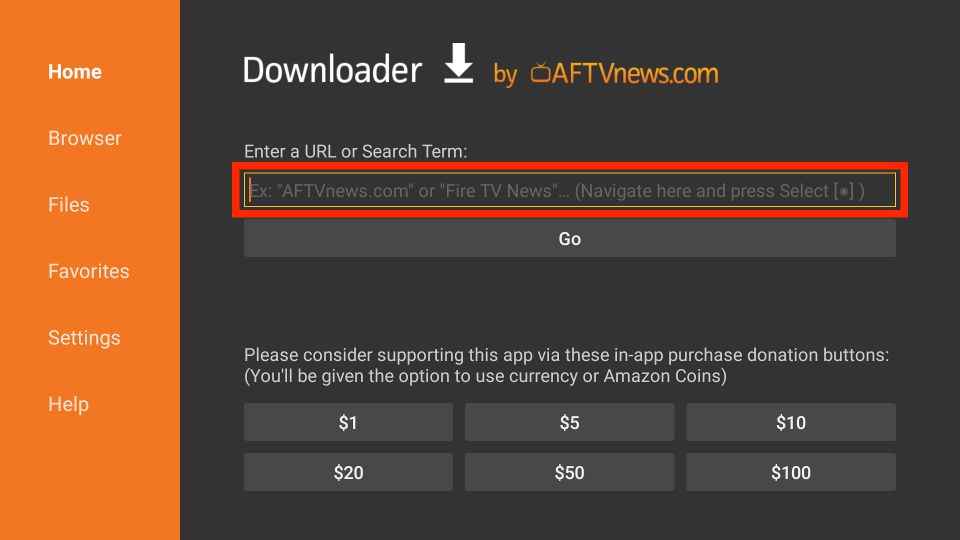
3. Type the apk link of the TSN (https://bit.ly/3gS3ByL) in the URL field.
4. Tap the Go button to download the apk file.
5. Once downloaded, click the Install button.
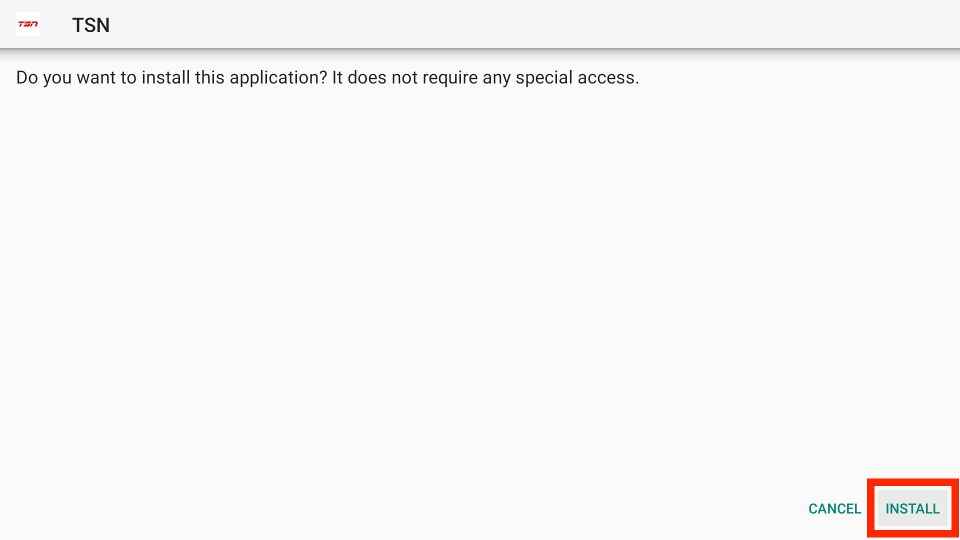
6. Wait for the TSN app to install on your Firestick.
7. After installation, tap Done.
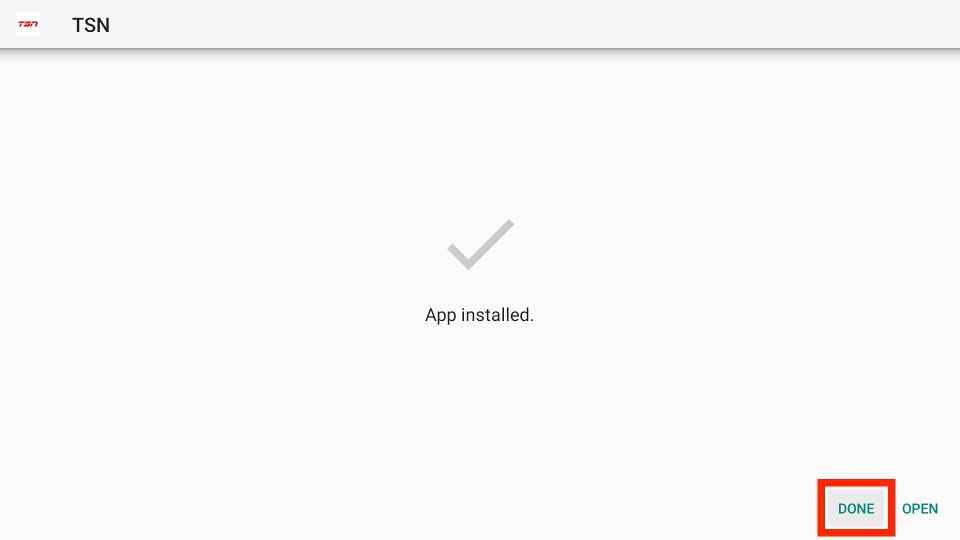
8. A prompt message will appear on the screen to delete the apk file permanently from your Firestick. So, click the Delete button to delete the apk file from your Firestick.
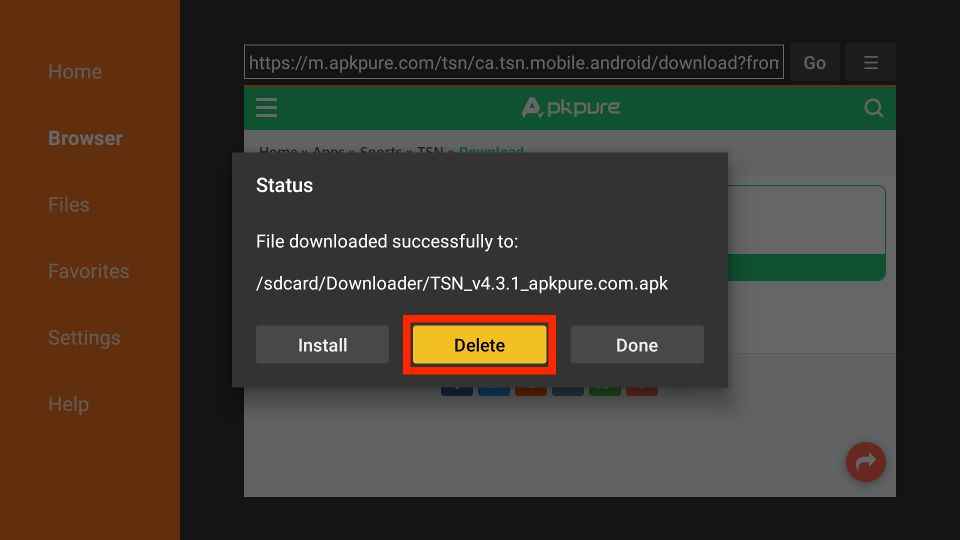
Related: How to Stream CBS Sports on Firestick
How to Install Screen Rotation App
You need another third-party app to run the TSN app smoothly on your Firestick. Because the TSN app is not made for large screens and displays. Do follow the below steps to install the screen rotation app.
1. Tap the Home tab on the Downloader app.
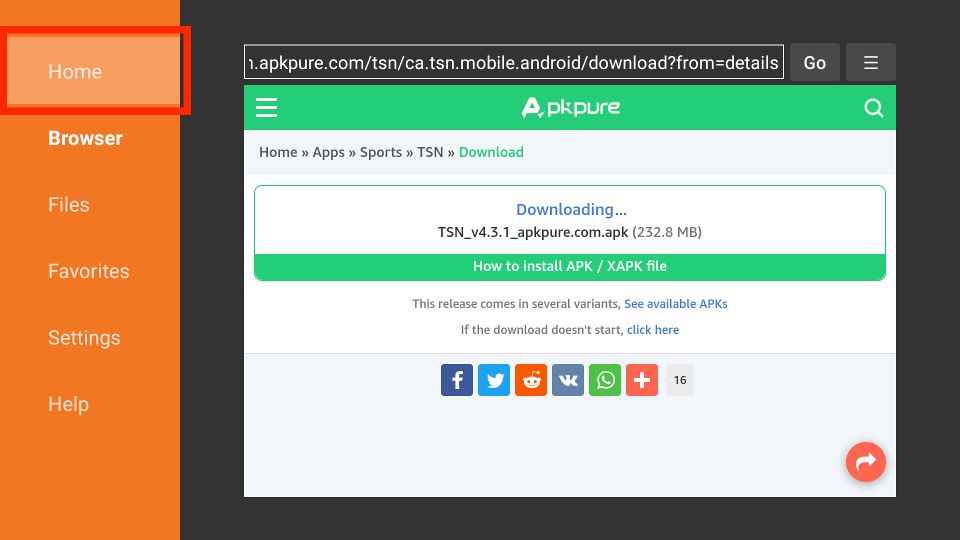
2. Enter the download link of the Screen rotation app in the URL field.
3. Click the Go button to download the apk file.

4. The apk info page will appear on the screen.
5. Tap the Download Apk now button.
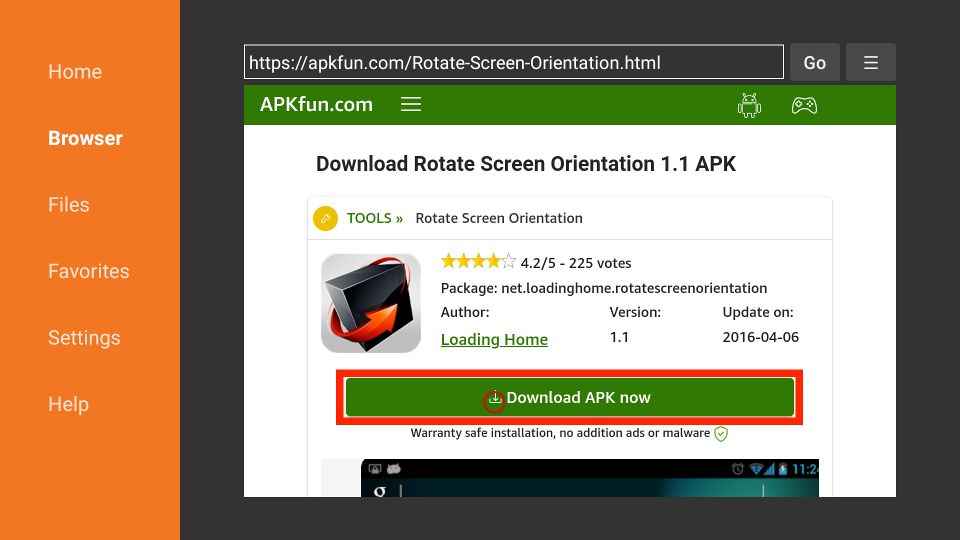
6. Click on Download APK(295.17KB) button on the next page.
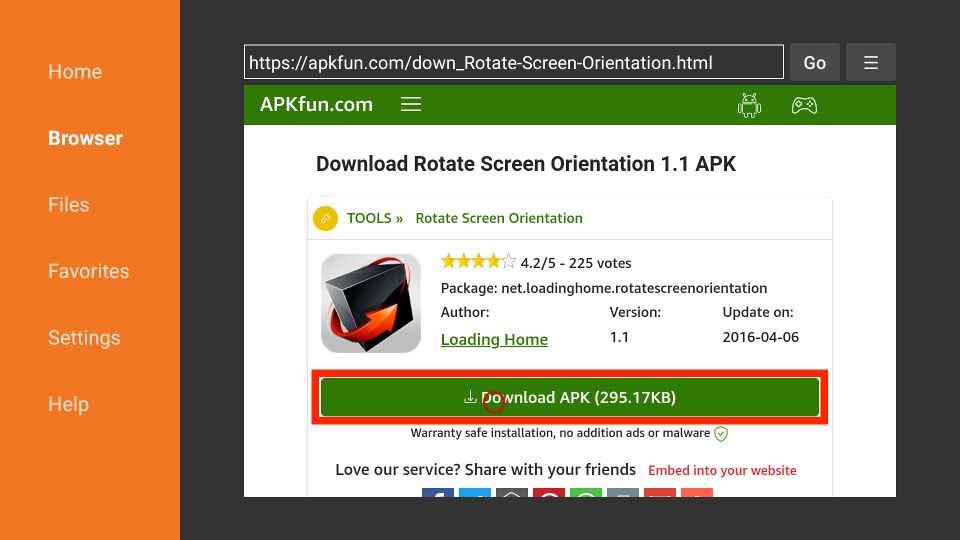
7. Tap the Install button on the pop-up.
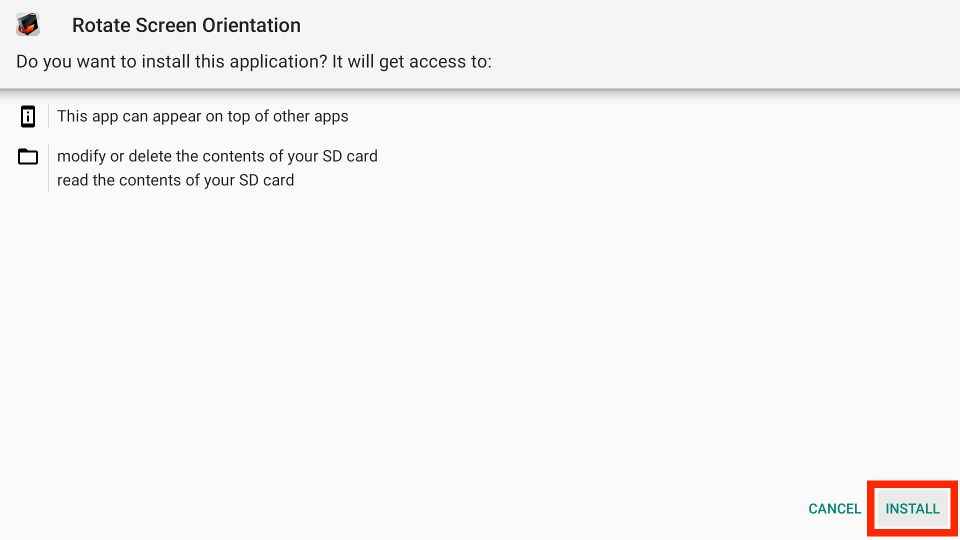
8. After installation, click the Done button.
9. Finally, tap the Delete button to delete the apk file permanently from your Firestick.
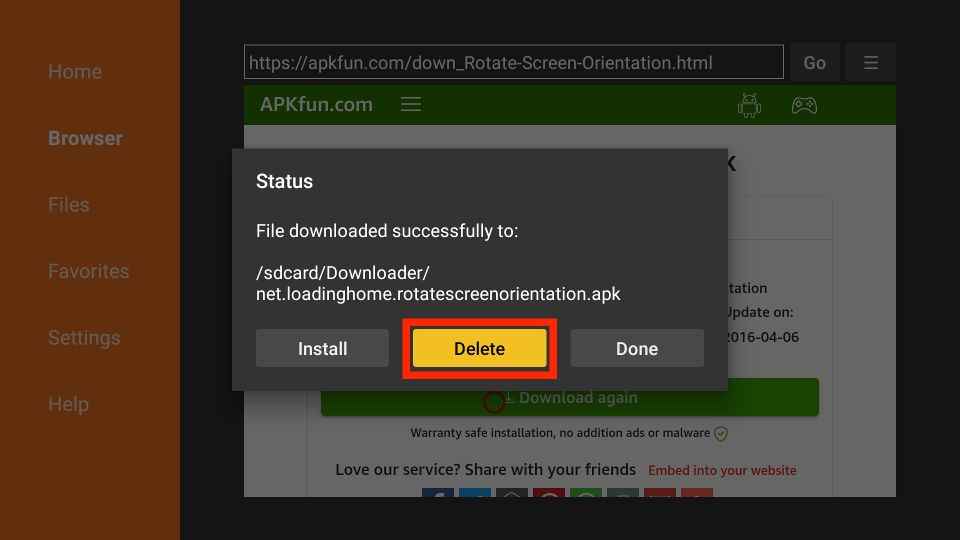
10. Now, launch the Screen rotation app from the Apps section.
11. Scroll down to the bottom of the page and enable Start on Boot.
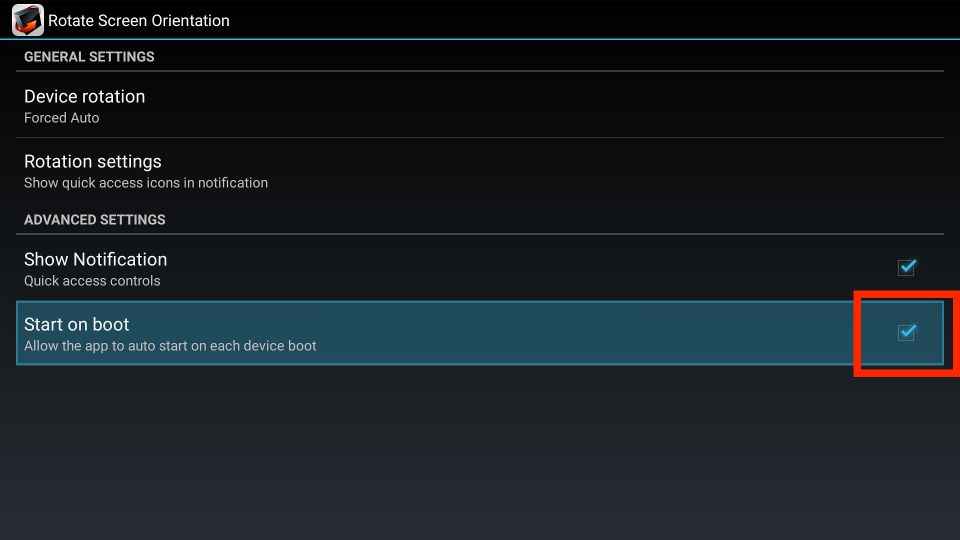
12. Now, you can stream the sports content of TSN without any issues.
Why Use VPN on Firestick
A VPN(Virtual Private Network) helps you to hide your real IP address and provides you with a new one. So that no online snoopers and government agencies can track your online activity. VPN also allows you to access the geo-restricted content if the content is not available in your country. So, we highly recommend you use the best VPN available in the market to ensure your online security.
How to Watch TSN on Firestick
1. Navigate to the Apps section on your Firestick.
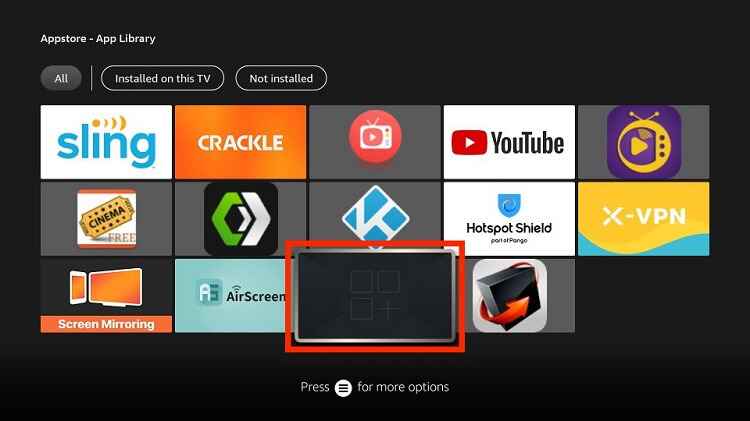
2. Locate the TSN app from the list of available apps and click it.
3. Click the Settings icon and tap the option Sign In. Then, enter your account credentials to access your TSN account.
4. After signing in, you will find several tabs displayed at the bottom.
- Leagues – You will find several league matches like NHL, NBA, NFL, or UEFA in this section.
- Watch – Includes live streams of programs, events, and matches.
- Home – This section consists of the sports news and latest updates.
- Scores – To see the score and schedules of upcoming matches.
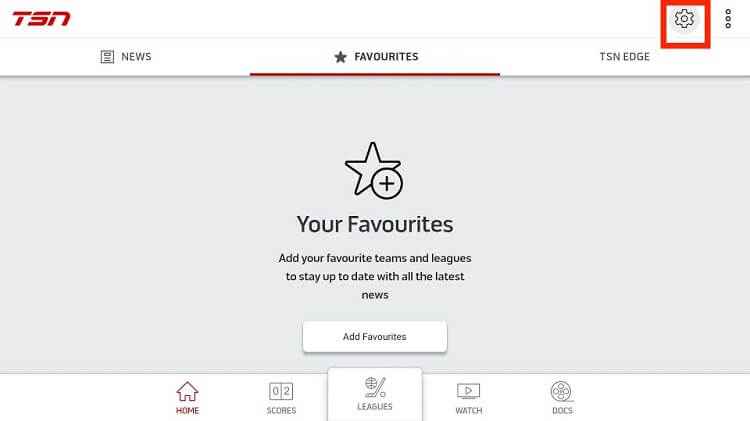
5. Finally, you can select your favorite sports content to stream on your Firestick.
Related: How to Watch Live Sports on Firestick
Frequently Asked Questions
Yes. You can install the TSN app on Firestick using third-party apps like Downloader.
Yes, the TSN app is completely free to install and you can access only the basic membership contents for free. If you want to watch the live matches you need to get a subscription.











