MAC address also called the physical address of a network device identifies other devices on the same local network. MAC or Media Access Control is responsible for identifying devices locally. Simply defined, MAC is a unique identification code that is available on many smart devices. The IP and MAC address is entirely different from each other. The IP address is provided by the ISP whereas the MAC address is written on the device hardware. You can change or hide the IP address by using the best VPN. But you cannot change the MAC address. Because it is fixed on the devices’ hardware. If you are using a Firestick device, you can easily find the Media Access Control address of your device within minutes. The process is super easy to do. In this article, let’s look at the steps to find the MAC address of Amazon Firestick.
How to Find MAC Address on Firestick
You can easily find the Media Access Control address of your Firestick device in the Settings menu. To do it, follow the steps listed below.
Short Guide: Go to Settings >> Click My Fire TV >> Select About >> Tap Network >> MAC Address will be located on the right-side panel.
1. Initially, press the Home button on your Firestick remote and navigate to the Home screen.

2. Locate and click the Settings icon displayed on the home screen.
3. Select My Fire TV from the settings menu.
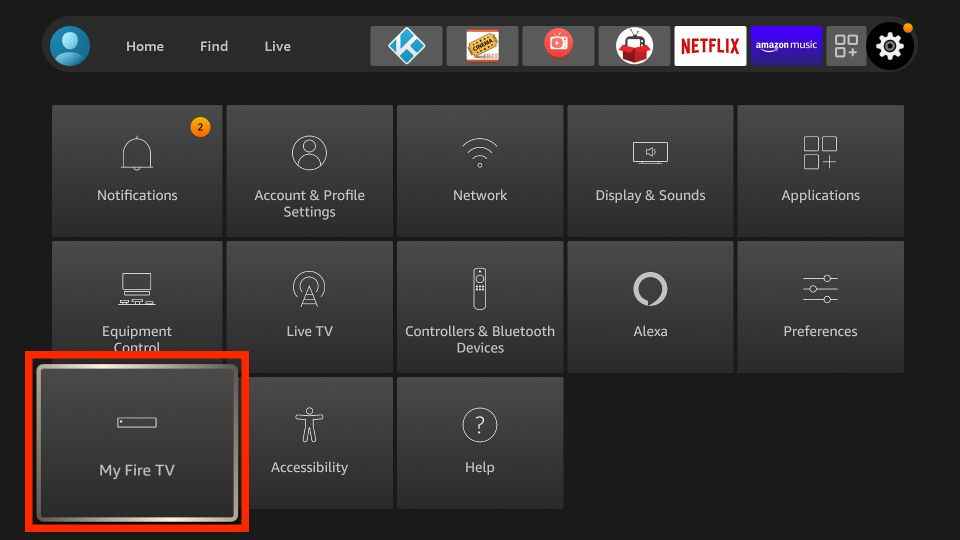
4. On the next screen, tap About.
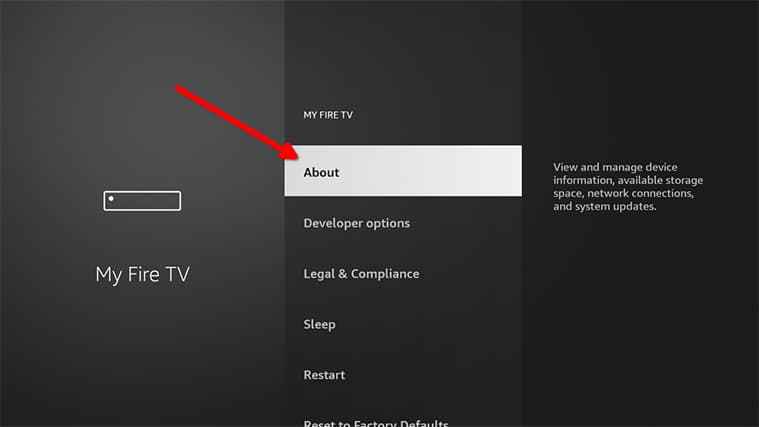
5. Scroll down and select the Network option.
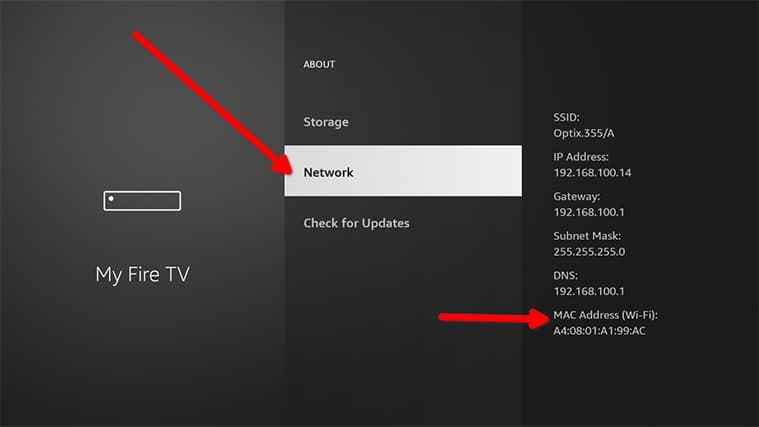
6. Now, you can find the MAC Address on the right side of the screen.
Alternative Method to Find MAC Address on Firestick Using Router
You can also find the Media Access Control address of Firestick using the router that is connected to your device.
1. First, launch a browser and type your router’s admin panel address on the search bar. (You can find the address at the back of the router). The address looks like 192.168.0.1 or 192.168.1.1.
2. Login with your necessary login details like the Username and Password.
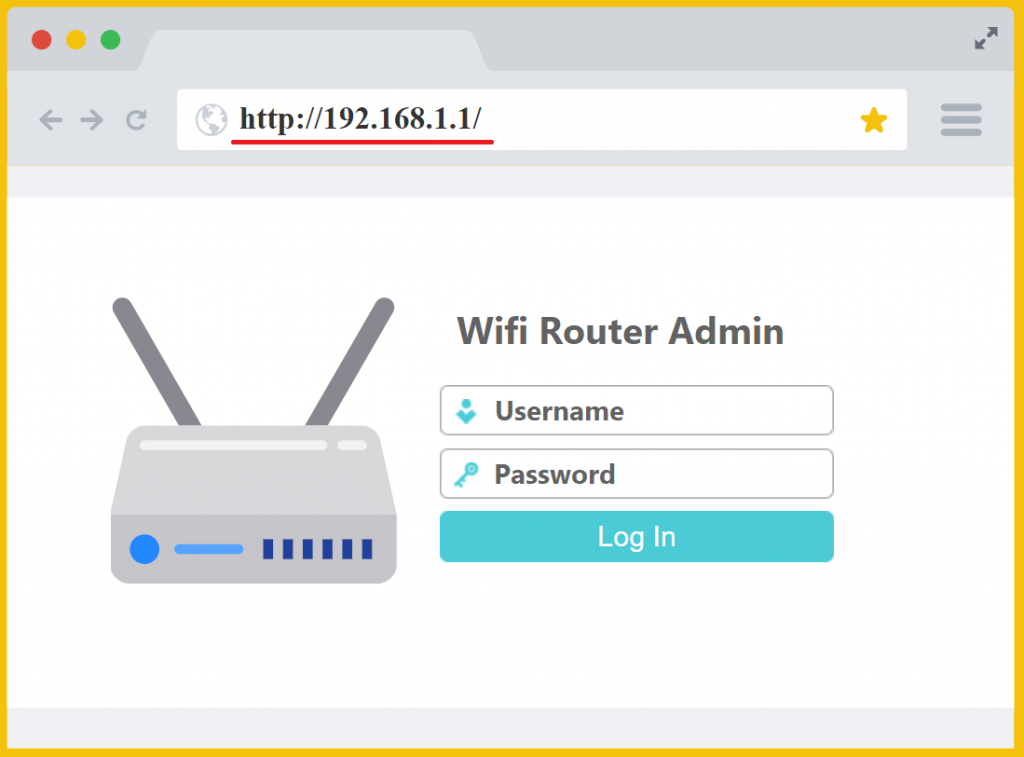
4. Once you’re in, navigate to the option Connected Devices.
5. From the list of devices, look for your Fire TV device.
6. You will be able to see the MAC address under your Fire TV name.
Follow any of the above methods to find the Media Access Control address of your Firestick. Identifying the MAC address on the Settings menu is one of the easiest ways to know about the Media Access Control address of your Fire TV device. The above methods are applicable for all Firestick models including the latest Fire TV Stick 4K.
Frequently Asked Questions
Yes. The Firestick has a MAC address.
You can find the MAC Address of Firestick in Network Settings.
Yes. You can find the MAC address of Firestick using the Router. To know about the steps, refer to the blog.











