Amazon has been a noticeable media player brand with a line of digital media players. The brand has transformed the home entertainment to the next level. With several million people using it, it is seen as a rival to many cord-cutters. Amazon had been working on a slew of new lineups as the company might be replacing its second-generation Fire TV Stick model. Lately, the company released the Firestick 3rd Gen along with the Fire TV Stick Lite model on September 30, 2020. With the detailed review of Firestick Lite, we also thought of reviewing the all-new Fire TV Stick 3rd Generation.
Firestick 3rd Gen – An outline
The latest model of Amazon’s best selling streaming media player is named as all-new Fire TV Stick 3rd Gen. It is the third-generation Firestick that looks more identical to the Firestick Lite variant. The Firestick 3rd Gen aims to simplify the TV experience of the users. It is the newest addition to Amazon’s affordable media players. With all-new Fire TV Stick (2020), users will get fast streaming in full HD quality.

What’s Inside the Box?
Upon purchasing the all-new Fire TV Stick, you will get the following items inside the box.
- Fire TV Stick (3rd Gen)
- Alexa Voice Remote (2nd Gen)
- USB Cable
- Power Adapter
- HDMI Extender
- 2 AAA Alkaline Batteries
Firestick 3rd Gen – Price
Amazon Fire TV Stick (3rd Gen) model is priced at $39.99. It is the next most affordable player after Firestick Lite of all the Amazon models. Amazon has priced it $10 less than the Fire TV Stick 4K and $10 more than the Firestick Lite.
Firestick 3rd Gen – Design
In terms of design, there is no noticeable difference we could find with Firestick 3rd Gen. It looks just like its previous model Firestick variants by look and design. You could find its outer part in the matte black finish with the Amazon logo on the top. On the other side, you will find the USB port to which you can connect the power cable. It is designed compactly and hence can be carried anywhere.
Firestick 3rd Gen – Setup
Fire TV Stick (3rd Gen) is based on the plug and play technology. i.e., you shall need to connect the device into the HDMI port available at the back of the HDTV. It will fit behind the TV and when needed, you shall use the HDMI extender. With this, it needs to be plugged into the power source on the wall. Turn on and connect it to the internet to start accessing its features.

Fire TV Stick 3rd Gen – Specifications
The all-new Fire TV Stick gets 3rd Generation features and thus will replace the exiting 2nd generation Firestick. Fire TV Stick (3rd Gen) features a 1.7GHz Quad-core processor with IMG GE8300 GPU. With it, you get 8GB internal storage and free cloud storage space. Users can store further content on external storage using OTG cable.
The device can be paired with external speakers or headphones over Bluetooth 5.0 and Bluetooth Low Energy. It supports dual-band, dual-antenna WiFi and thus you will experience faster and better streaming without any lags.
Fire TV Stick 3rd Gen – User Interface
Amazon has redesigned the interface of FireOS. So, you shall expect an all-new user-interface with Fire TV Stick (3rd Gen). The most noticeable difference is the Navigation bar on its home screen has been moved to the middle.
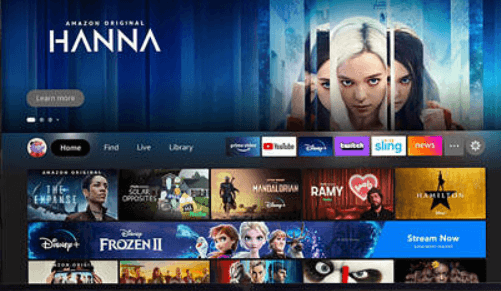
To its side, you will be able to access popular apps. Thus Amazon uses the top space for personalized recommendations from Amazon Prime. At the bottom, you can get access to recommended movies and TV shows. It is possible to access the six user profiles just from the home screen.
Firestick 3rd Gen – Contents
As far as the contents, Amazon delivers the same contents as that of other models. Finding content will be faster and thus users can stream them intuitively. There are hundreds of apps compatible with Firestick and they can be downloaded from Amazon App Store officially.
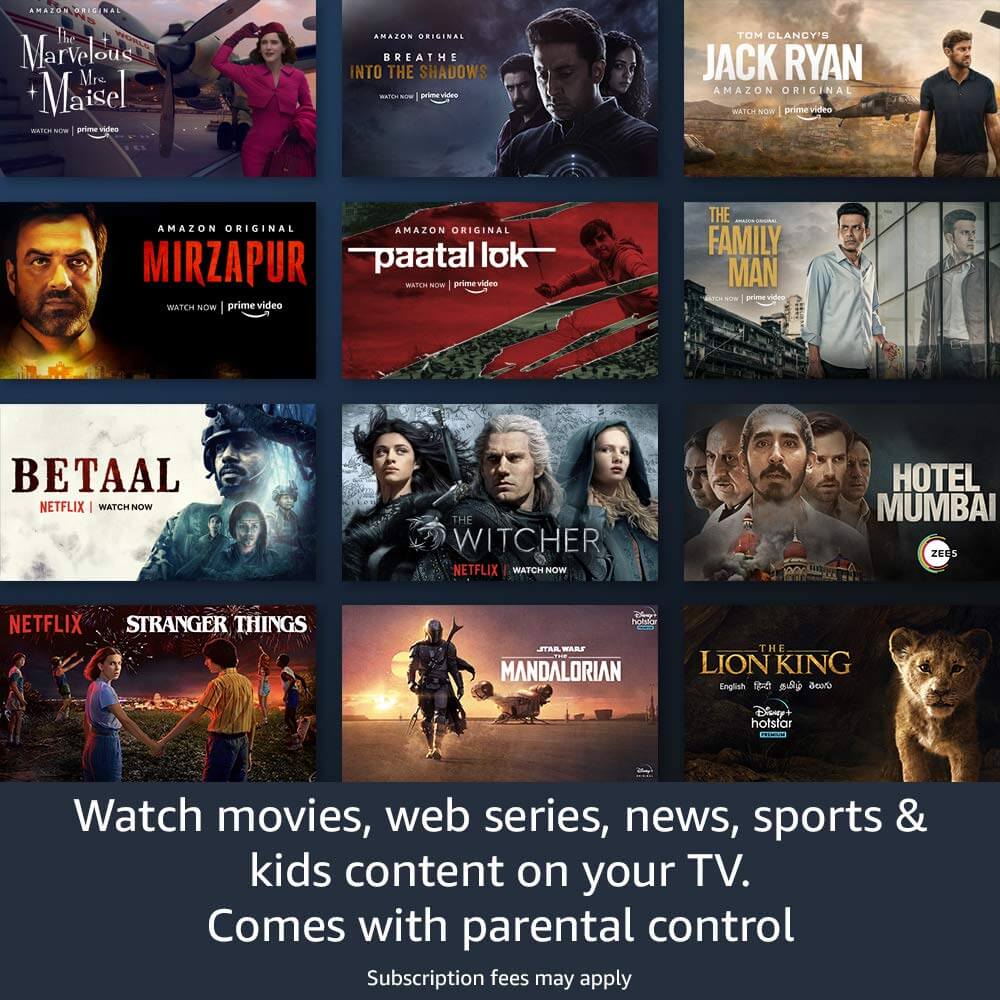
With Firestick 3rd Gen, you will be able to stream live news, sports, HDR titles, and more other popular shows with parental controls. Despite this, Firestick supports streaming music contents from popular services.
Fire TV Stick 3rd Gen – Performance
We are about to test the performance of Firestick 3rd Gen as the company has yet to start its dispatches. However, the official website has mentioned that the device is 50% more powerful than the 2nd generation. It might be because of the latest processor it has. Thus, we shall expect for faster streaming in full HD quality.
The device supports enhanced audio with Dolby Atmos on select titles. However, this requires compatible soundbars or home audio systems. You can expect Fire TV Stick 3rd Gen to support 1080p with HDR, HDR10+, and HLG support.
Alexa Voice Remote
Firestick 3rd Gen comes with 2nd Gen Alexa Voice powered remote controller. There is no much difference found with the remote, unlike the Firestick Lite model. At the top, you will have a power button and microphone beside it. Then it features a voice button, navigation buttons with a select button in the middle. The other buttons include home, back, fast forward, play/pause, rewind, volume up and down, mute.
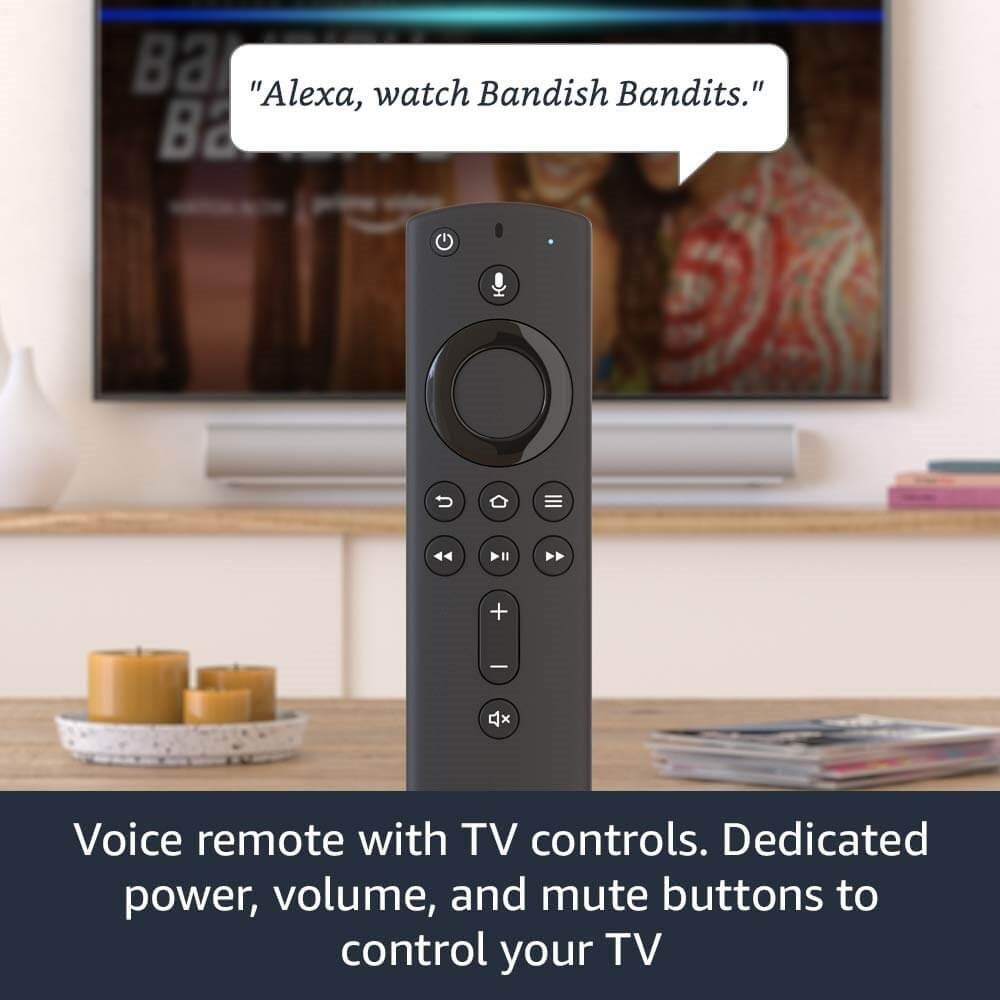
Pros
- Affordable media player for those looking for full HD streaming
- Dedicated button for power and volume
- Improved processor
- Intuitive user-interface
Cons
- Yet to find one
Our Verdict
Firestick 3rd Gen will be useful to those who find streaming content in full HD. Otherwise, if you want an affordable media player than Firestick 4K, then this goes well for you.











