Kodi is the most noticeable media streaming center. There is no shortage of entertainment as Kodi has a plethora of addons or builds. With Kodi, you could be able to access your own media and third-party content with various addons. Firestick being the best selling of all streaming devices to support Kodi. With this, you can stream your favorite content without any limitations. Grind is another best Kodi builds worth using on Kodi supported devices. This tutorial mainly focuses on how to install Grind Kodi Build. Since it works on low RAM devices, you can follow the same procedure on Kodi installed devices like PC, Linux, Android TV, Nvidia Shield, etc.
WHAT IS GRIND KODI BUILD?
The Grind was a Kodi build by the same developer of Fire TV Guru build. It was one of the most popular Kodi builds that work great on Kodi compatible devices. One of the attractions of using Grind is its user interface. You can customize it according to your needs. With Grind, you can stream movies, TV shows, and whatnot. Make sure to free up some space as the build is nearly 350 MB. Moreover, Grind is a stream-ready build with addons preinstalled such as 7 of 9, Venom, Limitless, etc. With Grind Kodi Build, you can enjoy various content under 10 different titles.
INSTALLATION GUIDE OF GRIND BUILD ON KODI
Check out the section below for detailed information of
CONFIGURE KODI
Before going for the installation of Gring Build, you must configure Kodi.
1. Open the Kodi app on your device and click on the Settings icon on the top of the left pane.
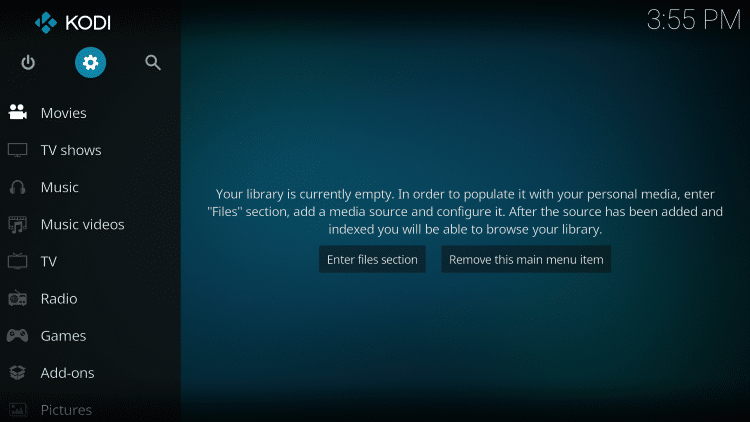
2. Choose the System on the Settings screen.
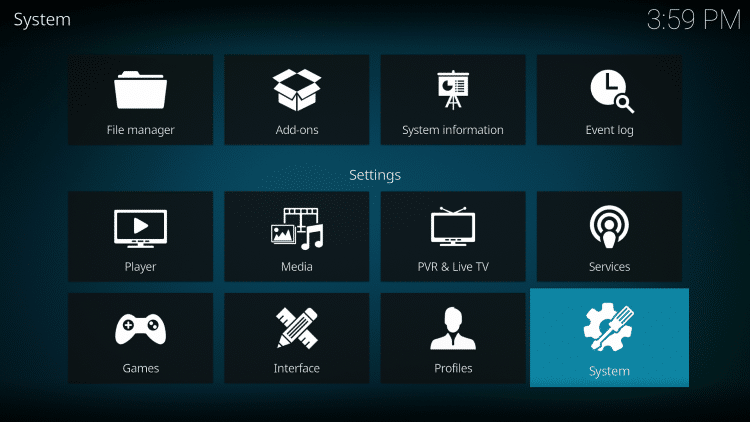
3. On the left pane, choose Add-ons. And click on Unknown Sources on the main screen.
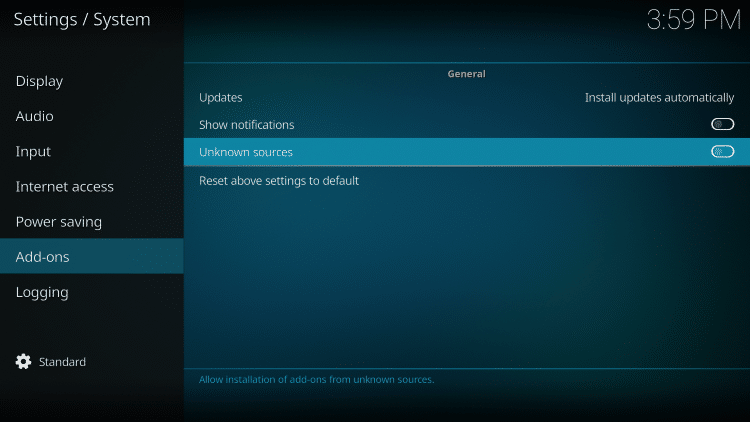
4. Turn on the Unknown sources. If it shows On, then neglect it.
5. Click on Yes on the pop-up warning.
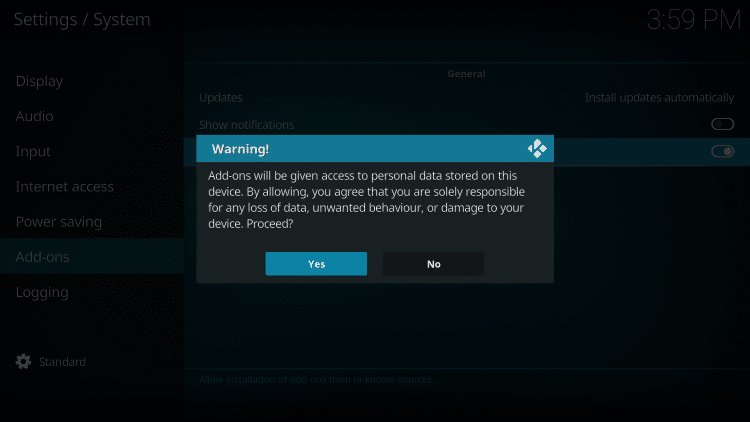
STEPS TO INSTALL GRIND BUILD ON KODI
1. After configuration, go back to the Kodi home screen. Select Settings on the top-left pane.
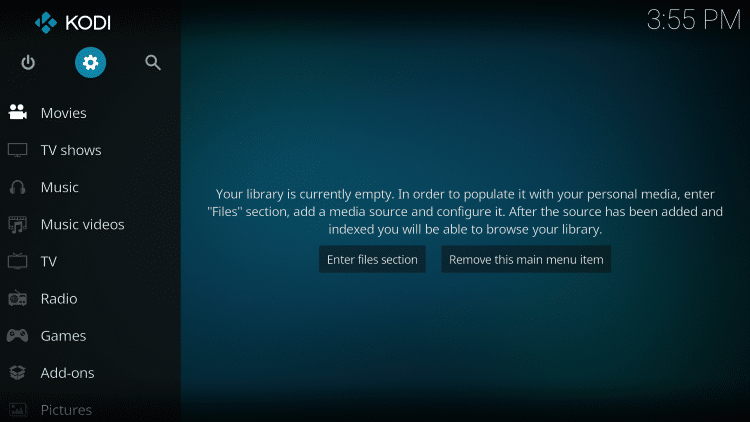
2. Then select File Manager on the Settings screen.
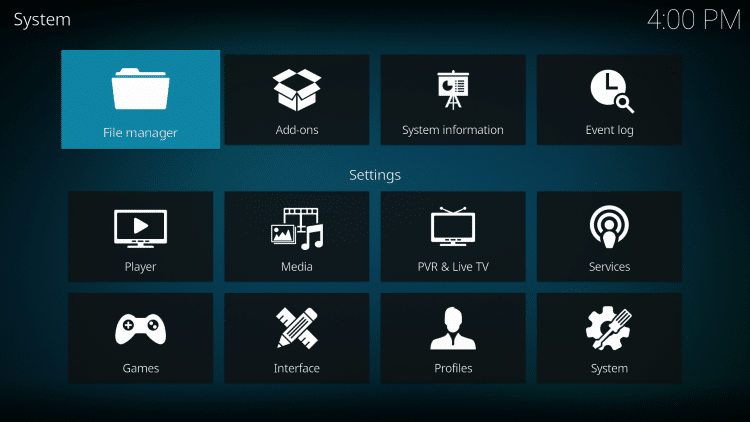
3. Now click on Add Sources.
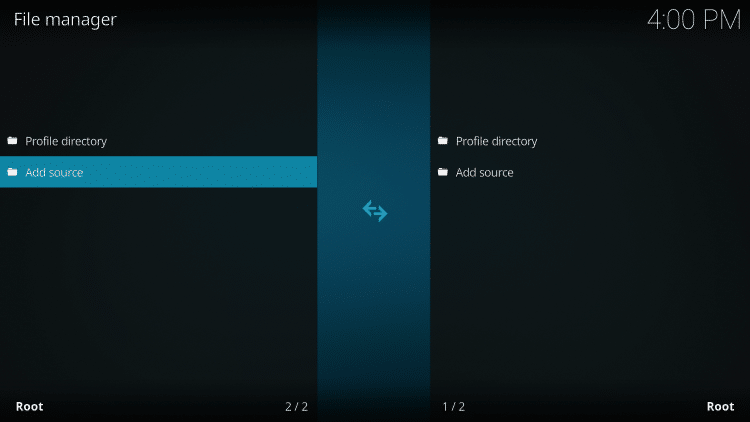
4. Then click on the None field.
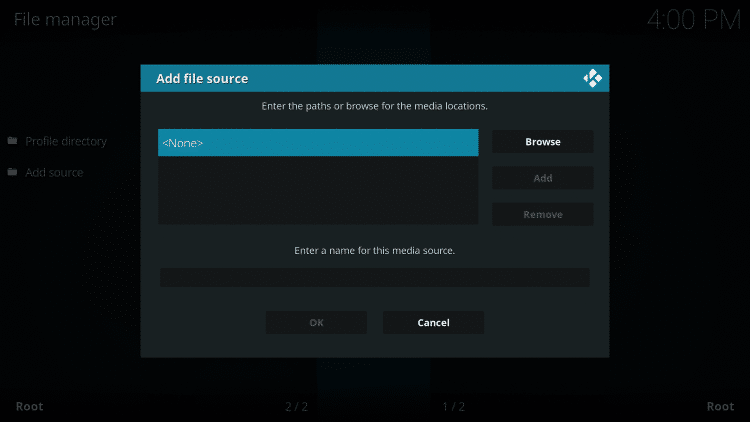
5. You can type the URL as http://watupwatup.net/grind. And click OK.
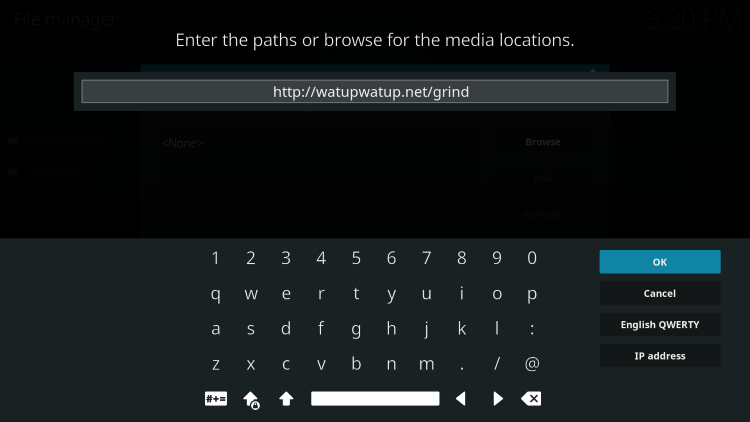
6. Enter the name of the file as Grind and click OK.
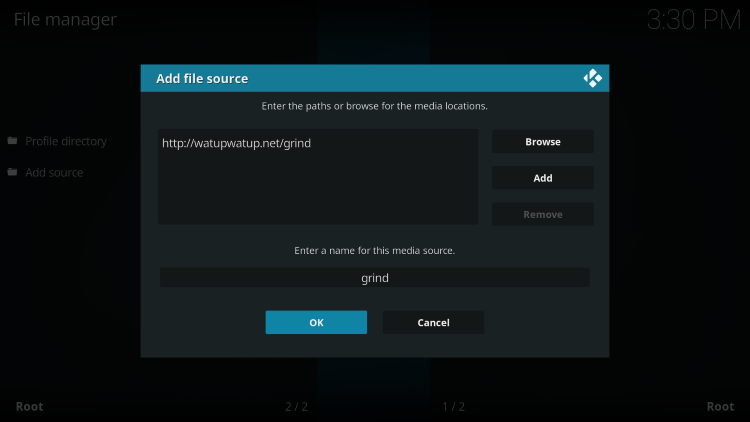
7. Get back to the Settings Screen and click on the Add-ons option.
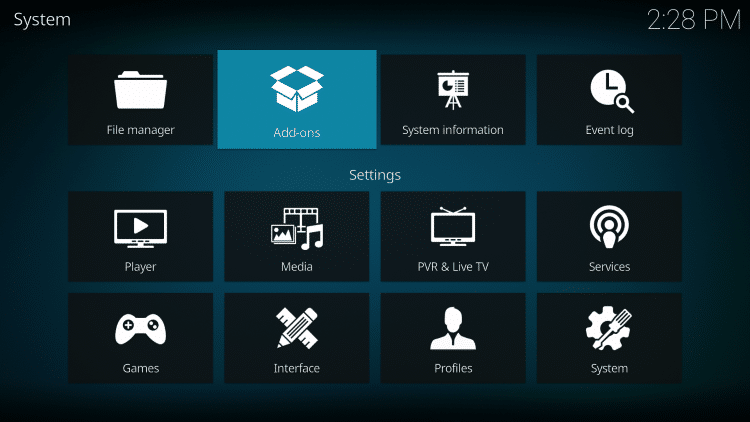
8. Then choose Install from Zip File option.
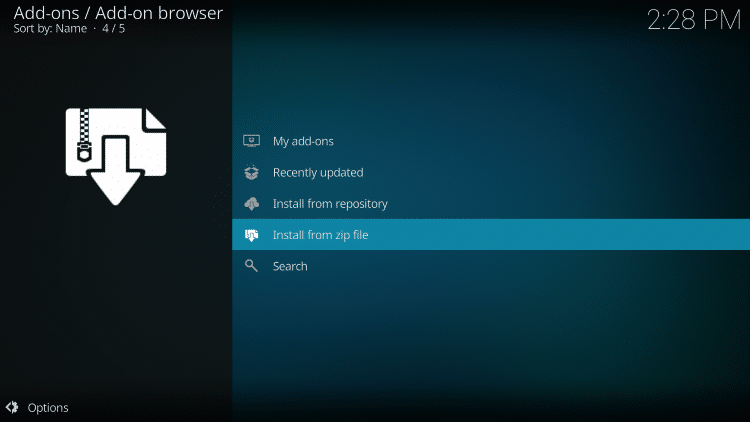
9. Now, choose Grind (the name you entered in step 6).
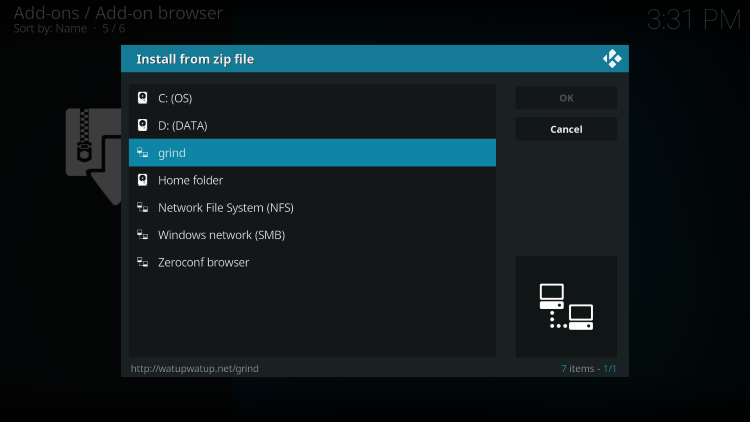
10. Then select repository.thegrindage.zip. Wait until you receive a message on the screen.
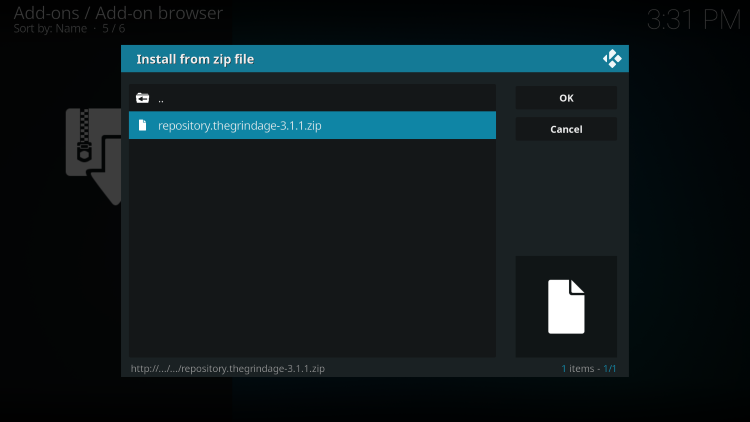
11. Go back to the Addons screen and click Install from Repository.
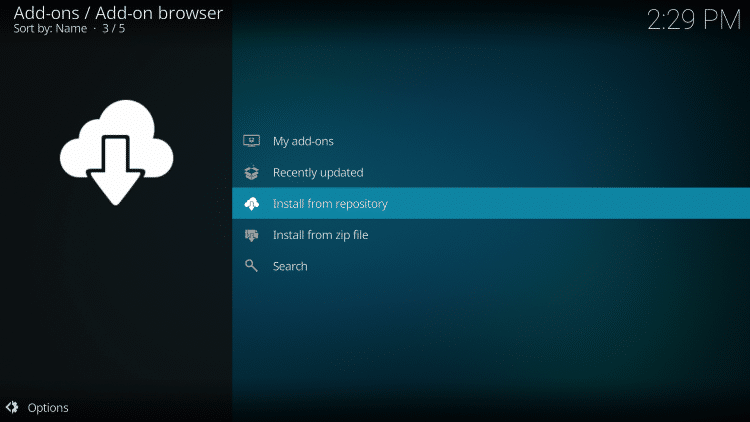
12. On the next screen, choose Grind Repository.
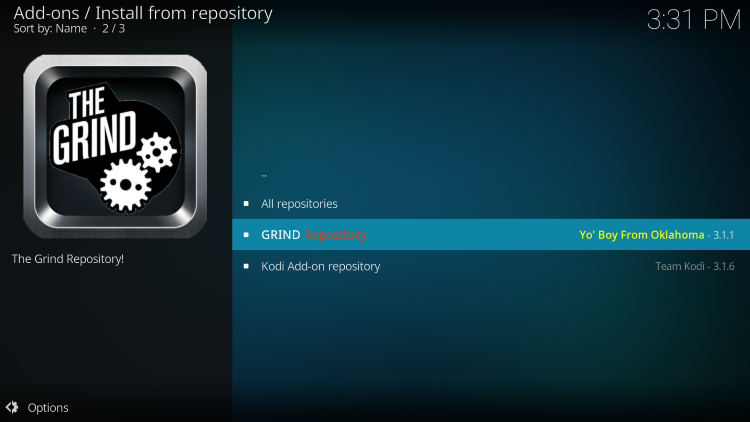
13. Then scroll down on the next page and choose Program Add-ons.
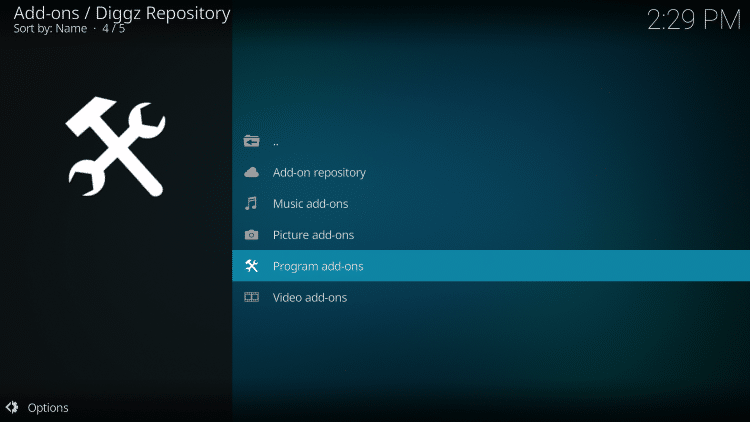
14. Now choose Grind Wizard.
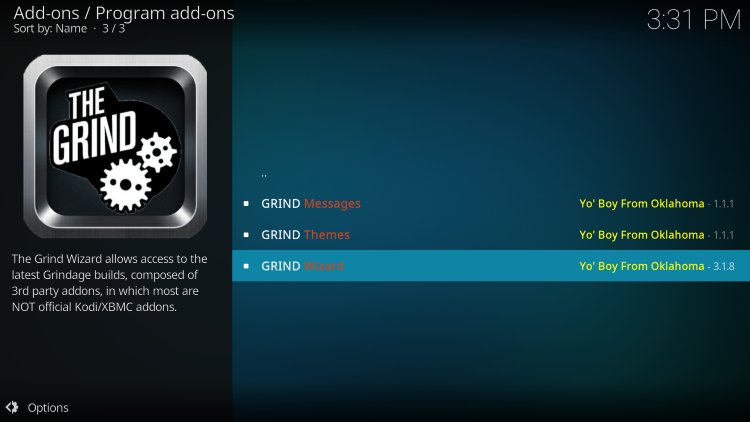
15. Then click Install.

17. Now choose Build Menu.
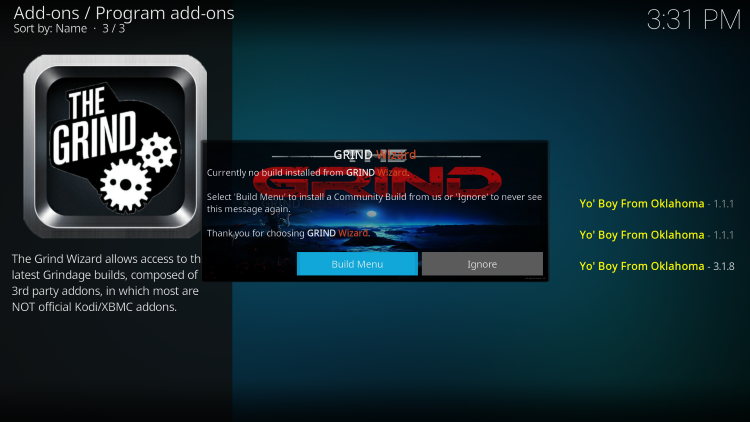
16. On the next screen, enable the setting of your preference and click Continue.
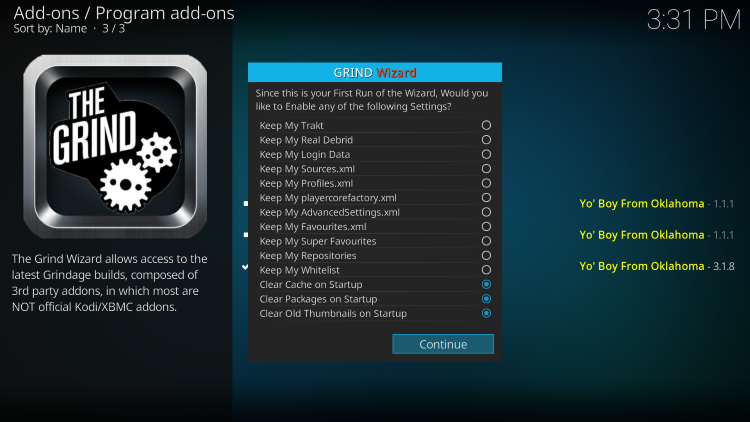
18. In the next window, you should navigate down and choose Leia Grind Main Build.
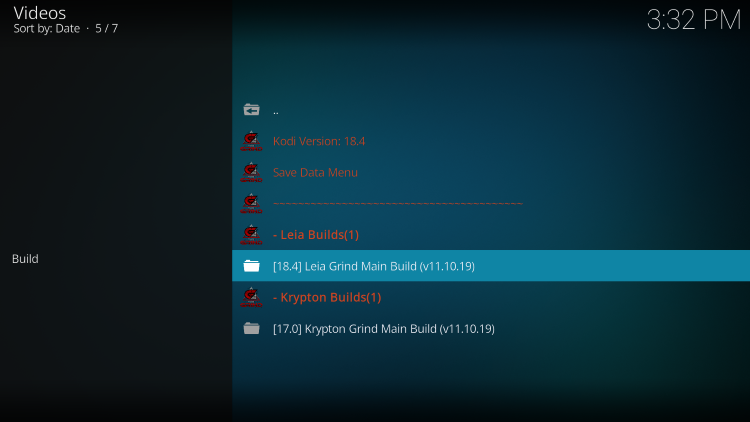
19. Then choose Standard Install or Fresh Install. A fresh install will factory reset the Kodi without touching your data and settings.
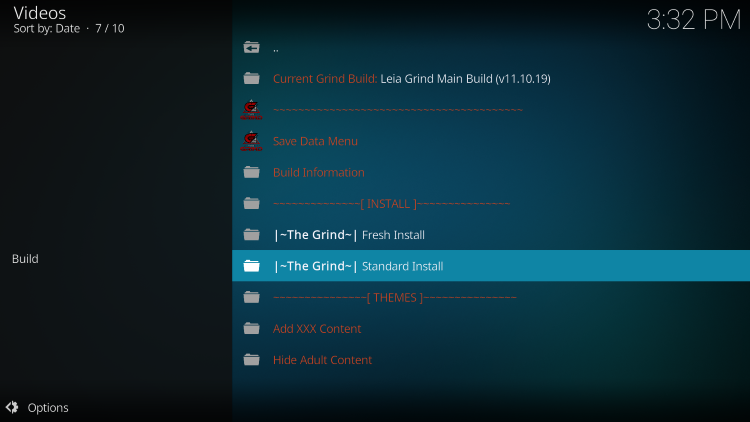
20. On the pop-up, click Yes, Install.
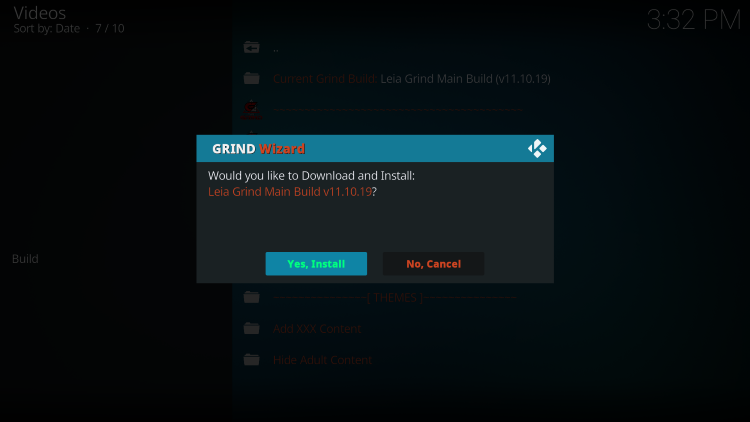
21. Select a Server for installation to begin.
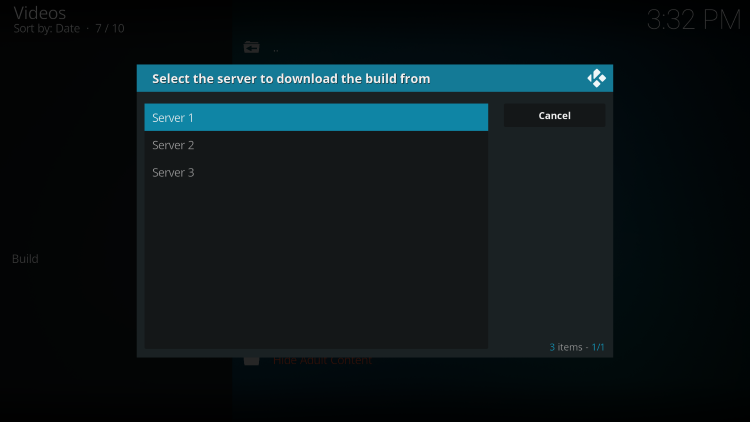
22. After installation, Kodi will Force close. Open the Kodi again and start using the build.

WHY USE VPN WITH KODI?
Few addons that come with Grind are not legitimate. So you might want to use VPN to stay anonymous and escape any copyright infringements. Not all the contents or addons on the build are available in all areas. Few contents are geo-restricted too. To unlock those, you should use a VPN. Using VPN will hide your IP Address and also help you to load contents with less buffering.
GUIDELINES TO USE GRIND BUILD ON KODI ADDON
Open the Kodi app, and you can find the Grind build on the home screen. Click to open and explore the build. Grind Build layout is as standard as the others. You have got the main menu and sub-menus just like in other builds. The submenu will provide you with the relevant contents and addons related to the menu title you choose. The main menu includes the following titles.
- Movies
- TV shows
- In-ones
- Live TV
- Kiddos
- Sports
- The Jamz
- Add-ons
- System
- The Grind
To view various add-ons that come preinstalled, click Add-ons and choose the Video add-ons on the submenu.
FREQUENTLY ASKED QUESTIONS
What are the addons I could find on the Grind build?
There are a wide array of addons you could find on Kodi. But few notable addons include 7 of 9, The Crew, Scrubs V2, IT, Venom, Mercury, cCLoud TV, Exodus Redux, Limitless, Movie Theater Butter, The Magic Dragon, SportsDevil, Sportowa TV.
What makes Kodi builds different from Kodi addon?
Kodi build is a bundle of Kodi addons that comes pre-installed. With one Kodi build, you will find so many popular addons. Kodi addon is a collection of packages with features of Kodi.
Are Kodi Builds legal?
Yes, Kodi builds are legal to use. But the contents may be from an illegitimate source. So make sure to use a VPN to protect your privacy and stay away from legal troubles.











