FMovies is a popular streaming service that is used to stream movies and TV shows for free. It offers entertainment content in all the categories such as action, biography, crime, family, history, music, romance, adventure, and more. With that, you can watch your favorite movies without registration or subscription. Since it’s a free service, ads may interrupt you in between. As you know, the free streaming websites go down due to the changes in the domain. FMovies doesn’t have a dedicated app, so you need to use the Amazon Silk Browser to stream FMovies on Firestick.
Highlights of FMovies
- Offers on-demand movies of high quality.
- Supports search-engine.
- Has different tabs like genre, TV series, and Movies.
- Gives an accurate description of every title.
- Supports Subtitles
- Completely free to stream on various platforms.
How to Watch FMovies on Amazon Firestick
Below are the steps to stream FMovies on Firestick using the Amazon Silk Browser for Firestick.
1. Initially, plugin the Firestick device to the HDMI port at the back of your TV.
2. Ensure it is connected to the Wi-Fi network.
3. Navigate to the Firestick home screen by pressing the Home button on your Firestick remote.
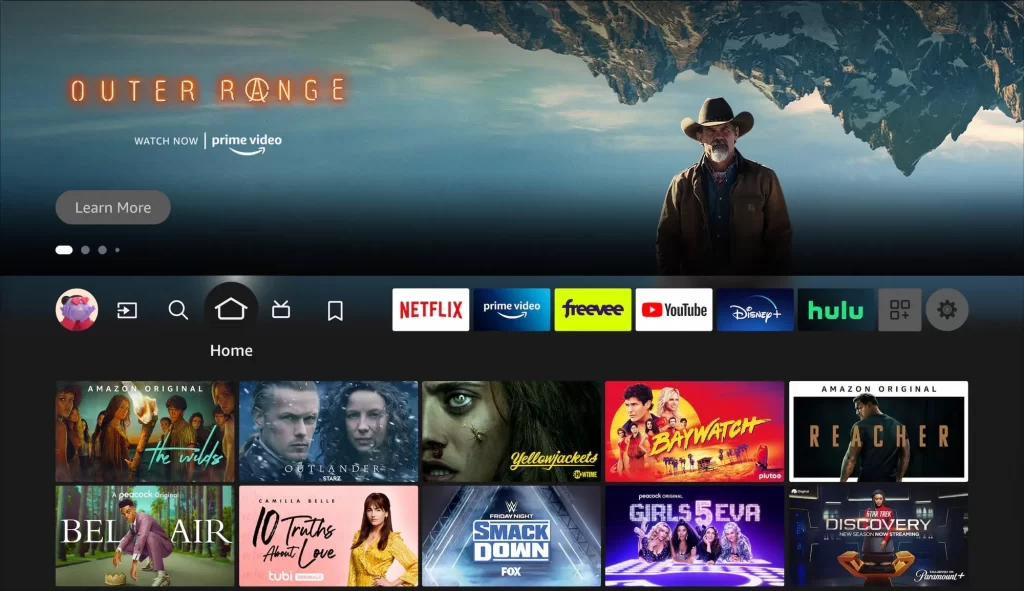
4. Click the Find and tap the Search tile.
5. Type Silk browser in the search bar using the virtual keyboard.
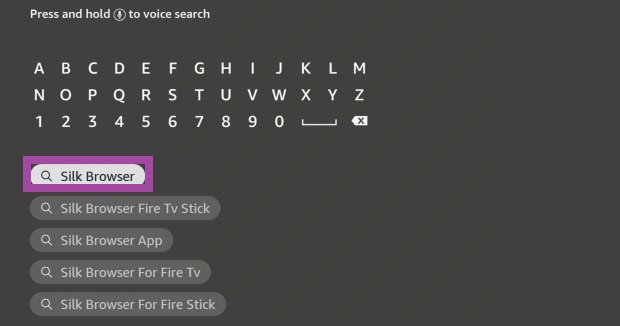
6. Pick the official app from the search results.
7. Tap the Get button to install the app.
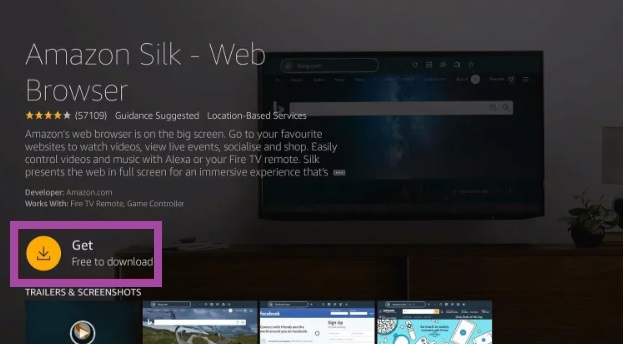
8. Once the installation is over, hit Open to launch the app on your device.
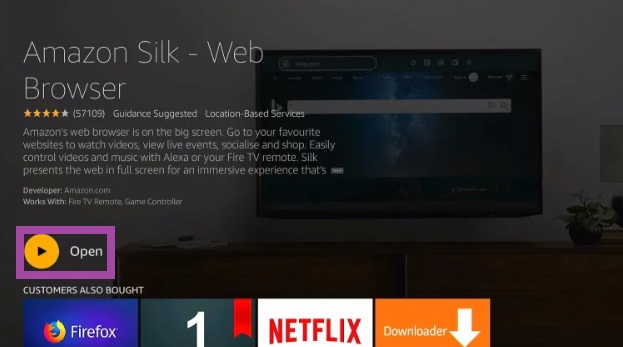
9. Open the app and click the Accept Terms button.
10. Now, the Bing.com screen will appear by default.
11. Enter the URL link of the FMovies website in the search bar and click the Go button.
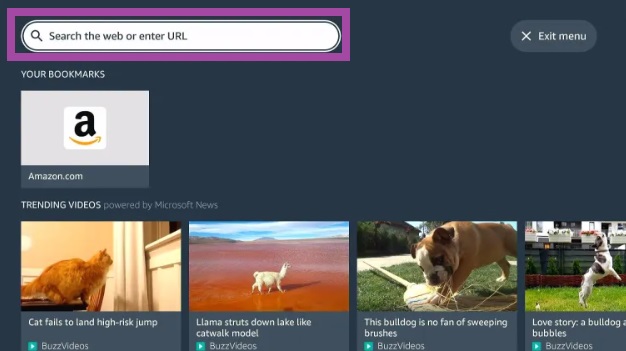
12. Tap the Cancel button on the welcome window.
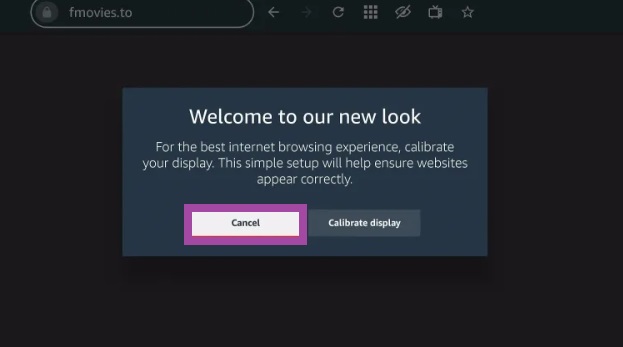
13. Click the Go to home page button to visit the FMovies home page.

14. Choose your favorite movie and stream Fmovies content on your Firestick.
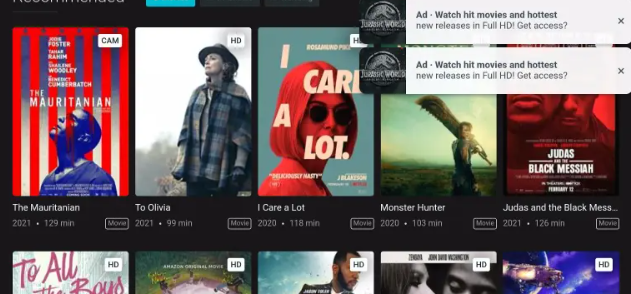
Why Use VPN on Firestick
A VPN is a must-have tool for streaming content from third-party or free services like FMovies. Generally, free services may contain content that will lead to legal issues. When you use a VPN, it will hide your IP address and puts a curtain on your online activity. So no third parties or government agencies can track your personal data. Further, using a VPN, you can access geo-restricted content from various countries. Hence, we highly recommend you use the best VPN to have an endless streaming experience with your Firestick.
Best Alternatives of FMovies
You can also try out the free streaming services below as an alternative to FMovies.
1. BeeTV
2. CyberFlix TV
3. FilmPlus
4. Ocean Streamz
5. Fawesome TV
1.BeeTV
BeeTV is one of the most suitable alternatives to FMovies. As new movies and shows are updated regularly, you can stream new content whenever you open the BeeTV app on Fire TV. It offers content in various genres and categories. As it has a user-friendly interface, anybody can easily navigate the app. It lets you integrate your Real Debrid and Trakt accounts to stream more movies and series.

2. CyberFlix TV
CyberFlix TV on Fire TV is used to watch movies and TV shows for free. It comes with a simple and easy-to-use interface. You can watch all your favorite videos in different formats, like 720p, 1080p, and 4K. It works with the Debrid and Trakt accounts to access more movies in high quality.

3. FilmPlus
FilmPlus is another best alternative to FMovies. With that, you can stream all your favorite movies, TV shows, and more. FlimPlus on Fire TV lets you stream all your favorite content in different qualities, including HD and 4K. Since it’s a free service, you can get it without a registration or subscription. Further, you can also integrate your Real-Debrid and Trakt accounts with FilmPlus.

4. Ocean Streamz
With Ocean Streamz on Firestick, you can watch movies, shows, and on-demand videos. It lets you watch trending, latest, and old entertainment content in different categories. You can sort out the content according to the year. To get more entertainment content, you can also integrate your Real-Debrid premium account with Ocean Streamz.

5. Fawesome TV
Fawesome TV is another streaming service that is used to watch content in 25 categories. With that, you can pick your favorite movies from 10000 movies and shows. Unlike the other streaming services, it is available on the Amazon App Store. Though you cannot find recent hits, it will be the best option to stream hit movies.

If you are a person who likes to stream movies and TV shows for free, then FMovies is for you. Stream your favorite movies and shows and kill your free time.
Frequently Asked Questions
FMovies is safe to use as long as you stream the public content.
Yes, FMovies is completely free to stream.











