Amazon Fire TV Stick is a simple, smart dongle that helps to enhance your television entertainment to the next level. It can convert any normal TV into a powerful smart TV. As it comes with Amazon App Store integration, you can browse and use thousands of apps on your TV. It is a one-stop solution for all your essentials such as daily news, movies, live TV, sports, music, series, documentaries, and much more. The Bravo app is a top-ranked service among US audiences regarding lifestyle-related TV shows. Let’s discuss the installation procedure and possible ways to watch Bravo on Firestick.
What is Bravo?
Bravo is an American cable television network launched by NBCUniversal Cable Entertainment in 1980. You will find videos classified under fine arts, lifestyle, movies, and TV series. Bravo primarily targets older women aged between 25-54 years, and there are few reality TV shows for the gay community. The most popular shows on Bravo are The Real Housewives, Inside the Actors Studio, Top Chef, Project Runway, Flipping Out, and Married to Medicine. In addition, new episodes get added to the library soon after they air on TV.
One-Step Guide: Click Find >> Search >> enter Bravo >> select Bravo >> click Get >> choose Open.
How to Get Bravo on Firestick
You can download the Bravo app directly from the Amazon App Store for free. Here are the steps to do the needful.
1) Initially, plug in your Firestick to the TV and ensure it has internet connectivity.
2) Take your Firestick remote and tap the Home button to view the home screen.
3) Further, click the Find tab and choose the Search option.
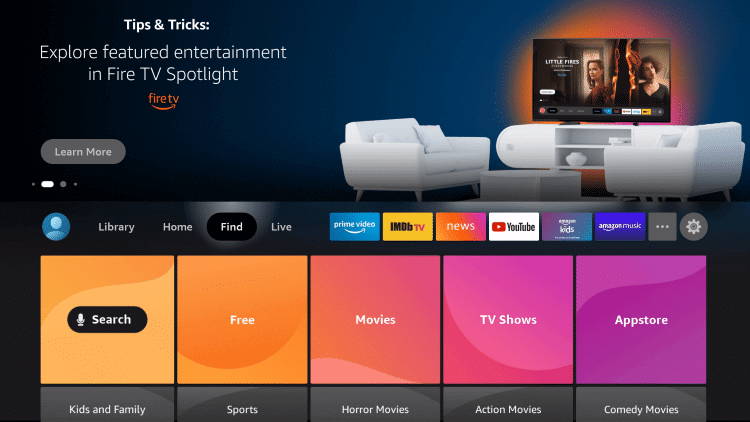
4) Enter Bravo on the search field and locate it.
5) Using suggestions, select the Bravo app.
6) From the app description page, click Get to begin the installation.
7) Once done, click Open to launch the Bravo app.
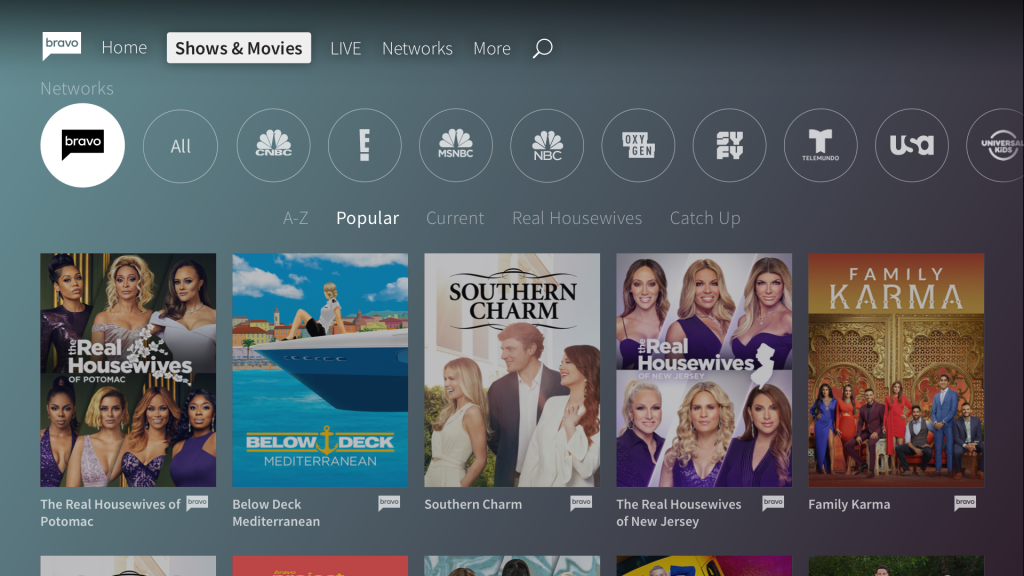
How to Download Bravo on Firestick [Outside the US]
Downloader is a trusted platform to install apps from unknown sources. You can easily sideload Bravo on your Firestick for free using this app. Before that, make sure to install the Downloader app, which is available on the Amazon App Store.
Configure Firestick
Once you have installed the Downloader on Firestick, you need to enable some changes to the device settings. It is a prerequisite because we are going to use third-party resources.
1) Click the Settings/Cog icon from the Firestick home screen.
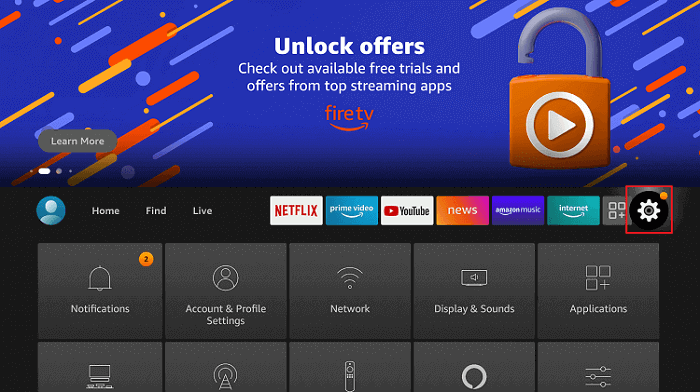
2) After that, select My Fire TV.
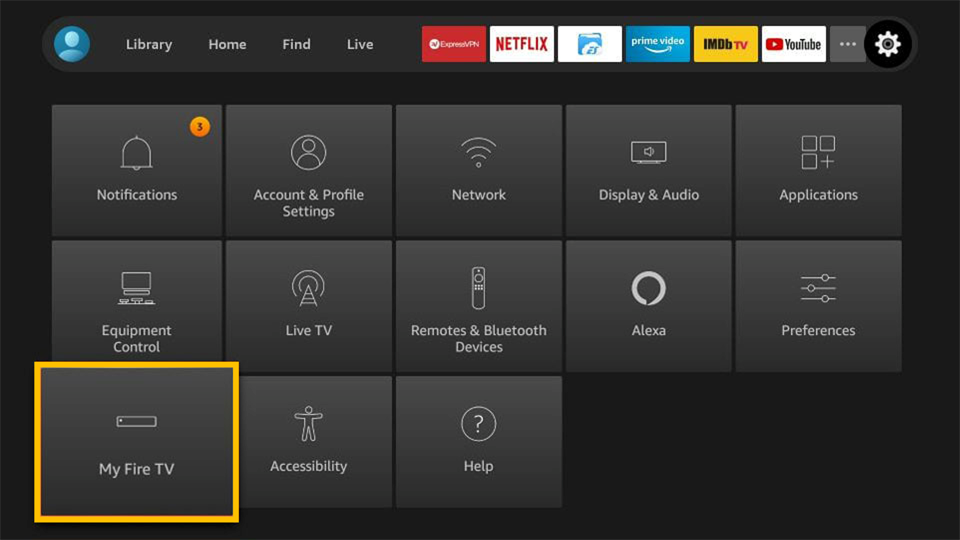
3) Further, choose Developer Options.
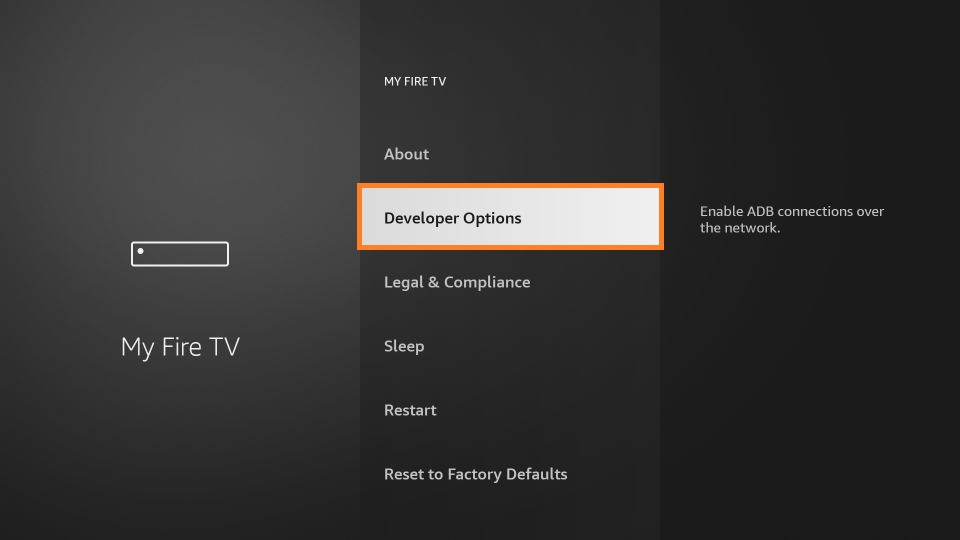
4) Next, click on Install unknown apps.
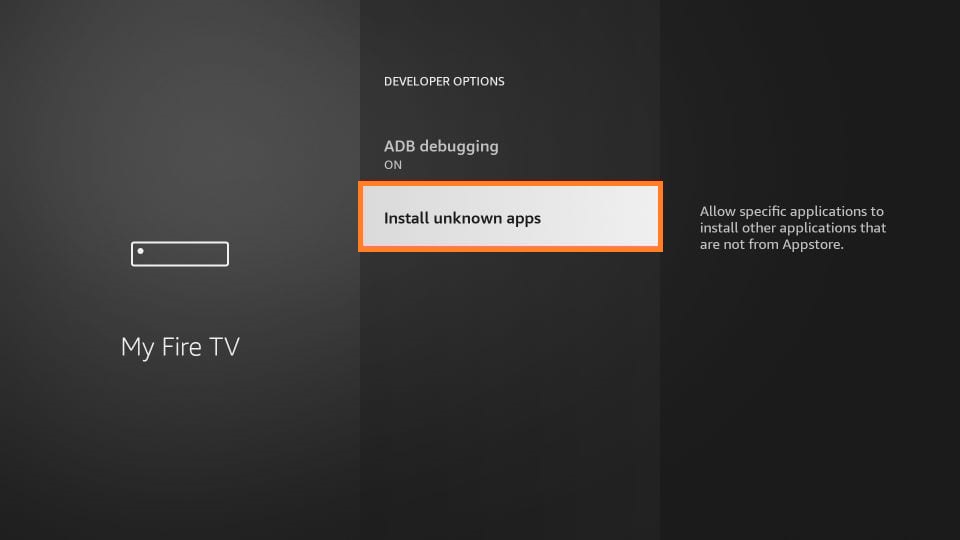
5) Lastly, use your Firestick remote to enable the Downloader option.
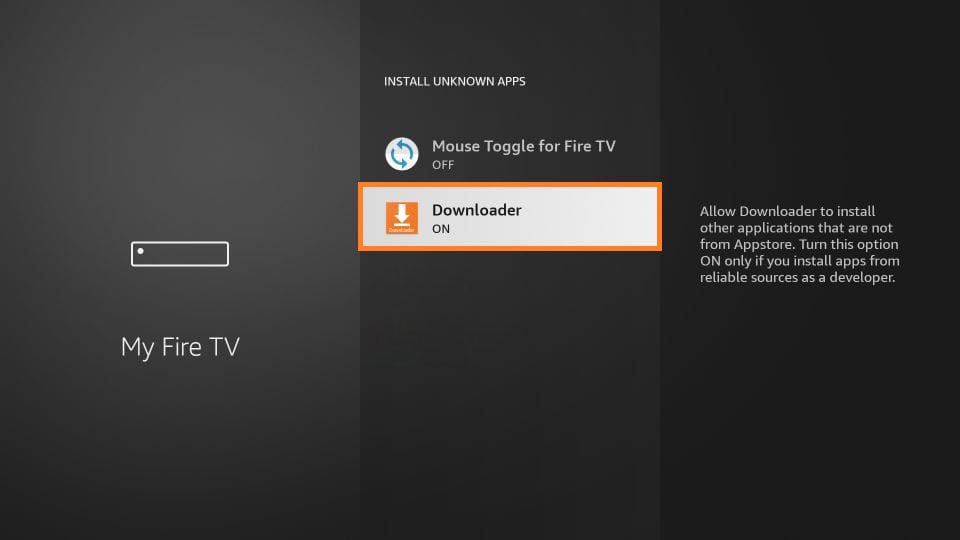
Steps to Get Bravo on Firestick [Using Downloader]
Follow these steps to install the Bravo app on Firestick from trusted external sources.
1) Go to the Firestick home screen and tap the Apps icon.
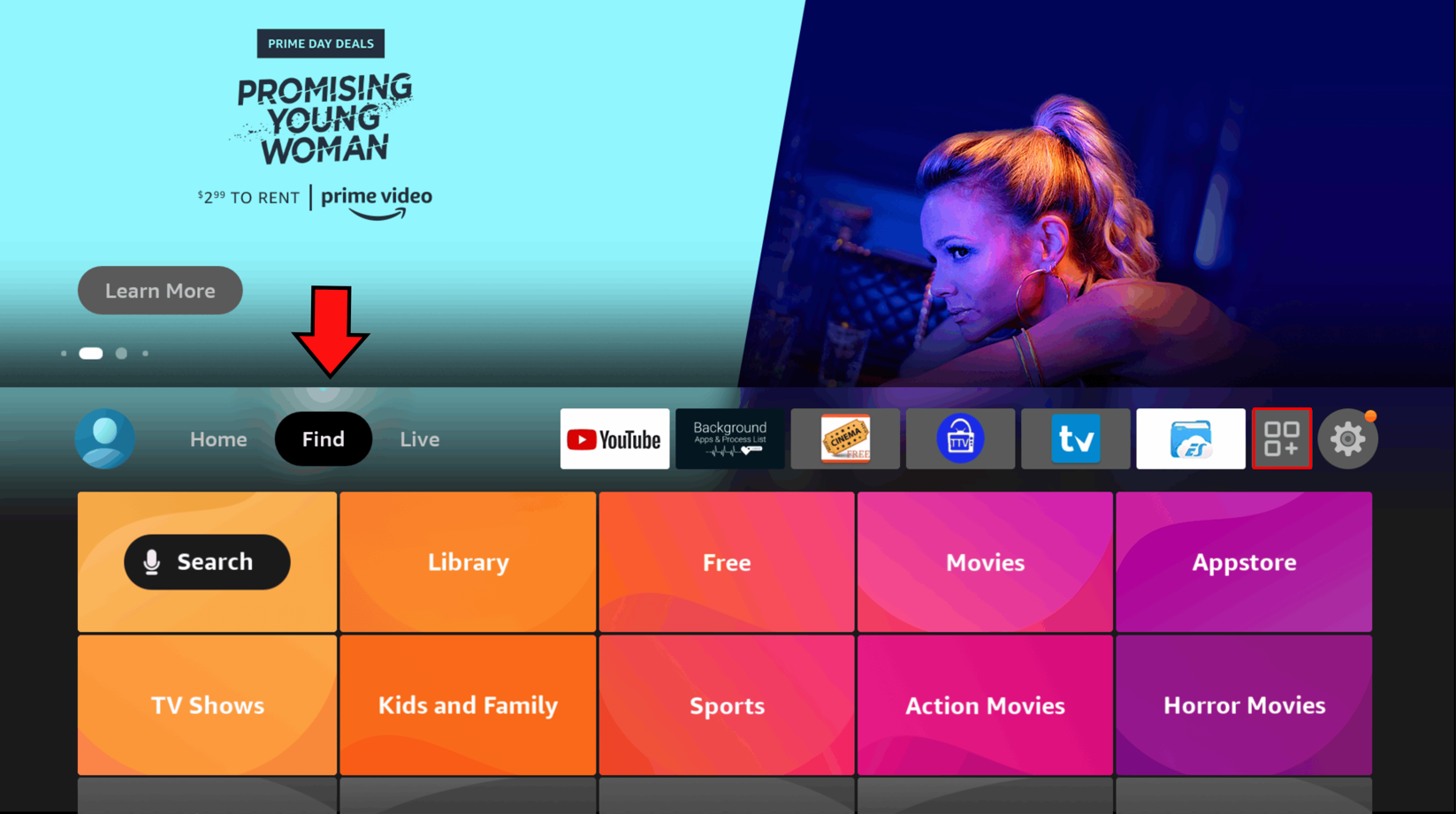
2) From the Apps & Channels window, locate and open the Downloader app.
3) If prompted, click Allow to grant the necessary permissions.
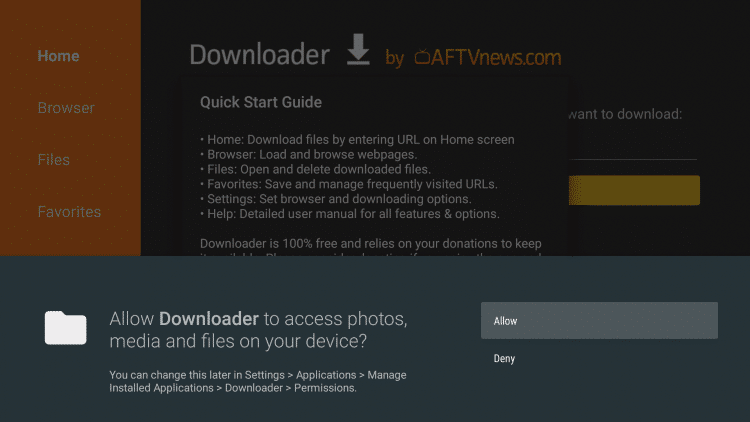
4) Pick the Home tab from the left pane and click on the URL search term.
5) Type the download link of the Bravo apk on the URL field and tap the Go button.
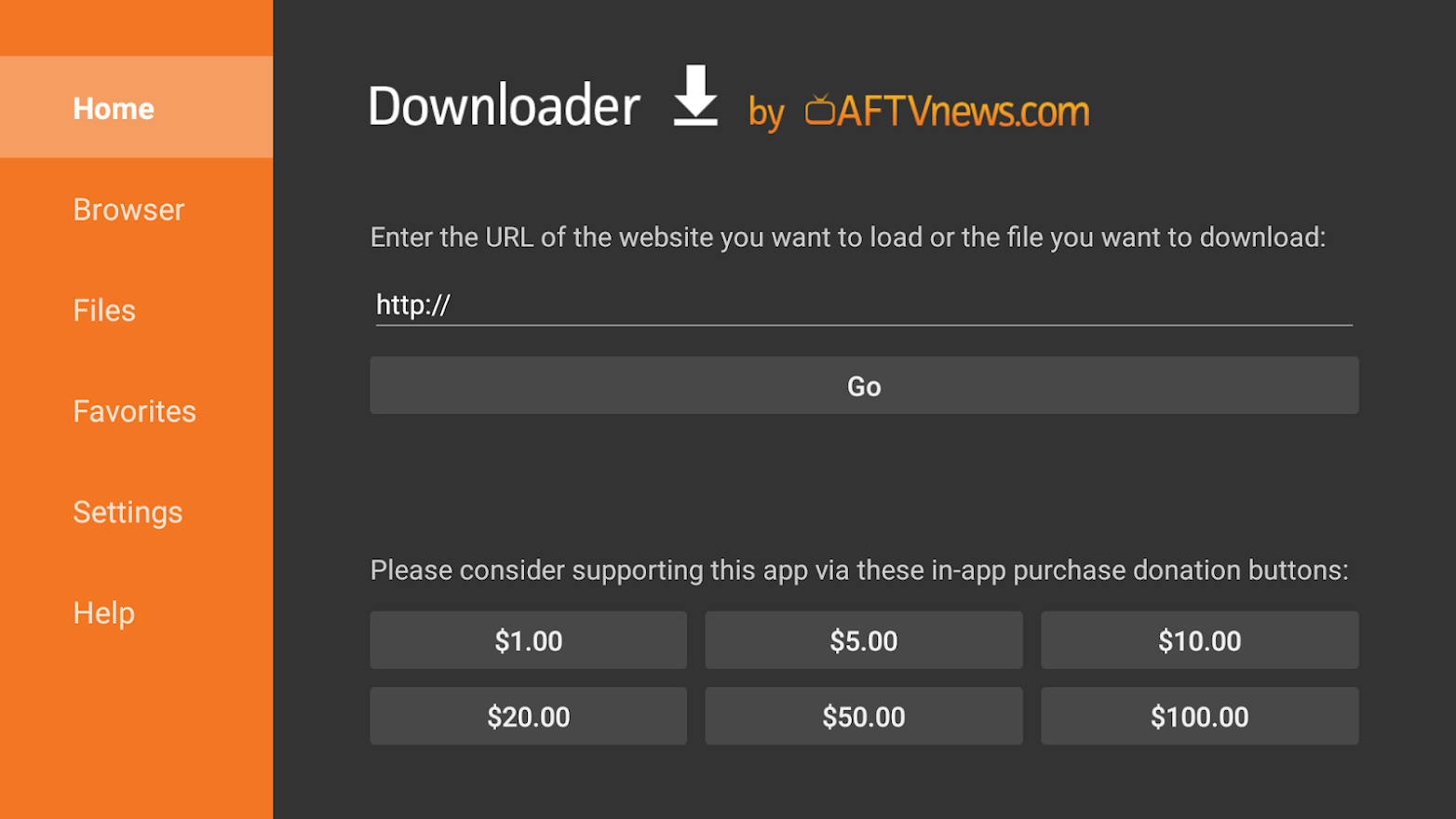
6) Bravo apk gets downloaded shortly. Wait until it gets completed.
7) Later, open the installation file and tap Install.
8) It will take a few minutes to install the app.
9) After that, click Done. Ensure to remove the apk file as it is no longer required.
10) Lastly, tap the Delete button to do the needful.
Why Use VPN on Firestick
VPN or Virtual Private Network is a cybersecurity tool to encrypt your data and mask your online behavior. You can stay safe from third-party hackers and snoopers with an encrypted IP address. Also, you will get access to geo-restricted apps from any location. Eventually, it reduces the internet traffic so that you can browse websites even faster. Make sure to get the best VPN on Firestick to step back from copyright infringement issues.
How to Activate and Watch Bravo on Firestick
Upon installation, you can create a Bravo app shortcut on the home screen for quick navigation. It won’t even take more than 2 minutes to add the Bravo app from the Apps section.
The following are the guidelines to activate and watch Bravo on Firestick.
1) Press and hold the Home button on the Firestick remote.
2) Hit the Apps tile from the list of icons to access the Your Apps Library section.
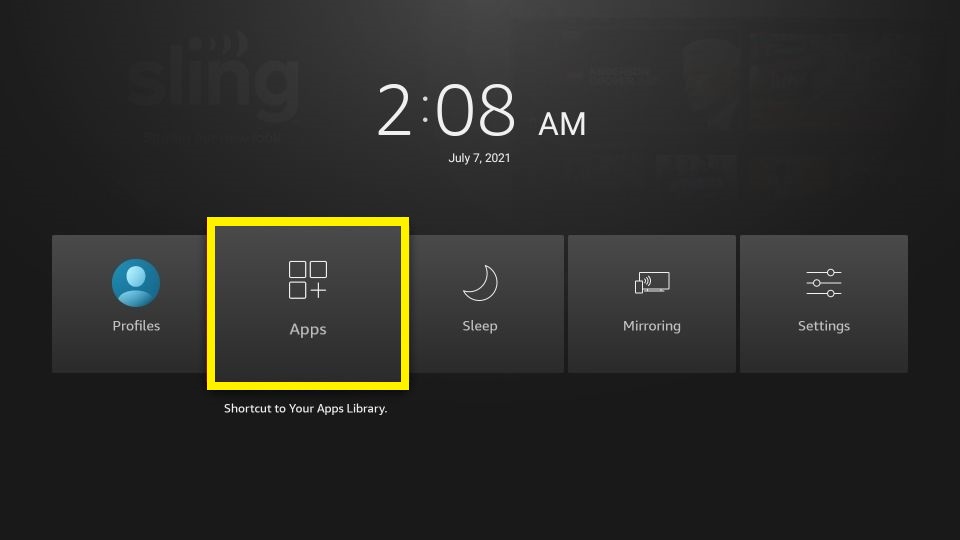
3) Scroll down to locate the Bravo app from the Apps & Channels window.
4) On your Firestick remote, tap the Play/Pause button to highlight the Bravo app.
5) Further, click the 3-lines menu and tap the Move to Front option.
6) Bravo will be moved to the home screen.
7) Click the Bravo app to open.
8) Next, select the Activate Your Device option.
9) You will receive an activation code. Take a note of it.
10) Visit bravotv.com/activatenow from a PC or smartphone.
11) Enter the code and click on Next.
12) Choose your TV provider and log in with the appropriate credentials.
13) That’s it! You have successfully activated your Bravo account.
14) Start watching your favorite Bravo live TV shows and movies on Firestick.
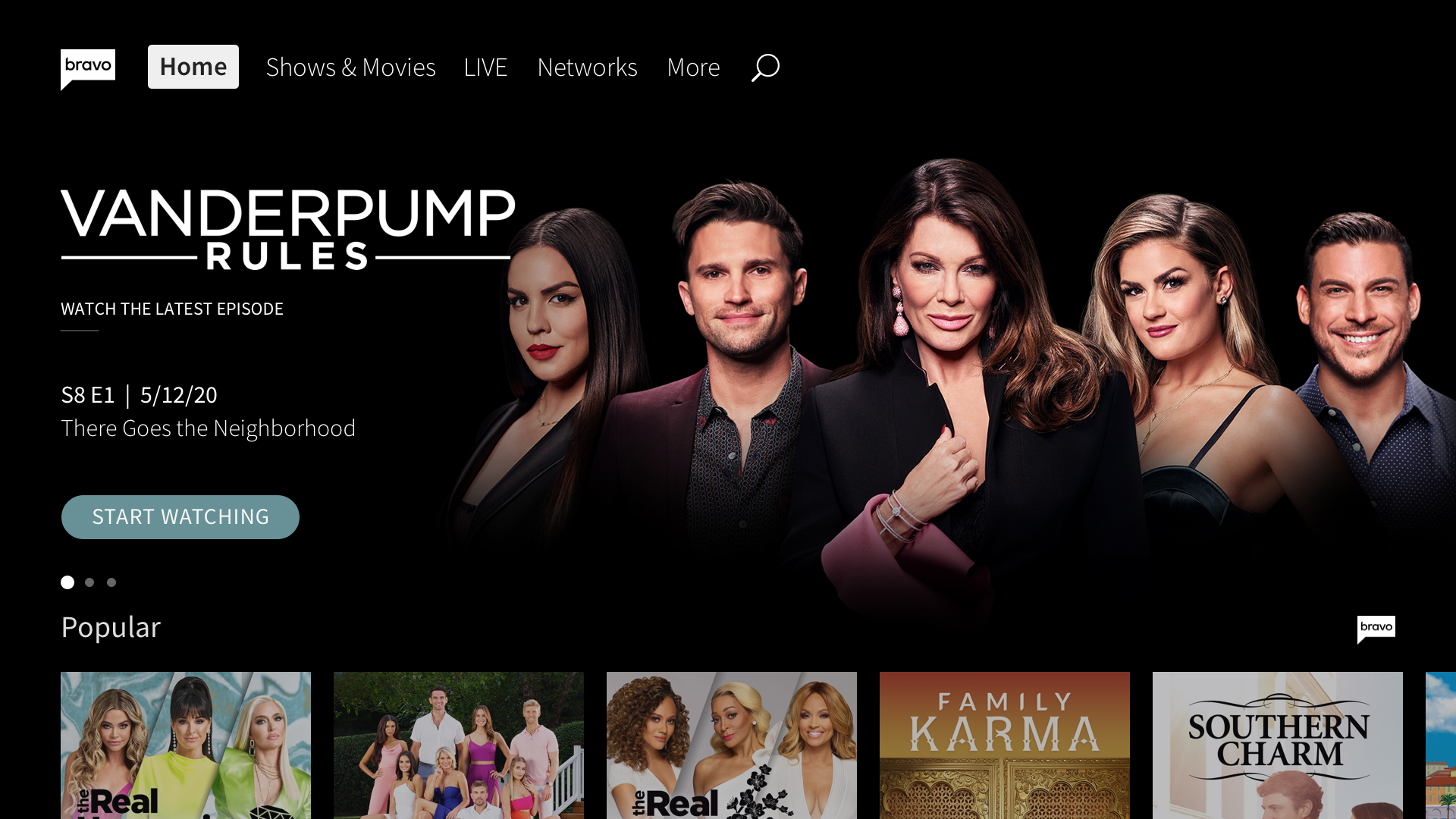
Frequently Asked Questions
You can use streaming services like Sling TV, Hulu + Live TV, fuboTV, DirecTV Stream, and YouTube TV to watch Bravo on Firestick without cable.
There are some TV shows on Bravo to watch in high definition. It includes Top Chef, Millionaire Matchmaker, Shear Genius, Tim Gunn’s Guide to Style, and Top Design.
Yes. It is free to use, but you need to sign up with a participating TV provider.
Yes. You can watch Bravo with Peacock premium, starting from $4.99/month.
If you come across the Bravo app on Firestick not working, you should check if the app is compatible with the device. Also, update your Firestick and the Bravo app. You can disable the VPN and check if the app is working.











