UrbanFlix TV is a diverse streaming service that celebrates Black and Brown voices in the entertainment field. It comes with a vast library of scripted and non-scripted content. Urbanflix TV offers a multi-cultural streaming experience like nothing else in the streaming world. They have been adding new titles regularly to give an excellent user experience. Urbanflix TV is available on the Firestick app store. But it requires a subscription plan for streaming, and their plans are pretty affordable.
Subscription Plans for UrbanFlix TV
UrbanFlix TV comes with two different susbcription plans. They are
- Quarterly Plan: $17.99/quarter
- Yearly Plan: $59.99/year
Ways to Get Urbanflix TV on Firestick
There are two methods to install Urbanflix TV on your Firestick.
- Installing Urbanflix TV on Firestick using App Store
- Installing Urbanflix TV on Firestick using Downloader App
How to Download Urbanflix TV on Firestick using App Store
Urban Flix application is available on the Firestick App Store, so installing it is pretty easy. Here is a step-by-step guide to the process.
Quick Guide: On your Firestick Home, click Find > Select Search > Type and browse for Urbanflix TV > Click Get > Click Open.
1. From the Home page of Firestick, select Find.
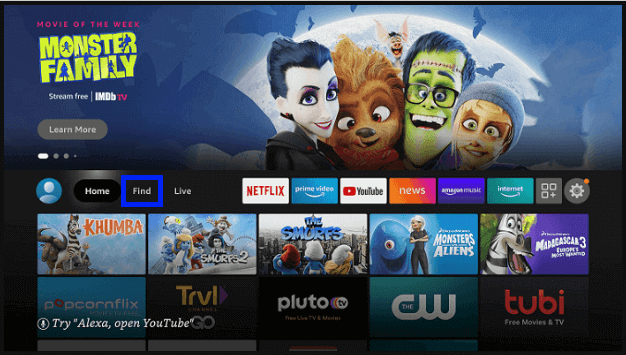
2. Select the Search tile.
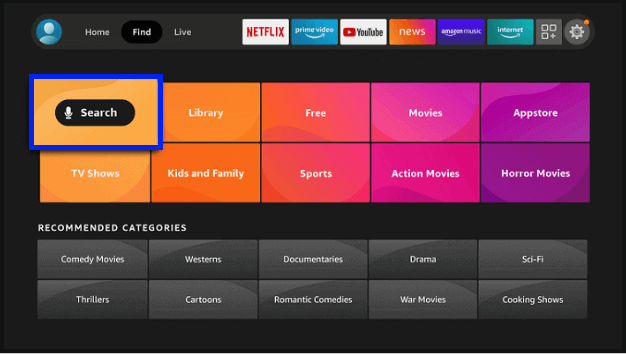
3. Now, type Urbanflix TV using the virtual keyboard and select the same from the suggestions.
4. Select the Urbanflix TV application.
5. Click on Download (or Get).
6. Wait for the Urbanflix TV app to download and install.
You have successfully installed Urbanflix app from the Firestick App Store.
How to Get Urbanflix TV on Firestick using Downloader App
For some reason, if you are unable to find the Urbanflix TV app on Firestick, you can still install the app on your Firestick by sideloading it through the Downloader app. Here is a step-by-step guide to the process.
Pre Requisite
To sideload Urbanflix TV on your Firestick, you should download the Downloader app first. To download the Downloader app, follow the Quick Guide given below.
Quick Guide: Go to Firestick Home page >> Select Find >> Select Search >> Type Downloader >> Select and Download Downloader app.
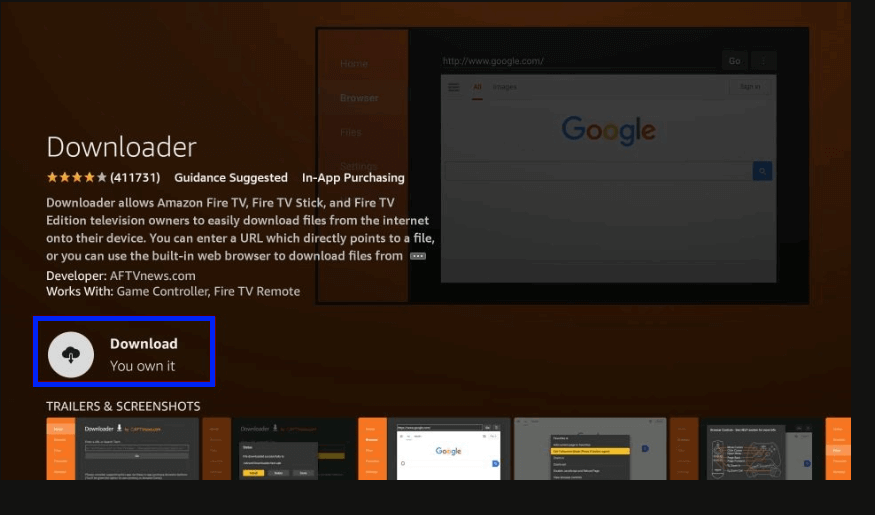
After downloading the Downloader app, Go to Firestick Settings and do the following:
1. Go to My Fire TV and select Developer Options.
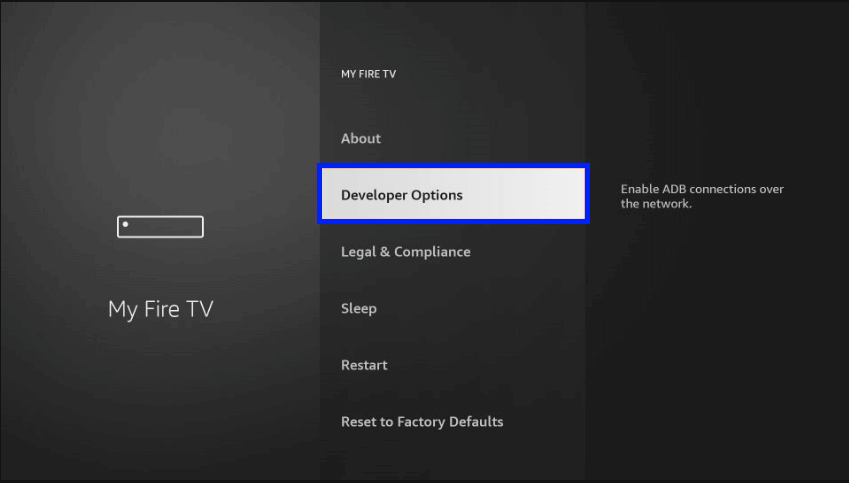
2. Select the Install unknown apps.
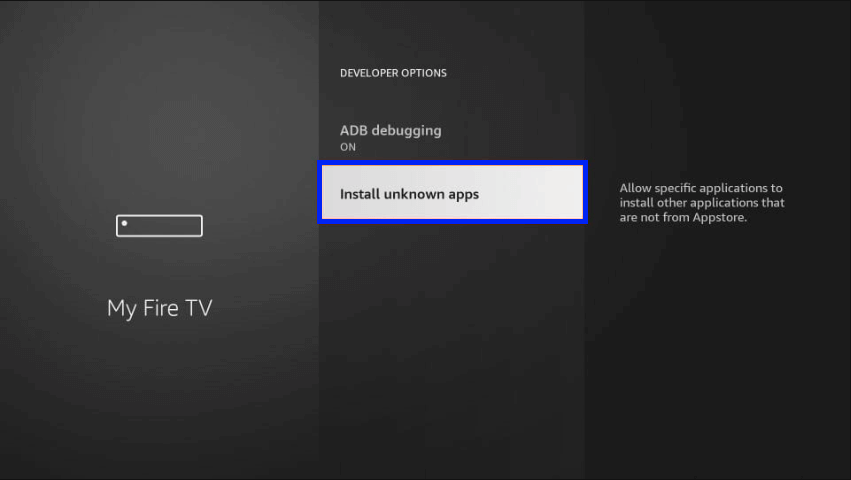
3. Turn On Downloader.
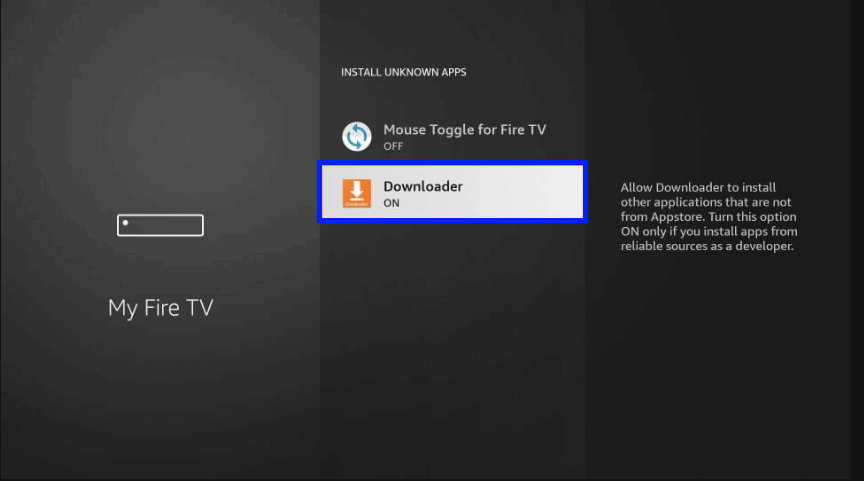
4. Turn On ADB Debugging.
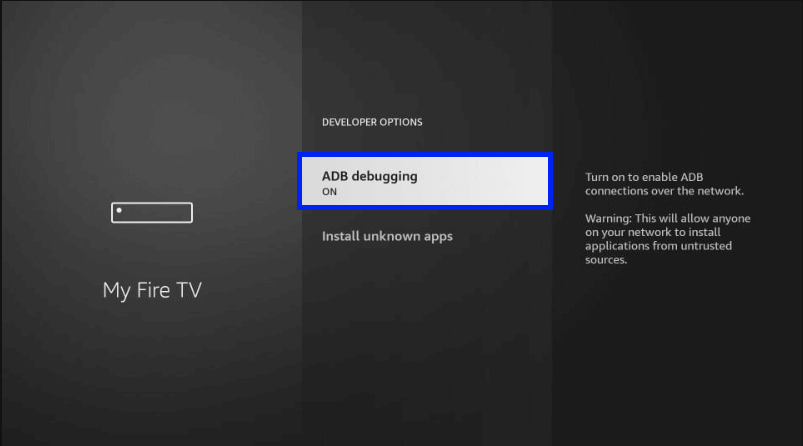
Now your Firestick is ready to sideload the Urbanflix TV app.
How to Sideload Urbanflix TV using the Downloader App
1. Open the Downloader app.
2. Click Allow to allow the Downloader app to access your Firestick
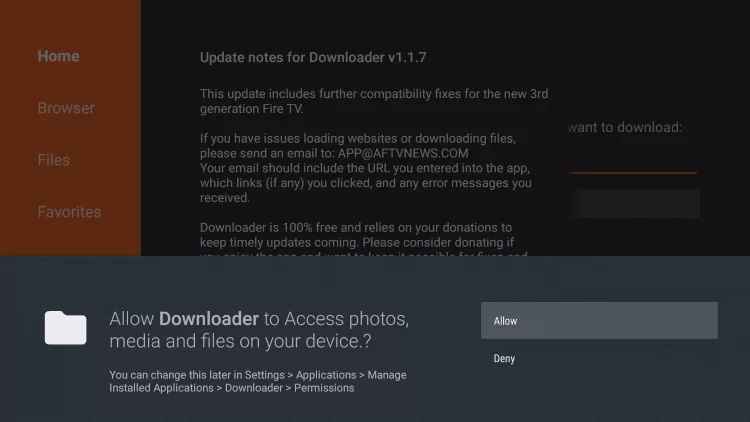
3. Now select the search bar and type the URL.
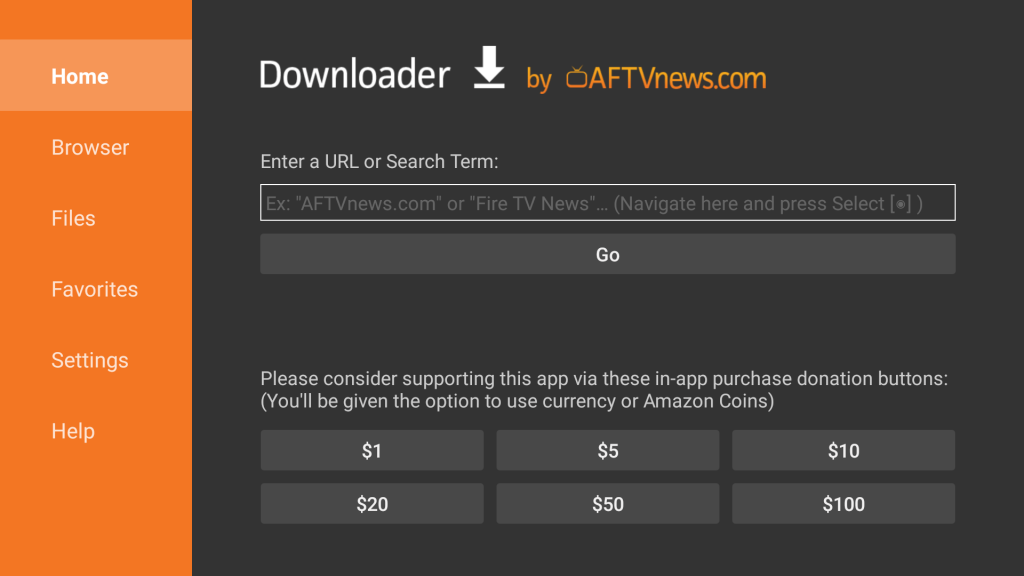
4. Click the Go button to download the Urbanflix TV Apk file.
5. Wait for the download to complete, and then click INSTALL.
6. Wait for the installation to complete. After that, you can OPEN the app or finish the process by selecting DONE.
7. A prompt will appear after the installation process is over. Select Delete twice to delete the APK file of Urbanflix TV.
Urbanflix TV has been successfully sideloaded on your Firestick.
Why use a VPN?
Surfing the web or streaming content online? It is always recommended to use VPN. Using a VPN will hide your online activity and IP Address. This will prevent from hackers and snoopers accessing your online activity and personal data. VPN will help you bypass geo-restriction, so you will be able to stream contents that are blocked in your region.
How to Activate and Use Urbanflix TV on Firestick
Urbanflix TV is a subscription-based streaming service. You will need to sign-up and pay for the subscription before streaming.
1. Launch the Urbanflix TV app on your Firestick and log in to your Urbanflix TV account using the credentials.
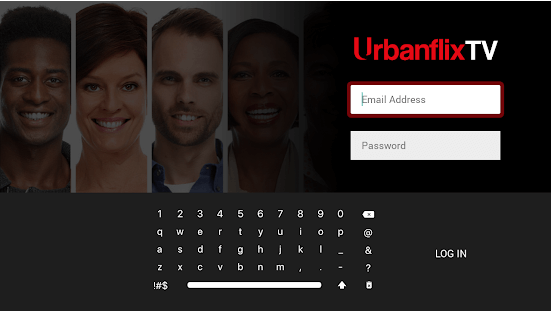
2. Logging in, your screen will display an activation code.
3. On your smartphone browser, head to https://urbanflixtv.com/activate.
4. Enter your Urbanflix login credentials to log in and enter the activation code.
5. Tap on Activate button.
6. The account will be activated.
7. The Urbanflix TV library will load on your Firestick, and you can start watching.
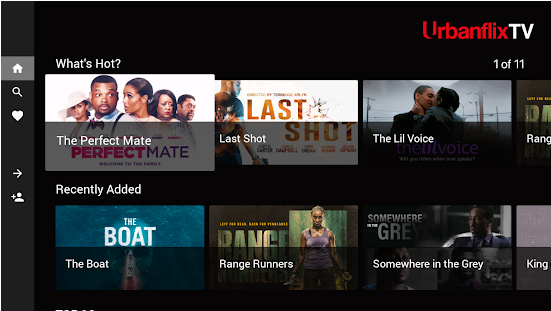
8. On the left side of the Urbanflix TV home screen, you can find a magnifier icon that can be used to Search content.
Below the Search icon, you can see a Heart icon, where you can add movies/shows as Favourites.
Ultrafilx TV Components
Critically acclaimed content: Urbanflix TV library contains series (scripted and unscripted), short-form stories, musical projects, stage plays, VR, stand-up comedy specials, and documentaries.
Updates: Programs and films will be continuously updated. Browse new titles and stream them on your Firestick.
User Interface: Very simple and easy-to-use interface of the app will make navigating and searching content very easy.
Affordable Plans: For $17.99/quarter and $59.99/year, Urbanflix TV is one of the affordable streaming services to stream unique and critically acclaimed content.
Is Urbanflix TV Server down?
No, the Urbanflix Server is up and reachable by us. There are not enough data to analyze the website’s status history.
Note: If you’re facing server issues while streaming, it might be due to website maintenance, network problem, or outage. These issues will recover within a few hours.
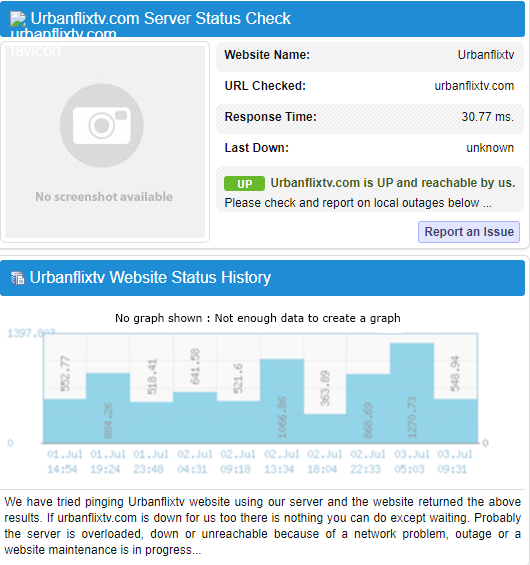
Alternative Apps for Urbanflix TV
Movie Box Lite is a movie and TV streaming application that will allow you to watch movies, TV series, and TV streams. You can enjoy unlimited streaming for free and without restrictions.

Popcornflix is a streaming application with 700+ movies of different genres without any subscription.
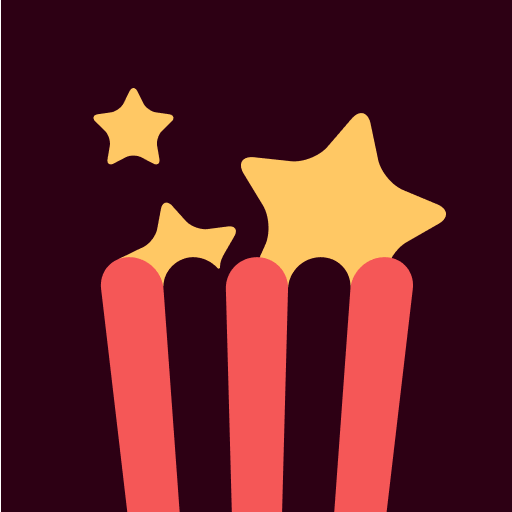
Cinema HD is yet another streaming platform that offers tons of movies and TV shows for free. It is very easy to use and has a very organized interface.
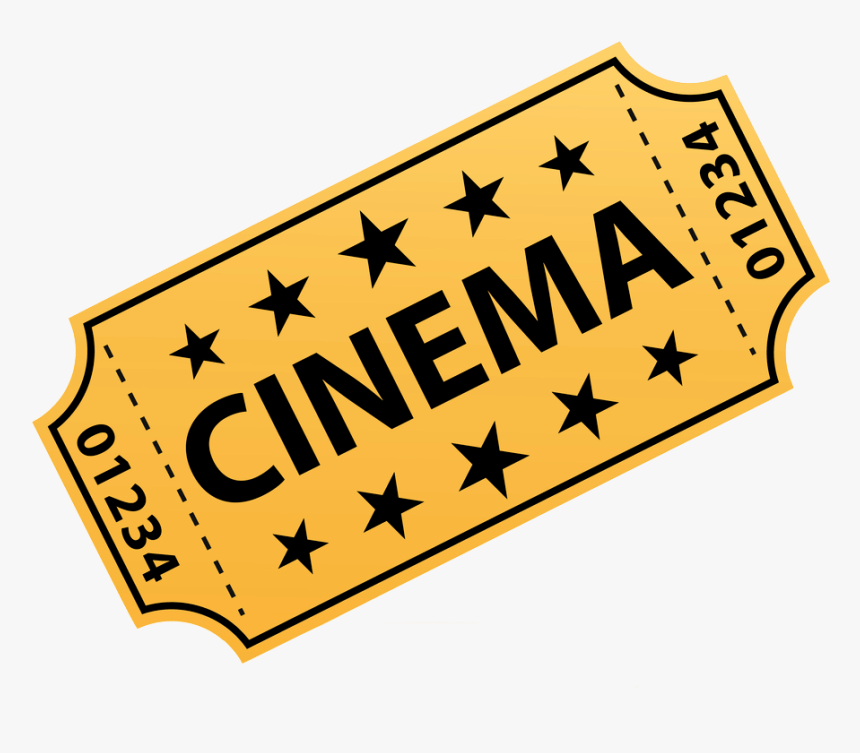
Frequently Asked Question
Urbanflix TV has a 7-day free trial.
To get a refund on Urbanflix TV, you must request it through Amazon.











