Apple TV and FireStick are the best media streaming devices that include several in-built features in it. Both devices support 4K video resolution and are packed with popular streaming apps. Apple TV is more expensive than Firestick. Apart from the Amazon app store apps, you can install apps on Firestick from third-party sources. But, Apple TV doesn’t allow you to install third-party apps. On both of these devices, you can watch thousands of movies and TV shows at high picture quality. If you are confused about which one to buy, then this guide is for you. At the end of this session, you will find the device which satisfies your streaming needs.
What is Apple TV
Apple TV is an expensive media streaming device that includes all your favorite apps like Netflix, Disney+, and HBO Max. The black shiny look of the Apple TV box is mostly liked by the users. The powerful A12 Bionic chip in Apple TV Box allows you to stream without any buffering or freezing issues. It comes packed with a Siri remote. Using the Siri remote, you can easily navigate to your desired applications.

What is Firestick
Firestick is a more affordable media streaming device developed by Amazon. It is designed in the shape of a stick and connects through the HDMI port on your TV. This streaming device also hosts important apps including Netflix, HBO Max, and Disney Plus. You can also add more apps on Firestick using Downloader or ES File Explorer. This device has a quad-core 1.7GHz processor. Just like Apple TV, Firestick also has a lot of cool features that will make your streaming experience better. Also, it has an attractive remote that helps you to control your TV.

Design
Apple TV
Apple TV is a sleeky box with round edges. The size of the Apple TV box is 3.9 x 3.9 x 1.4 inches. You need additional support like a desk to place the Apple TV Box.
Firestick
A Firestick is a long TV stick that looks similar to a USB drive. The size of the Firestick device is 3.9 x 1.2 x 0.6 inches. The Firestick device can fit in your pocket. Unlike Apple TV, you don’t need any extra support to place the device. Just plug the device into the HDMI port on the back of your Smart TV.
Apple TV vs Firestick – Audio and Video Quality
| Apple TV | Firestick | |
| Video Format | HDR 10 and Dolby Vision. | HDR10, HDR10+, and Dolby Vision. |
| Audio Format | Dolby 5.1, Dolby 7.1, Dolby Atmos, and Spatial Audio. | Dolby 5.1, Dolby 7.1, and Dolby Atmos. |
Apple TV vs Firestick – Apps
Both Apple TV and Amazon Firestick are equipped with popular apps like Netflix, Disney Plus, HBO Max, Hulu, and Sling TV. The Amazon app store consists of more than 12700 apps. Whereas, the Apple App Store comprises 15000+ apps. If you wish to install third-party apps, then Firestick is the best option to choose. You can easily jailbreak and install third-party apps on Firestick. Whereas, installing third-party apps on Apple TV is a difficult and tedious process to do.
Related: Roku Vs Firestick
Apple TV vs Firestick – Storage and Price
| Storage and Price | |
| Apple TV | Standard – 32 GB ($149) 4K – 32 GB ($149) and 64 GB ($199). |
| Firestick | Firestick (8 GB) Standard – $39.99 4K – $49.99 Fire TV Cube (16 GB) – $119.99 |
What’s in the Box?
Apple TV
- Apple TV box.
- Siri Remote.
- Power Cord.
- Lightning Cable.

Firestick
- FireStick.
- Alexa Voice Remote.
- Power adapter and USB Cable.
- HDMI extender cable.
- 2 AAA batteries.
- User guide.

Why Should I Buy Apple TV?
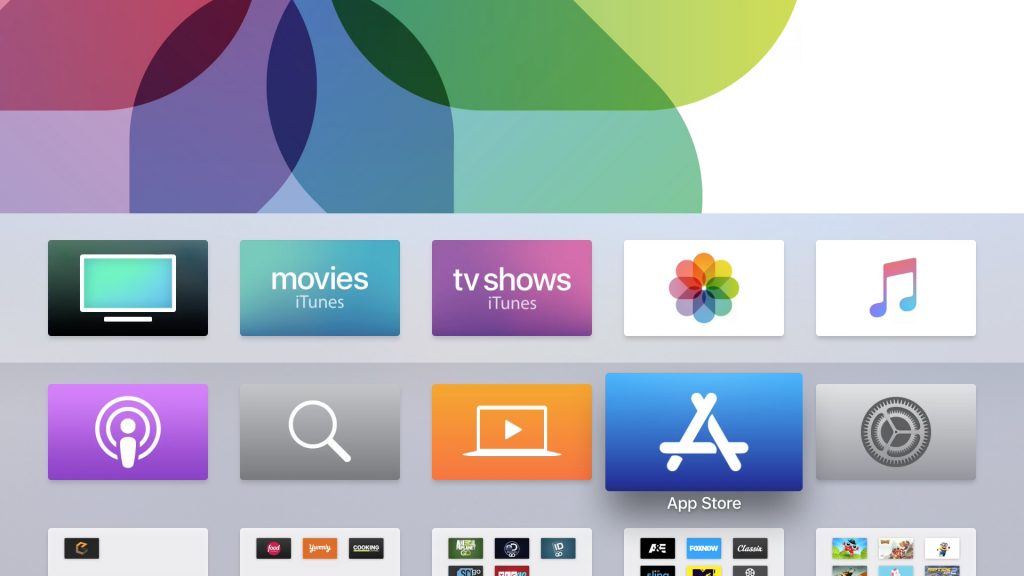
- The Apple TV has a snappy interface that plays the video contents on it faster.
- It supports Spatial Audio and Dolby Atmos.
- The Apple TV remote is very handy and has a smooth touchpad.
- It supports HomeKit Hub and Wi-Fi 6.
- If you have iPhone, iPad, and Mac, better go for Apple TV.
Why Should I Buy Firestick?
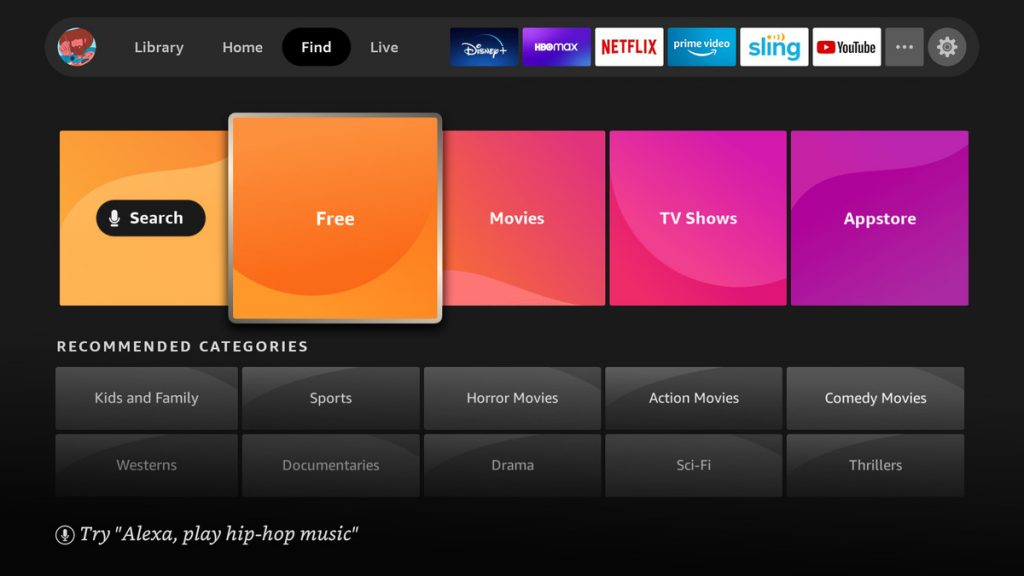
- Firestick has an easy-to-use interface.
- If you are looking for an affordable device, Firestick is the best choice.
- Firestick supports the Alexa voice feature.
- The Firestick device is portable and you can take it anywhere.
Related: Android TV vs Firestick
Frequently Asked Questions
Apple TV is very expensive in comparison to other media streaming devices in the market. However, if you have Apple devices including iPhone, iPad, and Mac, it is better to get an Apple TV.
Both Apple TV and Firestick have their advantages and disadvantages. They have impressive video and audio qualities along with streaming apps. However, Firestick is an affordable choice to make.
Apple TV 4K and Firestick 4K both support the 4K video resolution. On Apple TV, you can find video formats like HDR 10 and Dolby Vision. At the same time, Firestick supports video formats like HDR10, HDR10+, and Dolby Vision.











