Uranus is a fork of Exodus addon. It will pull content as links from streaming sites. Uranus addon is the best option when you are looking for old movies. It was shut down long ago. However, it is revived by the Cy4Root Repository. Newly revamped Uranus features lots and lots of quality links. It also features an updated collection of movies and TV shows. Now it is also updated to include even torrent links. For the best results, integrate Uranus Kodi addon with Trakt or Real Debrid account.
Like the other popular Kodi addons, you can use this addon to watch popular movies and TV shows. And what the Uranus addon differs from others because you can find the critics to watch the best shows, and you will also be provided with IMDb user critics so that you can find the best movies or TV shows you can watch. And to install the Uranus Kodi Addon, you can follow the steps below.
Installation Guidelines of Uranus Kodi Addon
Note: Uranus addon was shut down long ago. However, it is revamped by Cy4Root Repository.
Configure Kodi
- Open the Kodi app on Firestick. From its home screen, select the Settings icon on the top-left corner.
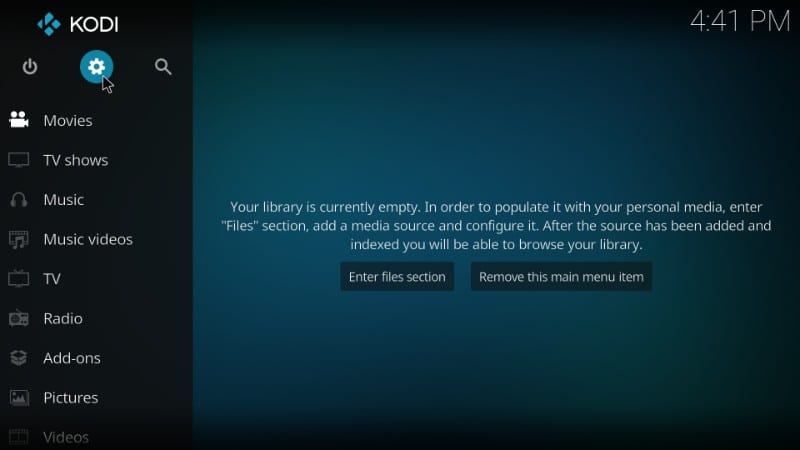
2. On the Settings screen, select System.
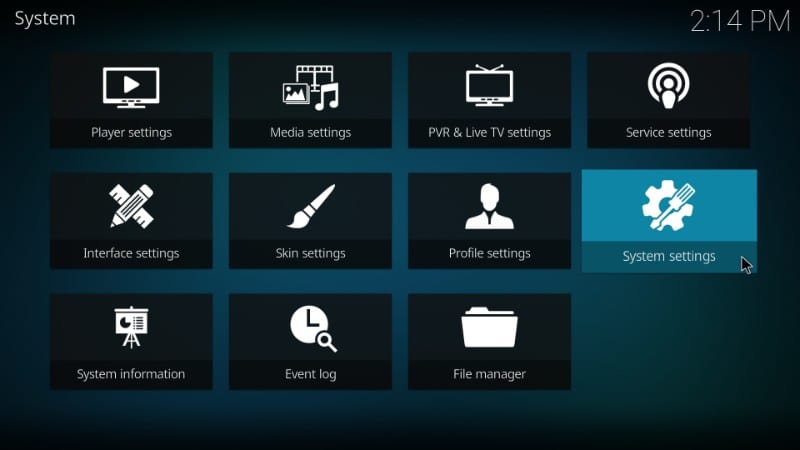
3. Now select the Addons option on the left pane.
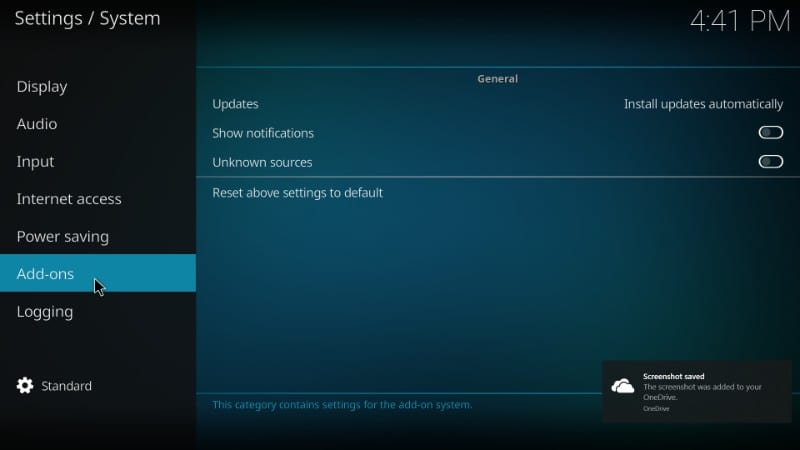
4. Click on the Unknown Sources to turn it on.
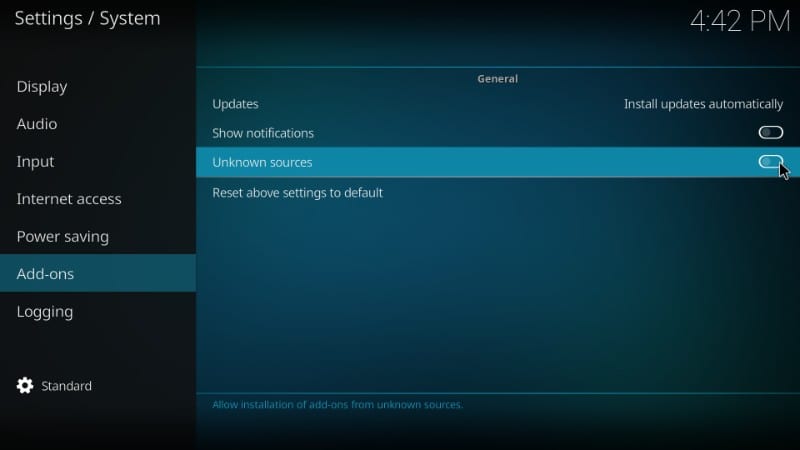
5. And finally, choose Yes on the on-screen warning prompt.
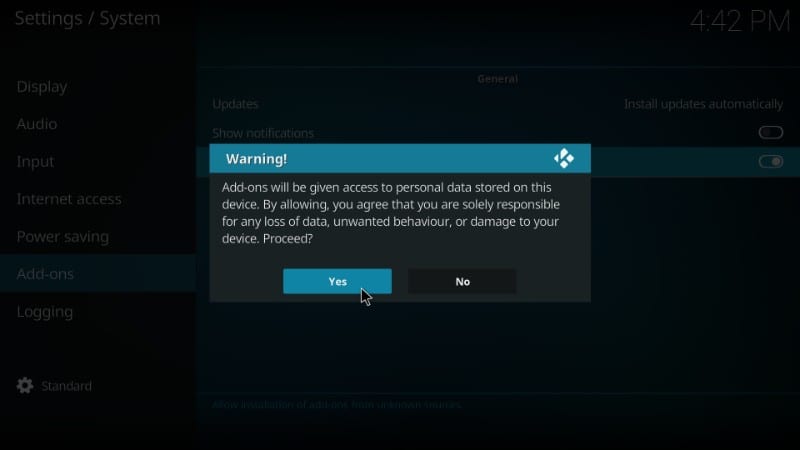
Steps to Install Uranus Kodi Addon
- From the Kodi app’s home screen, select the Settings icon.
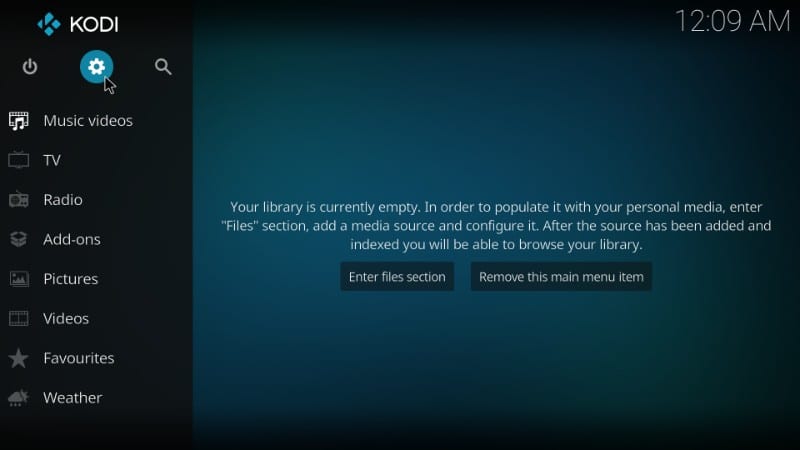
2. On the settings screen, select the File Manager.
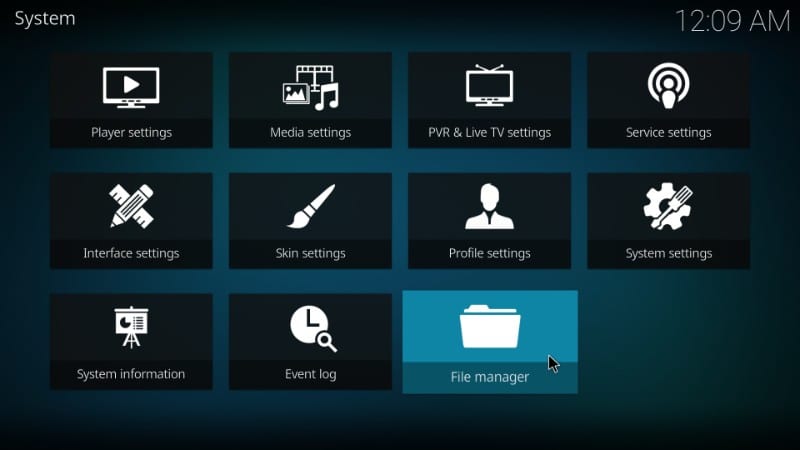
3. Click the Add Source option either on the right or left pane.

4. Now, on the following window, click on <None> and type the following URL https://cy4root2.github.io/zip. And click OK.
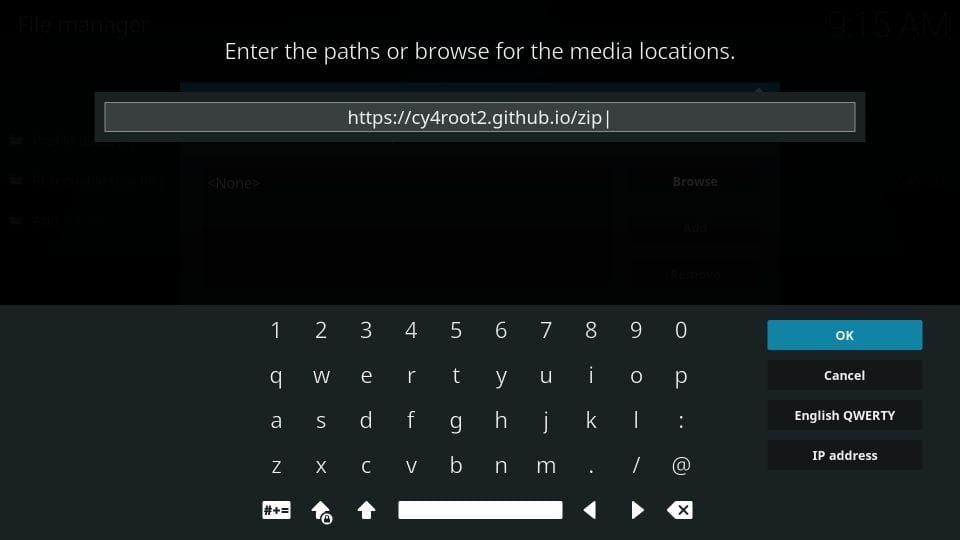
5. Provide the source name for this media source file. Click on the OK button. You have successfully added the repository source to Kodi, from which you will be downloading the Uranus addon.
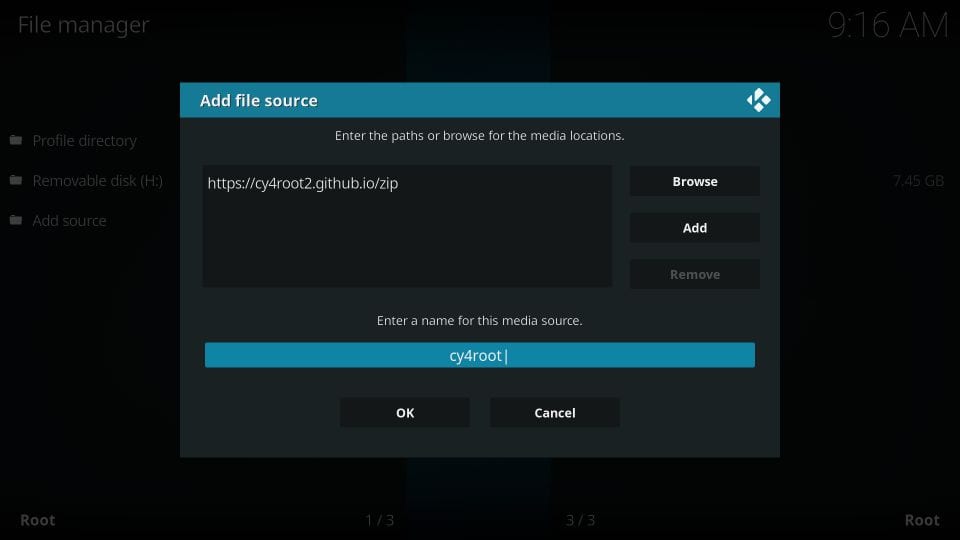
6. Go back to the home screen again. Then select Add-ons from the left side pane.
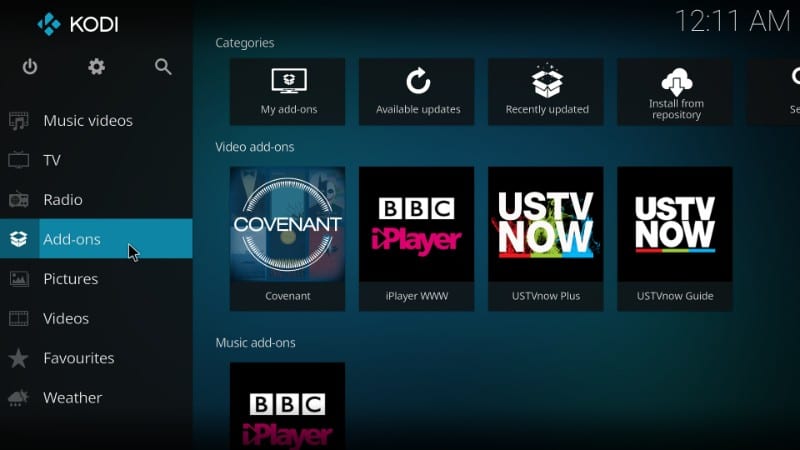
7. Choose the Package Installer icon available on the top-left corner of the screen. The icon will look like a box.

8. Now click on the Install from Zip File option.
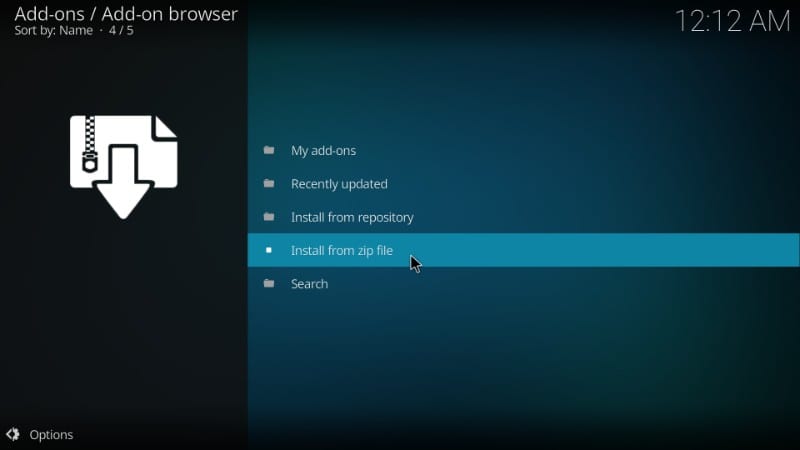
9. On the next screen, scroll and find the added source (the file you named in step 5).
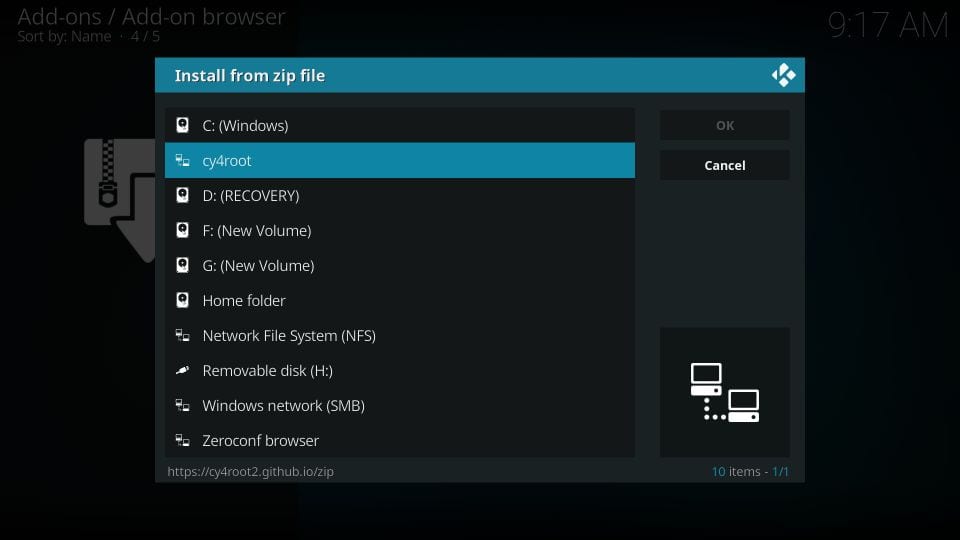
10. Then click on the “repository.cy4root-master.zip“. Sometimes you may find a varied version of the same based on the name you provided.
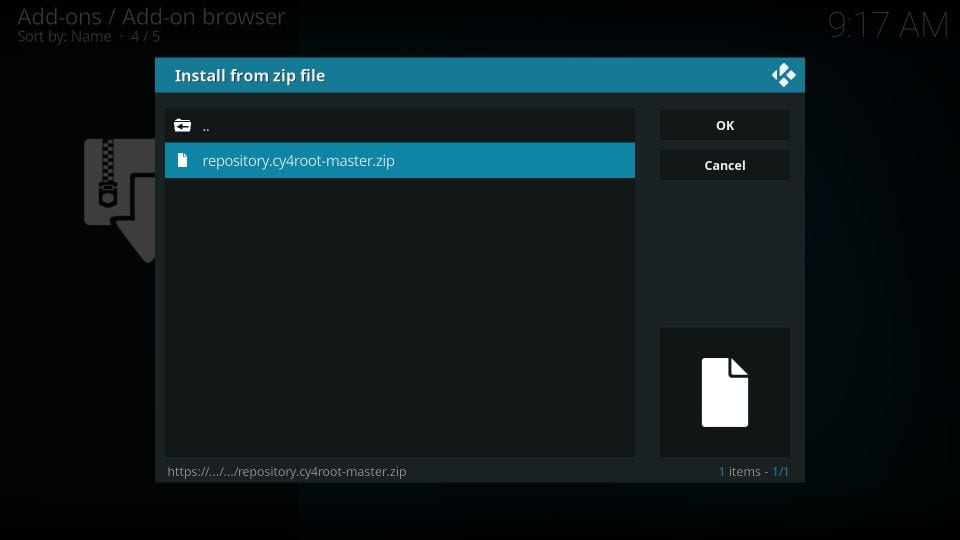
11. Wait for the installed message. Now you need to install Griffin Repo. So click on the Install from Repository.
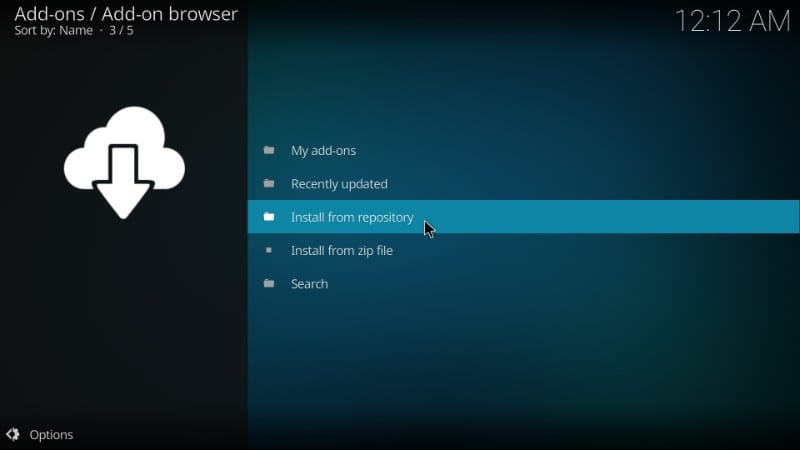
12. Then select Cy4Roor Repository.
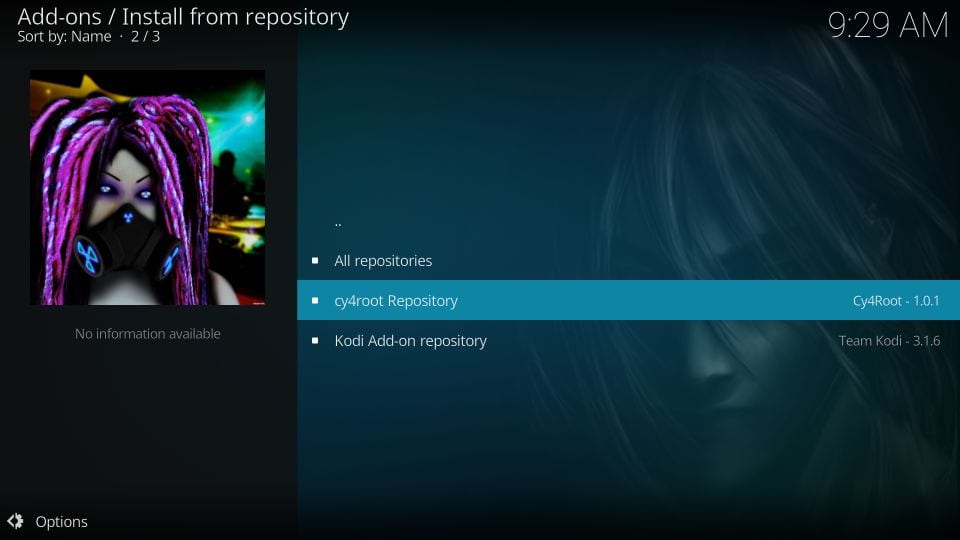
13. Now click on the Video add-ons option.
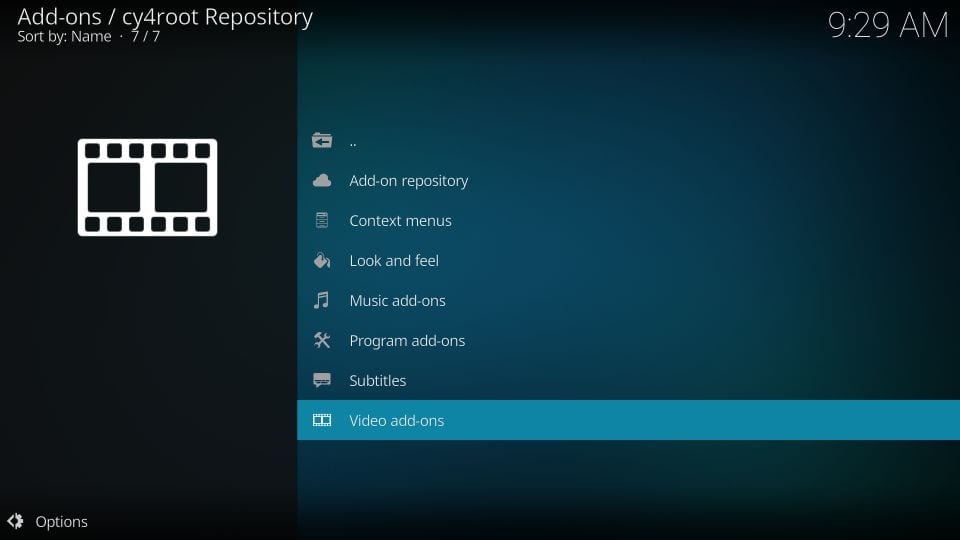
14. Then choose Uranus on the next screen.
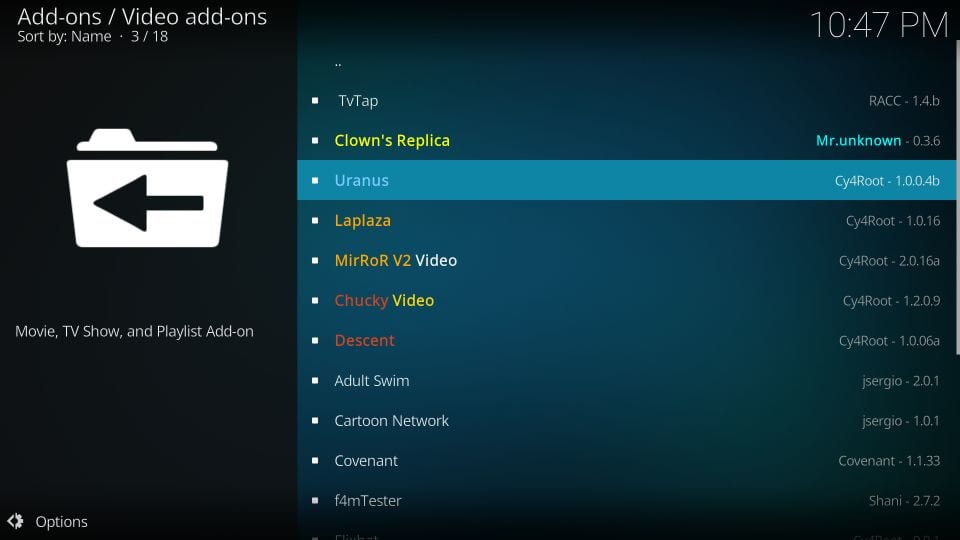
15. On the addon information screen, click on the Install button.
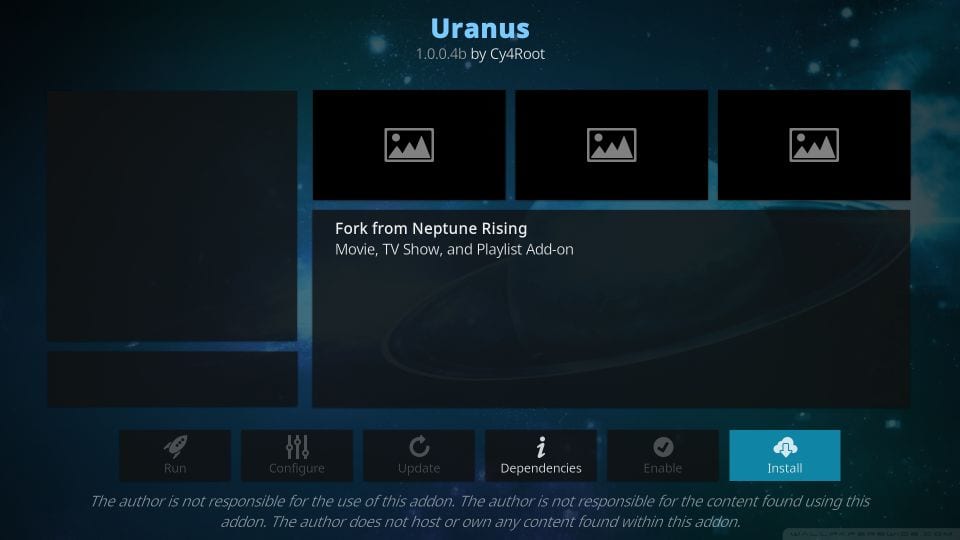
16. Then click OK.
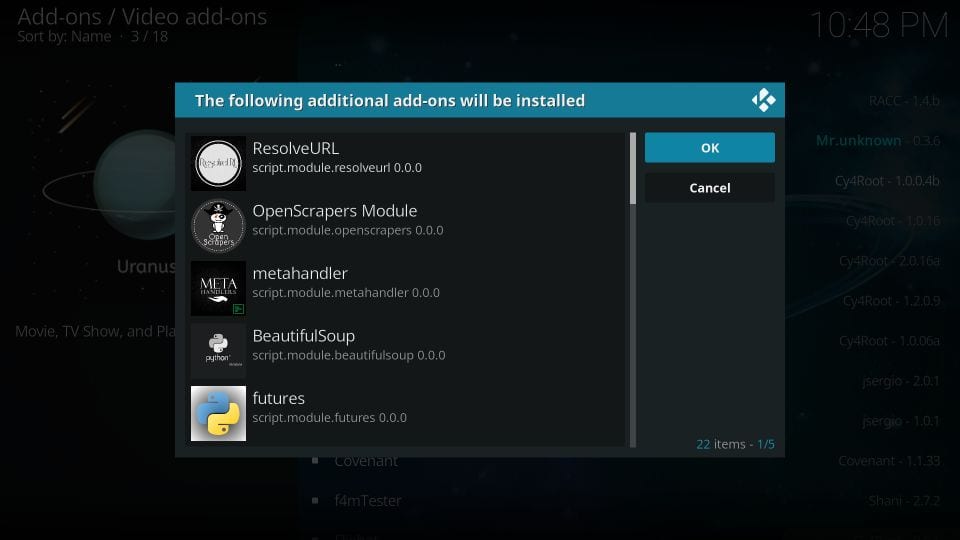
17. Wait until the addon is installed successfully, notification tp appear.
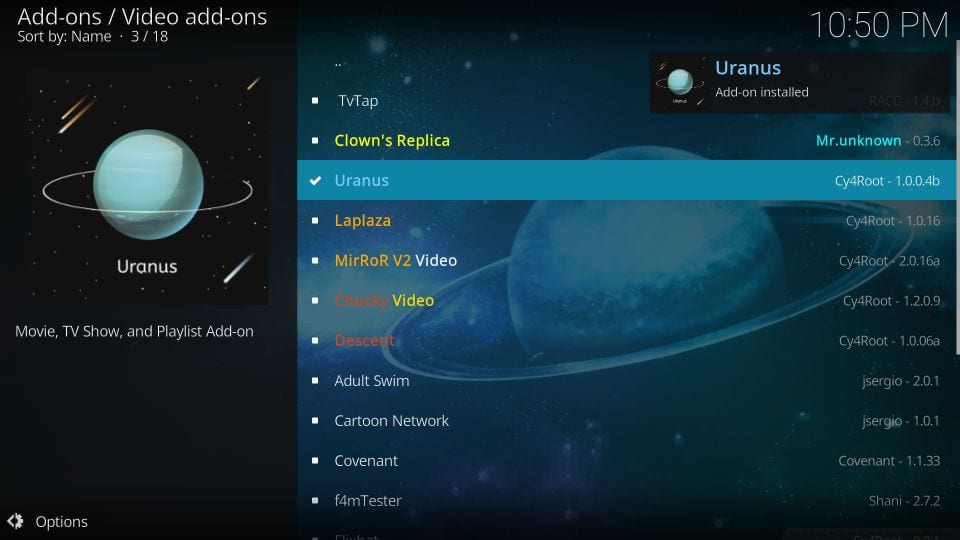
Guidelines to Use Uranus Kodi Addon
The below steps is all you need to follow to use the Uranus addon on your Kodi installed device.
- Launch the Kodi app and click on the Add-ons menu on the left.
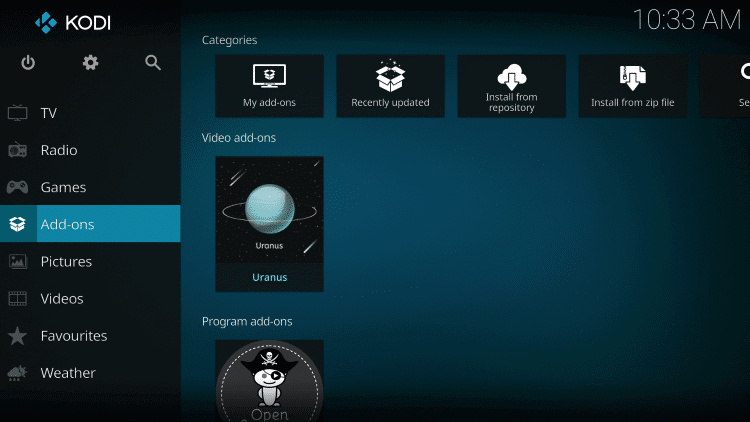
2. Choose the Video add-ons option, and click on the Uranus addon tile on the right.
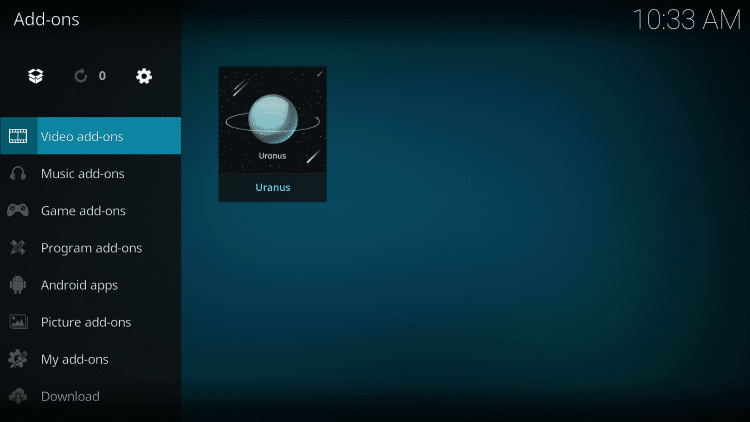
3. When the addon opens up, you will find the list of menus.
- Movies
- TV Shows
- Top Movies
- Playlists
- IMDB User Lists
- My Movies
- My TV Shows
- Tools
- Scraper Settings
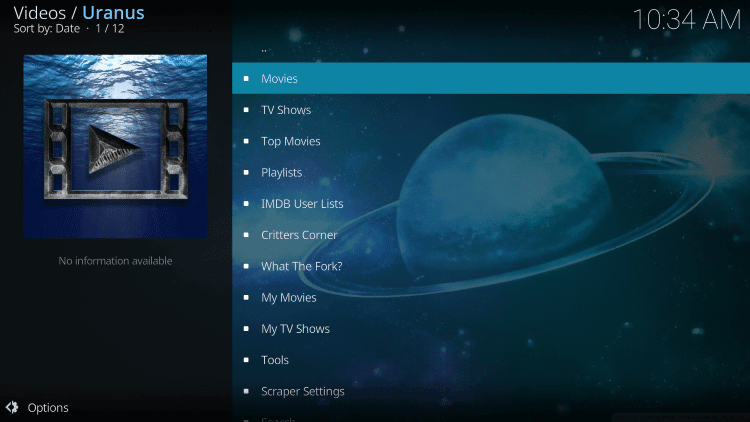
4. Choose any of the options to start streaming the available streams.
Guidelines to Integrate Real-Debrid on Uranus Addon
If you want to stream high-quality links on Uranus, you may link your Real-Debrid account.
- On the home screen of the Uranus addon, you should select Tools.
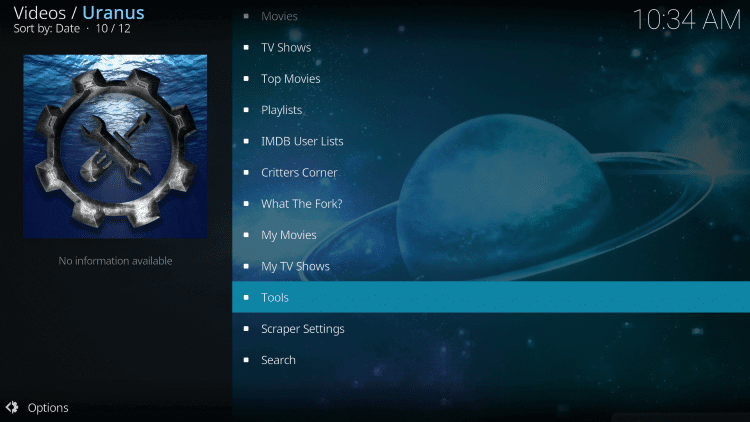
2. Choose Settings: General to proceed.
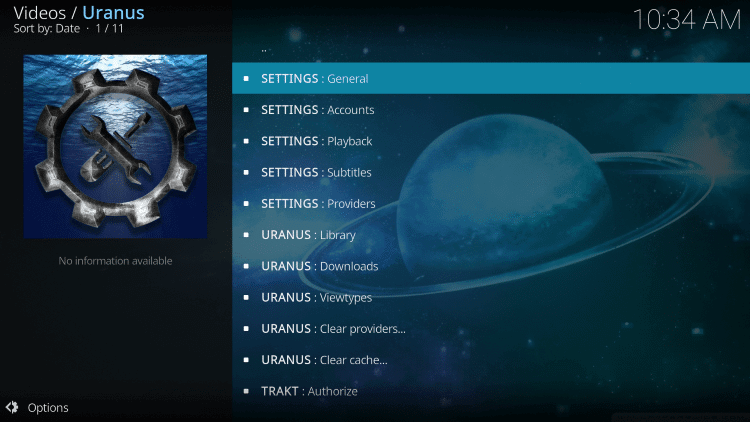
3. Highlight Providers and click Enable Debrid Providers slider.
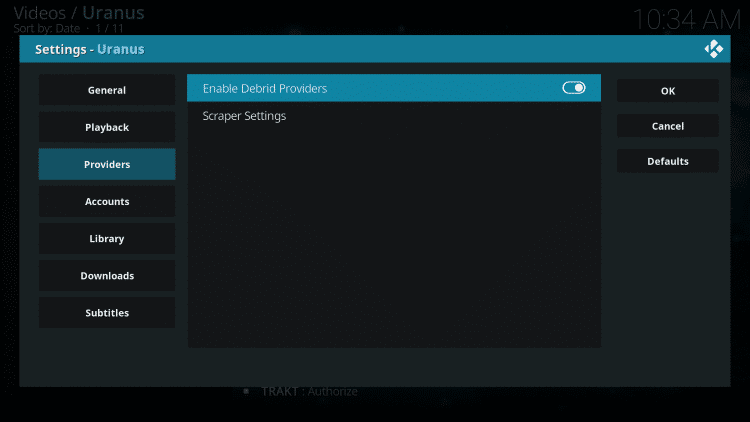
4. Go ahead to choose Accounts and then click on ResolveURL Settings.
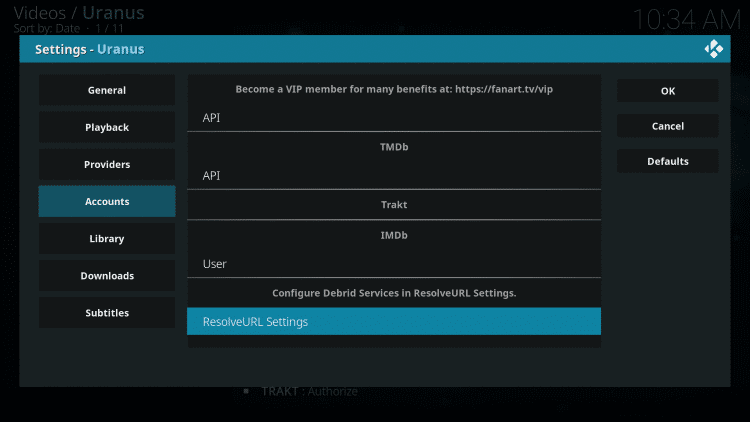
5. Choose Universal Resolvers and select (Re)Authorize My Account.
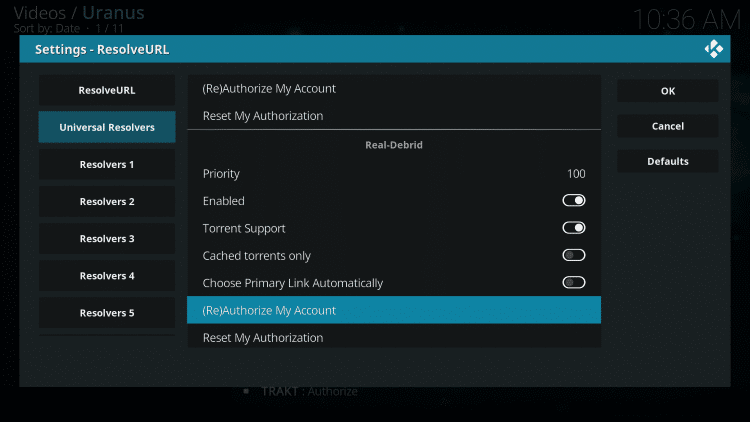
6. Make a note of the code displayed on the screen.
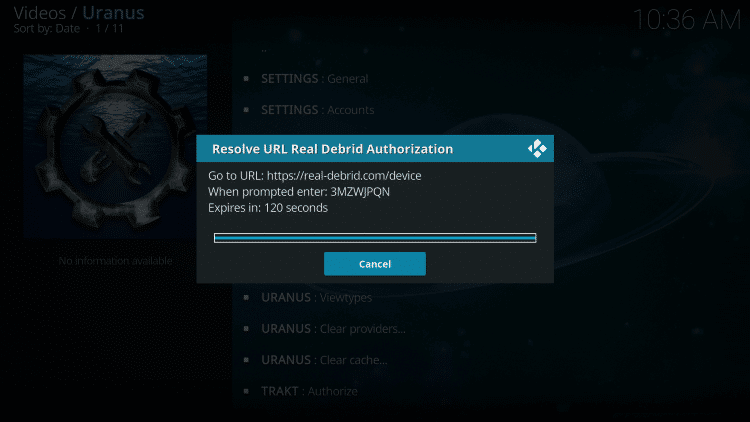
7. Visit https://real-debrid.com/device from any other device browser.
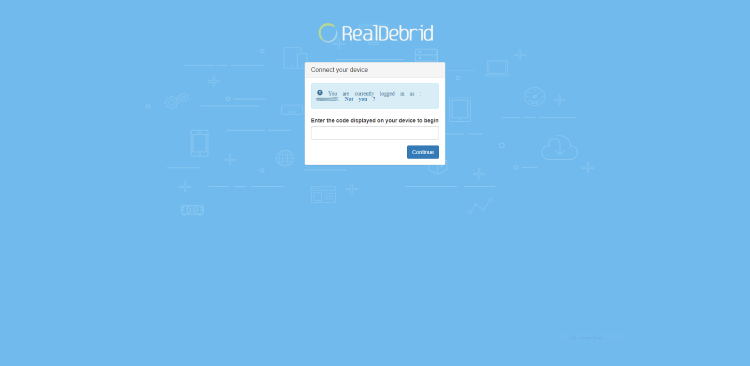
8. Enter the code that you have noted down. Press Continue.
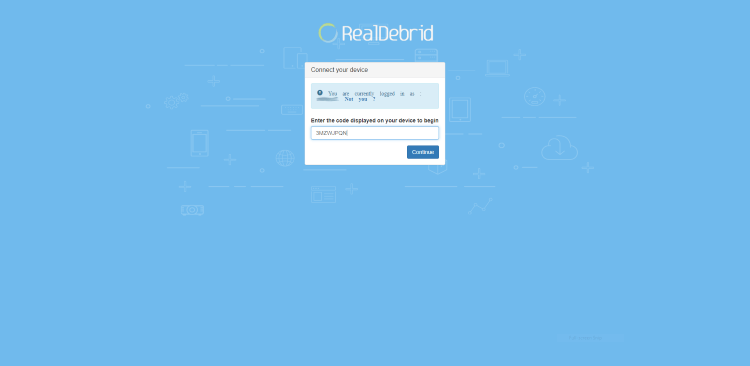
9. When your Real-Debrid account is approved, you can return to the Uranus addon and search for the scrapers.
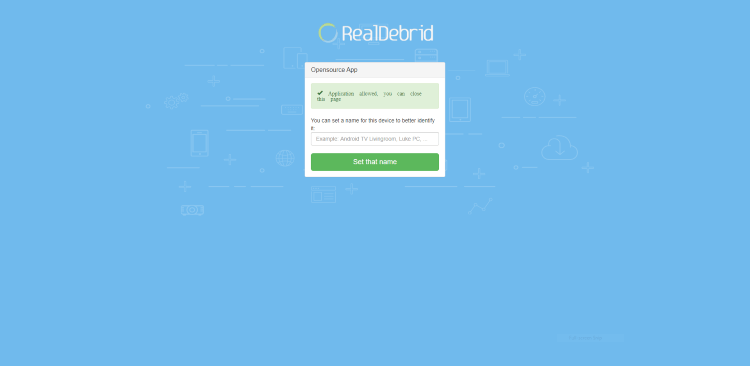
How to Stream on Uranus Kodi Addon Anonymously
To stream on the Uranus on Kodi anonymously, you can connect to the ExpressVPN on Firestick.
- Click on the Find tab from the home screen and select the Search option.
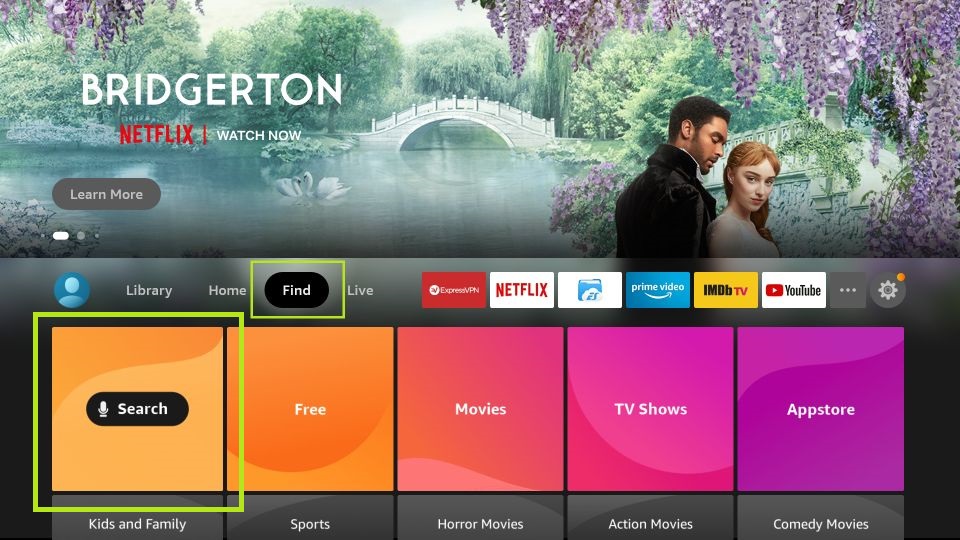
2. Use the virtual keyboard displayed on your Fire TV’s screen to type and search for the ExpressVPN app.
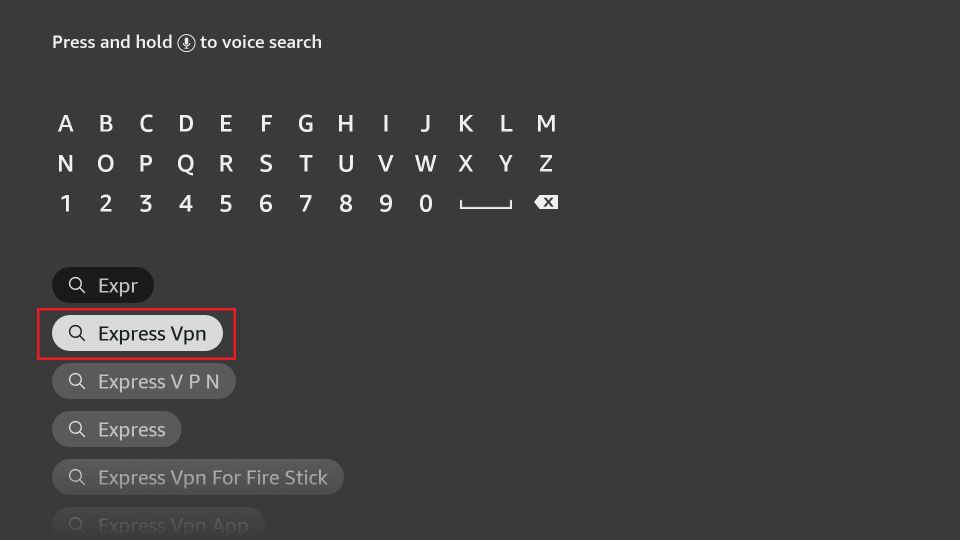
3. Next, choose the ExpressVPN app from the Apps & Games category.
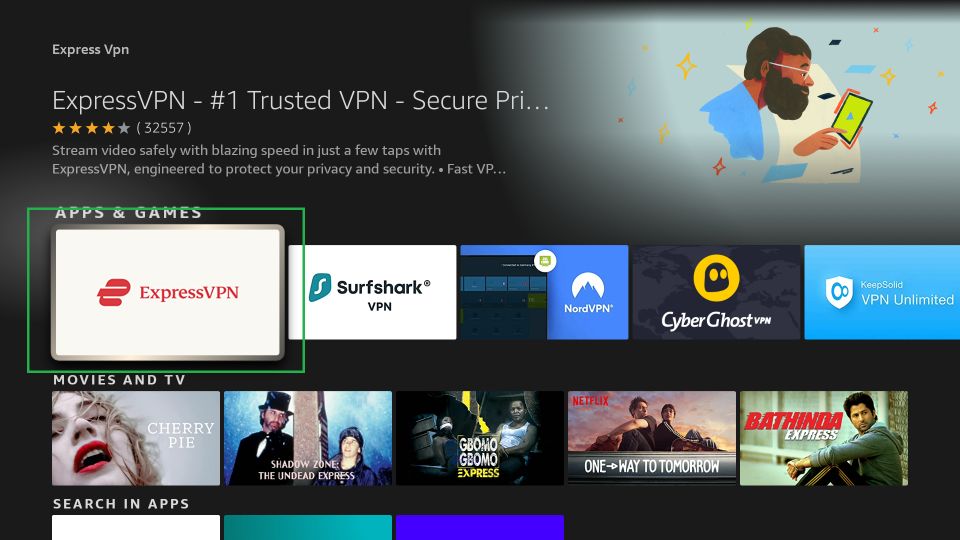
4. Click on the Download button to install the ExpressVPN on Firestick.
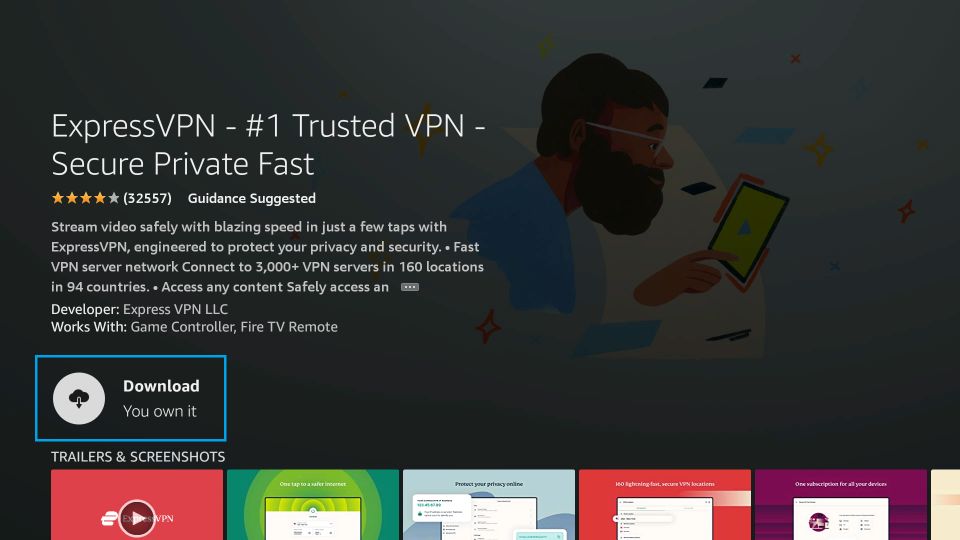
5. After installing the ExpressVPN app, click on the Open button to launch it.
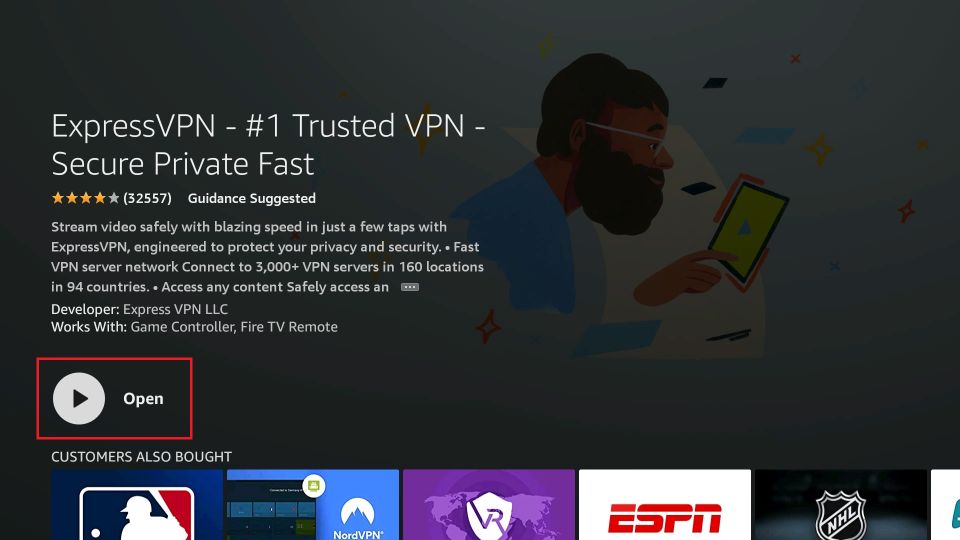
6. Sign in to your subscription account.
7. Choose a VPN server you want to connect to.
8. Click on the Connect icon (Power button-shaped icon).
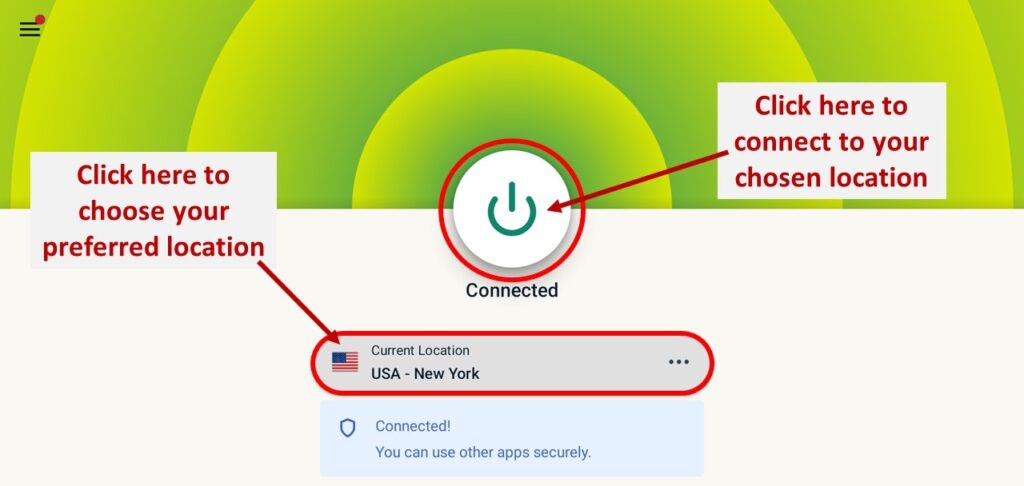
9. Now, you have successfully connected to ExpressVPN. Then, you can launch the Uranus on your Kodi app.
10. Finally, you can watch the best-rated movies or TV shows on the Kodi app with Uranus.
Frequently Asked Questions
You can connect to ExpressVPN and try again.
You can watch the best-rated movies and TV shows with the Uranus Kodi addon.











