Kodi is an all-in-one entertainment center with millions of users. It is an open-source media player and is accessible from a large number of devices and operating systems. It includes Android, iOS, Windows PC, Mac OS, Linux, Android TV, Firestick, and more. Kodi has different flavors and the developers releases both development builds and final version. At present Kodi 18 is the stable build with 18.9 Leia is the newest version. Here in this section, you will get to know more about Kodi 18 Leia, features, and changelogs in detail.
Kodi 18 – An Overview
Kodi has released Kodi 18.0 Leia on January 30, 2019. Ever since its launch, there are lots of versions made available with important updates and fixes. while Kodi 18.8 is currently in use. With the recent release of Kodi 18.9, users may expect its performance to be far better than Kodi 18.8. Before proceeding with the changelogs of Kodi 18, you shall get to know its installation techniques on different platforms.
Installation Guidelines of Kodi 18.9 Leia
In this section, you will get to know about the guidelines of installing Kodi on Leia 18.9 on a huge range of devices it is compatible with.
Amazon Fire Stick & Fire TV
No matter what model of Amazon streaming player you own, Kodi is accessible from all of them. Its installation steps are the same on all the Firestick, Fire TV, Firestick 4K, etc.
If you are an existing user of Kodi, then click the link to learn
How to Update Kodi on Firestick
For those about to install Kodi 18.9 Leia for the first time, then the below link will help you with it
How to Install Kodi on Firestick
Kodi 18.9 on Android
Android users in different locations get the chance to download Kodi app from Google Play Store. Whether it isn’t available for you or you aren’t able to download it from Play Store, you shall get its apk version. It is available in two versions.
Make sure you have enabled Unknown Sources and then install Kodi.apk file to let it download on an Android device.
Kodi 18.9 on iOS
Kodi isn’t officially available for the iOS platform. Hence, users need to proceed with sideloading techniques. iOS users can choose between either of the versions.
Kodi 18.9 on Windows PC
If you are looking forward to install Kodi 18.9 Leia on Windows PC, then it is officially available on the Microsoft Store.
Even otherwise, Windows users can get the installer version from the official website of Kodi. It is available as two releases such as
Clicking on either link will download a Kodi.exe file. Its installation will be the same just like installing any other software on Windows PC. All you need is to go to the download location, double click the .exe file, and run it as administrator.
Kodi 18.9 on Mac
Kodi isn’t available as an official app for Mac users on the App Store. However, you can install it on macOS from Kodi’s official website.
Clicking on the link above will download the Kodi.dmg file on your Mac. Just go to the download location to double-click on it and follow the screen instructions to install it.
Kodi 18.9 on Linux
Kodi is Linux compatible, yet it isn’t straightforward. It can be installed by entering the following codes on the Terminal.
sudo apt-get install software-properties-common
sudo add-apt-repository ppa:team-xbmc/ppa
Then type as
sudo apt-get update
sudo apt-get install kodi
Kodi 18.9 on Xbox One
Since Kodi is accessible from Microsoft Store, it can be installed on Xbox One, Xbox Series X, S gaming consoles as well. Just go to the Store, search for Kodi and get it on your Xbox consoles. With this, you shall stream for content in addition to playing games.
Kodi 18.9 on Raspberry Pi
Those Raspberry Pi powered with ARM is Kodi compatible. With this, you will be able to stream Kodi contents on Pi computers as well. For installation guidelines, you shall click the link and follow the procedure.
Procedure to Download Kodi 18 Leia
Downloading and installing Kodi 18.9 Leia from the Kodi website is easy. It requires the same steps to be followed irrespective of the device you are about to get it.
1. Visit the official site of Kodi (https://kodi.tv/download)
2. Navigate to click on Download button.
- Otherwise, scroll down and you will find few of the operating systems.
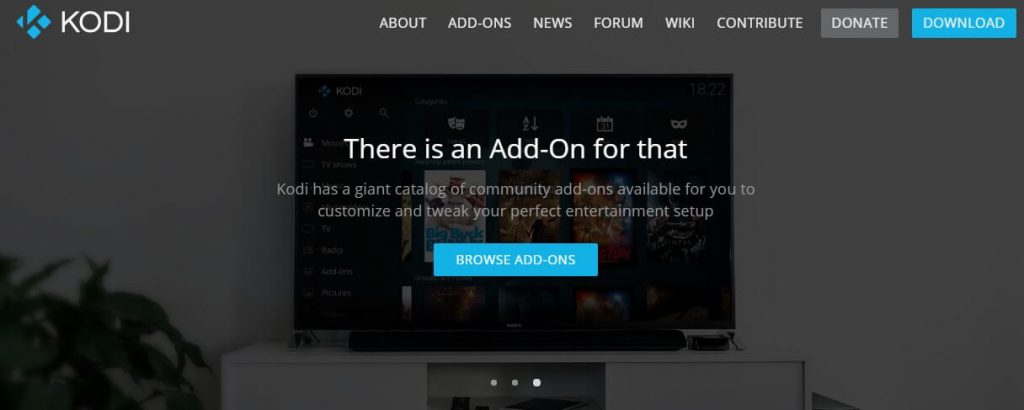
3. Select the operating system to which you want to install the Kodi app. For instance, select Android.

4. Make a click on the link you want to download, respectively. For example, choose ARMV84 (64Bit).
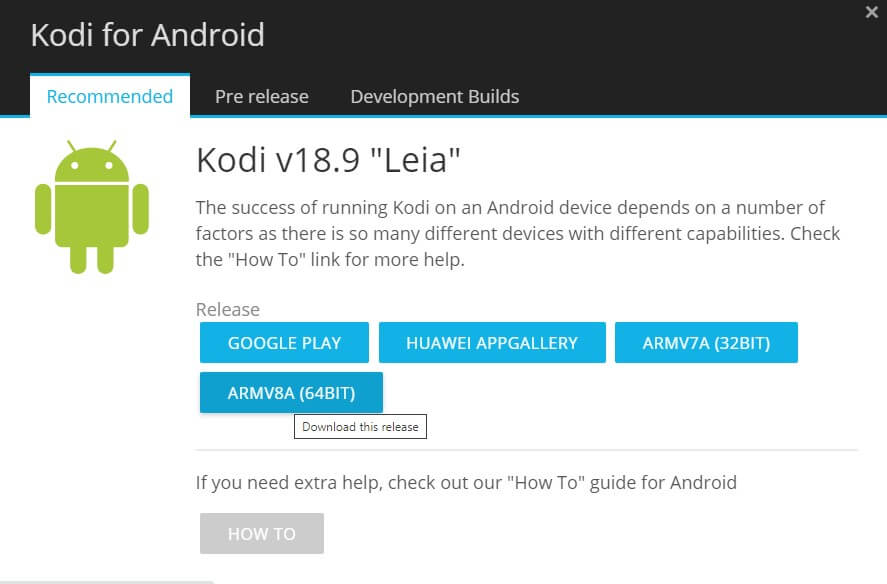
Note: For any assistance, you shall click on How To guide button.
A Detailed Note on Kodi Changelog
From the below section, you will be able to find out the changes that every other Kodi 18 Leia version has received in brief.
Changelog of Kodi 18.9
As per the official Kodi website, you will find the following features.
Fixes:
- MediaCodec OES/EGL rendering
- Memory leaks in TexturePacker
- Event server unable to send raw key strikes
- Issues around directory navigation & incorrectly-set start directories
- Workaround third-party changes to HTTP2 & SSL/encryption that impacted internet access from Kodi by streaming addons, scrapers, etc.
Changelog of Kodi 18.8
Kodi 18.8 is all about bug fixes and you will not get any new features. Here is the summary of the Kodi 18.8 changelog.
Fixes:
- CDDB access
- Subtitle handling from archives
- Severe security issue in gnults
- Minor improvements on logging & memory reporting/display
- Skip points that appear at the very start of a file on EDLs
- Better handling specific exceptions (Android)
- Code improvements to fix specific events
- Enable alpha blending for video players (Windows)
- Significant library/compatibility updates
- Video database access for Ubuntu 20.4 & other distros using earlier libfmt versions
Changelog of Kodi 18.7
With Kodi 18.7, you shall expect a lot of bug fixes under different options. So, this version of Kodi has no new features.
Audio, Music & Playback/Display
Fixes:
- Multi-channel audio track support
- Not reset user-set volume (Android)
- Library handling of “isalbumartist” field
- Expansion of .ISO images to avoid GUI freezes
- Check album artist isn’t blanked out when scraping
- Realtime handling of TS streams
- Bluray subtitle language recognition
- Playback of bus-encrypted Bluray discs
- Use JNI & not NDK for MediaCodec (Android)
- Improved library handling for plugins when the media source is removed
- Maximum width & height/vertical shift (Android)
Interface
Fixes:
- Crash in favorites dialog
- Navigating in skinsettings (Estuary)
- Watch icons not showing when the content-type isn’t set (Estuary)
- Fixed behavior when accessing locked media sources
- Fixes around focus after a touch action
- Improvements around dialog or toast handling
Build System, Network & Profiles
Fixes:
- Downloading dependencies from mirrors (Windows)
- Library updates like bump gnutls (3.6.11) & nettle (3.5.1)
- Proxy empty fields
- Improvements around the handling of proxy credentials
- Issues related to switching profile
- Saving of lock preferences
PVR, Addons, & Subtitles
Fixes:
- EPG corruption fixed when new channels are added during the startup
- Crash if an incompatible VFS addon is present
- Addon settings folder naming
- Display of title for compressed package directories
- Decoding of HTML escape characters
- SMI (SAMI) subtitles & quoted start tags
Other/General
Fixes:
- Guard against assert in tinyxml
- Stack overflow issues when finding NFL files in RAR file
- Range checking in URLUtils::resolvePath
- Add Swiss German & Portuguese to language codes
- Implement support for extended local headers in Zip files used by some scrappers
Changelog of Kodi 18.6
With this release, you shall expect lots of bug fixes, and is all about backports.
Audio, PVR, & Playback/Display
Fixes:
- Fixes around pause/resume, visualizations, & TrueHD crashes
- Correct headphone enumearion (Android)
- Workaround firmware bug
- Multiline episode names
- Reset playlist on new file playback
- Maximum width & height/vertical-shift (Android)
- Race condition for OnPlaybackStarted & MIME type (Android)
- DolbyVision streams are supported via addons
- Scanning in sub-directories, seeking issues, EAGL layer on external screen (iOS)
Interface
Fixes:
- Fix for floating/split keyboard (iOS)
- Media view from addon given content
- Artist slideshow (Estuar) & TextureCache
- Windowing, mode change, refresh rate, &others (Android)
Build System
Fixes:
- Updates for Cmake (Windows)
- Update for device handling &packaging (macOS)
Other/General
Fixes:
- Incorrectly formatted region time
- File access on auto-mounted sources
- Cache forward size on EOF
- JSON serialized path settings to python scrappers
- Passthrough on USB devices (Android)
- Crash if profile.xml gets broken
Changelog of Kodi 18.5
This version of Kodi is all about usability & stability. So, you shall not get new features.
Interface
Fixes:
- Allows a Black screen saver
- Wrong sort order list for music playlists node
- Add dual support for Artist Slideshow 2.x & 3.x
Playback/Display & PVR
Fixes:
- External subtitle playback
- Support for archives over UPnP
- Hide watched status for videos
- Resume handling when marking the file as unwatched
- Queue item & play next for STRM files with Plugin URL
Other/General Fixes
Fixes:
- Shoutcast improvements
- Log files improvements around verbosity & security
- Multiple Android changes around secure decoder, windowing, SDK versions
- Multiple iOS changes include support for iPhone 11, 7th gen iPad, sandbox checks, notch support, touch input.
- Various fixes & improvements to add-on settings, package build documentation. Build system, skin/profile changes, many other subsystems
Changelog of Kodi 18.4
You will find the following fixes on Kodi 18.4 and this release is all about bug fixes.
Interface
Fixes:
- Picture slideshow fixes (Estuary)
- Radio button text length (Estuary)
- Subscribe to controller install events (games)
- Clear/save focus-history when leaving window with focus on a parent folder item
- Missing text when sorting from the inside addon
- Don’t consider display mode ids constant (Android)
- Season/episode formatting for video addons (video)
Playback/Display & PVR
Fixes:
- PlayMedia builtin for playlists (.strm) & “artists” smart playlists (music)
- PlayMedia builtin for smart playlists & playlists (music)
- Initialization of AVD3D11VAContext structure (video, Window)
- TS resume point, related to PR16314 (video)
- Memory leak, fixed segfault (video, Linux)
- PAPlayer to handle passthrough for TrueHD (audio)
Other/General Fixes
Fixes:
- File times for vfs addons & +sign HTTP folder
- Use first protocol from addon in add network dialog
- Use exact matching for a protocol in file+dir factories
- Corrections to filesystem CircularCache initialization & termination
- Controller fixes
- Delete stream details when video info is refreshed
Changelog of Kodi 18.3
With this version of Kodi, you shall expect for a non-exhaustive list of usability fixes.
Estuary
Fixes:
- API button not reachable with the mouse on the Settings window
- Favorites widget not scrolling properly on 16:10 displays
- Order of TV show title & episode title in Video Info dialog
- Skin settings window scrollbar focus
- Broken side menu navigation in Addon Browser window
- Wall & Infowell views scroll to bottom on certain aspect-ratio
What’s New:
- Added Search button to the side menu in the Video & Music windows
PVR
Fixes:
- EPU UI corruption & EPG data no showing with newly added channels
- Group Manager crash when adding a new group
- PVG guide window channel data being overwritten
Music
Fixes:
- Wrong album or artist thumb art being picked from scraper results
What’s New:
- Added support for DTS-HD audio tracks
Changelog of Kodi 18.2
With Kodi 18.2, you shall for fixes, few improvements, and optimizations.
Fixes:
- Corrections to VAAPI on Intel
- Performance & dependency regressions in GLES rendering path fixed
- AML platform issues
- Optimized database access speed (Audio)
- Port functionality improved
- GitHub issue tracker improvements
- PVR bug fixes
- Codec Factory to configure HW-Decoder
Changelog of Kodi 18.1
The users of Kodi can expect for the following changes in the Kodi 18.1 release.
- Add date to log records
- Update SSL CA trust store
- Top 100 Albums regression fixed
- Crash in PCSX ReARMed with BIOS fixed
- Supports using extended result codes for SQLite
- Speed up playlist & player operations with JSON-RPC
- Define senseful default value for advanced settings “updateemptytagsinterval”
- Usage of required configuration values (Linux X11)
- Android MediaCodec freeze on early disposal of a stream fix
- ListitemAbsolute & ListItemPosition in GUI engine
- Reintroduce setting “Close channel OSD after switching the channels” for PVR
- Several Estuary cosmetic fixes
- Catch an exception while reading or writing a file
- Check if app intent is valid on the Android. This fixes the hard crash when trying to open Kodi again
- Check the current mode if the whitelist doesn’t match & take the correct action
- RenderCapture: Only query Occlusion if GL lower than 1.5
- Logical “or” operation in GUI engine fixes
Changelog of Kodi 18
You will get the following changes with Kodi 18 Leia.
- Platform specifics
- Android Leanback & voice control
- Revised codebase & build guides
- Support for Retro player gaming & associated game control
- Digital Rights Management decryption support
- New ways to explore & enjoy your music in the Music library
- Playback improvements (audio & video), including improved Blu-ray support
- Estuary skin modifications & changes to the GUI/skinning engine
Complete Changelog of Kodi 18.0 Leia
Gaming
This covers changelogs of Game Clients as well as Game interface.
Added:
- “Games” window to GUI (games are managed using a basic file browser as a game library does not exist yet)
- RetroPlayer player core supporting game clients addons & emulator cores via libretro API
- Extensions to Kodi’s Addons AP to support Game Client Addons, supporting Kodi’s VFS (Virtual File System), & more.
- Games window & Game OSD (On-Screen-Display) entries to GUI
- Support for Game Client Addons as a new type of addons with just-in-time emulator installation
- Gaming & game configuration interface for Game settings to GUI
- Support for Game Info Tags (game info tag) & exposed properties to Python list items
- Savestate (savestate) manager to Kodi for games
- Initial support for basic gameplay persistence (auto-save & auto-load)
- Support for Keyboard players via Joystick Emulation & for in-game (save RAM) saves
- Support for libretro API & game cores (emulators & games) that support it as binary addons
- Game API abstraction for
- Support gamepad/joystick remapping for games (per game-addon)
- Game controller multitaps (a.k.a. hubs) including topology GUI display
- Support keyboard remapping & mouse remapping for games (per game-addon)
Live TV & PVR
Added Support for:
- RDS (Radio Data System) for radio channels if the PVR backend client support RDS
- New settings for ‘Startup action’ & add ‘Play TV/Radio
- Global direct channel number input & global unique channel numbers
- Next & previous buttons in OSD Timeshift window
- Context menu support for Estuary (skin) PVR home screen widgets
- Percent played progress bar to PVR info panel (for recordings) in Estuary (skin)
- Episode name to Live TV, recordings OSD sub-label, & cleanup seek bar for Live TV in Estuary (skin)
- Season/Episode info in Guide window & dialog in Estuary (skin)
- Info support to recently played channel widget to Estuary (skin) home screen
- No delay on the switch to the previous channel with key 0 when using the direct channel number input
- Feature to prefill recordings folder with timer title in the timer settings dialog
- Radio channel groups to the channel group manager
- ‘Go to date’ context menu item to the guide window
- Sort content by channel number/channel name/last played, support sort order to the Guide window
- Channel groups selector to the guide window
- Possibility to switch between horizontal & vertical epg grid view to the guide window
- ‘Smart selection’ of EPG events feature to the guide window
- Next/previous chapter in PVR recordings
- Added, updated, & improved PVR backend clients addons for popular third-party external PVR recording software platforms:
- PVR Demo Client dummy addon with fake (method stub) PVR recording software for PVR skinning & regression testing
- Digital devices Octopus NET Client PVR Addon backend client maintained & made available by Digital Devices
- The PVR Client PVR Addon backend client maintained & available from Kodi’s community includes
- Zattoo PVR
- Teleboy PVR
- IPTV Simple Client
- Sledovanitv.cz
- FilmOn
- WMC
- Stalker Middleware PVR
- Tvheadend HTSP Client
- VDR VNSI Client
- Enigma2 (Dreambox / Vu+ / DBox2)
- VBox TV Gateway
- HDHomeRun
- Njoy Digital (N7)
- PCTV Systems (Broadway)
- DVBViewer
- MythTV
- NextPVR (former GB-PVR)
- Argus TV (former ForTheRecord)
- DVBLink
- MediaPortal
Improved:
- OSD Timeshift GUI
- PVR seekbar & info dialog in Estuary (skin)
- Support for enabling multiple PVR client addons
- PVR info panel, info dialog, & recordings window in Estuary (skin)
- Support for subchannel numbers support (ATSC)
- The guide window for better consistency & readability
Changed:
- “Play minimized” settings handling
- GUI actions to eliminate duplicate & dead code (major GUI refactoring for PVR & LiveTV)
- Implementation of EPG search filter (EPG search dialog) completely
- Shared channel selection into an optional setting’epg.lingertime’ to an official setting, remove the respective advanced setting
- Guide Window removing obsolete views “channel”, “now” & “next”
Removed:
- Obsolete &unused setting ‘pvrplayback.scantime’
- Non-working recording settings defaults
- Setting ‘hide connection lost warning’
- Window: Content view filter
- Channel guide button from EPG event info dialog, add ‘channel guide’ to the context menu
Add-ons Framework, API & Manager
Fixes:
- Framework support for binary addons for video decoder codecs
- Framework to support VFS (Virtual File System) as binary addons
- Extensions to Kodi’s Addons API to support binary addons for video decoder codecs
- Framework support for binary addons for image (picture) decoder codecs
- Option to pass HTTP cookies with AVOption to Kodi’s Video Player
- Extensions to Kodi’s Addons API to support binary addons for image decoder codecs
- Help for a load of shared library & allow the use of their own addon temp folder
- Major refactoring of Kodi’s core handling & GUI management of binary addons
- Ability to remove add-on settings upon uninstall
- New addon gui interface for list items to use on addon window
- Changed service addons to use event handlers instead of synchronous addon hooks
- Implemented online binary addon repository from which Kodi can now automatically installs/updates binary addon
Support for:
- Python addons to use PyCryptoDome crypto module for decryption
- Mediatype to musicinfotag tag retrieving via Python API
- To allow Python addons to set the videoinfotag path
- To allow Python addons to get/set the dbid of a (music) listitem
- Allow addons to edit all used controls on their processed window
- To inspect add-on dependencies prior to installation
- “setContent for mediawindows” to Kodi’s Python API
- “int/float slider” to Kodi’s Python API
Input System
Fixes:
- Improved the input manager & input API system for mouses, keyboards, & game controllers
- Updated “Peripheral Addons” for game controllers, gamepads, joysticks, & input peripherals profiles (in Kodi-game repo)
- Changed so that context menu reloading loads async to avoid GUI lockup on the wait
GUI Engine
Added Support for:
- Windows to support Games & Game OSD in the new default skins (Estuary & Estouchy)
- For skins/gui to allow implicit container referencing for non-media windows
- Addons to use banner & ClearLogo
- To add “Enable/Disable” to context menu
- Player process info dialog to Kodi’s default skin (Estuary)
- Remember last used keyboard layout in GUI
- Window that displays Kodi privacy policy in GUI settings under system info
- ISO 639-2/T language code retrieval (required by libbluray)
- To map a key to browse for subtitle in video fullscreen window
Improved:
- Kodi’s GUI engine with optimizations for message handling & SmartRedraw, scaling container layouts
- Kodi’s GUI engine by allowing %-values for origin, camera & animation attribs
Updated:
- Guilib ABI (for libgui) to version 5.13.0
- Updated image resource addons (as for example weather icons, weather fanart, studio logos, & genre icons)
- Keyboard layout for some languages & added support Croatian, Slovenian, & Thai (Kedmanee)
Platform Independent Playback
Added Support for:
- “InputStream” (input stream) addons to pass CryptoSession flags field
- Blu-ray Disc detection & use provided meta data for Blu-ray Disc names
- Video buffers to be used by decoders & renderers
- Updated many (binary) audio decoder & encoder addons for Kodi
- Added a “RAW” (libraw based) image decoder addon to Kodi
- Platforms to register custom buffers, like example dma
- BD-J / Blu-ray Disc Java menu support (requires system Java runtime enviroment)
- VC1-Packet bitstream parser implementation for improved VC-1 playback
- A few (binary) video decoder addons for Kodi
- “InputStream” (input stream) addons as system addons
Improved:
- Stereoscopic 3D playback of 3D videos (as well as better 2D playback of 3D videos)
- MMAL playback of H.264 MVC (Blu-ray 3D) stereoscopic video with framepacking decoding on Raspberry Pi
- And enhanced Blu-ray support (including updated libbluray dependecies from the VideoLAN project
- Updated “InputStream” (input stream) client addons for common network streaming protocols & popular services:
- InputStream Addon (default reference InputStream Addon by Team Kodi
- Test InputStream Addon (Test InputStream Addon for Kodi’s new inputstream interface
- NXMSL InputStream Addon for Netflix style manifests over MSL
- RTMP InputStream Addon (InputStream Client for RTMP streams using librtmp)
- MPD (MPEG-DASH) InputStream Addon
- Adaptive InputStream Addon (InputStream Client addon for several manifest types)
- SmoothStream InputStream Addon for MS-SSTR (SmoothStreamingMedia) Smooth Streaming Protocol
Removed:
- Certain audio codecs from core & made them into audio decoder & audio encoder binary add-ons
- Certain video/image codecs from core & made them into video/image decoder binary add-ons
General Library
Added Support for:
To use the Favourites function in context menus
To “Sort By Date Added” in Music Video title node
Context menus to favourites home screen widget
Music Library
Added Support for:
- Filter to sort music items by media source
- An option to rescan the music file tags for existing items in the library
- A new dialog for selection of both artist & album scraper addons, & their settings
- Processing of WRITER tag for ID3 v2, Vorbis & APE formats, ARTISTSORT (TSOP), ALBUMARTISTSORT (TS02) & COMPOSERSORT (TSOC) tags to provide a sort name for artists.
- Option to prefer scraped album covers to embedded images
- Additional artist data that Musicbrainz provides: type (person, group, orchestra, choir etc.), gender, & disambiguation comments that help to differentiate artists with the same name
- Artist Information Folder – a single location for artist artwork & nfo. This solves numerous issues related to artwork, artist data import & general folder & file structure
- For Extended Artwork, making the local art that is picked up automatically on scan configurable.
Improved:
- Album genre inconsistencies
- Use of BAND & ENSEMBLE (Vorbis & APE) tags.
- FileItem::IsSamePath for albums & artists to prevent false matches
- Online scraping of additional artist & album information making better use of Musicbrainz IDs
- Clean installs, change default song sort order to Track Number
- Handling of duplicate MusicBrainzTrackID within the same album, handling of Cue Sheets
- Support for fetching local art for multi-folder albums (disc sets)
- Performance by avoiding unnecessary db access by GUI when app processing GUI_MSG_UPDATE_ITEM messages
Web Scrapers
Fixes:
- Added support for Python (script) based web scrapers for Kodi
- Updated music, movies, tv shows, & music video scrapers for Kodi
- Refactored & updated many XML based scrapers in Kodi for music, movies, tv shows, & music videos
AudioEngine
Fixes:
- Added a new Sndio sink for ActiveAE for BSD, other BSD Unix based systems, & Linux
- PulseAudio Sink now honors users’ server settings, starting with PA version 11.0 means: it doesn’t do overwrite servers’ mixing policy. Check: remixing-use-all-sink-channels server setting.
- Renamed AE_SINK to KODI_AE_SINK
Improved:
- PulseAudio sink for ActiveAE for Linux Desktop
- The default cross-platform event driven active state machine pattern ActiveAE (Kodi’s AudioEngine)
- OSS (Open Sound System) sink for ActiveAE for BSD, like FreeBSD & similar BSD Unix based systems
- ALSA sink for ActiveAE for Linux Desktop & generic Linux based Embedded Systems
- DirectSound & WASAPI sink for ActiveAE for Windows
- Pi Audio sink for ActiveAE for Raspberry PiAUDIOTRACK sink for ActiveAE for Amlogic
- CoreAudio & Darwin sink for ActiveAE for (Mac) OS X & iOS
Other
Added Support for:
- Build Kodi with support for Bluetooth
- New unified setting for “Startup action” & added “Play TV/Radio”
- Possibility for CMake build system to add additional libraries on install
- Updated many audio visualization & screensaver addons for Kodi
Improved:
- Kodi’s JSON-RPC API
- Code stability, performance, security, general code clean-up in many core areas
- Code documentation (following doxygen coding guidelines) & Compiling/building
Updated:
- Improved mappings for new & existing remote controls
- Default web interface (webinterface is called “Chorus2” & is currently at version 2.4.4)
- Critical dependency libraries such as openssl, gnutls, & CMake (used to compile Kodi & its binary addons)
Removed:
- Last dependencies of SDL (Simple DirectMedia Layer) which was hardware abstraction for input devices
- All glew (libglew library) dependencies in Kodi’s code
Android Specific
Added Support for:
- Moved to Android API 26 &SDK 26 with NDK 18 as minimum (meaning at least Android 5.0 is still required)
- Speech-to-text in Kodi OSD keyboard on Android TV (triggered by voice button on remote)
- Android to move the Kodi app to SD card
- Android TV Leanback search & recommendations meta data from Kodi
- Default setting for Android TV Leanback suggestion to random unwatched movies & music albums
Changes:
- Rendertype from GUILayer to VideoLayer for Android MediaCodecSurface
- Support ZeroConf via native Android API (deprecates mDNSresponder)
- Use NDK native C interface for Android MediaCodec (for performance gains)
- Support network information via native Android API (deprecates POSIX)
- Handling of Kodi’s Java interfaces via JNI for better consistency
BSD Specific
Improved:
- Kodi support for BSD (OS) on FreeBSD, PC-BSD, & other similar BSD platforms
- VDPAU (NVIDIA) Hardware Video Acceleration (requires VDPAU compatible hardware & drivers
- VAAPI (Video Acceleration API) support (requires VAAPI compatible hardware & drivers)
Linux Specific
Added Support:
- A generic DRM/KMS implementation using GBM to create Surfaces & V4L2 for video acceleration
- For Mir windowing system (Mir 1.0) for Kodi & added support for VAAPI on Mir using DRM
- For the middle mouse button on embedded platforms
- More yuv420p bitwidths for direct rendering on Linux
- Using VAAPI hardware video decoding with OpenGL ES
- Build Kodi with imx support using CMake
Improved Support for:
- UltraHD decoding / 4K resolution output when hardware supports it
- ARM processor architecture (using Raspberry Pi as reference device)
- OpenGL ES & EGL support (using Raspberry Pi as reference device)
- AAPI (Video Acceleration API) support (requires VAAPI compatible hardware & drivers)
- DPAU (NVIDIA) Hardware Video Acceleration (requires VDPAU compatible hardware & drivers)
- XvBA (AMD/ATI) Hardware Video Acceleration (requires XvBA compatible hardware & drivers)
- Dedicated AMLCodec hardware accelerated video decoding support for Linux on Amlogic devices
Removed:
- The unused & unmaintained OpenMAX video decoder from Kodi’s VideoPlayer
- Autotools based build system for Kodi & binary addons (in favor of CMake)
iOS Specific
Improved:
- Support for iOS on ARM64
- Support for TVOS (Apple’s iOS fork for Apple TV 4) in Kodi mainline
- Apple VDADecoder Video Acceleration support for iOS (on iPad, iPhone, & iPod iDevices)
- Support for iOS 10.0 with support for compiling Kodi with Xcode 8 IDE & iOS SDK 10.0
Windows Specific
Added:
- Support to build Kodi for Windows 64 / Windows for Intel 64-bit (x86-64)
- Support for dithering to Windows video renderer & 3D LUT (3D Lookup Table)
- Removed Windows Vista as the OS is no longer supported by Microsoft
- Improved support for compiling Kodi for Microsoft’s UWP APIs
Changes:
- Using unicode win32 api methods
- Make Kodi for Windows platform independent of posix/main.cpp
- Inner working of rendering methods & render buffers
- Windowing systems for screen saver handling on WindowsOS platforms
OS X Specific
Fixes:
- Compiling Kodi with Xcode 8 IDE for OSX 10.11 (El Capitan) & macOS 10.12
- Improved Apple VDADecoder Video Acceleration support for (Mac) OS X
That was all the information we have gathered regarding Kodi 18 Leia. Hope it is useful for you. Got any questions to ask us? Leave a comment below.











