Kodi has been the longest working media center application. It is accessible from a wide variety of platforms and devices. Besides being an entertainment hub, you can eventually manage all your local media files with Kodi. It is a free and open-source app that doesn’t include or supply any media. The users need to provide their own content or addons for streaming needs. There are hundreds of official Kodi addons available, and users can even take advantage of third-party addons. With the addons, you can stay tuned to movies, shows, series, live TV, sports, news, etc. However, if you prefer streaming different content, you shall consider the Wumpa Fruit Kodi addon. For further details, you shall look into the section below.
What is Wumpa Fruit Kodi Addon?
You will find the Wumpa Fruit addon on the Bandicoot builds a repository of Kodi. There are more than ten different categories to choose from. It includes movies, TV shows, kids, concerts, featured collections, etc. Each of the categories can be further sub-divided, and you can access the available menus. You shall find IMDb and top TMDB as the new categories. Wumpa Fruit addon’s database or library is impressive and huge. So, you will find streams without any limits with a decent playback quality. Some of the popular channels include ABC, Cartoon Network, CNN, HBO, Spike, Animal Planet, Nat Geo Wild, etc.
Update: Wumpa Fruit is no longer working as Bandicoot Builds Repository isn’t working anymore. So, you shall check out the best Kodi addons that are working from our handpicked list.
Guidelines to Install Wumpa Fruit Addon on Kodi
The installation procedure of the Wumpa Fruit addon is split into sections for better understanding. Follow the steps as such to get it on your Kodi device.
Note: Use the same steps to install Wumpa Fruit addon on any Kodi compatible devices like Firestick, Android TV, Windows PC, Mac PC, Linux, Android, etc.
Configure Kodi
Make the below changes on the Kodi settings to proceed with installing the Wumpa Fruit, a third-party addon.
1. Launch Kodi on any of the supported devices and select the Settings or Cog icon.
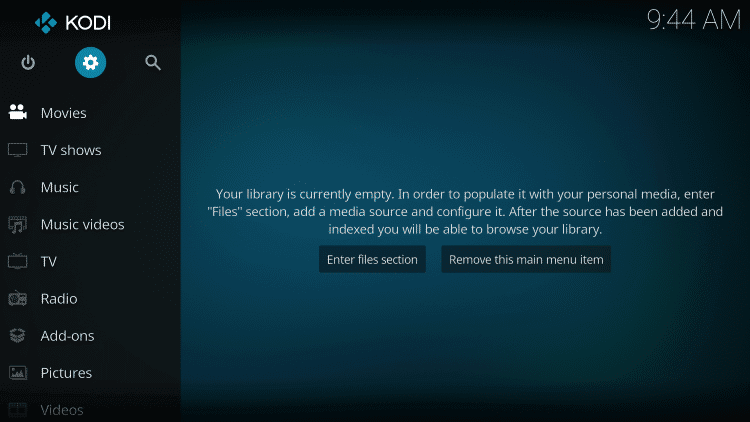
2. Navigate using the directional keys to select System or System Settings.
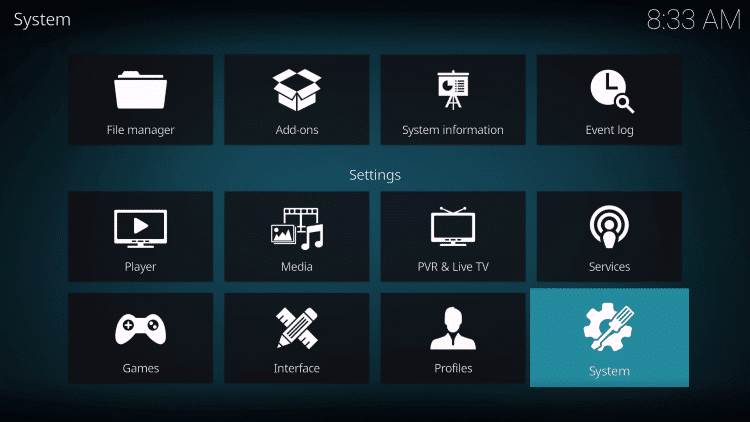
3. Highlight the Add-ons option. Then, tap the slider of Unknown Sources to turn it On.
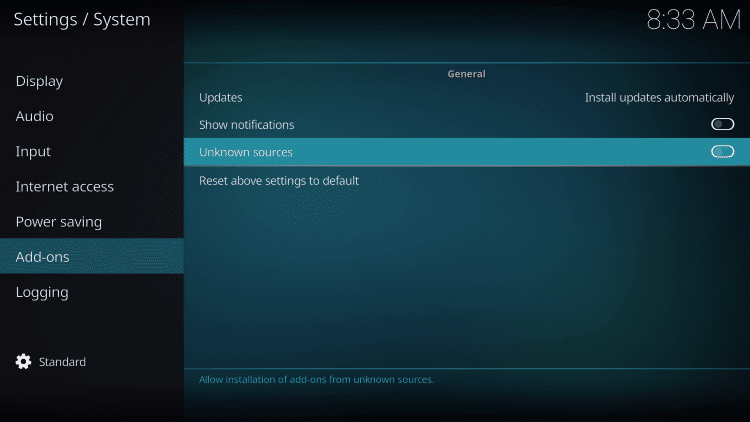
4. If you happen to see a warning pop-up, choose Yes to proceed.
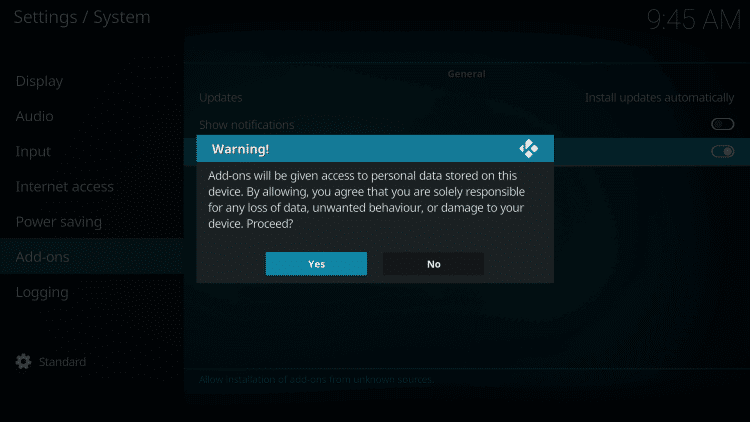
Steps to Add Wumpa Fruit Repo Source to Kodi
The below steps will help you with adding the Wumpa Fruit repo source URL. i.e., BC Repo.
1. From the Kodi Settings window, select File Manager.
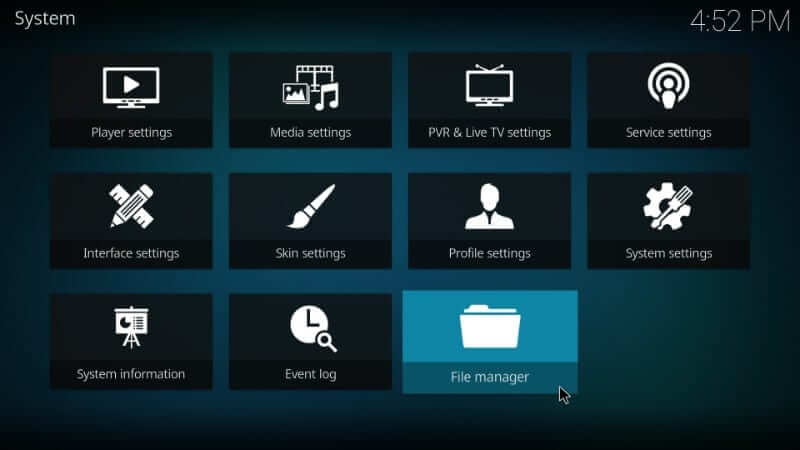
2. Go ahead to choose Add Source.
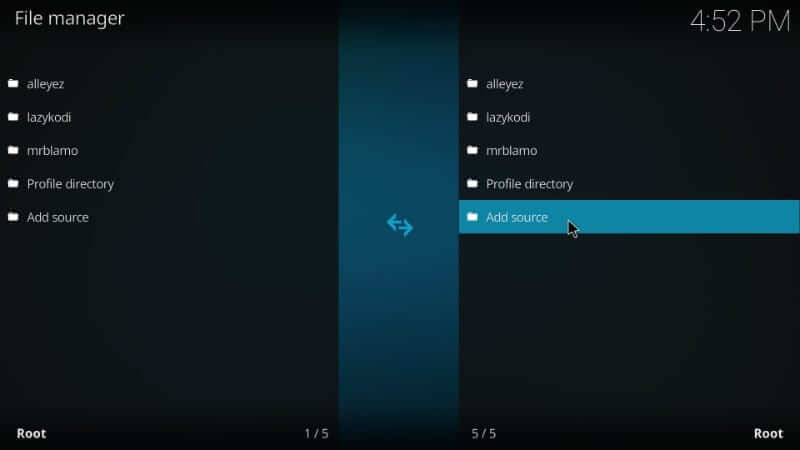
3. On the Add file source window, select <None>.
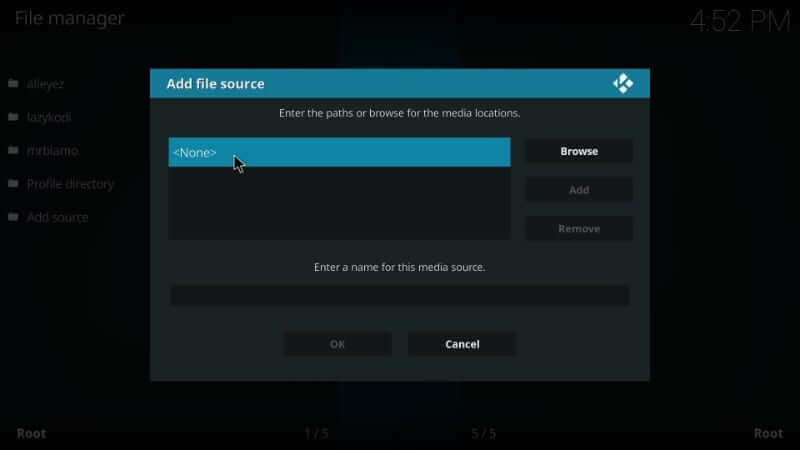
4. When the search screen appears, click on the text field to type as http://coots.co/bcrepo and press OK.
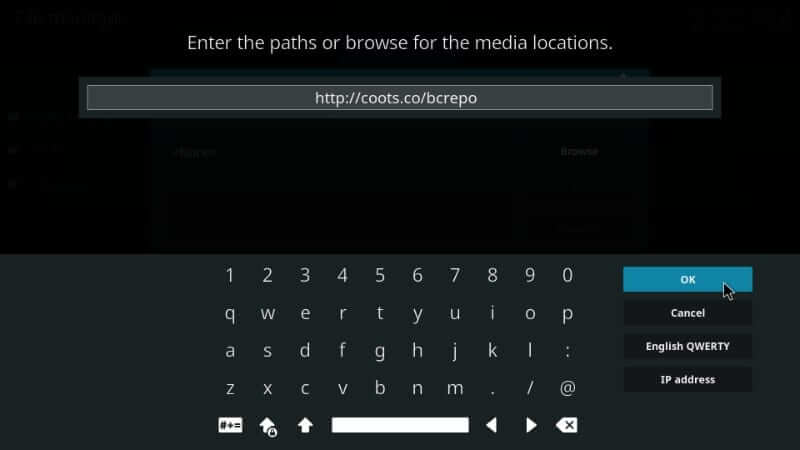
5. Click on the media source name field to enter the source name as coots. Click OK.
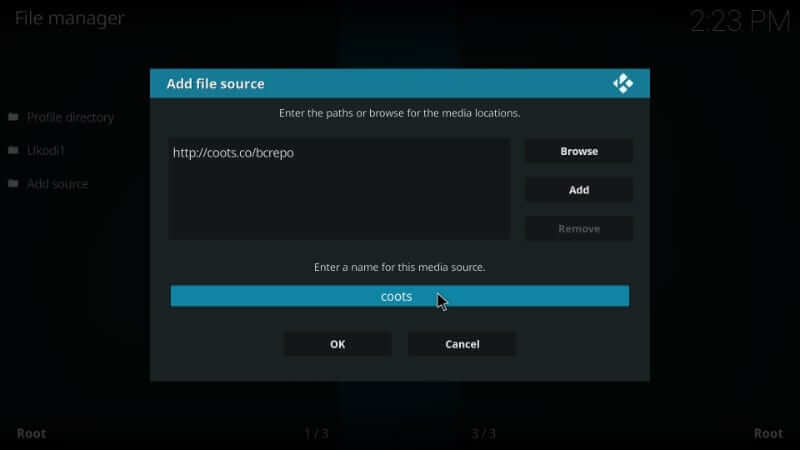
Steps to Install BC Repo on Kodi
Once after adding the URL of BC Repo, you shall proceed with its installation.
1. On the main screen of Kodi, select Add-ons from the left pane.

2. Hover to click on the Package Installer icon available at the top.
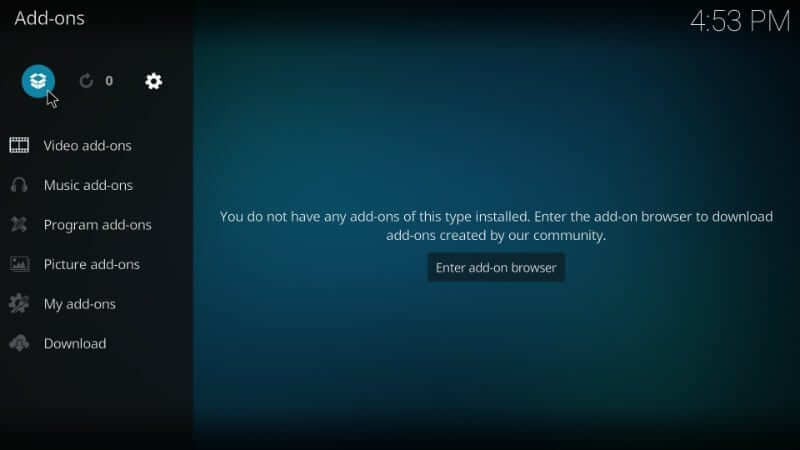
3. Select the Install from zip file option.

4. Choose the source name as you have entered. i.e., coots.
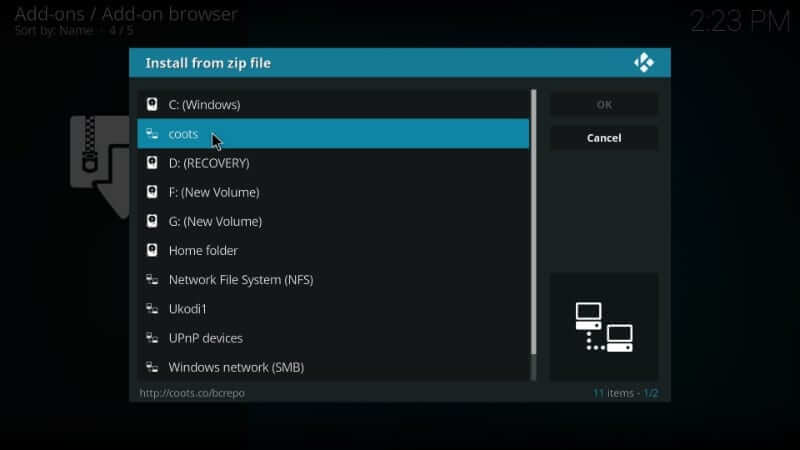
5. On the dialog box that appears, select the zip file associated with Bandiootbuilds with the latest version.
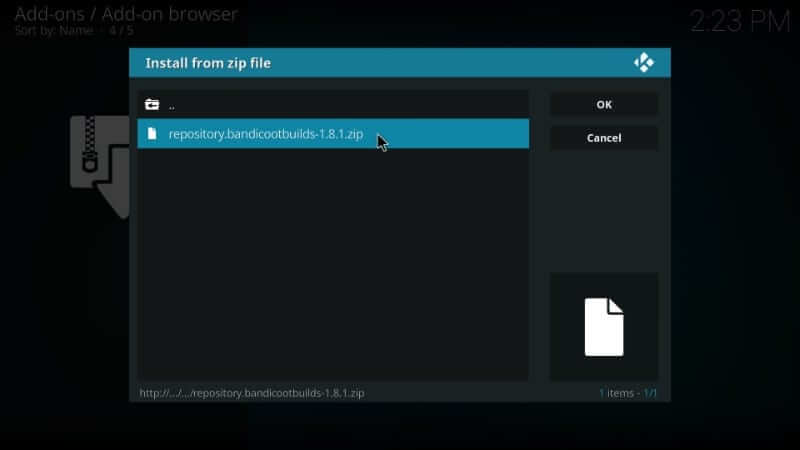
6. Allow the repo installation to complete. You will get Bandicoot Builds Repository addon installed message.
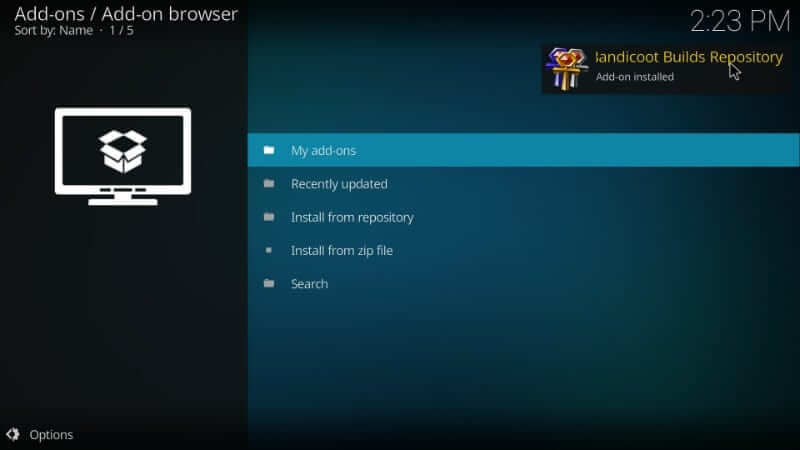
Related: How to Install Uranus Kodi Addon
Steps to Install Wumpa Fruit Addon on Kodi
The final part of the Wumpa Fruit addon installation involves the following steps.
1. Go to Kodi Settings, select Add-ons, and choose Package Installer.
2. Choose Install from repository.
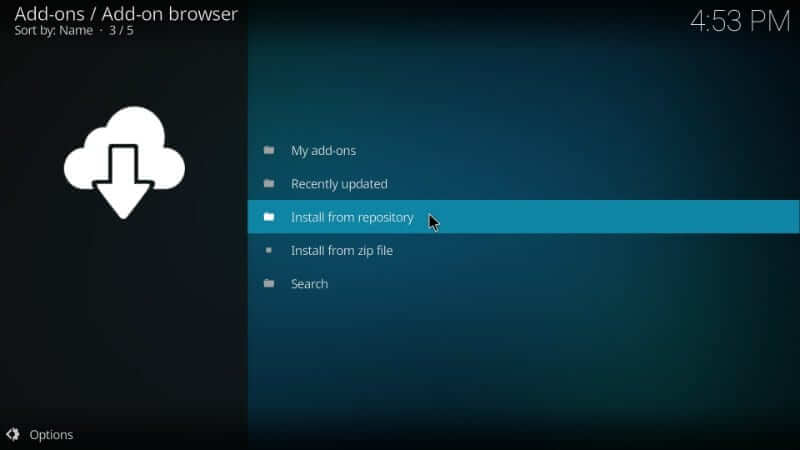
3. If you see the list of installed repo, click on the Bandicoot Builds Repository.

4. Go ahead to select the Video add-ons option.
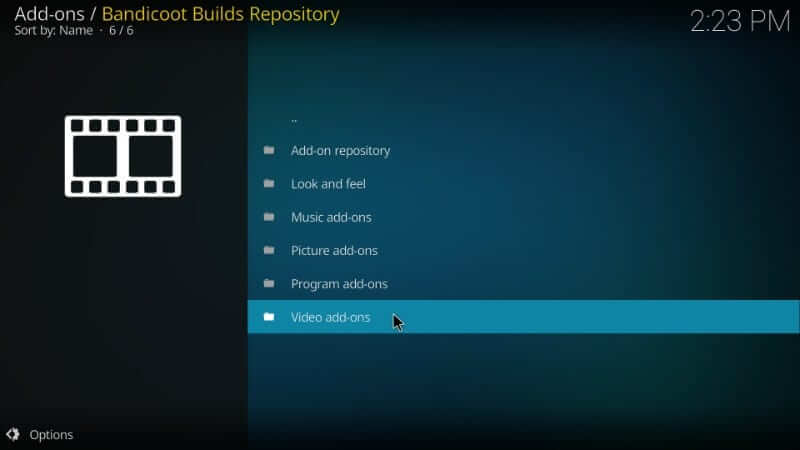
5. Choose Wumpa Fruit among the list of addons.

6. Navigate to the bottom and click Install.
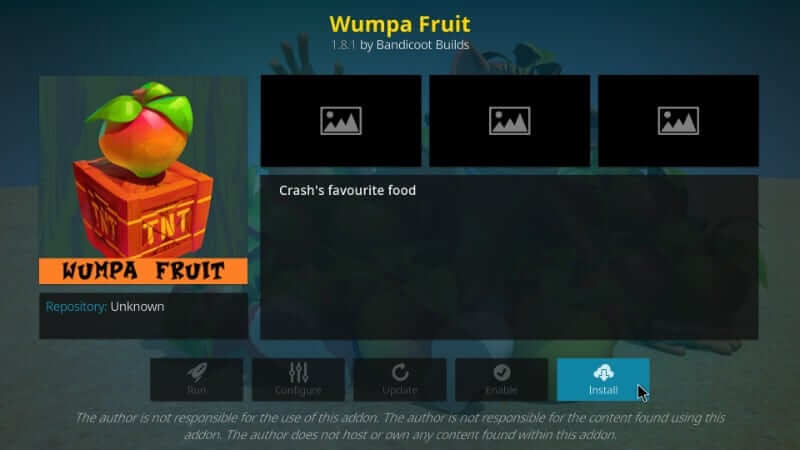
7. If the installation is successful, you will get the Wumpa Fruit addon installed notification on the screen.

Why Use VPN with Kodi?
Before you stream content over Kodi addons or builds, you should connect your device to a VPN. It will hide your identity and location from ISP, government, etc. With this, you can take advantage of the geo-restricted and copyright-protected contents. You will not get into legal problems with a VPN. Above all, it will bypass the ISP throttling, and you will never get video buffering issues.
Guidelines to Use Wumpa Fruit Kodi Addon
You shall take a look at the section below to use Wumpa Fruit addon.
1. Go to Kodi home screen and select Add-ons.
2. Click on the Video add-ons and select the Wumpa Fruit addon icon.
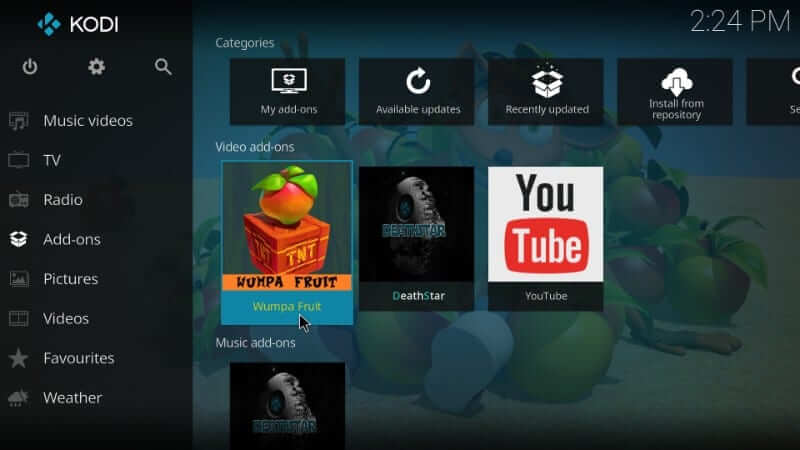
3. With this, the Wumpa Fruit home screen appears with the following categories.
- Movies
- TV Shows
- Box Sets
- Kids
- Box Sets
- Featured Collections
- Concerts
- Requests
- Trakt
- Search
- TMDB and more.
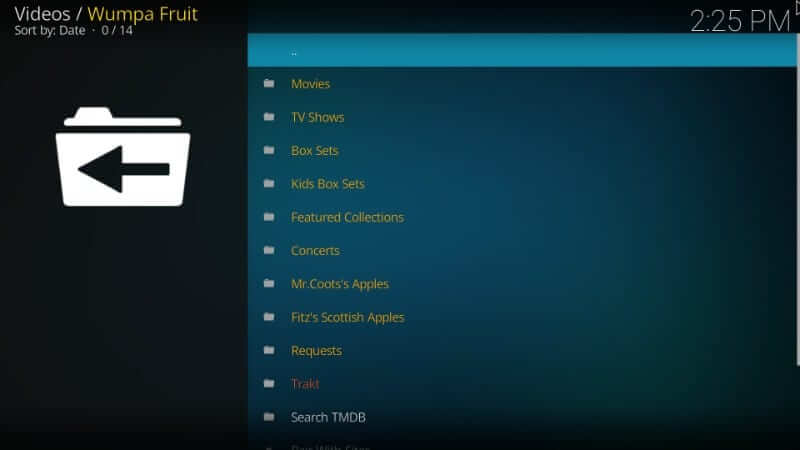
4. Under the Movies categories, you shall find a lot more sub.
- TMDB
- Popular
- DC Movies
- IMDB
- Top 25 Movies and more.
5. Under TV Shows, you will find the list of categories.
- TV Network
- TV Genres
- TMDB Popular
- TMDB Top Rated
6. Box Sets will have the themed collection of movies and TV Shows. You can browse the list to find something interesting.
7. Kids Box Sets will let you access more than 40 unique box set collections created for kids.
8. Sports Catchup features on-demand and popular UFC matched, soccer playoffs, football, etc.
That was all about installing Wumpa Fruit addon on Kodi. We hope this section has been useful to you. For any queries, you shall leave a comment below.
Frequently Asked Questions
Is the Wumpa Fruit addon safe to install?
Yes. It is safe to install when you install from the official repository. However, this doesn’t apply to the content you stream on the Wumpa Fruit addon.
Can I integrate Real-Debrid with Wumpa Fruit?
Yes. You can integrate Real Debrid with the Wumpa Fruit account to stream high-quality streaming links.











