The Zeus Network is a leading video-on-demand entertainment network based in California, USA. They stream original premium subscription video programs by the most popular Social Media Influencers of the world. Their cast of influencers and content creators reaches a global audience of more than 100 million people across the globe. Zeus is the home to an array of high-quality, entertaining content, including their own multi-episode Zeus Original Series that can only be found on their streaming platform. Zeus Network is available on various streaming platforms and devices, including Firestick.
Subscription of Zeus Network
Zeus Network is a subscription-based streaming service. A monthly subscription to Zeus Network costs $5.99/month, and an annual subscription at $59.99/year.
How to Download and Install Zeus Network on Firestick
The Zeus Network app is available on Firestick App Store. A step-by-step guide is given below.
Quick Guide: Select Find from Firestick homepage >> Select Search >> Type Zeus Network >> Select Zeus Network app >> Install Zeus Network app.
1. Go to the Firestick home page and select Find.
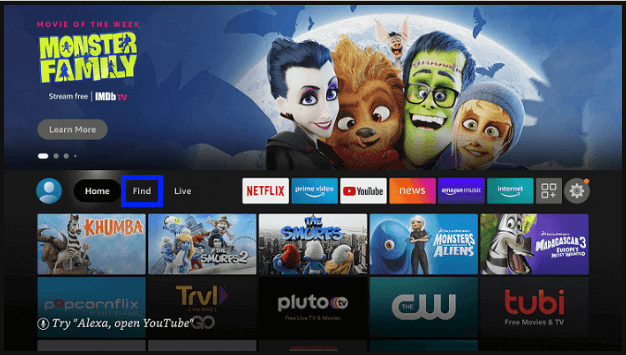
2. Select the Search Option.
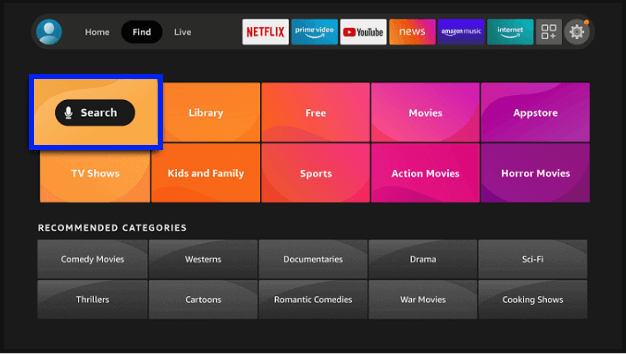
3. Type Zeus Network using the virtual keyboard.
4. Select the Zeus Network app.
5. Click on Get (or Download).
6. Wait for the app to download and install.
The Zeus app is successfully installed on your Firestick device.
How to Get Zeus Network on Firestick
Another way to install Zeus Network app on Firestick is through the Amazon website from your PC or Smartphone.
1. Visit Amazon.com on your PC or Smartphone.
2. Sign in to the Firestick Amazon account.
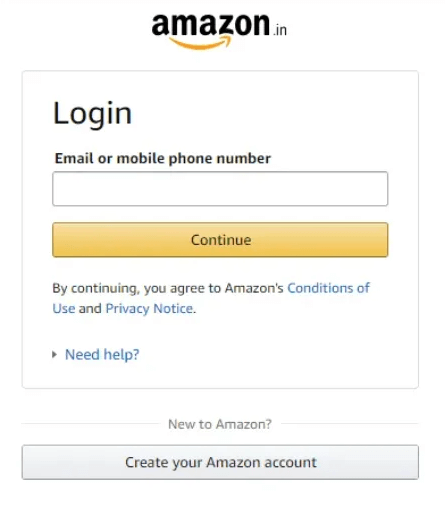
3. In the search bar, type Zeus Network and hit search.
4. Choose the Zeus Network app and click Get.
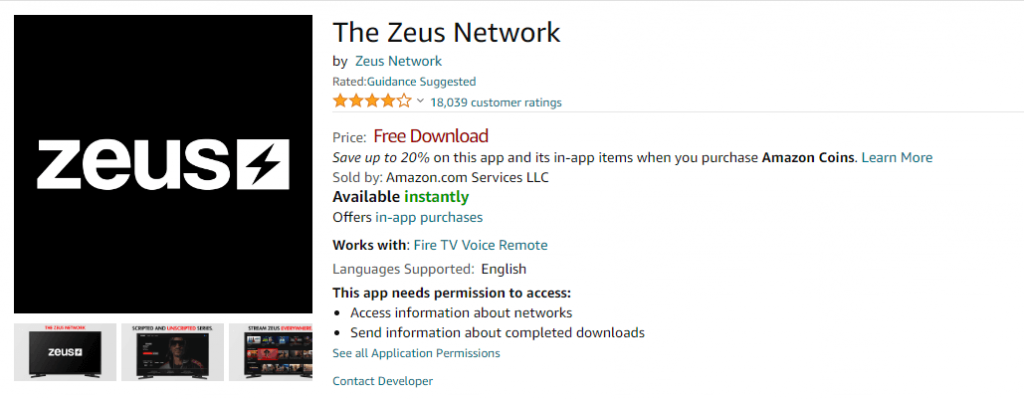
5. Select your Firestick device.
6. The Zeus Network app will install on your Firestick.
The Zeus app is successfully installed on your Firestick through Amazon.com.
How to Sideload Zeus Network on Firestick
If you’re unable to find the Zeus Network app on your Firestick App Store, it might be due to Zeus Network being unavailable in your region. So to install the Zeus Network app, it must be sideloaded to your Firestick.
1. Install the Downloader app on your Firestick.
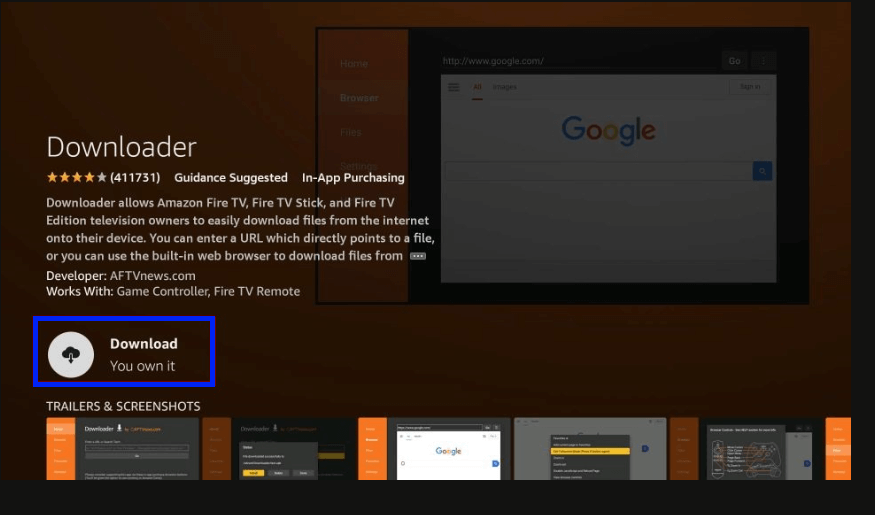
2. Go to Firestick Settings >> My Fire TV >> Developer Options >> Install unknown apps >> Select Downloader >> Turn it On.
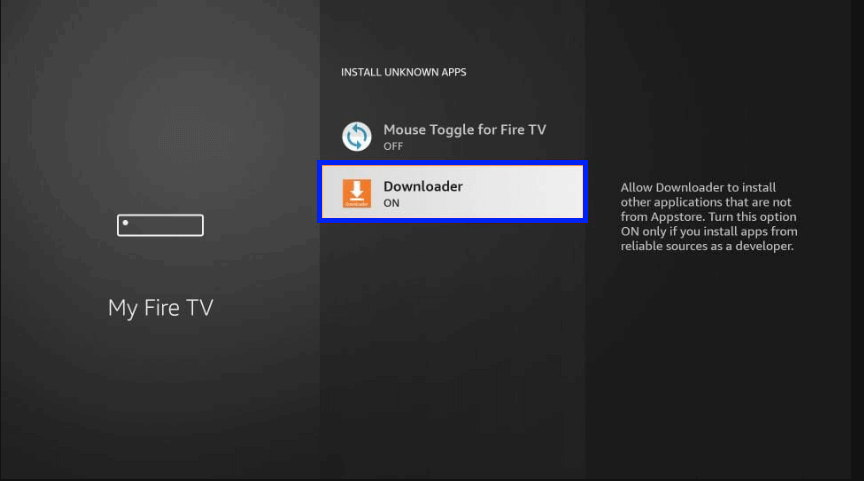
3. Open the Downloader app.
4. Click Allow.
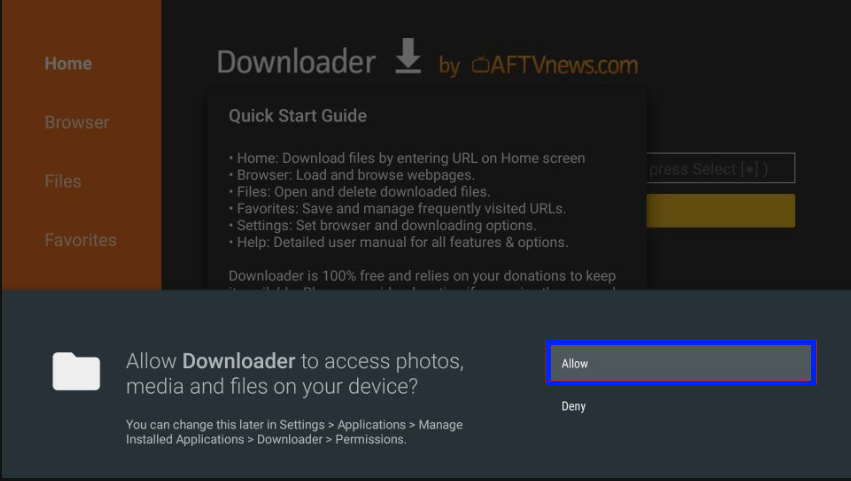
5. Click OK.
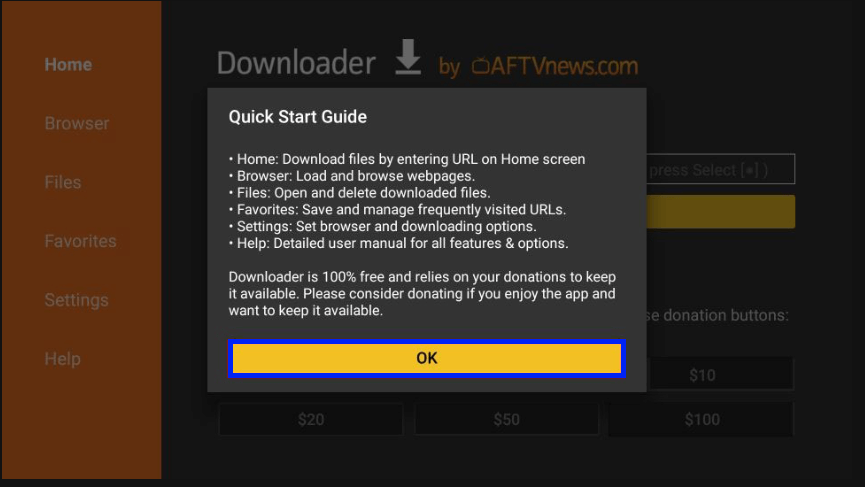
6. Now select the search bar
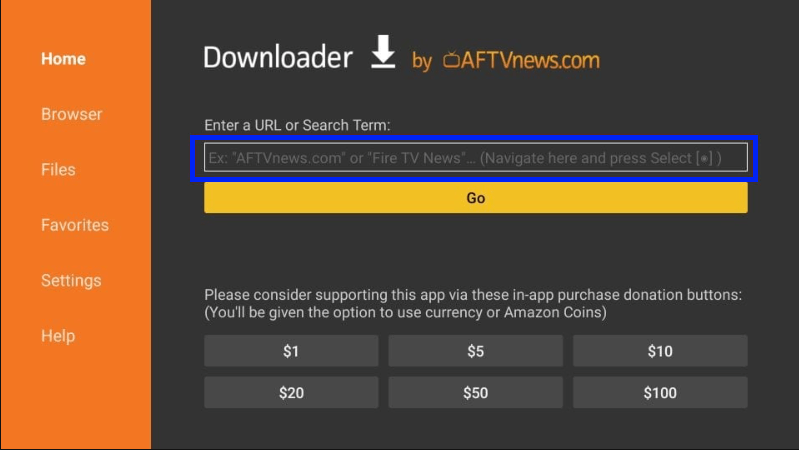
7. Type the URL https://7techgirl.com/apk/254358 and click Go.
8. Select the Download APK option and wait for the APK to download.
9. When the Download is over, select INSTALL.
10. Wait for the installation to complete and click DONE.
11. Select the Delete option for the following two prompts to delete the APK file.
The Zeus app is successfully sideloaded on Firestick.
Why use VPN?
If Zeus Network is unavailable in your region, VPN will solve that problem. Using a VPN, you can connect to a server of the region where Zeus Network is available. Moreover, using a VPN will help you stay anonymous online and hide your IP address which will protect you from data breaches.
How to Activate Zeus Network on Firestick
1. Open the Zeus Network app on your Firestick
2. Sign in to your Zeus Network account.
3. Your TV screen will display an activation code. Note it.
4. Go to the Zeus Network activation site from your PC or smartphone.
5. Sign in to your Zeus Network account.
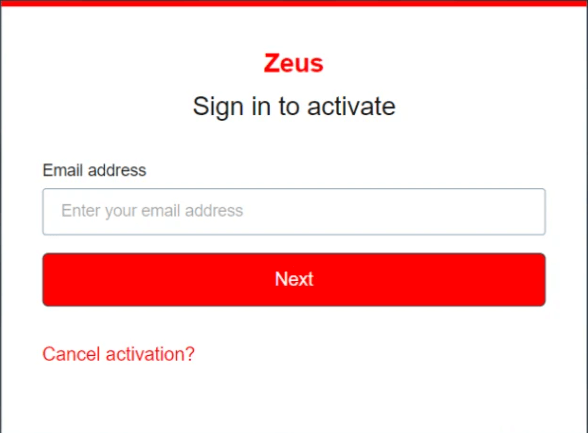
6. Now, enter the activation code.
Your Zeus Network will be activated successfully.
Key Components of Zeus Network
- Unlimited Streaming: Get streaming access to all the content and all future releases.
- Support the Creators: Directly support the creators and help them provide you with more content.
- Anytime: No need for a television provider. You can watch your favorite content whenever you want.
- More for Less: $5.99/month or 59.99/year to access all the contents available.
- My List: Add your favorite content to your list to watch them later.
- User-friendly Interface: Very easy to navigate and find content.
Is Zeus Network Server Down?
Zeus Network is up and reachable by us. There are not enough data to analyze the response time of the server. The last down date of the Zeus Network was more than a week ago. If the server is done, there is not much to do other to wait. Probably the server down might be due to overloading, a network problem, an outage, or a website maintenance process.
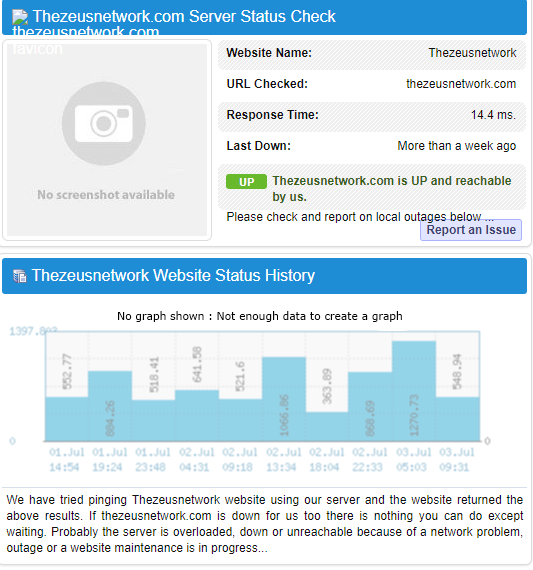
Alternate Apps
Sling TV is one of the cheapest and go-to streaming services, with over 150+ live channels and 40,000+ on-demand streaming content.

UrbanFlix TV is a diverse streaming service that offers multicultural content like no other streaming service.

Hulu is a subscription-based streaming platform with 80,000+ movies and TV shows. Hulu also has 70+ top live channels.

Frequently Asked Questions
Unfortunately, there is no free trial for Zeus Network.
If you have logged in and paid through the website, your subscription can be canceled only through the website.
Sign in to your Zeus account >> Select Settings >> Manage Subscriptions >> Cancel Subscriptions >> No thanks, I want to cancel >> Cancel Subscription.











