Nowadays, Firesticks have become very popular, and it has crossed 50 million users worldwide. These are often used as cord-cutters to traditional cable TV, where you can install and use 460,000 apps from the Amazon app store build-it on the Android platform. Fire TV Stick 4K Max is the latest version, and it features 4K streaming with next-generation Wi-Fi 6. With this device, you can watch movies, TV series, news, sports, and much more in a very high definition. Now let’s discuss how to watch professional wrestling matches using the WWE on Firestick.
What is WWE?
WWE (World Wrestling Entertainment) Network is an online streaming service that broadcasts professional wrestling events, films, documentaries, and TV series. The best shows are RAW, Smackdown, NXT, WrestleMania, Royal Rumble, Summer Slam, Survivor Series, Money in the Bank, and more. WWE has more than 1.5 million subscribers from all over the world. WWE app is supported on all major devices, including Amazon Fire TV, Android TV, Apple TV, Chromecast, Roku, and much more.
Features of WWE
- Stay up to date with WWE news and announcements.
- Replay the greatest matches of WCW and ECW pay-per-view in history.
- Get instant access to in-ring shows every week.
- Browse your favorite WWE Superstar profiles and titles.
Guide to Install WWE Network on Firestick
WWE app is available on the Amazon App Store. So you can easily download it on your Firestick with the steps given below.
1) Set up your Firestick by connecting it to the TV through an HDMI port.
2) Connect your Firestick to the internet once you turn it on.
3) Navigate to the Firestick home screen and click on the Search tile.

4) Using the on-screen keyboard, enter WWE on the field and search for it.
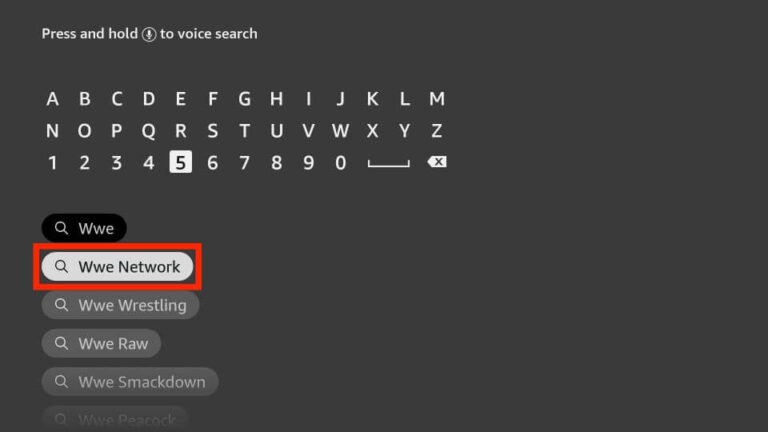
5) Select the WWE app tile under the Apps & Games section.
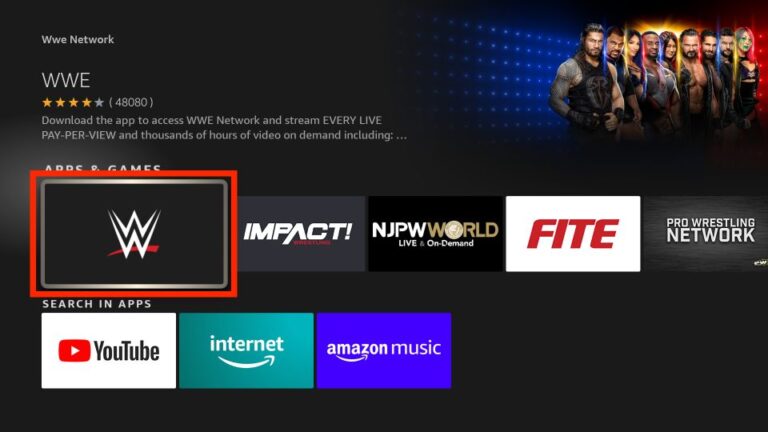
6) From the information window, click on the Get option.
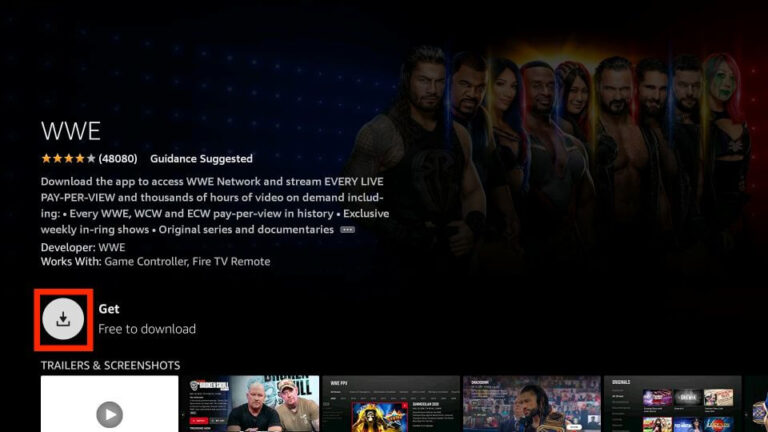
7) Wait for the WWE app to get installed on your Firestick shortly.
8) Once it has been completed, click Open to launch the app.
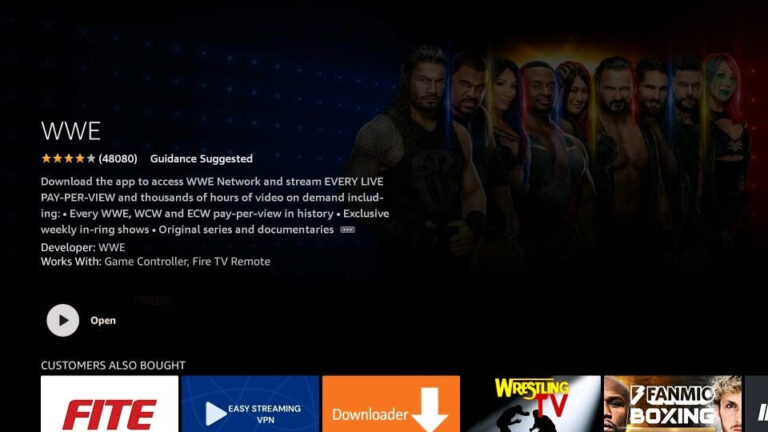
Guide to Sideload WWE on Firestick
WWE app is not available in some countries due to legal regulations and laws. However, if you reside in any of those countries, you can use a third-party app to sideload WWE on Fire TV. Downloader is the trusted open-source third-party app available on the Amazon App Store. Make sure to change a few settings on your Firestick.
Configure Firestick
1) Click on the Cog icon on your home screen to launch the Firestick settings.
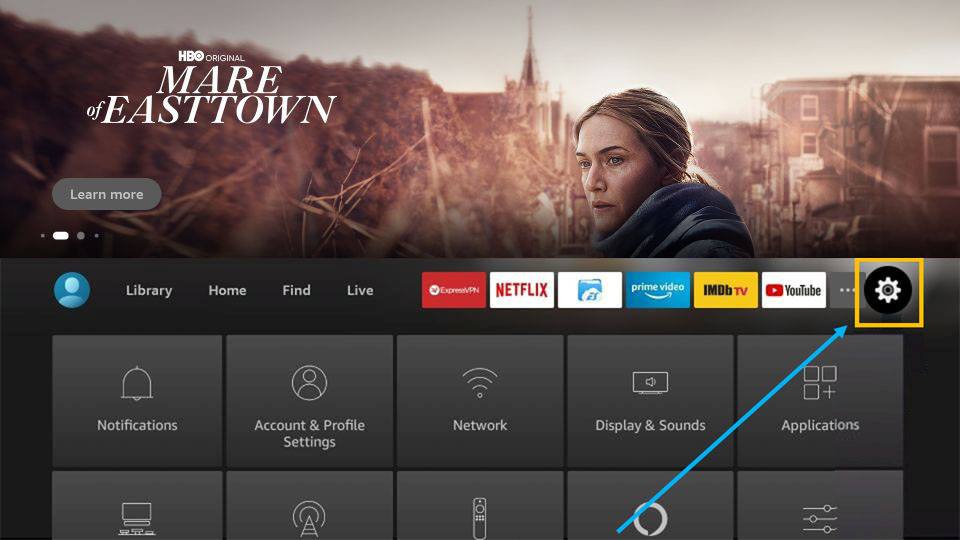
2) Pick My Fire TV from the list of tiles.
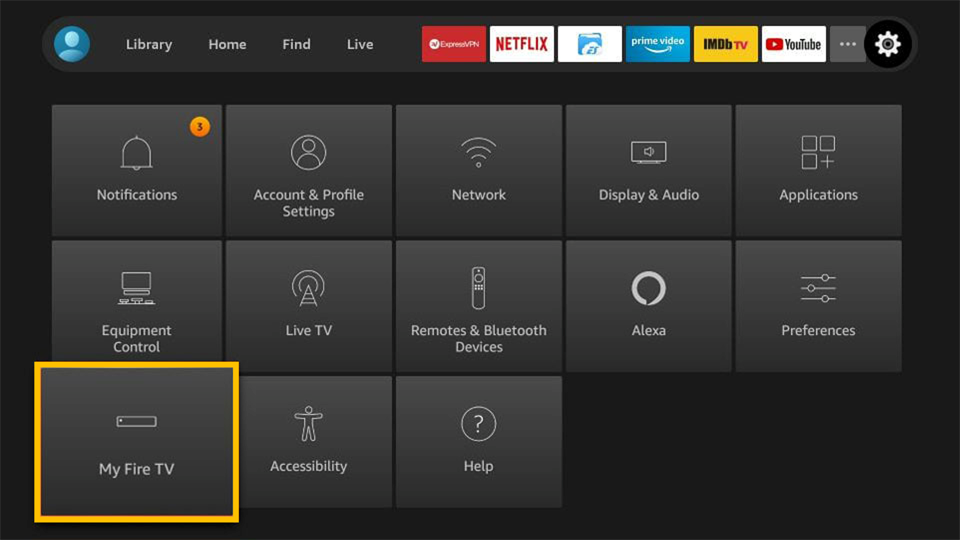
3) Choose Developer Options on the next screen.
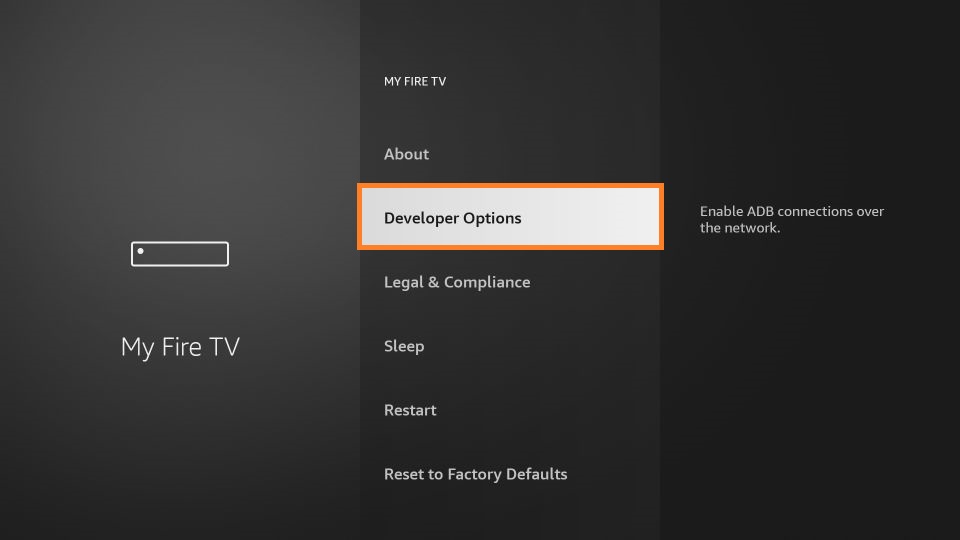
4) Select Install Unknown Apps from the available options.
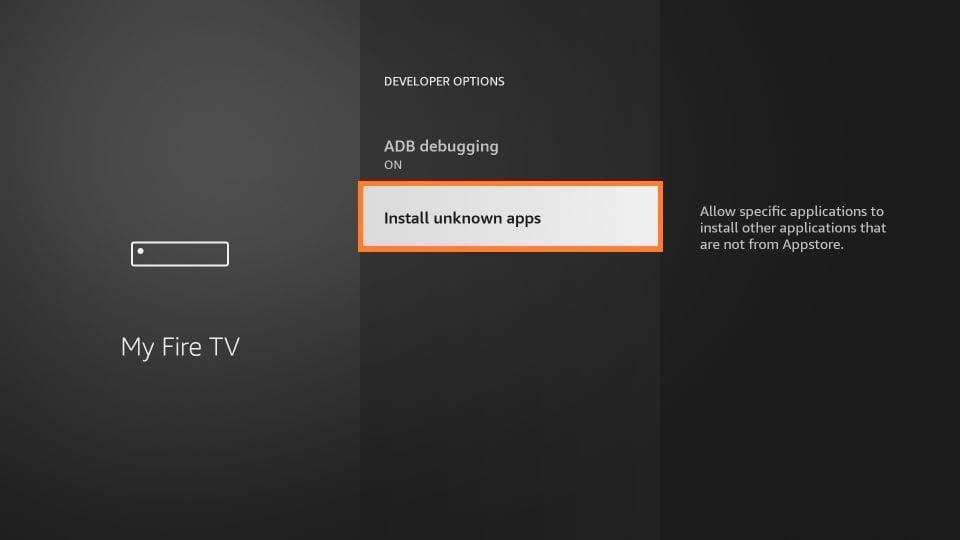
5) Lastly, turn on Downloader to allow installing unknown apps.
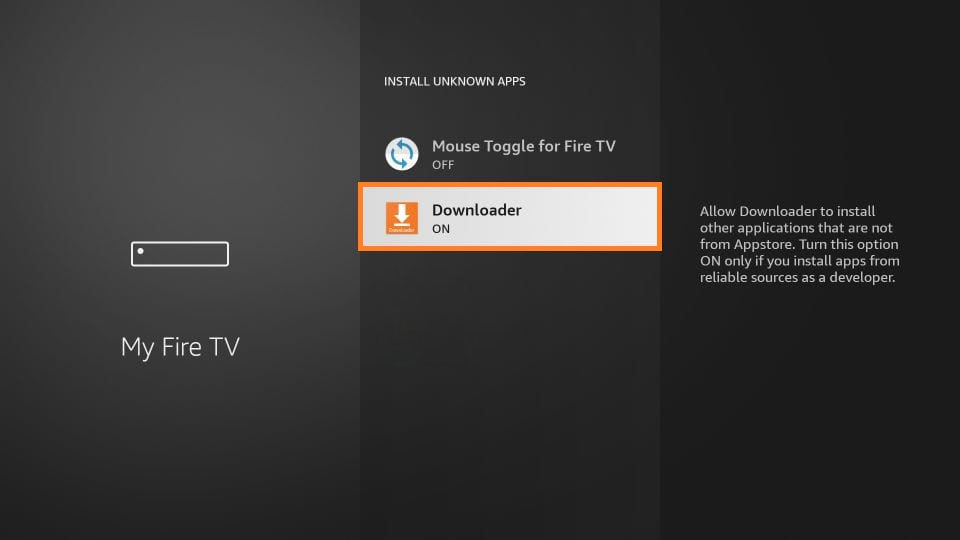
Steps to Sideload WWE using Downloader
Downloader app helps to sideload the apps which are not available on the Amazon App Store. Before proceeding with the steps, ensure to install Downloader on Firestick.
1) Launch the Downloader app and tap on Allow if the screen prompts.
2) Choose the Home tab and enter https://bit.ly/32Kfz9x as the WWE apk download link on the URL field.
3) Hit on the Go option, and if the pop-up appears, click on Allow.
4) It will download the respective apk file.
5) Once it is completed, click on Install to get WWE on a Firestick.
6) A pop-up message will be displayed once it gets installed. Click Done.
7) Now, it will ask you to remove the installation file.
8) Click on the Delete option even if it prompts multiple times.
Related: How to Watch PPV on Firestick | Best Apps & Addons
Why Use VPN on Firestick
VPN is all you need for an extra layer of protection and to keep your online activity safe from hackers and snoopers. Even if you are connected to a public Wi-fi network, you can stay anonymous with encryption and secure VPN protocols. Some VPNs like ExpressVPN, NordVPN, CyberGhost, and Hotspot Shield come with a strict no-logging policy. It is more important to use the best VPN on Firestick when using third-party apps.
How to Use WWE on Firestick
Here is a quick guide for using WWE app on a Firestick.
1) Long press the Home button on your Firestick remote.
2) Select Apps from the tiles and further click on Options.
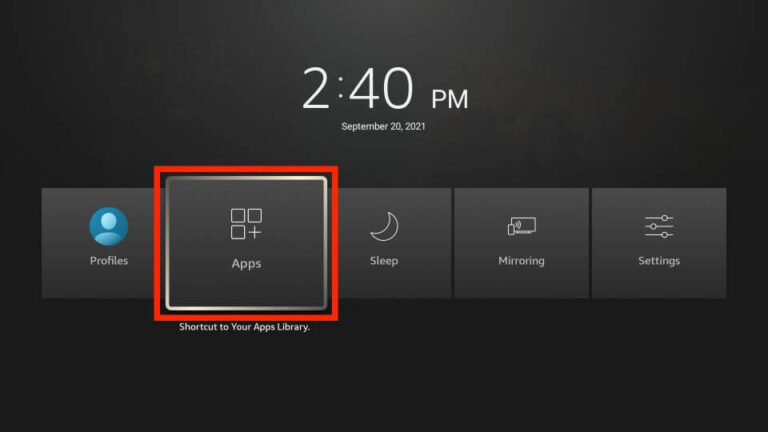
3) Tap the Move option to use WWE from Fire TV home. Highlight the WWE and move it to the desired location.
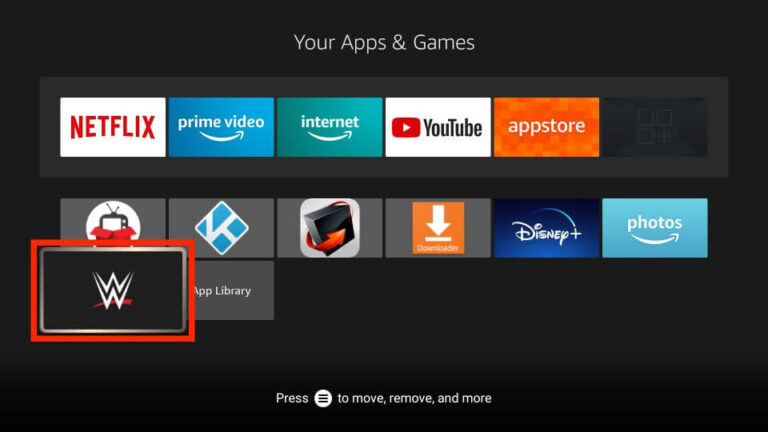
4) Select the tile from the home screen and launch the WWE app.
5) On the welcome screen, click on the Sign-in button.
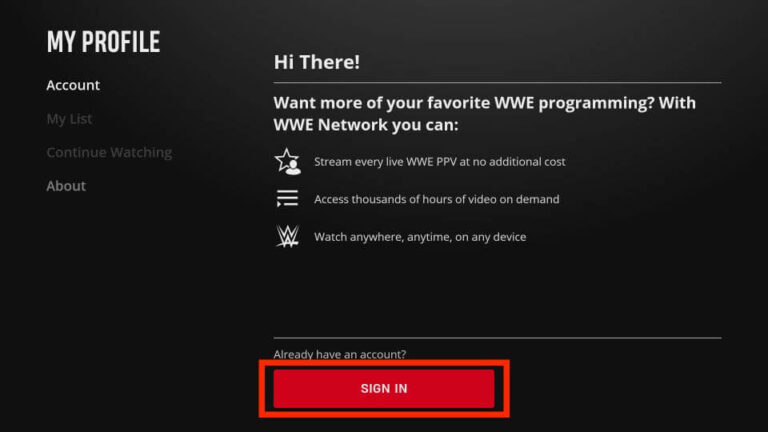
6) Log in with your registered credentials to start streaming WWE events and highlights of your favorite matches.

If you don’t have a WWE subscription yet, visit wwe.com/wwenetwork and click on Subscribe Now.
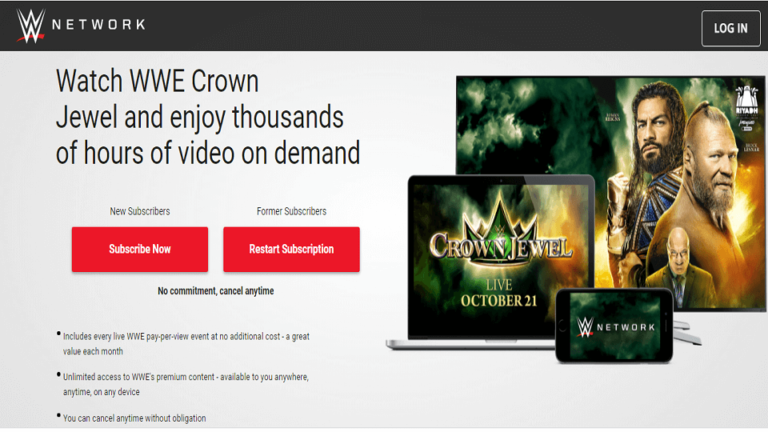
Frequently Asked Questions
1) Can you watch WWE on a Firestick?
Yes, you can download this app on the Amazon App Store.
2) How much does a WWE subscription cost?
You can subscribe to WWE for $9.99/month.
3) How can I watch WWE Network for free?
Visit watch.wwe.com from a browser and log in with your account to stream for free.











